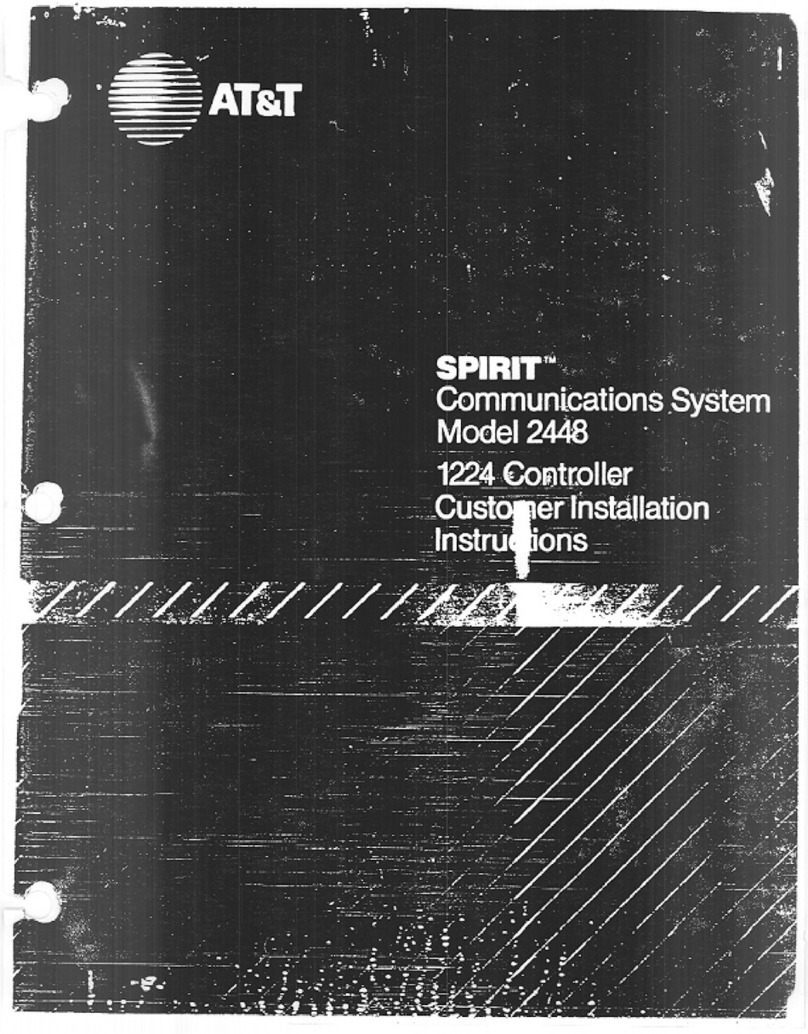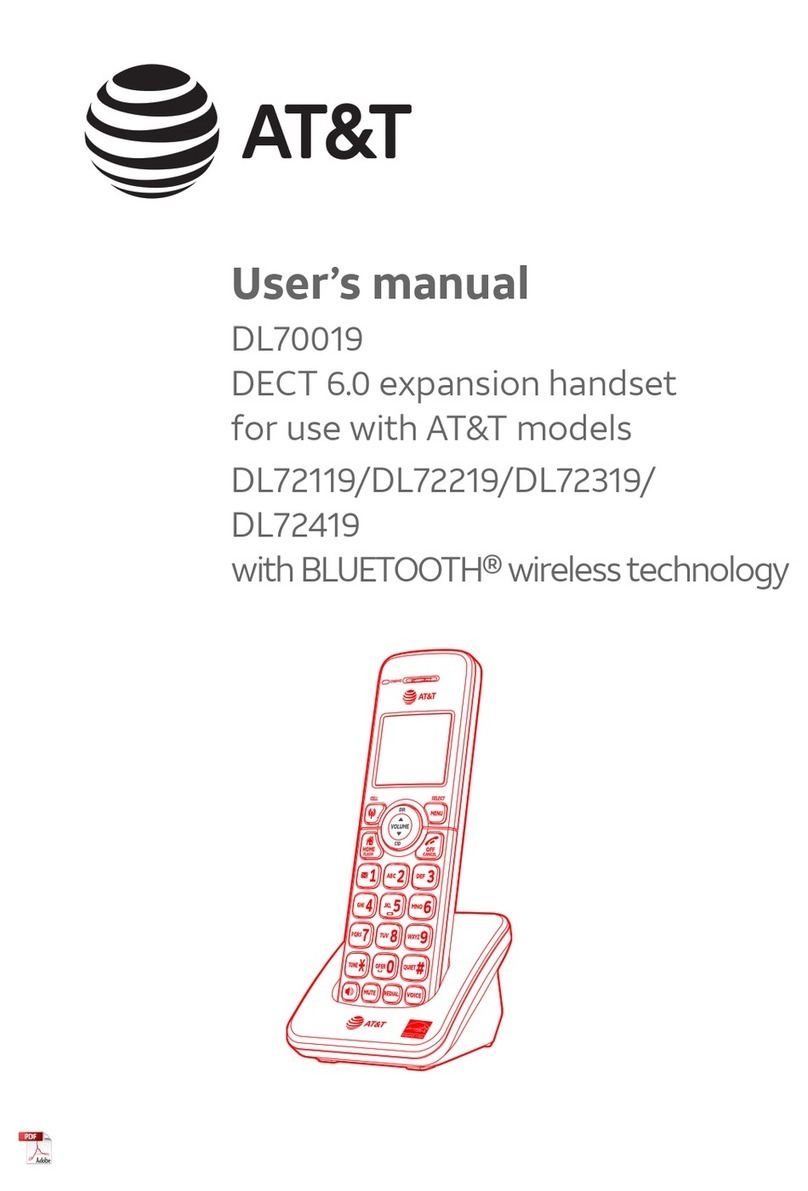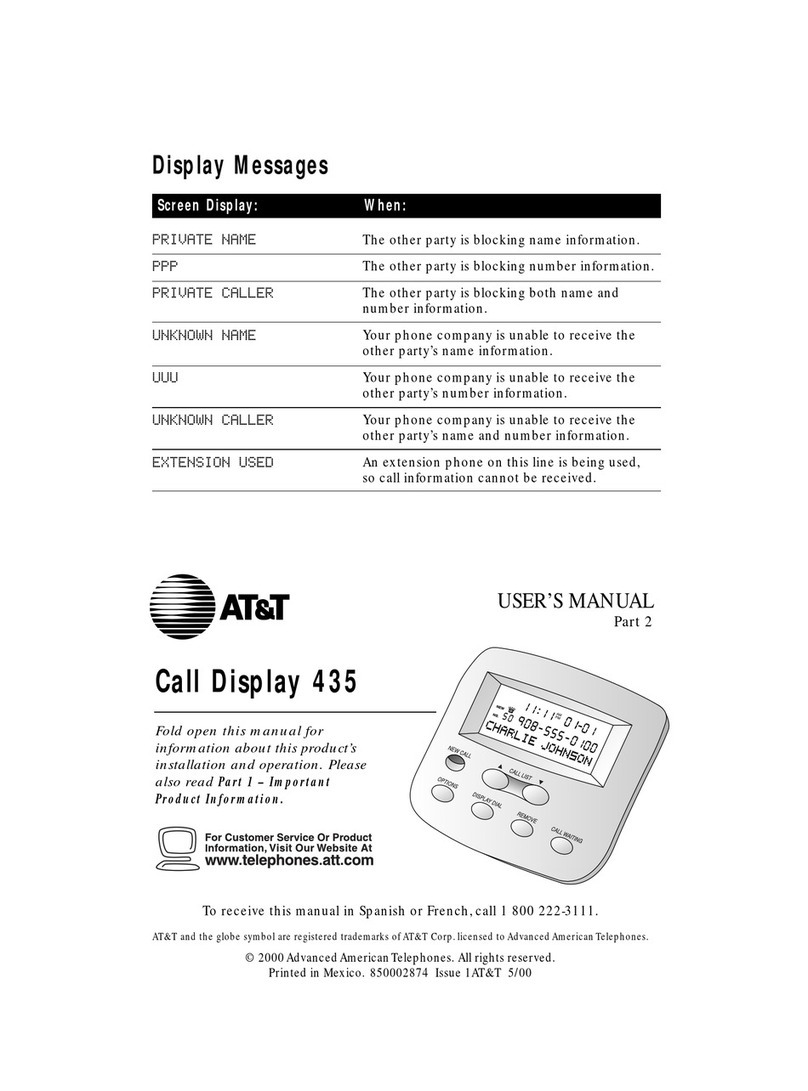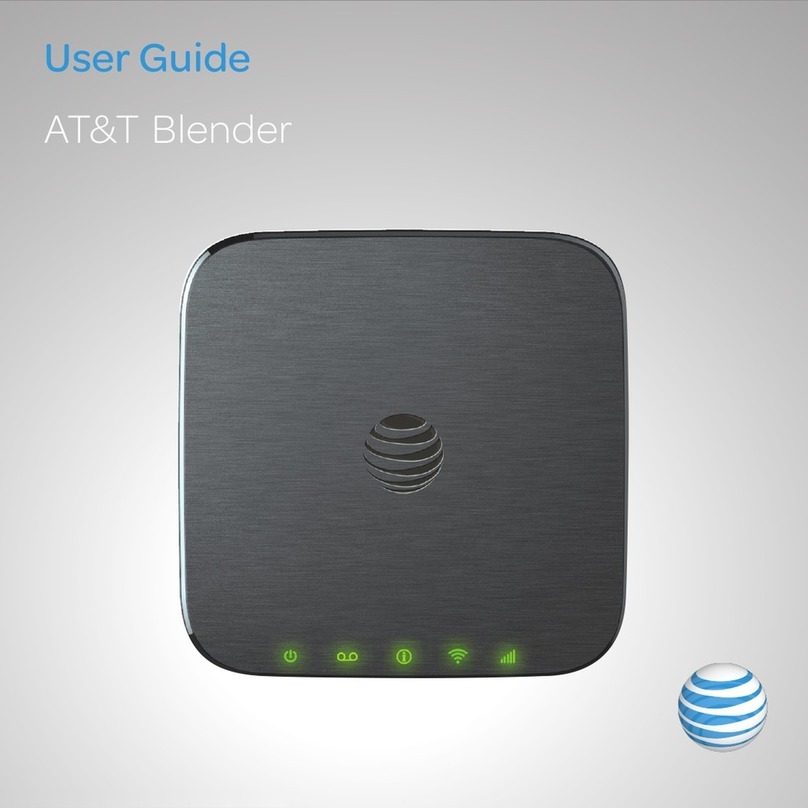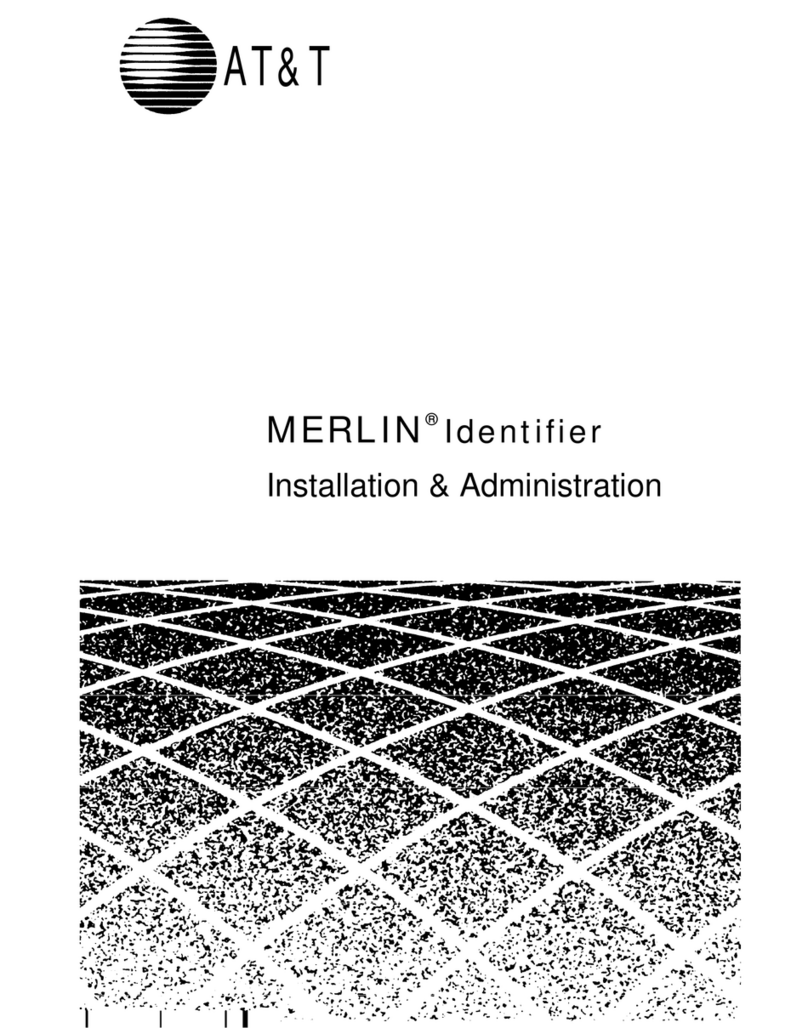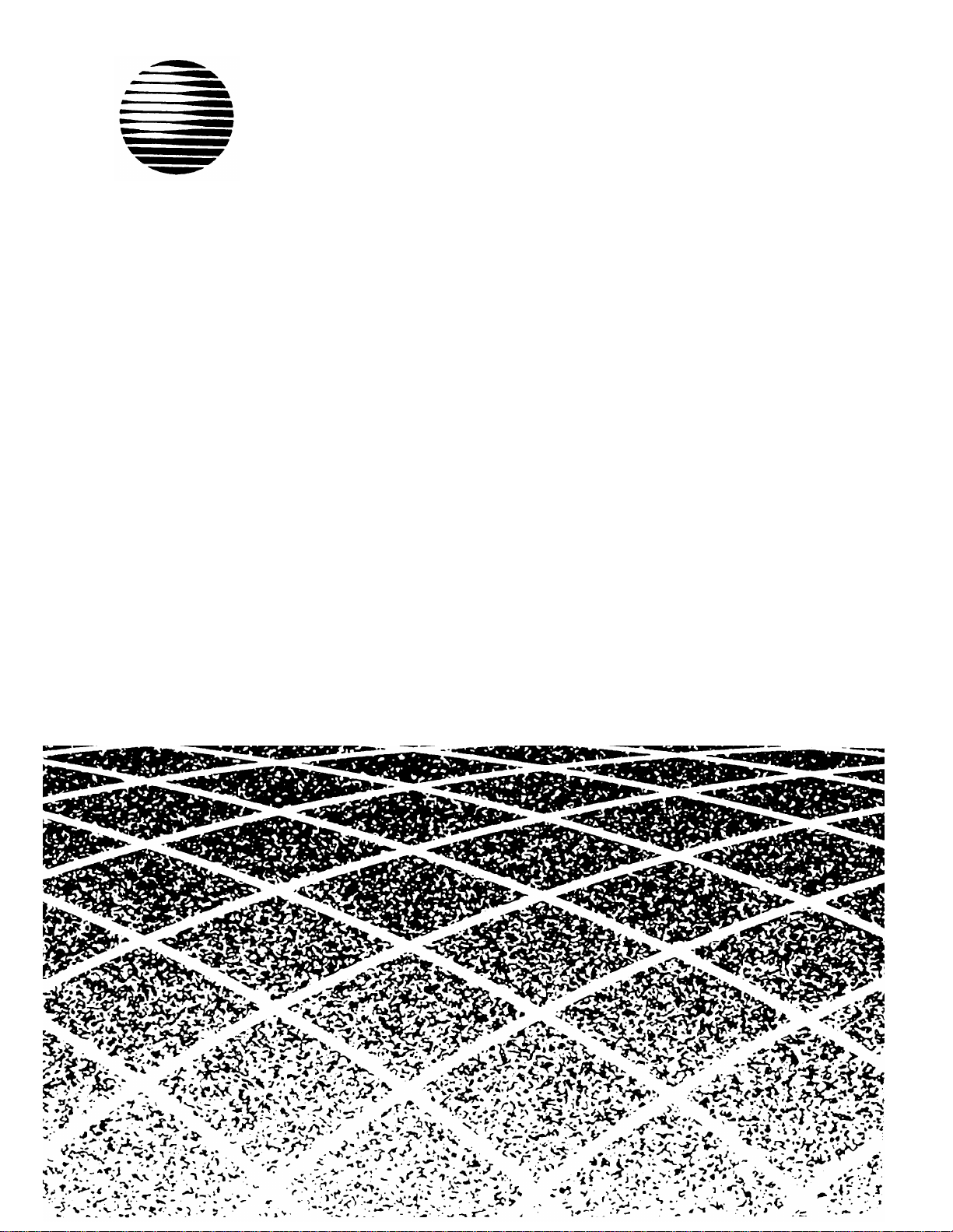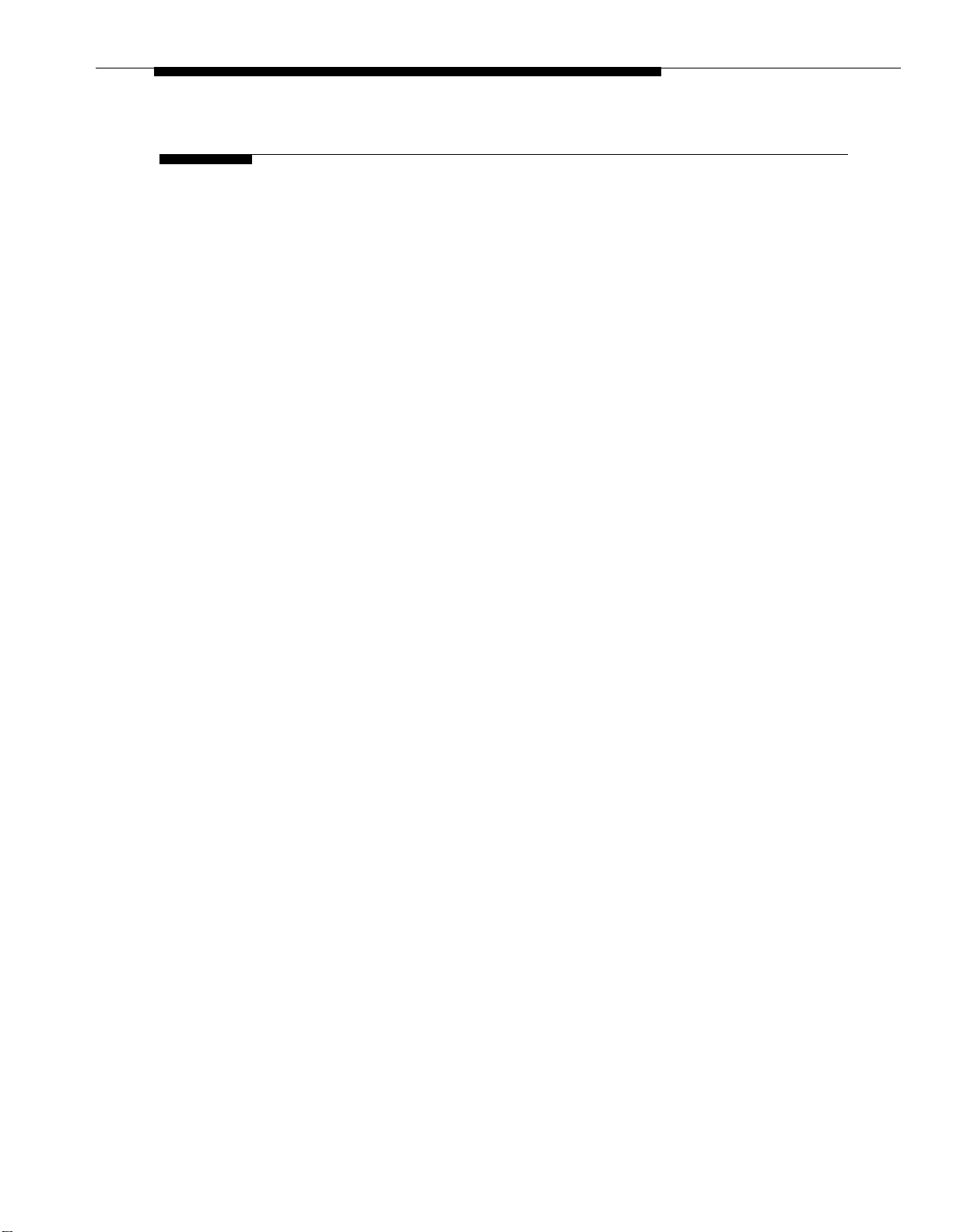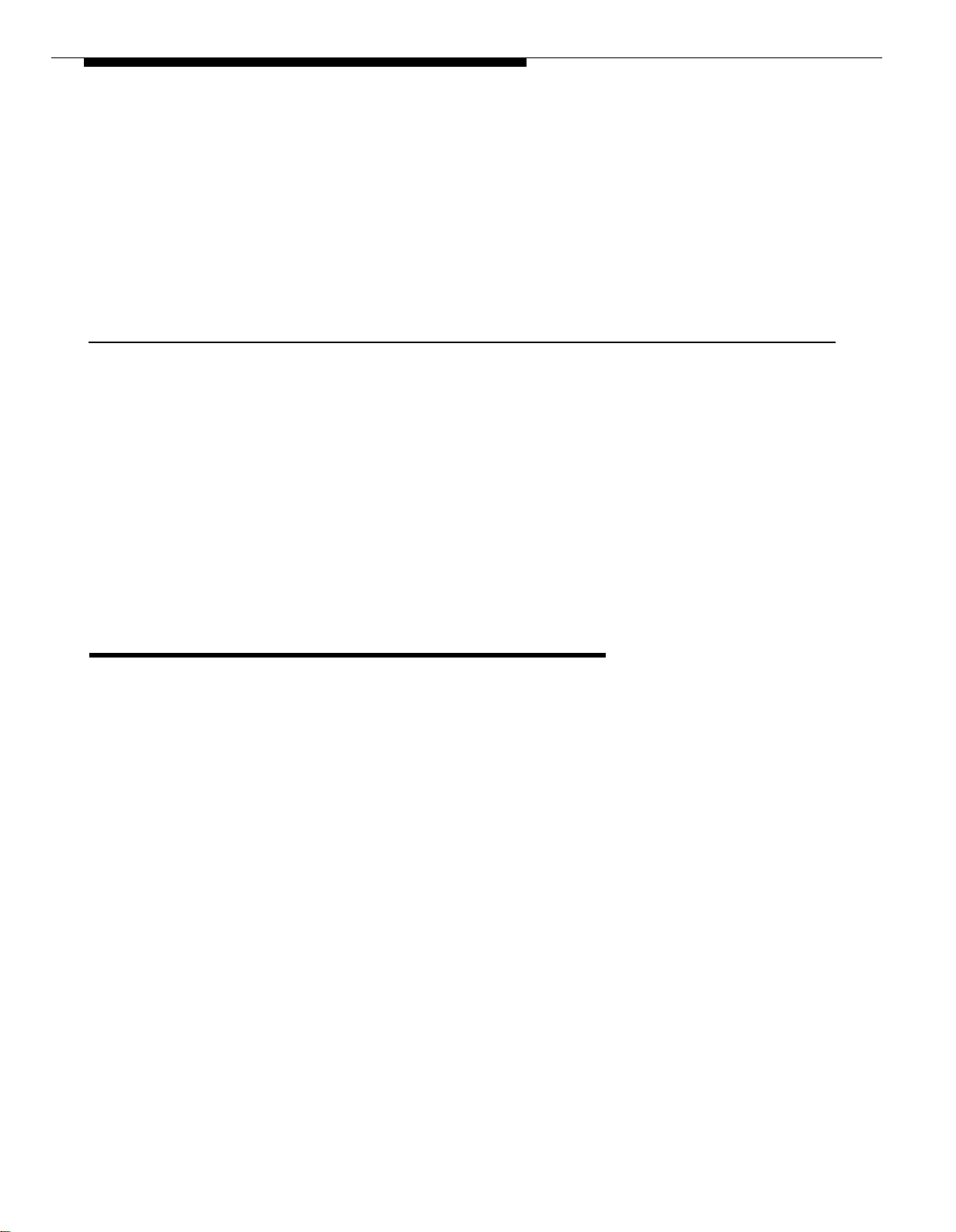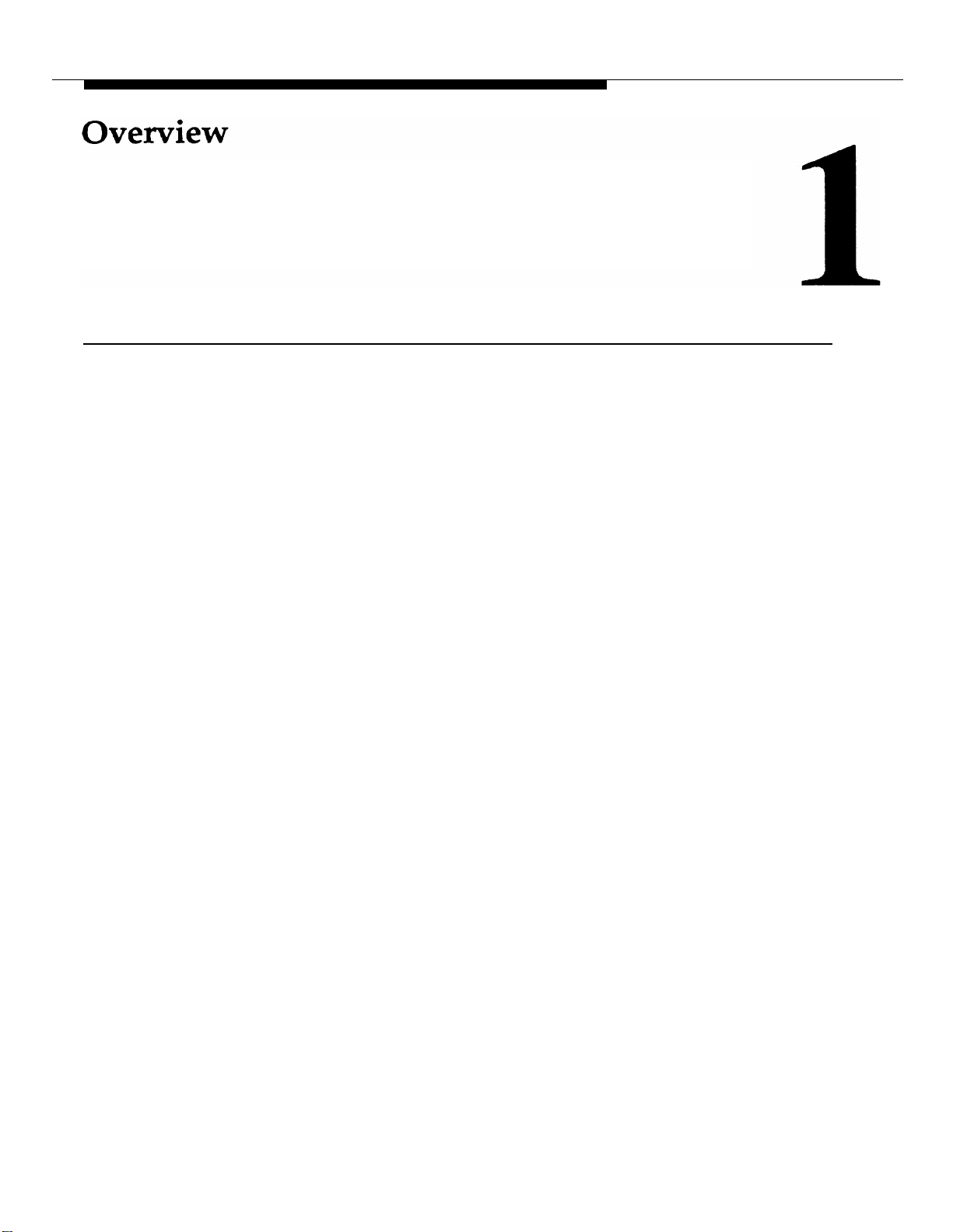Copyright© 1991 AT&T
All Rights Reserved
Printed in U.S.A.
AT&T 555-600-710
Issue 1
October 1991
Notice
Every effort was made to ensure that the information in this book was complete and
accurate at the time of printing. However, information is subject to change.
Federal Communications Commission (FCC) Interference Notice
This equipment has been tested and found to comply with the limits of a Class A
digital device, pursuant to Part 15 of FCC rules. These limits are designed to
provide reasonable protection against harmful interference when the equipment is
operated in a commercial environment. This equipment generates, uses, and can
radiate radio frequency energy and, if not installed and used in accordance with
the instruction manual, may cause harmful interference, in which case the user will
have to correct the interference at his or her own expense. For additional FCC
interference registration, and repair information, see the information located at the
back of this book.
Trademarks
MERLIN LEGEND and MLX-20L are trademarks of AT&T.
MERLIN is a registered trademark of AT&T.
Warranty
AT&T provides a limited warranty to this product. Refer to the “Limited Use
Software License Agreement” card provided with this package.
Ordering Information
The order number for this book is 555-600-710. To order additional books, call 1
800 432-6600 in the U.S. and 1 800 255-1242 in Canada. For more information on
how to order this and other system reference materials, see “About This Guide. ”
Support Telephone Numbers
AT&T provides a toll-free customer helpline 24 hours a day. In the U.S. call the
AT&T Helpline at 1 800 628-2888 if you need assistance when installing,
programming, or using your system. In Canada, call on of the following Technical
Assistance Centers for service or technical assistance:
Eastern Canada and Ottawa: 1 800 363-1882
Ontario: 1 800 387-4268
Central and Western Canada: 1 800 633-9817