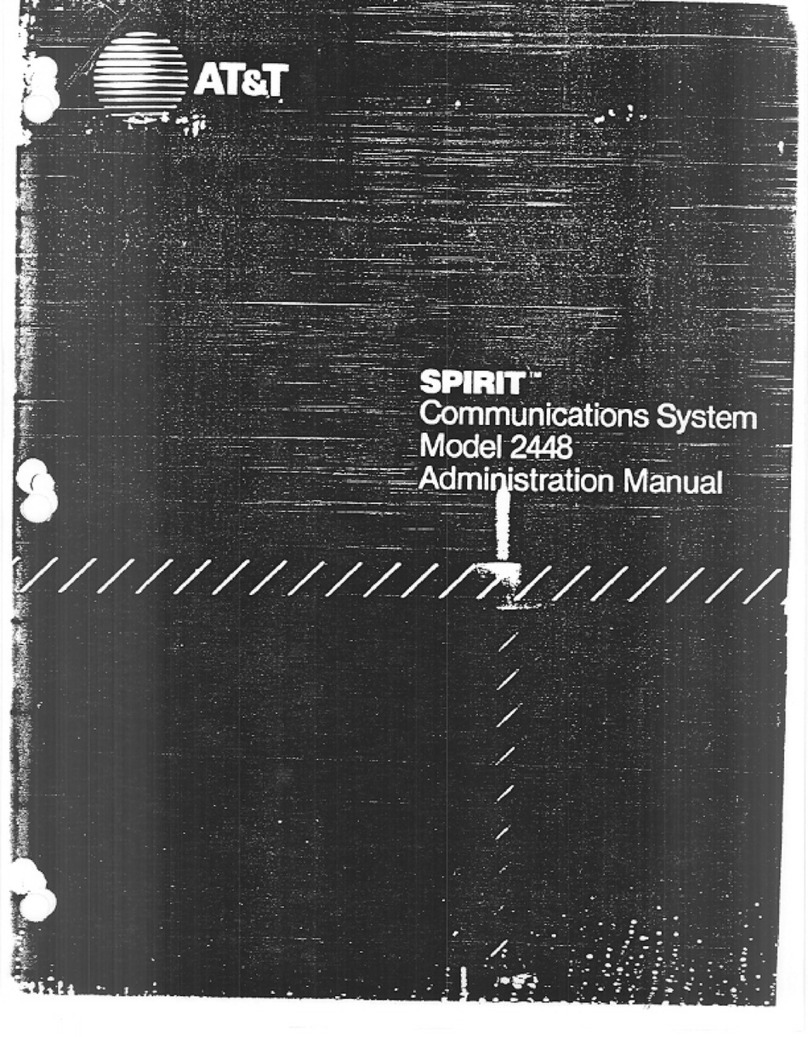AT&T MERLIN LEGEND Release 4.0 Owner's manual
Other AT&T Telephone System manuals
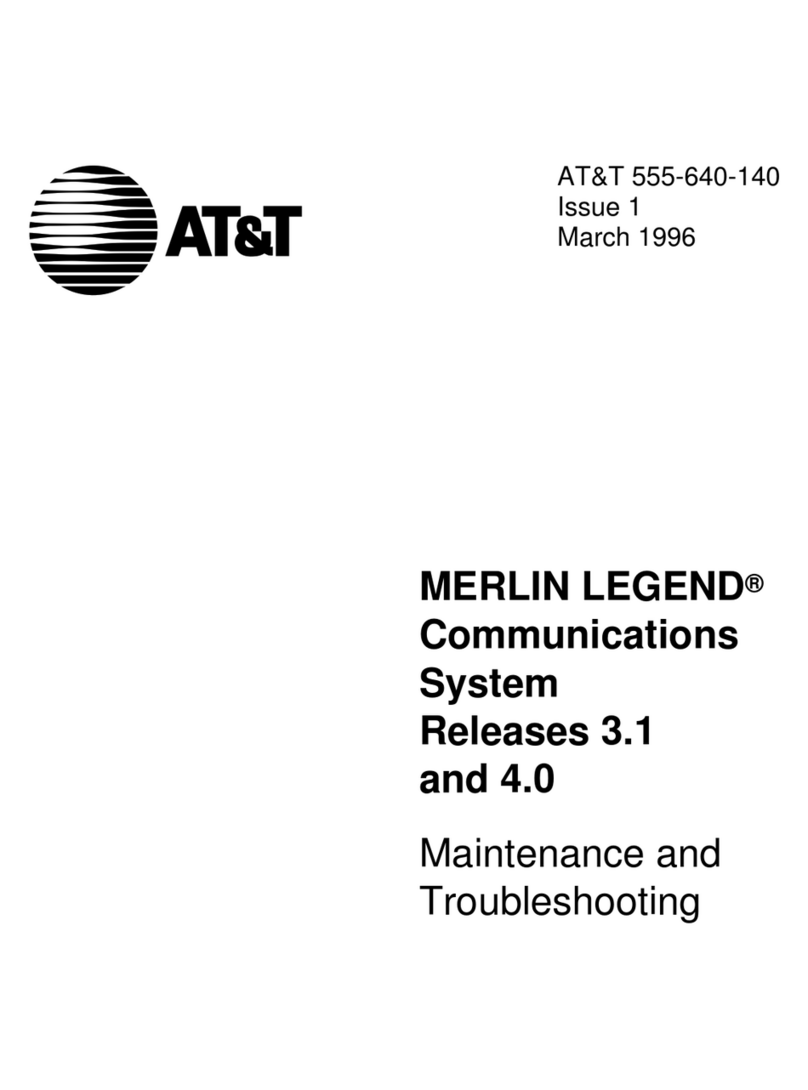
AT&T
AT&T MERLIN LEGEND Release 3.1 Operating instructions
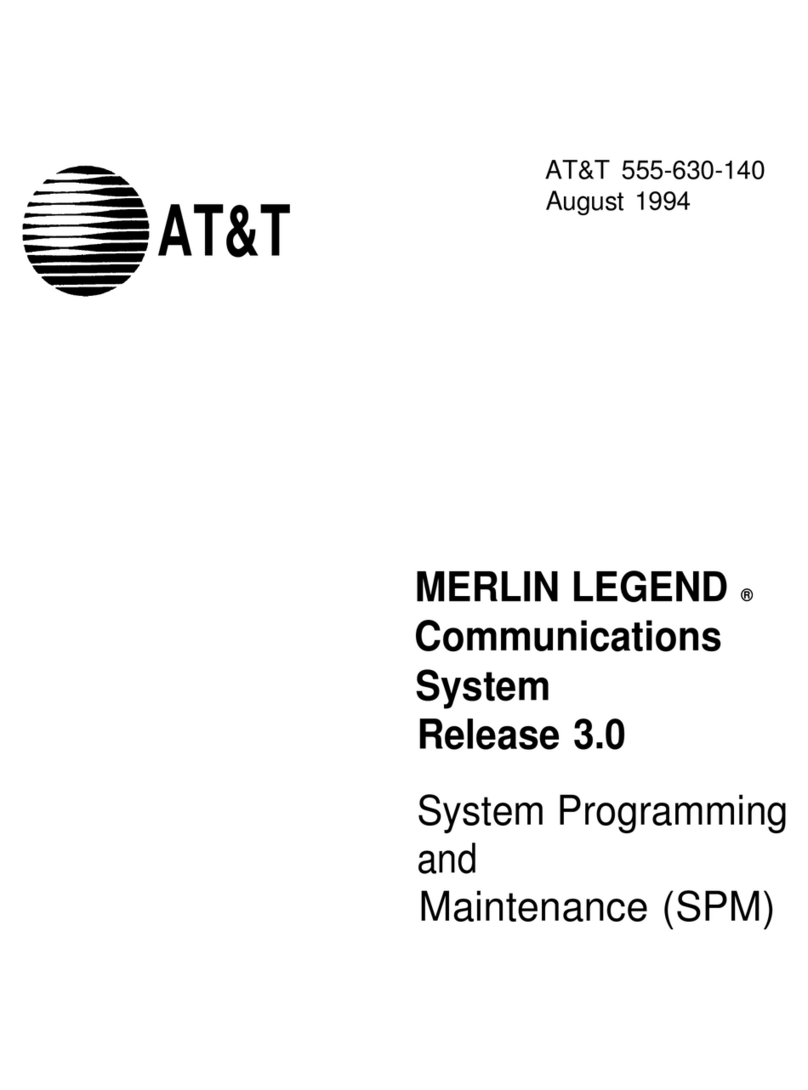
AT&T
AT&T MERLIN LEGEND Release 3.0 User guide

AT&T
AT&T SPIRIT 1224 Controller User manual

AT&T
AT&T SB67030 Service manual

AT&T
AT&T Merlin II Release 3 User guide
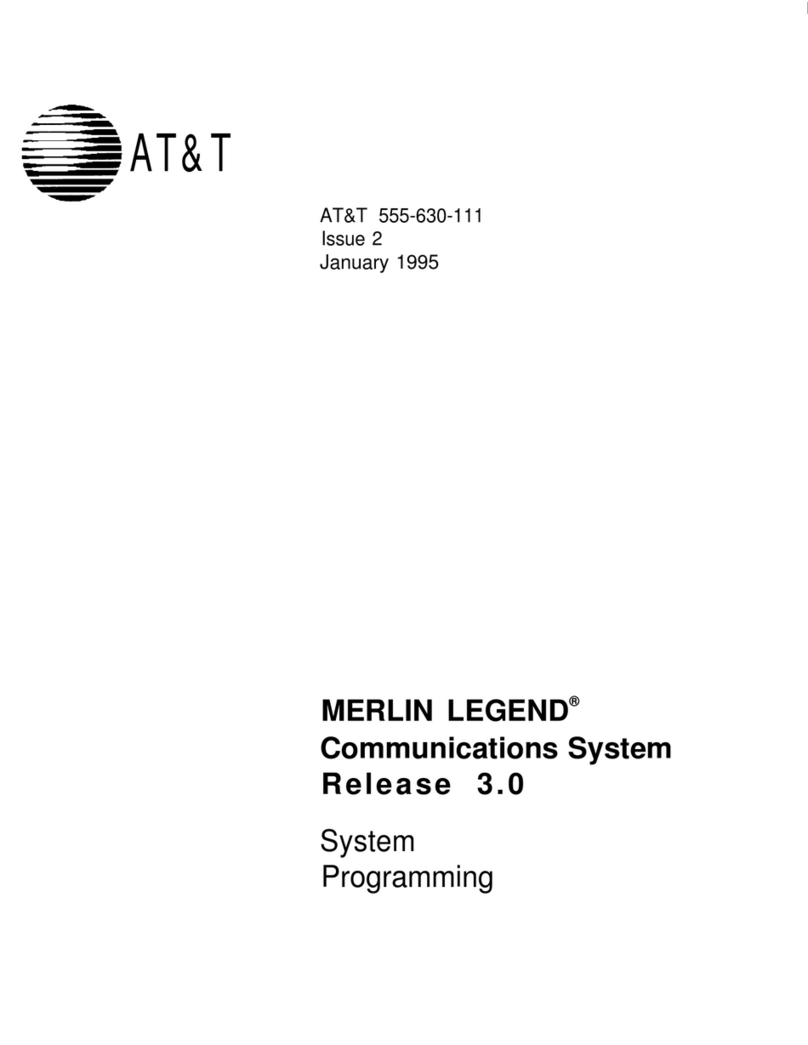
AT&T
AT&T MERLIN LEGEND Release 3.0 User guide

AT&T
AT&T SB67030 User guide
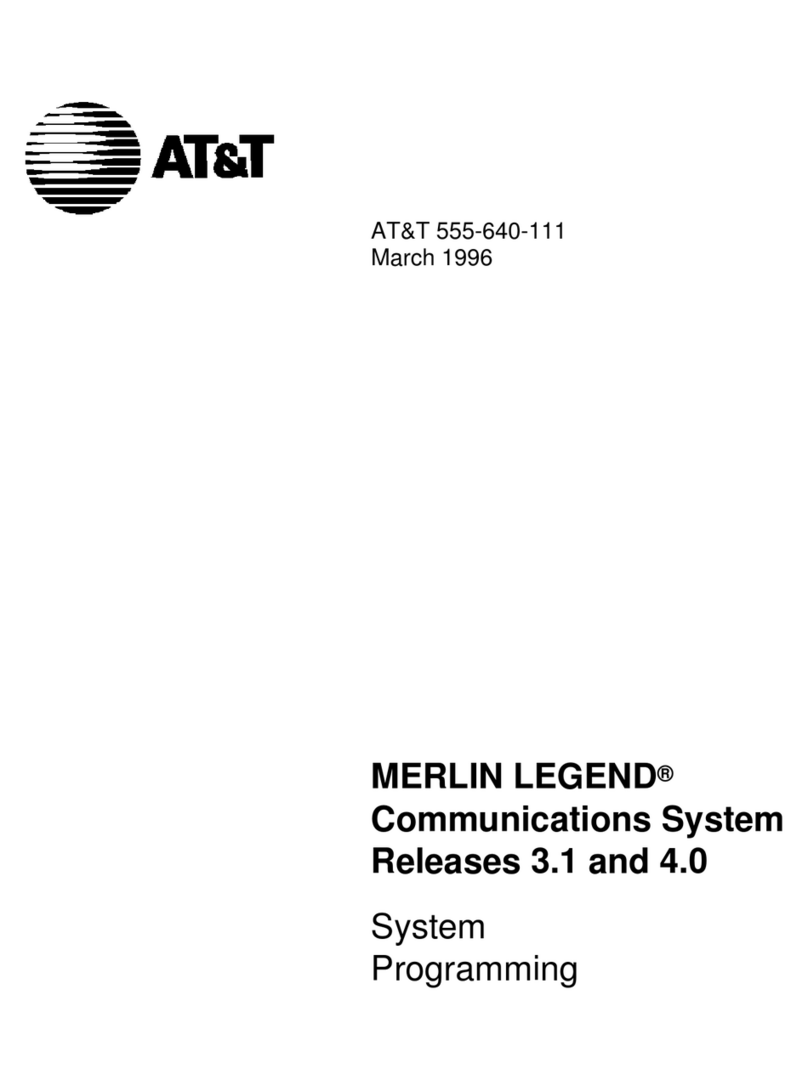
AT&T
AT&T MERLIN LEGEND Release 3.1 User guide
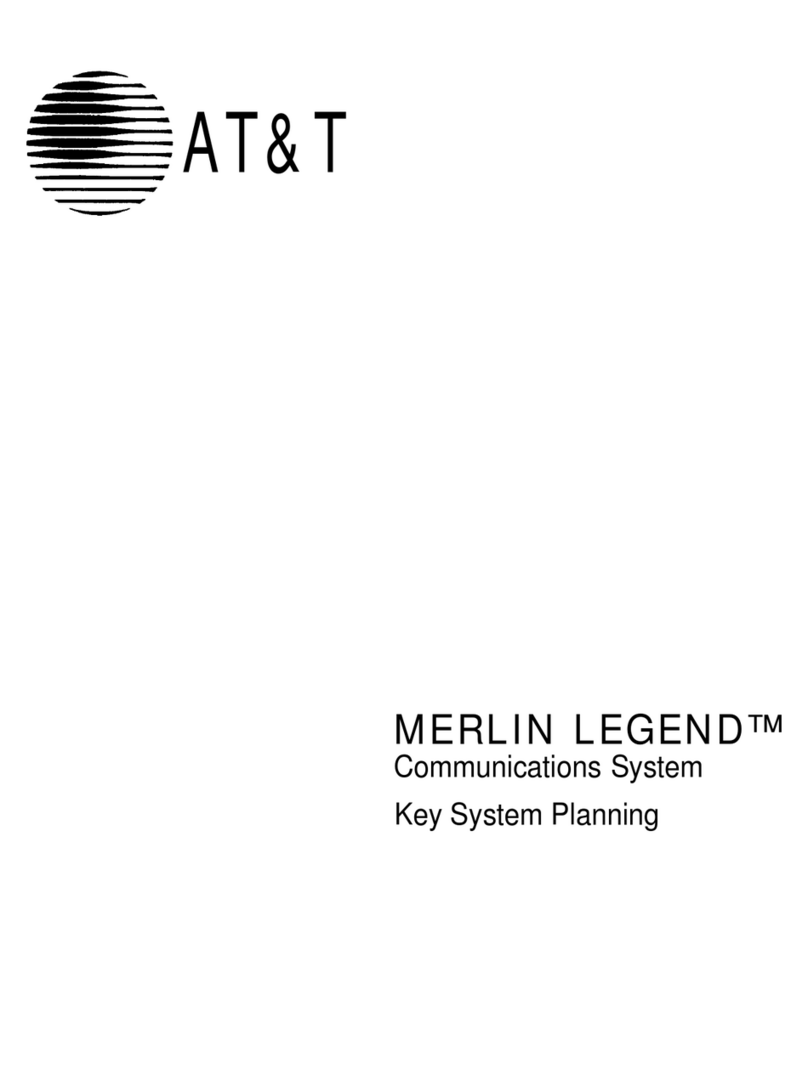
AT&T
AT&T MERLIN LEGEND Technical manual
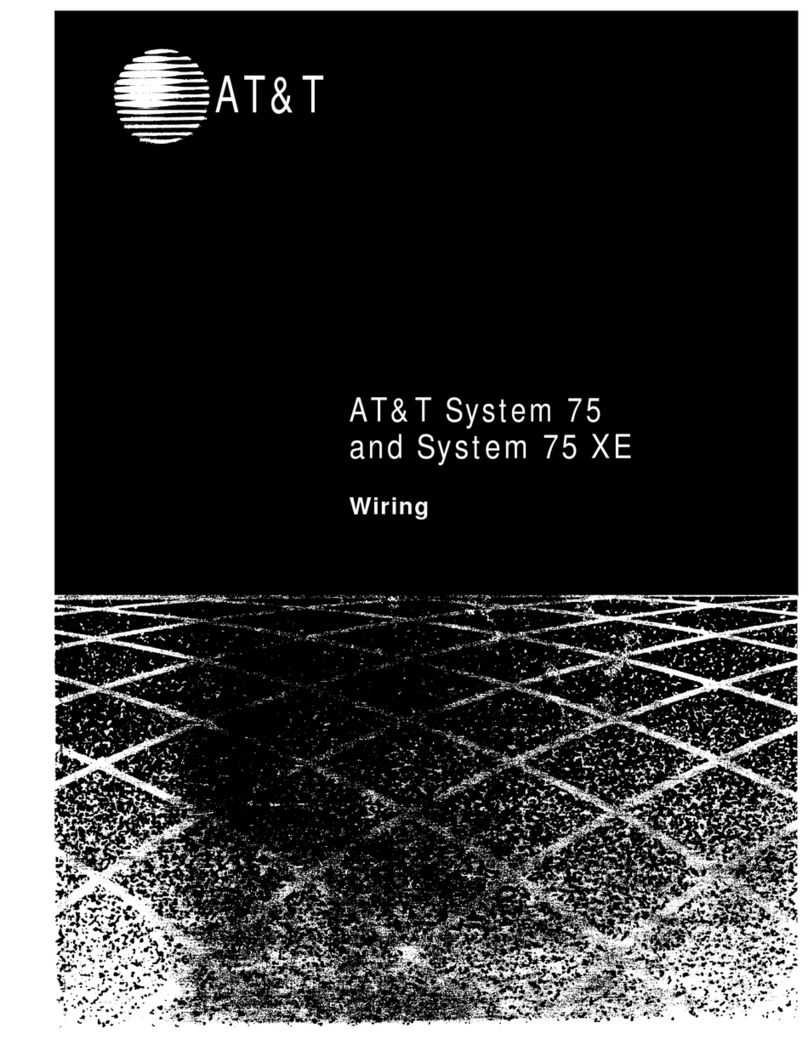
AT&T
AT&T System 75 Quick start guide
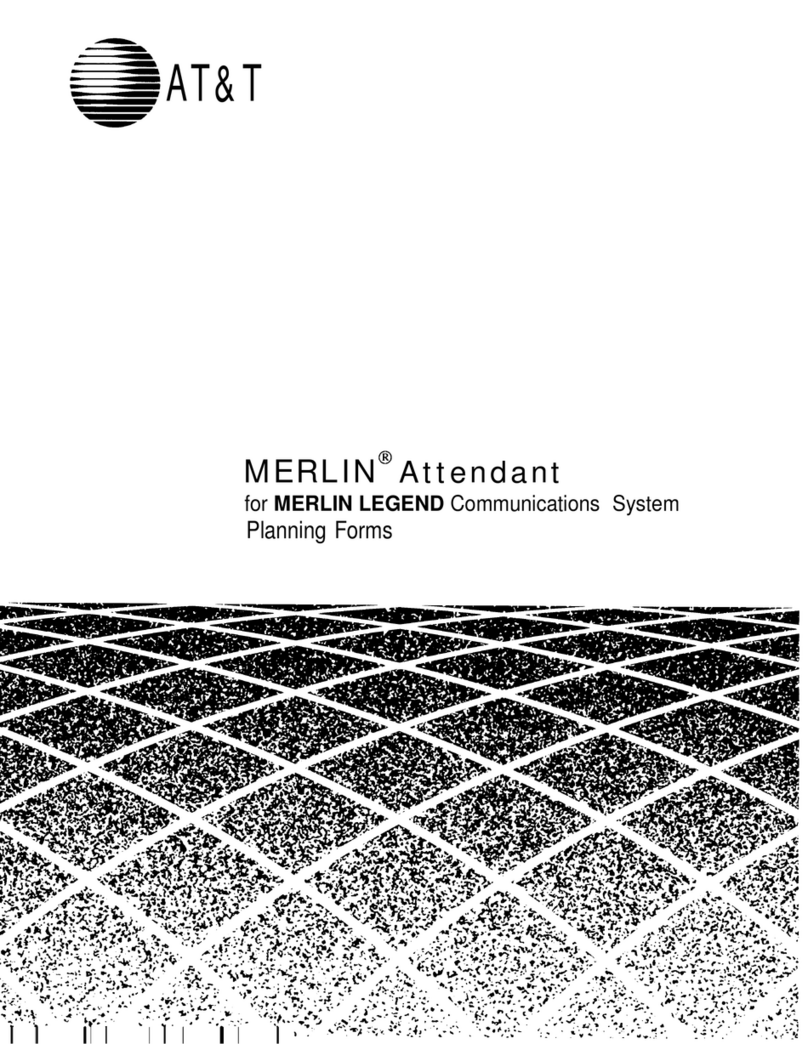
AT&T
AT&T MERLIN Attendant Technical manual
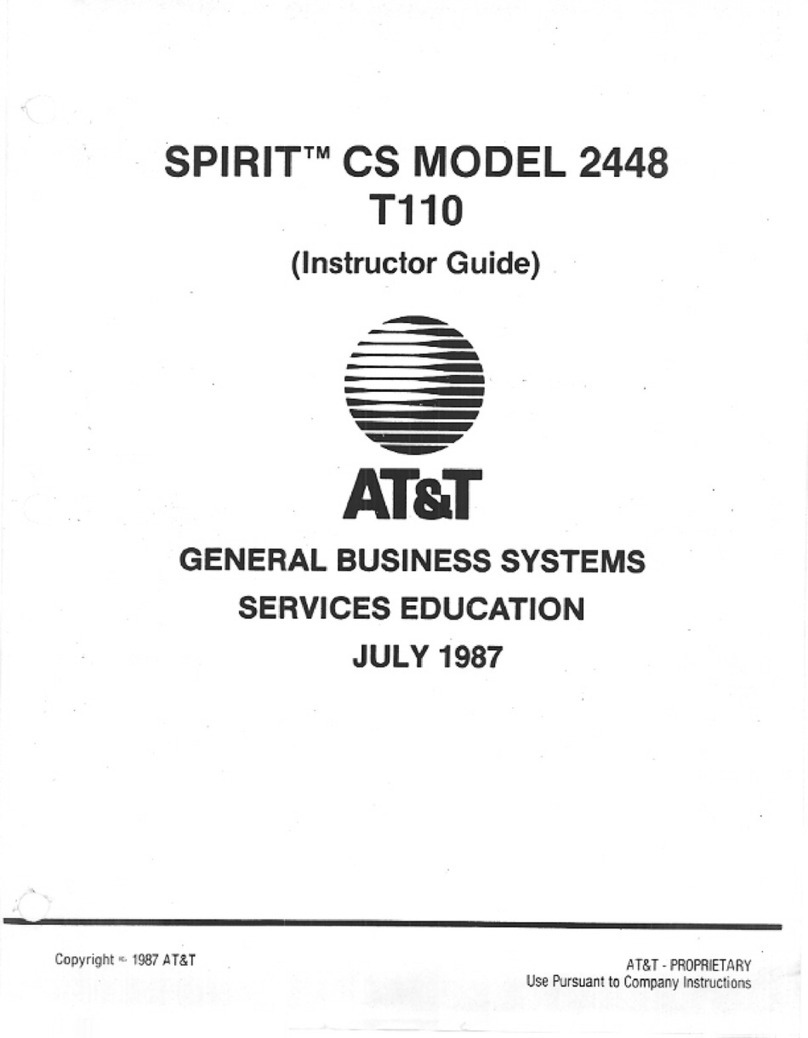
AT&T
AT&T SPIRIT CS MODEL 2448 T110 User manual

AT&T
AT&T Network Adapter 25 User manual
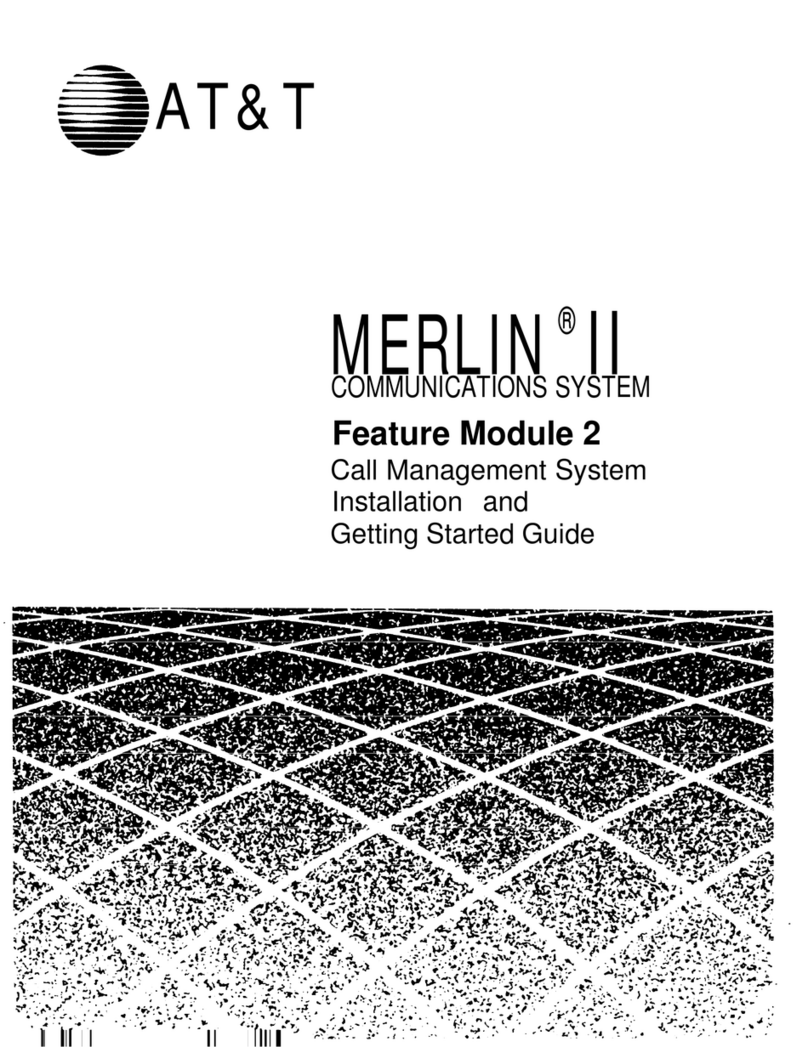
AT&T
AT&T Merlin II Feature Module 2 User manual
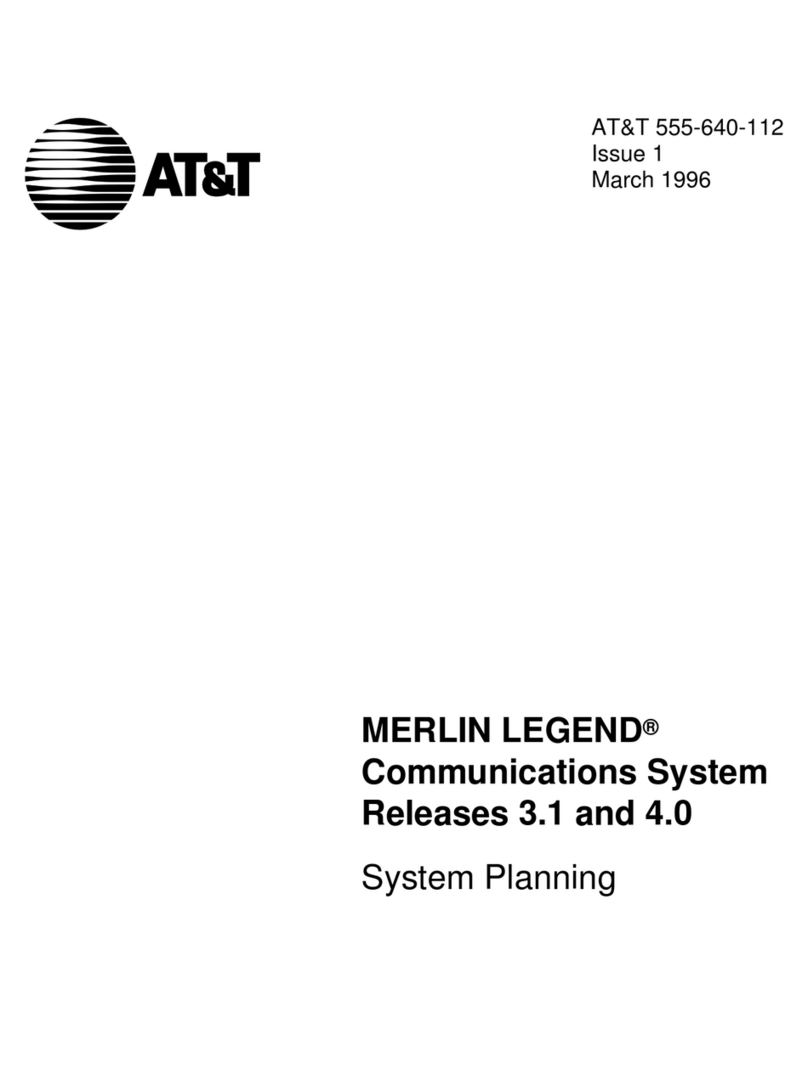
AT&T
AT&T MERLIN LEGEND Release 3.1 Technical manual
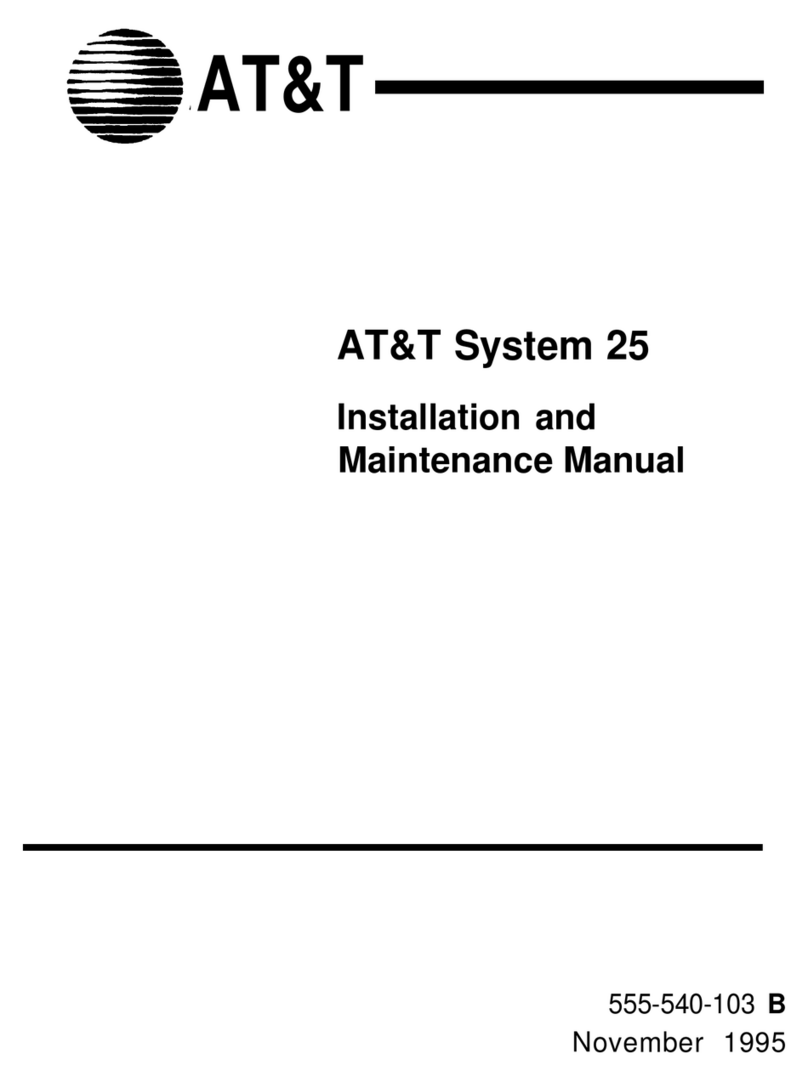
AT&T
AT&T Network Adapter 25 Manual

AT&T
AT&T PagePac User manual

AT&T
AT&T Syn248 SB35010 Operator's manual

AT&T
AT&T 1040 User manual
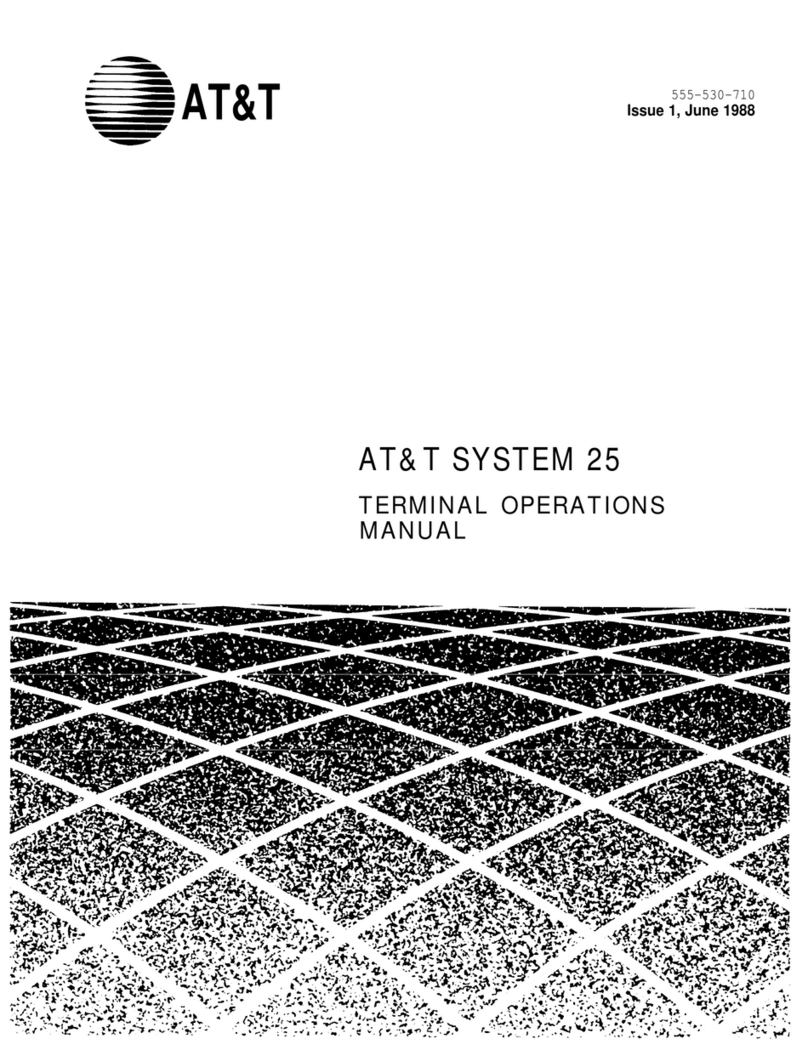
AT&T
AT&T Network Adapter 25 User manual