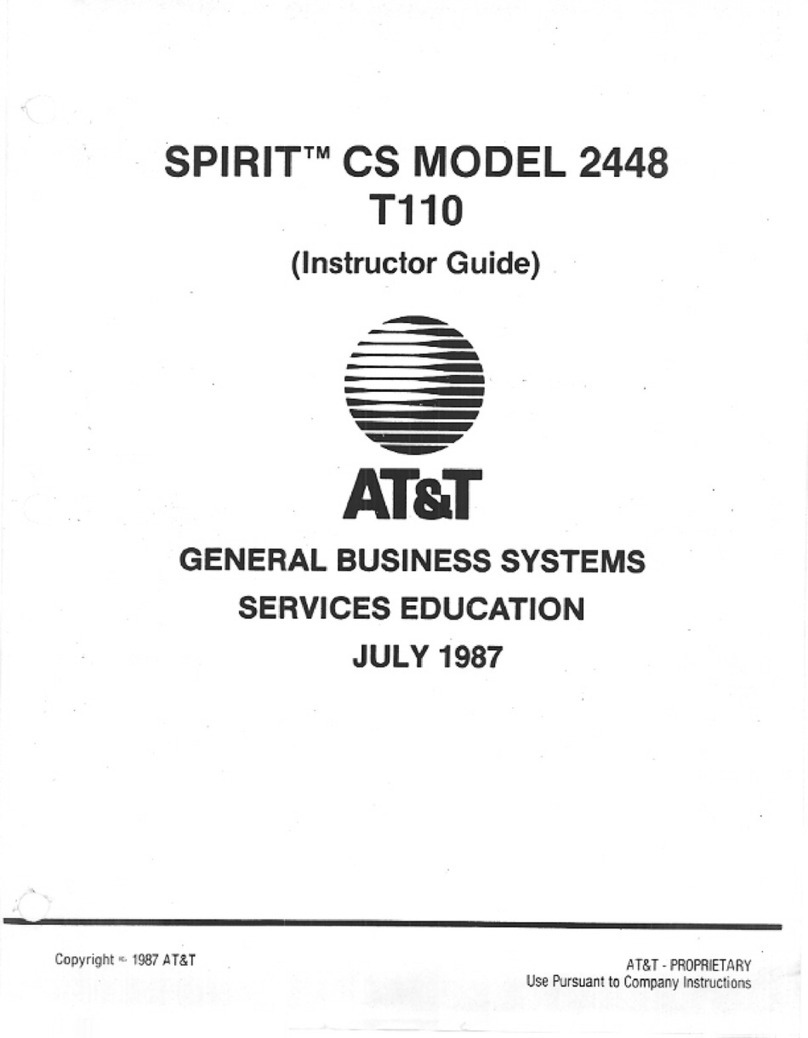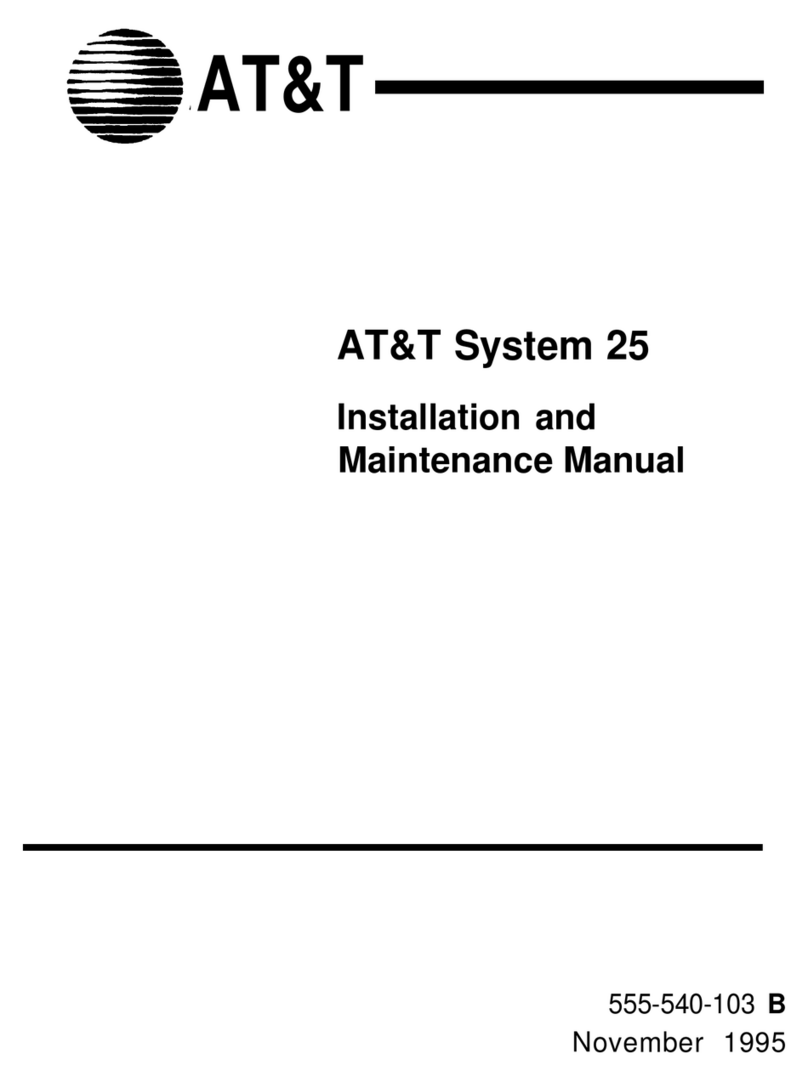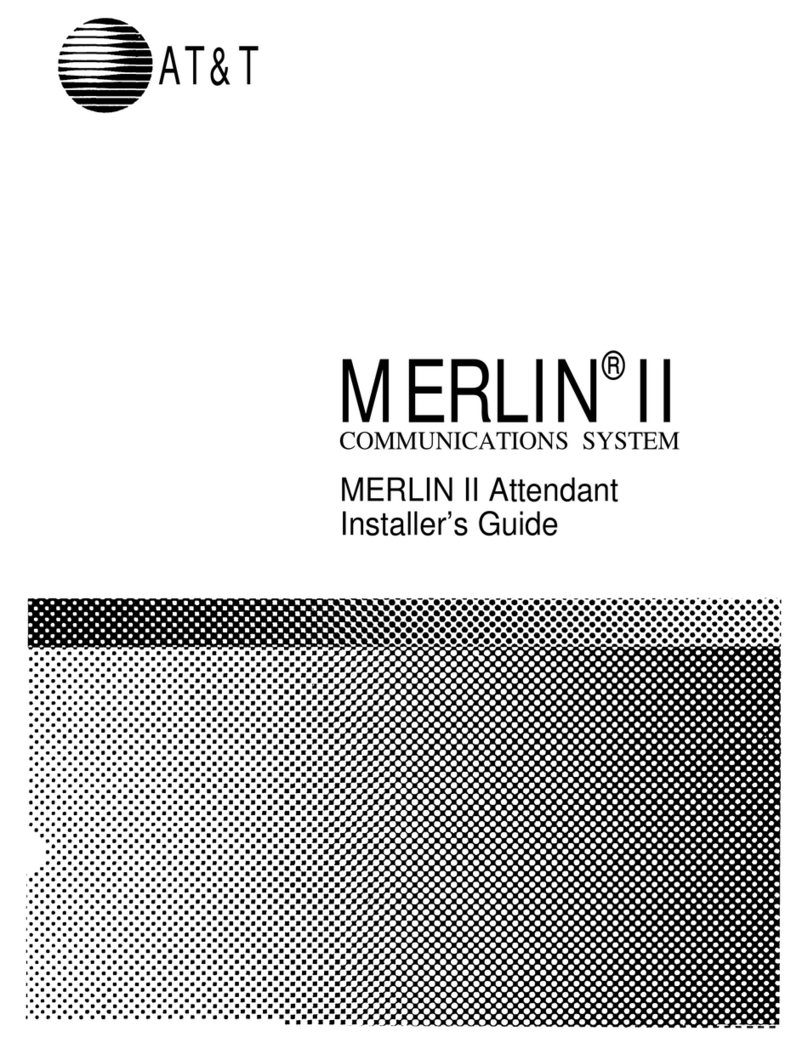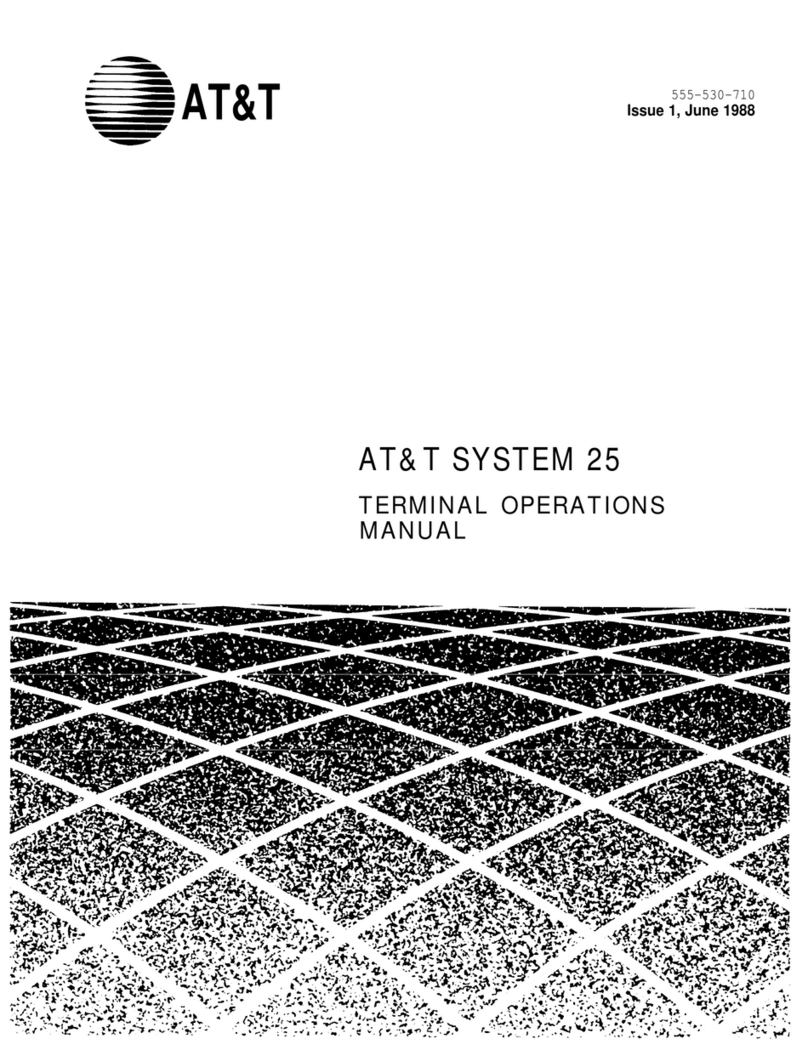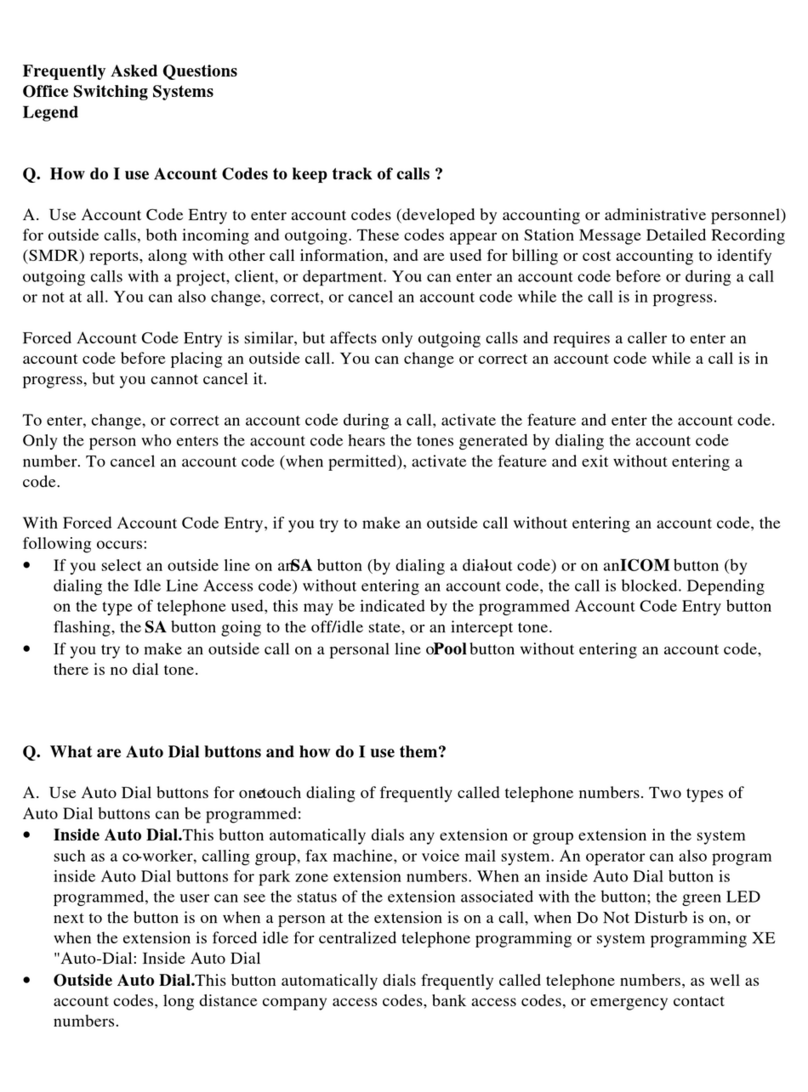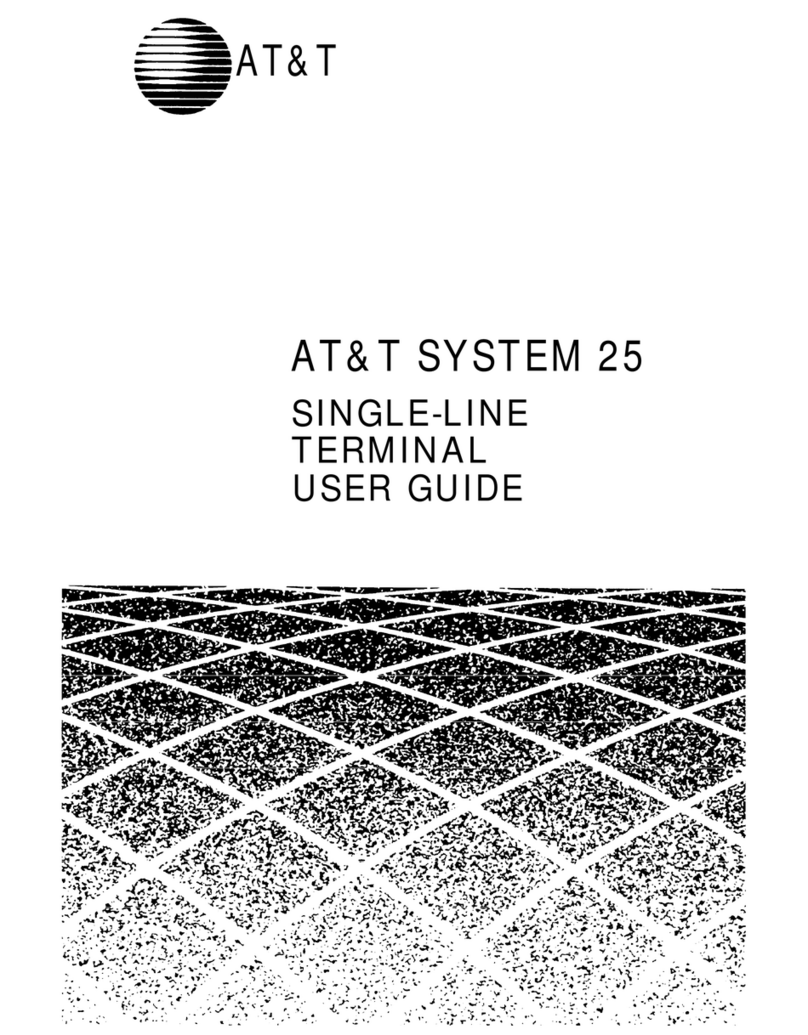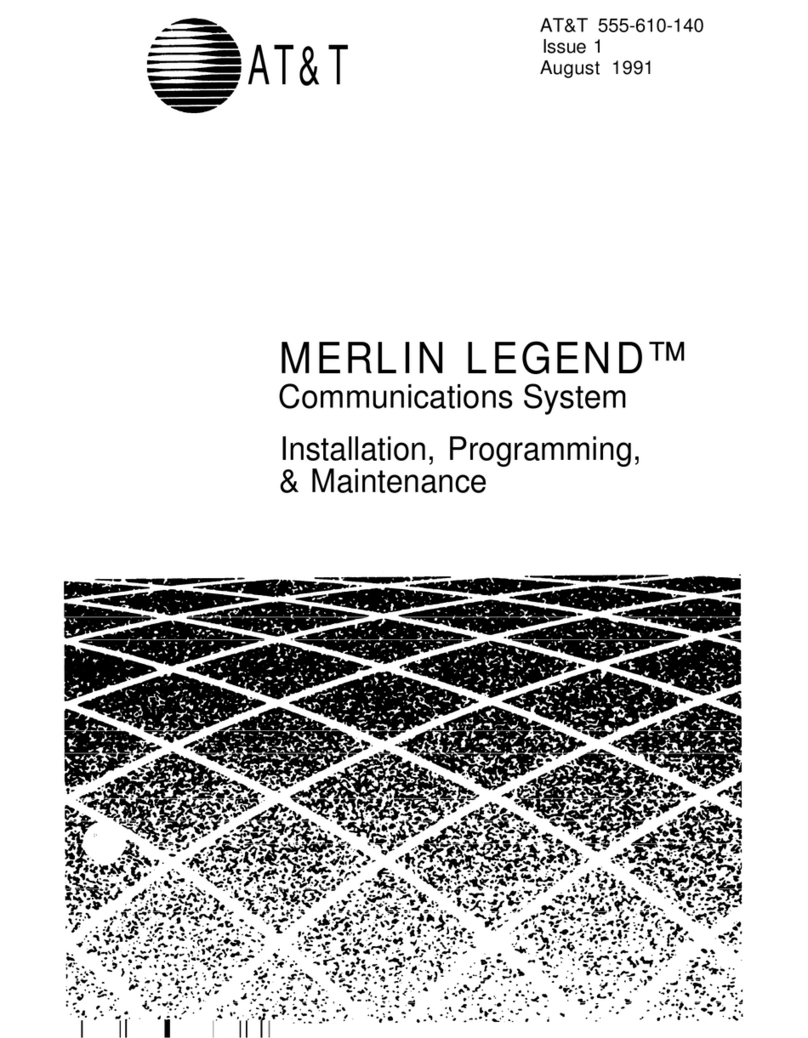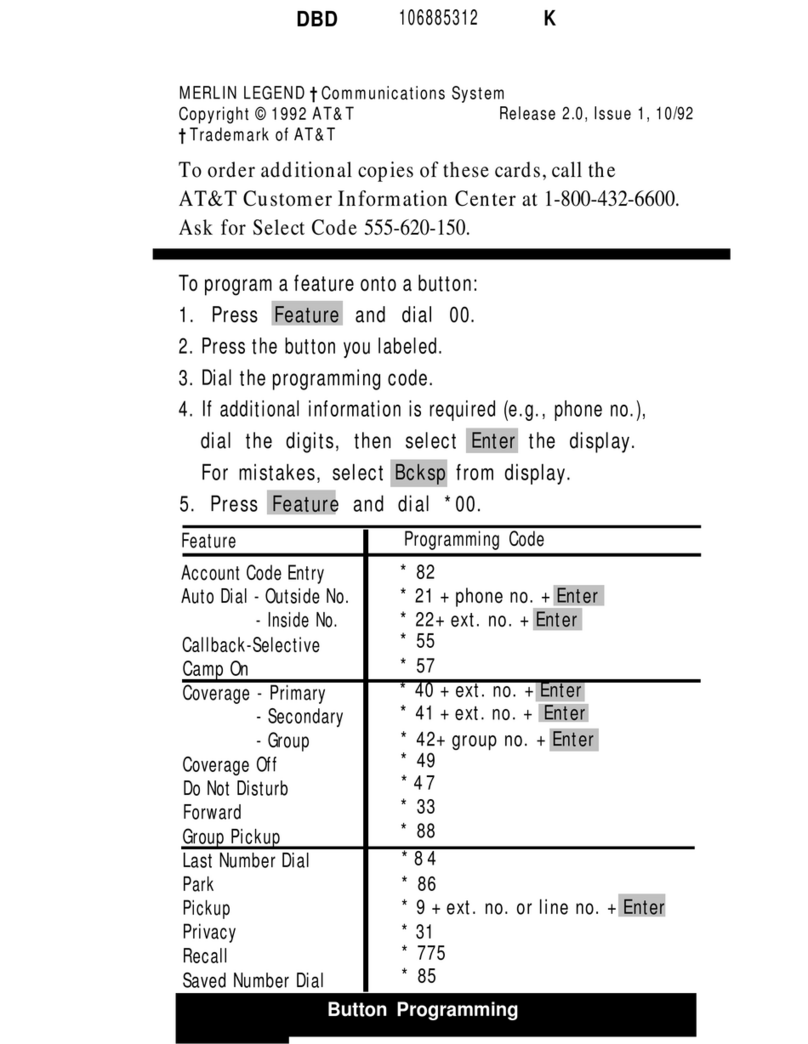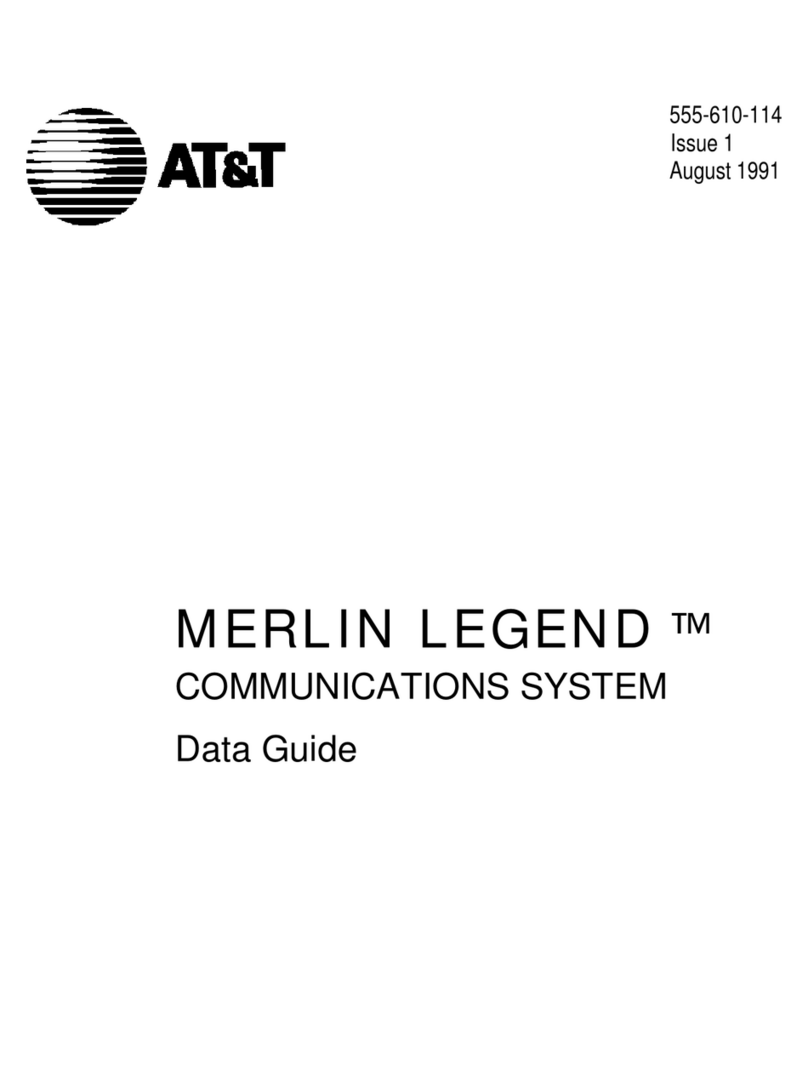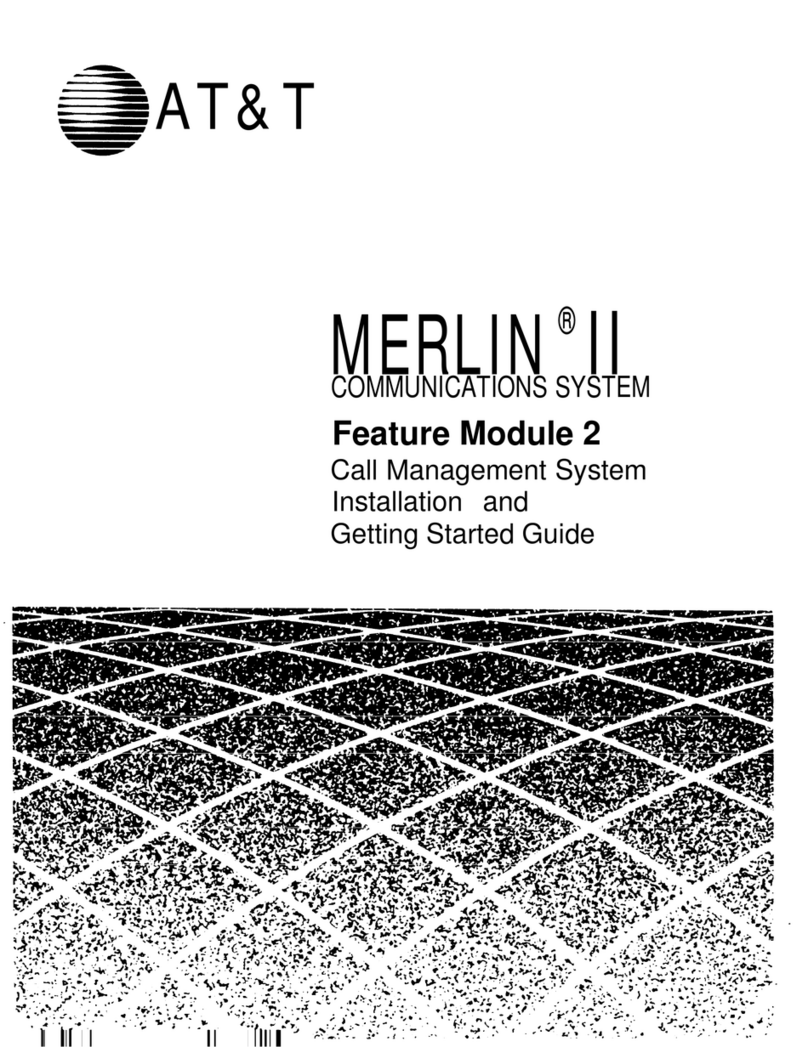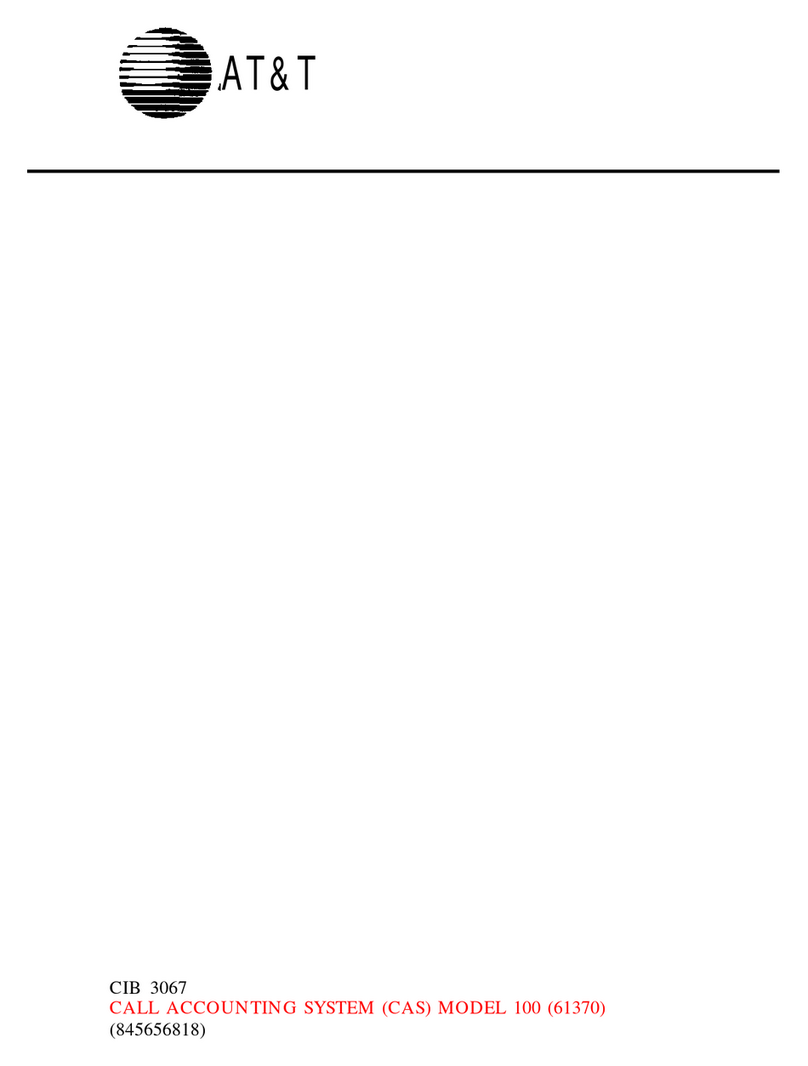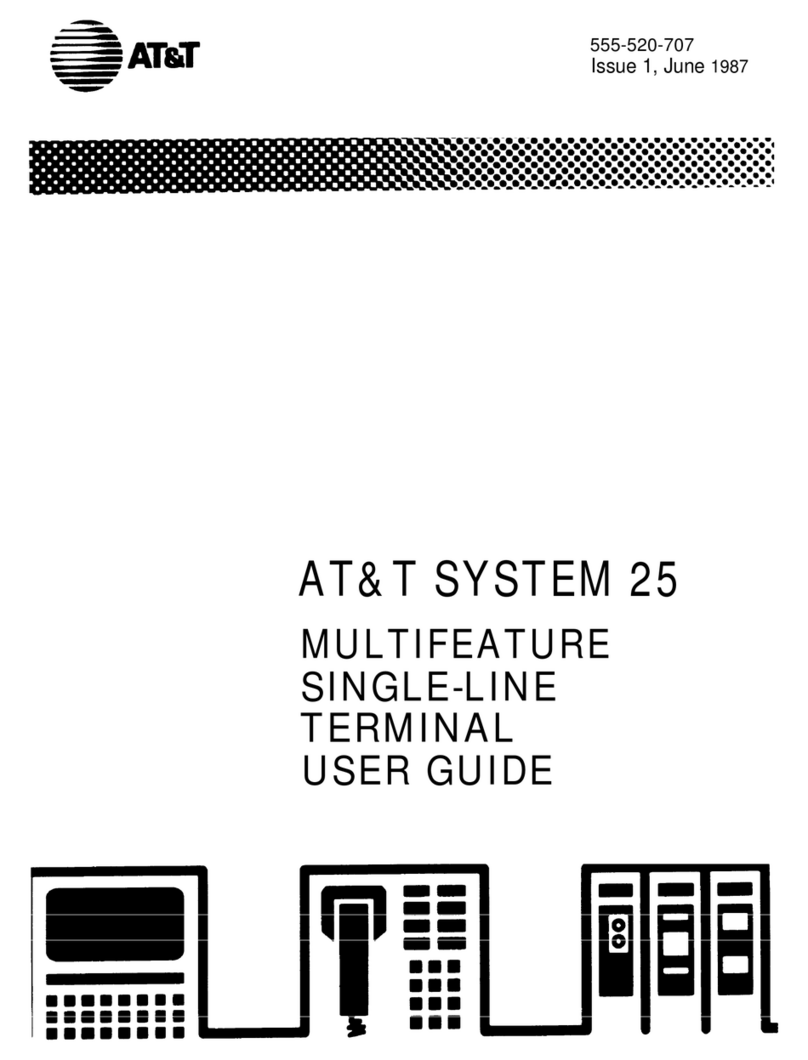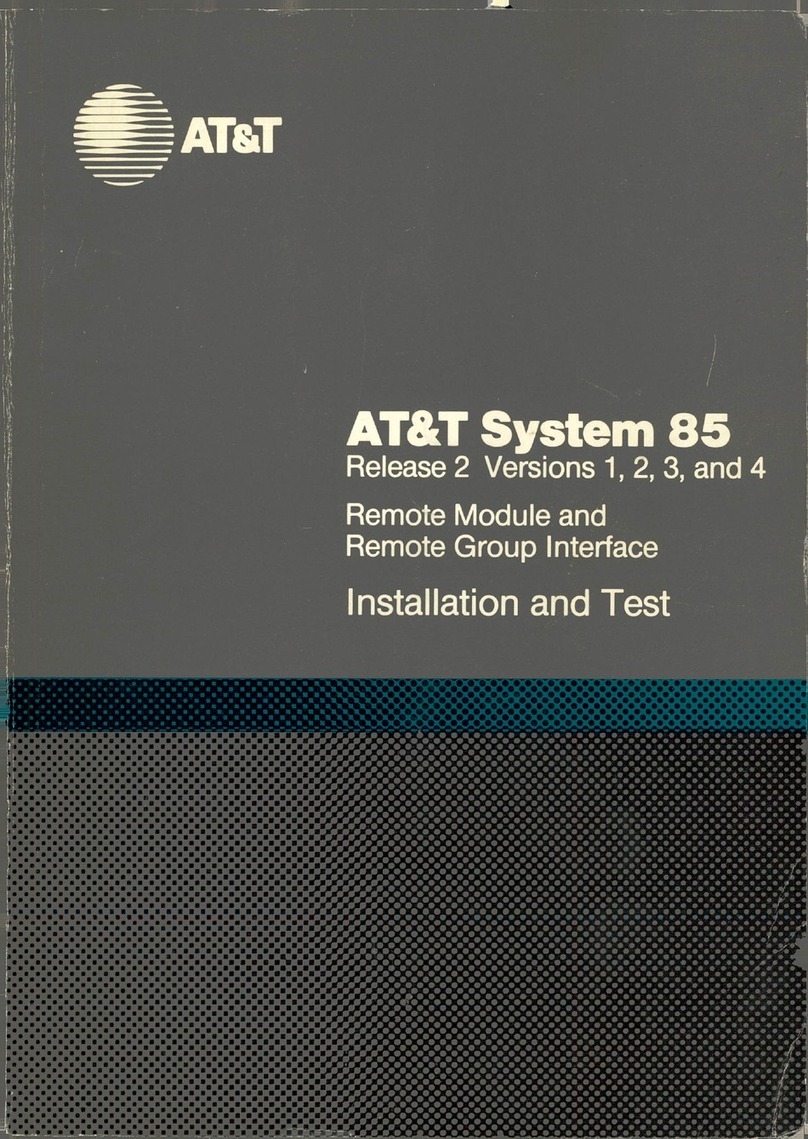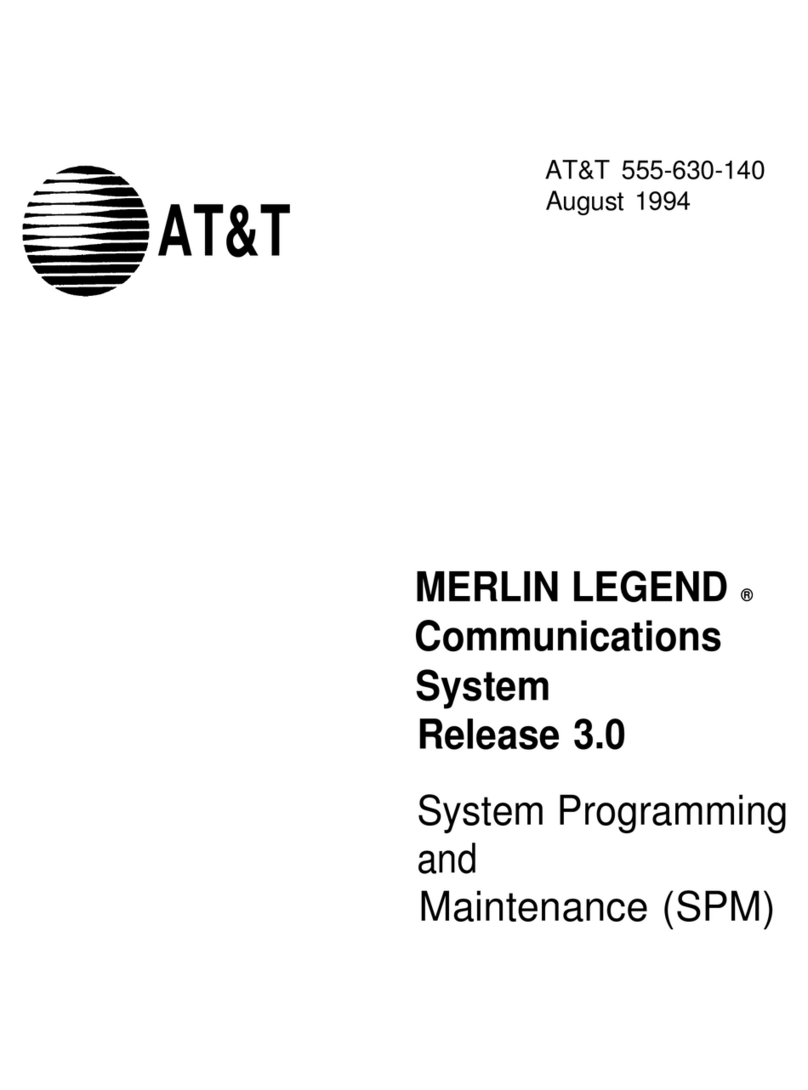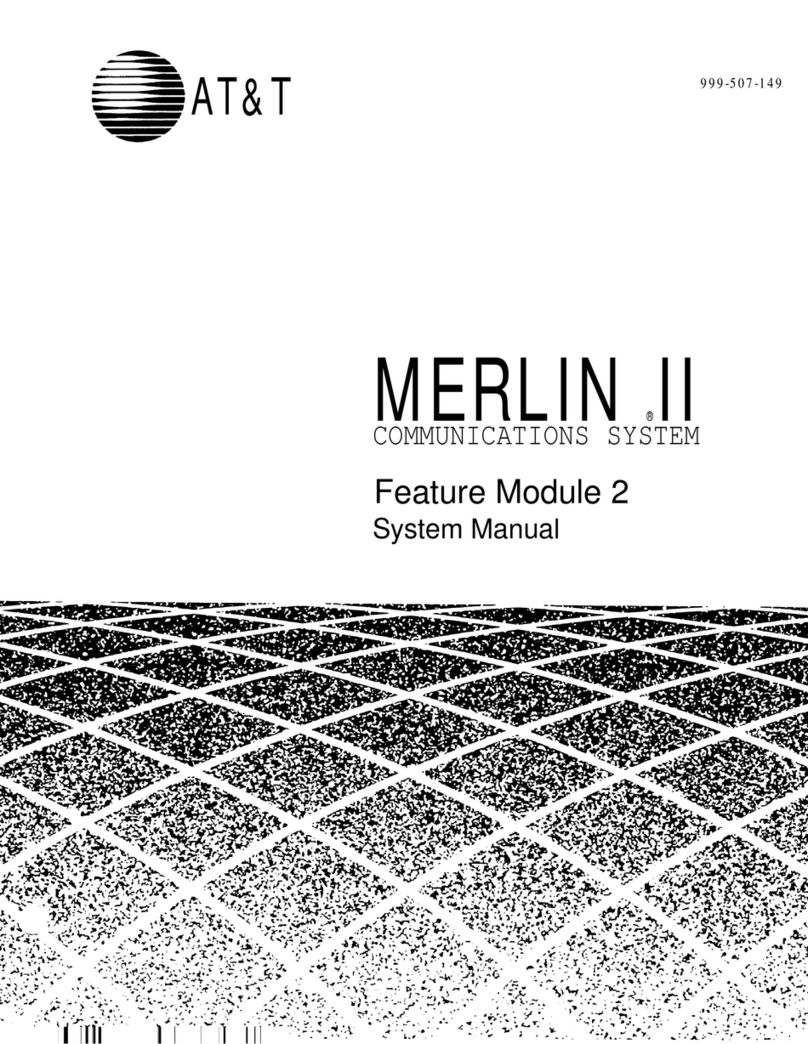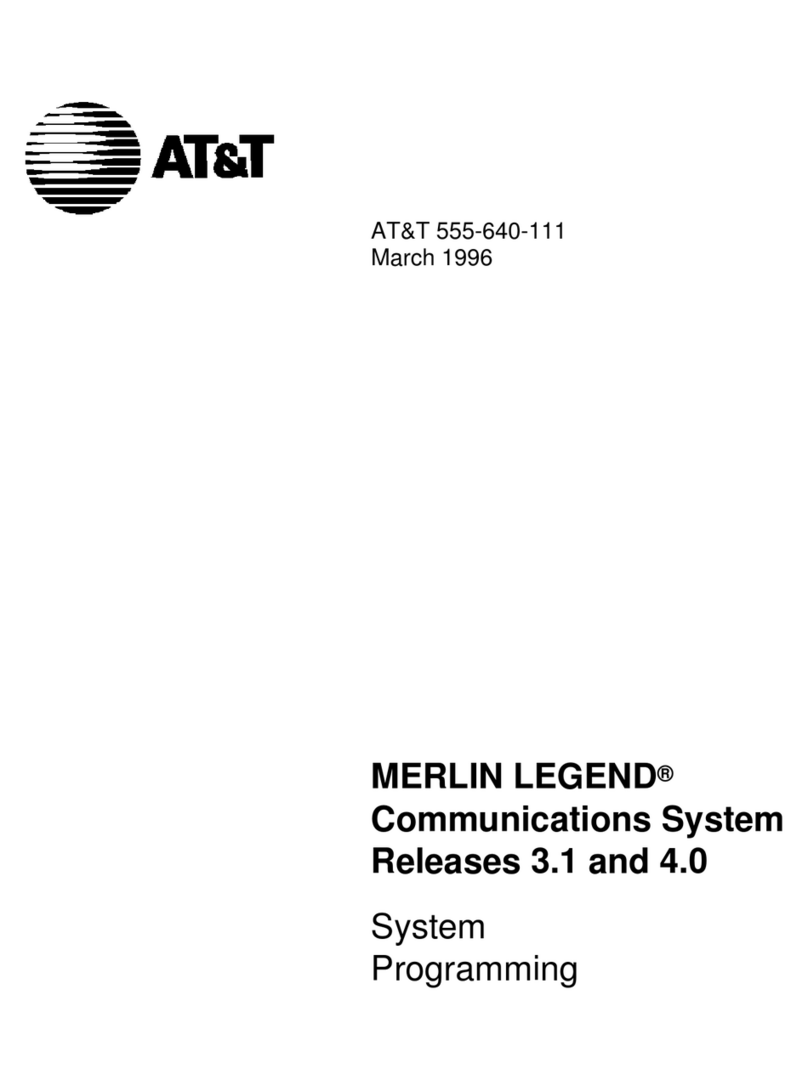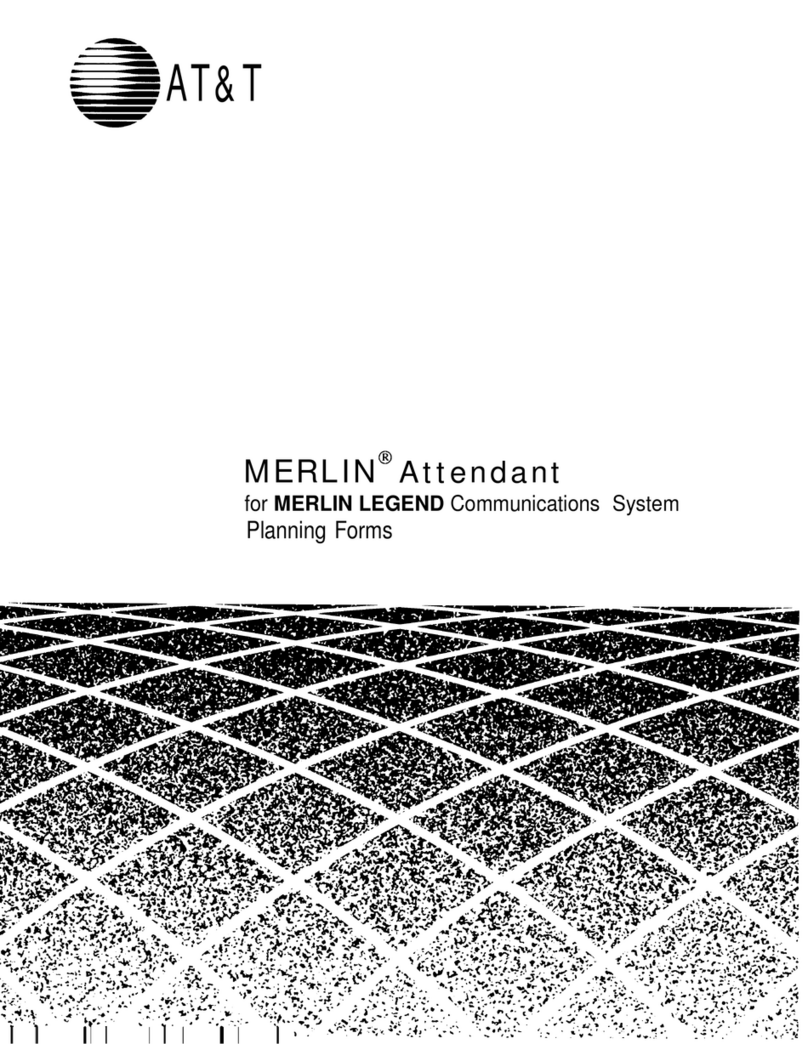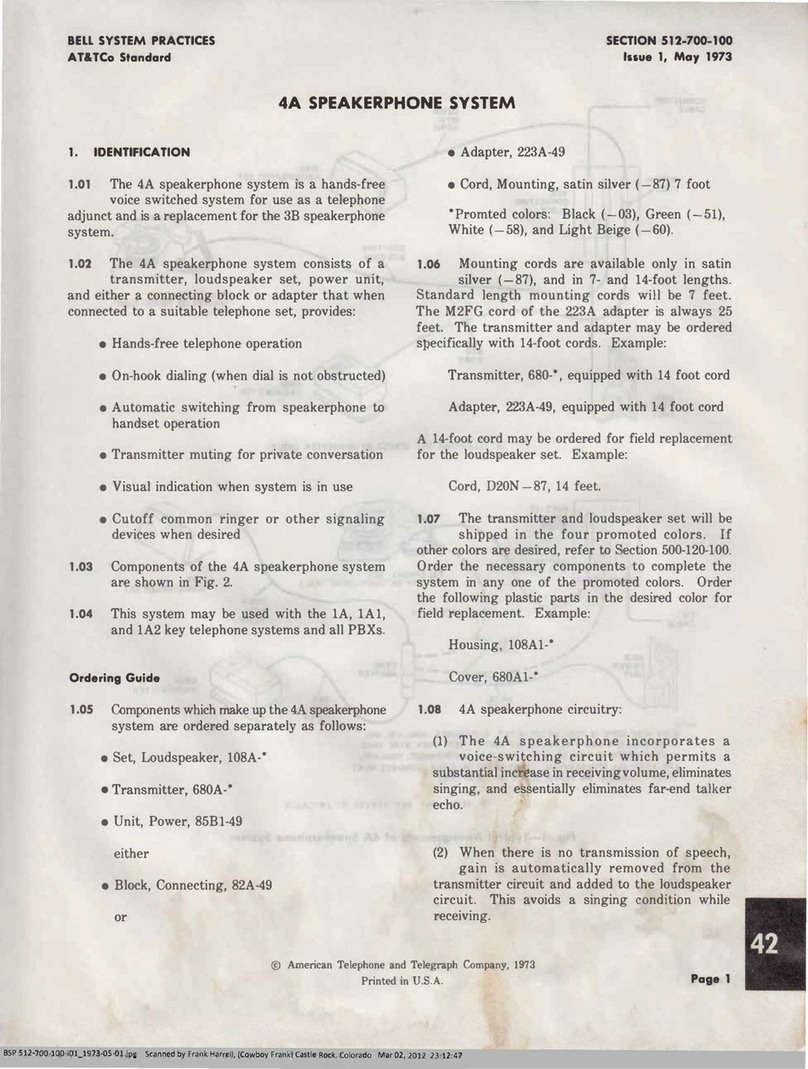AT&T
SIMPLIFIED USER GUIDE
PARTNER® PagePac®
OPERATION
Accessing the System
●
●
●
1.
2.
3.
4.
1.
2.
3.
1.
2.
3.
●
●
Dry Loop Mode: dial [ INTERCOM ] [ 7 ][ 0 ]
Station Mode: dial [ INTERCOM ] station no.
Trunk Adapter Mode: dial [ LINE ]
(If a Connect Password is enabled, you will
hear a special tone. Enter the Connect
Password.)
You should hear the PARTNER PagePac
dial tone.
Paging
Lift the receiver and access the system (see
Accessing the System, above).
Dial the zone or zone group code:
[1 ] for zone 1
[4 ] for zones 2 and 3
[2 ] for zone 2
[5 ] for zones 1 and 3
[3 ] for zone 3
[6 ] for zones 1 and 2
[7 ] for all zones
Make page.
Gently replace the receiver.
Talkback
Follow steps 1 and 2 of Paging.
Make page or listen to speaker at talkback
zone.
Gently replace the receiver.
Microphone Page
Turn on the microphone.
Make page.
Turn off the microphone.
Night Bell
Pick up any ringing phone on line configured
for Night Bell
Door Bell
Door Alert Mode:
Dial into the system (see Accessing the
System, above).
Ring Down Mode:
Pick up the ringing extension.
Harris Corporation Dracon Division
Door Ajar
Door Alert Mode:
Dial into the system (see Accessing the
System, above)
Enter any touch-tone digit
Ring Down Mode:
Pick up the ringing extension
Dial any touch-tone digit
Door Unlock
Enter Door Unlock Code
Silent Monitor
Follow steps 1 and 2 of Paging.
Monitor conversation at Doorspeaker zone.
Gently replace the receiver.
PROGRAMMING
Selecting System or Zone Options
●
1.
2.
●
1.
2.
1.
2.
3.
1.
2.
3.
4.
5.
6.
Lift the receiver and access the system (see
Accessing the System, above).
Dial [
✳
] [
✳
] (followed by the programming
password, if one has been configured).
Dial appropriate buttons to change or verify
an option (see Programming Options on
back). You should hear the Configuration
tone (two beeps).
For Zone Options only: Dial the zone
number. You should hear the Configuration
tone.
Dial the appropriate value (see
Programming Options on back). You should
hear the Configuration Complete tone (three
beeps).
Dial [ # ] to end programming.
Comcode-406980763
CIC 403-248-205
0II726070-001, Issue 1