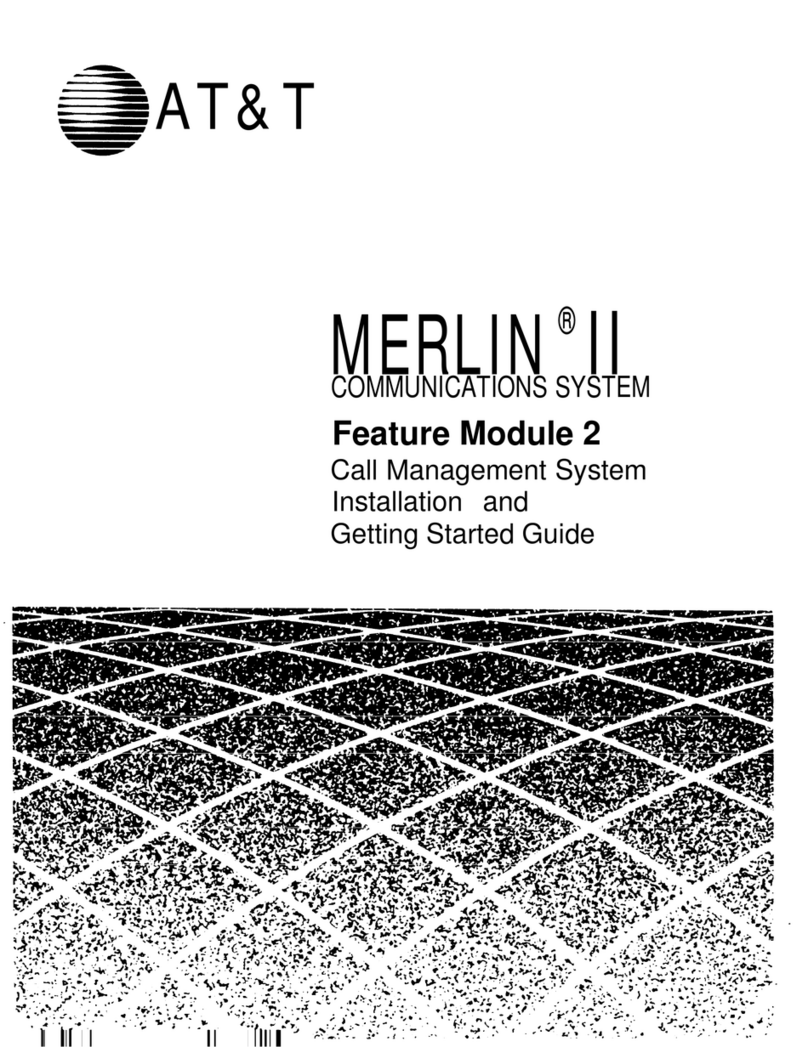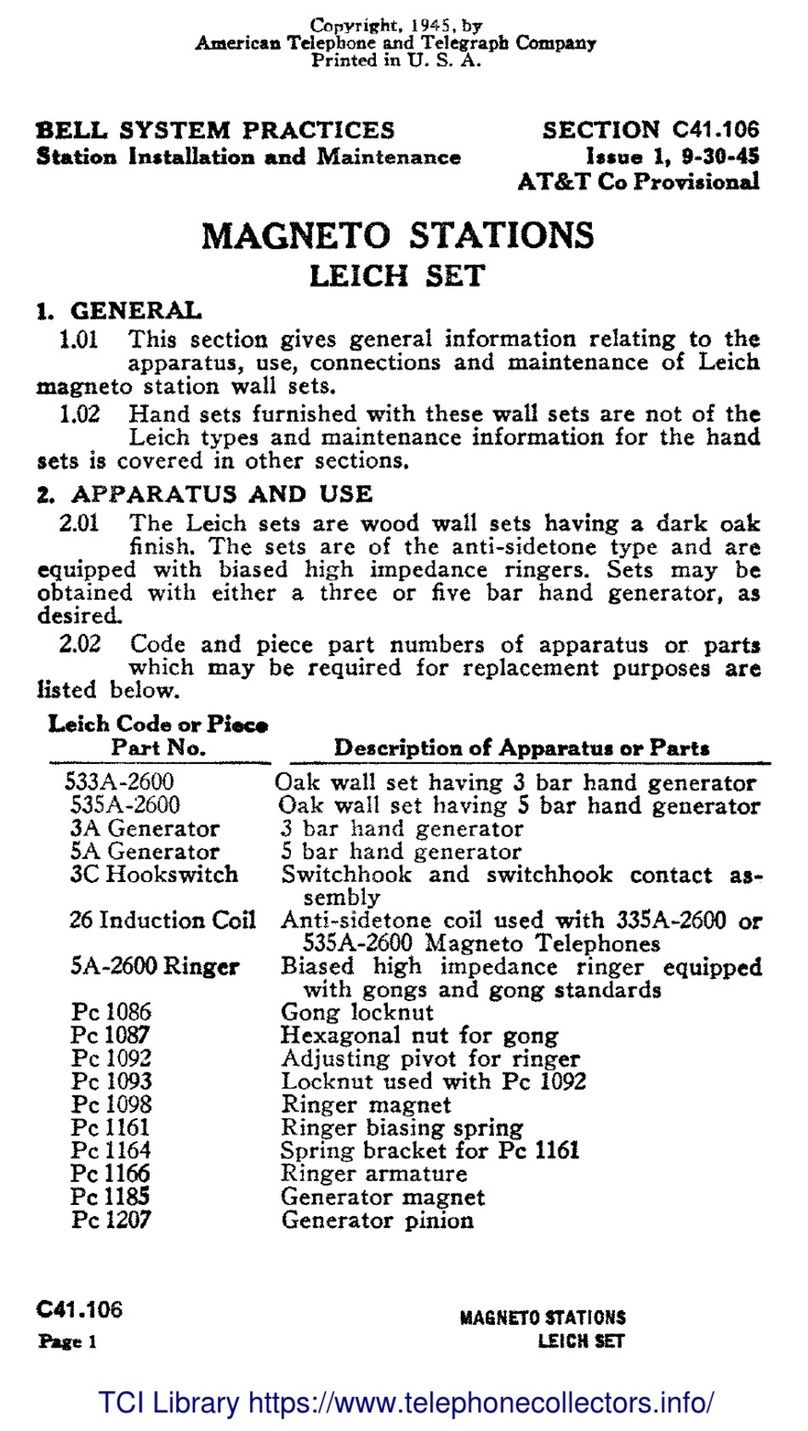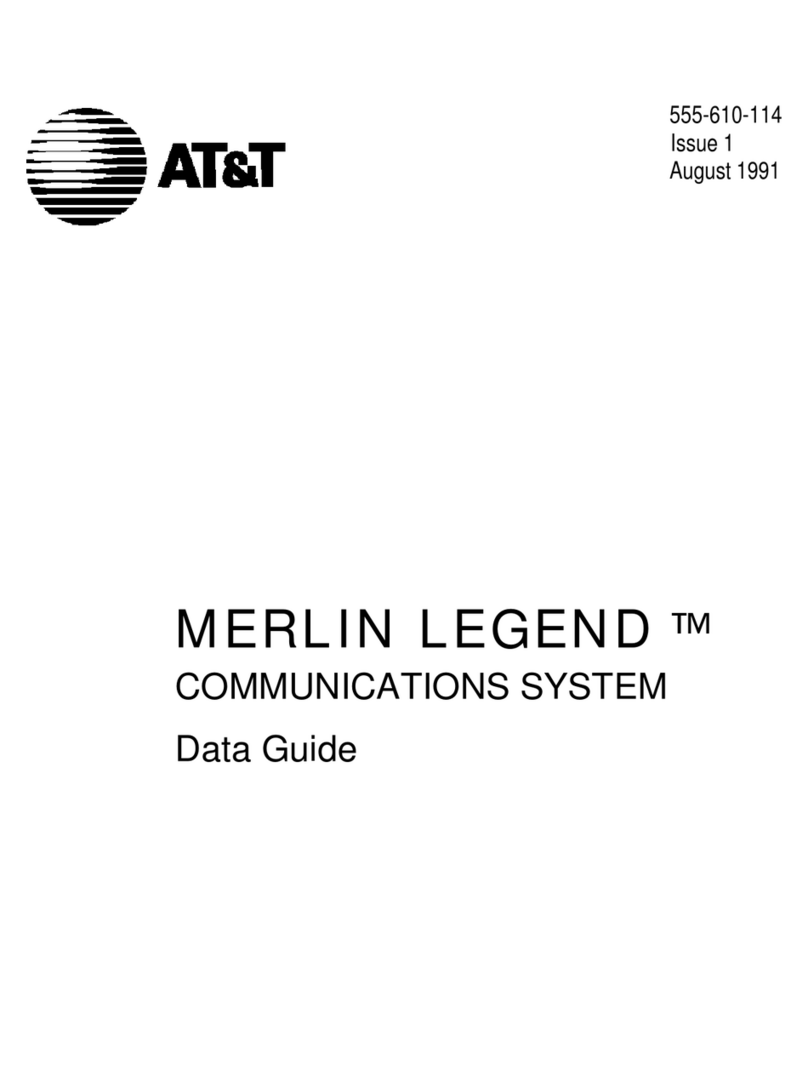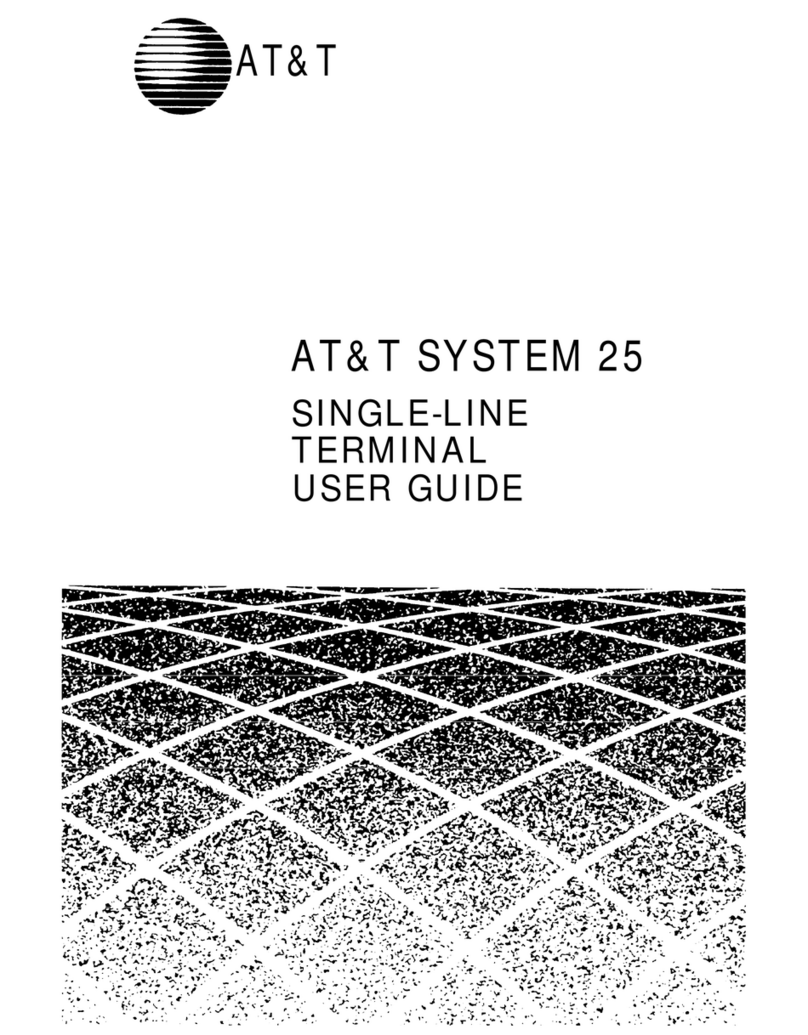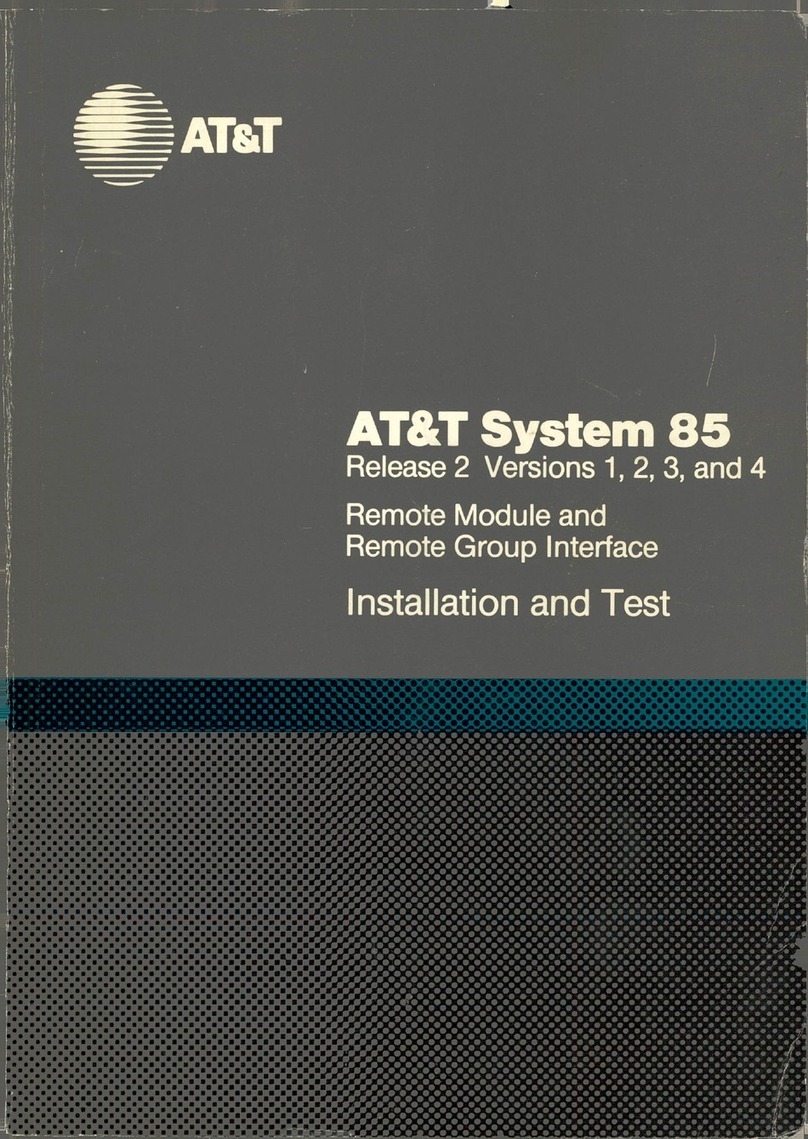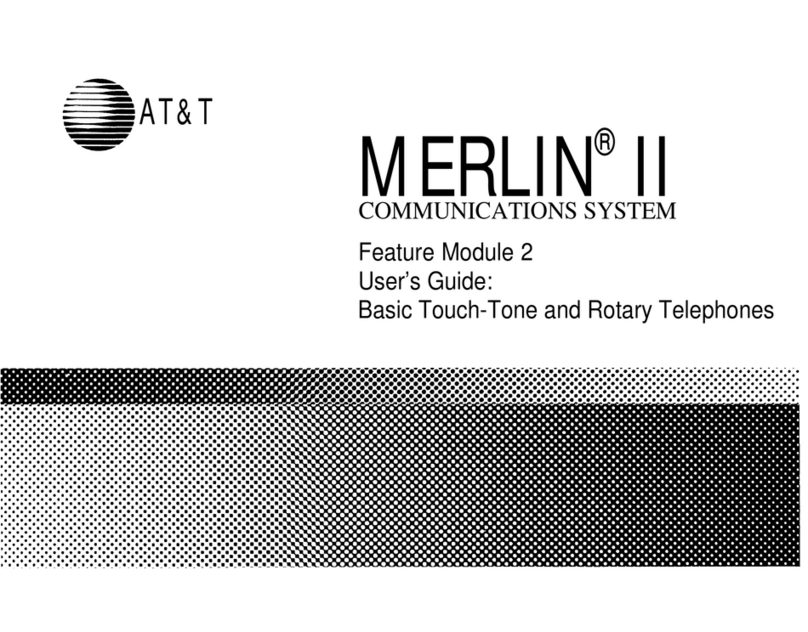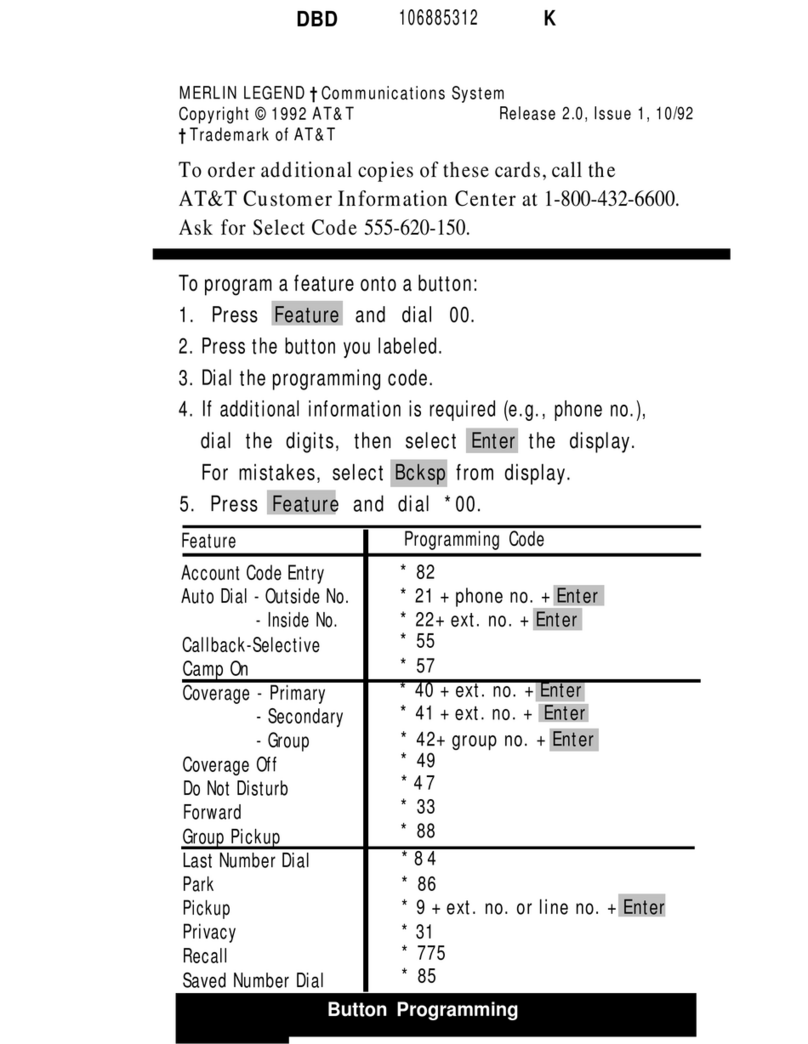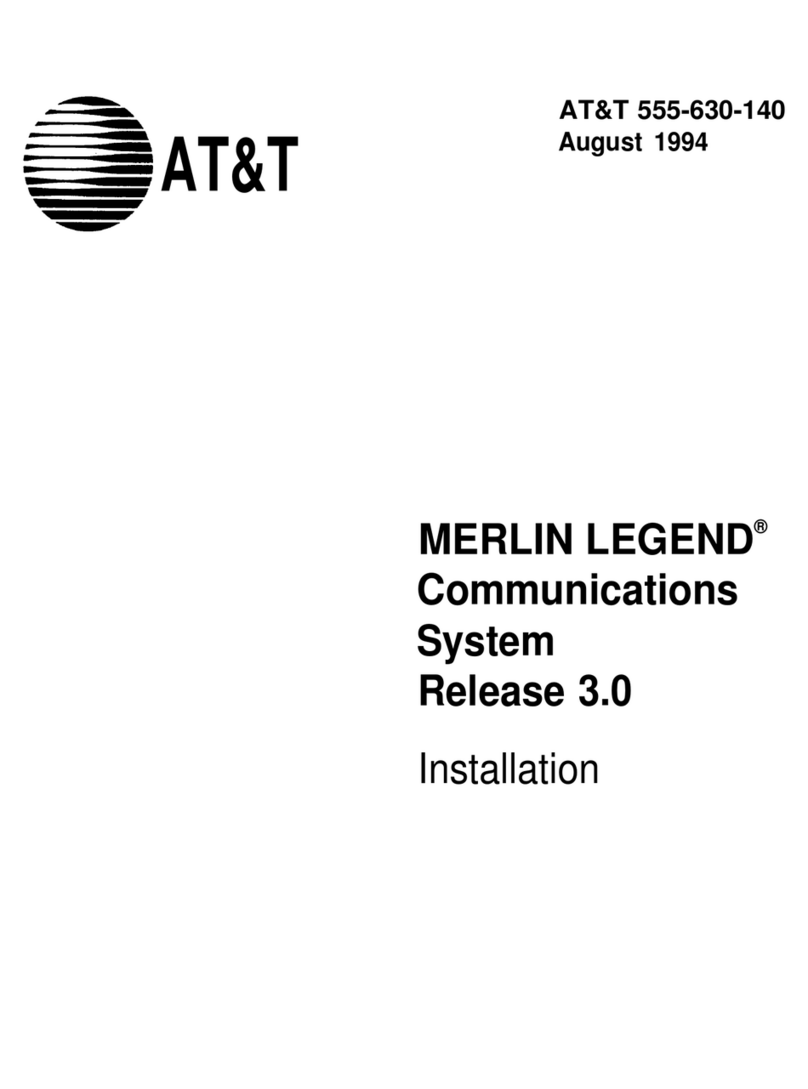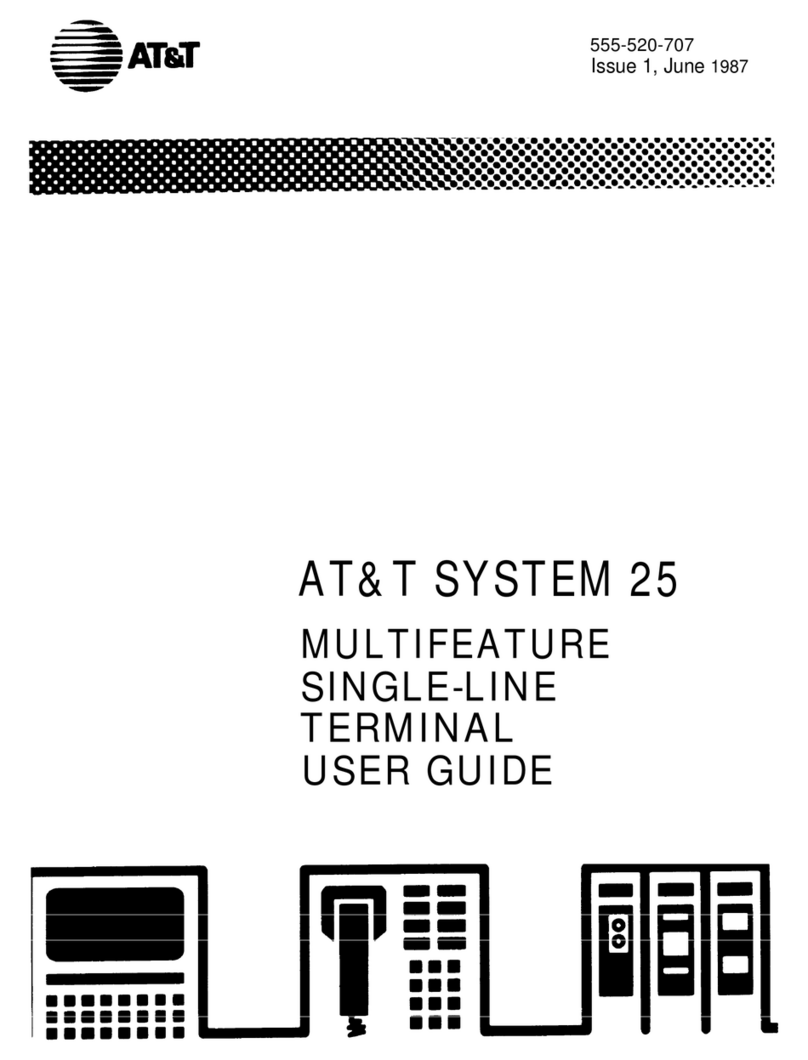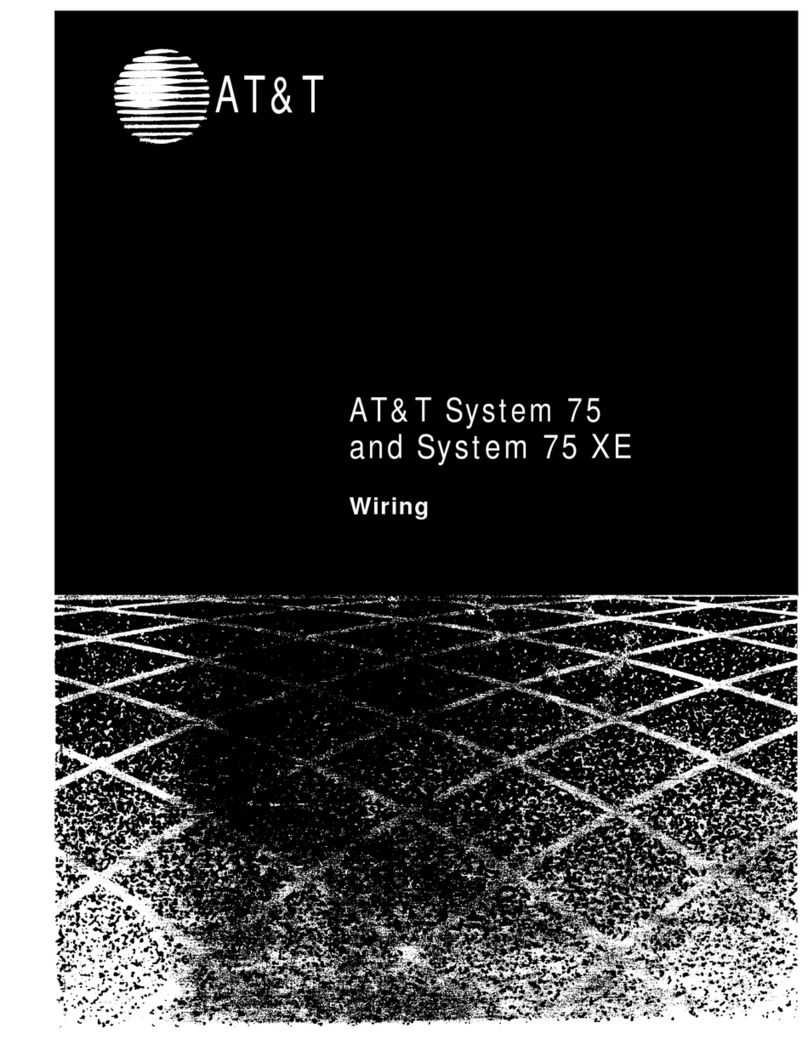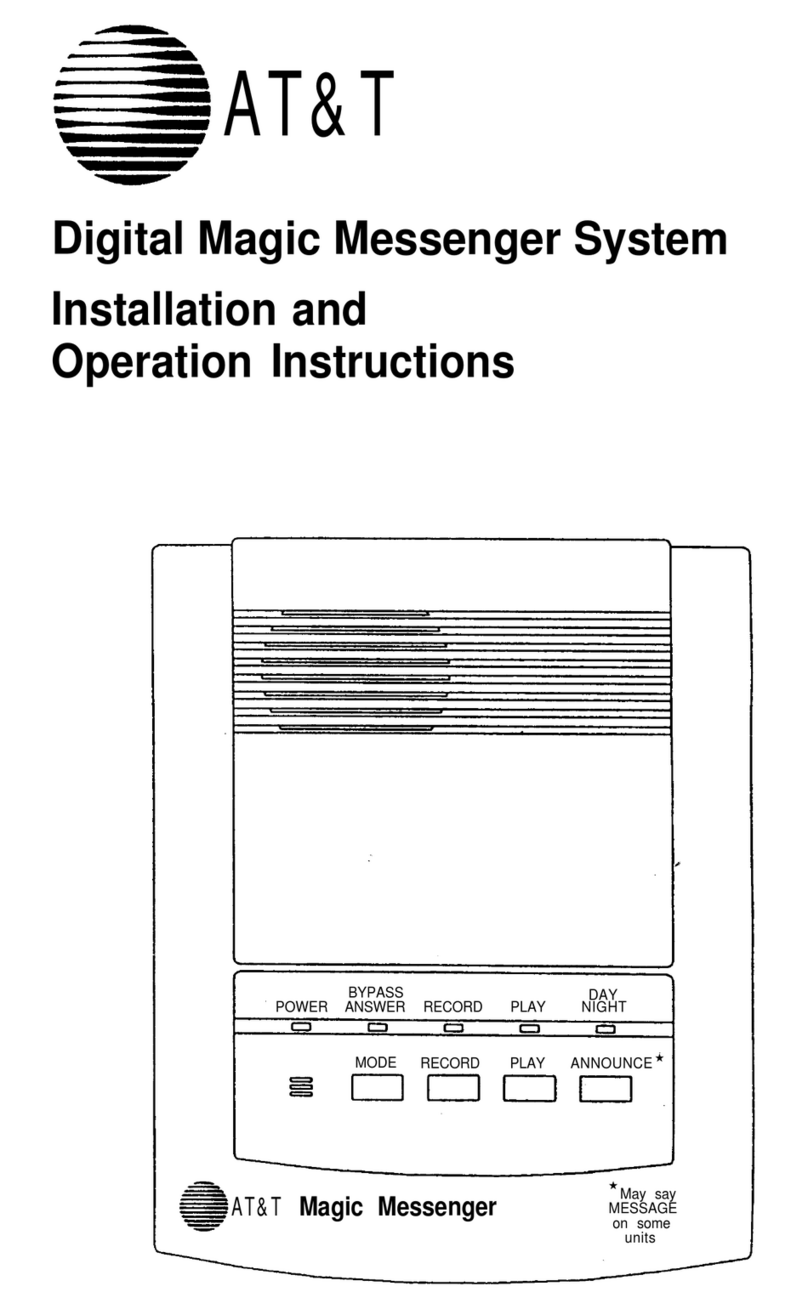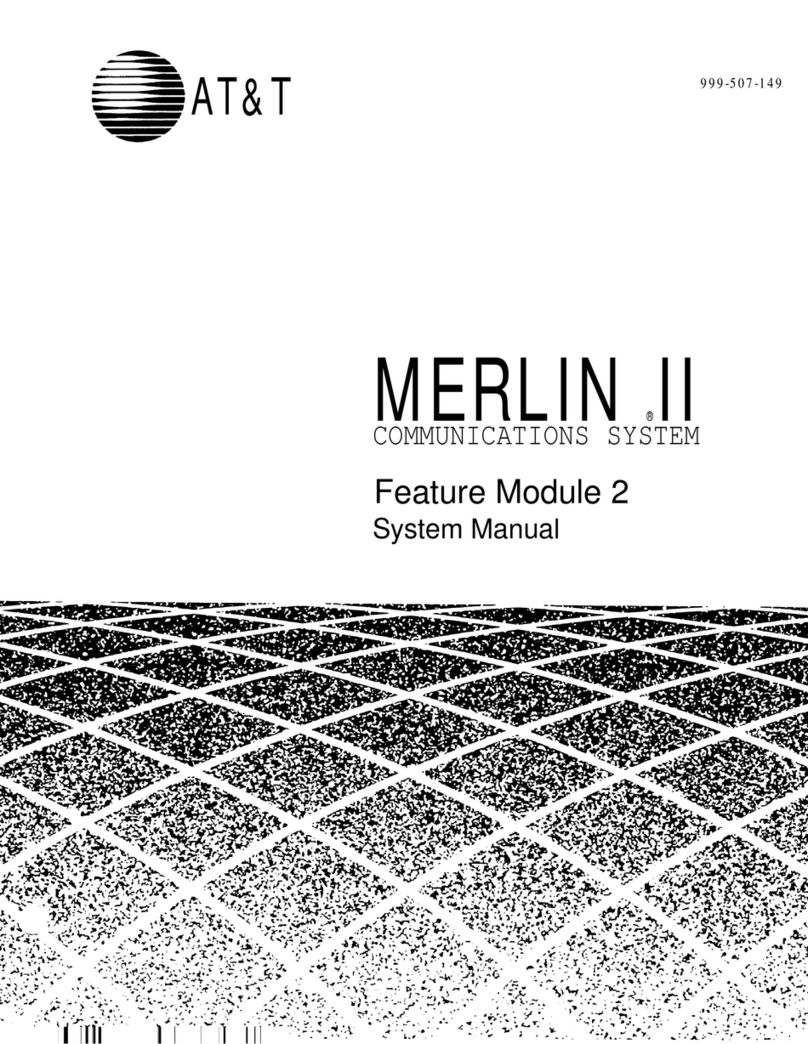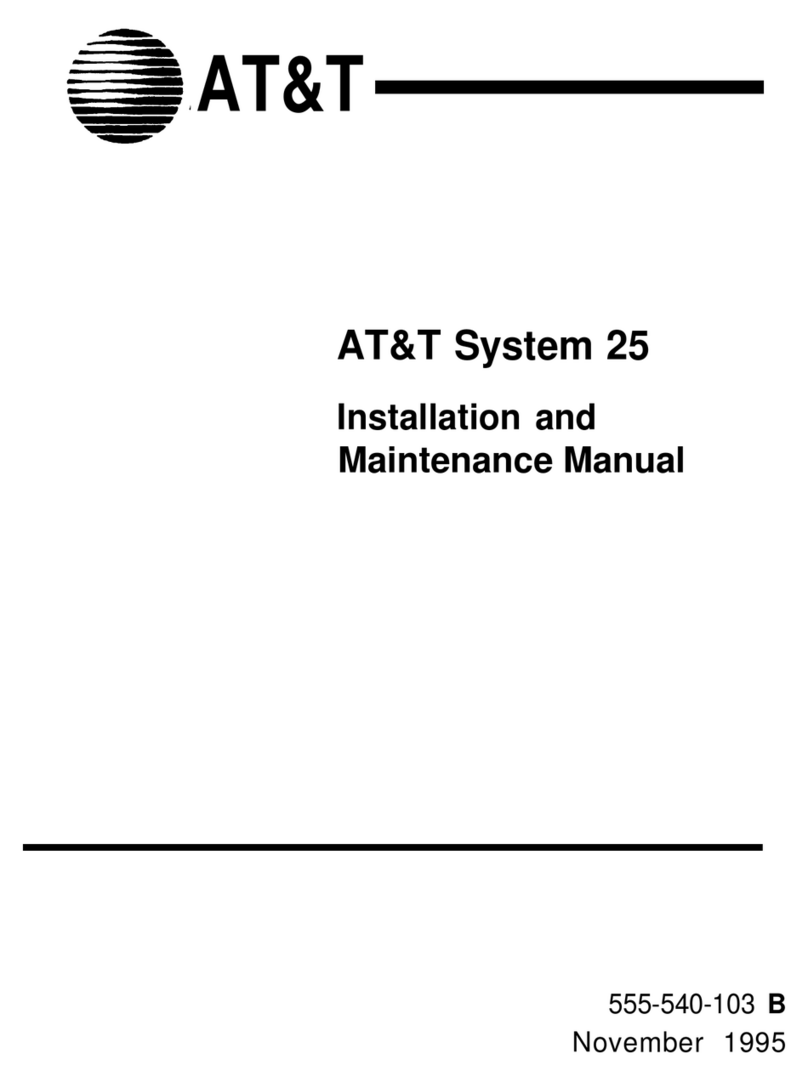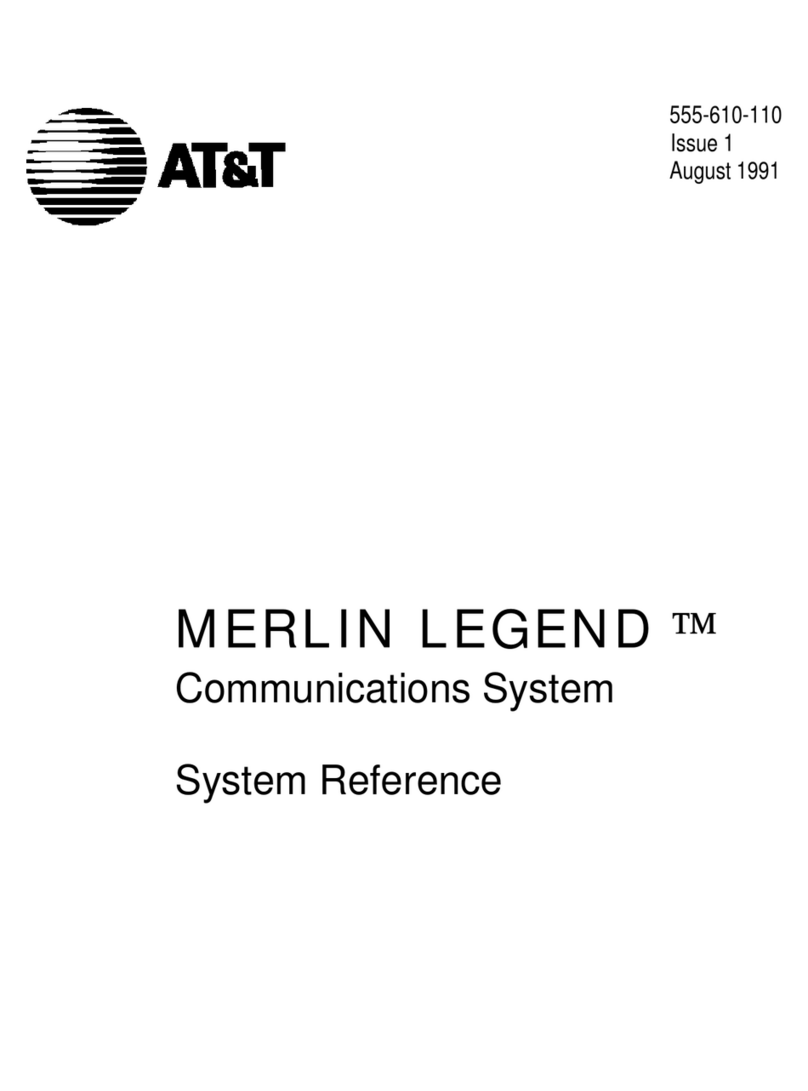Q. What kind of alarm indicators do I have on the Legend ?
A. Alarms provide either a visible or audible indication when the system detects a problem that needs
immediate attention.
• Alarm Button.A programmed button on Direct-Line Consoles (DLCs) and a factory-set button on
Queued Call Consoles (QCCs). It alerts the operator to problems detected by the system software. The
red LED next to theAlarmbutton on the operator console turns on when the system detects a
problem (such as a problem with one of the trunks or some other system error) that requires
immediate attention. It remains on until the problem is corrected.
• Maintenance Alert.An alert device such as a bell or strobe light connected to the line or trunk
designated as a maintenance alarm jack. The device rings or lights when the system detects a problem
that requires immediate attention.
• The red LED on the processor module turns on when the system detects a problem that requires
immediate attention. It remains lit until the problem is corrected.
• The red LED on certain modules turns on when the system detects a module-related problem, for
example, a loss-of-service alarm on the 100D module.
Q. Can I have the Legend call me for appointment reminders ?
A. If you have a display phone, you can use your phone as an alarm clock and set it to beep at a particular
time to remind you of an appointment, meeting, or other important event. Until canceled, the alarm
sounds every day at the set time.
Each MLX telephone and analog multiline display telephone has a timer to time calls, meetings, breaks,
or other events. When activated, the timer appears at the top of the display, next to the date, and starts
counting. It counts to 59 minutes and 59 seconds, then resets to zero and continues counting.
To Set the Alarm
To set the alarm on an MLX display telephone, follow the procedure below:
1. Press theMenubutton.
2. SelectAlarm Clock[AlClk]. If this feature is not displayed, press theMore button. The display
shows the alarm status (On/Off) and the time set.
3. For English-language operation, dial a 4-digit time from 0100 to 1259 and selecta.m./p.m. to switch
the display from A.M. to P.M. or back again. For French- or Spanish-language operation, dial a 4-
digit time from 0000 to 2359. If you make an error, selectReset and redial.
4. SelectOn.
5. Press theHomebutton. A bell appears on the Home screen.
To set the alarm on an analog multiline telephone, follow the procedure below:
1. Press theSet button.ALARM Offbegins to flash.
2. Press theFwd button.ALARM Onbegins to flash.
3. Press Set. Hourand am/pmbegin to flash.
4. Press Fwdor Rev until the setting you want appears on the display.
5. Press Set. Minutesbegins to flash.
6. Press Fwdor Rev until the setting you want appears on the display.
7. Press theExit button. A bell appears on the display next to the date.
To Cancel the Alarm
To cancel the alarm on an MLX display telephone, follow the procedure below:
1. Press theMenubutton.
2. SelectAlarm Clock[AlClk]. If this feature is not displayed, press theMore button.
3. SelectOff.
4. Press theHomebutton. The bell disappears from the Home screen.