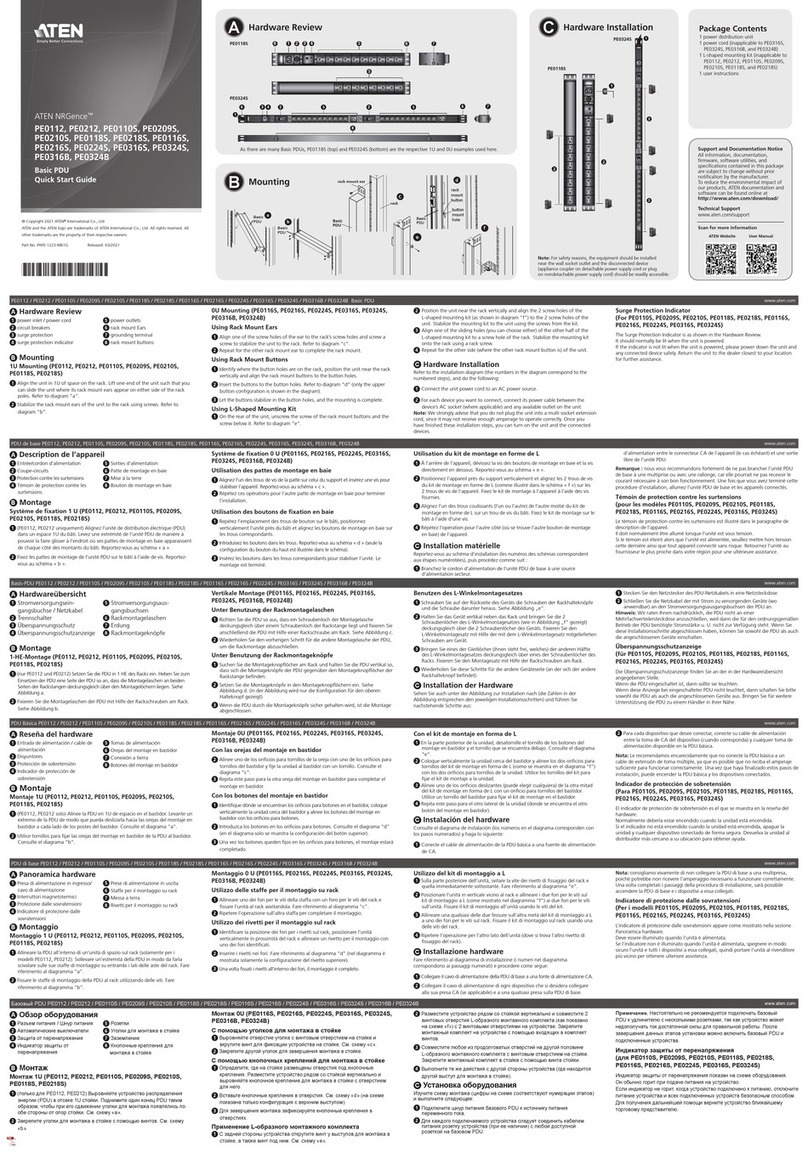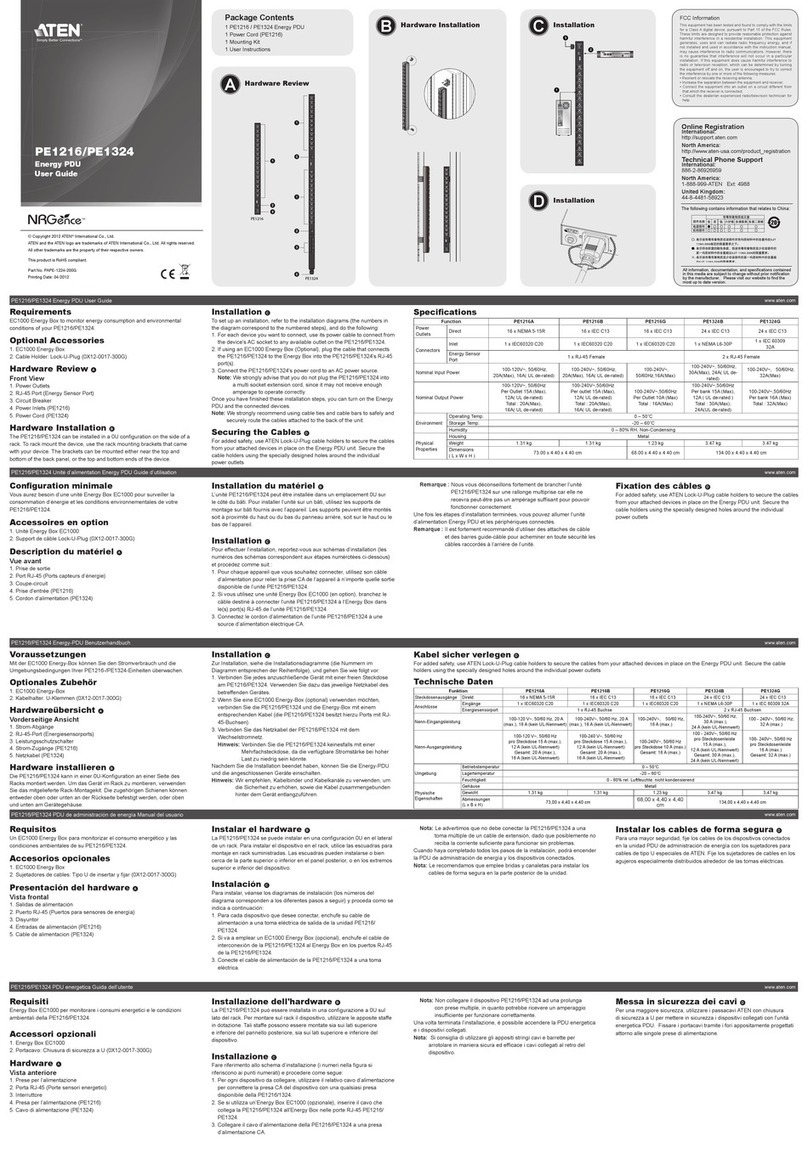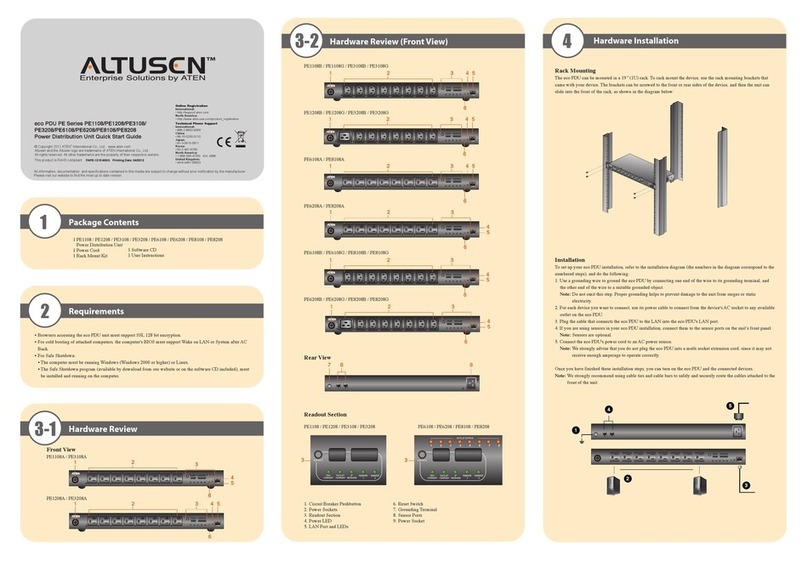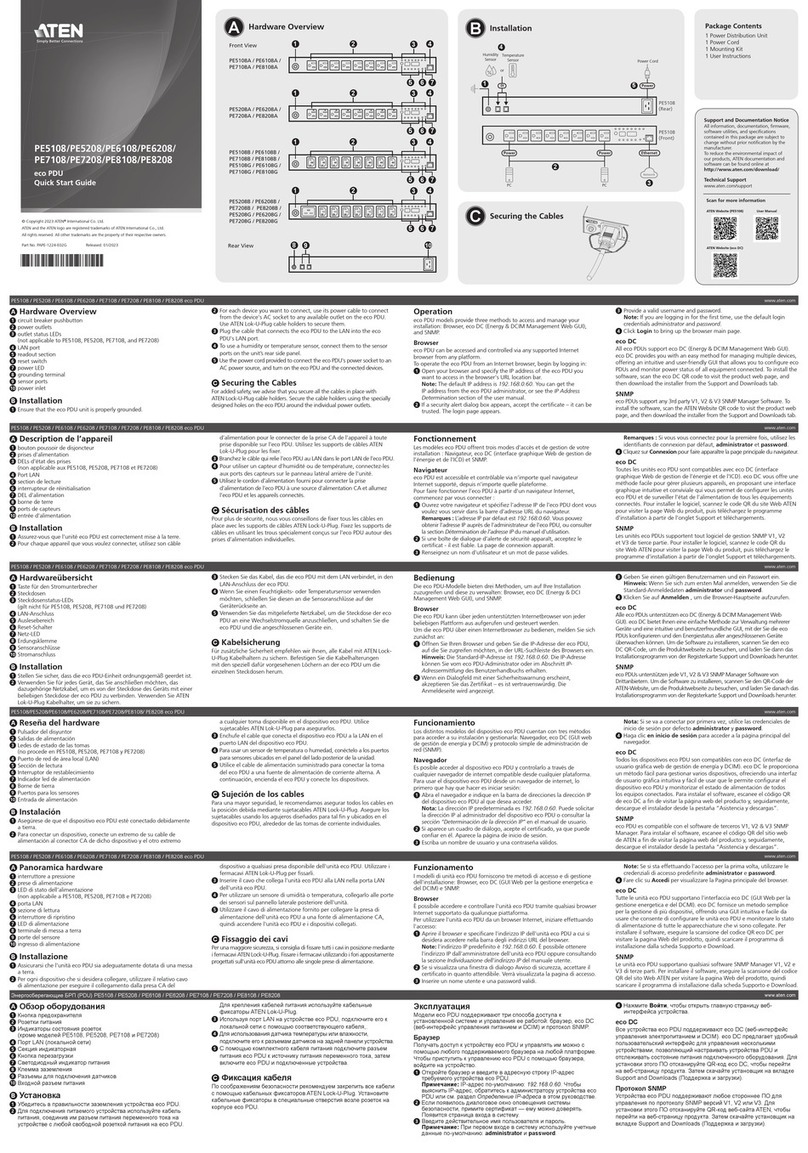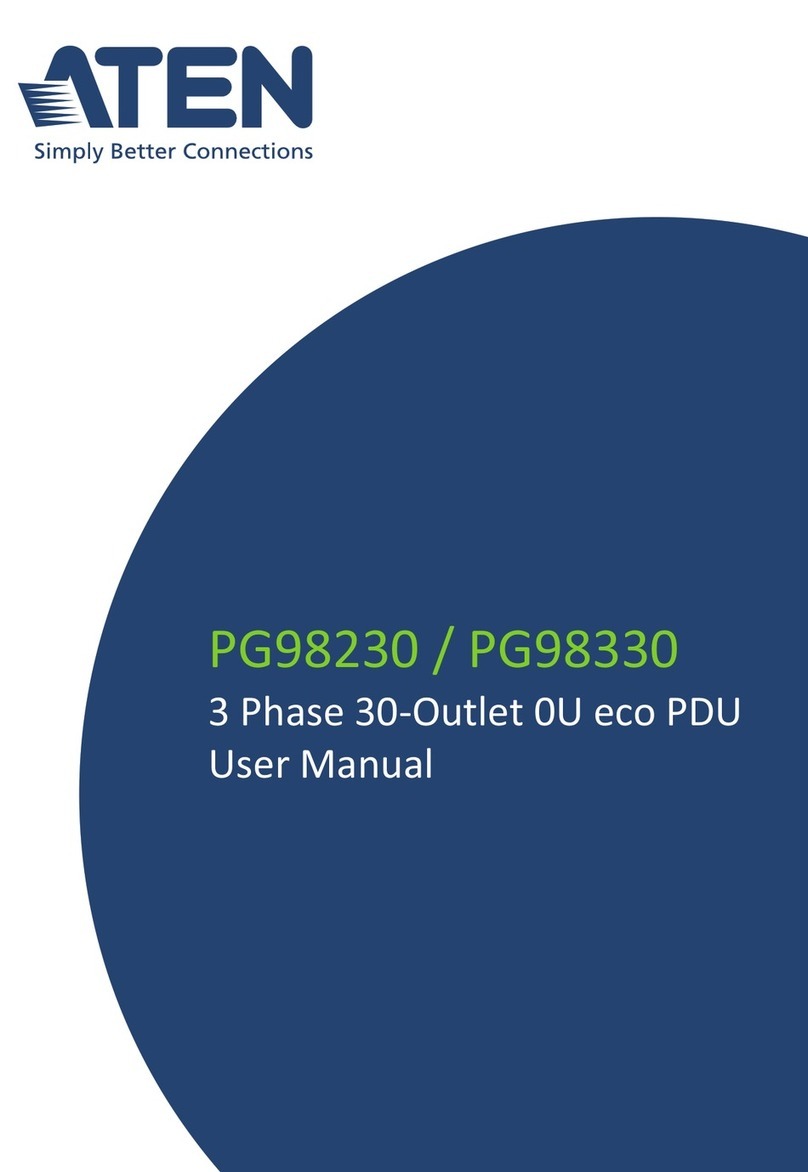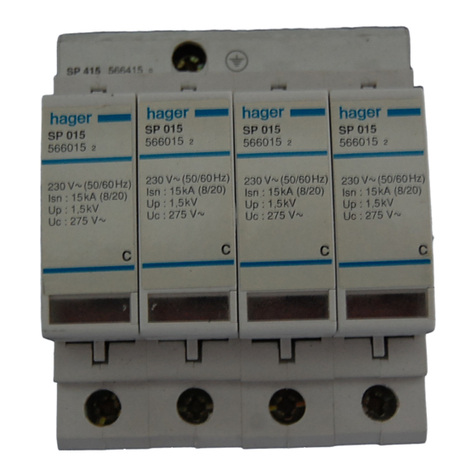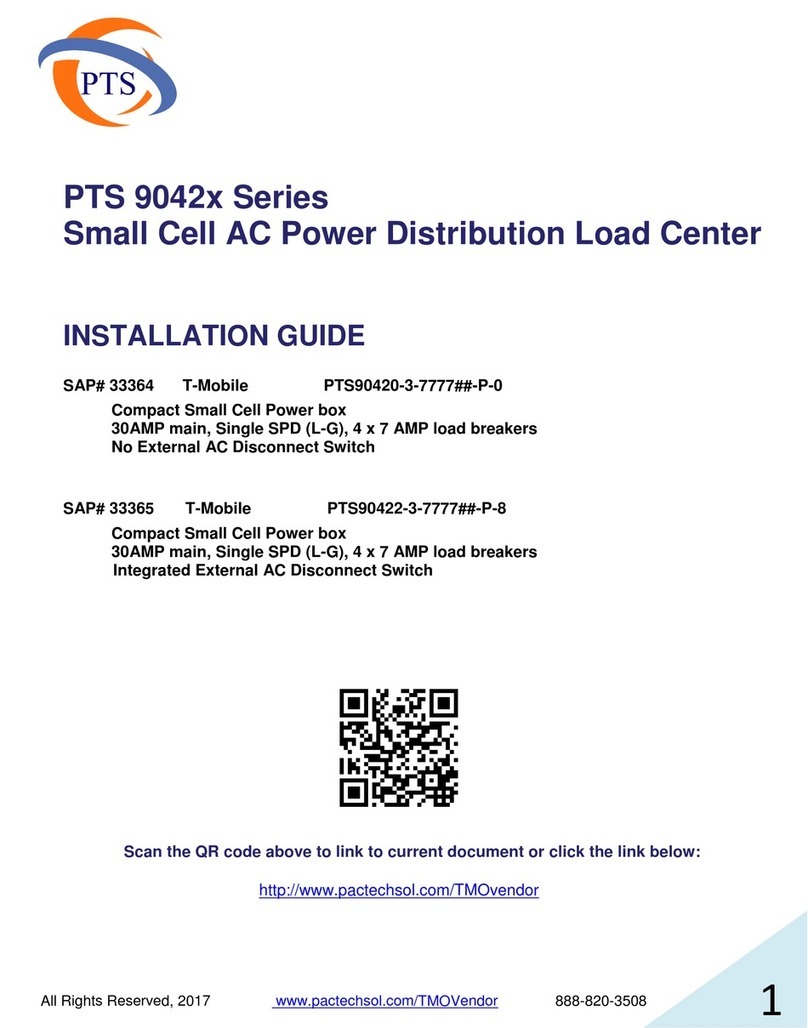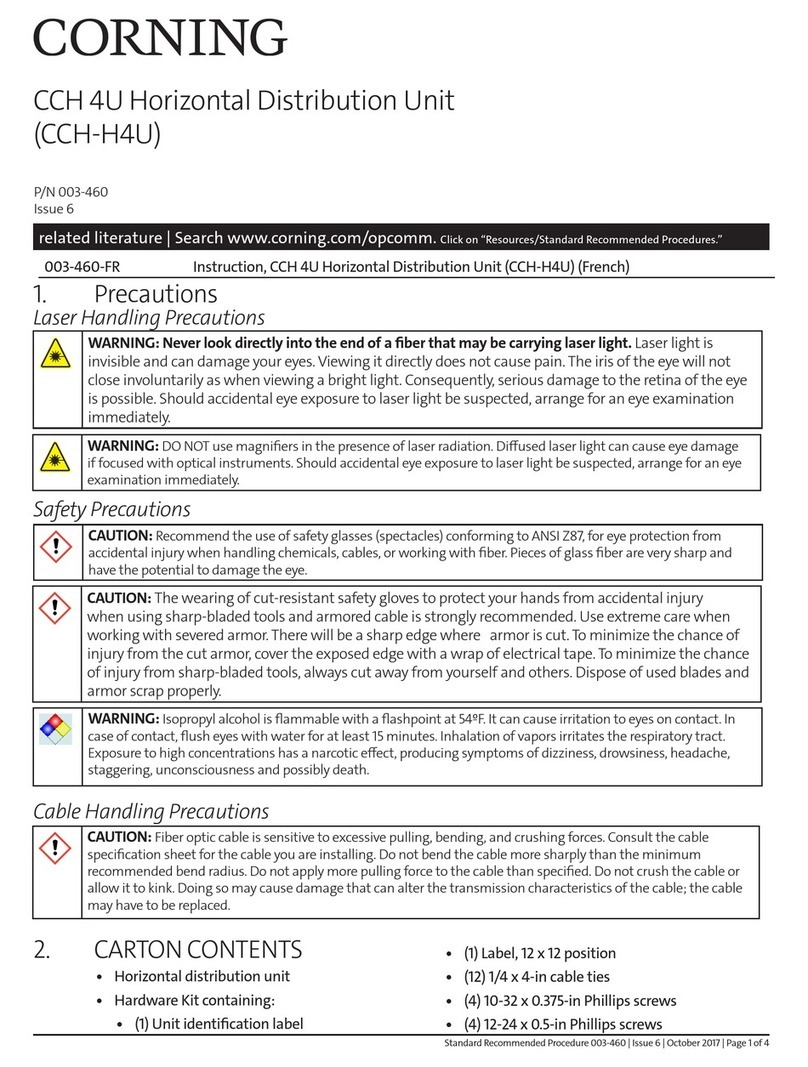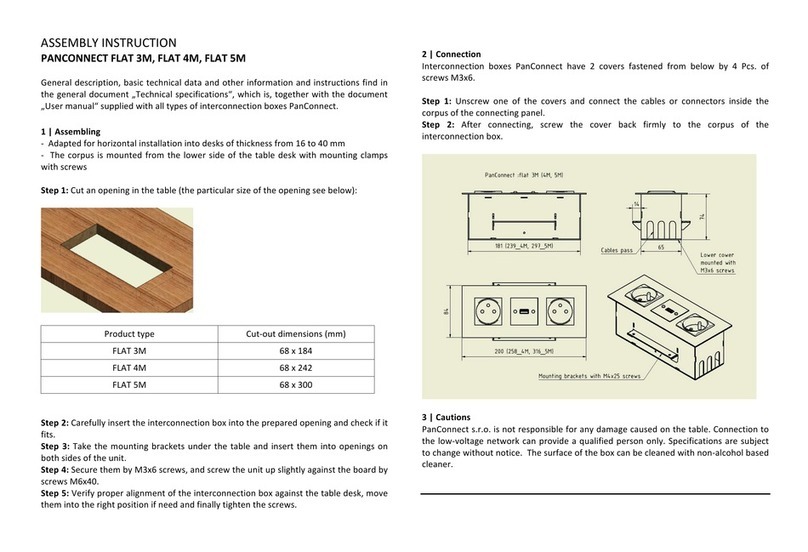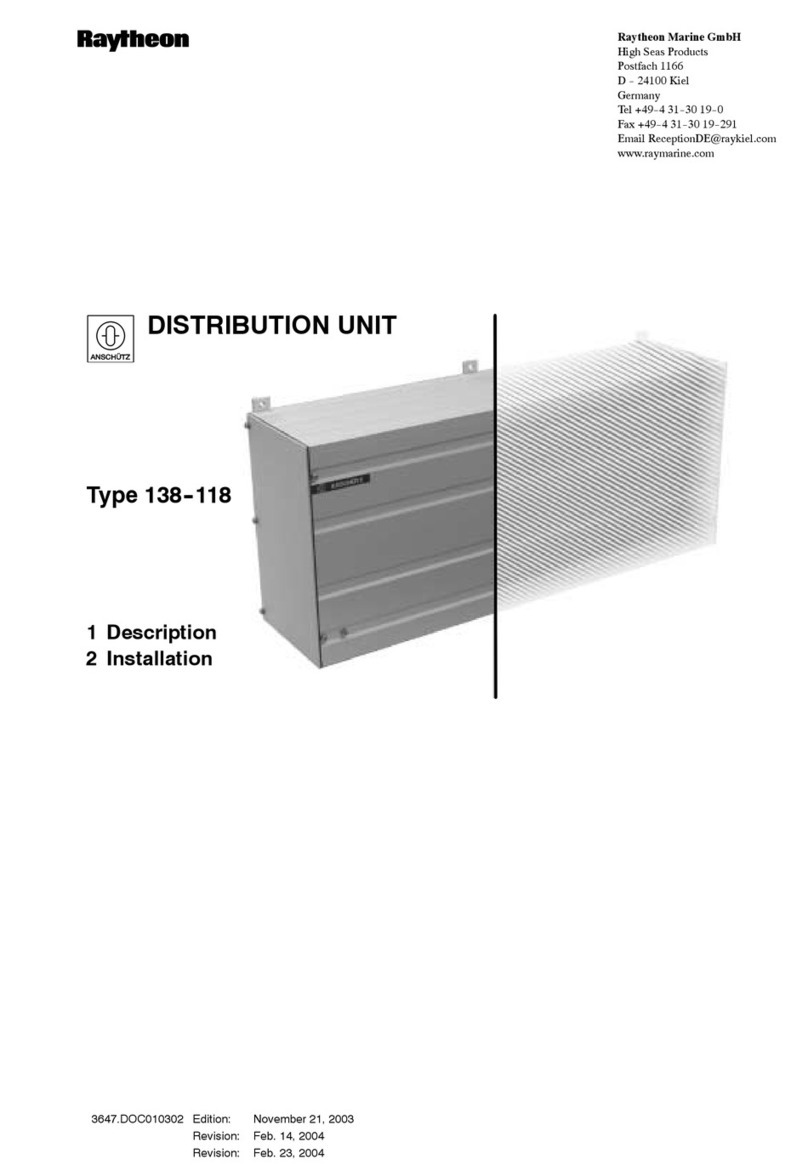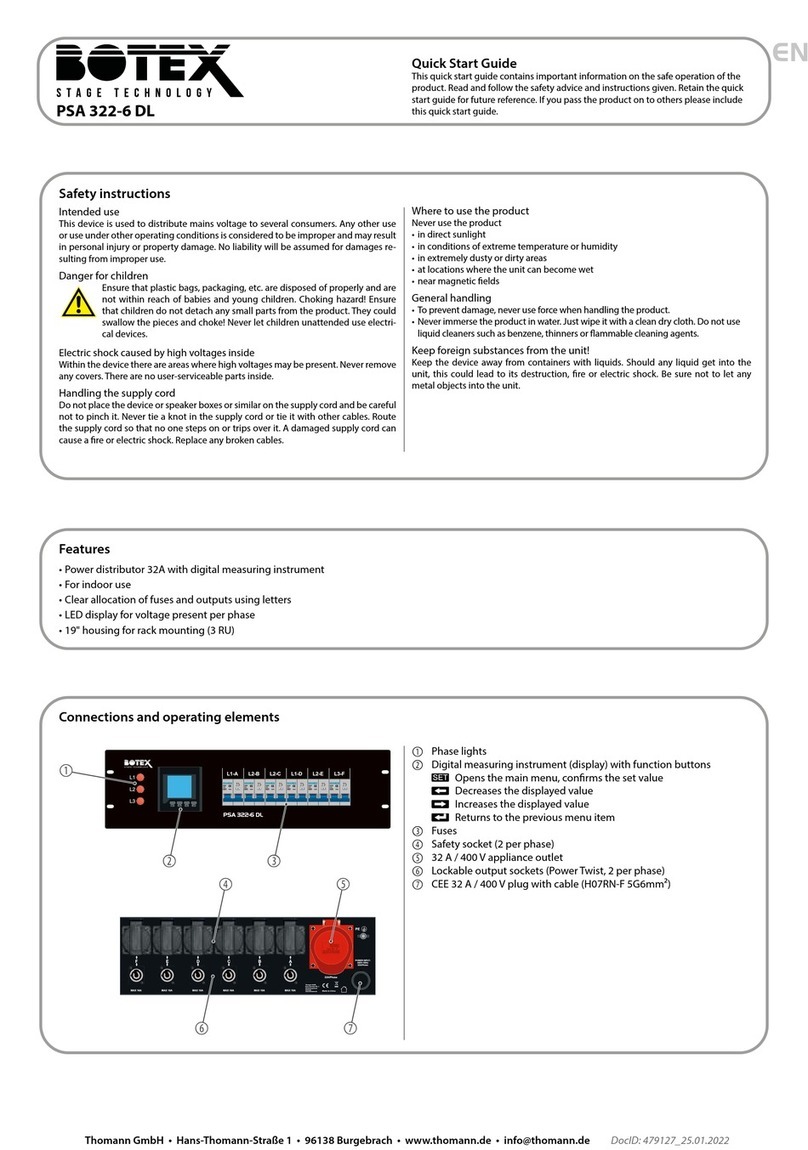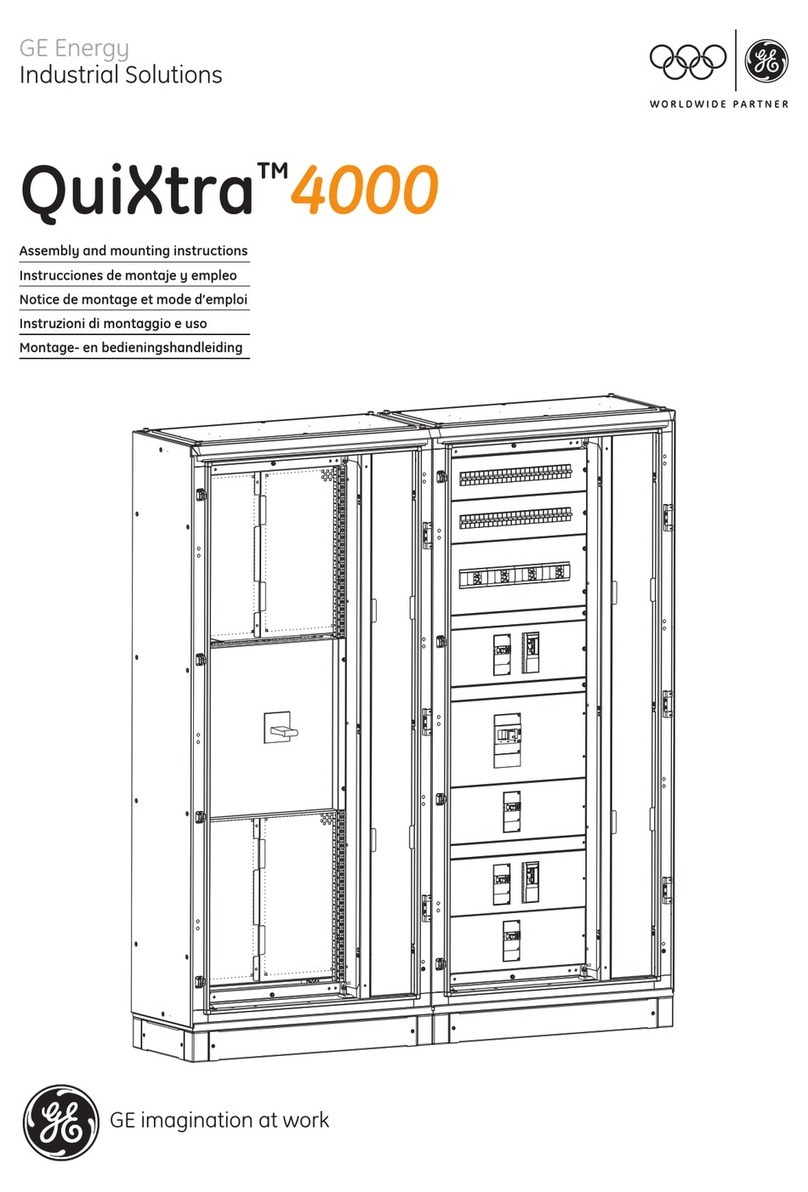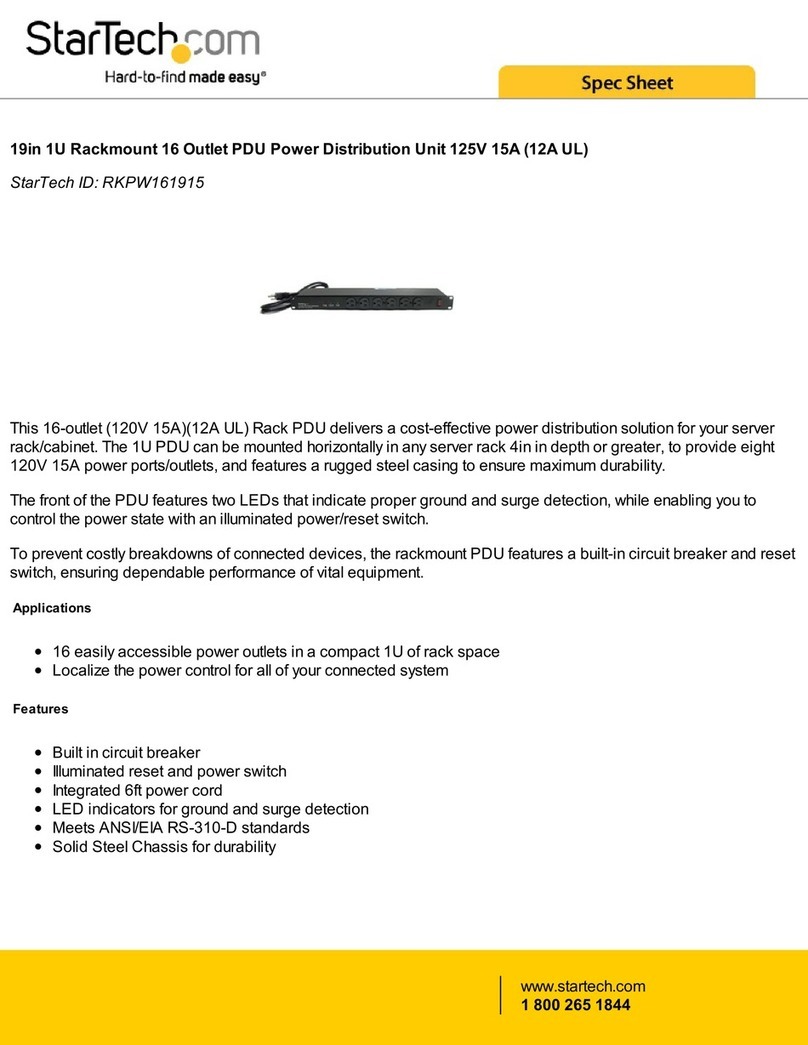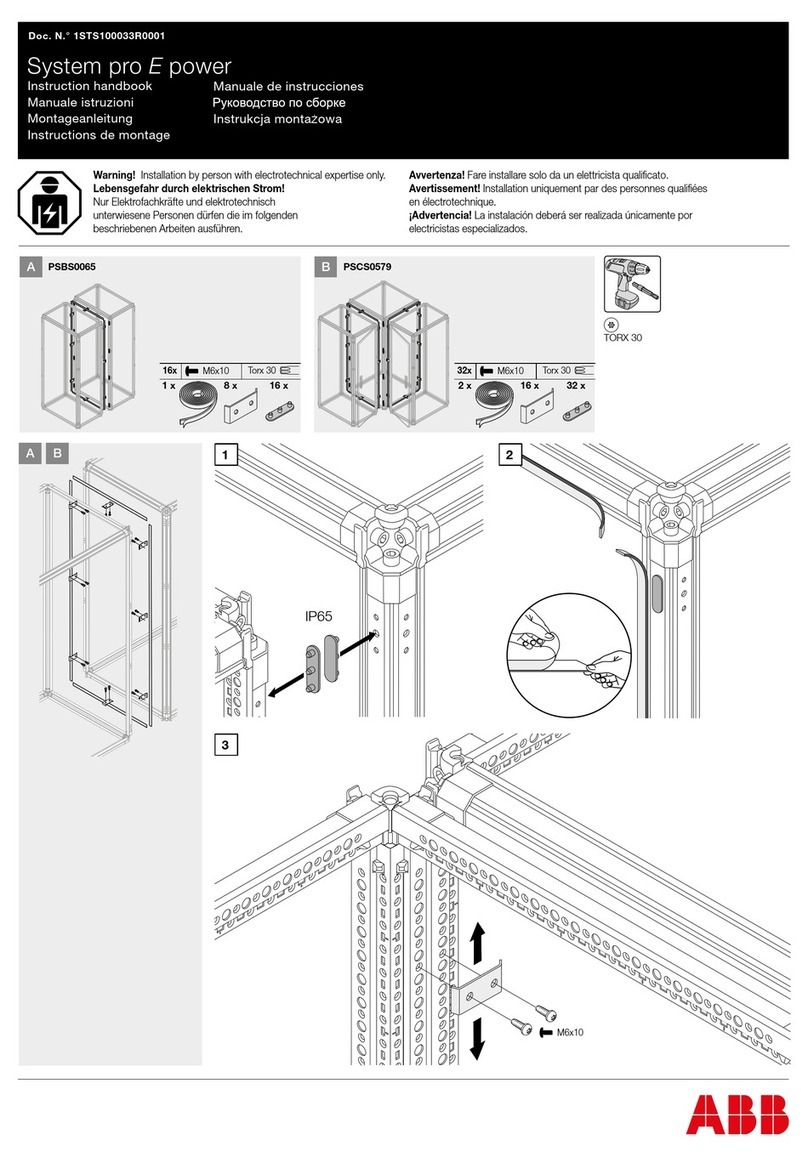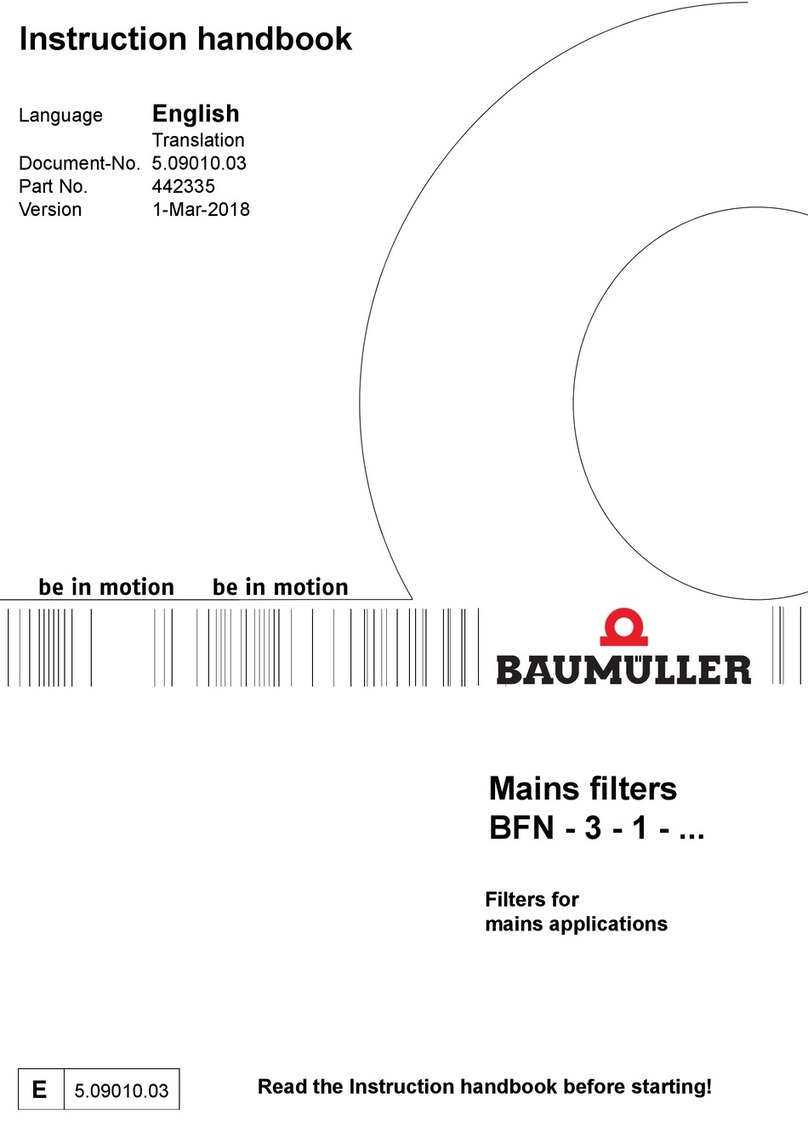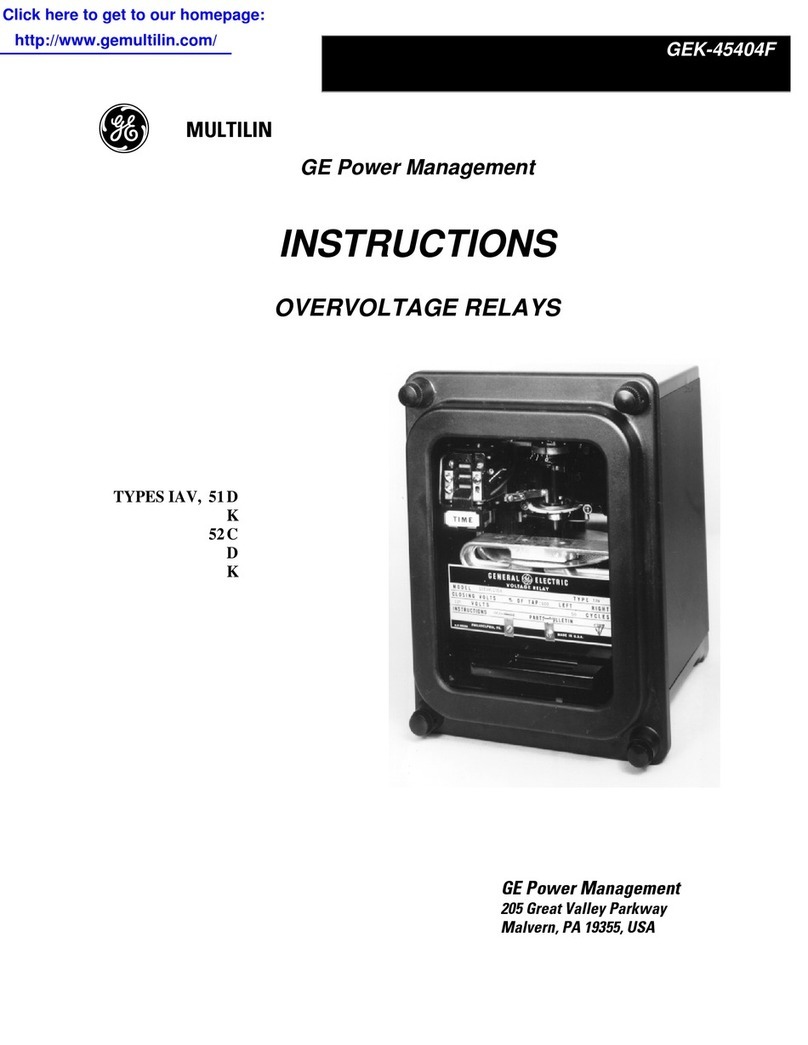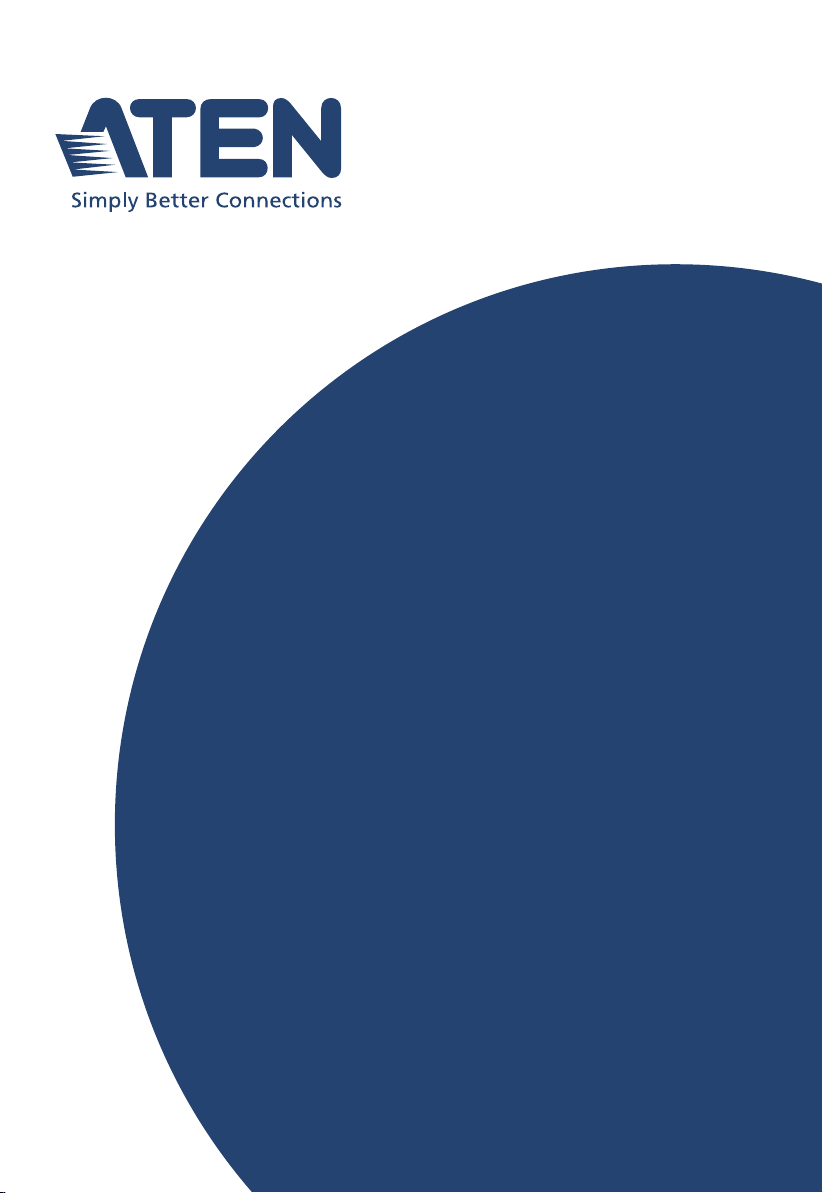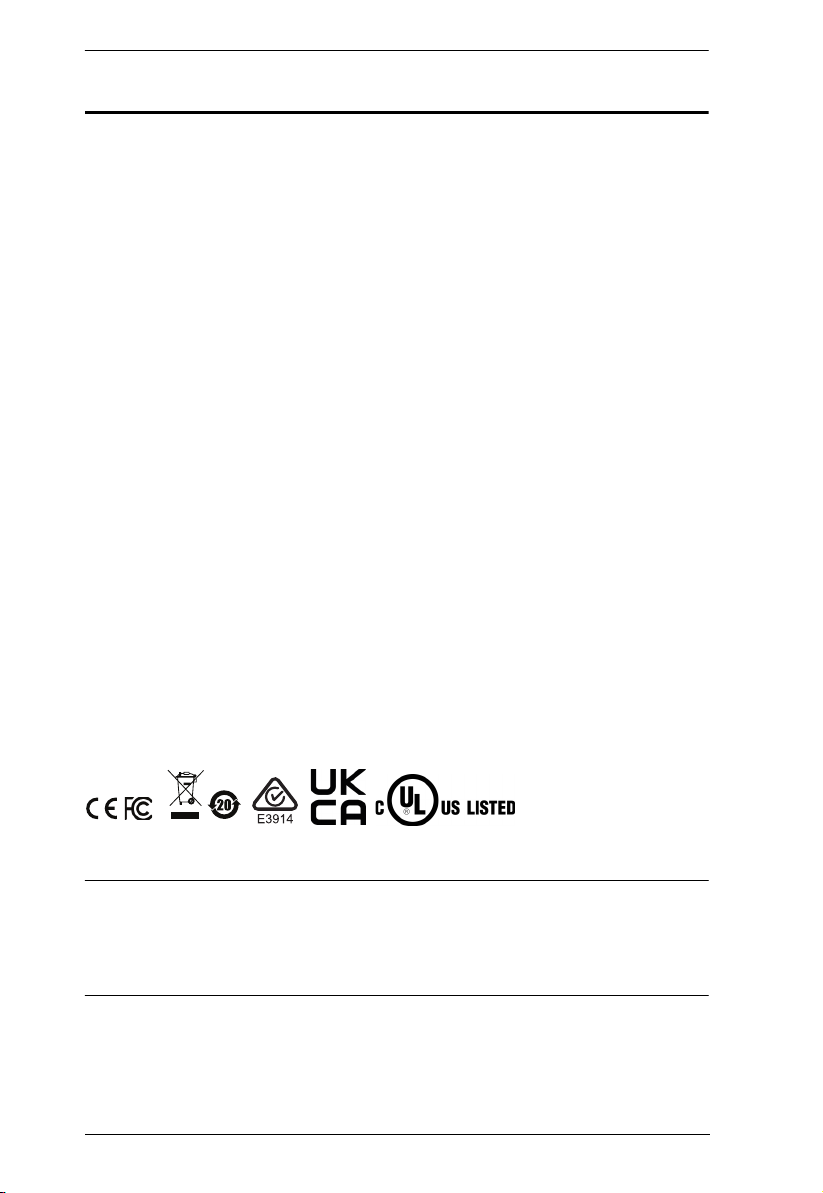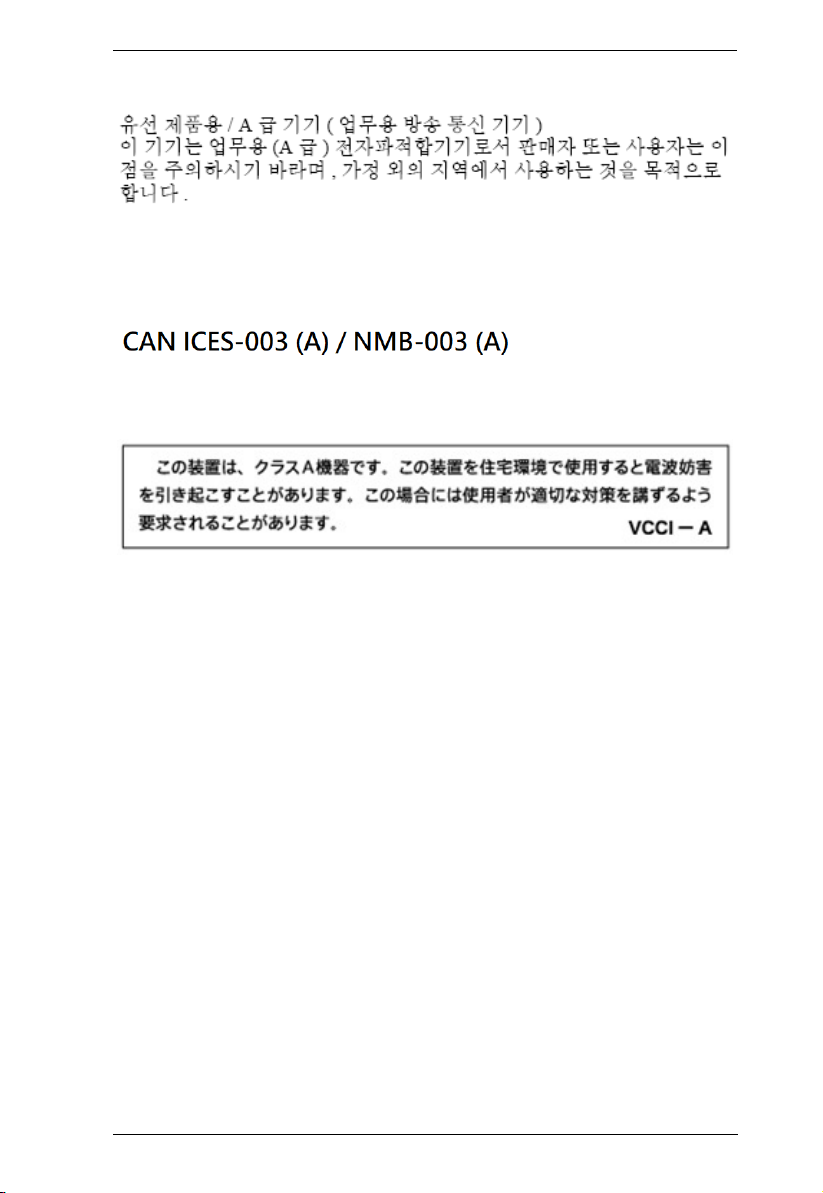eco PDU PE Series User Manual
vii
Contents
Compliance Statements . . . . . . . . . . . . . . . . . . . . . . . . . . . . . . . . . . . . . . . ii
Consignes de sècuritè relatives à l’unitè PE . . . . . . . . . . . . . . . . . . . . iv
User Information . . . . . . . . . . . . . . . . . . . . . . . . . . . . . . . . . . . . . . . . . . . . . v
Online Registration . . . . . . . . . . . . . . . . . . . . . . . . . . . . . . . . . . . . . . . . v
Telephone Support . . . . . . . . . . . . . . . . . . . . . . . . . . . . . . . . . . . . . . . . v
User Notice . . . . . . . . . . . . . . . . . . . . . . . . . . . . . . . . . . . . . . . . . . . . . . v
Product Information. . . . . . . . . . . . . . . . . . . . . . . . . . . . . . . . . . . . . . . . . . vi
Package Contents. . . . . . . . . . . . . . . . . . . . . . . . . . . . . . . . . . . . . . . . . . . vi
Contents . . . . . . . . . . . . . . . . . . . . . . . . . . . . . . . . . . . . . . . . . . . . . . . . . . vii
About This Manual . . . . . . . . . . . . . . . . . . . . . . . . . . . . . . . . . . . . . . . . . . . x
Conventions . . . . . . . . . . . . . . . . . . . . . . . . . . . . . . . . . . . . . . . . . . . . xi
Chapter 1.
Introduction
Overview . . . . . . . . . . . . . . . . . . . . . . . . . . . . . . . . . . . . . . . . . . . . . . . . . . . 1
PE Series eco PDU Comparison Chart . . . . . . . . . . . . . . . . . . . . . . . .3
Features . . . . . . . . . . . . . . . . . . . . . . . . . . . . . . . . . . . . . . . . . . . . . . . . . . . 4
Power Distribution . . . . . . . . . . . . . . . . . . . . . . . . . . . . . . . . . . . . . . . .4
Remote Access . . . . . . . . . . . . . . . . . . . . . . . . . . . . . . . . . . . . . . . . . . . 4
Operation. . . . . . . . . . . . . . . . . . . . . . . . . . . . . . . . . . . . . . . . . . . . . . . . 4
Management . . . . . . . . . . . . . . . . . . . . . . . . . . . . . . . . . . . . . . . . . . . .
Security . . . . . . . . . . . . . . . . . . . . . . . . . . . . . . . . . . . . . . . . . . . . . . . .
Requirements . . . . . . . . . . . . . . . . . . . . . . . . . . . . . . . . . . . . . . . . . . . . . . . 6
Optional Accessories . . . . . . . . . . . . . . . . . . . . . . . . . . . . . . . . . . . . . . . . .7
Sensors . . . . . . . . . . . . . . . . . . . . . . . . . . . . . . . . . . . . . . . . . . . . . . . . 7
Cable Holders . . . . . . . . . . . . . . . . . . . . . . . . . . . . . . . . . . . . . . . . . . . . 7
Components . . . . . . . . . . . . . . . . . . . . . . . . . . . . . . . . . . . . . . . . . . . . . . . . 8
PE 108A / PE7108A Front View. . . . . . . . . . . . . . . . . . . . . . . . . . . . . .8
PE 208A / PE7208A Front View . . . . . . . . . . . . . . . . . . . . . . . . . . . . .8
PE 108A / PE 208A / PE7108A / PE7208A Rear View . . . . . . . . . . . 8
PE 108A / PE 208A / PE7108A / PE7208A Readout Section . . . . . . 9
PE 108B / PE 108G / PE7108B / PE7108G Front View . . . . . . . . . . 11
PE 208B / PE 208G / PE7208B / PE7208G Front View . . . . . . . . . . 11
PE 108B / PE 108G / PE 208B / PE 208G / PE7108B / PE7108G /
PE7208B / PE7208G Rear View . . . . . . . . . . . . . . . . . . . . . . . . . . . .11
PE 108B / PE 108G / PE 208B / PE 208G / PE7108B / PE7108G /
PE7208B / PE7208G Readout Section . . . . . . . . . . . . . . . . . . . . . . . 12
PE6108A / PE8108A Front View . . . . . . . . . . . . . . . . . . . . . . . . . . . .14
PE6208A / PE8208A Front View . . . . . . . . . . . . . . . . . . . . . . . . . . . .14
PE6108A / PE6208A / PE8108A / PE8208A Rear View . . . . . . . . . . 14
PE6108A / PE6208A / PE8108A / PE8208A Readout Section . . . . . 1
PE6108B / PE6108G / PE8108B / PE8108G Front View . . . . . . . . . . 17
PE6208B / PE6208G / PE8208B / PE8208G Front View . . . . . . . . . . 17
PE6108B / PE6108G / PE6208B / PE6208G / PE8108B / PE8108G /
PE8208B / PE8208G Rear View . . . . . . . . . . . . . . . . . . . . . . . . . . . .17