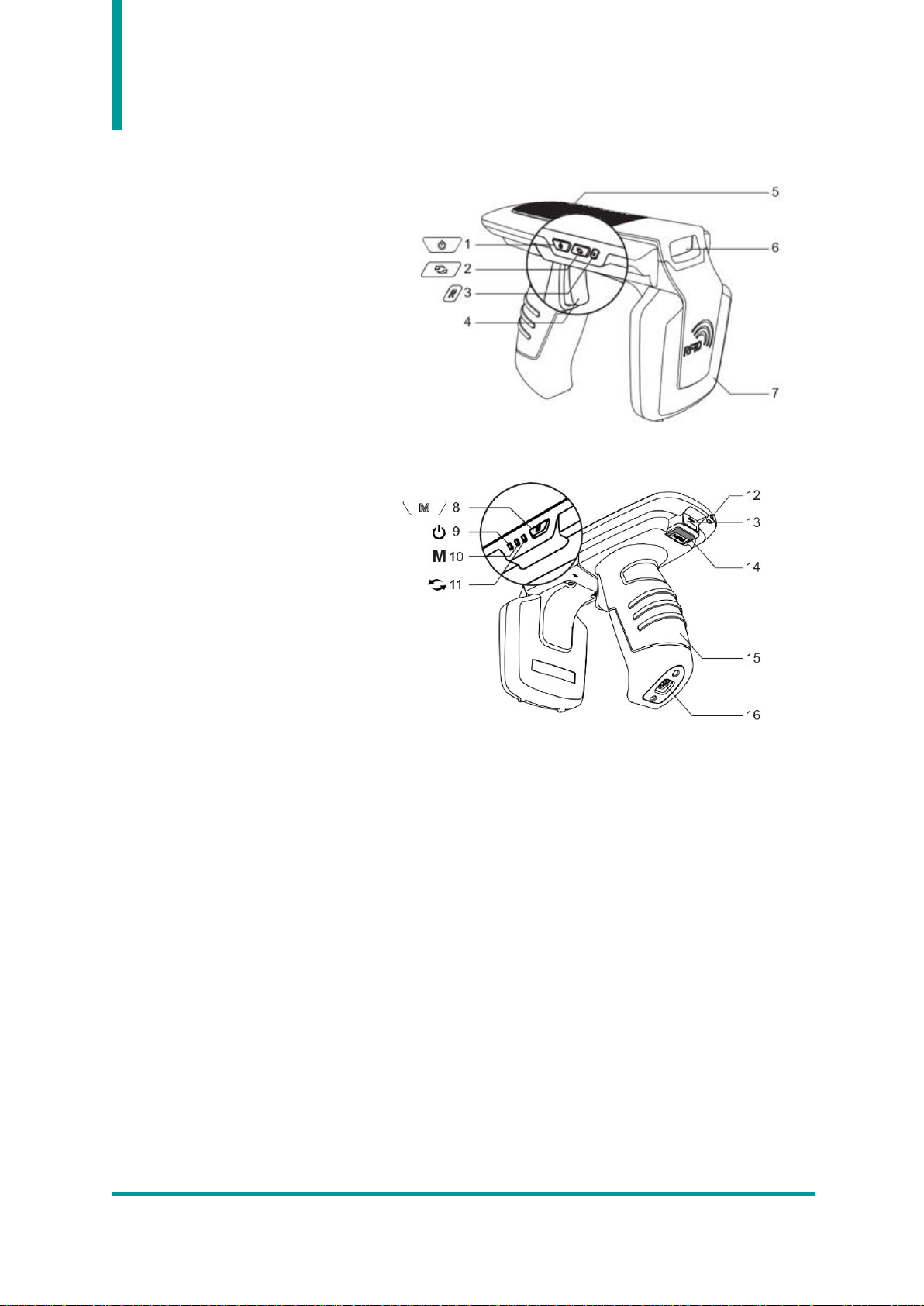Contents
BEFORE THE BEGINNING ............................................................................................................4
PRODUCT OVERVIEW ..................................................................................................................4
KEY FEATURES...............................................................................................................................5
PRODUCT SPECIFICATION ..........................................................................................................6
CONFIGURATION OF THE PRODUCT .......................................................................................7
1. NAME OF EACH PART......................................................................................................................................7
BUTTON OPERATION...................................................................................................................8
1. POWER ON.......................................................................................................................................................8
2. POWER OFF ......................................................................................................................................................8
3. DATA COMMUNICATION MODE SETTING ..................................................................................................8
4. SWITCH BARCODE /RFID FUNCTION.........................................................................................................8
USING ANDORID HOST DEMO APPLICATION .......................................................................9
1. ANDROID HOST –BLUETOOTH CONNECTION ..........................................................................................9
2. ANDROID HOST –DISCONNECT BLUETOOTH ........................................................................................ 11
3. ANDROID HOST –REMOVE BLUETOOTH CONNECTION INFORMATION............................................ 11
SDK (SOFTWARE DEVELOPMENT KIT) ...................................................................................12
PRODUCT WARRANTY ..............................................................................................................13
1. ATS200 PRODUCT DETAILS....................................................................................................................... 13
2. SDK DOWNLOAD......................................................................................................................................... 13
3. WARRANTY AND TECHNICAL SUPPORT.................................................................................................... 13
4. CERTIFICATIONS ............................................................................................................................................ 13