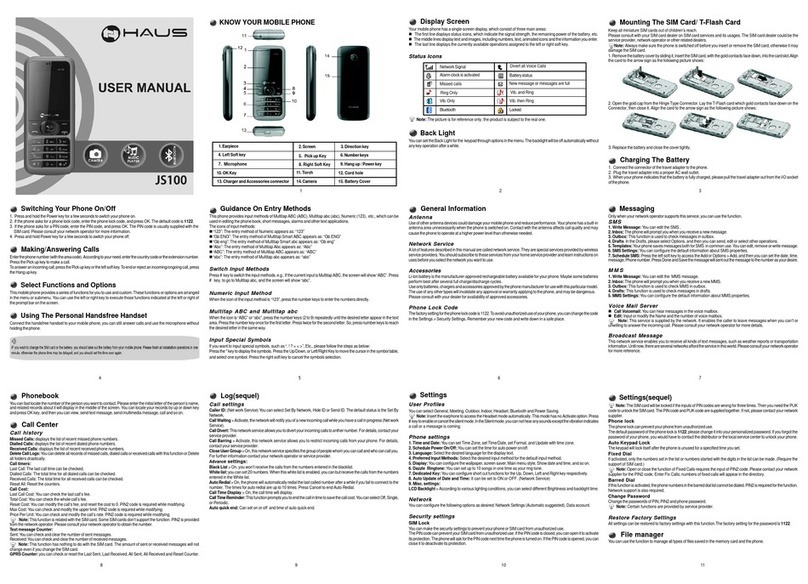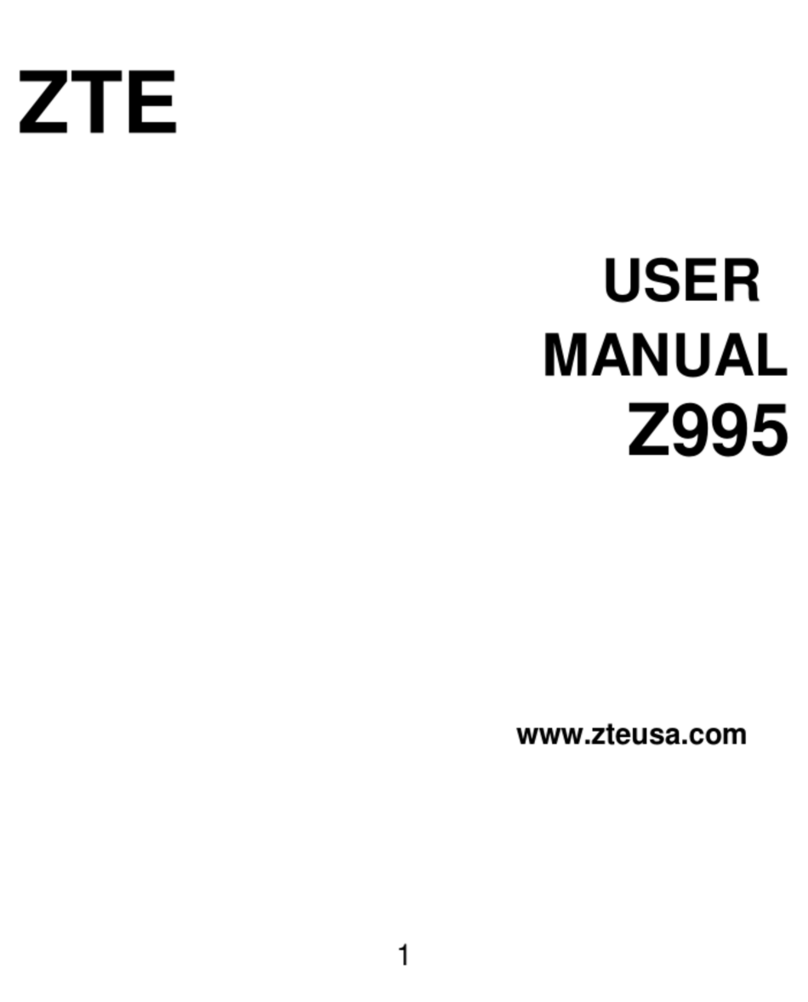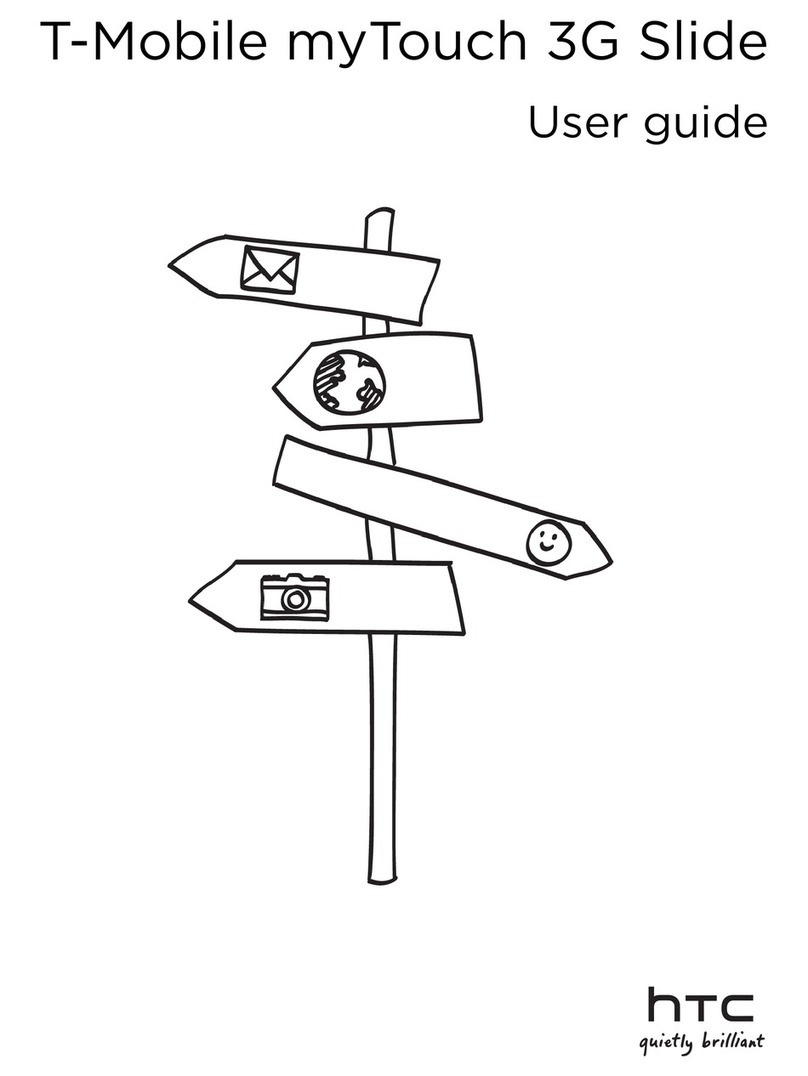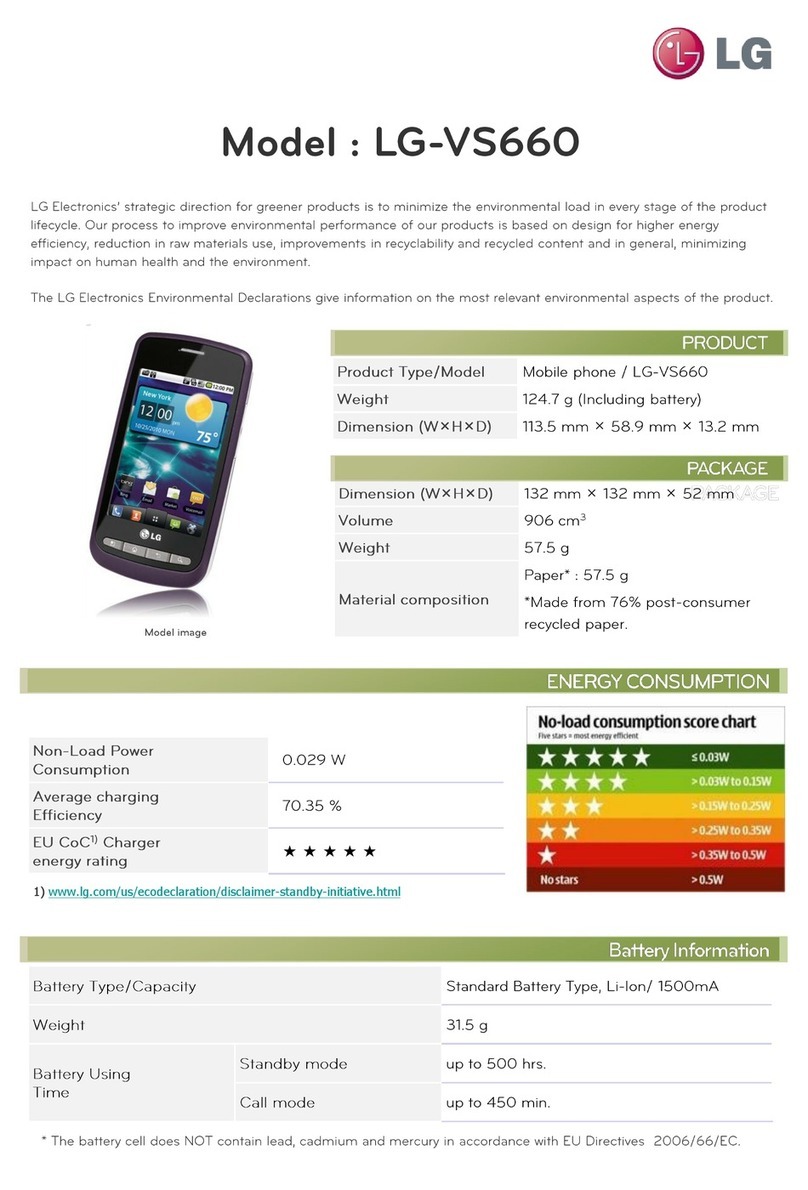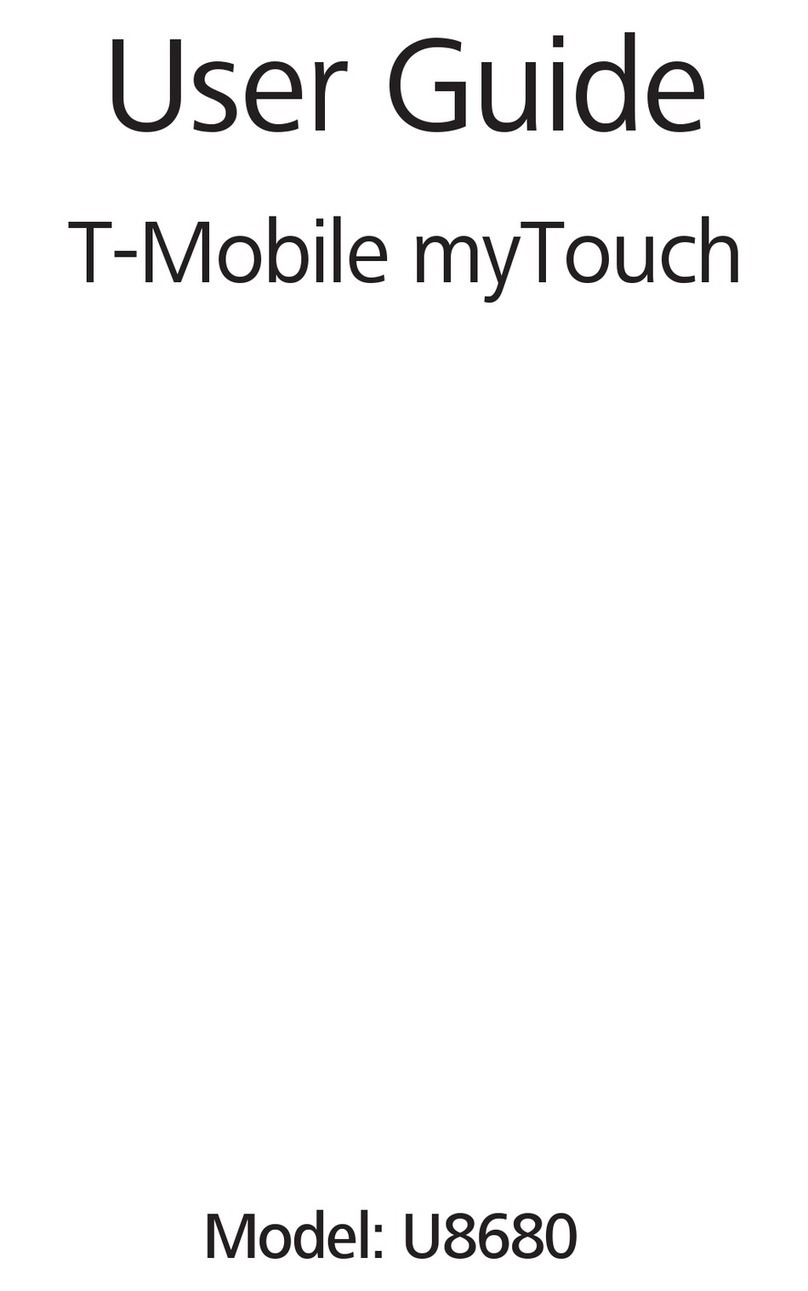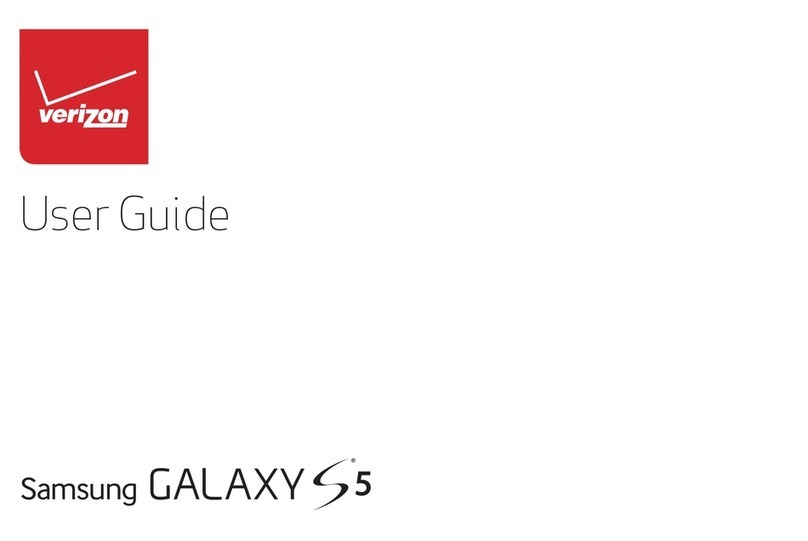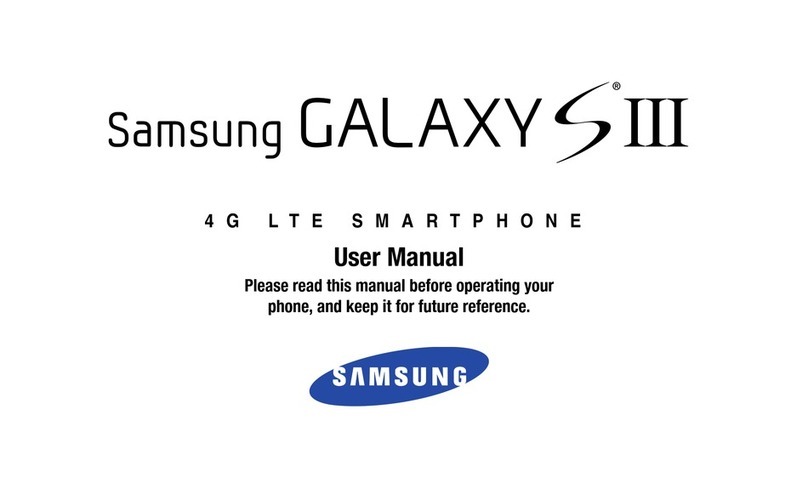AU A1301S Installation guide
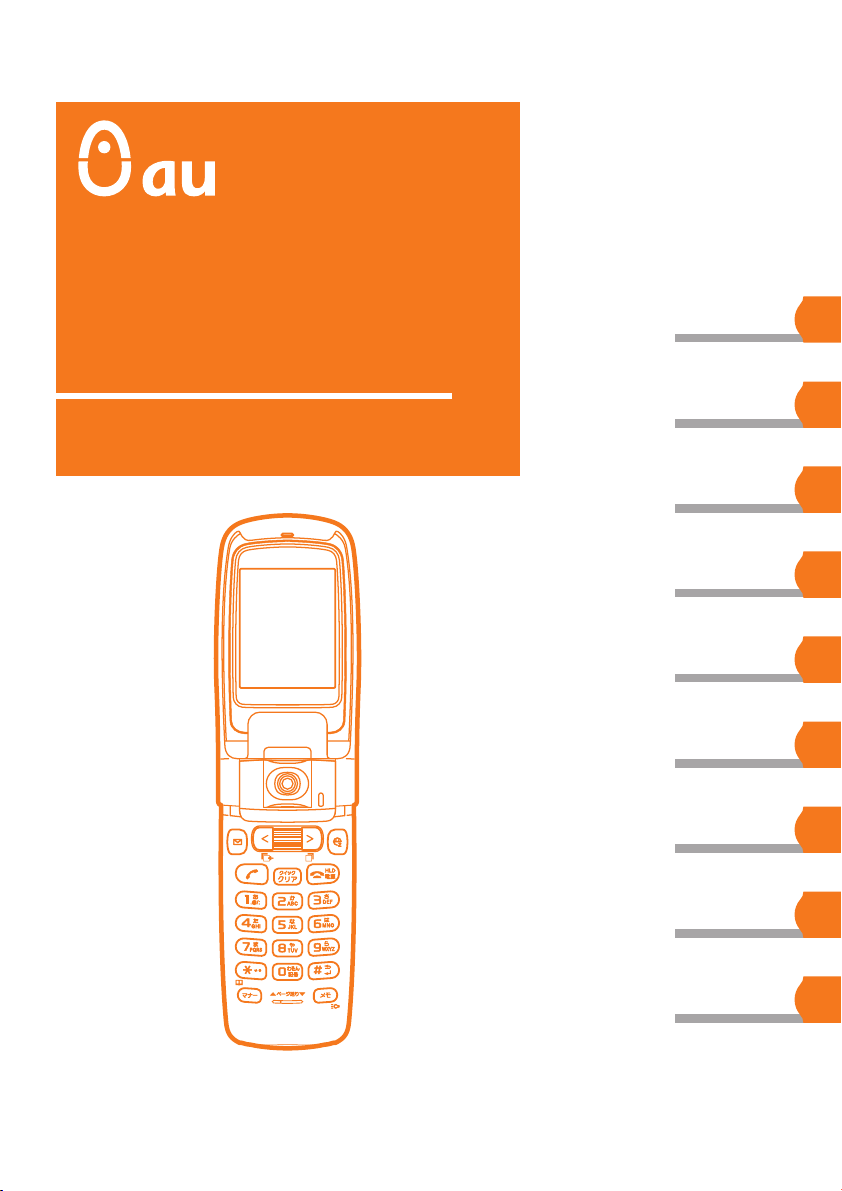
Cellphone and PHS operators collect and recycle unused
telephones, batteries and battery chargers at stores bearing the
logo regardless of brand and manufacturer to protect the
environment and reuse valuable resources.
A-BMK-100-11(1)
July 2003 edition
Before Use
Making and
Receiving Calls
Using the
Address Book
Using Mail
Using the
Camera
Using EZweb
Inputting Text
Troubleshooting
Other Features
A1301S
Basic Manual
Read this manual first.
Sales: au (KDDI)
・
OKINAWA CELLULAR TELEPHONE COMPANY
Manufacturer: Sony Ericsson Mobile Communications Japan, Inc.
*
For inquiries, call:
au Customer Service Center (General information)
From regular phones: 0077-7-111 (toll free)
From au cellphones: 157 (area code not required) (toll free)
●
Calls to regular phones nationwide
●
Calls to cellphones, PHS and carphones nationwide
●
au international call service
(005345: There is no need to apply for this service.)
●
Pager calling (You must input the area code.)
●
171 (NTT disaster services voice mail)
●
177 (Weather report: You must input the area code.)
●
117 (Time)
●
104 (NTT phone number guide)
●
110 (Emergency calls to police)
★
●
119 (Emergency calls to fire brigade)
★
●
118 (Emergency calls to the Maritime Safety Agency)
★
●
Maritime calls
*
The following NTT services are not available.
Collect calls, telegrams, message dialing, dial Q2, calls to
Shinkansen bullet train, and 116 (NTT sales offices)
★
When making emergency calls to the police, fire brigade, and
the Maritime Safety Agency, be sure to check where you are
calling from.
In some areas you are calling, you might not be able to be
connected to the supervisory contact point for that service.
Dial services available on au cellphones
coverbasicE.p65 03.6.27, 1:33 PMPage 1 AdobePageMaker6.5J/PPC

2
Welcome
Thank you for buying the A1301S.
Before using your A1301S, be sure to read the A1301S Manual and Basic Manual (PDF
manuals) to ensure correct use of your A1301S. After you have finished reading these
manuals, store them and the printed manuals in a safe place so you can retrieve them
whenever you need them.
Printed manuals for A1301S (Japanese)
The A1301S comes with the Basic Manual and the Manual.
If you want to know about basic operations:
A1301S Basic Manual
Equivalent to this English PDF Basic Manual.
If you want to know details about various functions:
A1301S Manual
Equivalent to the English PDF Manual.
In some of the displays used for descriptions in this manual, the icon display area at the
top of the display and the soft key option display area at the bottom of the display may
be omitted to simplify descriptions. Also, the typeface and shape of fonts used in
displays may differ from those used in actual displays or may be omitted.
準備する
かける/受ける
アドレス帳を使う
メールを使う
カメラを使う
EZweb を使う
文字入力をする
困ったときは
その他の機能
はじめにお読みください
A1301S
基本操作ガイド
目 次
メニュー一覧
マイセレクト
電話で使う機能
設定機能
データフォルダ
ご利用いただく前に
ツール機能
au のネットワークサービス
付 録
文字入力
●機能メニューの使いかた
●基本的な使いかた
メール
EZweb
カメラ
電 話
アドレス帳
A1301S
取扱説明書
*PTX622B002E.p65 03.6.30, 4:25 PMPage 2 AdobePageMaker6.5J/PPC

3
Cellphone etiquette
■
Weak radio waves are emitted from cellphones at all times even if you just turn the power on.
■
Enjoy and safely use your cellphone without forgetting those around you.
●
Use of cellphones is not allowed in
some places.
•
Do not use cellphones while you are
driving. Doing so is both dangerous
and forbidden by law.
•
Radio waves may interfere with
airplane operation. Be sure to turn
your cellphone off before you board
airplanes.
●
Consider where to use your
cellphone and be careful of how
loudly you talk.
•
Do not make calls from cinemas,
theaters, museums, libraries and
other similar places. Turn your
cellphone off or set it to the manner
mode to prevent others around you
from being inconvenienced by the
incoming ring.
•
Use your cellphone in places where
you will not prevent others from
passing through.
•
Move to areas where you will not
cause others inconvenience on trains
or in hotel lobbies.
•
Take care not to talk too loudly during
conversations.
•
Get other people's permission before
you start taking photos with the
cellphone's camera.
●
Radio waves from cellphones may
adversely influence medical
apparatus and equipment.
•
Some people close to you in busy
places such as crowded trains may be
using a pacemaker. Turn your
cellphone off in such places.
•
Abide by the instructions of hospitals
and other medical institutions where it
is forbidden to use or carry cellphones.
Reception
*PTX622B003010E.p65 03.6.27, 4:09 PMPage 3 AdobePageMaker6.5J/PPC

4
Basics of the cellphone
What A1301S offers
○○○○○○○○○○○○○
Phone calls
Your cellphone is full of handy
functions like an address book,
call records, and manner
mode.
○○○
Read
from
page 22
○○○○○○○○○○○○○
Mail
You can send mail to other
cellphones or PCs.
○○○
Read
from
page 43
○○○○○○○○○○○○○
Camera
You can easily take photos
and send them by e-mail.
○○○
Read
from
page 59
○○○○○○○○○○○○○
Internet
You can view news, or
download incoming melodies
or wallpaper.
○○○
Read
from
page 66
*PTX622B003010E.p65 03.6.27, 4:09 PMPage 4 AdobePageMaker6.5J/PPC

5
Manner mode and record message
○○○○○○○○○○○○○○○○○○○○○○○○○○○○○○○○○○○○○○○○
Manner mode
-
For turning sound off
You can use the manner mode to turn
incoming rings and other tones off to
prevent others around you from being
inconvenienced.
Hold down for at least one second in
the standby display.
○○○○○○○○○○○○○○○○○○○○○○○○○○○○○○○○○○○○○○○○
Record message
-
When you cannot answer the phone
You can play answer messages and
record messages from other parties
when you cannot answer the phone.
Hold down for at least one second in
the standby display.
Ican'tanswer
yourcallright
now.
(Japanese)
○○○○
See
page 30
○○○○
See
page 34
*PTX622B003010E.p65 03.6.27, 4:09 PMPage 5 AdobePageMaker6.5J/PPC

6
Check the power, reception, and battery
○○○○○○○○○○○○○○○○○○○○○○○○○○○○○○○○○○○○○○○○
Usually, keep the cellphone's "power" on.
To make or receive calls, turn the power
on.
Hold down for at least one second.
○○○○○○○○○○○○○○○○○○○○○○○○○○○○○○○○○○○○○○○○
Pay attention to the remaining "battery" power.
Sometimes the cellphone will not
function properly if the remaining
battery power is low.
indicates the remaining battery power.
12:45
12:45
○○○○○○○○○○○○○○○○○○○○○○○○○○○○○○○○○○○○○○○○
You cannot talk if you are not receiving "radio waves."
It is sometimes difficult to receive radio
waves in some places even in service
areas.
indicates the reception state.
○○○○
See
page 14
○○○○
See
page 14
○○○○
See
page 14
*PTX622B003010E.p65 03.6.27, 4:10 PMPage 6 AdobePageMaker6.5J/PPC

7
Watch out for spam and one-ring calls!
○○○○○○○○○○○○○○○○○○○○○○○○○○○○○○○○○○○○○○○○
If you get incoming spam...
You can use mail filter functions to
disable reception of just specified mail
or block mail indicated as
" 未承諾広告※ "
that contains lots of spam.
The following mail functions are available for
preventing arrival of spam:
•" 未承諾広告フィルター ":
To block spam
•" アドレスフィルター ":
To filter various
addresses
-
" 指定拒否設定 "
not to receive specified
mail
-
" 指定受信設定 "
to receive only
specified mail
○○○○○○○○○○○○○○○○○○○○○○○○○○○○○○○○○○○○○○○○
If you have an incoming call from an unknown number...
Such calls may be an invitation to you to
return a call to services with very high
charges. (This is a "one-ring call.")
The red icon is displayed in
the Received display when you
receive a one-ring call.
Received
Redial
May,13 19:35
030003XXXX
May,12 10:00
030004XXXX
○○○○
See
page 52
○○○○
See
page 27
*PTX622B003010E.p65 03.6.27, 4:10 PMPage 7 AdobePageMaker6.5J/PPC
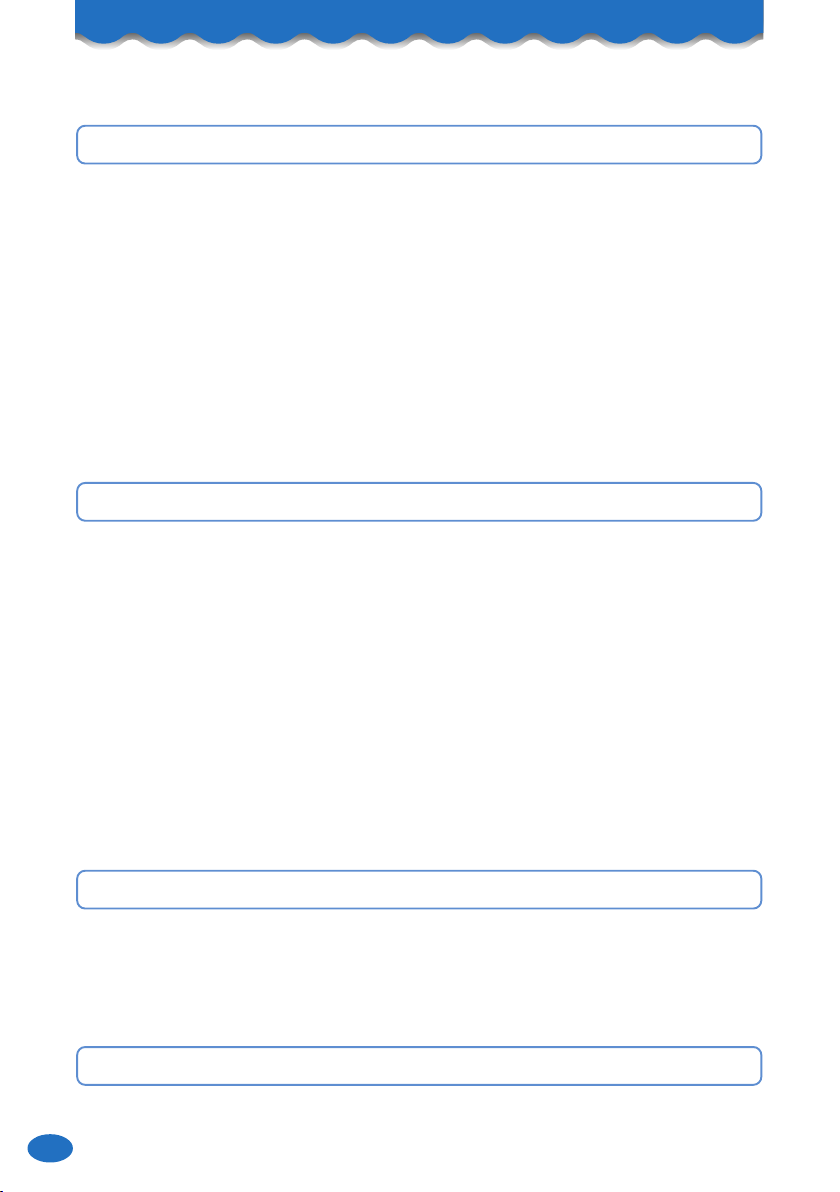
8
Contents
●
Before Use 10
Checking the package .................................................................................................... 10
Names of parts ............................................................................................................... 11
Charging the battery pack .............................................................................................. 12
Extending the antenna ................................................................................................... 13
Turning the power on/off ................................................................................................ 14
Before using the English display .................................................................................... 15
Learning the Basics ........................................................................................................ 15
Icon display ....................................................................................................................18
Confirming your cellphone number ................................................................................ 19
Initial settings for e-mail and EZweb .............................................................................. 20
●
Making and Receiving Calls 22
Making a call ..................................................................................................................22
Receiving a call .............................................................................................................. 24
Redialing the number you called (Redial) ...................................................................... 25
Redialing the number you received (Received) ............................................................. 26
Filtering one-ring calls ....................................................................................................27
Changing the volume of the incoming ring .................................................................... 28
Setting the manner mode ............................................................................................... 30
Changing the volume during a call ................................................................................. 31
Changing the tone of the incoming ring ......................................................................... 32
Recording the message when you cannot answer a call ............................................... 34
Playing back the recorded message .............................................................................. 35
●
Using the Address Book 36
Saving to the address book ............................................................................................ 36
Making a call from a registered phone number ............................................................. 38
Editing the address book ................................................................................................ 40
Saving a received call .................................................................................................... 42
●
Using Mail 43
Using e-mail ................................................................................................................... 43
Confirming your e-mail address ..................................................................................... 44
*PTX622B003010E.p65 03.7.1, 2:20 PMPage 8 AdobePageMaker6.5J/PPC
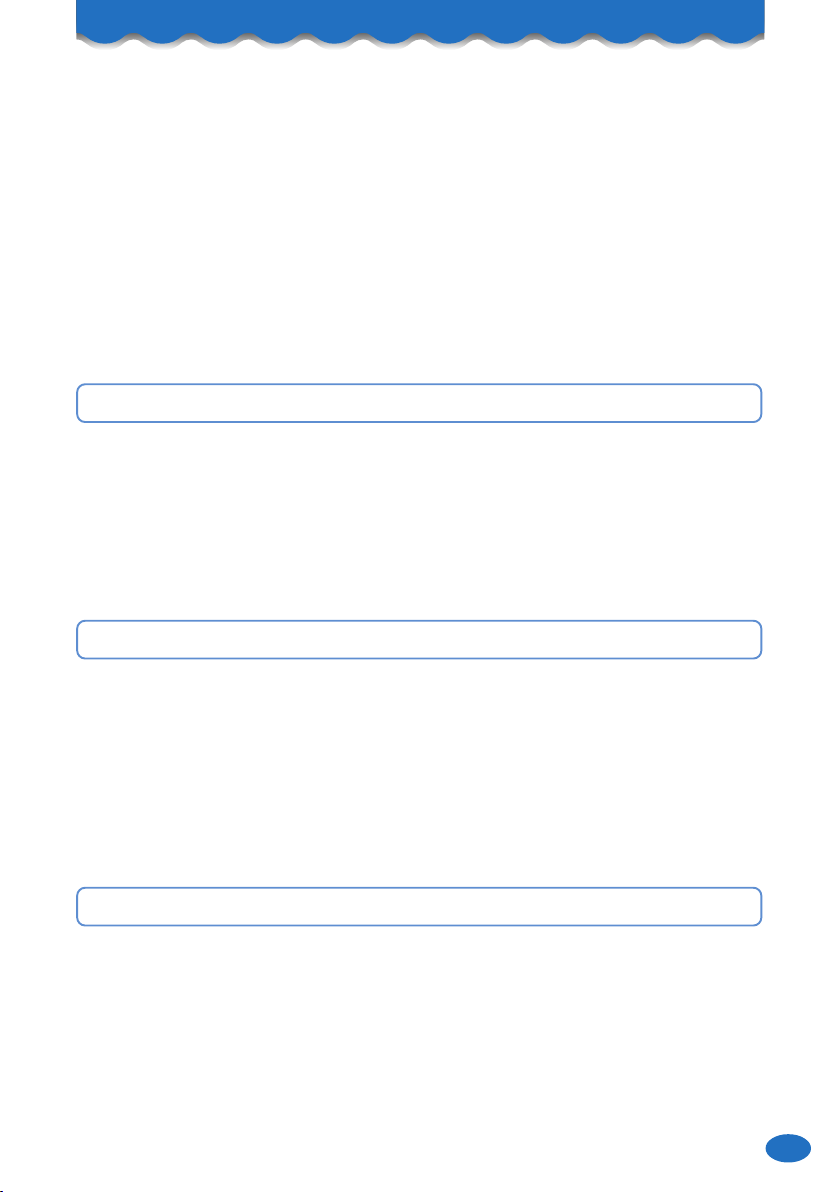
9
Changing your e-mail address ....................................................................................... 45
Creating and sending e-mail .......................................................................................... 48
Opening a received e-mail ............................................................................................. 51
Filtering spam service .................................................................................................... 52
Replying to a received e-mail ......................................................................................... 53
Using C-mail ................................................................................................................... 55
Creating and sending C-mail .......................................................................................... 56
Opening a received C-mail ............................................................................................. 58
●
Using the Camera 59
Taking photos ................................................................................................................. 59
Viewing photos you have taken ..................................................................................... 61
Recording a movie ......................................................................................................... 62
Viewing a movie you have recorded .............................................................................. 64
Sending an image with an e-mail immediately after you take it .................................... 65
Photo-mail ......................................................................................................................65
●
Using EZweb 66
EZweb (Internet) ............................................................................................................. 66
Learning Basic EZweb ................................................................................................... 67
Viewing information sites ............................................................................................... 68
Downloading an incoming melody ................................................................................. 69
Saving your favorite sites ............................................................................................... 71
Viewing a site saved to the Favorite list ......................................................................... 72
Viewing call costs ........................................................................................................... 73
●
Inputting Text 74
Inputting Text ..................................................................................................................74
Inputting icons ................................................................................................................ 76
●
Troubleshooting .................................................................................... 77
●
Other Features ....................................................................................... 78
●
Index
.............................................................................................................
79
*PTX622B003010E.p65 03.6.27, 4:10 PMPage 9 AdobePageMaker6.5J/PPC

10
Before Use
Before Use
Checking the package
The package contains the main unit and accessories.
•
Main unit
•
Battery pack (inside the main unit)
•
Front ornamental panel (3 pieces*)
•
Rear ornamental panel (2 pieces*)
*One of them is already attached to the main unit. *One of them is already attached to the main unit.
•
AC adaptor
•
Desktop holder
(For details on how to assemble
the desktop holder, see page 12.)
•
Basic Manual (Japanese)
•
Manual (Japanese)
•
Warranty (Japanese)
•
Safety precautions (Japanese)
準備する
かける/受ける
アドレス帳を使う
メールを使う
カメラを使う
EZwebを使う
文字入力をする
困ったときは
その他の機能
はじめにお読みください
A1301S
基本操作ガイド
目 次
メニュー一覧
マイセレクト
電話で使う機能
設定機能
データフォルダ
ご利用いただく前に
ツール機能
auのネットワークサービス
付 録
文字入力
●機能メニューの使いかた
●基本的な使いかた
メール
EZweb
カメラ
電 話
アドレス帳
A1301S
取扱説明書
*PTX622B003010E.p65 03.6.27, 4:10 PMPage 10 AdobePageMaker6.5J/PPC

11
Before Use
Names of parts
Memo key
Number keys
Power/End key
EZ key
Camera key
Shutter key
Antenna
Battery
pack
(inside
the panel)
Charge indicator
Clear key
Right key
Manner key
Send/Receive key
Mail key
Left key
Lens
Incoming indicator
Main display
Ear piece
Microphone
Center jog
*PTX622B011021E.p65 03.6.30, 4:26 PMPage 11 AdobePageMaker6.5J/PPC
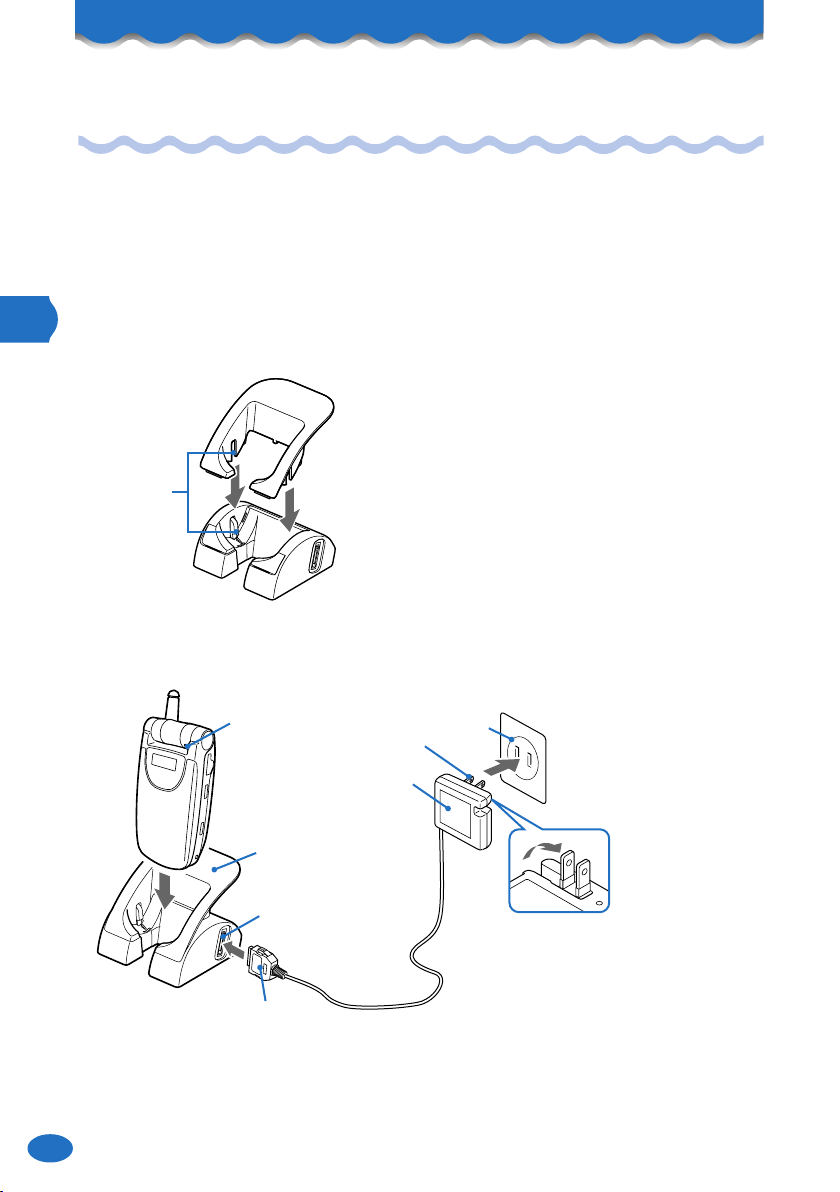
12
Before Use
Charging the battery pack
Before you use your cellphone, first assemble the desktop holder and charge the battery
pack (inside the battery panel).
How to assemble the desktop holder
Follow the procedure below to assemble the desktop holder when using it for the first time.
Charging the battery pack
AC adaptor
Power plug
100 VAC
power outlet
w
Connecting terminal
Desktop holder
Connector
q
e
Charge
indicator
•
The charge indicator lights red: The battery pack is being charged.
•
The charge indicator lights green: Charging is complete.
Align the locking section (protrusions and depressions), and
insert until you hear the desktop holder click into place.
Depressions
Protrusions
Lock
*PTX622B011021E.p65 03.7.17, 2:11 PMPage 12 AdobePageMaker6.5J/PPC
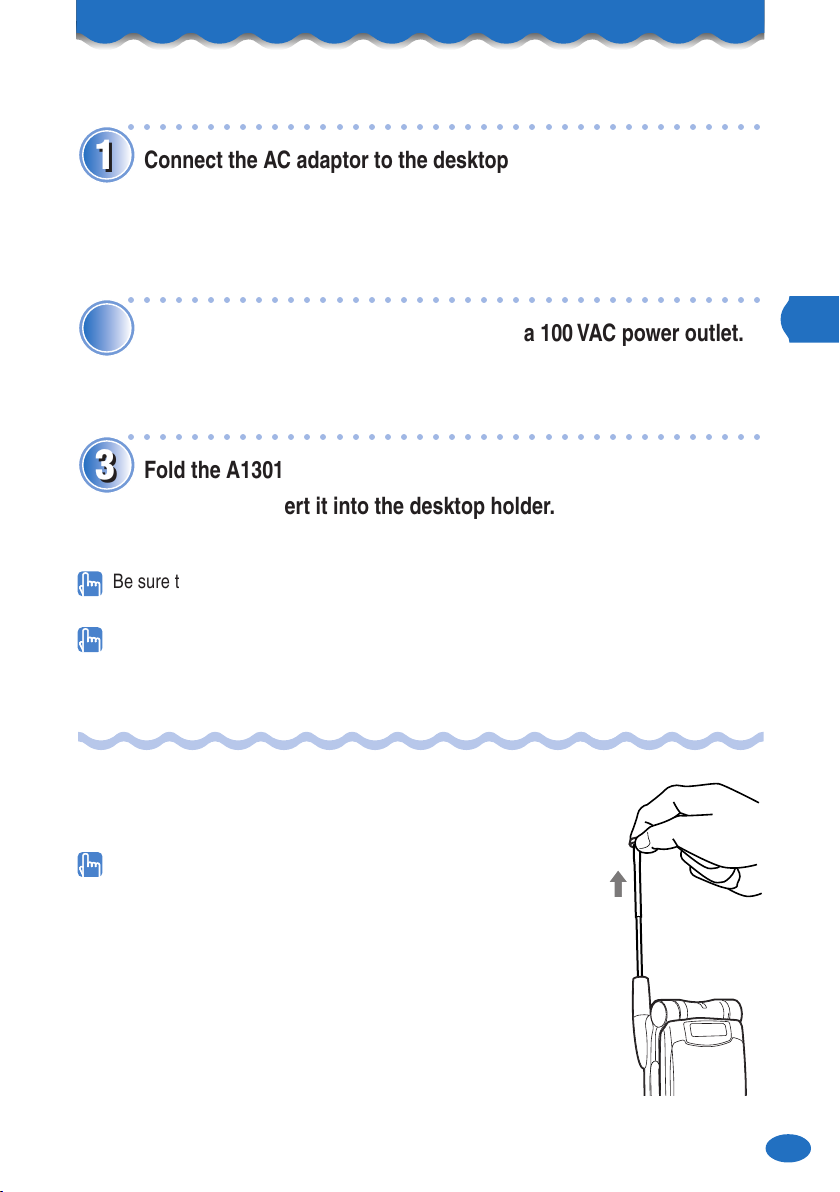
13
Before Use
○○○○○○○○○○○○○○○○○○○○○○○○○○○○○○○○○○○○○○○○
1
1
Connect the AC adaptor to the desktop holder.
○○○○○○○○○○○○○○○○○○○○○○○○○○○○○○○○○○○○○○○○
2
2
Connect the AC adaptor's power plug to a 100 VAC power outlet.
○○○○○○○○○○○○○○○○○○○○○○○○○○○○○○○○○○○○○○○○
3
3
Fold the A1301S with the battery pack attached as shown in the
figure, then insert it into the desktop holder.
Be sure to fold the A1301S when you charge it. Charging will not start if the A1301S is
opened out.
When removing the A1301S from the desktop holder, hold the desktop holder firmly and
remove the A1301S.
Extending the antenna
Hold the tip of the antenna, and extend the antenna until you hear it
click into place.
If the antenna is not fully extended, reception sensitivity will be
worse as the antenna is unstable.
Radio waves can be received and sent more easily if the
antenna is extended vertically to the ground.
*PTX622B011021E.p65 03.6.30, 4:26 PMPage 13 AdobePageMaker6.5J/PPC
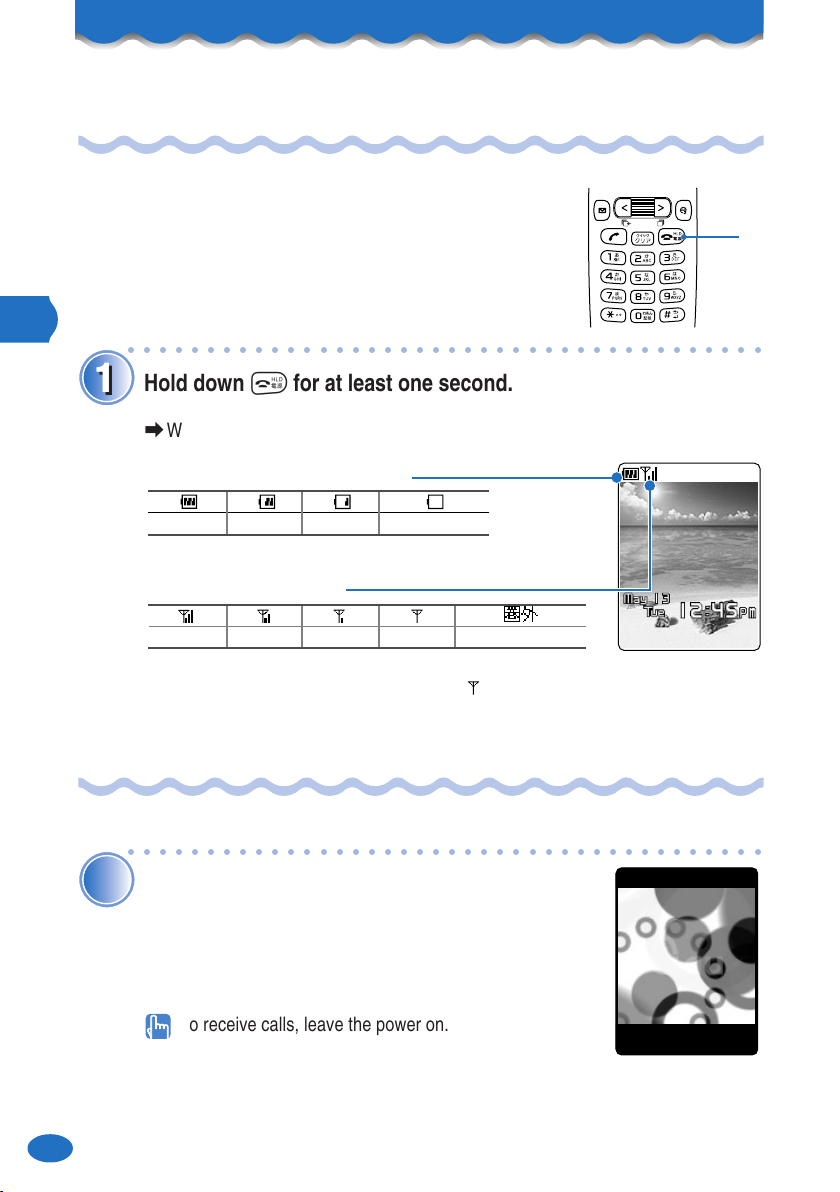
14
Before Use
Turning the power on
q
The standby display appears when you turn the
A1301S on.
You can operate the A1301S functions, e.g. phone and
mail, from the standby display. To return to the standby
display, press the power key.
○○○○○○○○○○○○○○○○○○○○○○○○○○○○○○○○○○○○○○○○
1
1
Hold down
t
for at least one second.
a
When the power is turned on, the standby display appears.
•
You cannot receive or make calls if "
圏外
" (Out of service area) is displayed.
•
Sometimes you cannot receive or make calls if " " (Very weak) is displayed.
No power left
LowMediumFull
Very weak Out of service area
Strong Medium Weak
Check the remaining battery power.
Check the reception state.
12:45
Turning the power off
○○○○○○○○○○○○○○○○○○○○○○○○○○○○○○○○○○○○○○○○
1
1
Hold down
t
for at least 1.5 seconds.
To receive calls, leave the power on.
*PTX622B011021E.p65 03.7.15, 5:51 PMPage 14 AdobePageMaker6.5J/PPC

15
Before Use
Before using the English display
q
Press
p
in the standby display, and use
j
and
p
to select (
設定
)
→
"
画面
設定
.
"
w
Use
j
and
p
to select "Set Language"
→
"English."
Learning the Basics
Basic operations
Start with how to use
p
and
j
.
p
Press the center jog.
j
Turn the center jog up or down.
To use the Index menu
You can operate the Index menu by using
p
and
j
. Each of the A1301S functions can
be called up from the Index menu.
○○○○○○○○○○○○○○○○○○○○○○○○○○○○○○○○○○○○○○○○
1
1
Setup
Camera
PhotoMixer
EZweb
E−mail
MySelection
Press
p
in the standby display.
Press the center jog with the cellphone turned on.
a
The Index menu appears.
○○○○○○○○○○○○○○○○○○○○○○○○○○○○○○○○○○○○○○○○
2
2
Turn
j
.
Turn the center jog up or down.
a
You can perform operations in the Index menu.
*PTX622B011021E.p65 03.6.30, 4:26 PMPage 15 AdobePageMaker6.5J/PPC
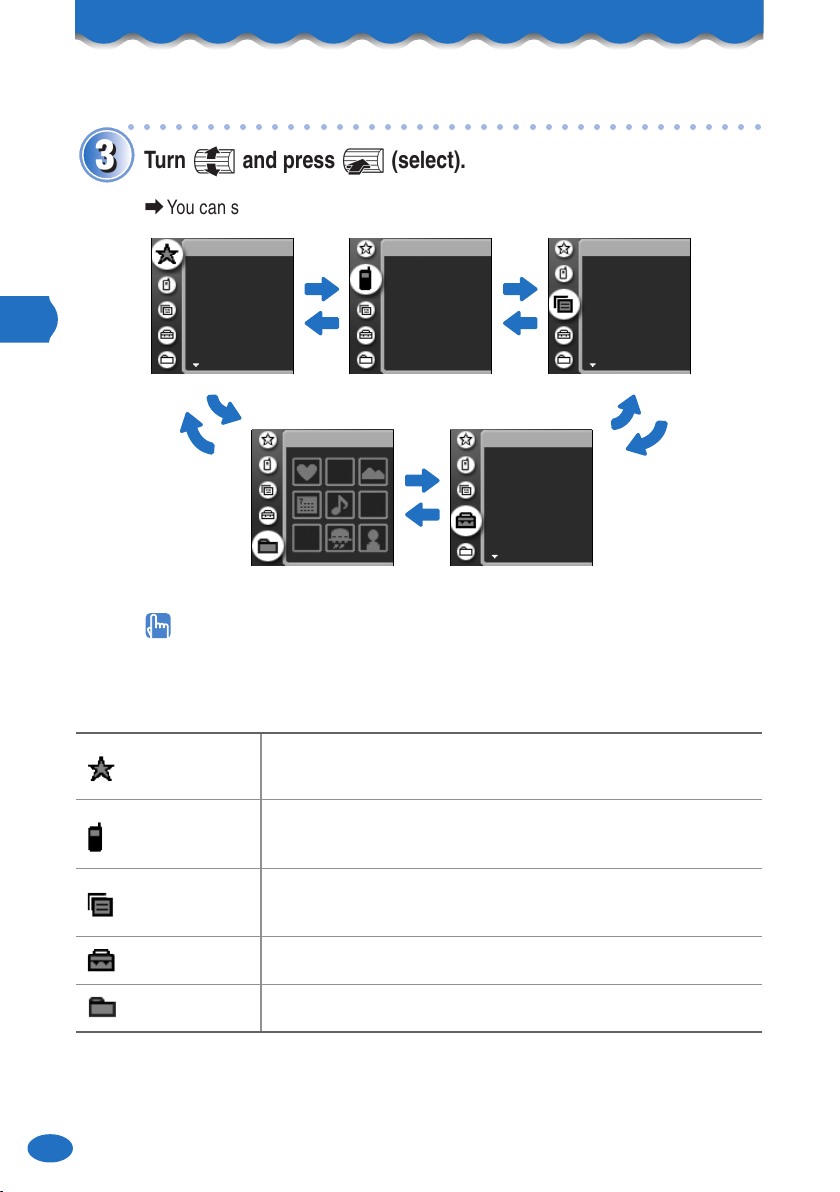
16
Before Use
○○○○○○○○○○○○○○○○○○○○○○○○○○○○○○○○○○○○○○○○
3
3
Turn
j
and press
p
(select).
a
You can set each of the items in the Index menu you have selected.
If you have made a mistake, press
c
. You can cancel the operation or return
to the previous display.
The Index menus contains the following functions.
Tool
Schedule
Memo
Calculator
Clock
JPdictionary
Phone
Address book
Call record
Voice memo
Quick msg
Profile
MySelection
Setup
Camera
PhotoMixer
EZweb
E−mail
DataFolderM566
Settings
Ringer
Display
Desig call
Manner
Call
Learning the Basics (continued)
(MySelection)
You can save any combination of menu items to suit your particular
preferences.
(Phone)
This is handy for making call settings such as address book or voice
memos.
(Tool)
This menu provides you with a schedule, memo note page, calculator
and other handy features for making the most of your A1301S.
(Settings)
This menu allows you to set Ringer, Display, Security and other settings.
(DataFolder)
This menu allows you to use various data by category.
*PTX622B011021E.p65 03.6.30, 4:26 PMPage 16 AdobePageMaker6.5J/PPC

17
Before Use
If you are unsure of an operation or you have made a mistake, return to the previous display
by pressing
c
, or return to the standby display by pressing
t
.
●●●●●
●●
●
●
●
●
●
●
●
●
●
●
●
●
●
●
●
●
●
●
●●●●
●
●
●
●
●
●
●
●
●
●
●
●
●
●
●
●
●
●
●
●
●●●●●
●●
●
●
●
●
●
●
●
●
●
●
●
●
●
●
●
●
●
●
●
●
●
●
●
●
●
●●●●
●
●
●
●
●
●
●
●
●
●
●
●
●
●
●
Received call record
(see page 26).
Sends and receives
e-mail.
Deletes characters and
clears operations.
Makes or receives a
call.
Sets or cancels the
manner mode.
:
:
:
:
:
,:
,
Inputs phone
numbers or
characters.
Press : Calls up displays,
etc.
Turn :
Calls up the address
book, etc.
Redial call record
(see page 25).
:
Accesses EZweb
(Internet).
:
Turns the power on/off,
and ends a call.
:
Operates the camera.
:
Sets or cancels the record
messages.
:
:
Takes photos or movies.
to
Soft keys
To use the keys
When an option is displayed in the soft key option display area, you can use that option by
pressing one of the soft keys shown in the table below. The soft key display changes according
to the display.
Soft keys are sometimes not displayed in the standby display. To display the soft keys, press
any key.
Soft key 1
Soft key 2
Soft key 3
menu
mail EZ
Executes the option displayed at the bottom left of
the display.
Executes the option displayed at the bottom center
of the display.
Executes the option displayed at the bottom right
of the display.
*PTX622B011021E.p65 03.6.30, 4:26 PMPage 17 AdobePageMaker6.5J/PPC

18
Before Use
For details about icons, refer to "How to view the display" in the A1301S Manual (PDF,
provided).
Icon display
You can check arrival of mail, function settings and other information by icons (pictures that
represent functions or states). Remembering the main icons will come in handy during
operation.
Main icons
12:45
Displayed during a call
Displayed while you are using EZweb
You have received or there is unread mail
Displayed while the manner mode is set
•Displayed when the ring volume is set to "OFF"
•Displayed when the vibrator is set to "ON"
Displayed while record message is set
*PTX622B011021E.p65 03.6.30, 4:26 PMPage 18 AdobePageMaker6.5J/PPC

19
Before Use
Confirming your cellphone number
q〜e
You can confirm your cellphone number.
○○○○○○○○○○○○○○○○○○○○○○○○○○○○○○○○○○○○○○○○
1
1
MySelection
Setup
Camera
PhotoMixer
EZweb
E−mail
Press
p
in the standby display.
a
The Index menu appears.
○○○○○○○○○○○○○○○○○○○○○○○○○○○○○○○○○○○○○○○○
2
2
Address book
Call record
Voice memo
Quick msg
Profile
Phone M561
Turn
j
to select (Phone), and press
p
(select).
a
The Phone menu appears.
○○○○○○○○○○○○○○○○○○○○○○○○○○○○○○○○○○○○○○○○
3
3
Profile listing
Phone no.
My Address
0900001XXXX@XX
XXXX
Turn
j
to select "Profile," and press
p
(select).
a
The Profile listing display appears so that you can confirm
your cellphone number.
You can also confirm your cellphone number by pressing
p
and
0
in the standby
display.
*PTX622B011021E.p65 03.6.30, 4:27 PMPage 19 AdobePageMaker6.5J/PPC
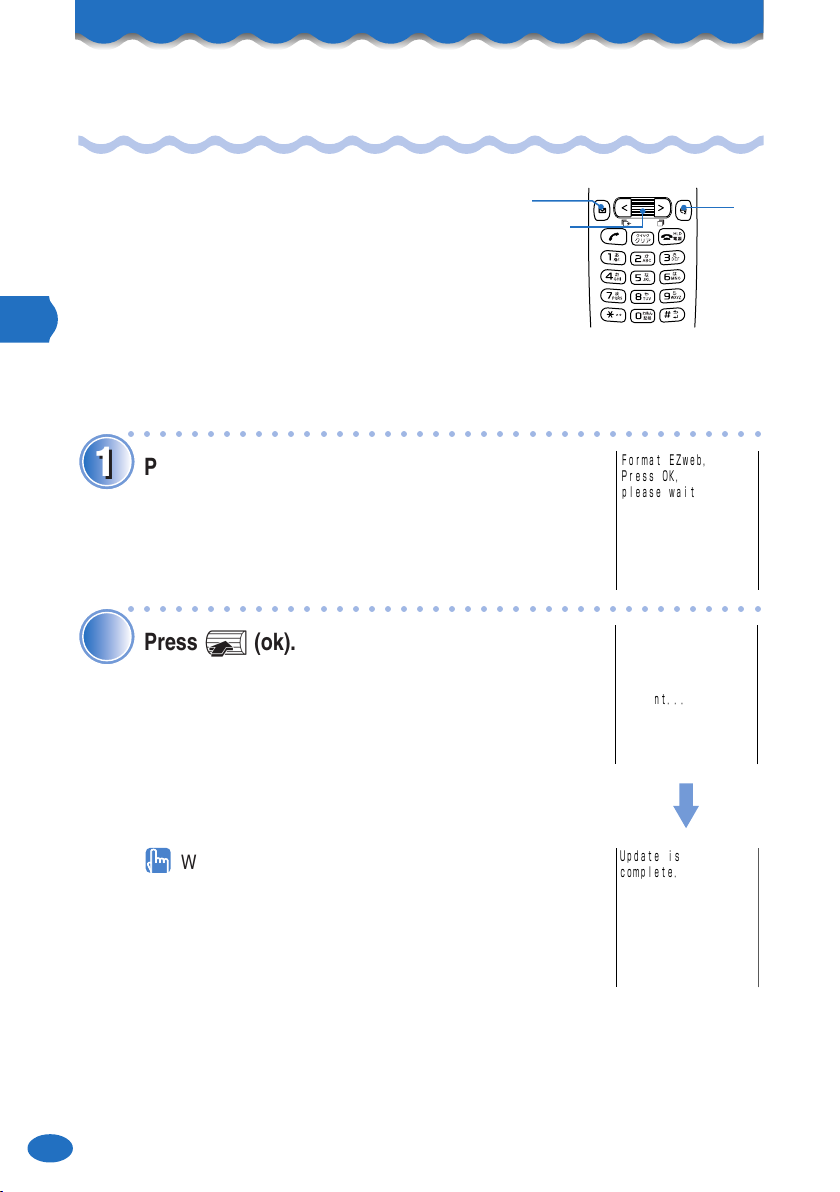
20
Before Use
Initial settings for e-mail and EZweb
q
q
w、e
Skip this section if you are not going to use either
e-mail or EZweb.
If you are going to use e-mail or EZweb, you must
make the initial settings.
Your e-mail address is automatically determined when
you make the initial settings.
You can also change your e-mail address to any address you like after you have made the
initial settings (see page 45).
○○○○○○○○○○○○○○○○○○○○○○○○○○○○○○○○○○○○○○○○
1
1
Format EZweb,
Press OK,
please wait
Press
q
(mail) or
e
(EZ) in the standby display.
○○○○○○○○○○○○○○○○○○○○○○○○○○○○○○○○○○○○○○○○
2
2
Update the
settings.
please be
patient...
Press
p
(ok).
Update is
complete.
Wait a short while until the display on the right appears.
*PTX622B011021E.p65 03.7.1, 1:14 PMPage 20 AdobePageMaker6.5J/PPC
Table of contents
Other AU Cell Phone manuals

AU
AU INFOBAR A02 Installation guide

AU
AU pt003 Installation guide

AU
AU K002 User manual
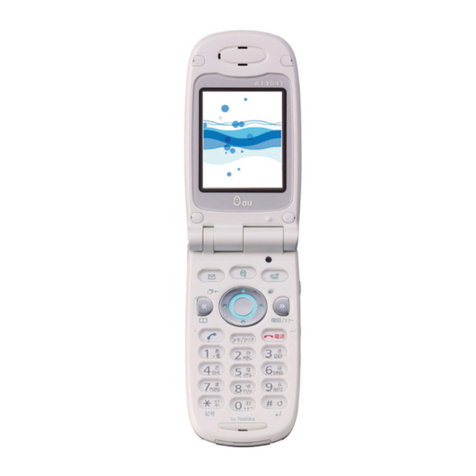
AU
AU A1304T Installation guide

AU
AU W32T Specification sheet

AU
AU AQUOS PHONE ISW16SH Installation guide
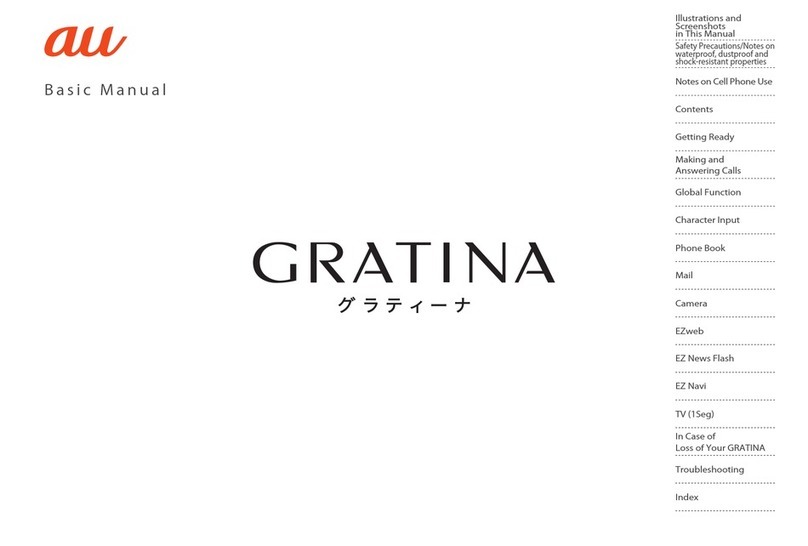
AU
AU Gratina Installation guide

AU
AU Galaxy S6 edge SCV31 Installation guide
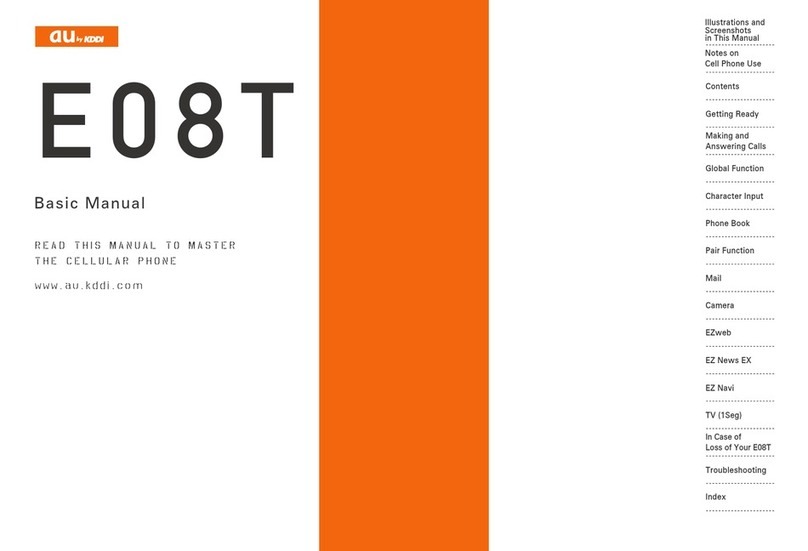
AU
AU E08T Installation guide

AU
AU G'zOne IS11CA Installation guide
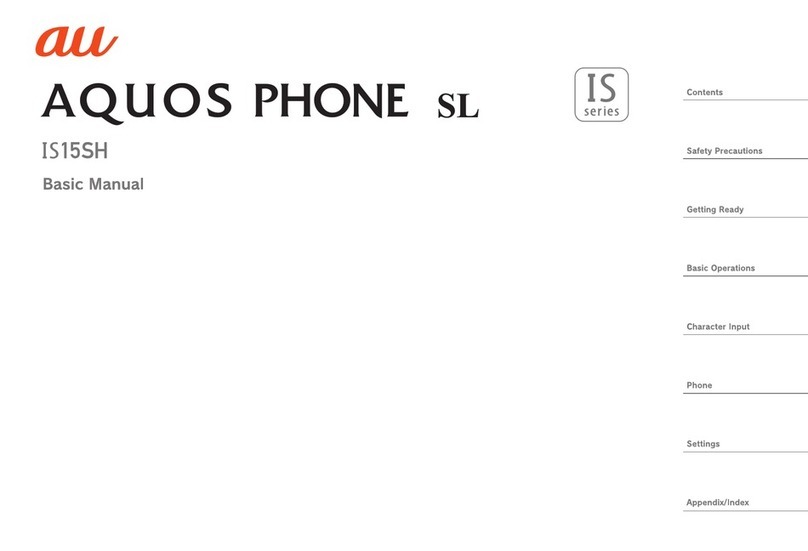
AU
AU Aquos Phone SL IS15SH Installation guide

AU
AU Infobar C01 Installation guide

AU
AU Mirach IS11PT Installation guide

AU
AU Torque G03 Installation guide
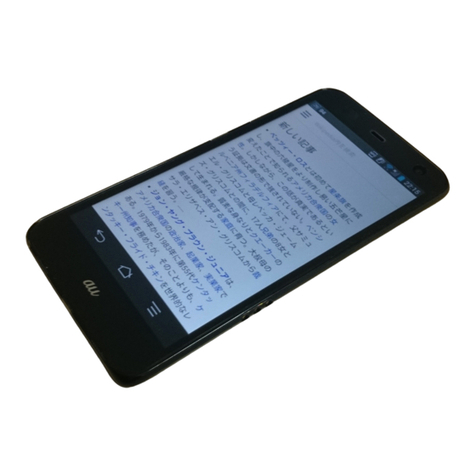
AU
AU FJL22 Installation guide

AU
AU T006 Installation guide

AU
AU Samsung Galaxy S II WiMAX ISW11SC Installation guide

AU
AU Xperia ZL2 Sol25 Service manual

AU
AU K012 Installation guide

AU
AU Miraie Installation guide