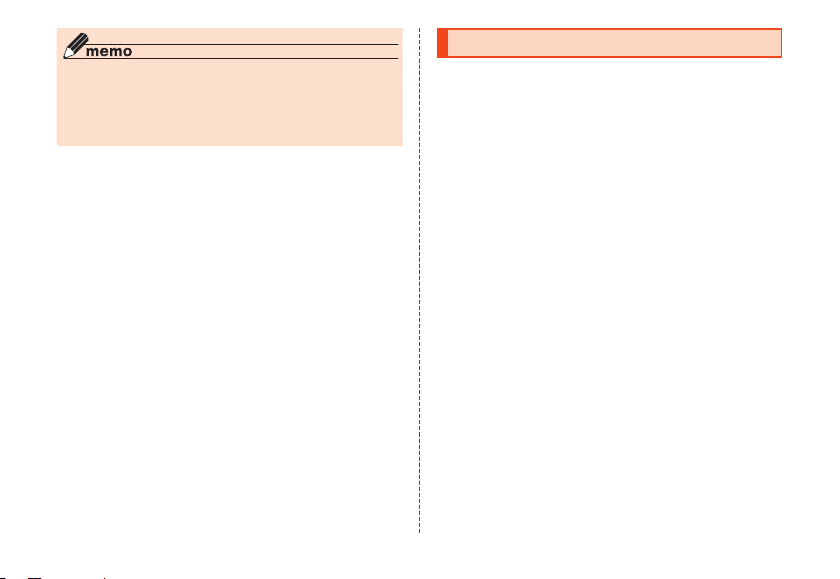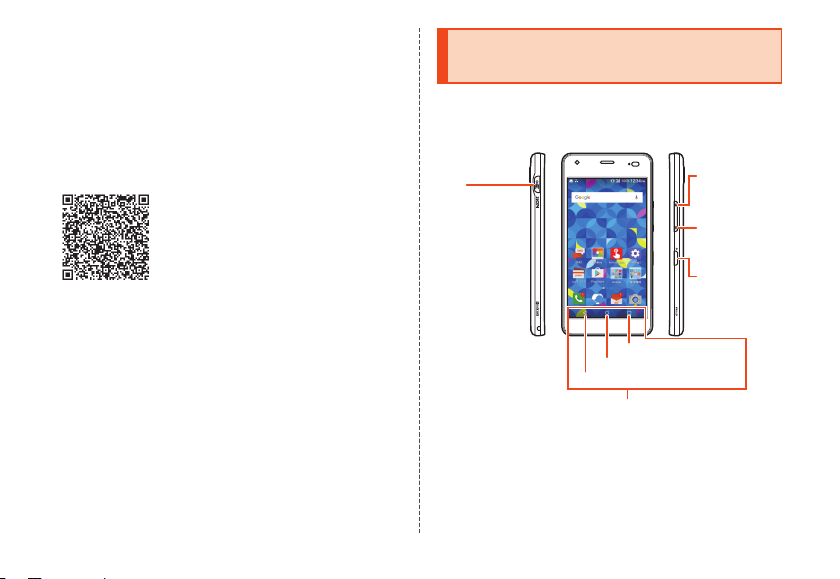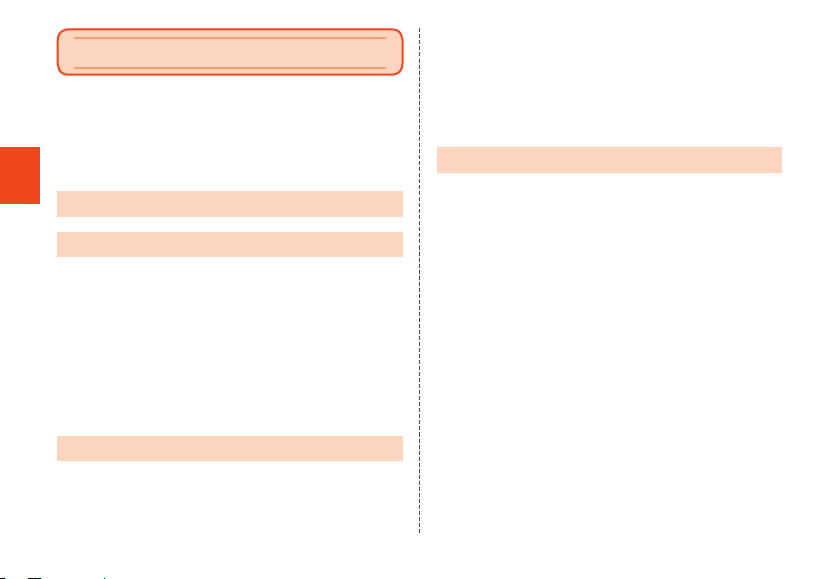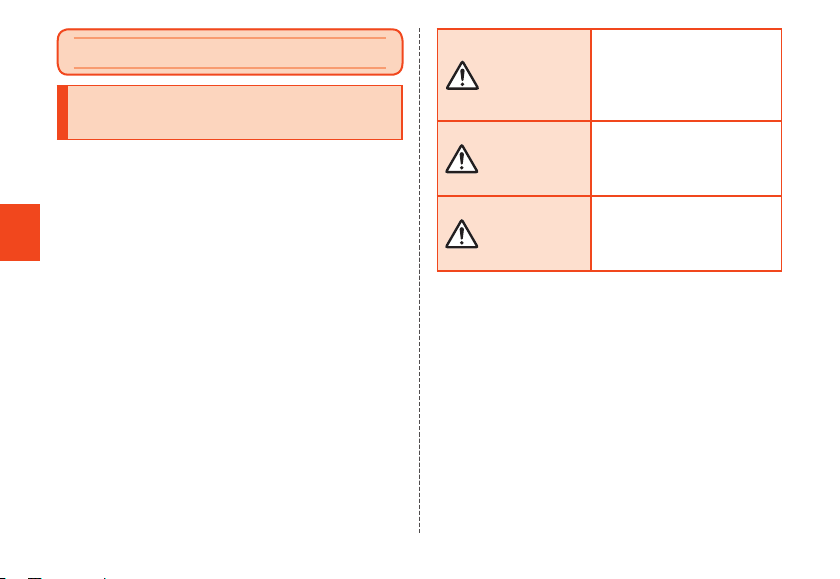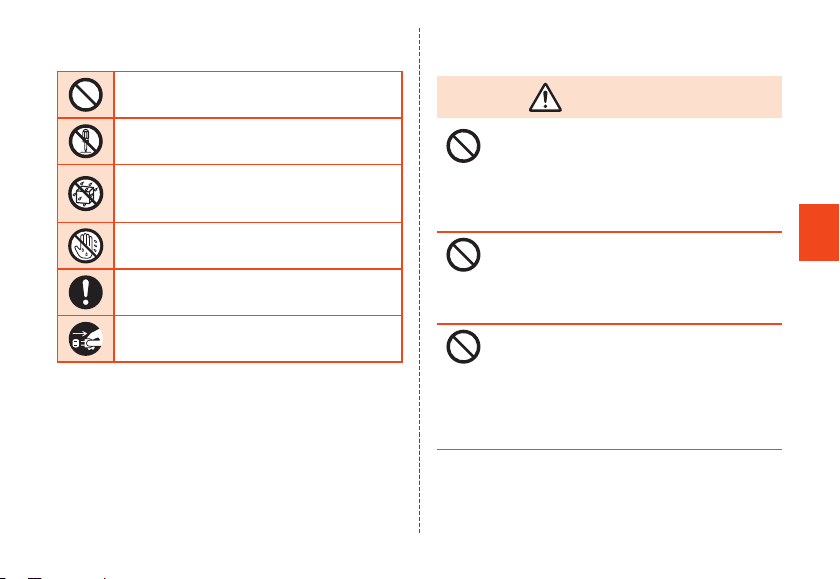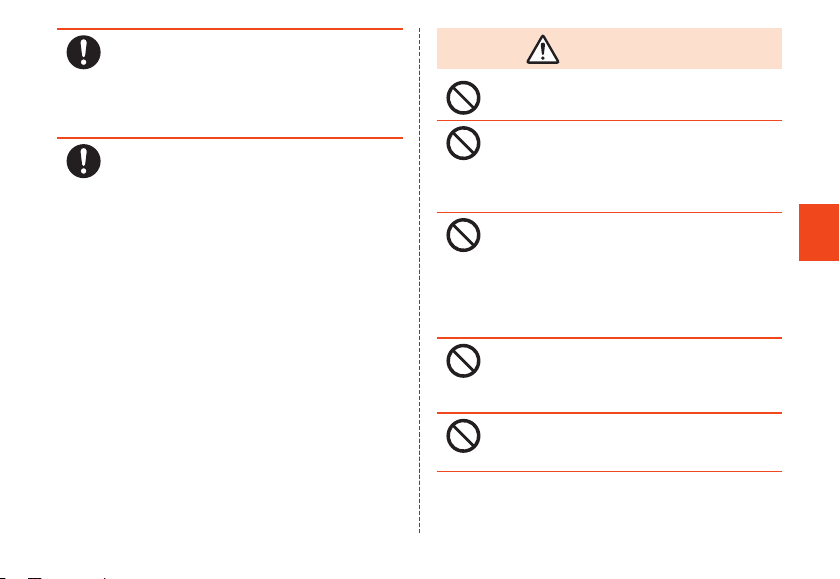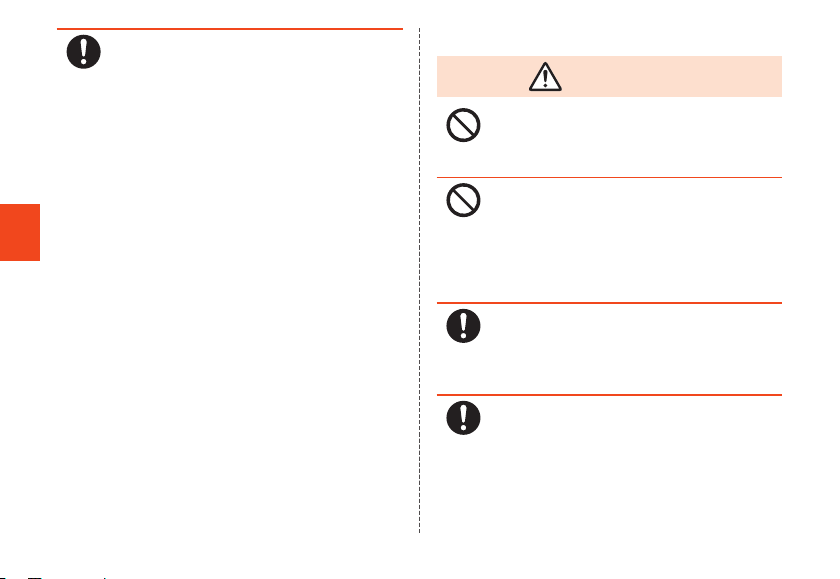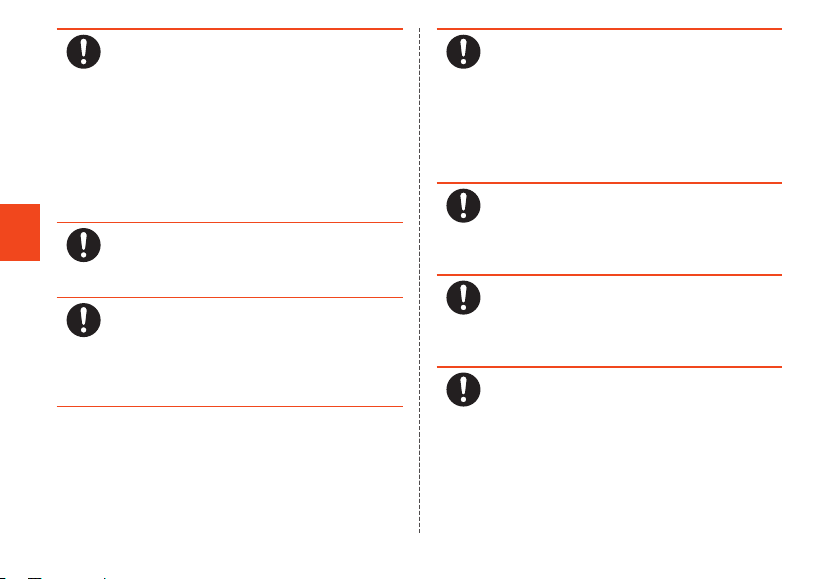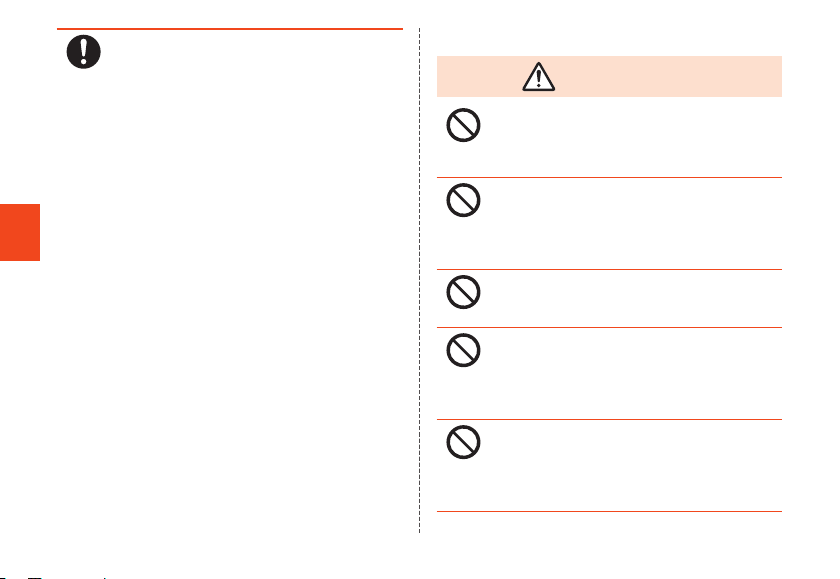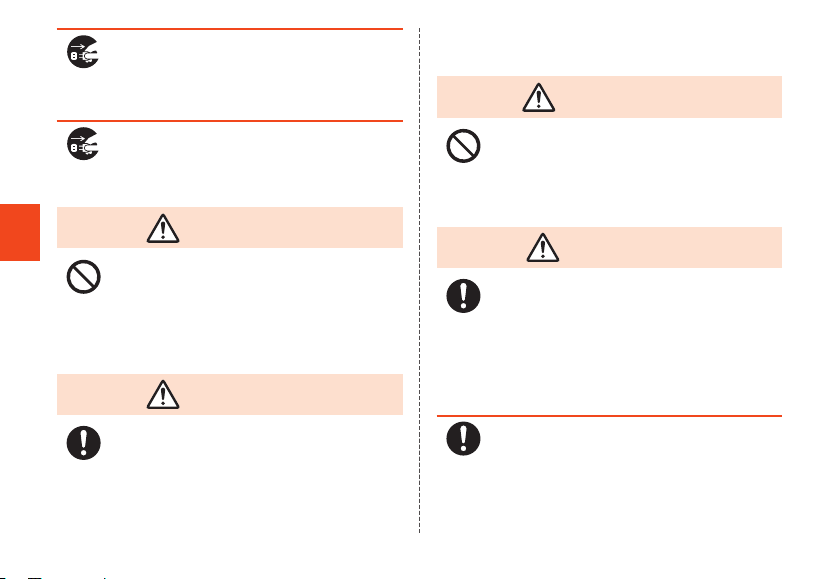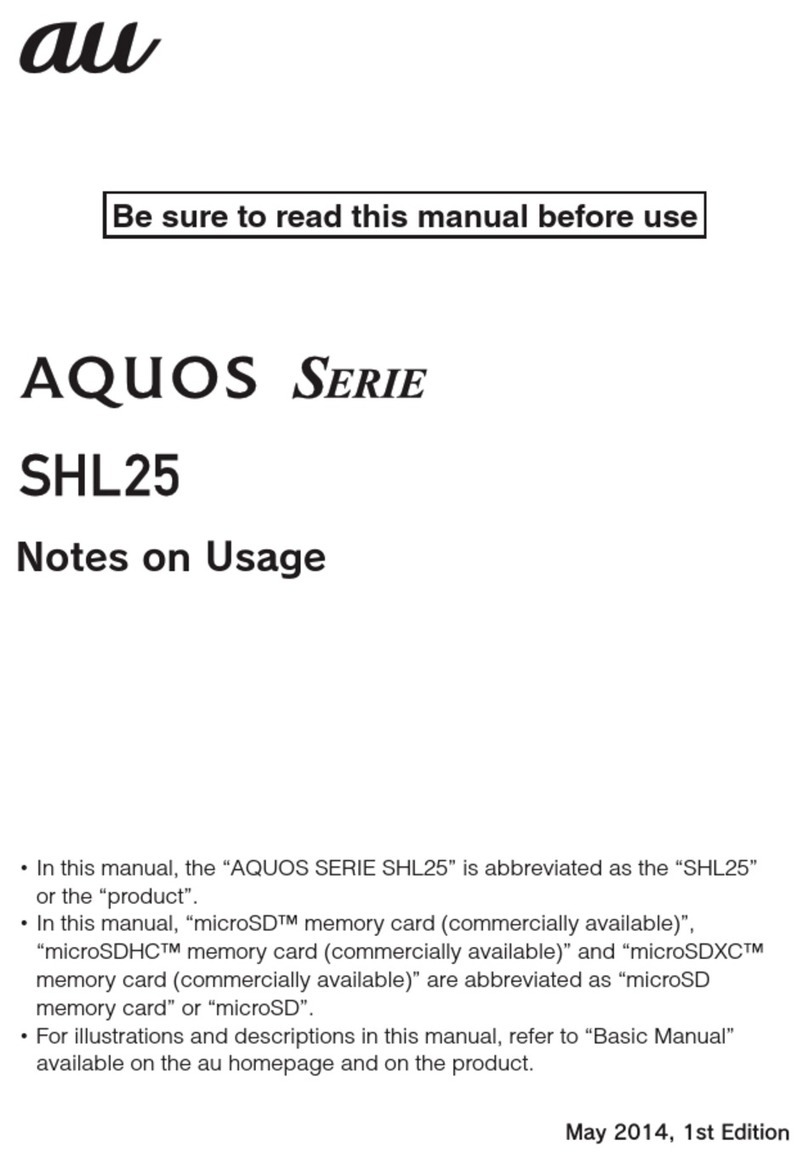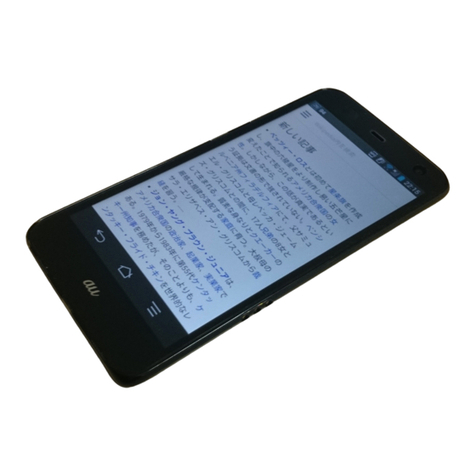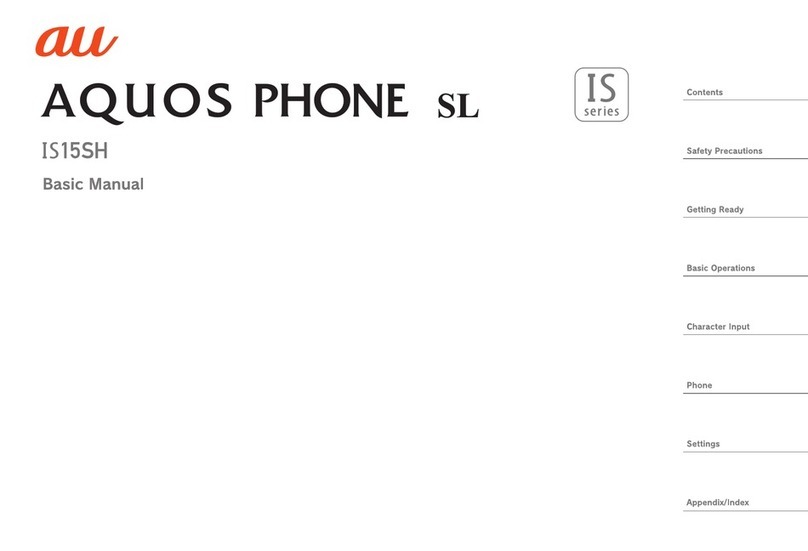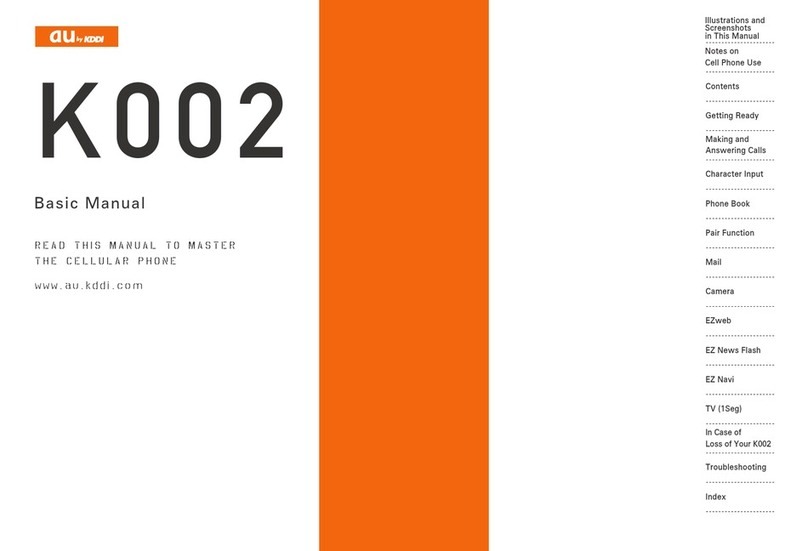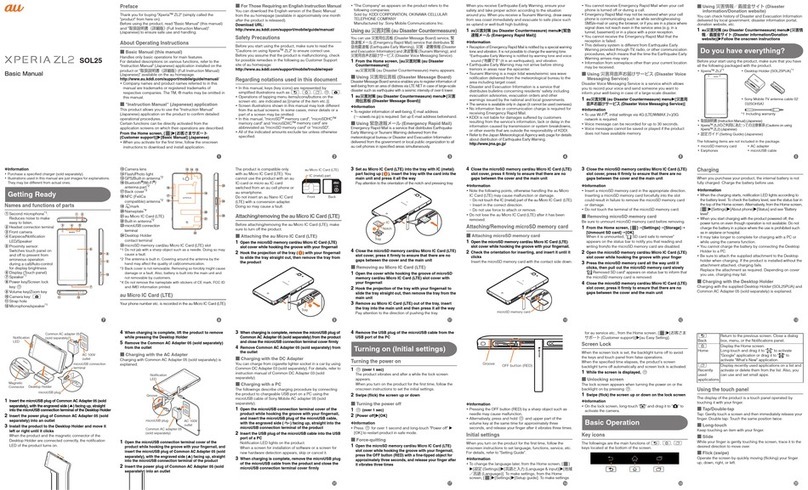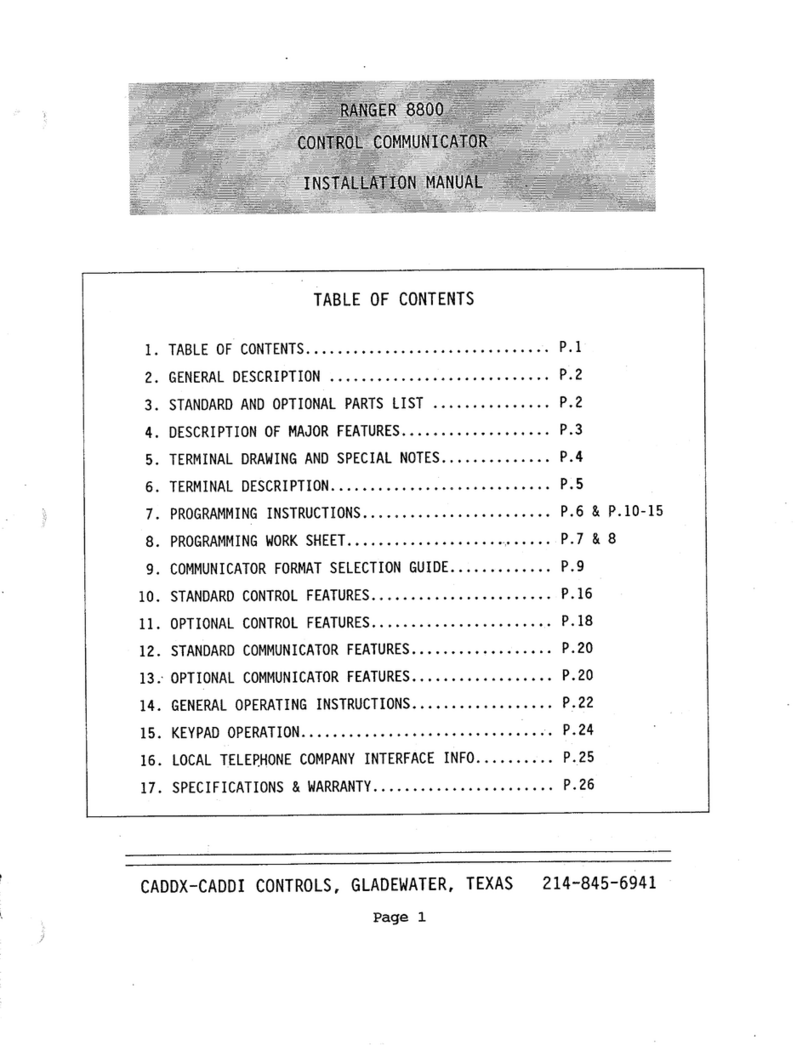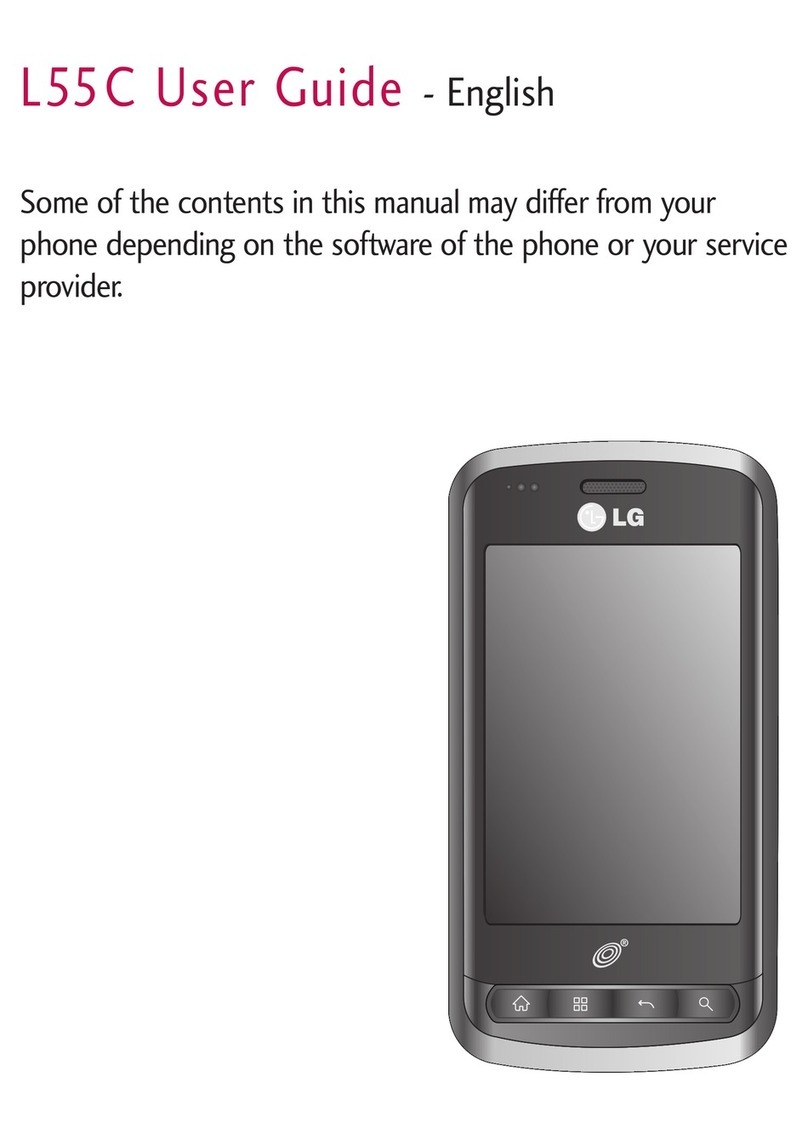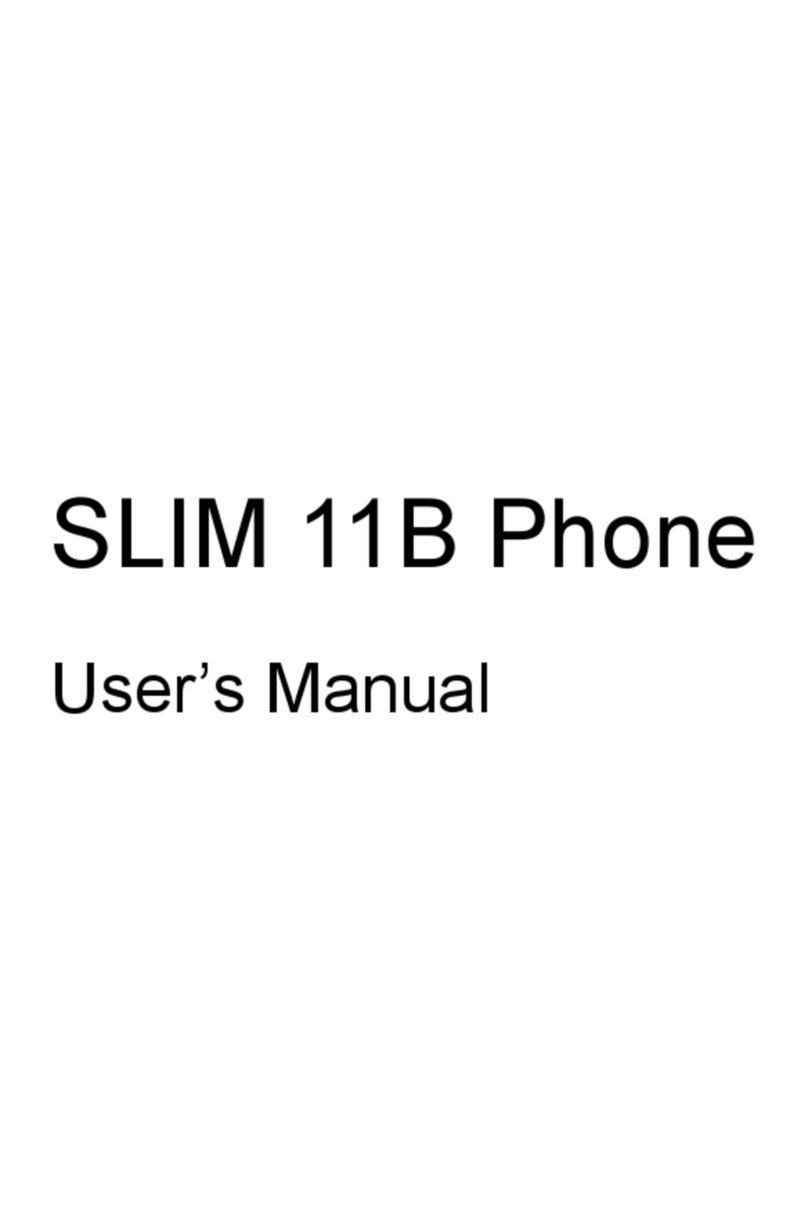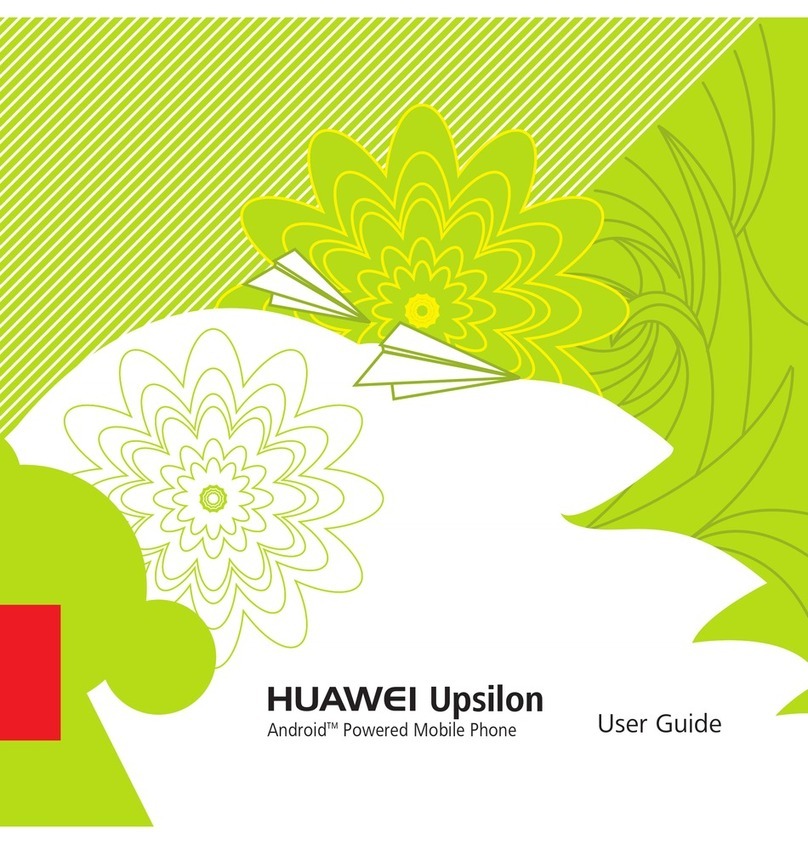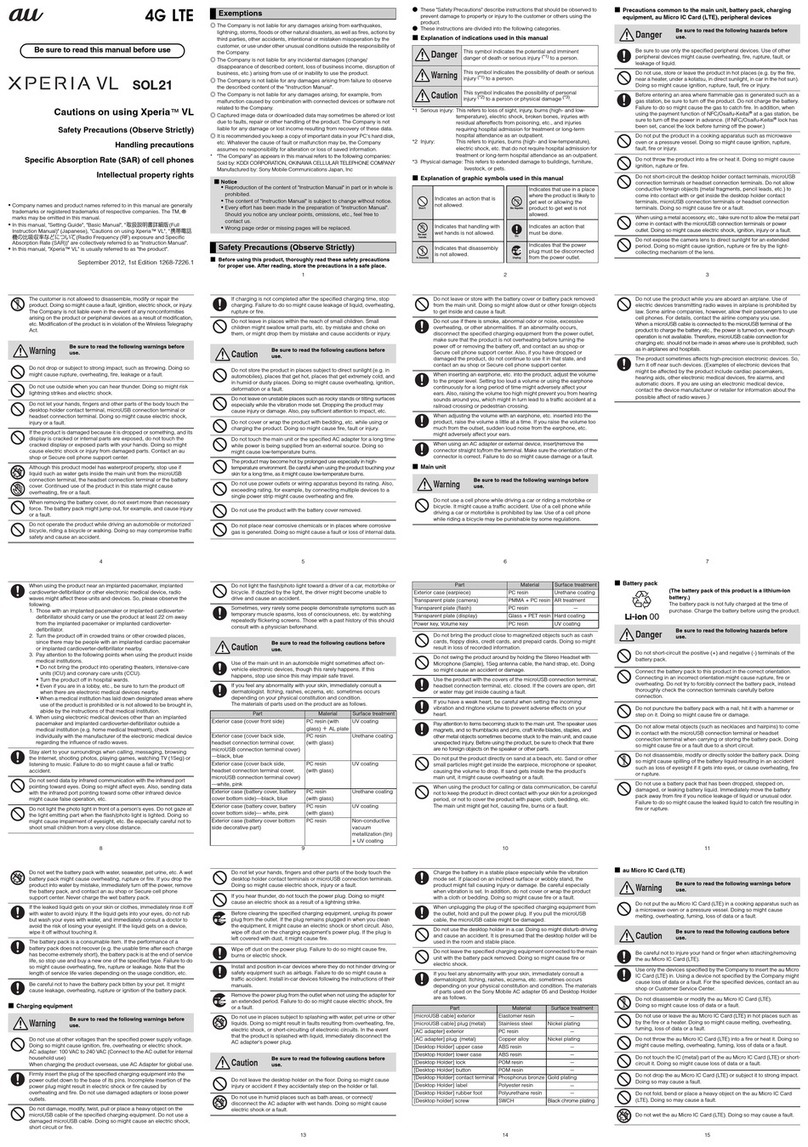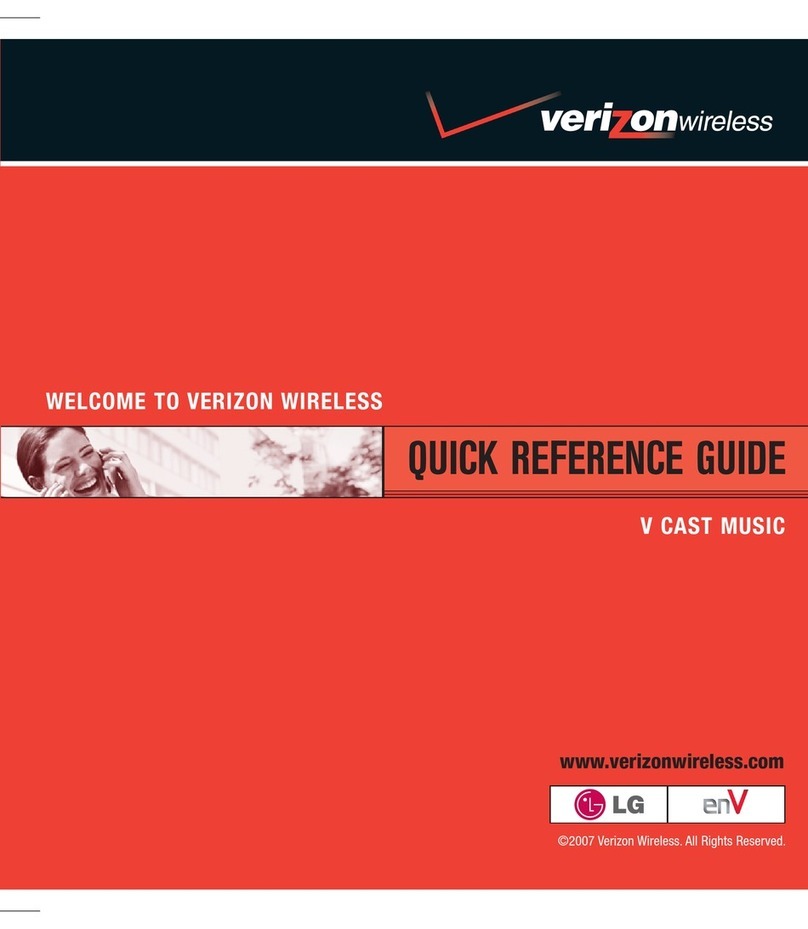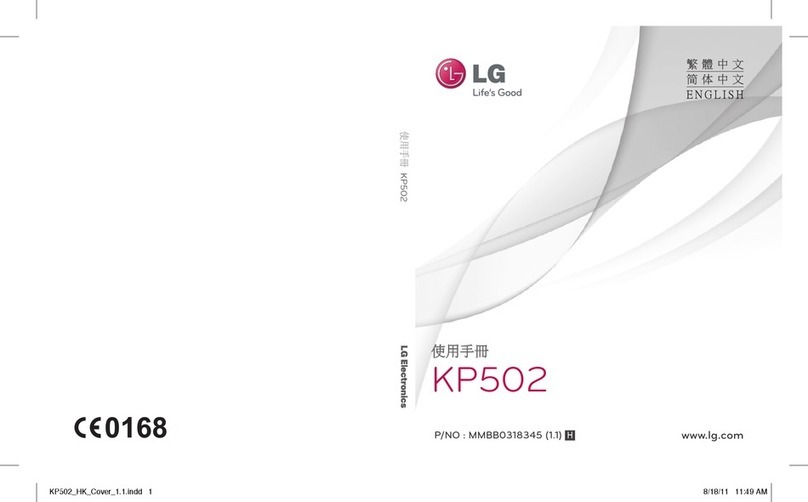Safety Precautions
Do not allow a metal strap or anything else
metal to come in contact when plugging in or
unplugging specified charging equipment (sold
separately) from an outlet.
Doing so might cause fire, burns, electric shock,
etc.
Do not use a travel converter with specified
charging equipment (sold separately).
Doing so might cause ignition, overheating,
electric shock, etc.
Do not apply force where product is joined to
specified charging equipment (sold separately).
Doing so might cause fire, burns, injury, electric
shock, etc.
Do not touch the cord of specified charging
equipment (sold separately), charging
terminals, or power plug with wet hands.
Doing so might cause fire, burns, electric shock,
etc.
Use the specified power supply and voltage.
Incorrect power supply and voltage might cause
fire, burns, electric shock, etc.
AC adapter: 100 VAC (only to be connected to
household AC outlet)
Wipe any accumulated dust on power plug.
Use with accumulated dust might cause fire,
burns, electric shock, etc.
Plug specified charging equipment (sold
separately) into outlet firmly.
Not plugging equipment in firmly might cause fire,
burns, electric shock, etc.
When unplugging the power plug, hold by the
adapter body without pulling by the cord
forcefully.
Pulling by the cord of specified charging
equipment (sold separately) might damage the
cord, causing fire, burns, electric shock, etc.
When connecting or disconnecting specified
charging equipment (sold separately) from the
product, connect/disconnect from the terminal
without bending and without pulling by the
cord forcefully.
Not connecting/disconnecting correctly might
cause fire, burns, injury, electric shock, etc.
If charging terminals are bent or otherwise
deformed, immediately discontinue use. Do not
bend terminals back and use.
Short-circuiting of charging terminals might cause
fire, burns, injury, electric shock, etc.
When not using, unplug power plug of
specified charging equipment (sold separately)
from outlet.
Leaving power plug plugged in might cause fire,
burns, injury, electric shock, etc.
17