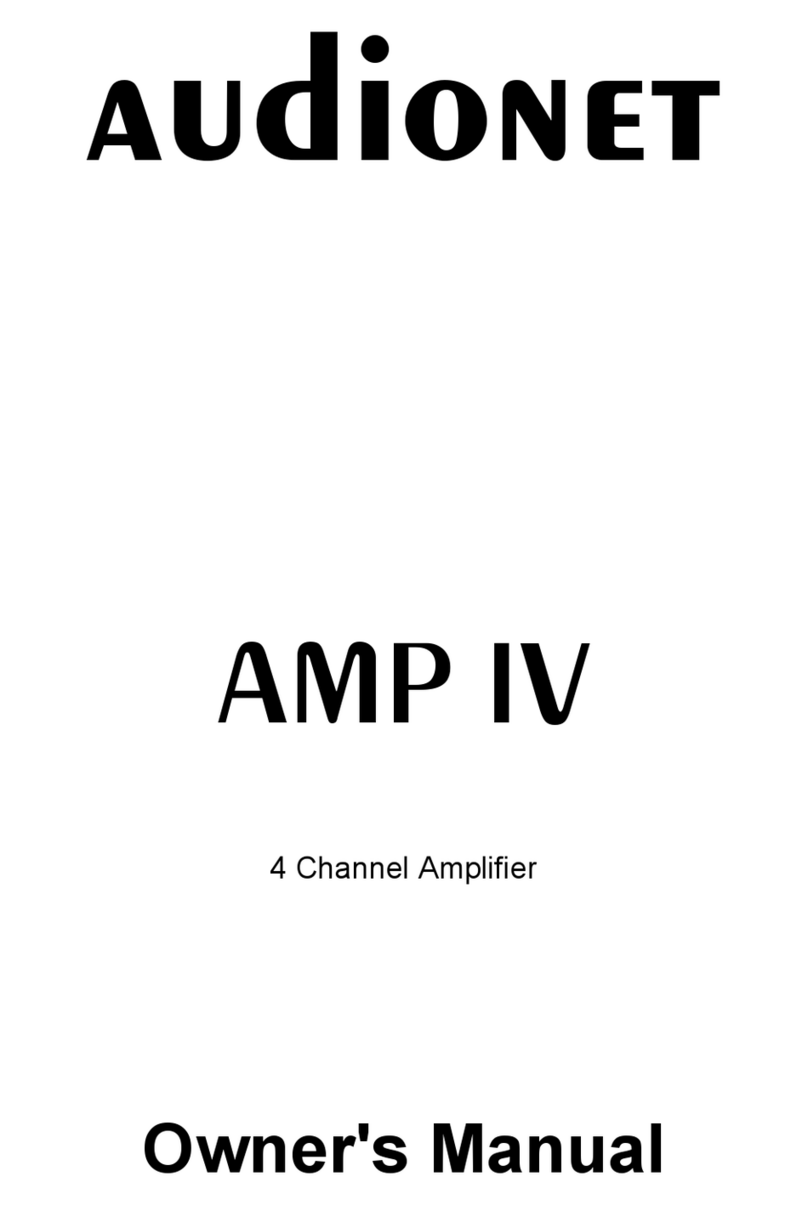Audionet WATT User manual
Other Audionet Amplifier manuals

Audionet
Audionet PAM G2 User manual
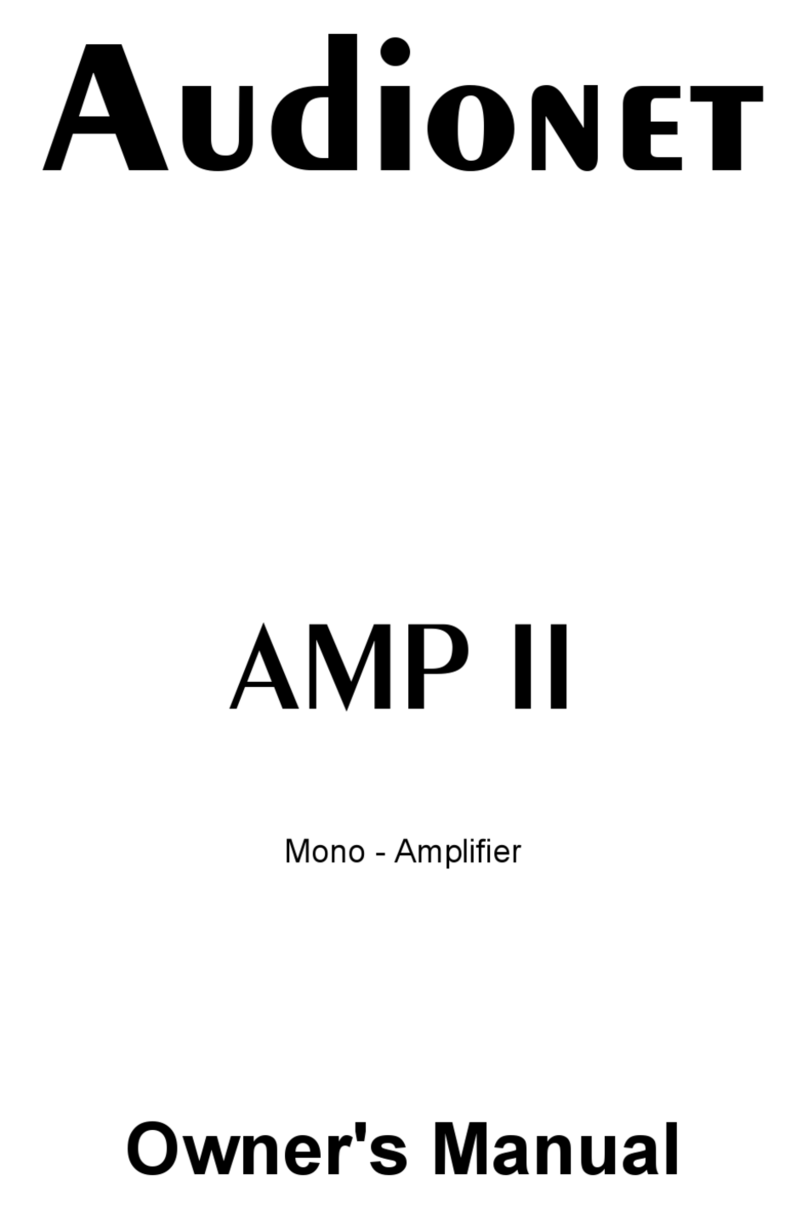
Audionet
Audionet AMP II MAX User manual

Audionet
Audionet PAM V2 User manual

Audionet
Audionet AMP II MAX User manual
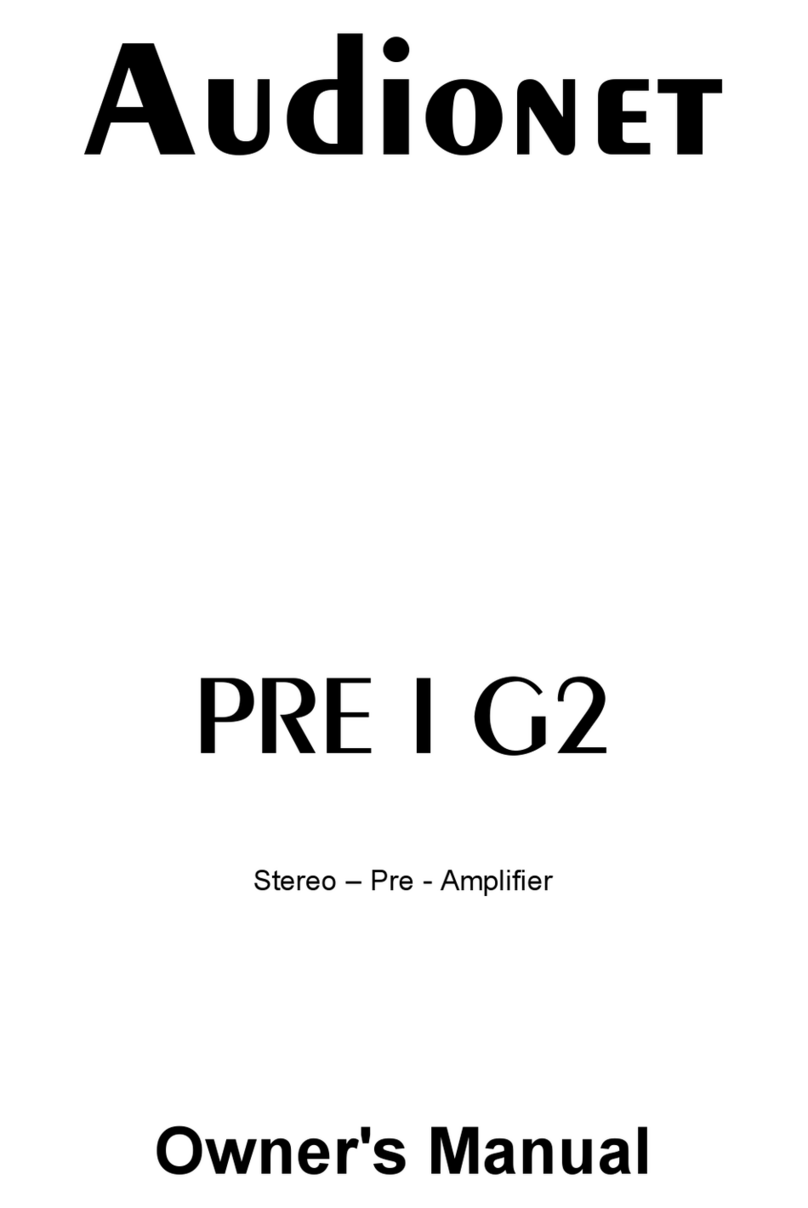
Audionet
Audionet PRE I G2 User manual

Audionet
Audionet DNA User manual
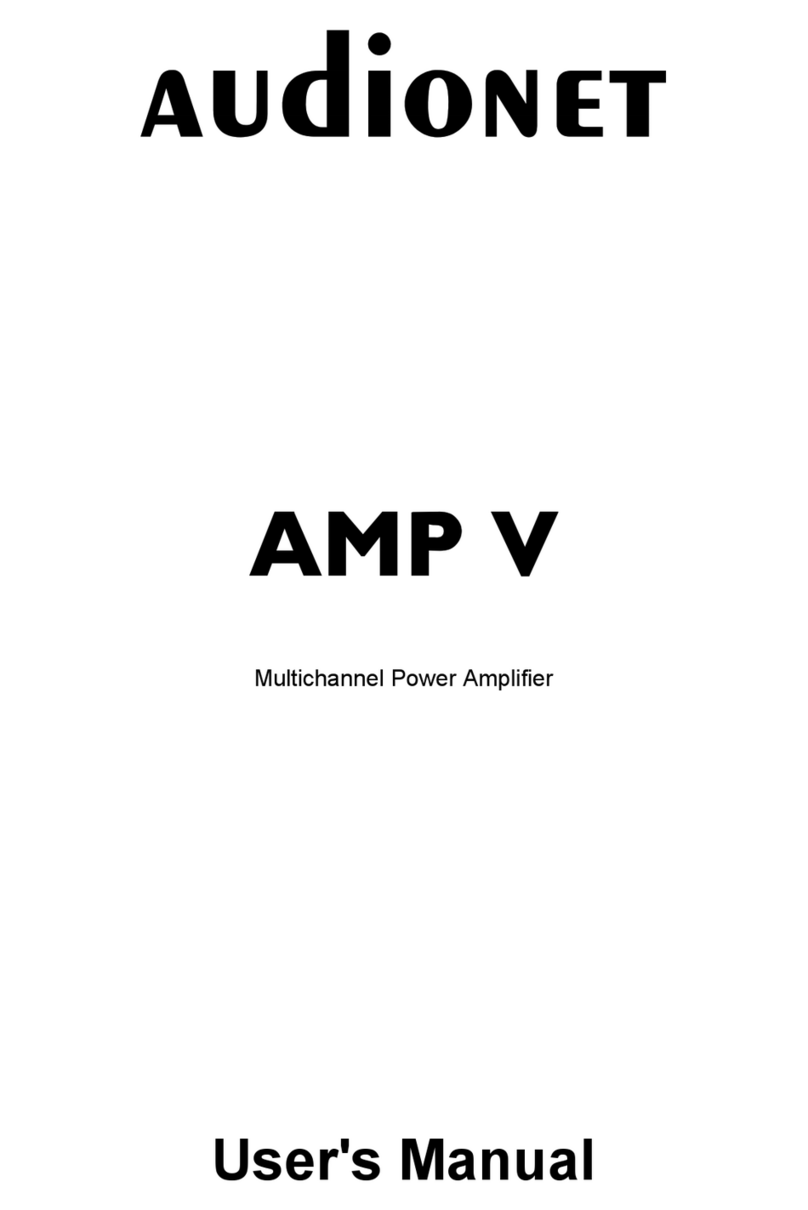
Audionet
Audionet AMP V User manual

Audionet
Audionet PRE1 G3 User manual

Audionet
Audionet SAM G2 User manual

Audionet
Audionet SAM 20 SE User manual

Audionet
Audionet PRE G2 User manual

Audionet
Audionet AMP IV User manual

Audionet
Audionet DNA User manual

Audionet
Audionet AMP 1 User manual

Audionet
Audionet SAM V2 User manual

Audionet
Audionet PREI G3 User manual

Audionet
Audionet STERN User manual

Audionet
Audionet DNA User manual

Audionet
Audionet HUMBOLDT User manual

Audionet
Audionet Amp I V2 User manual