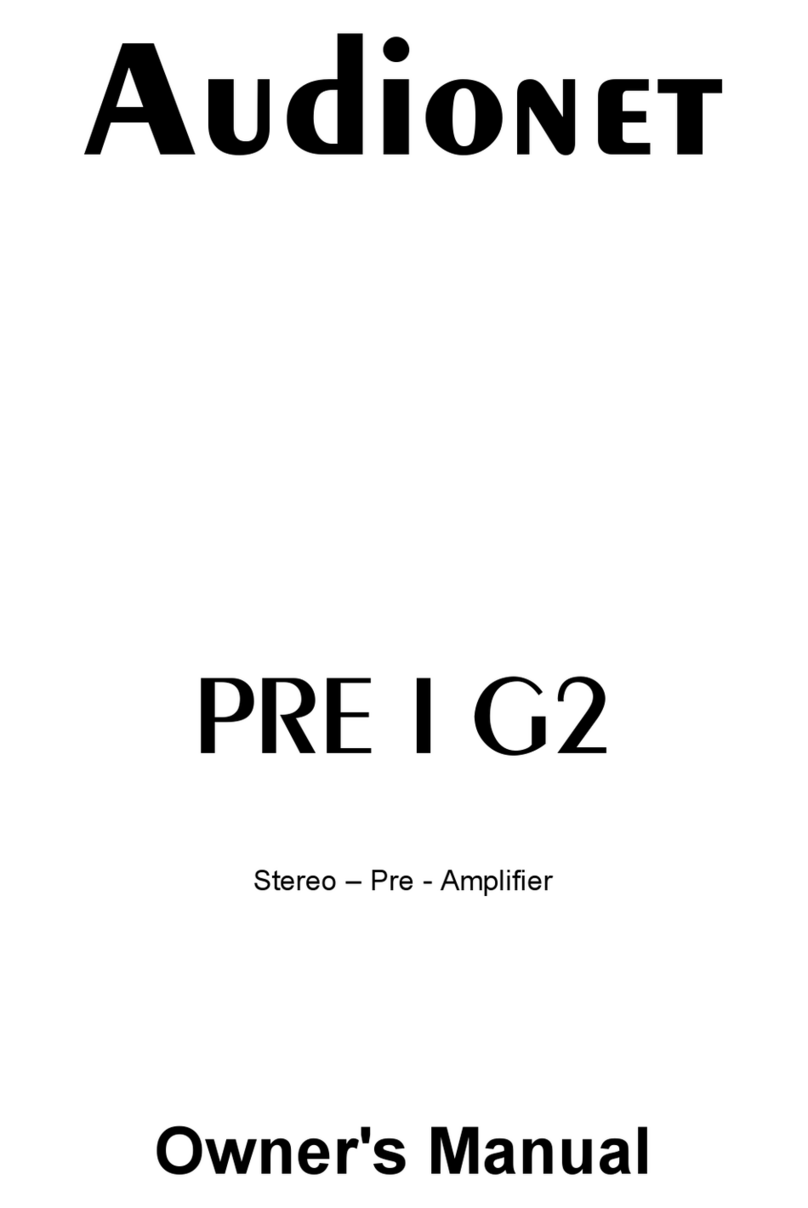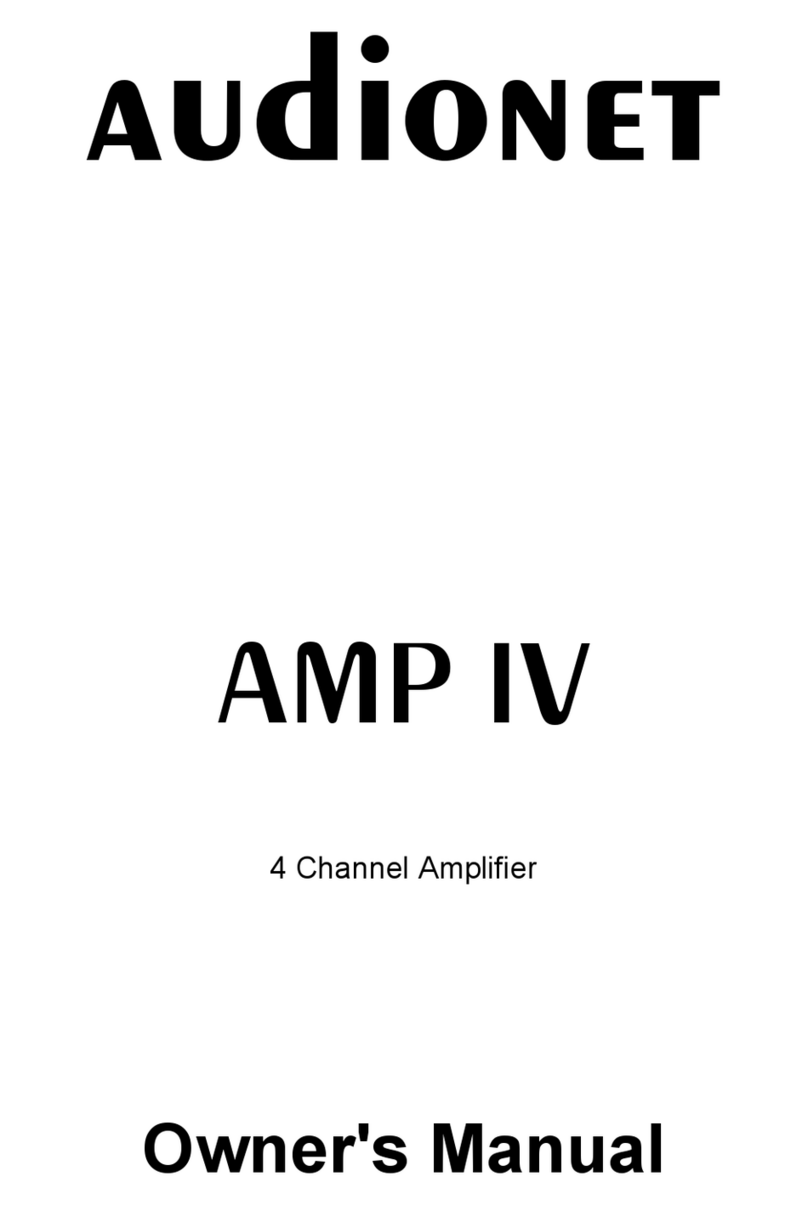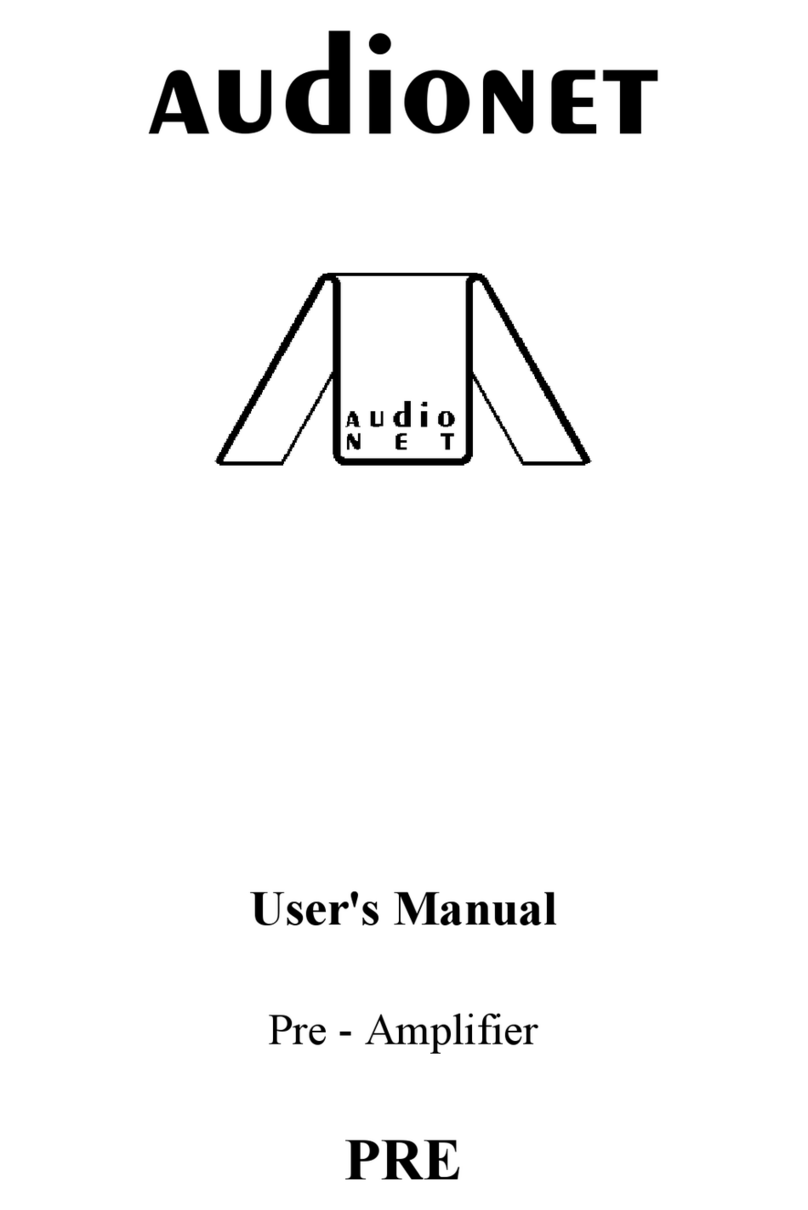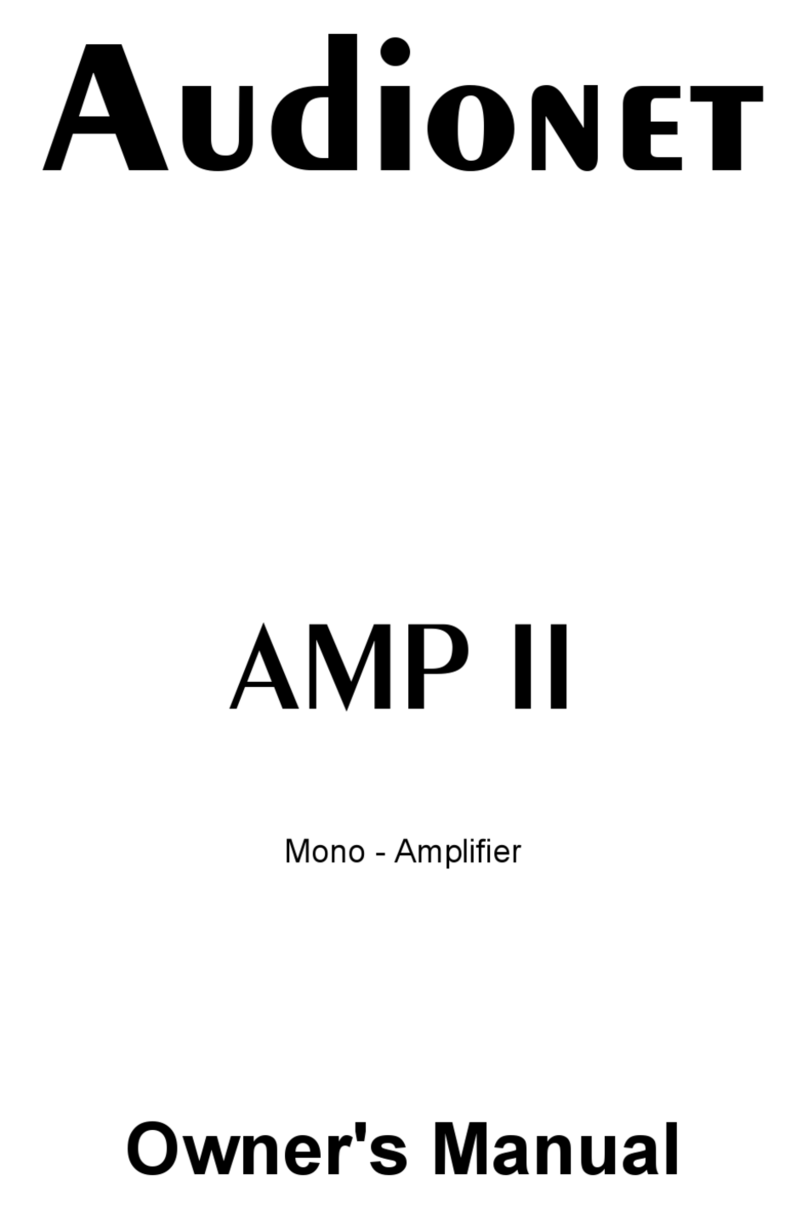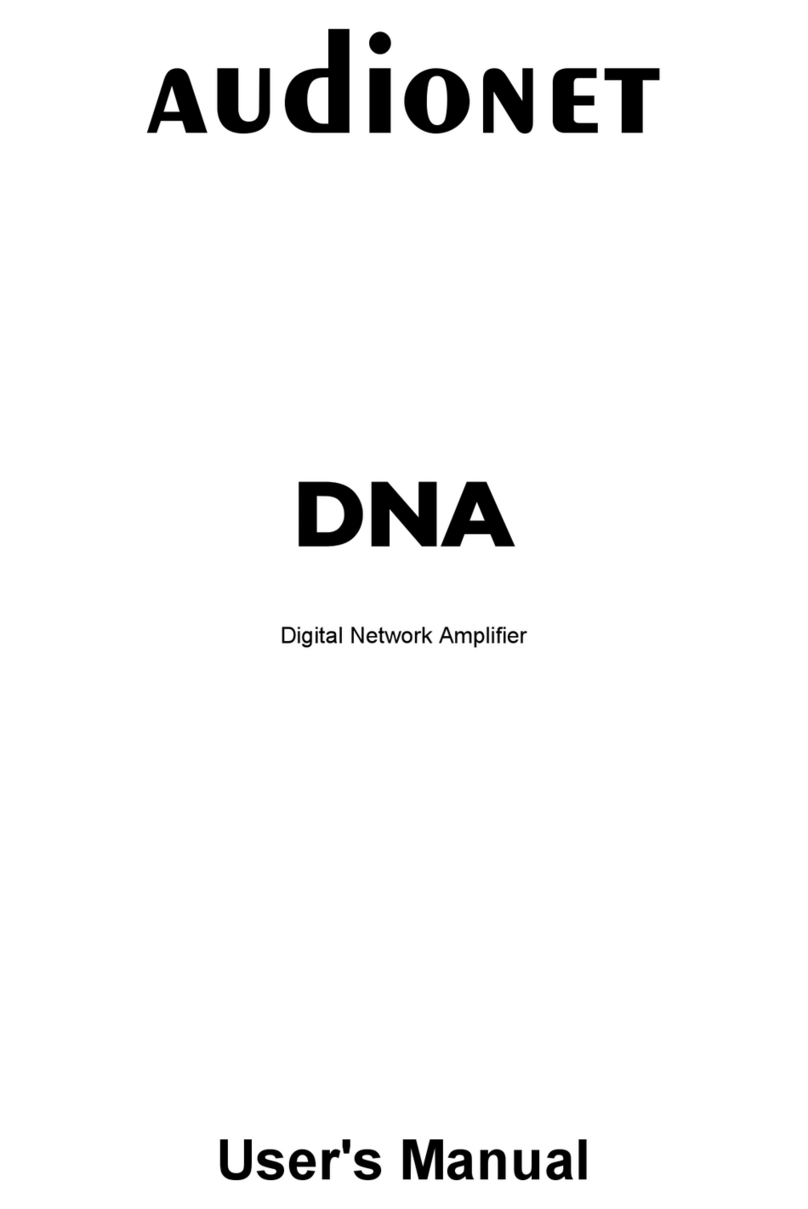5
Connecttheleft and right speakers to theappropriategold platedWBT
terminals attherear. Pleasemakesurethattheredoutputs (+) of the
SAM areconnectedto thepositiveinputs of theloudspeakers (usually
red) and thewhiteoutputs (-) areconnectedto thenegativeloudspeaker
inputs (usually whiteor black).
Wrong polarization will result in severeloss of sound quality!
Thenominal loudspeaker impedance must be4 ohms or higher!
Although theSAM hasaprotections circuit to prevent damageof the
systemalways switchoff theunit whileworking on theloudspeakerca-
bles. Pleasemakesurethatall cablesarein absolutebest condition. Bro-
kenshields or short-cut loudspeakercablescould damageloudspeakers
or theSAM! Never useforce or tools for tightening theterminal screws!
In caseyou want to useanexternalpoweramplifierfor bi-amping pur-
posesconnectthe”Pre-Out”outputs attherearof theSAM to theinputs
of your externalpoweramplifier. Beforeusing you haveto enablethem
by selecting ”active” for the”Pre-Out”option in thesystemsetup menu
(see ”Systemsetup”). The”Pre-Out”output deliverasignalcontrolledby
the”volume”knob to drivetheexternal power ampilfier.
For bi-wiring theloudspeakers with your AudionetSAM pleaseusetwo
loudspeakercables. Insert thecableto thetweeters fromtherearusing
bananaplugs and mount thecablesto thebass speakers fromtheside.In
doubt pleaseask your dealer for assistance.
A6.3 mm headphonejackis locatedattherearof your SAM. Thesignal
atthis socketcanbeswitchedon and off to allow theheadphonesto be
pluggedin permanently. Switching is easily donefromthefront using the
”set”button. Pleasereferto theparagraph "Programming of specialfea-
tures".
Pleasebeawareof listening musicviaheadphonescanseriously damage
your ears! Control thevolumeatthefront so thatalevelof 95dB SPLis
not exceeded. Theprogramcan start suddenly!
Bi-Amping
Bi-Wiring
Headphones