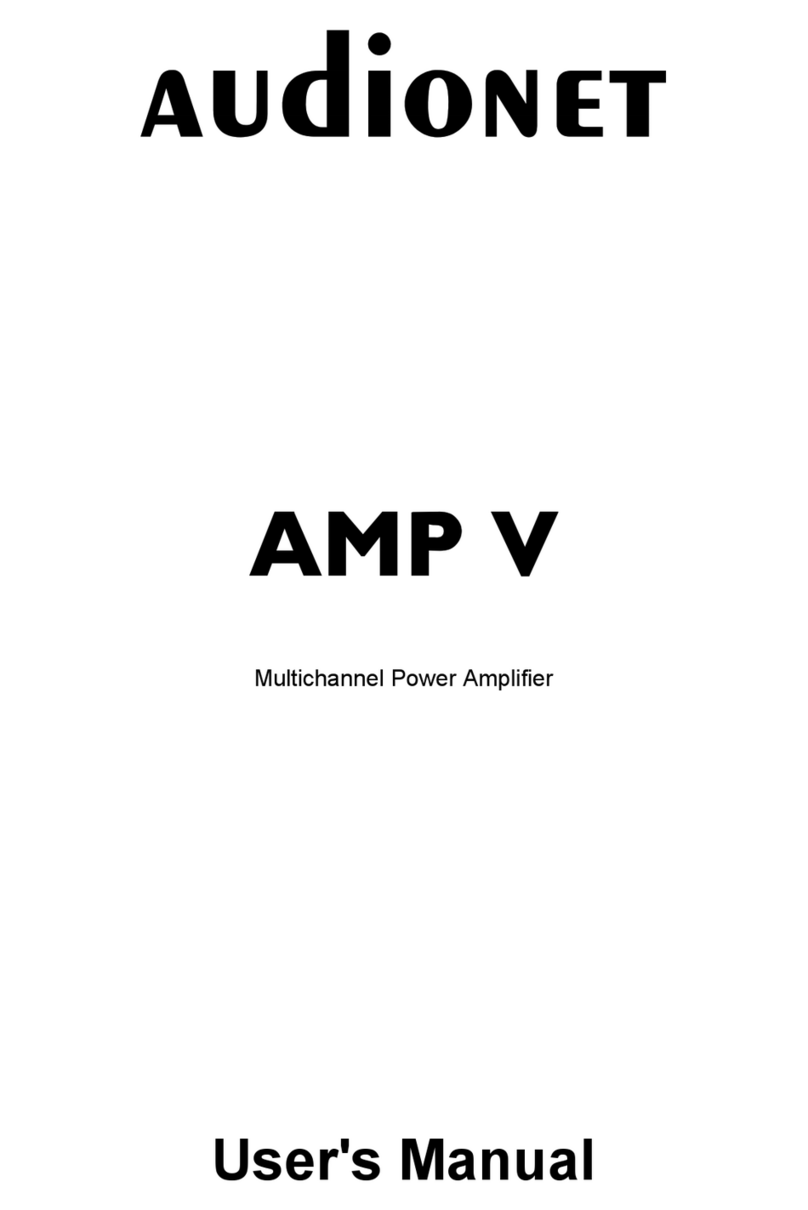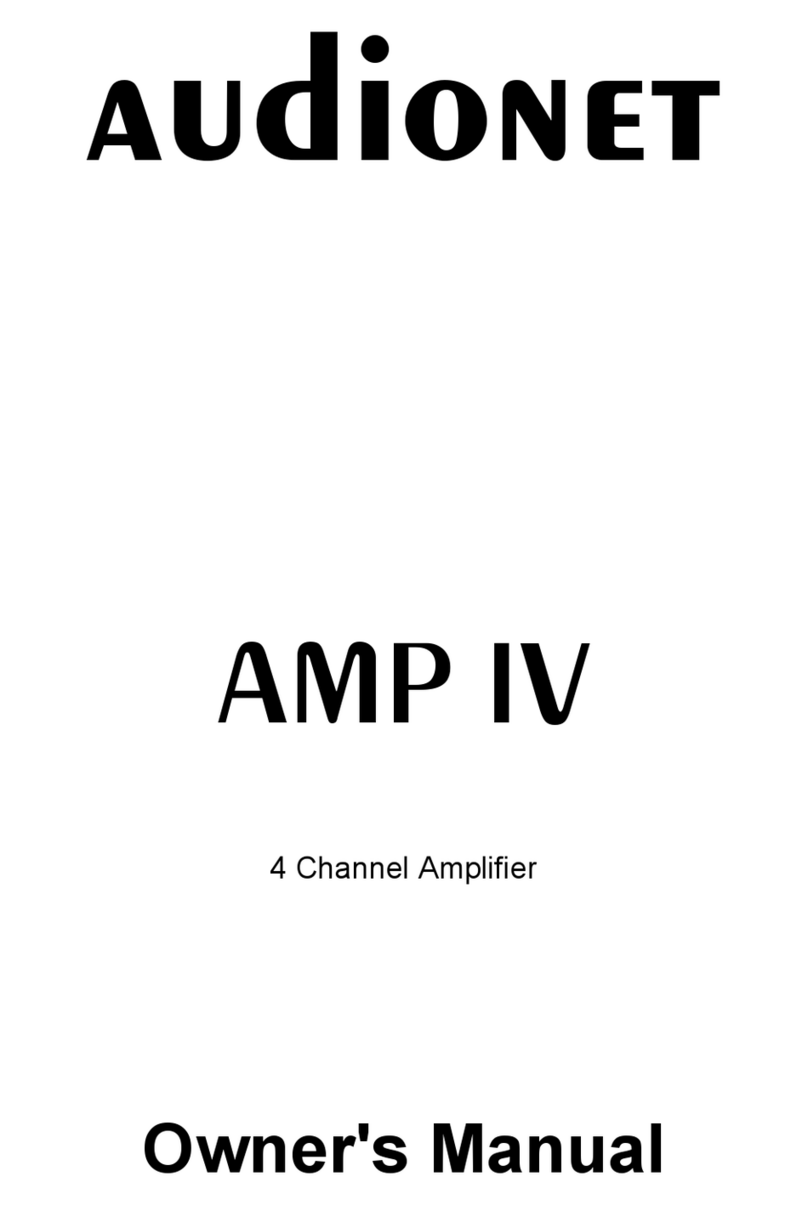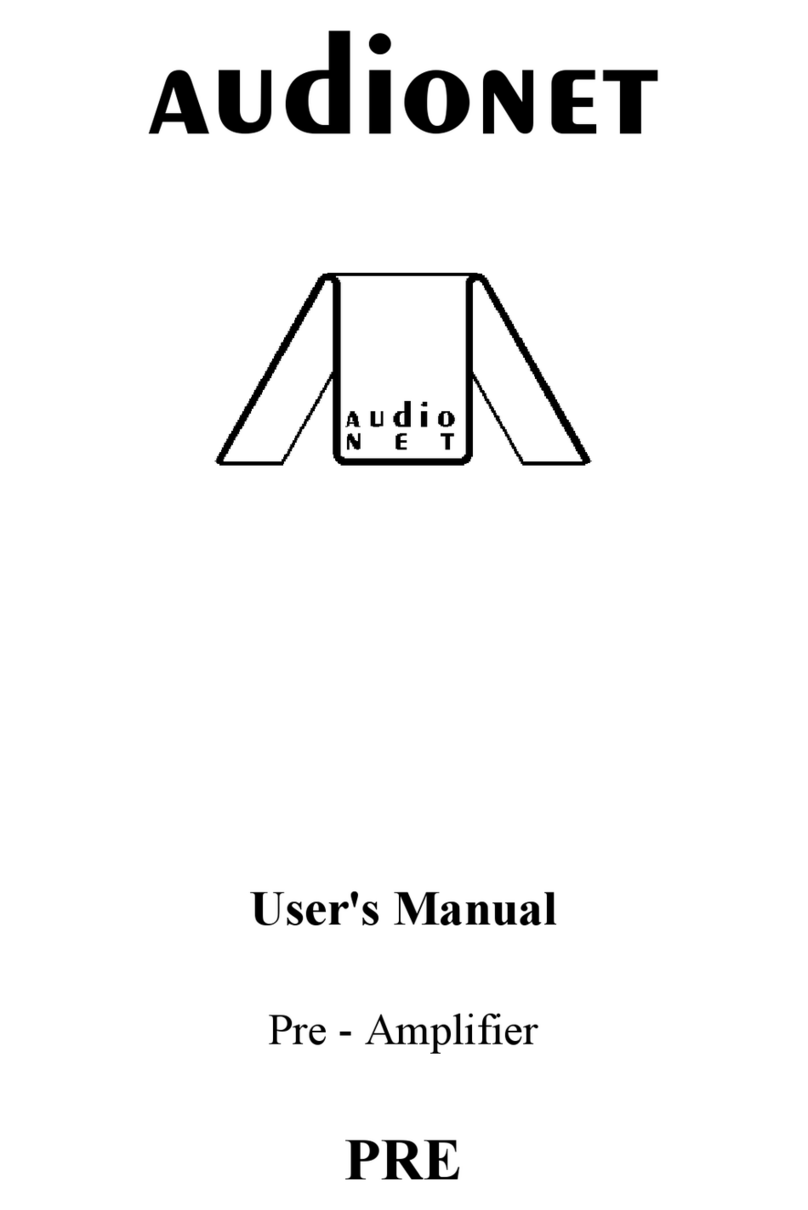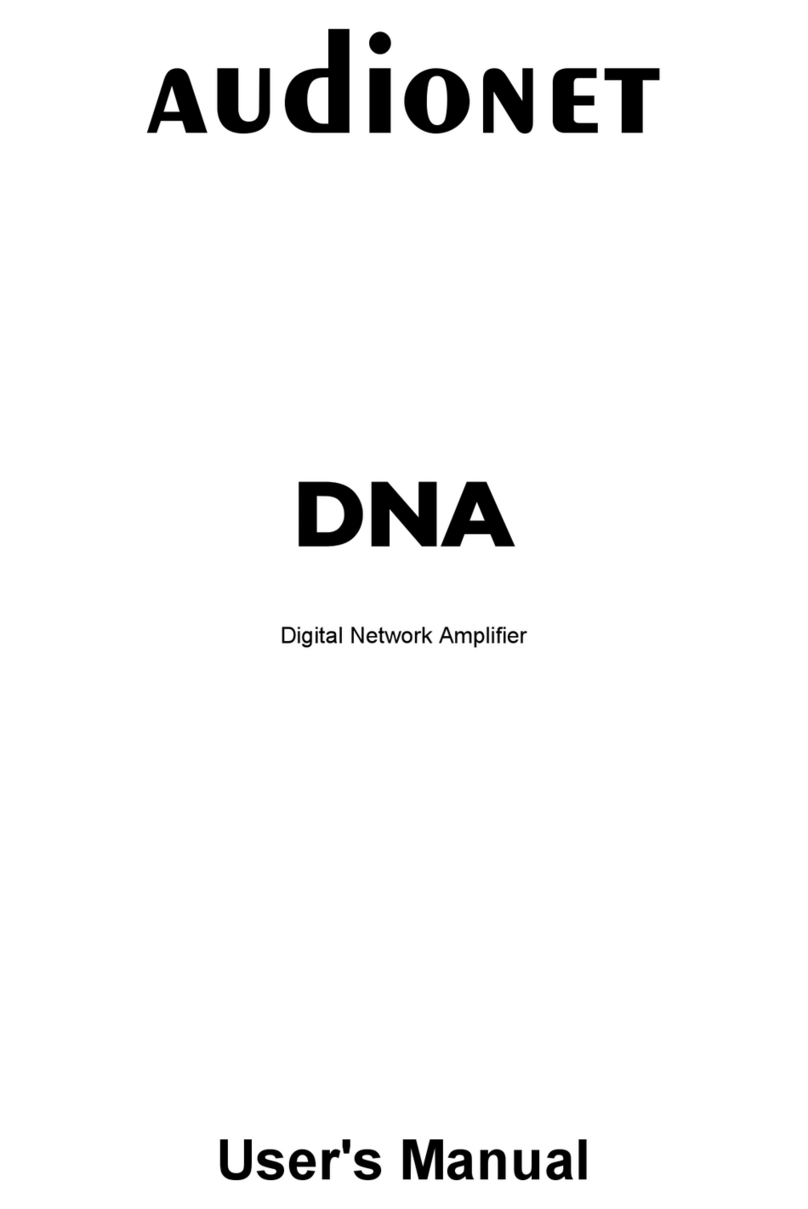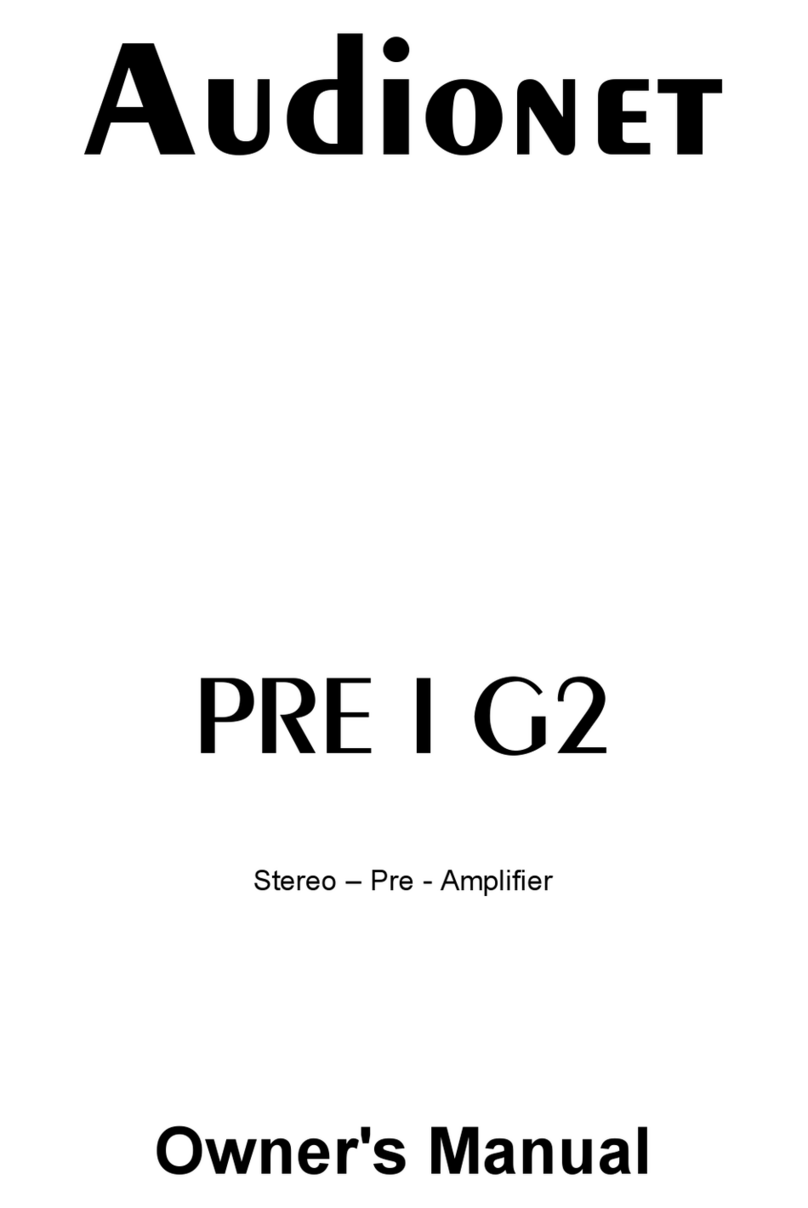4
6.1.4 Using Audionet Link...................................................................22
6.1.5 Control elements on the front panel ............................................22
6.2 Detail operations........................................................................23
6.2.1 Display........................................................................................23
6.2.1.1 Analog input channel..................................................................23
6.2.1.2 Digital input channel...................................................................23
6.2.1.3 FM tuner......................................................................................24
6.2.1.4 NET input....................................................................................24
6.2.2 Volume control............................................................................26
6.2.3 Muting .........................................................................................26
6.2.4 Input selection .............................................................................27
6.2.5 FM tuner......................................................................................28
6.2.6 NET input....................................................................................28
6.2.6.1 Internet radio...............................................................................28
6.2.6.2 USB.............................................................................................29
6.2.6.3 UPnP server ................................................................................30
6.2.7 USB Audio ..................................................................................30
7Audionet system remote control.................................. 31
7.1 Key assignment DNA ................................................................33
7.2 Screen 1......................................................................................34
7.3 Screen 2......................................................................................35
7.4 Screen 3......................................................................................35
7.5 Screen 4......................................................................................36
7.6 Screen 5......................................................................................37
8Devicesetup.................................................................... 38
8.1 Overview device menu..............................................................39
8.2 Global setup...............................................................................40
8.2.1 Headphones.................................................................................40
8.2.2 Display........................................................................................41
8.2.3 Balance Left/Right ......................................................................42
8.2.4 Preamplifier output......................................................................43
8.2.5 Auto start.....................................................................................44
8.2.6 By-Pass channel..........................................................................45
8.2.7 Phono Card..................................................................................47
8.2.8 Power-off mode...........................................................................48
8.3 Channel setup............................................................................49
8.3.1 Channel name..............................................................................49
8.3.2 Volume offset..............................................................................49
8.3.3 Digital equalizer setup.................................................................50