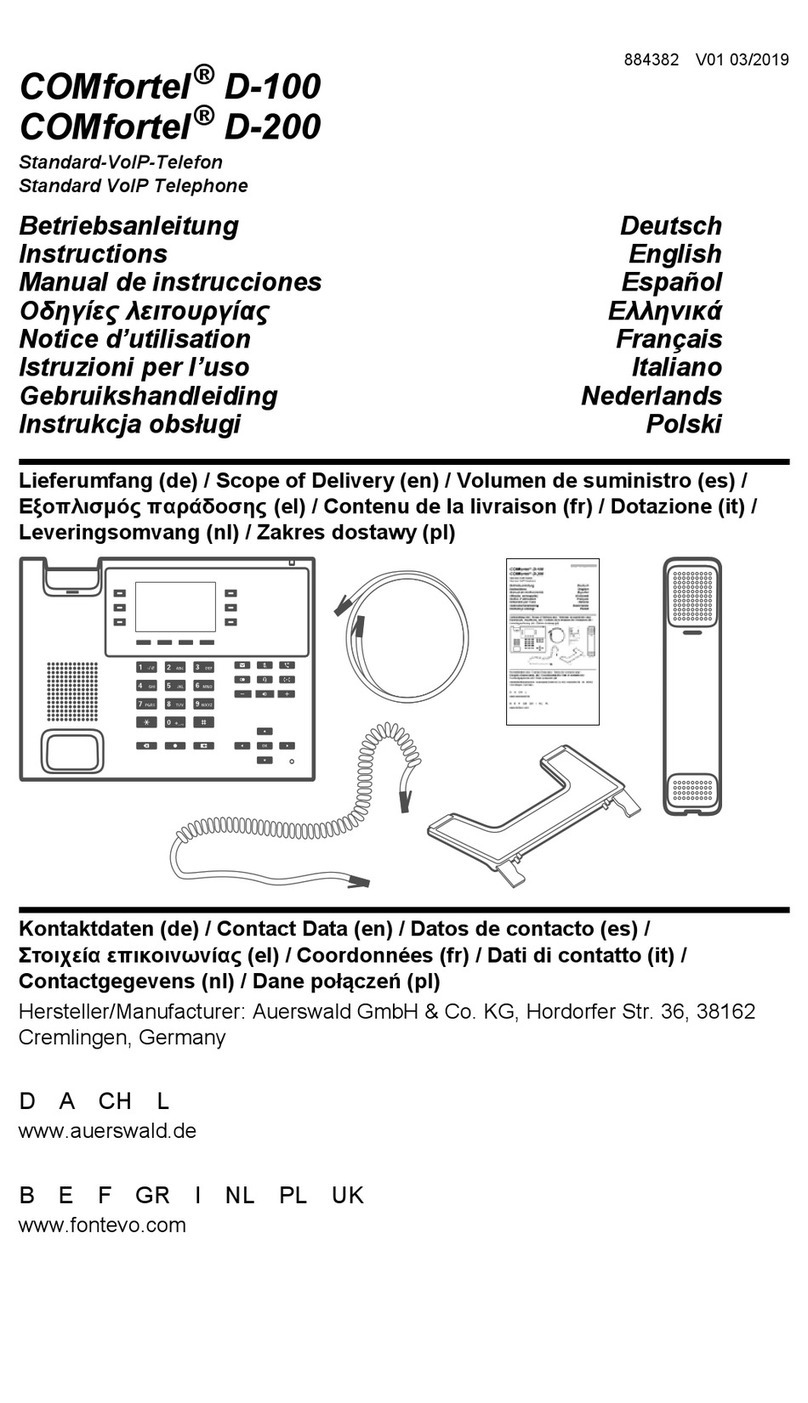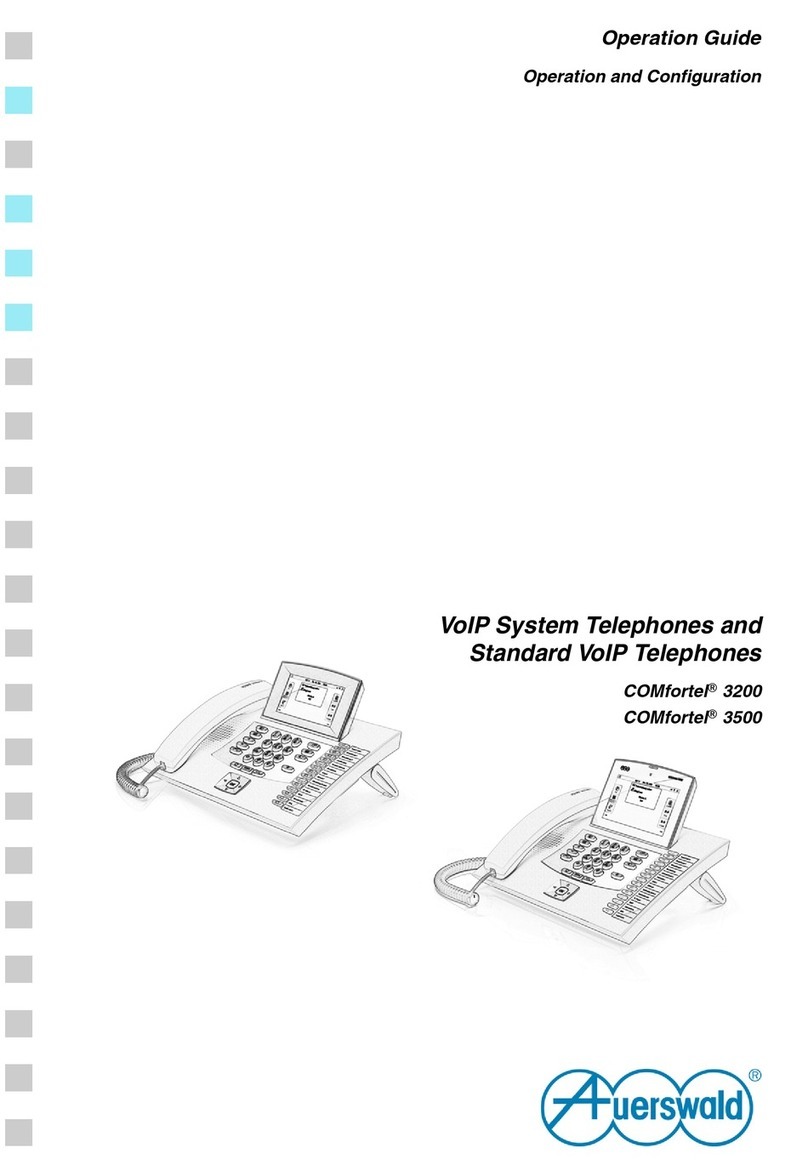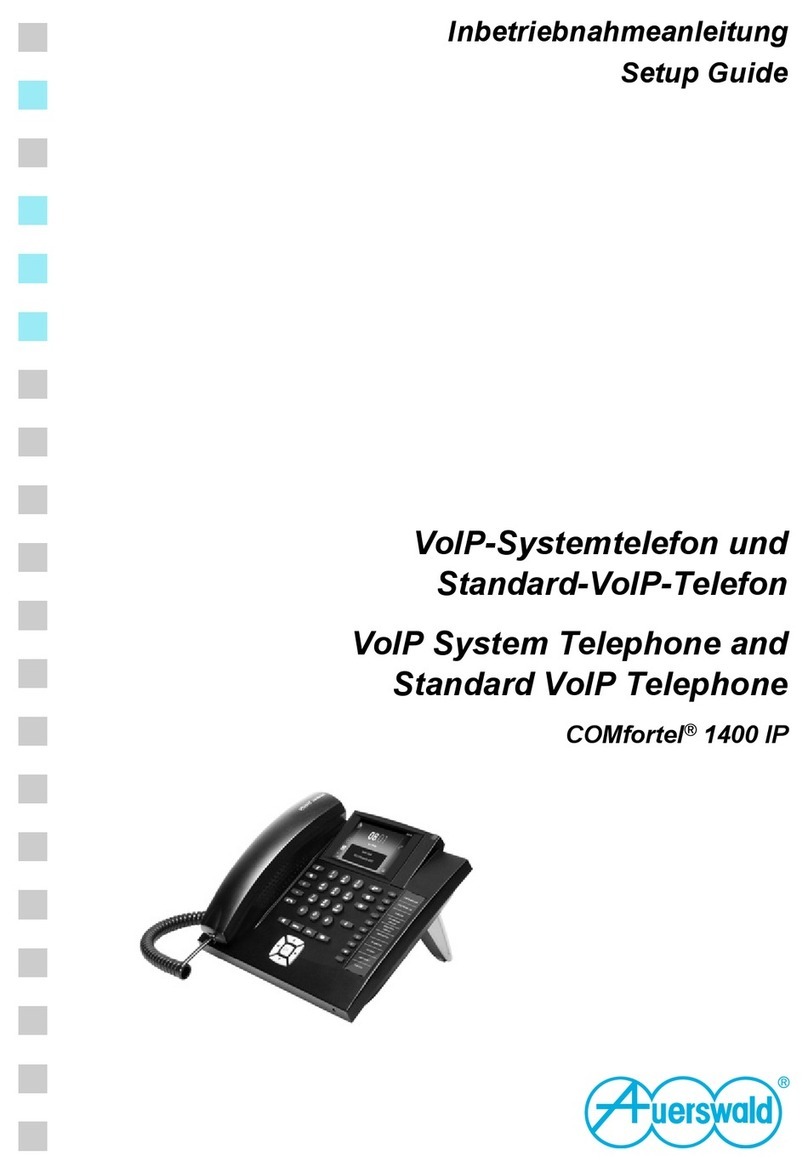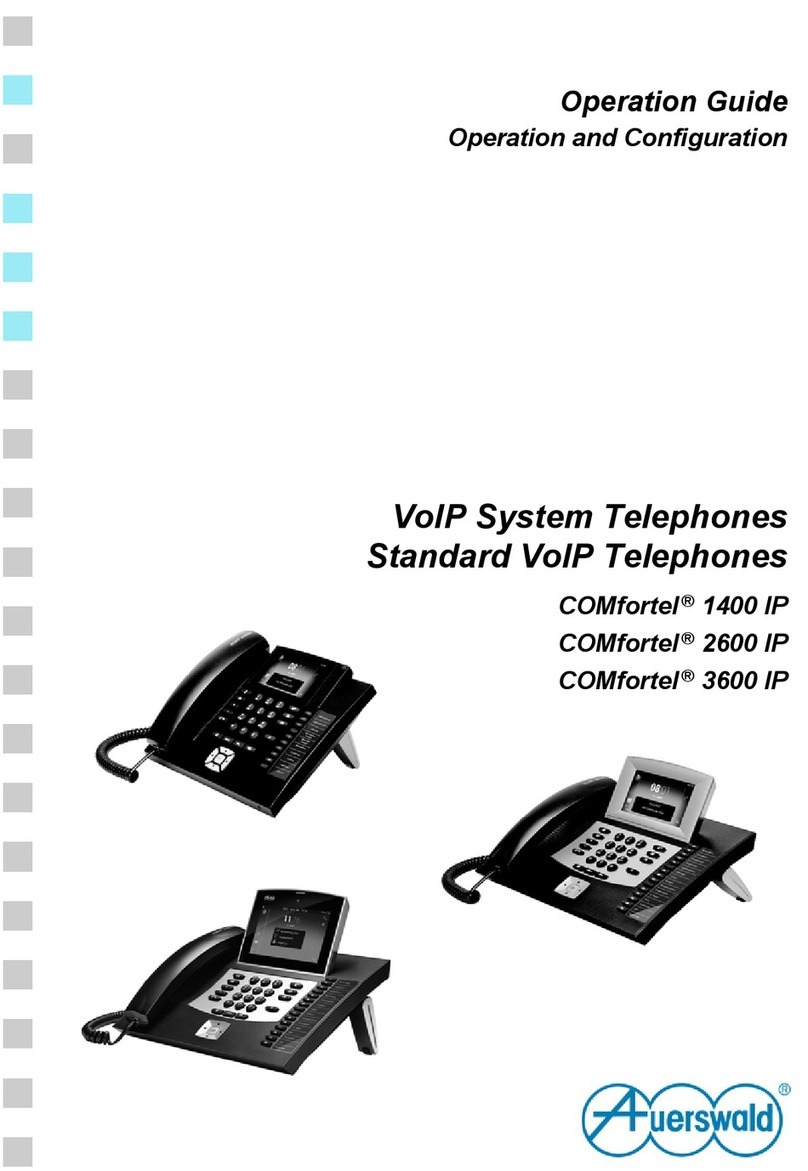Exit menus With the home key you can close an open menu. Incorrectly
exited settings are not saved.
Open menus With the menu key, you can open the main menu which contains
the following menus:
In the Language menu, you can set the language of the tele-
phone.
In the Function Settings menu, you can activate/deactivate or
execute functions in the telephone.
In the Call History menu, you can display the call history.
In the Phone Book menu, you can display the telephone book.
In the Messaging menu, you can send and receive SIP mes-
sages.
In the System Settings menu, you can configure the telephone.
In the View Status menu, you can display the status of the tele-
phone.
In the Diagnose menu, you can execute diagnosis functions.
Back, action finished Pressing the back key takes you back to the menu opened pre-
viously and finishes the current action.
Delete Pressing the delete key deletes the last character before the cur-
sor when entering telephone numbers or text. Holding the delete
key deletes the entire entry.
Mute Press the microphone key to switch the microphone on/off dur-
ing a call.
The LED of the key lights up red as soon as the microphone is
switched off.
Hands-free calling Press the loudspeaker key to initiate calls without picking up the
receiver (hands-free calling) and to terminate them.
Press the loudspeaker key to activate hands free calling and
deactivate the receiver during a call which has been set up.
The LED of the key lights up red as soon as hands-free calling is
switched on.
Adjust the volume Press the plus/minus keys to increase/decrease the volume of
the bell, the receiver, or the loudspeaker – depending on the cur-
rent operating mode.
Hands-free calling Press the hook key to initiate calls without picking up the receiver
(hands-free calling) and to terminate them.
Open telephone book
and call history
With the telephone book key, you can open the telephone book
and the call history.
To dial a telephone number, scroll to the required entry, press the
OK key, scroll to dial and then press the OK key.
Open the caller list and
the message list of the
voice mailbox
With the message key, you can open the caller list and the mes-
sage list of the voice mailbox (SIP provider).
To dial a telephone number, scroll to the required entry, press the
OK key, scroll to dial and then press the OK key.
The LED of the key indicates new calls (blinking LED) or calls you
have already seen (constantly lit LED).
Open the redial list Press the redial key to open the redial list, which contains the
telephone numbers dialled last.
To dial a telephone number, scroll to the required entry, press the
OK key, scroll to dial and then press the OK key.
Initiate a query call Press the query key to initiate a query call or transfer a call dur-
ing a conversation.
Save functions and
telephone numbers
The function keys (3 to 10 from the top) next to the lettering label
are programmable keys, e.g. to assign speed dial numbers or
operate telephone functions. The LED shows the status of the
function.
In order to carry out the function, press the key.