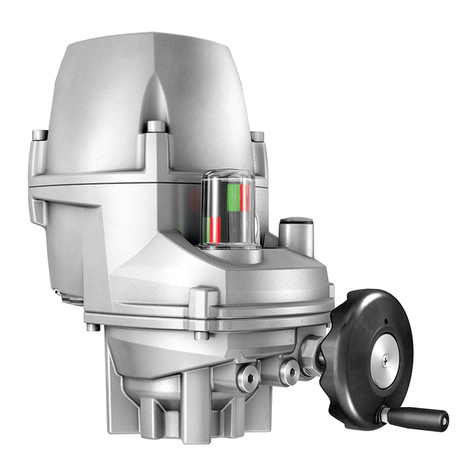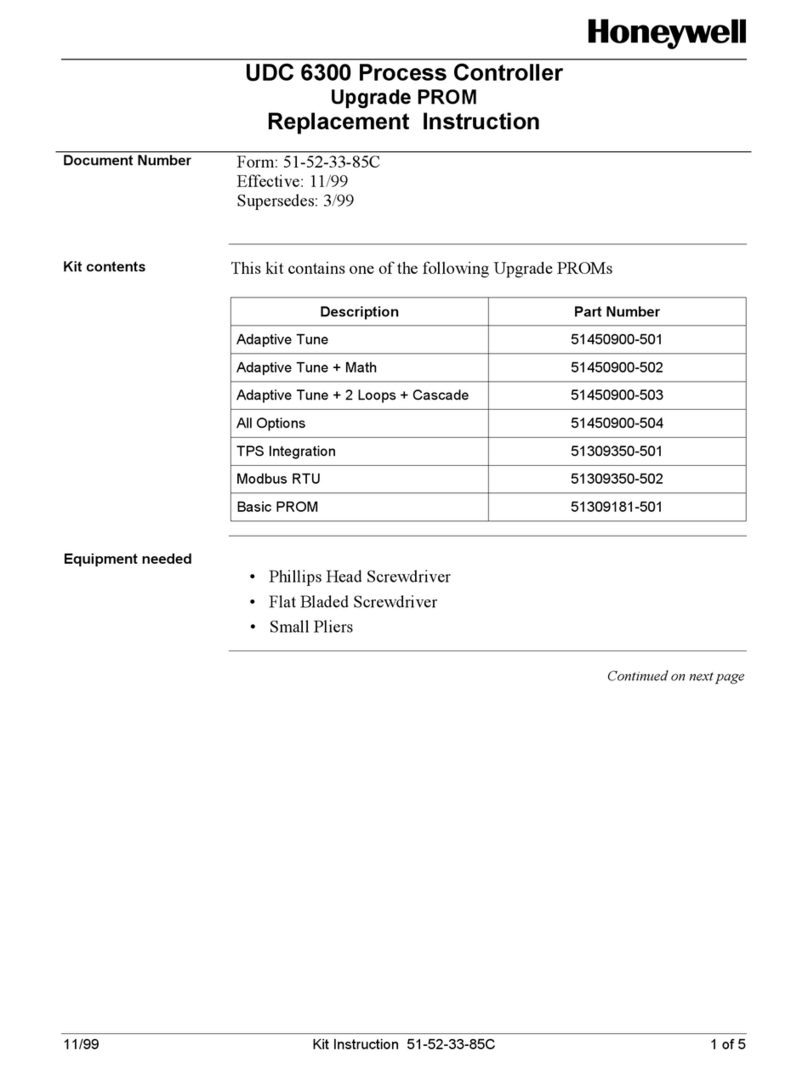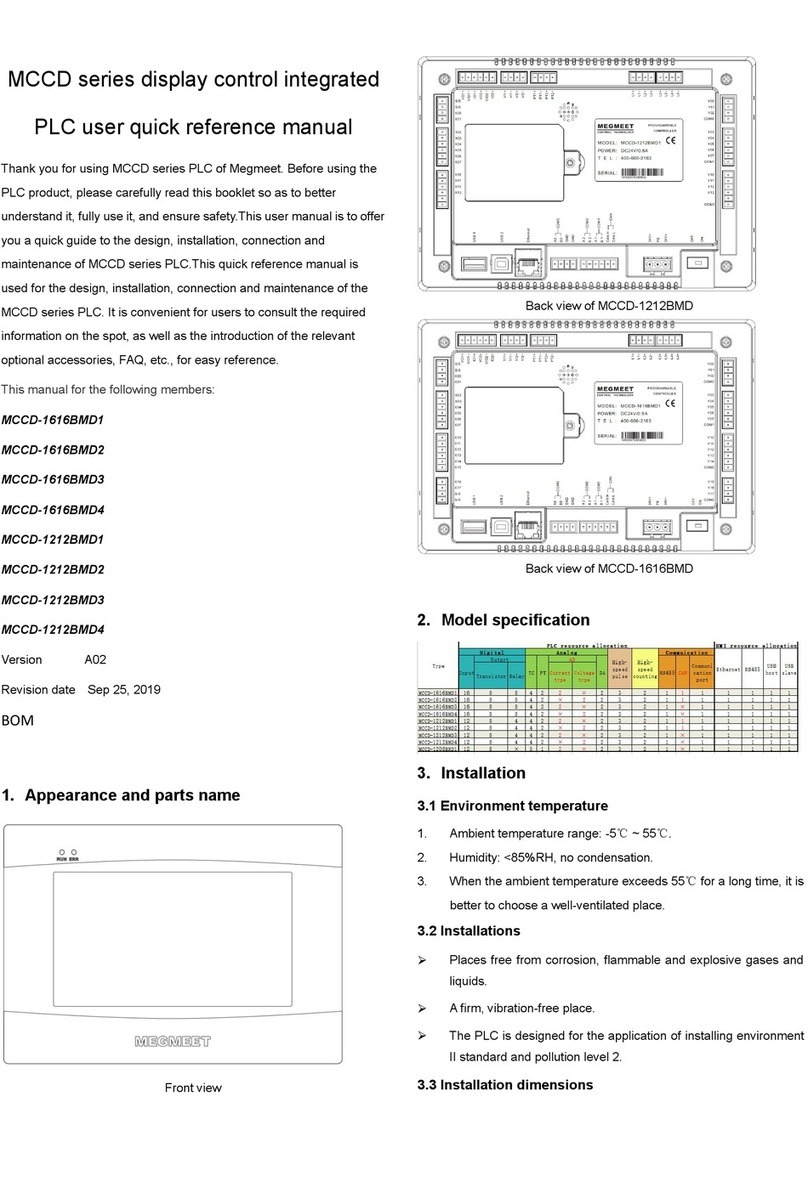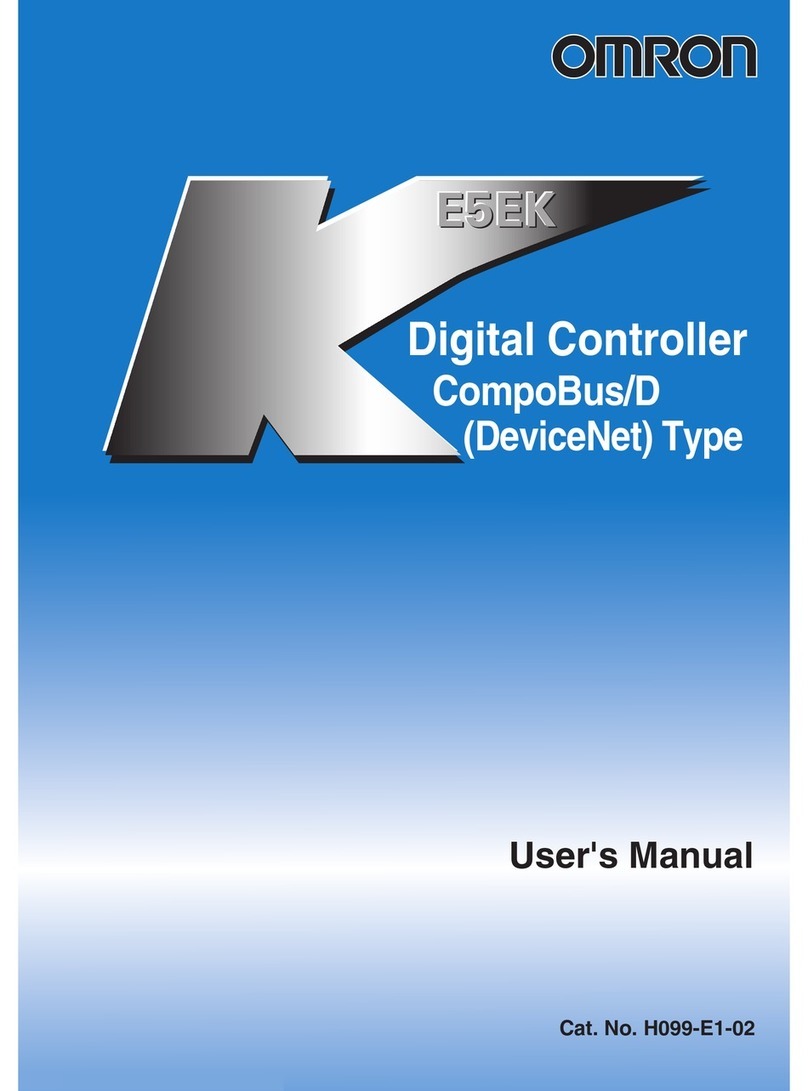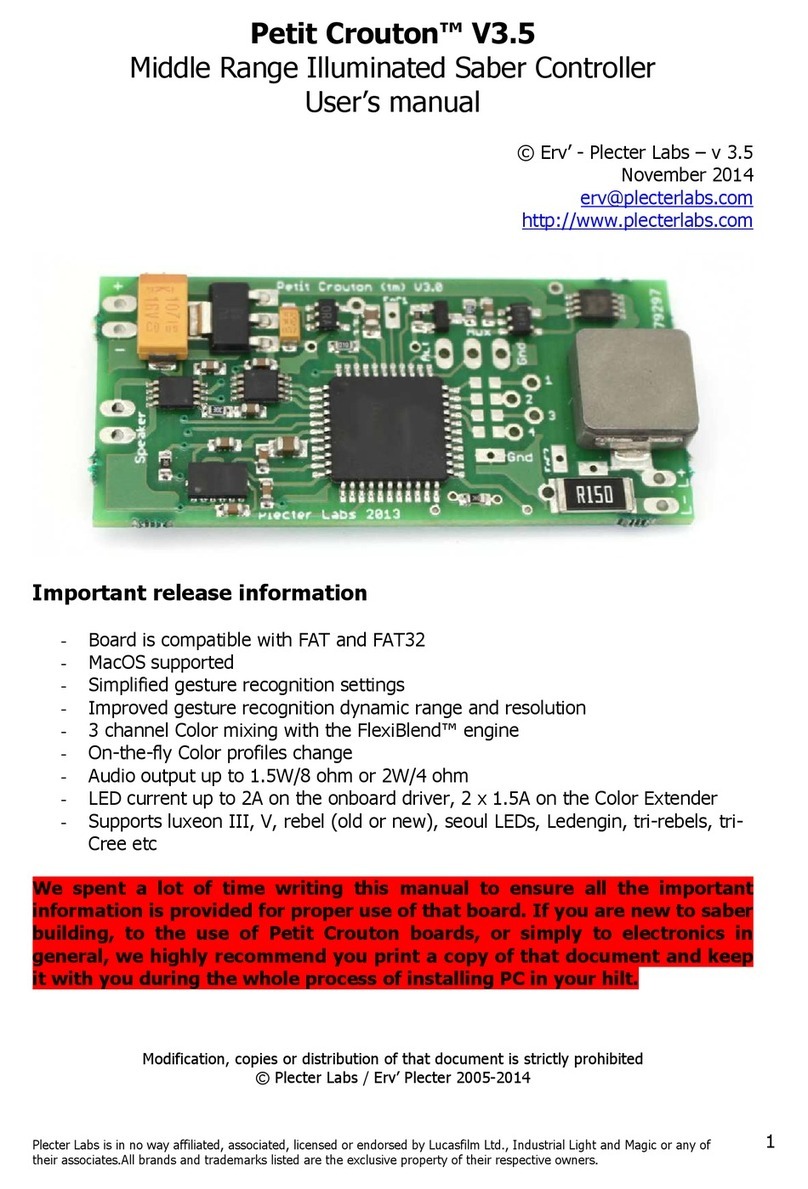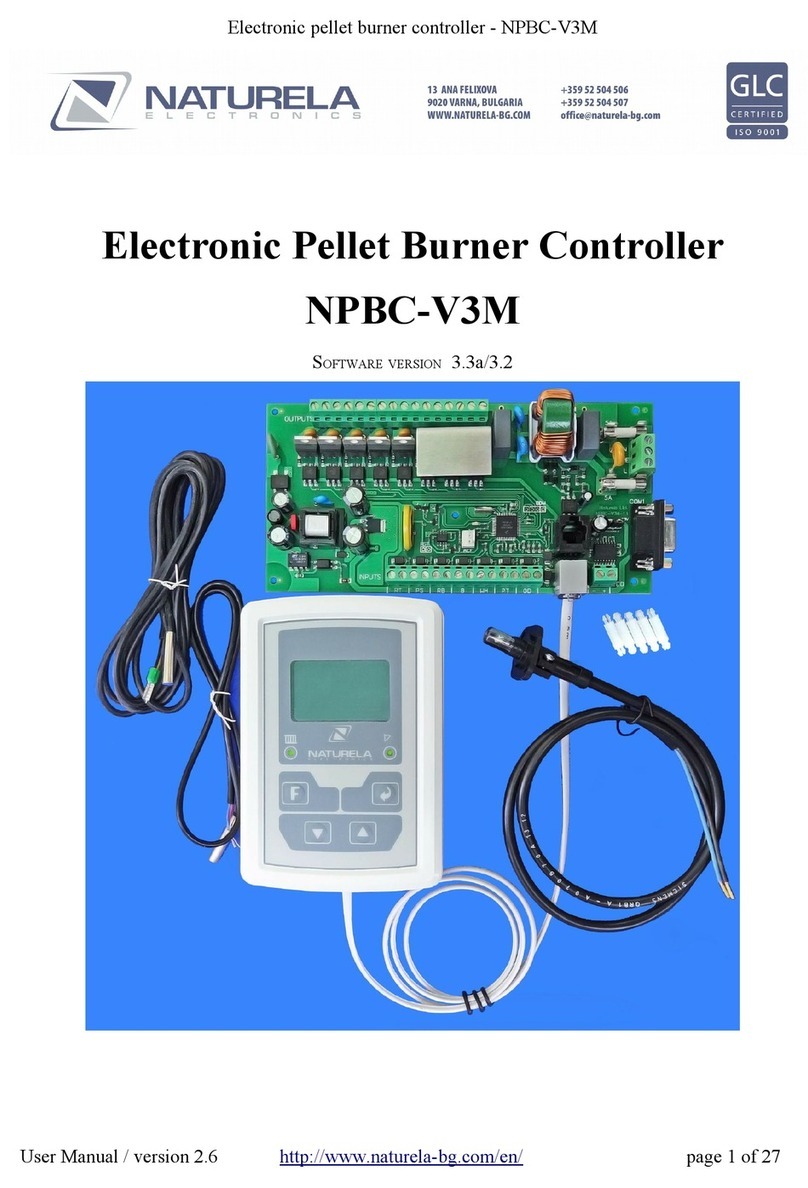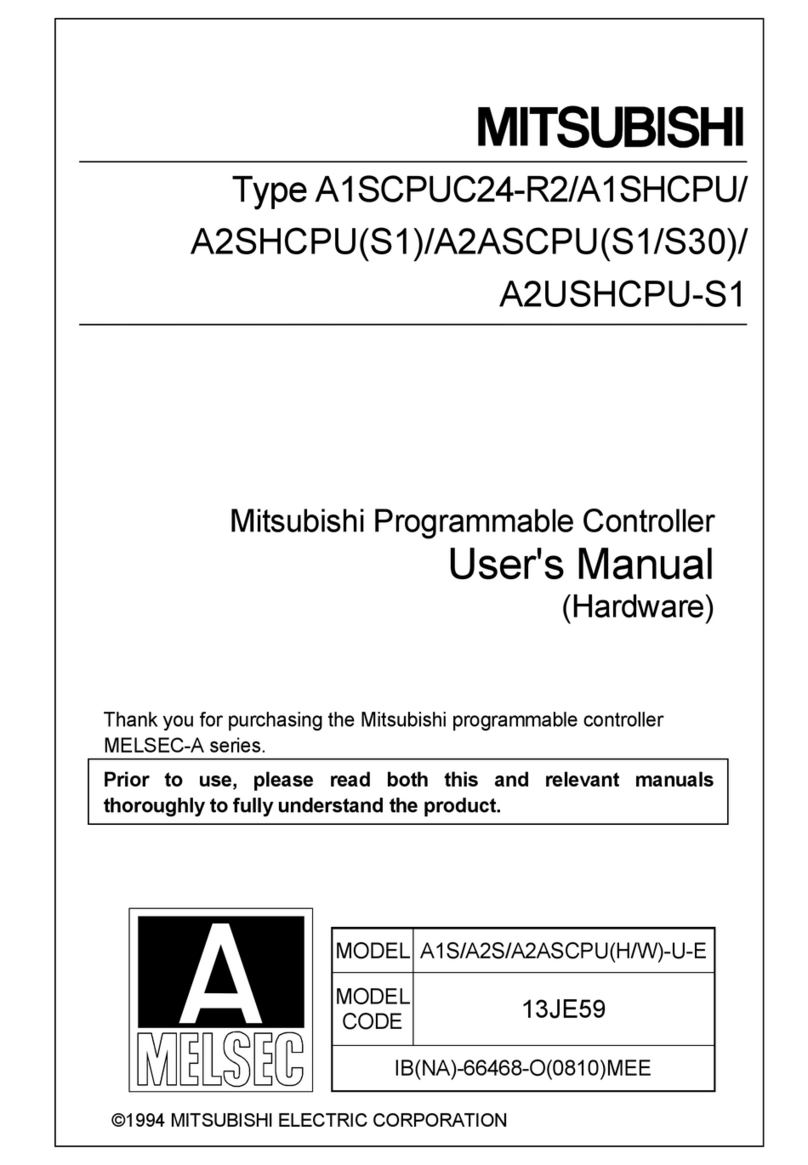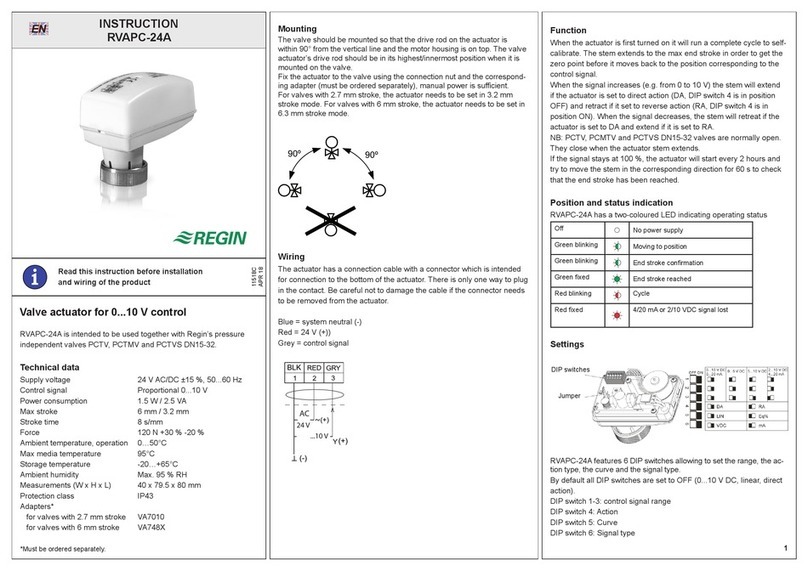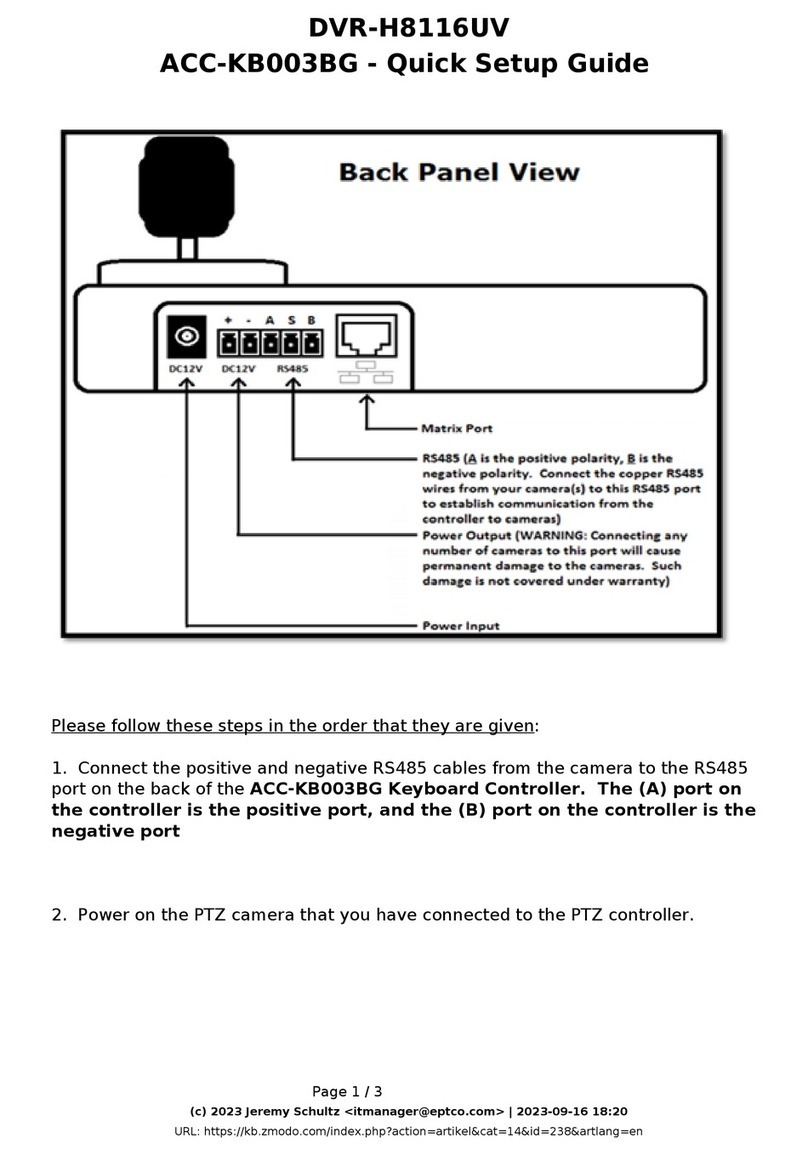AUMA SA 48.1 User manual

Electric multi-turn actuators
Operation instructions
SA 07.1 – SA 48.1
SAR 07.1 – SAR 30.1
AUMA NORM
for flanges type FA

2
Multi-turn actuators SA 07.1 – SA 48.1 / SAR 07.1 – SAR 30.1
AUMA NORM Operation instructions
Scope of these instructions: These instructions are valid for multi-turn actuators of the type range
SA 07.1 – SA 48.1 and SAR 07.1 – SAR 30.1 in version AUMA NORM.
These operation instructions are only valid for “clockwise closing”, i.e. driven shaft
turns clockwise to close the valve.
Table of contents Page
1. Safety instructions 4
1.1 Range of application 4
1.2 Commissioning (electrical connection) 4
1.3 Maintenance 4
1.4 Warnings and notes 4
2. Short description 4
3. Technical data 5
4. Transport, storage and packaging 7
4.1 Transport 7
4.2 Storage 7
4.3 Packaging 7
5. Mounting to valve/gearbox 8
6. Manual operation 10
7. Electrical connection 11
7.1 Connection with AUMA plug/socket connector 11
7.2 Motor connection for the sizes SA(R) 25.1/SAR 30.1 – SA 48.1. 12
7.3 Motor connection for special motors 12
7.4 Delay time 12
7.5 Controls made by AUMA 12
7.6 Heater 12
7.7 Motor protection 12
7.8 Remote position transmitter 12
7.9 Limit and torque switches 13
7.10 Fitting of the cover 13
8. Opening the switch compartment 14
8.1 Removing the switch compartment cover 14
8.2 Pulling off the indicator disc (option) 14
9. Setting the limit switching 15
9.1 Setting the end position CLOSED (black section) 15
9.2 Setting the end position OPEN (white section) 15
9.3 Checking the limit switches 15
10. Setting the DUO limit switching (option) 16
10.1 Setting the direction CLOSE (black section) 16
10.2 Setting the direction OPEN (white section) 16
10.3 Checking the DUO switches 16
11. Setting the torque switching 17
11.1 Setting 17
11.2 Checking the torque switches 17
12. Test run 18
12.1 Check direction of rotation 18
12.2 Check limit switching 18
13. Setting the potentiometer (option) 19
14. Setting the electronic position transmitter RWG (option) 20
14.1 Setting for 2-wire system 4 – 20 mA and 3-/4-wire system 0 – 20 mA 21
14.2 Setting the 3-/4- wire system 4 – 20 mA 22

3
Multi-turn actuators SA 07.1 – SA 48.1 / SAR 07.1 – SAR 30.1
Operation instructions AUMA NORM
Page
15. Setting the mechanical position indicator (option) 23
16. Closing the switch compartment 23
17. Enclosure protection IP 68 (option) 24
18. Maintenance 25
19. Lubrication 25
20. Disposal and recycling 26
21. Service 26
22. Spare parts list Multi-turn actuator SA(R) 07.1 – SA(R) 16.1 with plug/socket connector 27
23. Spare parts list Multi-turn actuator SA 25.1 – SA 48.1/SAR 25.1 – SAR 30.1 29
Index 31
Addresses of AUMA offices and representatives 32

1. Safety instructions
1.1 Range of application AUMA actuators are designed for the operation of industrial valves, e.g.
globe valves, gate valves, butterfly valves and ball valves. For other applications,
please consult us. The manufacturer is not liable for any possible damage resulting
from use in other than the designated applications. Such risk lies entirely with the
user.
Observance of these operation instructions is considered as part of the actuator’s
designated use.
1.2 Commissioning
(electrical connection)
During electrical operation, certain parts inevitably carry lethal voltages. Work on
the electrical system or equipment must only be carried out by a skilled electrician
themselves or by specially instructed personnel under the control and supervision
of such an electrician and in accordance with the applicable electrical engineering
rules.
1.3 Maintenance The maintenance instructions (refer to page 25) must be observed, otherwise a
safe operation of the actuator is no longer guaranteed.
1.4 Warnings and notes Non-observance of the warnings and notes may lead to serious injuries or
damage. Qualified personnel must be thoroughly familiar with all warnings and
notes in these operation instructions.
Correct transport, proper storage, mounting, and installation, as well as careful
commissioning are essential to ensure a trouble-free and safe operation.
During operation, the multi-turn actuator warms up and surface temperatures
> 140 °F may occur. Check the surface temperature prior to contact in order to
avoid burns.
The following references draw special attention to safety-relevant procedures in
these operation instructions. Each is marked by the appropriate pictograph.
This pictograph means: Note!
“Note” marks activities or procedures which have major influence on the correct
operation. Non-observance of these notes may lead to consequential damage.
This pictograph means: Electrostatically endangered parts!
If this pictograph is attached to a printed circuit board, it contains parts which may
be damaged or destroyed by electrostatic discharges. If the boards need to be
touched during setting, measurement, or for exchange, it must be assured that
immediately before a discharge through contact with an earthed metallic surface
(e.g. the housing) has taken place.
This pictograph means: Warning!
“Warning” marks activities or procedures which, if not carried out correctly, can
affect the safety of persons or material.
2. Short description AUMA multi-turn actuators type SA 07.1 – SA 48.1 and SAR 07.1 – SAR 30.1 have
a modular design. The limitation of travel is realized via limit switches in both end
positions. Torque seating is also possible in both end positions. The type of seating is
determined by the valve manufacturer.
4
Multi-turn actuators SA 07.1 – SA 48.1 / SAR 07.1 – SAR 30.1
AUMA NORM Operation instructions

3. Technical data
5
Multi-turn actuators SA 07.1 – SA 48.1 / SAR 07.1 – SAR 30.1
Operation instructions AUMA NORM
Multi-turn actuators AUMA NORM require electric controls. AUMA offers the controls AUMA MATIC AM or AUMATIC AC for the
sizes SA(R) 07.1 - SA(R) 16.1. These can also easily be mounted to the actuator at a later date.
Features and functions
Type of duty 1) Standard: SA Short time duty S2 - 15 min
SAR Intermittent duty S4 - 25 %
Option: SA Short time duty S2 - 30 min
SAR Intermittent duty S4 -50 %
Intermittent duty S5 - 25 %
Motors Standard: 3-ph AC asynchronous motor, type IM B9 according to IEC 34
Options: 1-ph AC motor, type IM B14 according to IEC 34
DC shunt motor, type IM B14 according to IEC 34
DC compound motor, type IM B14 according to IEC 34
Special motors
Insulation class Standard: F, tropicalized
Option: H, tropicalized
Motor protection Standard: Thermoswitches (NC)
Option: PTC thermistors (according to DIN 44082)
Supply voltage Refer to motor nameplate
Self-locking yes; for output speeds from 4,8 to 108 rpm and from size SA 35.1 for output speeds from 4,8 to 26 rpm
Limit switching Counter gear mechanism for end positions CLOSED and OPEN
for 1 to 500 turns per stroke (optional for 1 to 5,000 turns per stroke)
Standard: Tandem switch (2 NC and 2 NO) for each end position; switches galvanically isolated
Options: Single switch (1 NC and 1 NO) for each end position
Triple switch (3 NC and 3 NO) for each end position, switches galvanically isolated
Intermediate position switch (DUO limit switching)
Torque switching adjustable torque switching for direction OPEN and CLOSE
Standard: Single switch (1 NC and 1 NO) for each direction
Options: Tandem switch (2 NC and 2 NO) for each direction, switches galvanically isolated
Non-intrusive setting
(option) Magnetic limit and torque transmitter MWG for the sizes SA 07.1 – SA 48.1
(only possible in combination with actuator controls AUMATIC)
for 1 to 500 turns per stroke or for 10 to 5,000 turns per stroke
Position feedback signal,
analogue (options) Potentiometer or 0/4 – 20 mA
For further details see separate data sheet
Torque feedback signal,
analogue (option) Only in combination with magnetic limit and torque transmitter MWG and actuator controls
AUMATIC
Mechanical position
indicator (option) Continuous indication, adjustable indicator disc with symbols OPEN and CLOSED
Running indication (option) Blinker transmitter
Heater in switch
compartment Standard: self-regulating PTC heater, 5 – 20 W, 110 – 250 V DC/AC
Options: 24 – 48 V DC/AC or 380 – 400 V AC
A resistance type heater (5 W, 24 V DC) is installed in the actuator in combination with the actuator
controls AUMA MATIC or AUMATIC.
Motor heater (option) SA(R) 07.1 – 10.1: 12.5 W
SA(R) 14.1 – 16.1: 25 W
SA(R) 25.1 – 30.1: 50 W
SA 35.1 – 48.1: 50 W
Manual operation Manual drive for setting and emergency operation, handwheel does not rotate during electrical
operation.
Option: Handwheel lockable
Electrical connections Standard: SA(R) 07.1 – 16.1: AUMA plug/socket connector with screw type connection,
SA(R) 25.1 – 48.1: Control connections on AUMA plug/socket connector,
motor connection via terminals
Option: for special motors: Motor connection directly via terminal board at the motor
Threads for cable glands Standard: NPT-threads
Options: Pg-threads, G-threads
Terminal plan Terminal plan according to commission number included in delivery
1) Based on 68 °F ambient temperature and at an average load with running torque according to Technical data SA(R).
Table 1: Multi-turn actuator SA 07.1 – SA 48.1 /SAR 07.1 – SAR 30.1

6
Multi-turn actuators SA 07.1 – SA 48.1 / SAR 07.1 – SAR 30.1
AUMA NORM Operation instructions
Service conditions
Output drive types A, B1, B2, B3, B4 according ISO 5210 (A, B2, B4 according to MSS SP-102)
A, B, D, E according to DIN 3210
C according to DIN 3338
Special output drives: AF, AK, AG, IB1, IB3
Enclosure protection
according to EN 60 5292) Standard: IP 67
Options: IP 68
IP 67-DS (Double Sealed)
IP 68-DS (Double Sealed)
(Double Sealed = additional protection of the interior of the housing
against ingress of dust and dirt when removing the plug)
Corrosion protection Standard: KN Suitable for installation in industrial units,
in water or power plants with a low pollutant concentration
Options: KS Suitable for installation in occasionally or permanently aggressive
atmosphere with a moderate pollutant concentration (e.g. in
wastewater treatment plants, chemical industry)
KX Suitable for installation in extremely aggressive atmosphere with high
humidity and high pollutant concentration
KX-G Same as KX, however aluminium-free version (outer parts)
Finish coating Standard: Two part acrylic polyurethane
Color Standard: Dark grey (DB 702, similar to RAL 9007)
Option: Other colours are possible on request
Ambient temperature 3) Standard: SA – 20 to + 80 °C/ – 20 to + 175 °F
SAR – 25 to + 60 °C/ – 20 to + 140 °F
Options: SA – 40 to + 60 °C/ – 40 to + 140 °F (low temperature)
– 50 to + 60 °C/ – 58 to + 140 °F (extreme low temperature)
– 60 to + 60 °C/ – 75 to + 140 °F (extreme low temperature)
– 0 to + 120 °C/ + 32 to + 250 °F (high temperature)
SAR – 40 to + 60 °C/ – 40 to + 140 °F (low temperature)
Vibration resistance
according to IEC 60068-2-6 2 g, for 10 to 200 Hz (only for sizes SA(R) 07.1 – SA(R) 16.1 without controls)
Resistant to vibrations during start-up or for failures of the plant.
However, a fatigue strength may not be derived from this.
Valid for multi-turn actuators in version AUMA NORM (with AUMA plug/socket connector, without
actuator controls). Not valid in combination with gearboxes
Lifetime4) SA 07.1 – SA 10.1 20,000 operating cycles (OPEN - CLOSE - OPEN)
with 30 turns per stroke
SA 14.1 – SA 16.1 15,000 operating cycles
SA 25.1 – SA 30.1 10,000 operating cycles
SA 35.1 – SA 48.1 5,000 operating cycles
SAR 07.1 – SAR 10.14) 5 millon starts
SAR 14.1 – SAR 16.14) 3.5 million starts
SAR 25.1 – SAR 30.14) 2.5 million starts
Other information
Reference documents Product description “Electric multi-turn actuators SA”
Dimension sheets SA(R)
Electrical data sheets SA/SAR
Technical data sheets SA/SAR
2) For 3-phase asynchronous motors in enclosure protection IP 68, higher corrosion protection KS or KX is strongly recommended. Additionally, for enclosure
protection IP 68, we recommend to use the double sealed terminal compartment DS.
For 1-phase AC motors, DC motors, or special motors, the enclosure protection according the name plate applies.
3) Versions with RWG up to max. to + 158 °F
4) The lifetime depends on the load and the number of starts. A high starting frequency will rarely improve the modulating accuracy. To reach the longest possible
maintenance and fault-free operation time, the number of starts per hour chosen should be as low as permissible for the process.

4. Transport, storage and packaging
4.1 Transport .For transport to place of installation, use sturdy packaging.
.Do not attach ropes or hooks to the handwheel for the purpose of lifting by hoist.
.If multi-turn actuator is mounted on valve, attach ropes or hooks for the purpose
of lifting by hoist to valve and not to multi-turn actuator.
Fitting the handwheel: For transport purposes, handwheels from a diameter of 400 mm (1 inch
corresponds to 25.4 mm) are supplied separately.
Engage manual operation prior to mounting the handwheel! If the
manual operation is not engaged, damages can occur at the
change-over mechanism.
.Engage manual operation (figure A-1):
Manually lift the red change-over lever while slightly turning the shaft back and
forth until manual operation engages. The manual operation is correctly engaged
if the change-over lever can be lifted by approx. 85°.
Manual force is sufficient for operating the change-over lever. It is
not necessary to use an extension. Excessive force may damage
the change-over mechanism.
.Install the hand wheel over the red change-over lever on to the shaft (figure A-2).
.Secure handwheel using the snapring supplied.
4.2 Storage .Store in well-ventilated, dry room.
.Protect against floor dampness by storage on a shelf or on
a wooden pallet.
.Cover to protect against dust and dirt.
.Apply suitable corrosion protection agent to uncoated surfaces.
If multi-turn actuators are to be stored for a long time (more than 6 months), in
addition, the following points must imperatively be observed :
.Prior to storage: Protect uncoated surfaces, in particular the output drive parts
and mounting surface, with long-term corrosion protection agent.
.Check for corrosion approximately every 6 months. If first signs of corrosion
show, apply new corrosion protection.
After mounting, connect actuator immediately to electrical system,
so that the heater prevents condensation.
4.3 Packaging Our products are protected by special packaging for the transport ex works. The
packaging consists of environmentally friendly materials which can easily be
separated and recycled.
7
Multi-turn actuators SA 07.1 – SA 48.1 / SAR 07.1 – SAR 30.1
Operation instructions AUMA NORM
85°
Figure A-1 Figure A-2

We use the following packaging materials: wood, cardboard, paper and
Polyurethane foam. For the disposal of the packaging material, we recommend
recycling and collection centers.
5. Mounting to valve/gearbox .Prior to mounting the multi-turn actuator must be checked for
damage. Damaged parts must be replaced by original spare
parts.
.After mounting, check multi-turn actuator for damage to paint
finish. If damage to paint-finish has occurred after mounting, it
has to be touched up to avoid corrosion.
Mounting is most easily done with the valve shaft/gearbox shaft pointing vertically
upward. But mounting is also possible in any other position.
The multi-turn actuator leaves the factory in position CLOSED (limit switch
CLOSED tripped).
.Check if mounting flange fits the valve/gearbox.
Spigot at flanges should be loose fit!
The output drive types B1, B2, B3 or B4 (figure A-3) are delivered with bore and
keyway (usually according to ISO 5210) and are sometimes shipped with bore and
keyway according to customer request.
For output drive type A (figure B-1), the internal thread of the stem nut must match
the thread of the valve stem. If not ordered explicitly with thread, the stem nut is
unbored or with pilot bore when delivered. For finish machining of stem nut refer to
next page.
.Check whether bore and keyway match the input shaft of valve/gearbox.
.Thoroughly degrease mounting faces at multi-turn actuator and valve/gearbox.
.Apply a small quantity of grease to input shaft of valve/gearbox.
.Place actuator on valve/gearbox and fasten. Fasten bolts (quality grade 5, refer
to table 2) evenly crosswise.
8
Multi-turn actuators SA 07.1 – SA 48.1 / SAR 07.1 – SAR 30.1
AUMA NORM Operation instructions
Figure A-3
Output drive type B1/B2
Plug sleeve (option) Output drive type B3/B4
Bore with keyway (standard)
UNC threads TA(ft lbs)
516- 18 19
38- 16 33
12- 13 78
58- 11 155
34- 10 255
1 - 8 590
114- 7 1,2000
Conversion factor: 1 Nm corresponds to 1.3529 ft lbs.
Table 2: Standard dry fastening torques for bolts

Finish machining of stem nut (output drive type A):
The output drive flange does not have to be removed from the actuator.
.Remove spigot ring (80.2, figure B-1) from mounting flange.
.Take off stem nut (80.3) together with thrust bearing (80.01) and thrust bearing
races (80.02).
.Remove thrust bearing and thrust bearing races from stem nut.
.Drill and bore stem nut and cut thread.
When fixing in the chuck, make sure stem nut runs true!
.Clean the machined stem nut.
.Apply Lithium soap EP multi-purpose grease to thrust bearing and races, then
place them on stem nut.
.Re-insert stem nut with thrust bearings into the mounting flange. Ensure that
dogs are placed correctly in the slots of the hollow shaft.
.Screw in spigot ring until it is firm against the shoulder.
.Press Lithium soap EP multi-purpose grease on mineral oil base into the grease
nipple with a grease gun (for quantities, refer to table below):
Protection tube for rising valve stem
.Protection tubes may be supplied loose. Seal thread with hemp, Teflon tape, or
thread sealing material.
.Screw protection tube (1) into thread (figure B-2) and tighten it firmly.
.Push down the sealing (2) to the housing.
.Check whether cap (3) is available and without damage.
9
Multi-turn actuators SA 07.1 – SA 48.1 / SAR 07.1 – SAR 30.1
Operation instructions AUMA NORM
Figure B-1
80.3
80.2
Output drive type A
Stem nut
80.01/80.02
Output drive A 07.2 A 10.2 A 14.2 A 16.2 A 25.2 A 30.2 A 35.2 A 40.2 A 48.2
Qty1) in g 1.5 g 2 g 3 g 5 g 10 g 14 g 20 g 25 g 30 g
1) For grease with a density ρ= 900 g/dm3; conversion factor: 1 oz corresponds to 28.35 g
Table 3: Grease quantities for lubricating bearings
Figure B-2: Protection tube for rising valve stem
3
1
2

6. Manual operation The actuator may be operated manually for purposes of setting and
commissioning, and in case of motor failure or power failure.
Manual operation is engaged by an internal change-over mechanism.
Engaging manual operation: .Lift up change-over lever in the center of the handwheel to approx. 85°, while
slightly turning the handwheel back and forth until manual operation engages
(figure C).
Manual force is sufficient for operating the change-over lever. It is
not necessary to use an extension. Excessive force may damage
the change-over mechanism.
.Release change-over lever (should snap back into initial position by spring
action, figure D), if necessary, push it back manually.
Operating the change-over lever while the motor is running
(figure E) can lead to increased wear at the change-over
mechanism.
.Turn handwheel in desired direction (figure F).
Disengaging manual operation:
Manual operation is automatically disengaged when the motor is started again.
The handwheel does not rotate during motor operation.
10
Multi-turn actuators SA 07.1 – SA 48.1 / SAR 07.1 – SAR 30.1
AUMA NORM Operation instructions
Figure DFigure C
Figure E Figure F

7. Electrical connection Work on the electrical system or equipment must only be carried
out by a skilled electrician themselves or by specially instructed
personnel under the control and supervision of such an electrician
and in accordance with the applicable electrical engineering rules.
7.1 Connection with AUMA plug/socket connector
.Check whether type of current, supply voltage, and frequency correspond to
motor data (refer to name plate at motor).
.Loosen bolts (50.01) (figure G-1) and remove plug cover.
.Loosen screws (51.01) and remove socket carrier (51.0) from plug cover (50.0).
.Insert cable glands or conduit fittings suitable for connecting cables.
(The enclosure protection stated on the name plate is only ensured if properly
sealed connections are made).
.Seal cable entries which are not used with sealed threaded plugs.
.Connect cables according to order-related terminal plan.
.The terminal plan applicable to the actuator is placed inside the terminal
compartment, the operation instructions are attached to the handwheel in a
weather-proof bag.
A special parking frame (figure G-2) for protection against touching the bare
contacts and against environmental influences is available.
11
Multi-turn actuators SA 07.1 – SA 48.1 / SAR 07.1 – SAR 30.1
Operation instructions AUMA NORM
Figure G-1: Connection
50.0
50.01
51.0
51.01
Technical data Power terminals1) Protective earth Control pins
No. of contacts max. 6 (3 are used) 1 (leading contact) 50 pins/sockets
Marking U1, V1, W1, U2, V2, W2 according to VDE 1 to 50
Voltage max. 750 V – 250 V
Nominal current max. 25 A – 16 A
Type of customer connection Screws Screw for ring lug Screws
Cross section max. 6 mm2(10 AWG) 6 mm2(10 AWG) 2.5 mm2(12 AWG)
Material: Pin/ socket carrier Polyamide Polyamide Polyamide
Contacts Brass (Ms) Brass (Ms) Brass, tin plated or gold plated (option)
1) Suitable for copper wires. For aluminium wires it is necessary to contact AUMA.
From size SA(R) 25.1, the motor connection is realised via a separate terminal board
Table 4: Technical data AUMA plug/socket connectors
Figure G-2: Parking frame (accessory)
Parking frame

7.2 Motor connection for the sizes SA(R) 25.1/SAR 30.1 – SA 48.1.
From the size SA(R) 25.1, the power for the motor is connected to separate
terminals. For this, the cover at the motor connection compartment has to be
removed.
The control contacts are connected to the AUMA plug/socket connector.
Cross section motor terminals:
16 mm² to 70 mm² (6 to 2/0 AWG), depending on the actuator size
7.3 Motor connection for
special motors
For versions with special motors (e.g. DC motors), the connection is
performed directly at the motor (figure G-4).
7.4 Delay time The delay time is the time from the tripping of the limit or torque switches to the
motor power being removed. To protect the valve and the actuator, we recommend
a delay time < 50 ms. Longer delay times are possible provided the output speed,
output drive type, valve type, and the type of installation are taken into
consideration.
We recommend to switch off the corresponding contactor directly by the limit or
torque switch.
7.5 Controls made by AUMA In case the required reversing contactors are not to be installed in the control
cabinet, the controls AUMA MATIC or AUMATIC for the sizes SA(R) 07.1 – SA(R)
16.1 can be easily mounted to the actuator at a later date.
For enquiries and more information, please state our commission no. (refer to
actuator name plate).
7.6 Heater AUMA multi-turn actuators have a heater installed as standard. To prevent
condensation, the heater must be connected.
7.7 Motor protection In order to protect against overheating and extreme high temperatures at the
actuator, PTC thermistors or thermoswitches are embedded in the motor winding.
The thermoswitch is tripped as soon as the max. permissible winding temperature
has been reached.
Failure to integrate PTC thermistors or thermoswitches into the control circuit voids
the warranty for the motor.
7.8 Remote position transmitter For the connection of remote position transmitters (potentiometer, RWG) shielded
cables must be used.
12
Multi-turn actuators SA 07.1 – SA 48.1 / SAR 07.1 – SAR 30.1
AUMA NORM Operation instructions
Figure G-4: Connection special motor
Figure G-3: Connection to SA(R) 25.1
Cover motor connection compartment
AUMA plug/socket connector

7.9 Limit and torque switches
Only the same potential can be switched on the two circuits (NC/NO contact) of a
limit or torque switch. If different potentials are to be switched simultaneously,
tandem switches are required.
To ensure correct actuator indications, the leading contacts of the tandem switches
must be used for that purpose and the lagging contacts for motor switching off.
7.10 Fitting of the cover After connection:
.Insert the socket carrier (51.0) into the plug cover (50.0) and fasten it with
screws (51.01).
.Clean sealing faces at the plug cover and the housing.
.Check whether O-ring is in good condition.
.Apply a thin film of non-acidic grease (e.g. Vaseline) to the sealing faces.
.Replace plug cover (50.0) and fasten bolts (50.01) evenly crosswise.
.Fasten conduit connections with the specified torque to ensure the required
enclosure protection.
13
Multi-turn actuators SA 07.1 – SA 48.1 / SAR 07.1 – SAR 30.1
Operation instructions AUMA NORM
Mechanical
lifetime = 2 x 106starts
Type of current Switch rating Imax
30 V 125 V 250 V
1-phase AC
(ind. load) cos phi = 0,8 5 A 5 A 5 A
DC
(resistive load) 2 A 0,5 A 0.4 A
with gold plated
contacts min. 5 V, max. 50 V
Current min. 4 mA, max. 400 mA
Table 5: Technical data for limit and torque switches
NO NC
NC N
O
RD
BK
RD
BK
BK 2
RD 2
BK
RD
BK 2
RD 2
BK
RD
TSC 1 / TSO 1
LSC 1 / LSO 1 TSC / TSO
L
SC /
L
SO
DSR 1 / DÖL 1
WSR 1 / WÖL 1 DSR / DÖL
WSR / WÖL
Figure G-5
II Tandem switch
SPDT
DPDT
ISingle switch

8. Opening the switch
compartment
To be able to carry out the following settings (sections 9. to 15.), the switch
compartment must be opened and, if installed, the indicator disc must be removed.
These settings are only valid for “clockwise closing”, i.e. driven shaft turns
clockwise to close the valve.
Work on the electrical system or equipment must only be carried
out by a skilled electrician themselves or by specially instructed
personnel under the control and supervision of such an electrician
and in accordance with the applicable electrical engineering rules.
8.1 Removing the switch
compartment cover .Loosen 4 bolts and take off the cover at the switch compartment
(figures H) .
8.2 Pulling off the indicator disc (option)
.If installed, pull off indicator disc (figure J). Open end wrench
may be used as lever.
14
Multi-turn actuators SA 07.1 – SA 48.1 / SAR 07.1 – SAR 30.1
AUMA NORM Operation instructions
Fig. H-2: Cover without indicator glass
DSR
WDR
Figure J: Pulling off the indicator disc
Indicator disc
Fig. H-1: Cover with indicator glass
Bolts

9. Setting the limit switching
9.1 Setting the end position CLOSED (black section)
.Turn handwheel clockwise until valve is closed.
.After having reached the end position, turn back handwheel by approximately ½
a turn (overrun). During test run, check overrun and, if necessary, correct setting
of the limit switching.
.Press down and turn setting spindle A (figure K-1) with a flat blade
screw driver in direction of arrow, thereby observe pointer B.
While a ratchet is felt and heard, the pointer B moves 90° every time.
When pointer B is 90° from mark C, continue turning slowly. When pointer B has
reached the mark C, stop turning and release setting spindle. If you override the
tripping point inadvertently (ratchet is heard after the pointer has rotated),
continue turning the setting spindle in the same direction and repeat setting
process.
9.2 Setting the end position OPEN (white section)
.Turn handwheel counterclockwise until valve is open, then turn back by
approximately ½ a turn.
.Press down and turn setting spindle D (figure K-1) with a flat blade screw driver
in direction of arrow, thereby observe pointer E.
While a ratchet is felt and heard, the pointer E moves 90° every time.
When pointer E is 90° from mark F, continue turning slowly. When pointer E has
reached the mark F, stop turning and release setting spindle. If you override the
tripping point inadvertently (ratchet is heard after the pointer has rotated),
continue turning the setting spindle in the same direction and repeat setting
process.
9.3 Checking the limit switches The red test buttons T and P (figure K-1) are used for manual operation of the limit
switches.
.Turning T in direction of the arrow LSC (WSR) triggers limit switch CLOSED.
.Turning P in direction of the arrow LSO (WÖL) triggers limit switch OPEN.
15
Multi-turn actuators SA 07.1 – SA 48.1 / SAR 07.1 – SAR 30.1
Operation instructions AUMA NORM
Figure K-1: Control unit
A
T
B
C
D
P
E
F

10. Setting the DUO limit switching (option)
Any application can be switched on or off via the two intermediate position
switches.
For setting, the switching point (intermediate position) must be
approached from the same direction as later during
electrical operation.
10.1 Setting the direction CLOSE (black section)
.Move valve to desired intermediate position.
.Press down and turn setting spindle G (figure K-2) with a flat blade
screw driver in direction of arrow, thereby observe pointer H.
While a ratchet is felt and heard, the pointer H moves 90° every time.
When pointer H is 90° from mark C, continue turning slowly. When pointer H has
reached the mark C, stop turning and release setting spindle. If you override the
tripping point inadvertently (ratchet is heard after the pointer has rotated),
continue turning the setting spindle in the same direction and repeat setting
process.
10.2 Setting the direction OPEN (white section)
.Move valve to desired intermediate position.
.Press down and turn setting spindle K (figure K-2) with a flat blade
screw driver in direction of arrow, thereby observe pointer L.
While a ratchet is felt and heard, the pointer L moves 90° every time.
When pointer L is 90° from mark F, continue turning slowly. When pointer L has
reached the mark F, stop turning and release setting spindle. If you override the
tripping point inadvertently (ratchet is heard after the pointer has rotated),
continue turning the setting spindle in the same direction and repeat setting
process.
10.3 Checking the DUO switches The red test buttons T and P (Figure K-2) are used for manual operation of DUO
limit switches.
.Turning T in direction of the arrow TSC (DSR) triggers DUO limit switch CLOSED. The
torque switch CLOSED is actuated at the same time.
.Turning P in direction of the arrow TSO (DÖL) triggers DUO limit switch OPEN. The
torque switch OPEN is actuated at the same time.
16
Multi-turn actuators SA 07.1 – SA 48.1 / SAR 07.1 – SAR 30.1
AUMA NORM Operation instructions
Figure K-2: Control unit
G
T
H
C
K
P
L
F

11. Setting the torque switching
11.1 Setting .The set torque must suit the valve!
.This setting should only be changed with the consent of the
valve manufacturer!
Setting CLOSED Setting OPEN
.Loosen both lock screws O at the torque dial (figure L).
.Turn torque dial P to set it to the required torque.
Examples:
Figure L shows the following setting:
35 ft lbs for direction CLOSE
25 ft lbs for direction OPEN
.Tighten lock screws O again
.The torque switches can also be operated in manual
operation.
.The torque switching acts as overload protection over full travel,
also when stopping in the end positions by limit switching.
11.2 Checking the torque switches
The red test buttons T and P (figure K-2) are used for manual operation of the
torque switches:
.Turning T in direction of the arrow TSC (DSR) triggers torque switch CLOSED.
.Turning P in direction of the arrow TSO (DÖL) triggers torque switch OPEN.
.If a DUO limit switching (optional) is installed in the actuator, the intermediate
position switches will be operated at the same time.
17
Multi-turn actuators SA 07.1 – SA 48.1 / SAR 07.1 – SAR 30.1
Operation instructions AUMA NORM
Ft. Lbs
Ft. Lbs
15
35
45
25
45
25
15
35
Figure L: Torque switching heads
indication in ft lbs
O
P

12. Test run
12.1 Check direction of rotation .If provided, place indicator disc on shaft.
The direction of rotation of the indicator disc (figure M-1) indicates the direction
of rotation of the output drive.
.If there is no indicator disc, the direction of rotation can also be observed on the
hollow shaft. For this, remove screw plug (no. 27) (figure M-2).
.Move actuator manually to intermediate position or to sufficient distance from
end position.
.Switch on actuator in direction CLOSE and observe the direction of rotation:
If the direction of rotation is wrong, switch off immediately
Then, correct phase sequence at motor connection. Repeat test run.
12.2 Check limit switching .Move actuator manually into both end positions of the valve.
.Check if limit switching is set correctly. Hereby observe that the appropriate
switch is tripped in each end position and released again after the direction of
rotation is changed. If this is not the case, the limit switching must first be set, as
described from page 15.
If no other options (sections 13. to 15.) require setting:
.Close switch compartment (see page 23, section 16.).
18
Multi-turn actuators SA 07.1 – SA 48.1 / SAR 07.1 – SAR 30.1
AUMA NORM Operation instructions
Figure M-1: Indicator disc
CLOSED OPEN
Figure M-2: Opening the hollow shaft
27
S1/S2
Direction of rotation of the indicator disc:
counterclockwise correct
Direction of rotation of the hollow shaft:
clockwise correct
Table 6:

13. Setting the potentiometer (option)
– For remote indication –
.Move valve to end position CLOSED.
.If installed, pull off indicator disc.
.Turn potentiometer (E2) clockwise until stop is felt.
End position CLOSED corresponds to 0 %, end position OPEN to 100 %.
.Turn potentiometer (E2) back a little.
Due to the ratio of the reduction gearings for the position
transmitter the complete resistance range is not always utilized for
the whole travel. Therefore, an external possibility for adjustment
(setting potentiometer) must be provided.
.Perform fine-tuning of the zero point at external setting potentiometer (for remote
indication).
19
Multi-turn actuators SA 07.1 – SA 48.1 / SAR 07.1 – SAR 30.1
Operation instructions AUMA NORM
Figure N: Control unit
E2

14. Setting the electronic position transmitter RWG (option)
– For remote indication or external controls –
After mounting the multi-turn actuator to the valve, check setting by measuring the
output current (see sections 14.1 or 14.2) and re-adjust, if necessary.
The position transmitter board (figure P-1) is located under the cover plate
(figure P-2).
20
Multi-turn actuators SA 07.1 – SA 48.1 / SAR 07.1 – SAR 30.1
AUMA NORM Operation instructions
Terminal plans KMS TP_ _ 4 / _ _ _
3- or 4-wire system
KMS TP _ 4 _ / _ _ _
KMS TP _ 5 _ / _ _ _
2-wire system
Output current Ia0 – 20 mA, 4 – 20 mA 4 – 20 mA
Power supply Uv24 V DC, ± 15 %
regulated
14 V DC + (I x RB),
max. 30 V
max. input
current
I 24 mA at 20 mA
output current
20 mA
max. load RB600 Ω(Uv - 14 V) /20 mA
Table 7: Technical data RWG 4020
Figure P-1: Position transmitter board
This manual suits for next models
4
Table of contents
Other AUMA Controllers manuals

AUMA
AUMA SAExC Series User manual

AUMA
AUMA SQ 05.2-F05 User manual

AUMA
AUMA SVM Series User manual

AUMA
AUMA SA 07.1 - SA 30.1 User manual

AUMA
AUMA NORM Series User manual

AUMA
AUMA SAEx 07.2 User manual

AUMA
AUMA SGM 04.1 User manual

AUMA
AUMA SQEx 05.2 User manual

AUMA
AUMA PROFOX PF-M100X User manual

AUMA
AUMA TIGRON TR-M30X Manual

AUMA
AUMA SQEx 05.2 User manual

AUMA
AUMA Profibus PBD 100 User manual

AUMA
AUMA Aumatic AC 01.1 User manual

AUMA
AUMA GSTI Series User manual
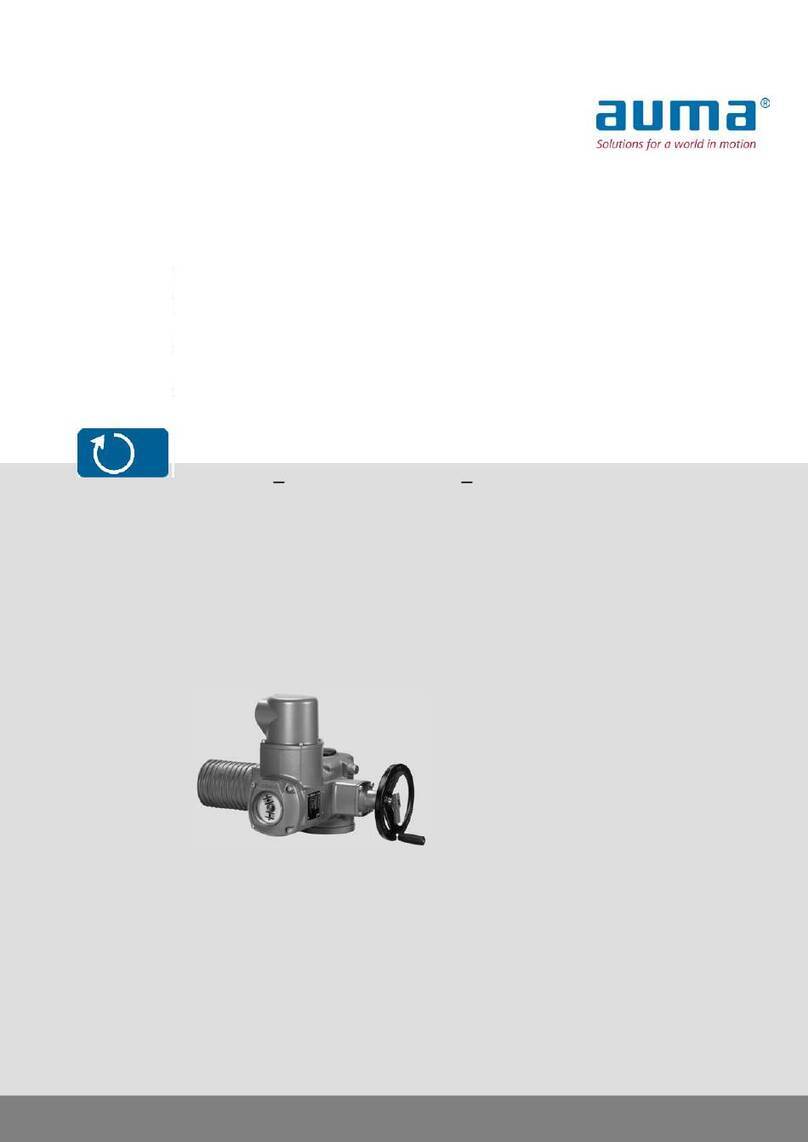
AUMA
AUMA SA 16.1 User manual

AUMA
AUMA SAI 6 User manual

AUMA
AUMA SQ 05.2 User manual

AUMA
AUMA SBA 12 User manual

AUMA
AUMA SAVEx 07.2 User manual

AUMA
AUMA SQ 05.2 User manual