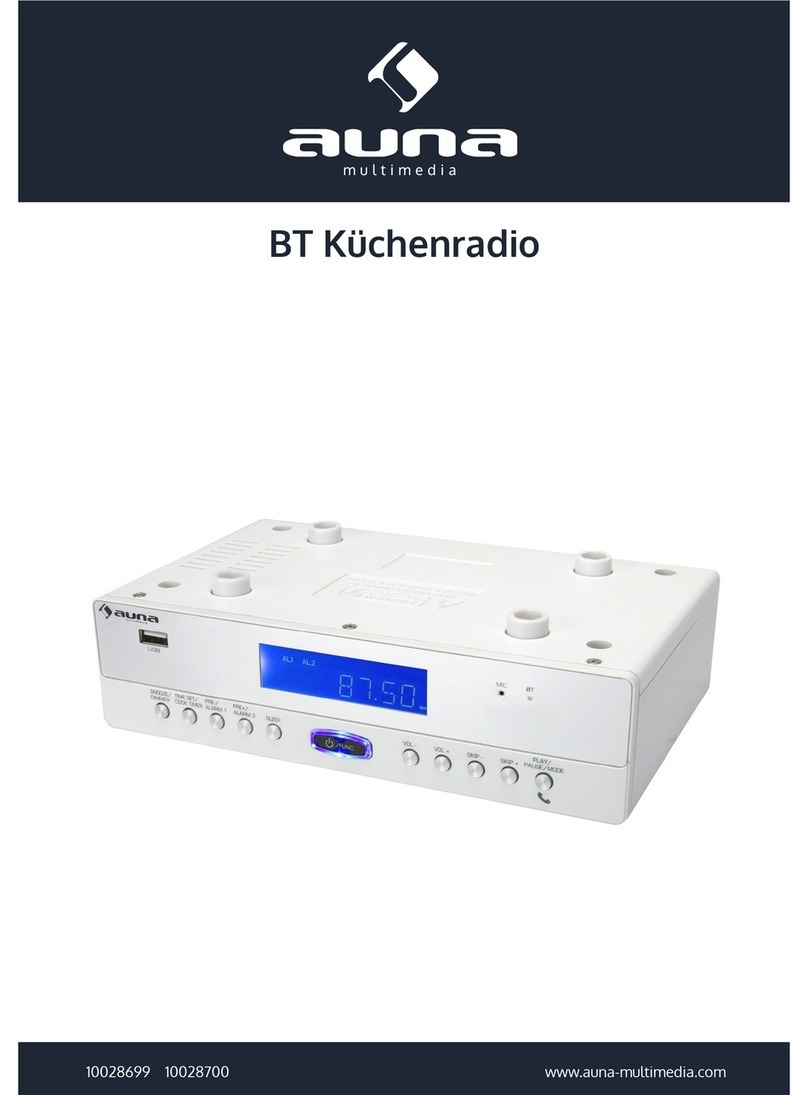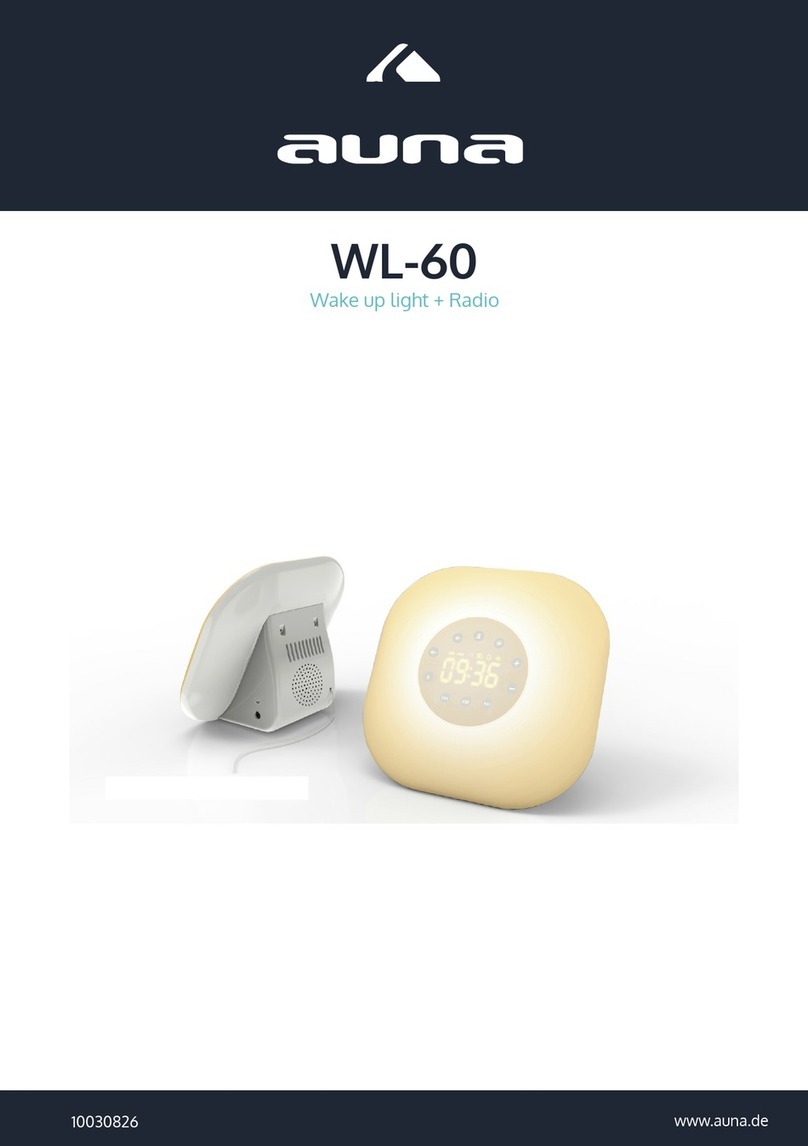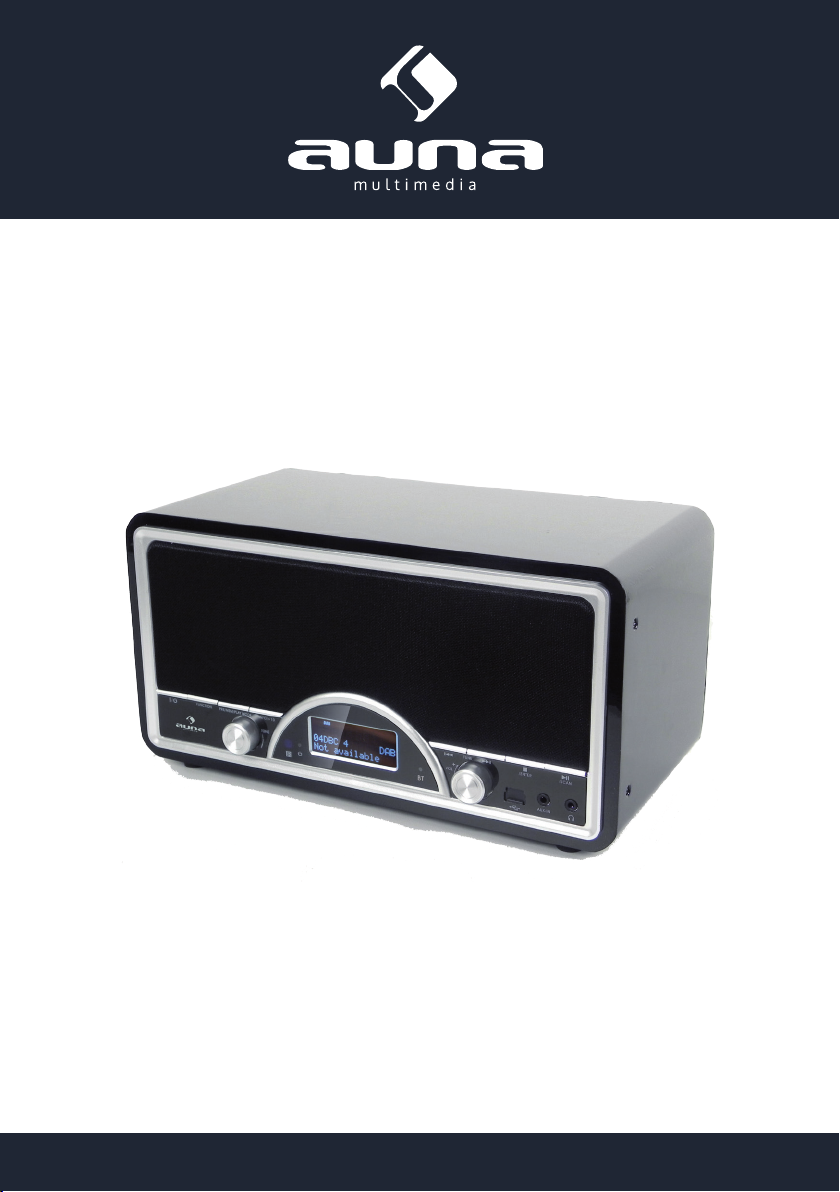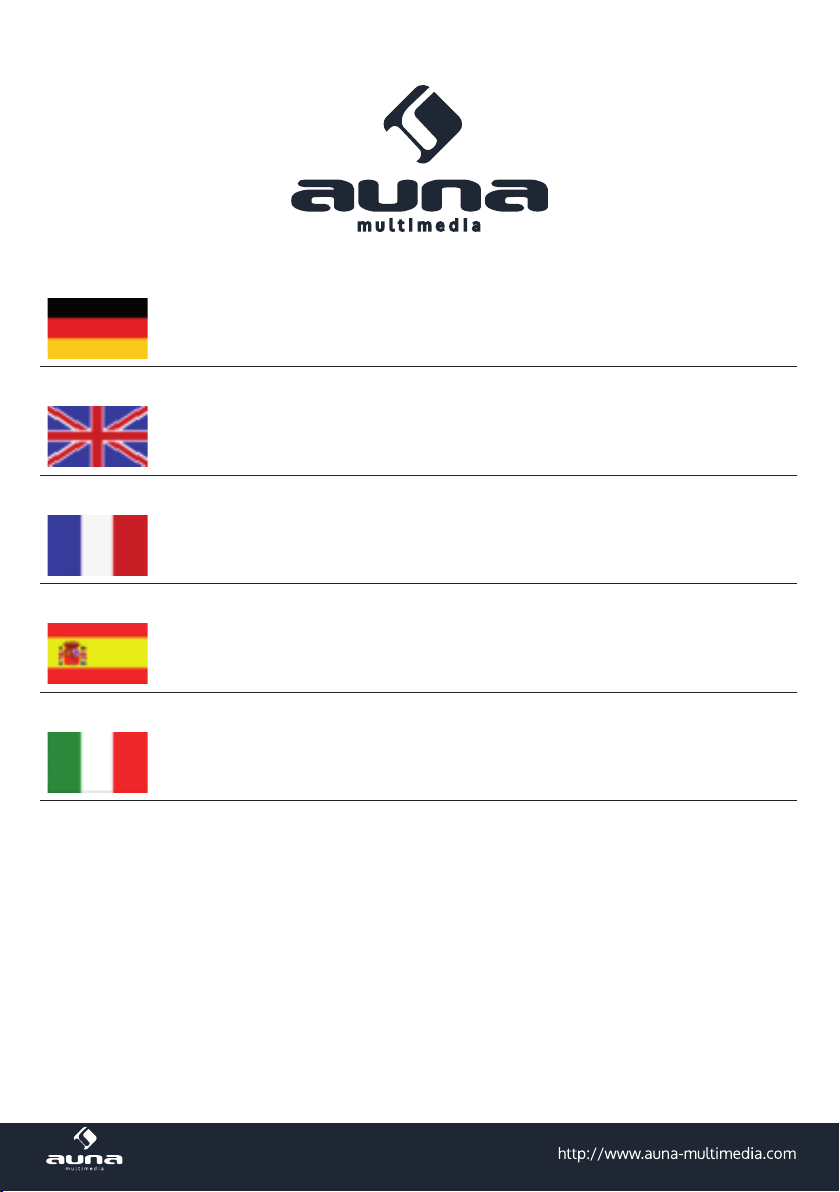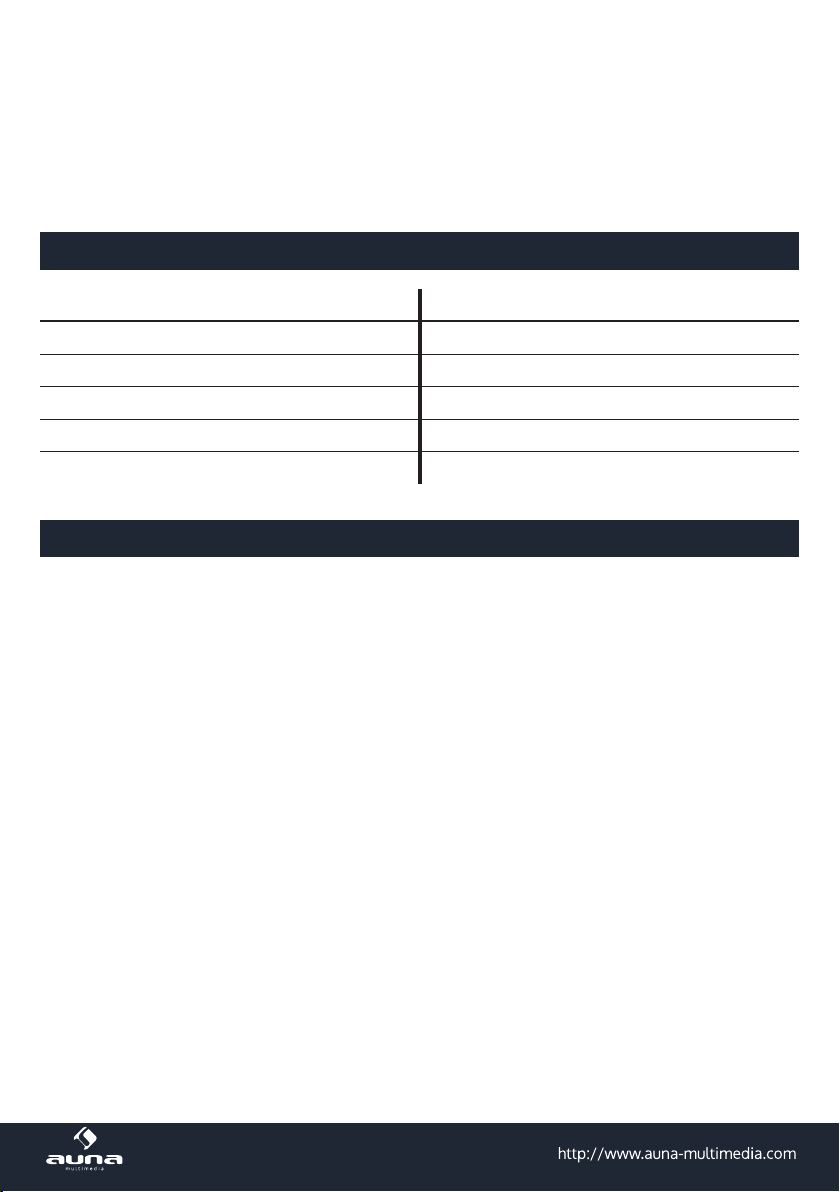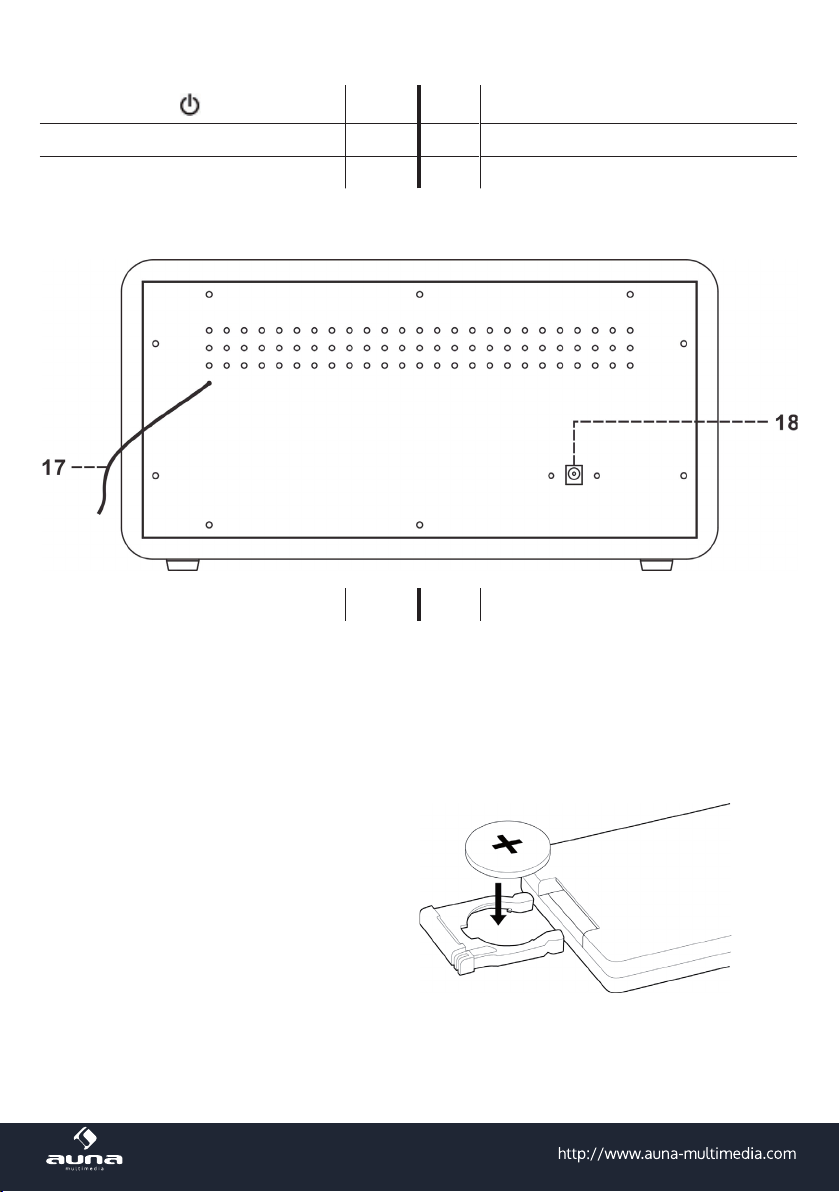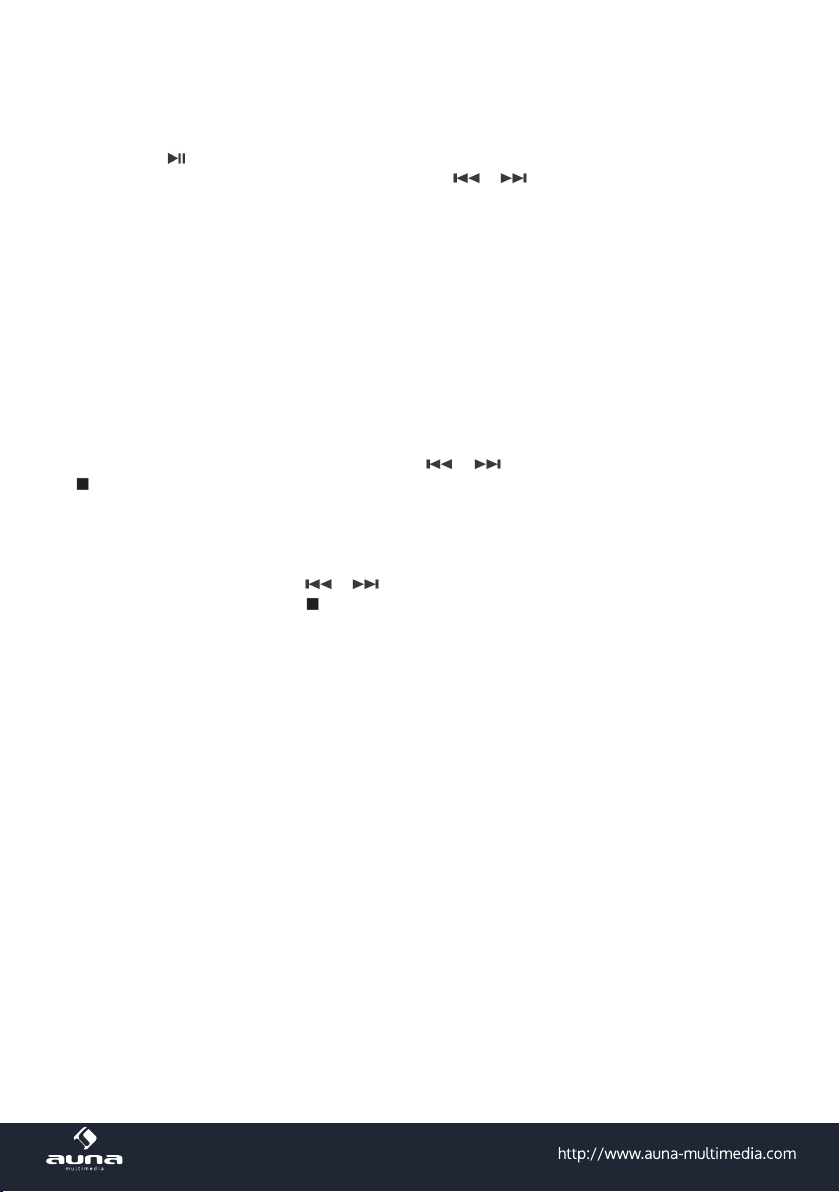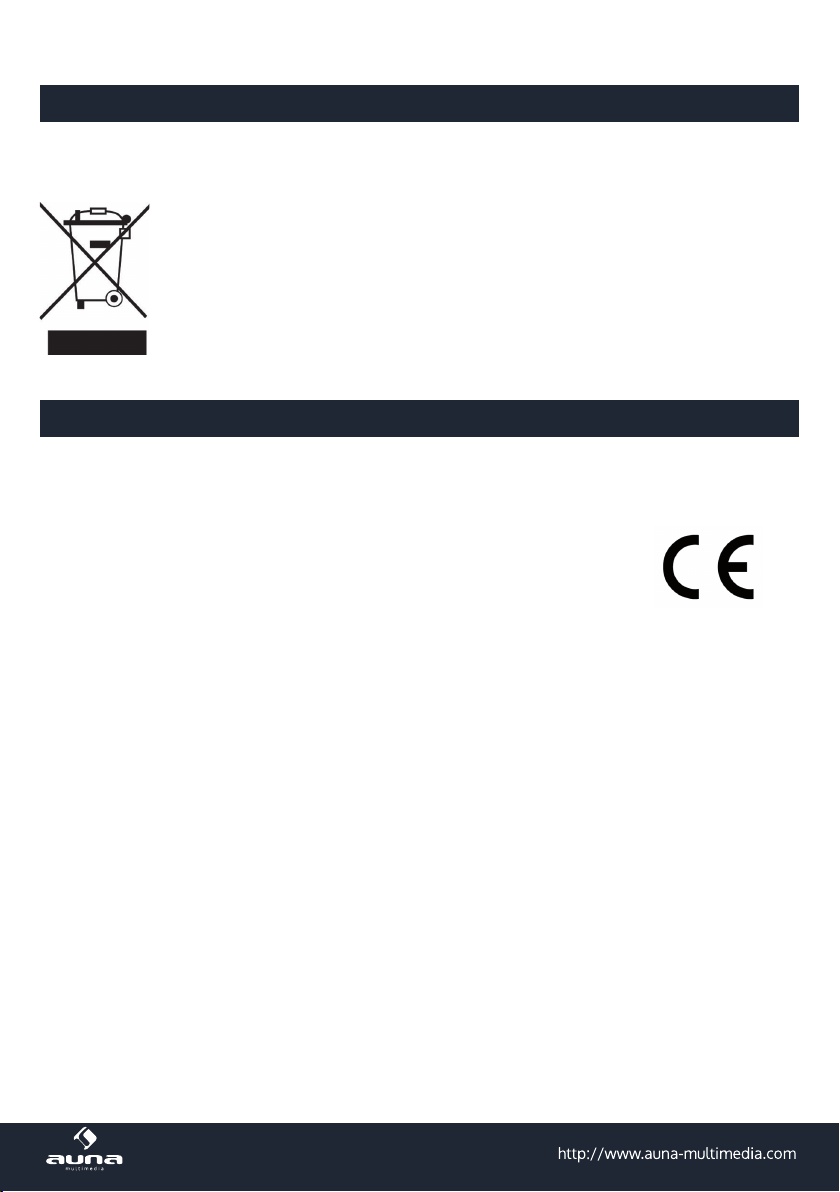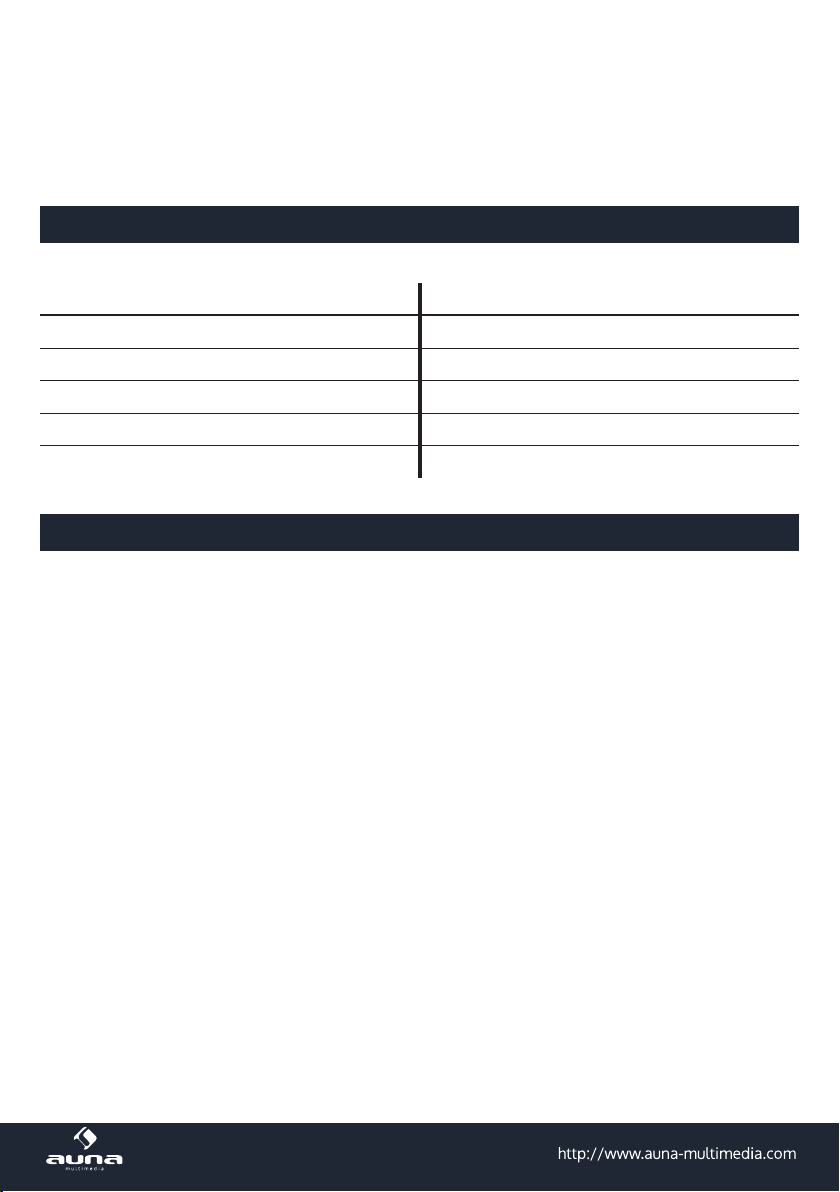10
Dear Customer,
Congratulations on purchasing this product. Please read and follow these instructions, in order to avoid
damaging the item. We do not cover any damages that may arise from improper use of the item or the
disregard of the safety instructions.
Technical Data
Article no 10027102, 10027104
Radio frequencies FM 88-108 MHz
Frequency range (audio) 20Hz - 20 KHz
Power Supply Netzteil (Eingang: 220-240V AC; Ausgang: 14V DC)
Dimensions
Important Safety Instructions
• Read all instructions before using.
• Do not place on or near a hot gas or electric burner or in a heated oven.
• To protect against a re, electric shock or personal injury, do not immerse cord, electric plugs or device
in water or other liquids.
• Do not expose the appliance to extreme temperatures. The appliance shall be used in moderate cli-
mates.
• Disconnect the appliance from the power source if it is not going to be used for a long time, if there is
a thunderstorm or if it isn‘t working properly.
• The use of attachments that are not recommended by the appliance manufacturer may result in re,
electric shock or personal injury.
• Do not open the unit by removing any cover parts. Do not attempt to repair the unit. Any repairs or
servicing should be done by qualied personell only.
• Only qualied persons may perform technical work on the product. The product may not be opened or
changed. The components cannot be serviced by the user. The manufacturer is not responsible for any
radio or TV interference caused by unauthorized modications.
• The appliance is not a toy. Do not let children play with it. Never let children insert foreign objects into
the appliance.
• Do not use the appliance for other than intended use. This appliance has been designed solely for
domestic use; the manufacturer‘s liability shall not be engaged in the event of any professional use, by
any misuse or by any use not complying with the operating instructions.
• Never clean the surface of the device with solvents, paint thinners, cleansers or other chemical pro-
ducts. Instead, use a soft, dry cloth or soft brush.
• Save these instructions.