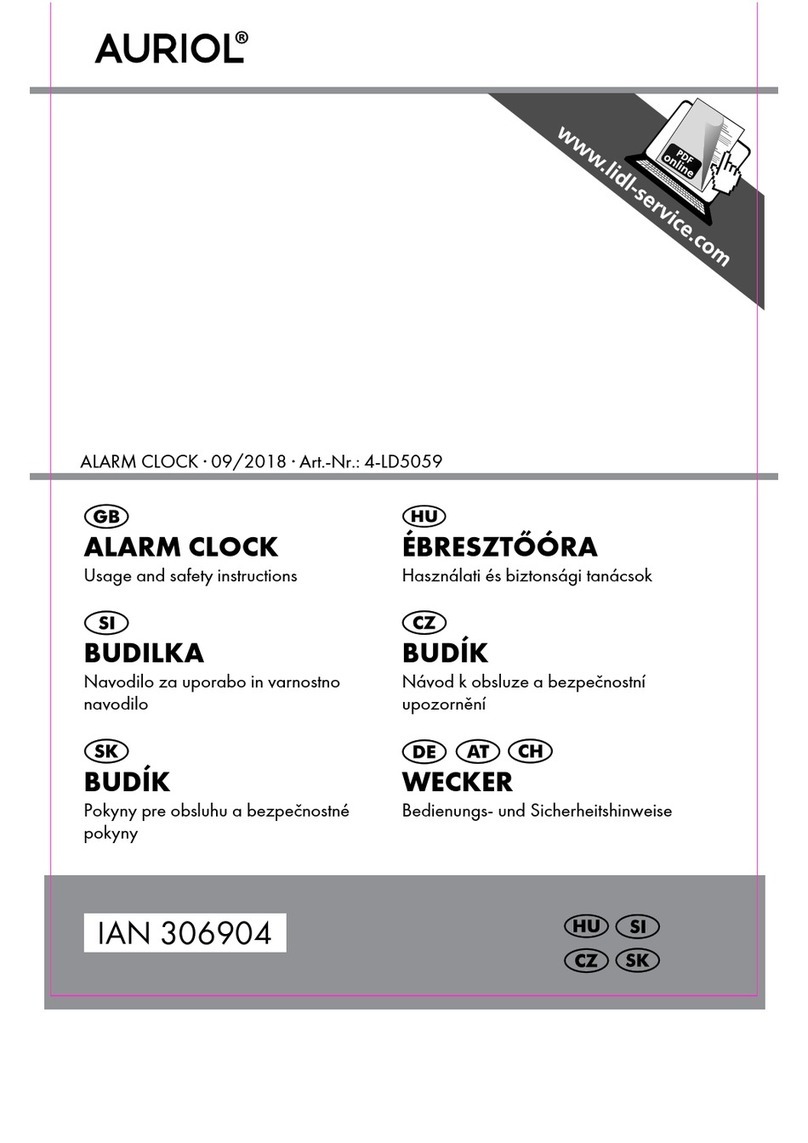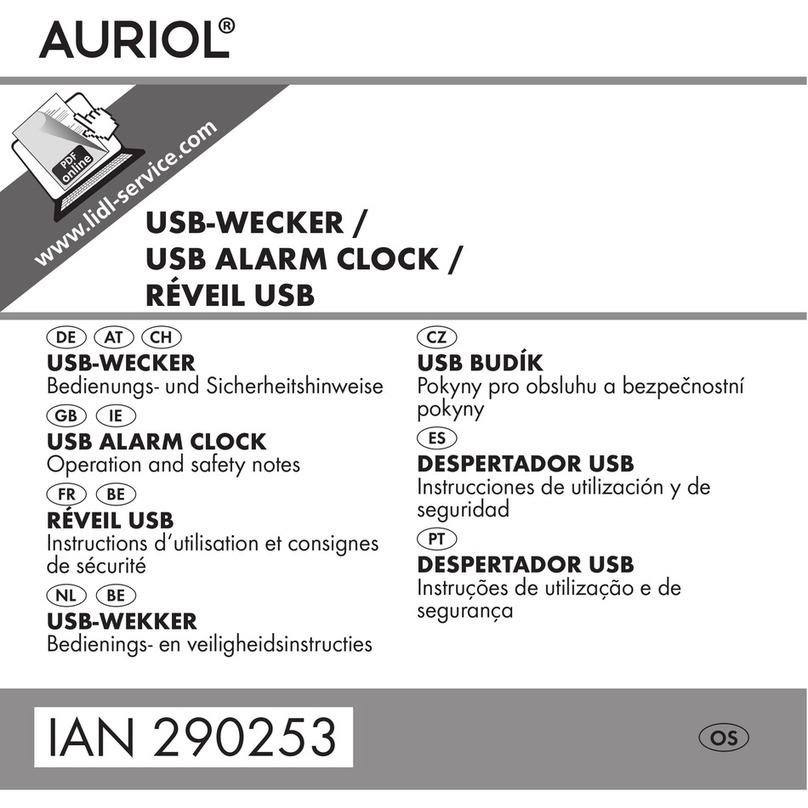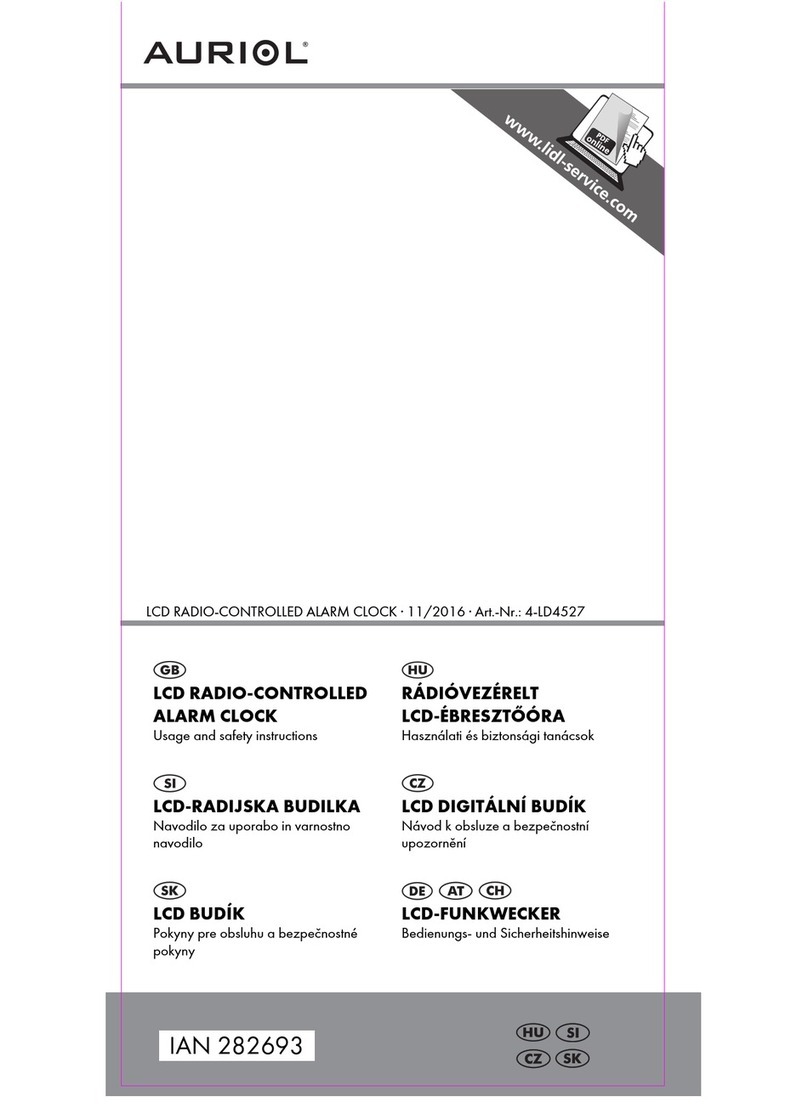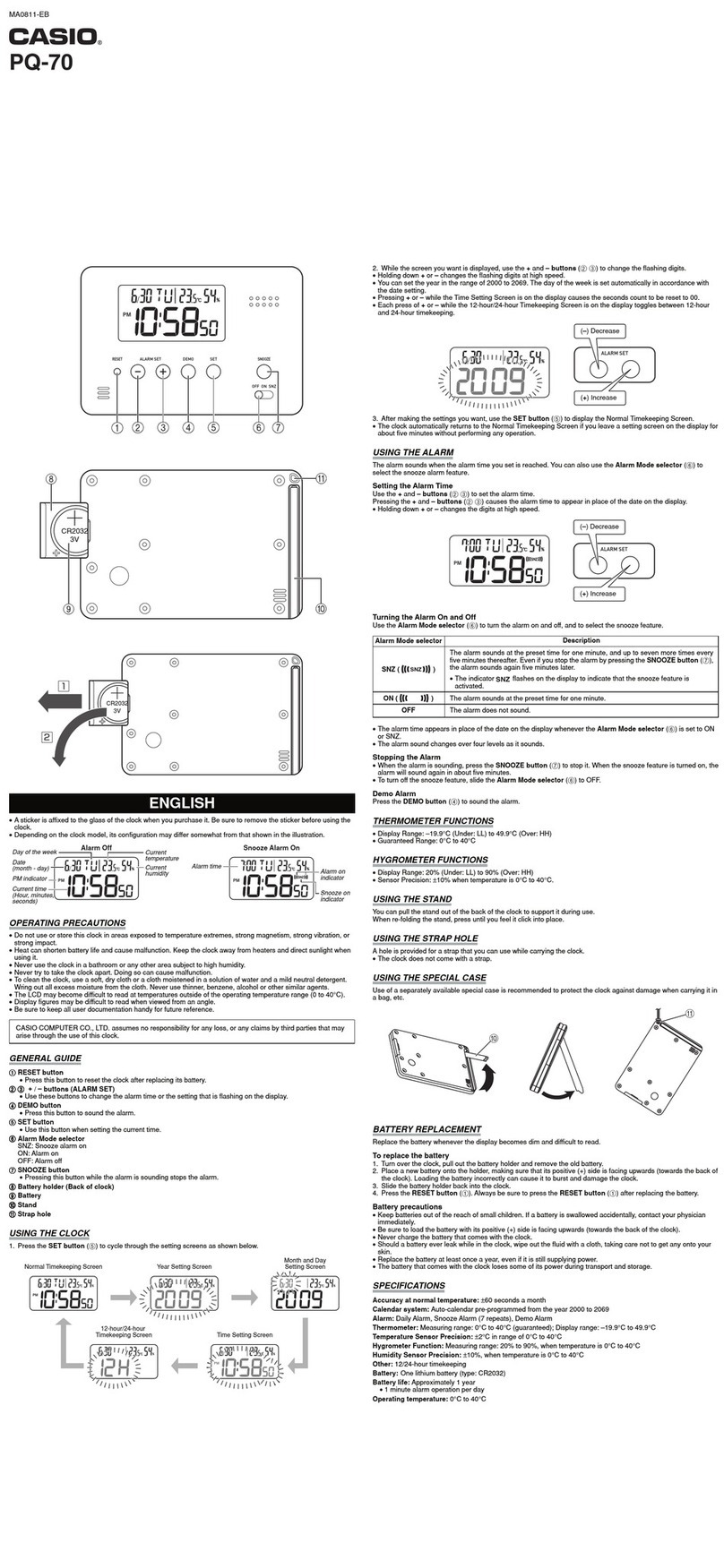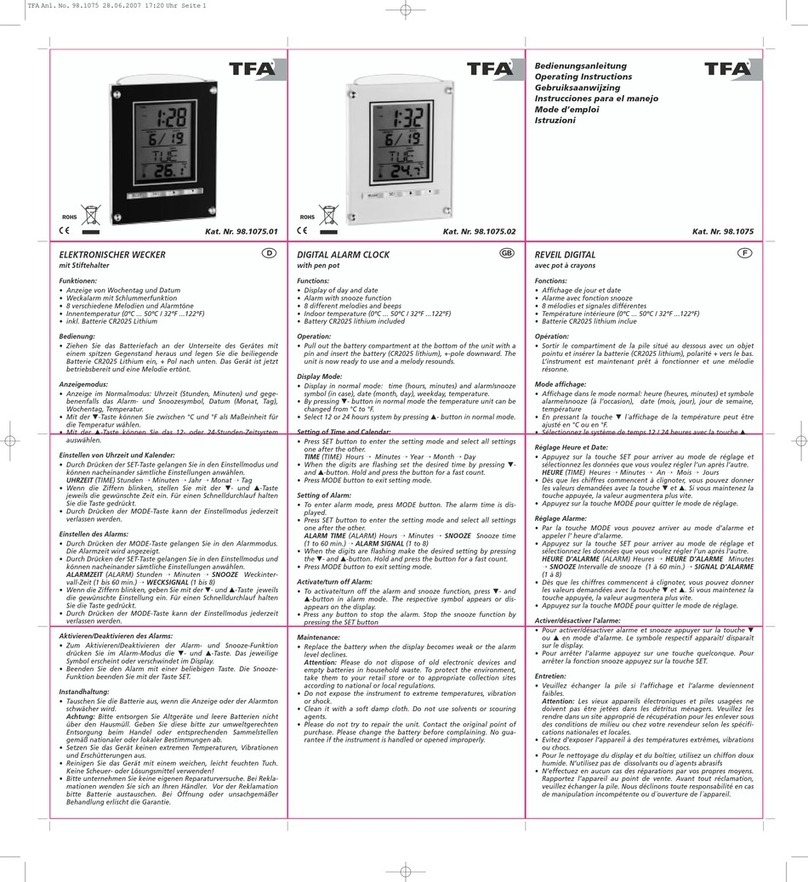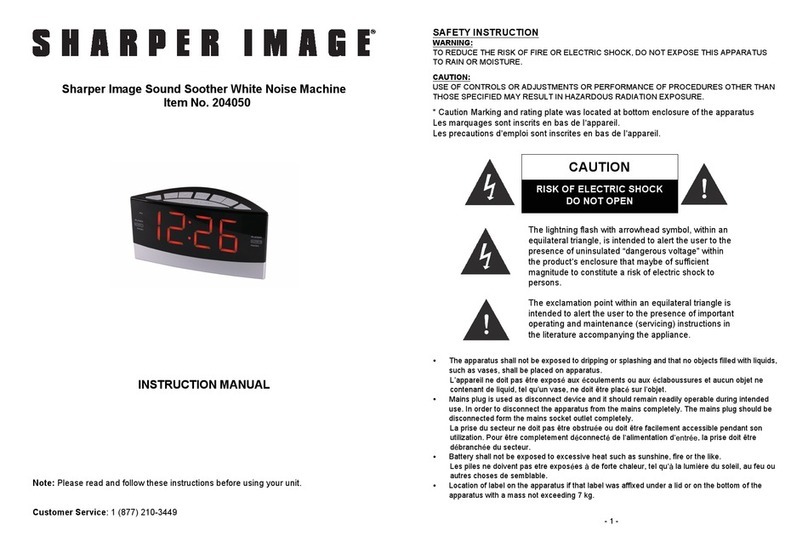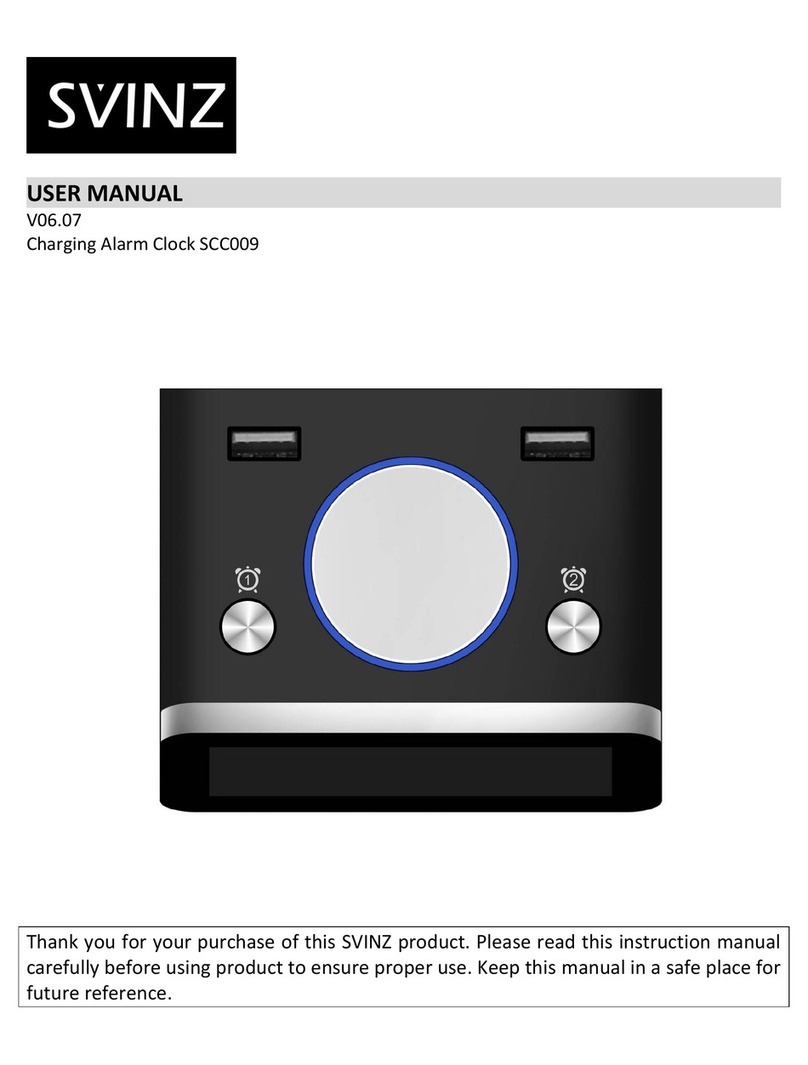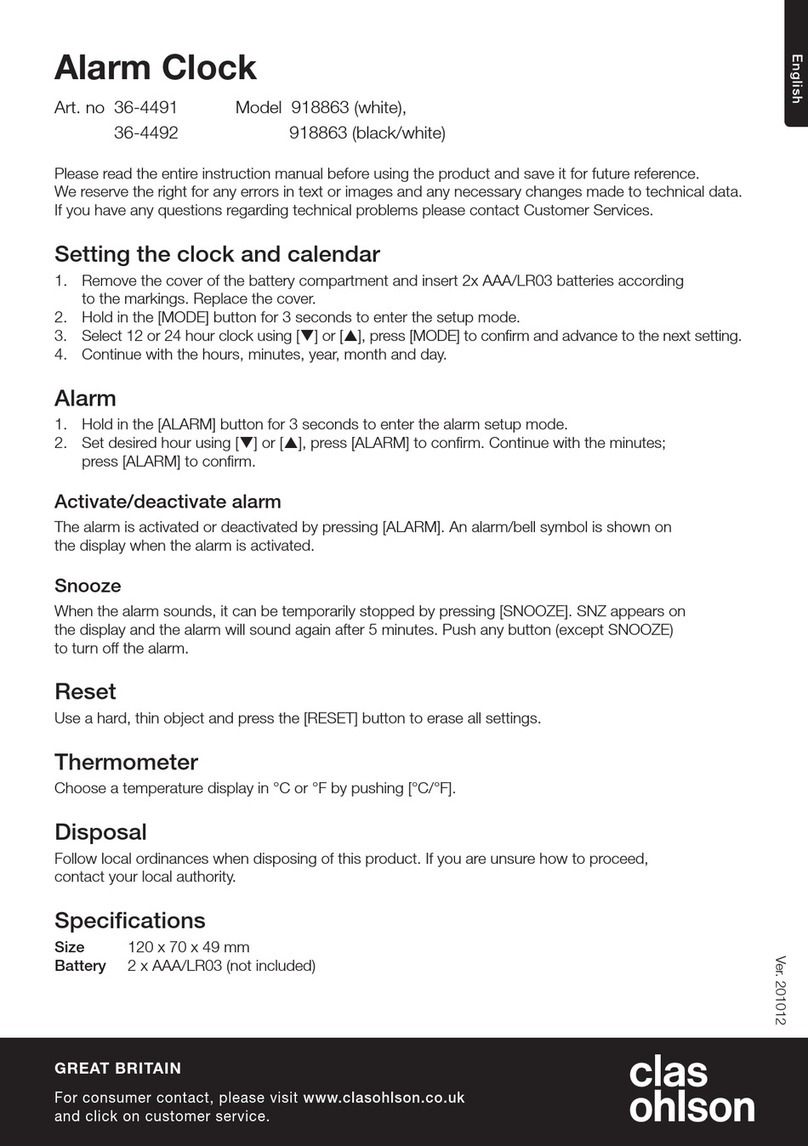Setup
Open the b ttery comp rtment on the b ckside of the device nd
insert one 1.5 V AA R6/LR6 b ttery in the correct pol rity. Close
the b ttery comp rtment.
The h nds of the l rm clock will now move to the 11:00:00,
3:00:00 or 7:00:00 o'clock position nd stop. The l rm clock
will now begin to receive the DCF 77 r dio time sign l. This
process will t ke round 3 to 10 minutes.
Note: Please do not move the alarm clock during the reception
process.
If the r dio time reception ttempt is successful, the h nds will
utom tic lly move to the correct position nd the correct d te
will be set. If the reception ttempt f ils, the clock will rest rt the
reception ttempt hourly nd the h nds will st y in the reception
position. After 8 f iled reception ttempts the l rm clock will stop
ttempting to receive the sign l nd the time must be set m nu lly.
Reception pro lems
The DCF77 r dio control sign l is tr nsmitted from loc tion ne r
Fr nkfurt m M in nd c n be received t dist nce of up to
1500 km. However, there re some obst cles nd sources of
interference, which m y subst nti lly hinder reception. If your
l rm clock does not correctly receive the DCF77 r dio sign l,
ple se h ng or pl ce the l rm clock in different loc tion t
your site. Ple se note th t devices such s computers, telephones,
r dios nd televisions m y c use electrom gnetic r di tion which
c n interfere with the DCF77 r dio sign l reception. Other
possible detriments to reception re: strong building insul tion
(met l building m teri ls), ne rby mount ins or tmospheric
interference. It m y lso be necess ry to repl ce the b tteries.
Restart
Press the REC button on the b ckside of the l rm clock for 4
seconds to rest rt r dio time sign l reception. The h nds of the
l rm clock will now move to the 11:00:00, 3:00:00 or 7:00:00
o'clock position nd stop. The l rm clock will now begin to
receive the DCF 77 r dio time sign l.
If r dio time sign l reception is not possible, the time must be set
m nu lly.
Manual time setting
If r dio time sign l reception is not possible, the time c n be set
m nu lly:
• Press nd hold SET for 4 seconds.
• Press SET briefly to move the h nds forw rd by 1 minute.
• Press nd hold SET to use speed setting.
If the SET button is not pressed for 8 or more seconds, the l rm
clock will exit setting mode nd the set time will be ctiv ted.