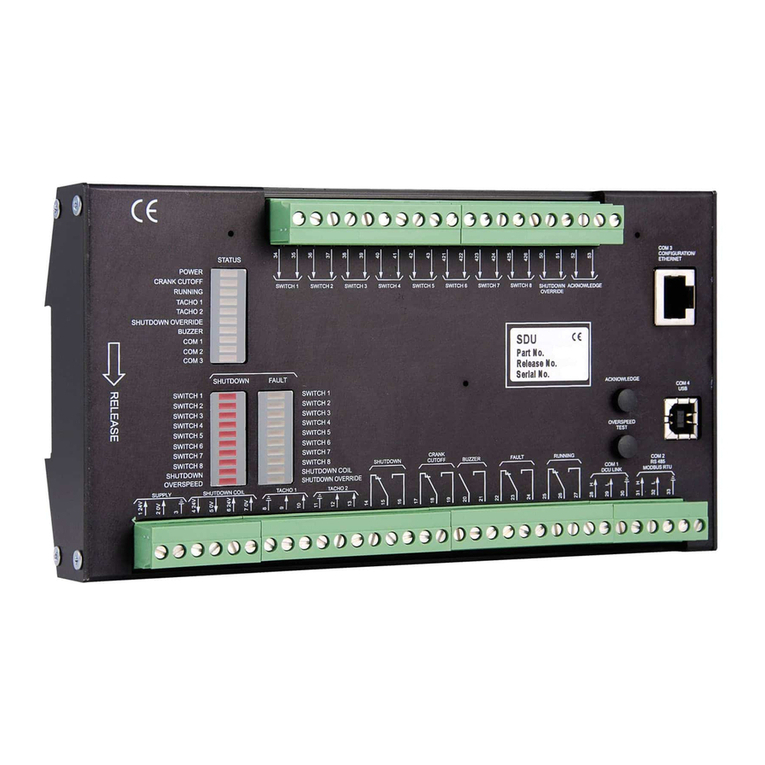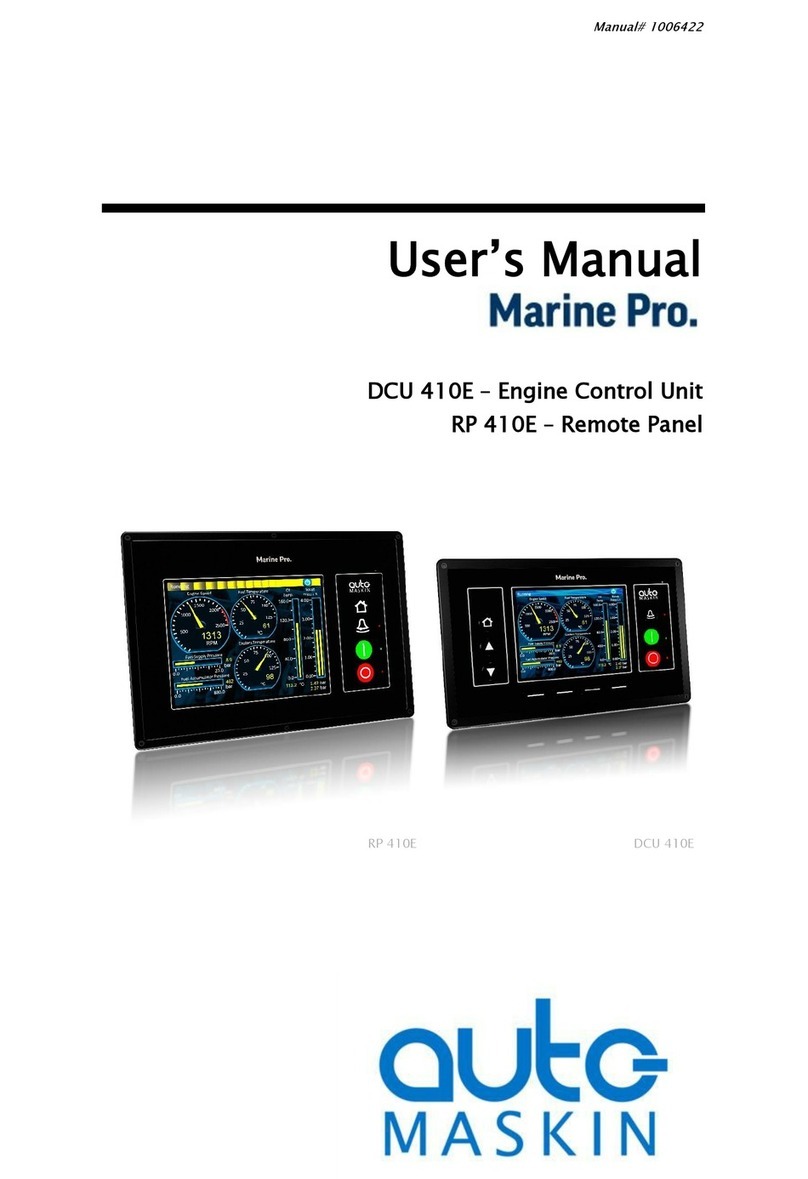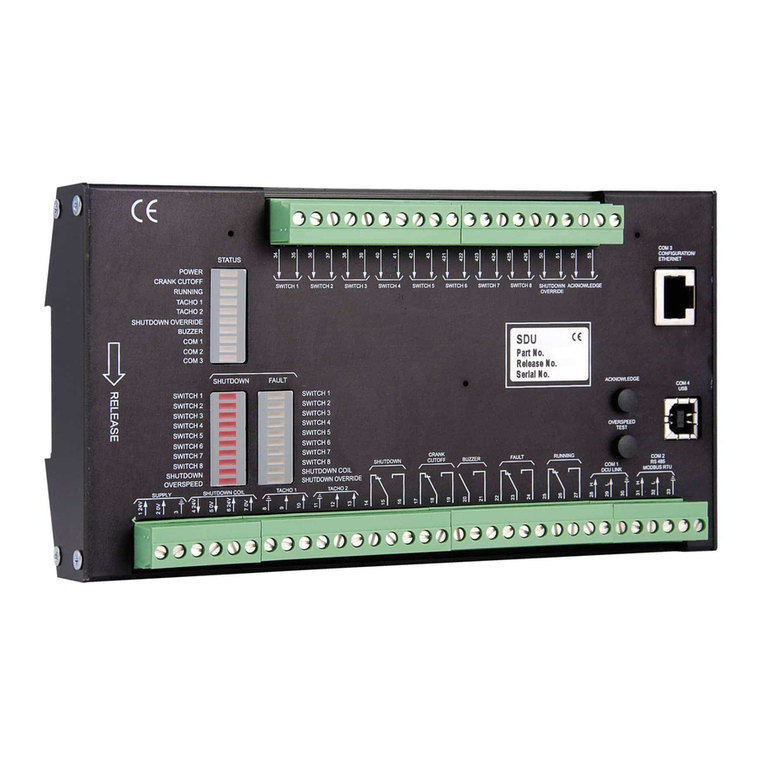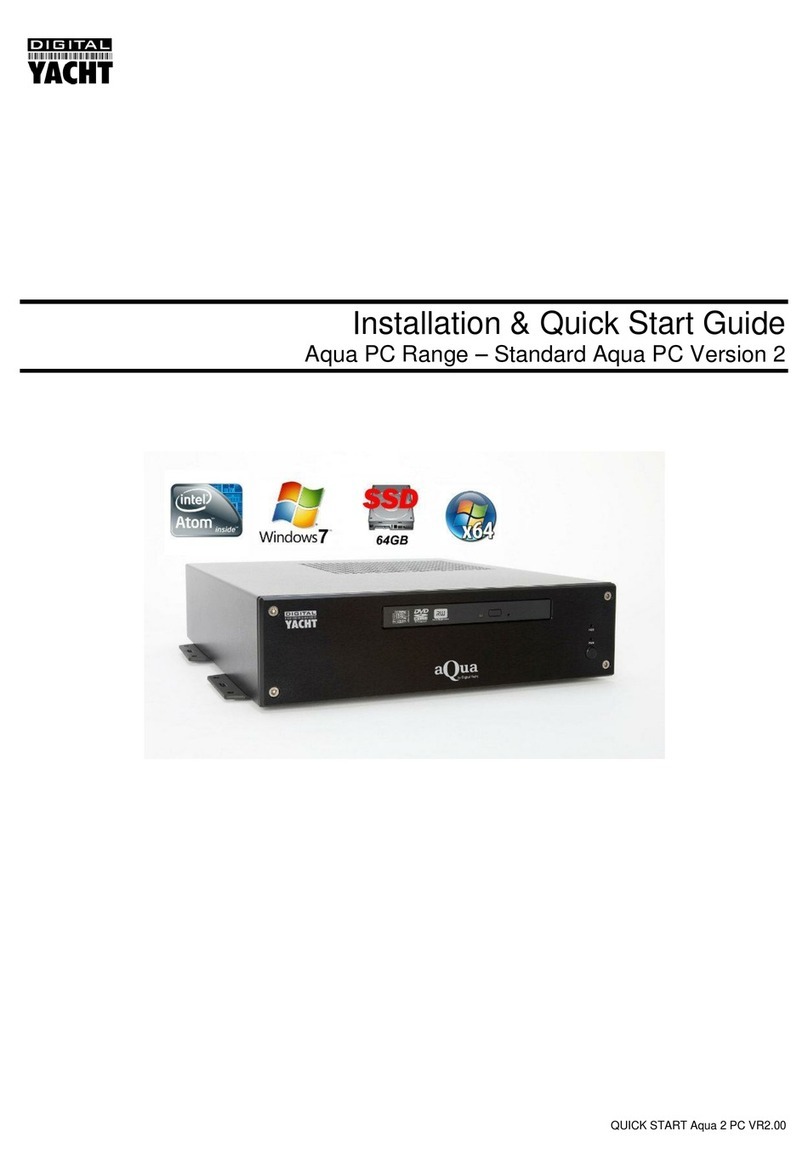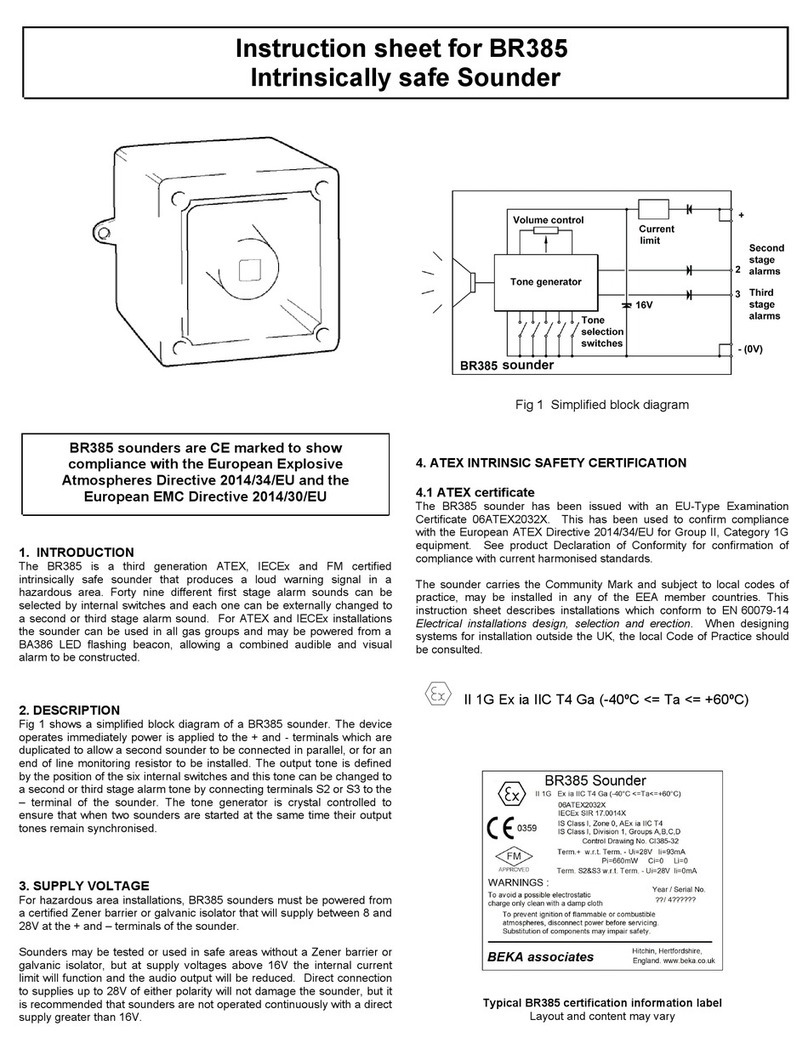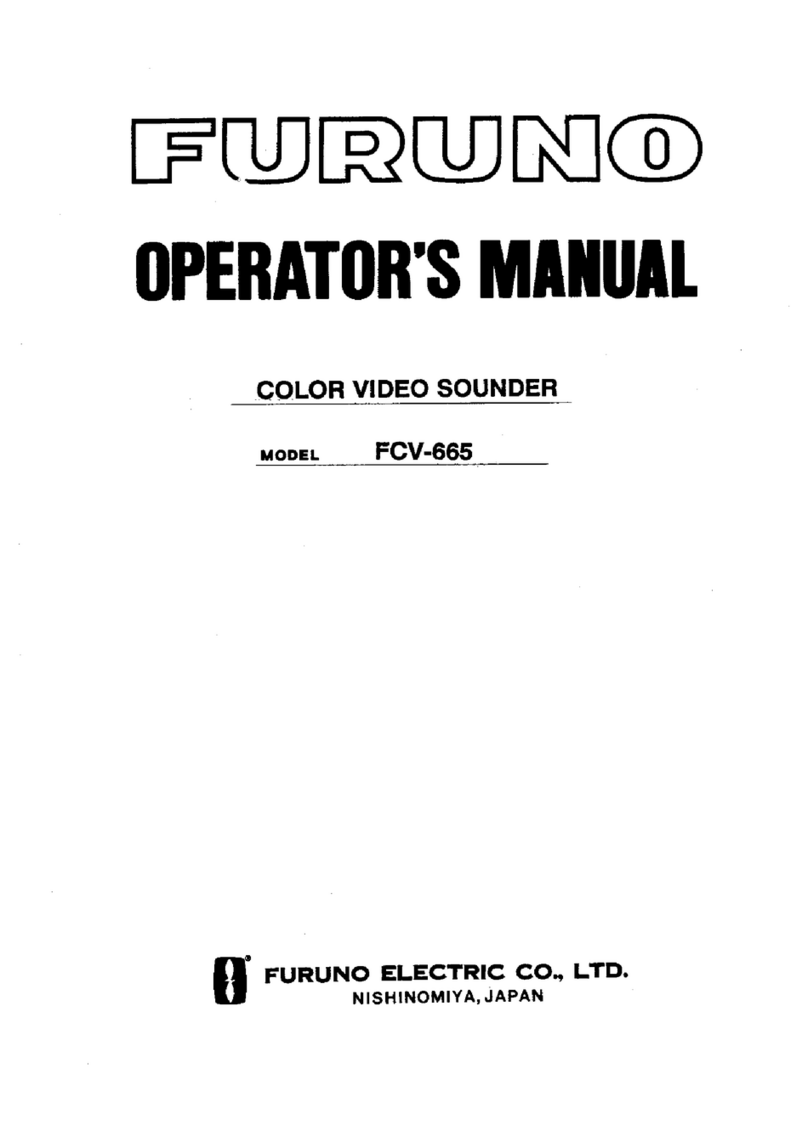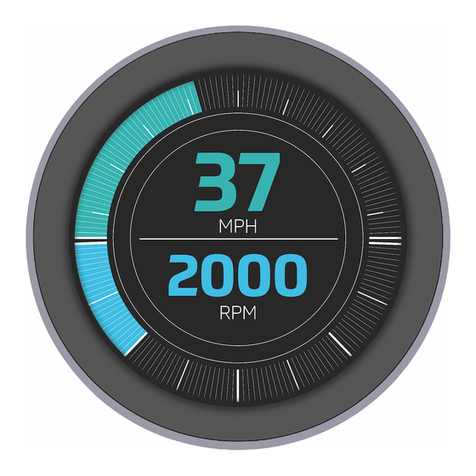auto maskin Marine Pro 400 Series User manual
Other auto maskin Marine Equipment manuals
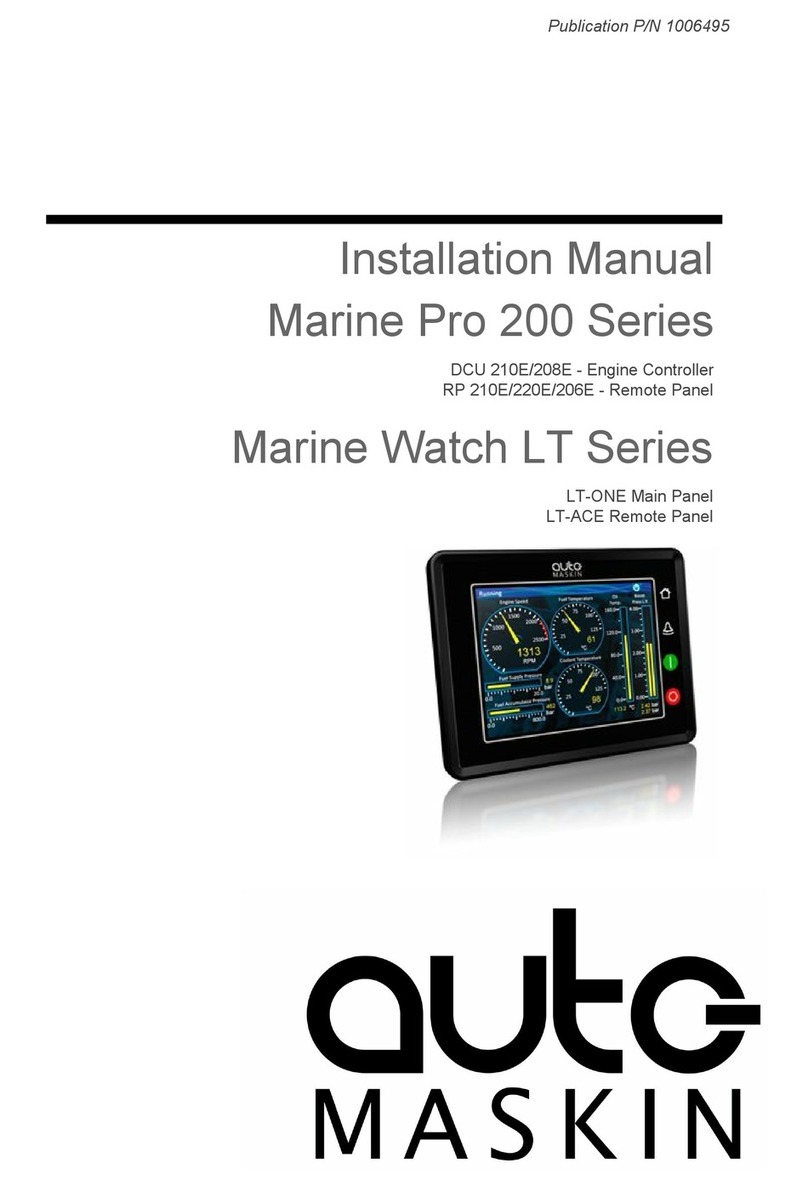
auto maskin
auto maskin Marine Pro 200 Series User manual

auto maskin
auto maskin Marine Pro 400 Series User manual

auto maskin
auto maskin Marine Watch S Series User manual

auto maskin
auto maskin LT Series User manual

auto maskin
auto maskin Marine Pro 400 Series User manual

auto maskin
auto maskin S Series User manual
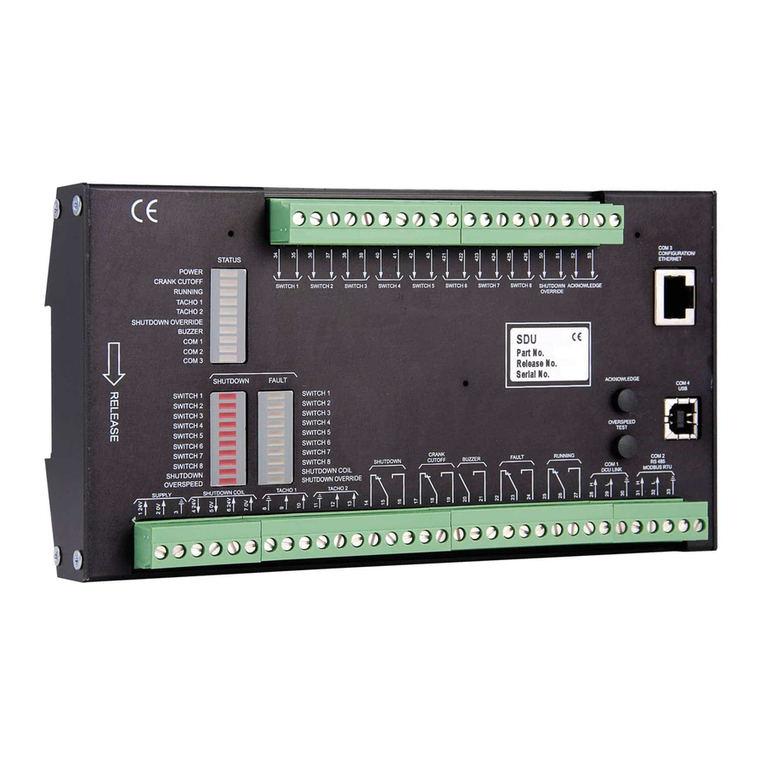
auto maskin
auto maskin Marine Pro 400 Series User manual

auto maskin
auto maskin Marine Pro Series User manual

auto maskin
auto maskin Marine Pro 200E Series User manual

auto maskin
auto maskin Marine Pro 400 Series Instruction sheet
Popular Marine Equipment manuals by other brands
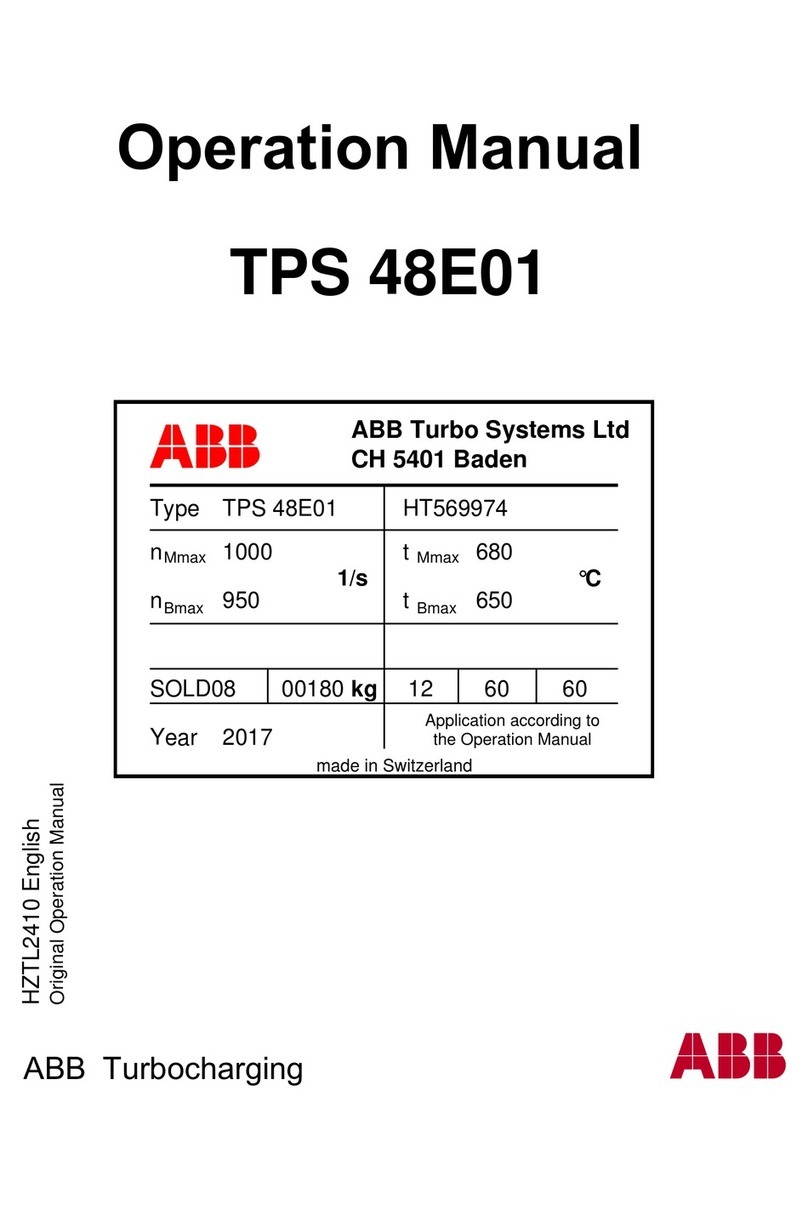
ABB
ABB TPS 48E01 Operation manual

Garmin
Garmin GSD 25 installation instructions
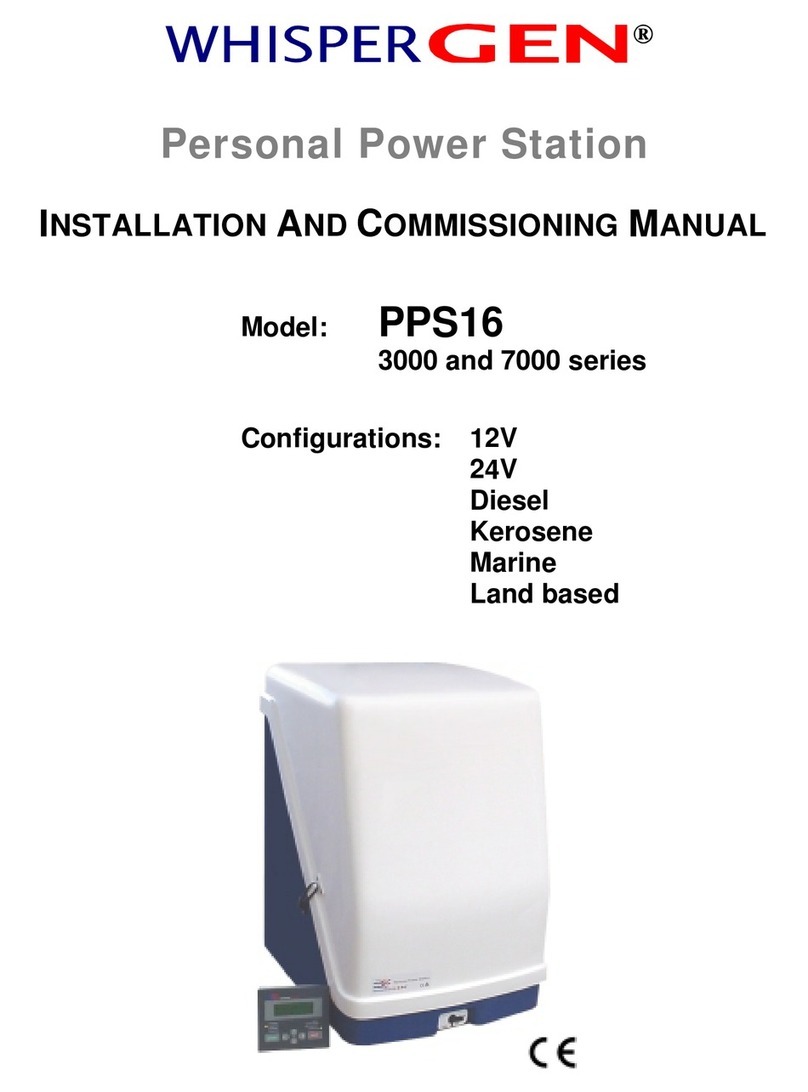
Whisper Tech
Whisper Tech WhisperGen 3000 Series Installation and commissioning manual

MORLEY-IAS
MORLEY-IAS MI-BSS-XX-N Installation instructions and information manual
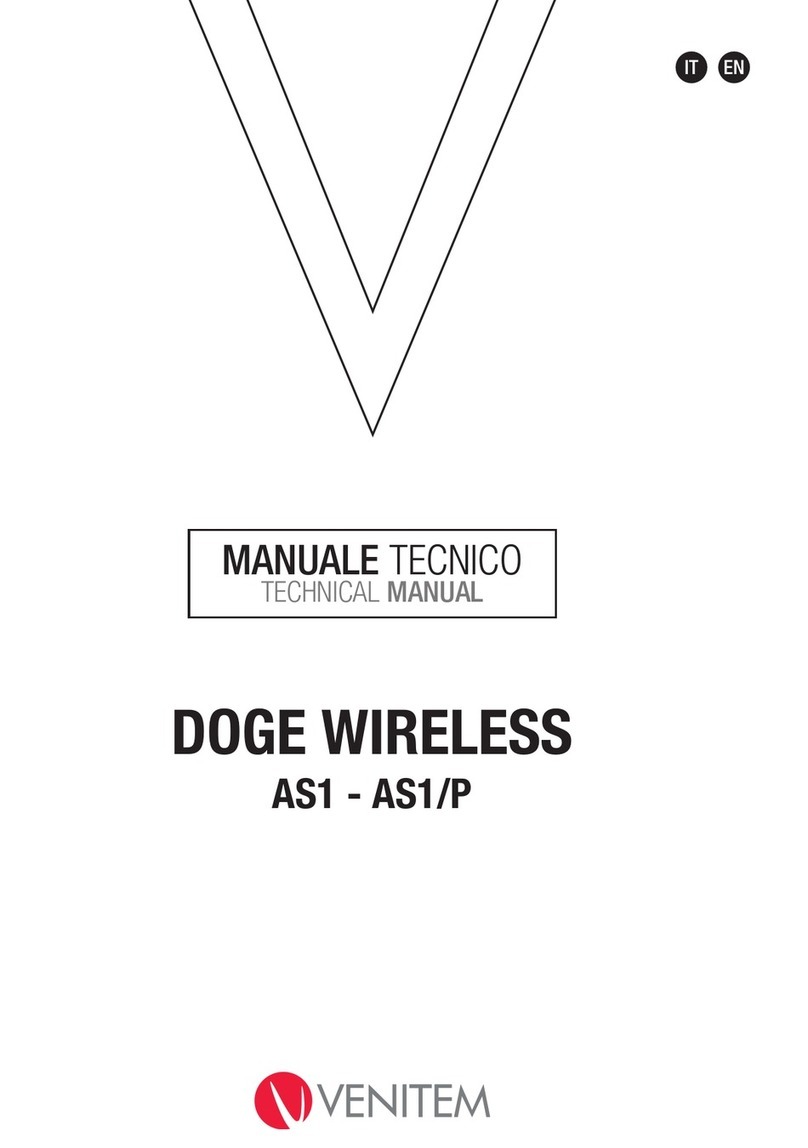
Venitem
Venitem DOGE AS1 Technical manual

Hertz
Hertz HMR 15D owner's manual