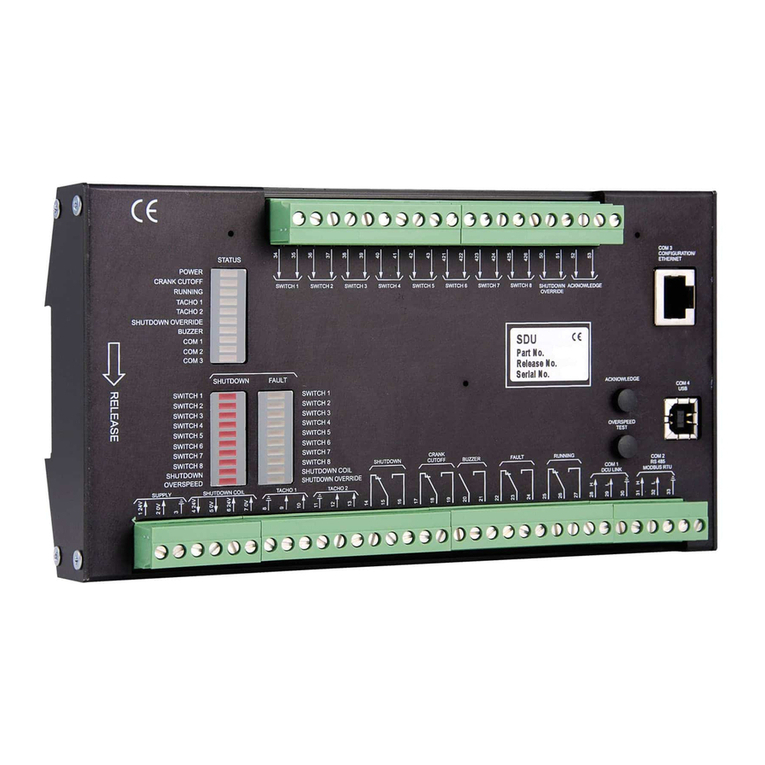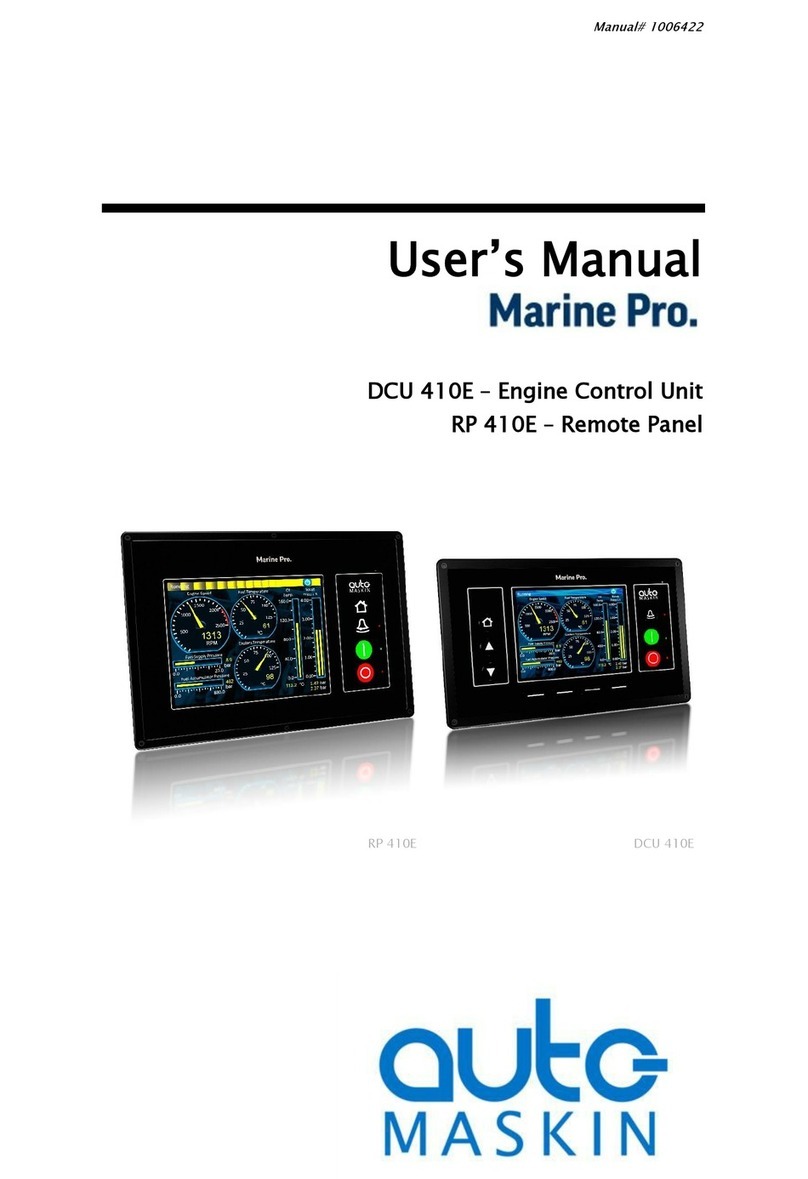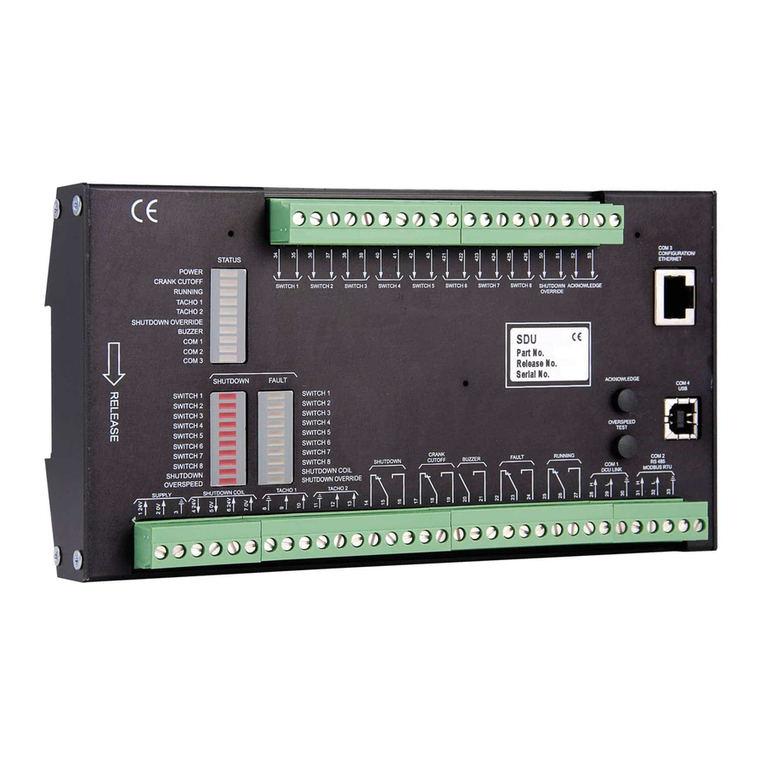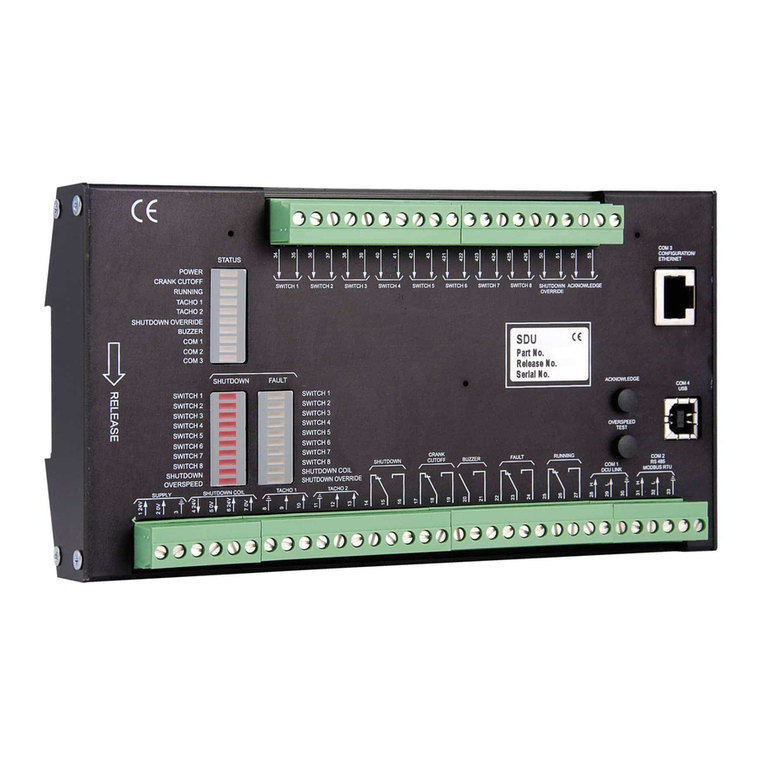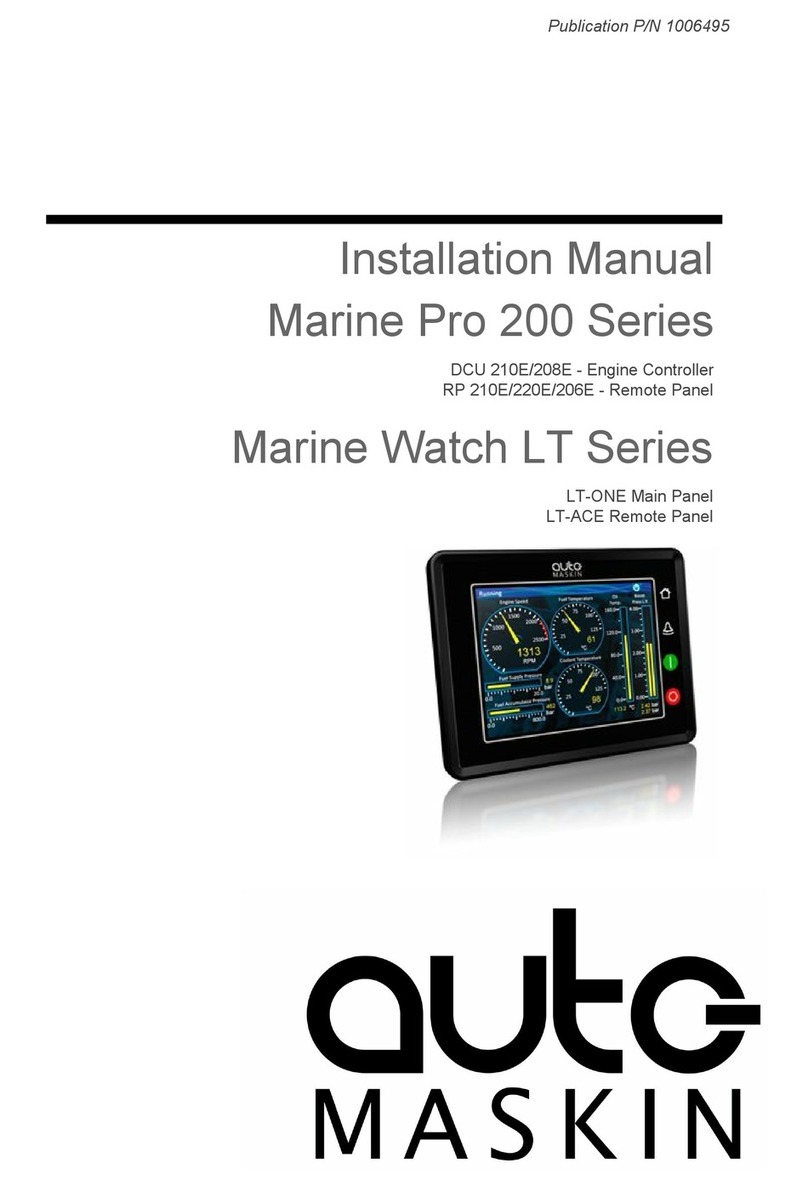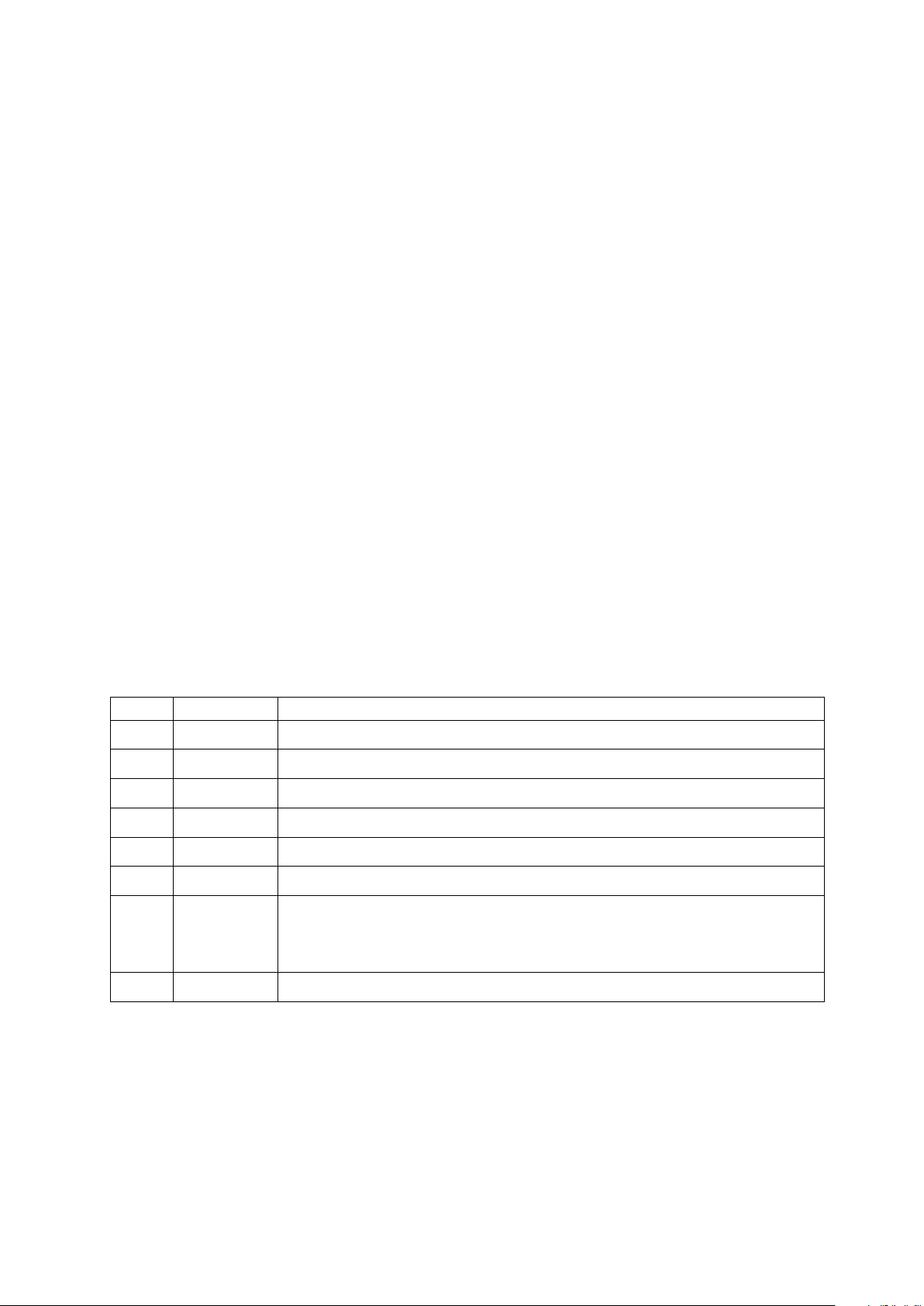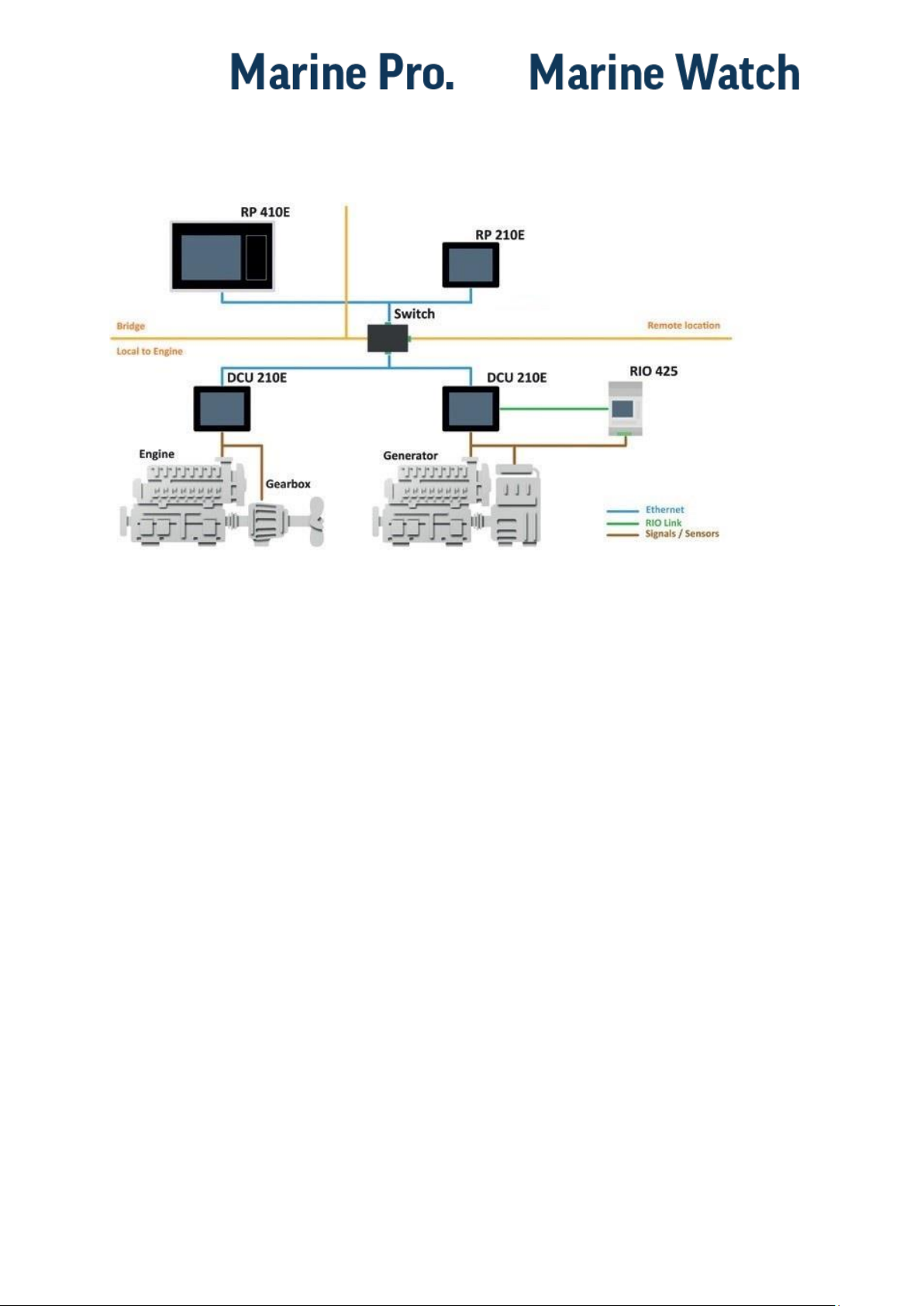Installation Manual –200E Series and Marine Watch LT Series Page iii
Table of Content
DOCUMENT INFORMATION ................................ 1
ABOUT THIS MANUAL.............................................. 1
Responsibilities .............................................. 1
MATCHING FIRMWARE ............................................ 1
ORDERING INFORMATION ........................................ 1
OVERVIEW OF THE 200E SERIES ................................ 2
DCU 210E Engine Controller .......................... 2
DCU 208E Engine Controller .......................... 2
Configuration................................................. 2
RP 210E/220E/206E Remote Panel ............... 2
OVERVIEW OF THE MARINE WATCH LT SERIES ............. 3
LT-ONE Main Panel........................................ 3
LT-ACE Remote Panel .................................... 3
COMMON COMPONENTS ......................................... 3
Ethernet Switch ............................................. 3
Expansion ...................................................... 3
INSTALLATION..................................................... 4
PANEL LOCATION.................................................... 4
DCU 210E....................................................... 4
DCU 208E....................................................... 4
RP 210E/220E/206E....................................... 4
Compatible Panel Series for the 200E Series . 4
Marine Watch LT Series................................. 4
General .......................................................... 4
Panel Cut-out................................................. 5
Mounting Bracket.......................................... 5
CONNECTORS......................................................... 5
Connector Kit ................................................. 5
Connector Pinout –DCU 210E/208E and LT-
ONE................................................................ 6
Connector Pinout –RP 210E/220E/206E and
LT-ACE............................................................ 7
WIRING CONNECTIONS ............................................ 7
General .......................................................... 7
Grounding...................................................... 7
Power Supply [C1P11 –C1P12]...................... 8
RIO Link [C1P5 –C1P6] .................................. 8
J1939 CANbus [C1P7 –C1P9 and C2P10 –
C2P11] ........................................................... 8
All Faults Relay [C2P1 –C2P3] ....................... 9
Relay #1 [C2P4 –C2P6].................................. 9
Relay #2 [C2P7 –C2P9].................................. 9
Magnetic Pickup, MPU [C4P1 –C4P2]........... 9
Modbus RS-485 [C4P3 –C4P5] ...................... 9
Thermistor Input [C4P6 –C4P11] .................. 9
Flexible I/O [I/O #1 –I/O #19] ....................... 9
Other Interfaces........................................... 10
FIRST POWER-ON................................................. 11
Preparations ................................................ 11
First Power-On Wizard ................................ 11
APPENDIX A....................................................... 12
Typical sensor connections DCU 210E ......... 12