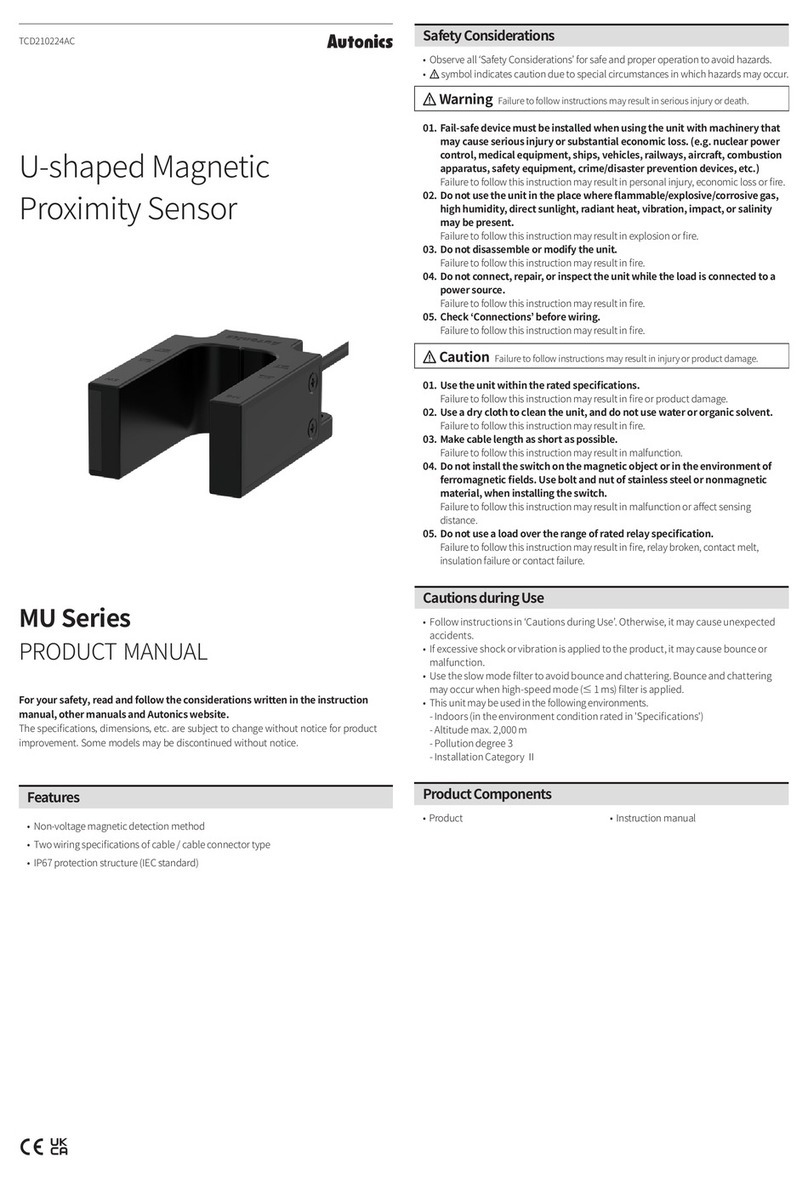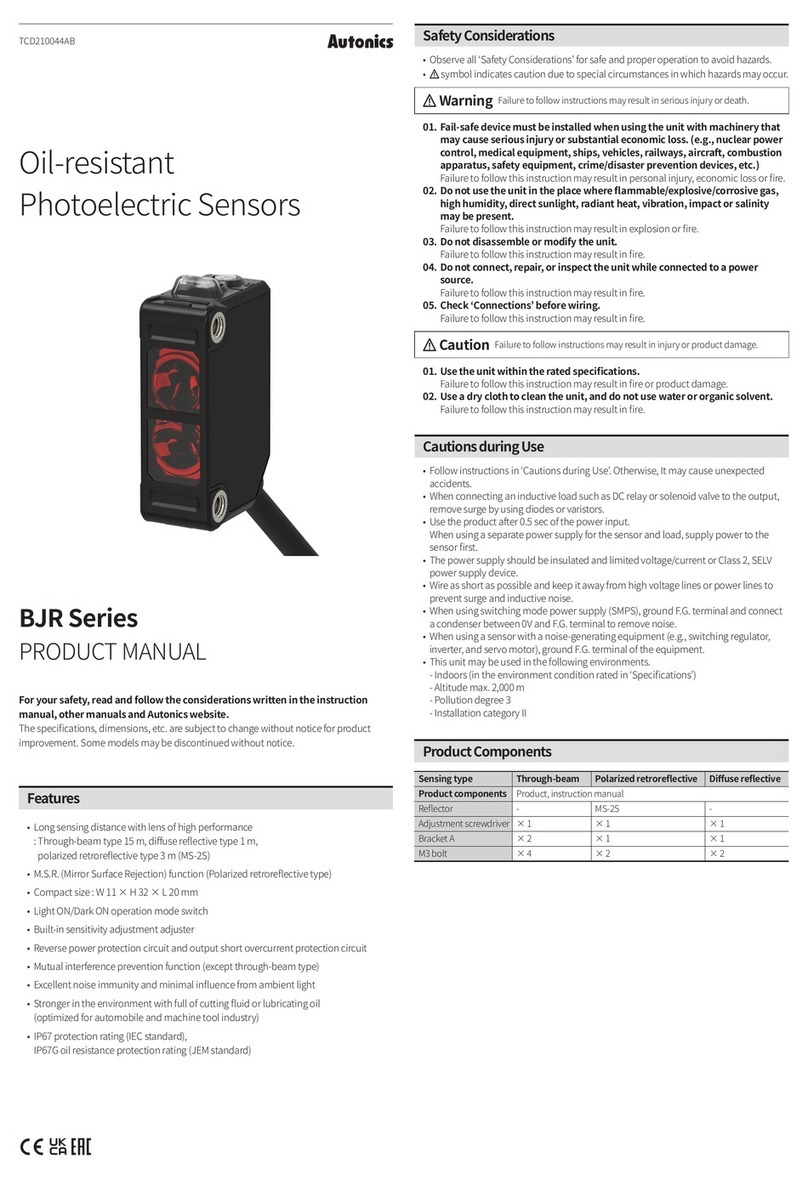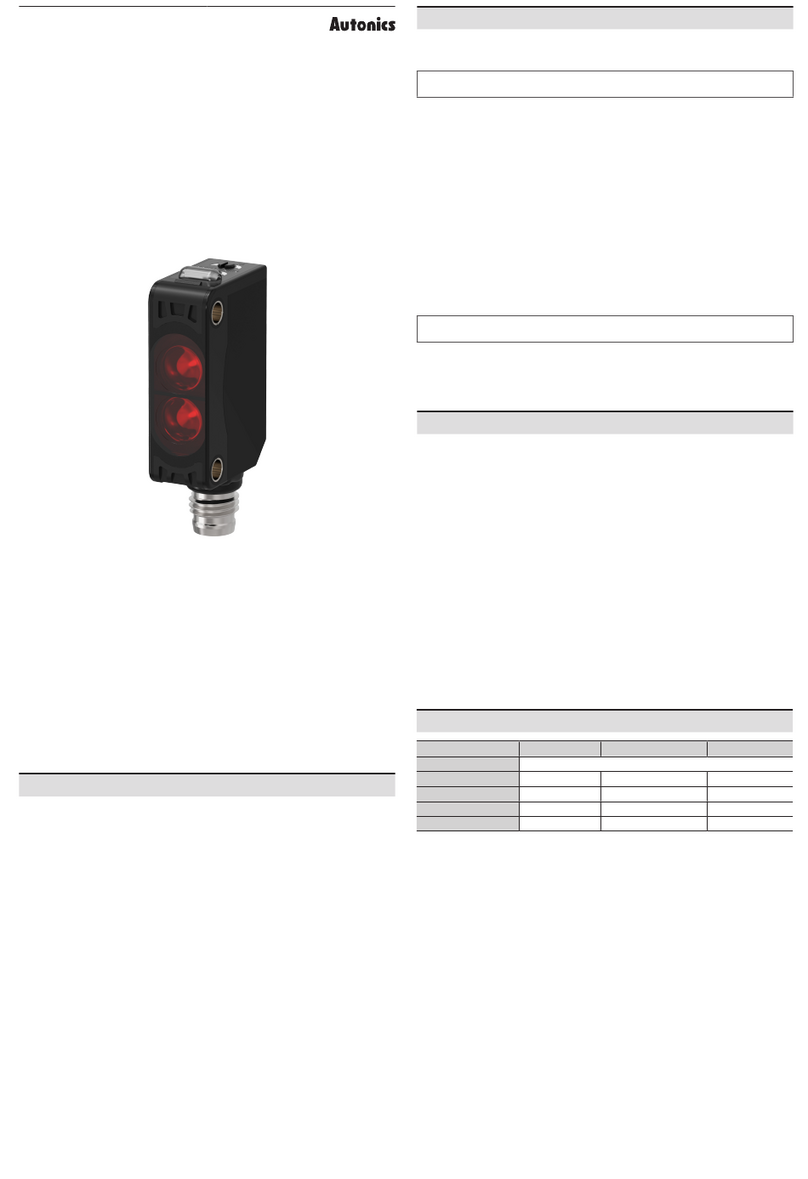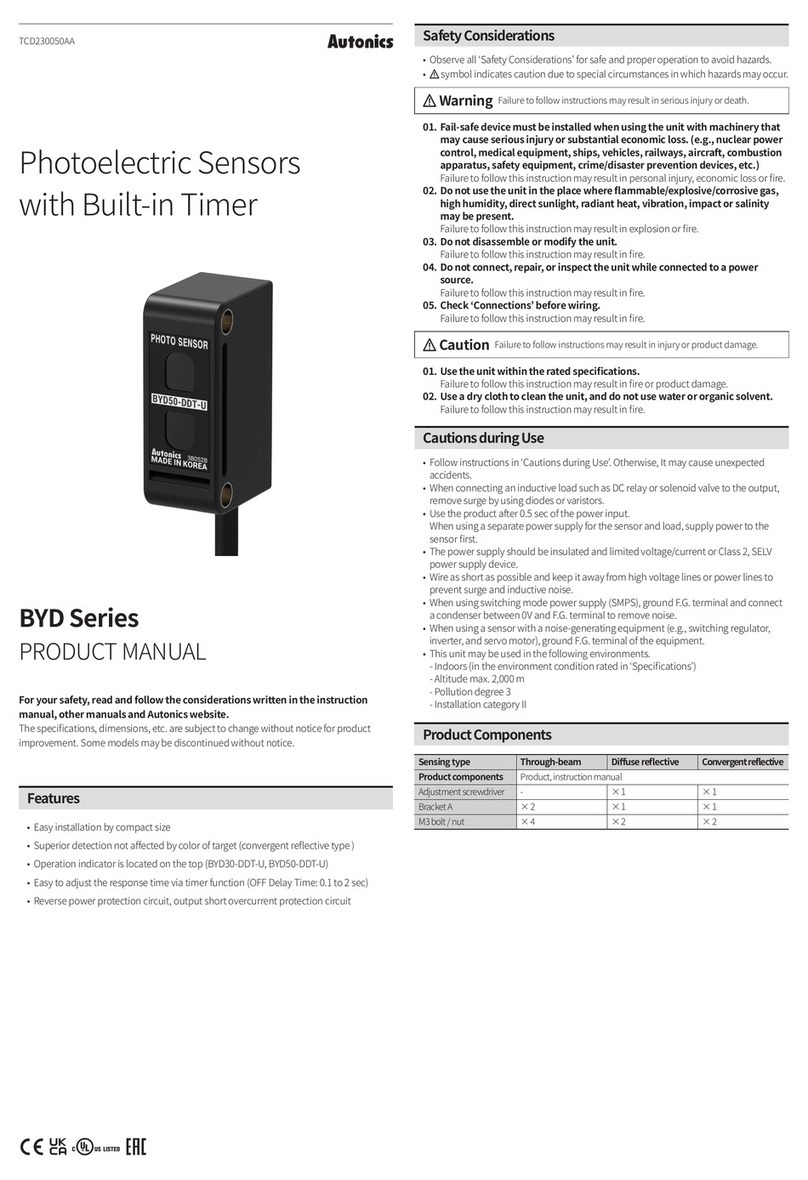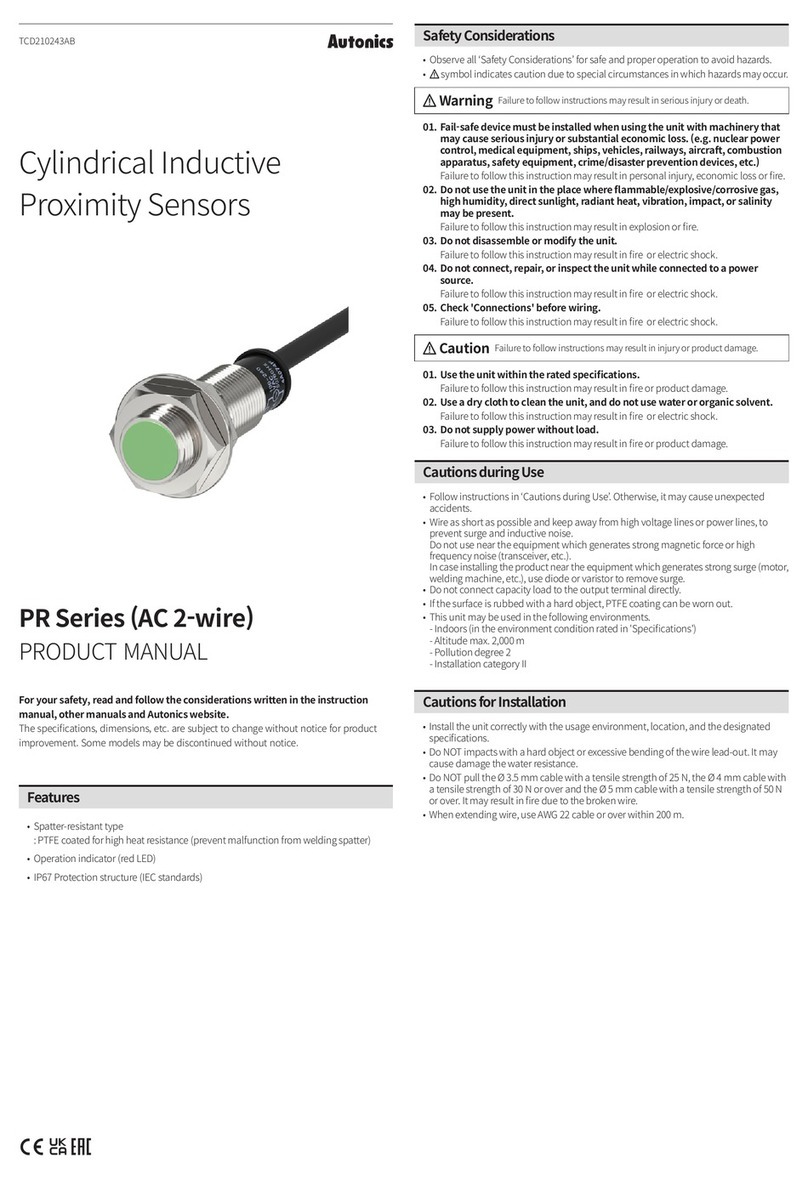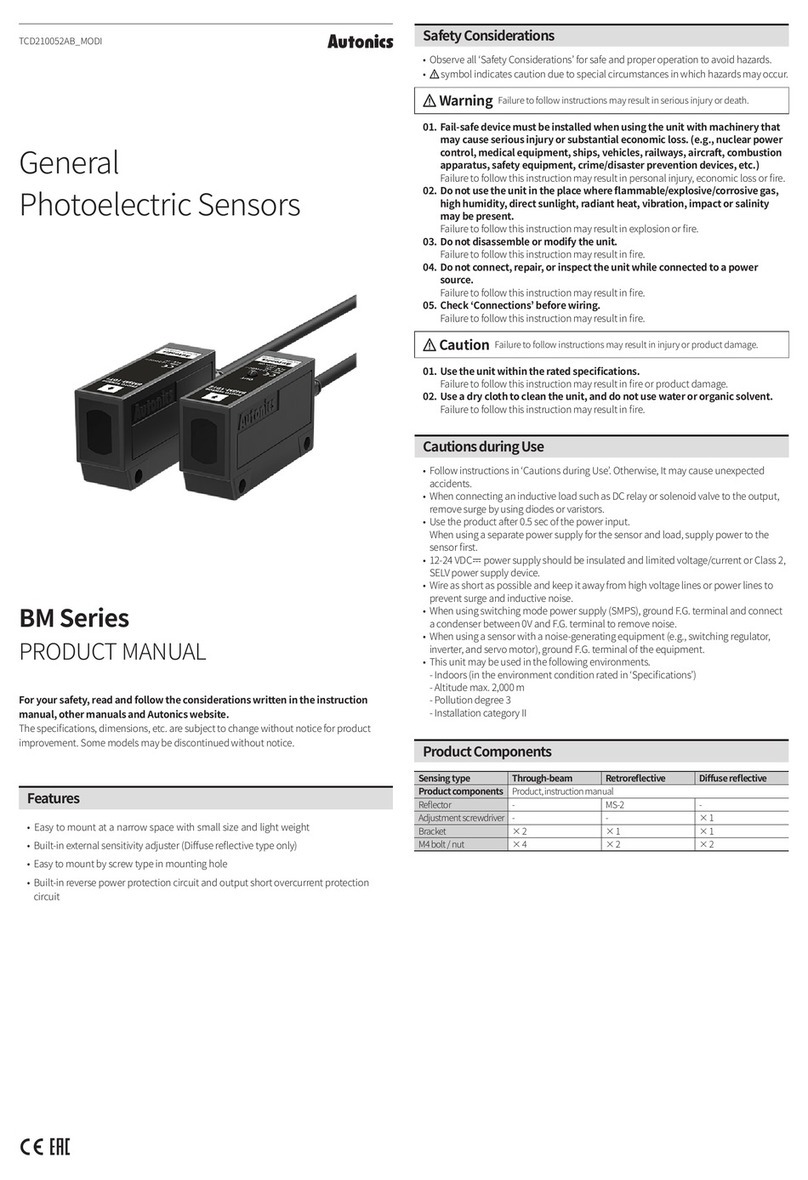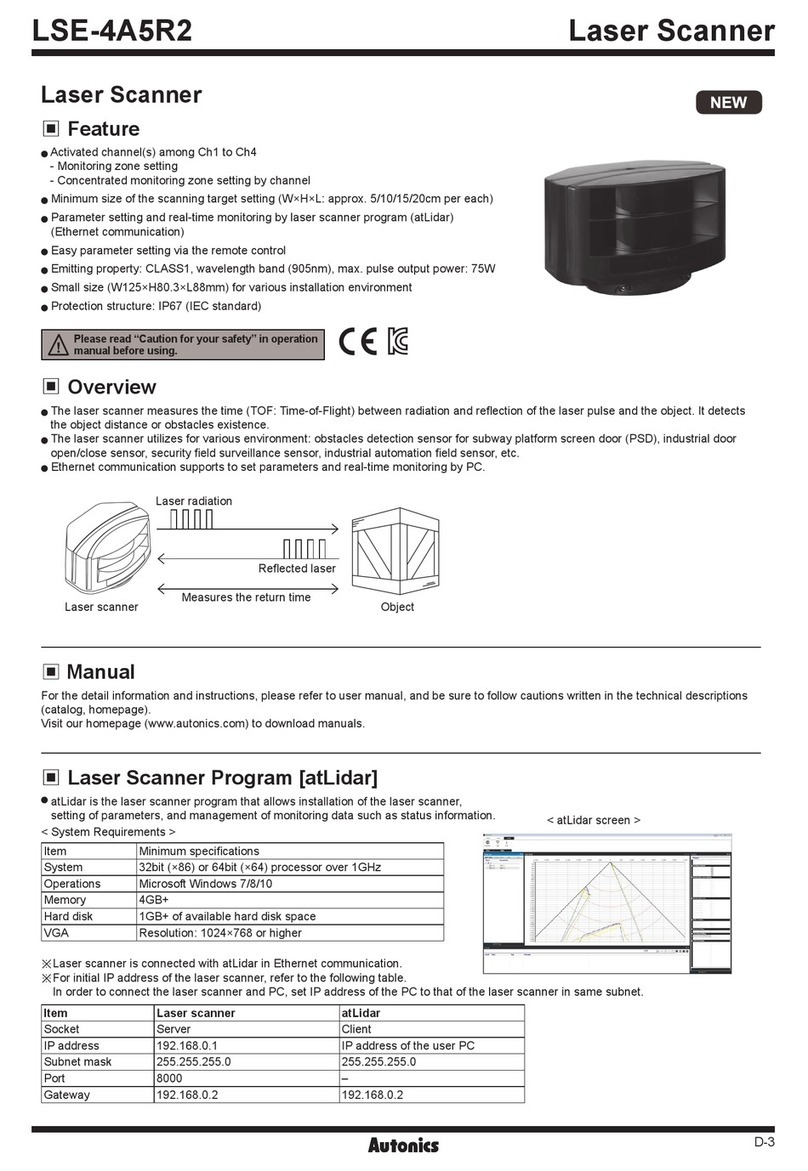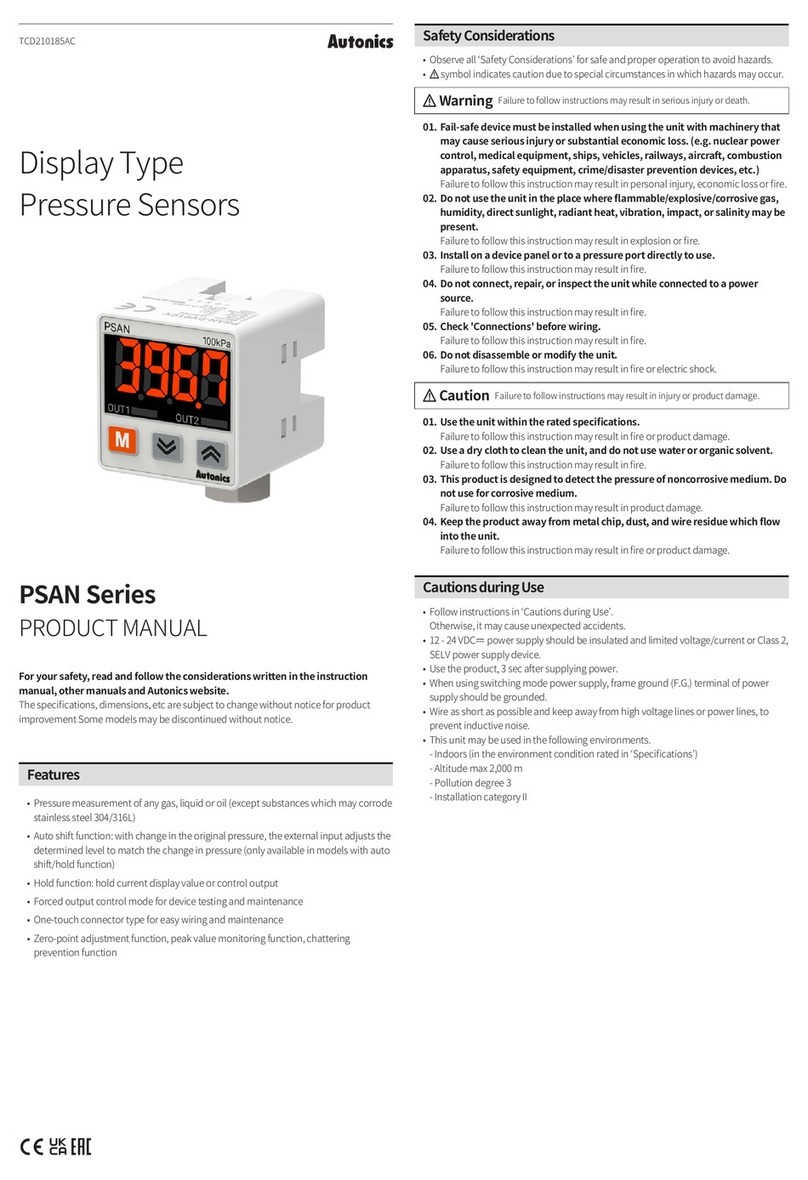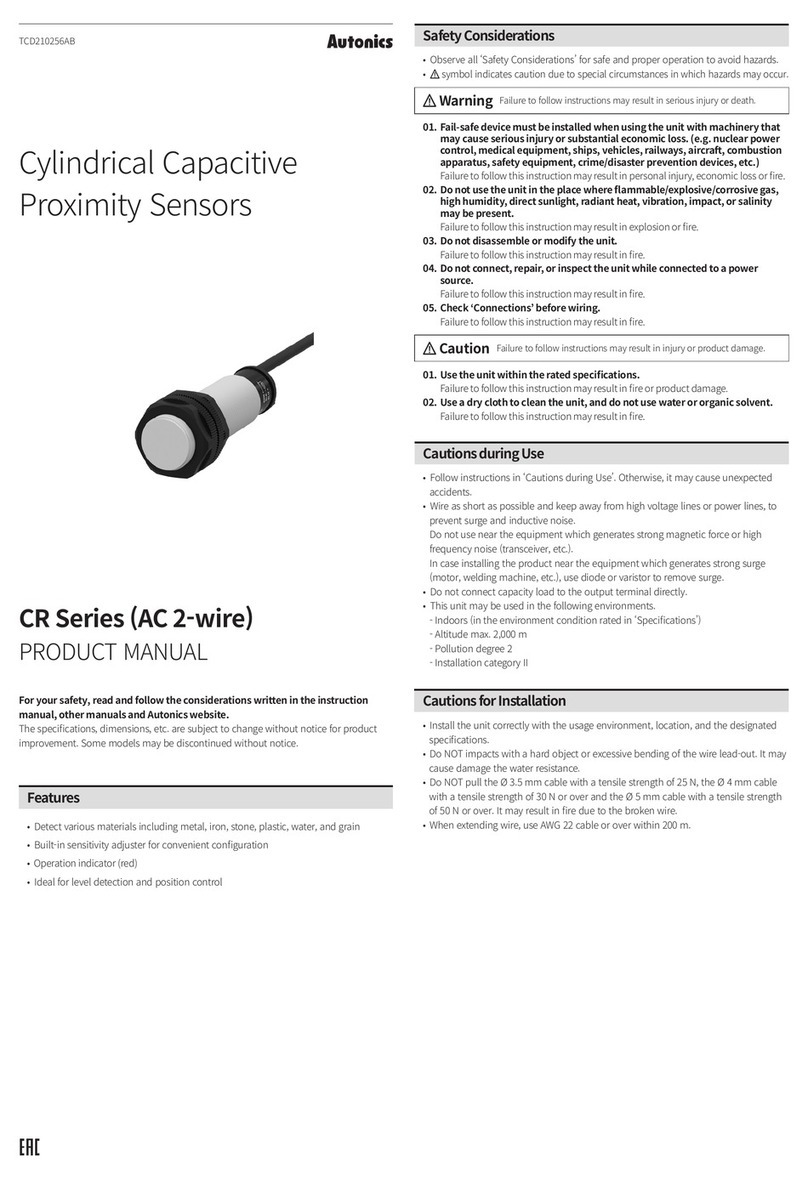Specications
Model BWP20-08(P) BWP20-12(P) BWP20-16(P) BWP20-20(P)
Sensing method Through-beam
Light source Infrared LED (850 nm modulated light)
Sensing distance 0.1 to 5.0 m
Sensing target Opaque material
Min. sensing target ≥ Ø 30 mm
Number of optical axes 8 12 16 20
Sensing height 140 mm 220 mm 300 mm 380 mm
Optical axis pitch 20 mm
Response time ≤ 6 ms (frequency B: ≤ 7 ms)
Operation mode Light ON / Dark ON (switch)
Functions Emitter OFF, operation mode change, Job indicator ON / ashing
Interference protection Interference protection by transmission frequency selection
Synchronization type Timing method by synchronous line
Indicator
Emitter:
frequency A indicator (green), frequency B indicator (yellow)
Receiver: operation indicator (red), stable indicator (green)
Emitter / receiver: Job indicator (red)
Approval ᜢ ᜫ ᜢ ᜫ
Weight (packaged)
≈ 280 g
(≈ 480 g)
≈ 320 g
(≈ 520 g)
≈ 360 g
(≈ 620 g)
≈ 430 g
(≈ 680 g)
Power supply 12 - 24 VDCᜡ (ripple P-P: ≤ 10 %)
Current consumption Emitter / receiver: ≤ 80 mA
Control output NPN / PNP open collector output model
Load voltage ≤ 30 VDCᜡ
Load current ≤ 150 mA
Residual voltage NPN: ≤ 1 VDCᜡ, PNP: ≤ 2.5 VDCᜡ
Protection circuit Reverse power protection circuit, output short overcurrent
protection circuit
Insulation resistance ≥ 20 MΩ (500 VDCᜡ megger)
Noise immunity ± 240 V the square wave noise (pulse width: 1㎲) by the noise
simulator
Dielectric strength 1,000 VACᜠ 50 / 60 Hz for 1minute
Vibration 1.5 mm double amplitude at frequency of 10 to 55 Hz (for 1 min)
in each X, Y, Z direction for 2 hours
Shock 500 m/s² (≈ 50 G) in each X, Y, Z direction for 3 times
Ambient illumination
(receiver) Ambient light: ≤ 100,000 ㏓
Ambient temperature -10 to 55 ℃, storage: -20 to 60 ℃ (no freezing or condensation)
Ambient humidity 35 to 85 %RH, storage: 35 to 85 %RH (no freezing or condensation)
Protection rating IP40 (IEC standard)
Cable spec. Ø 3.5 mm, 4-wire, 3 m
Wire spec. AWG 24 (0.08 mm, 40-core), insulator diameter: Ø 1 mm
Material Case: PC / ABS, sensing part: PMMA
Troubleshooting
Malfunction Cause Troubleshooting
Non-operation
Power supply Supply the rated power.
Cable incorrect connection, or
disconnection Check the wiring connection.
Out of rated sensing distance Use it within rated sensing distance.
Non-operation in
sometimes
Pollution by dirt of sensor cover Remove dirt by soft brush or cloth.
Connector connection failure Check the assembled part of the
connector
Control output is
OFF even though
there is not a target
object.
Out of the rated sensing distance Use it within the rated sensing
distance.
There is an obstacle to cut o the
emitted light between emitter and
receiver.
Remove the obstacle.
There is strong electric wave or
noise generator such as motor,
electric generator, or high voltage
line, etc.
Put away the strong electric wave
or noise generator.
LED displays for
synchronous line
Synchronous line incorrect
connection or disconnection Check the wiring connection.
Break of synchronous circuit of
emitter or receiver Contact Autonics Corp.
LED displays for
over current
Control output line is shorted out. Check the wiring connection.
Over load Check the rated load capacity.
Functions
■Interference protection (transmitted light frequency change)
When you install more than two products, there is a risk of mutual interference.
Change the frequency to prevent this interference. Set one sensor as frequency A and
the other as frequency B via the setting switch.
■Emitter OFF
When 0 V is applied to the TEST input of the emitter, the light emission is forcibly
stopped and the external system can check whether the sensor is operating normally.
When the emission is stopped, the light is blocked. In the case of Light ON mode, the
control output turns OFF. In the case of Dark ON mode, the control output turns ON.
The red LED of the emitter ashes until the TEST input is released.
• Control output pulse by TEST input
Setting switch
Control output
(Light ON)
ON
OFF
Normal Abnormal
T1 ≥ 50 ms
T2 ≥ 50 ms
T1T1
T2T2
ON
OFF
■Operation mode change (Light ON / Dark ON)
It is available to select with user's preference.
- Light ON: The control output is ON when it is light ON
- Dark ON: The control output is ON when it is light OFF
■Job indicator (ON / ashing)
Job indicator is lighting or ashing to make out work sensing operation more easily.