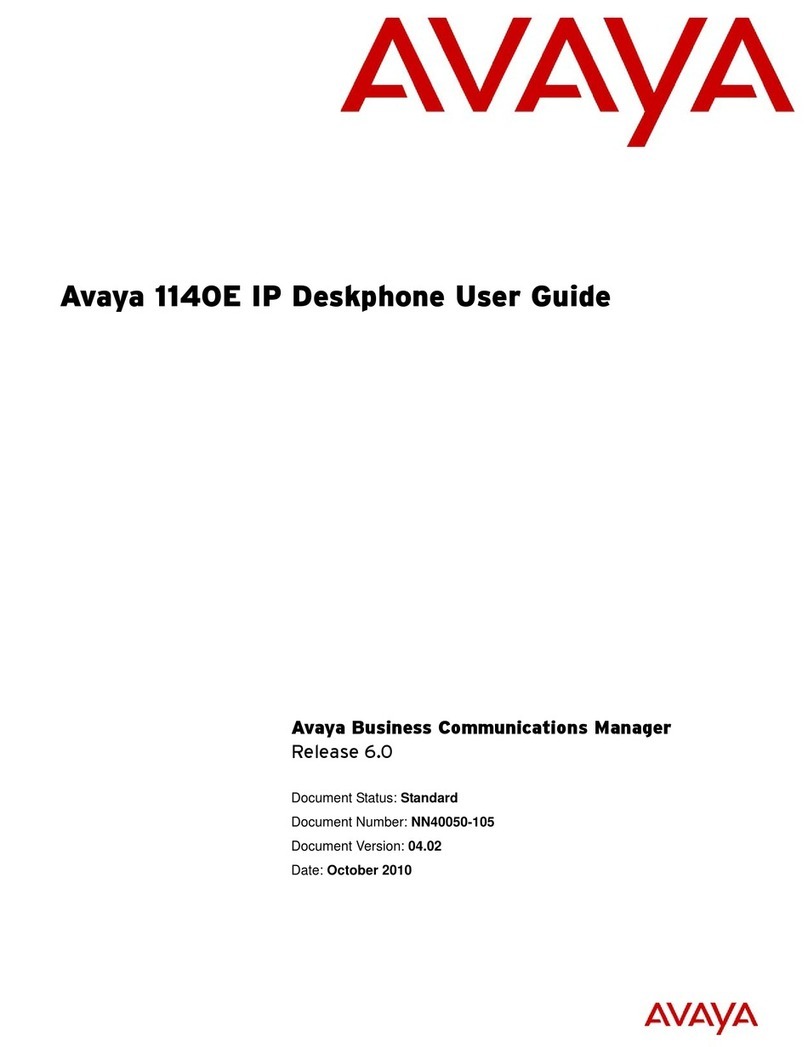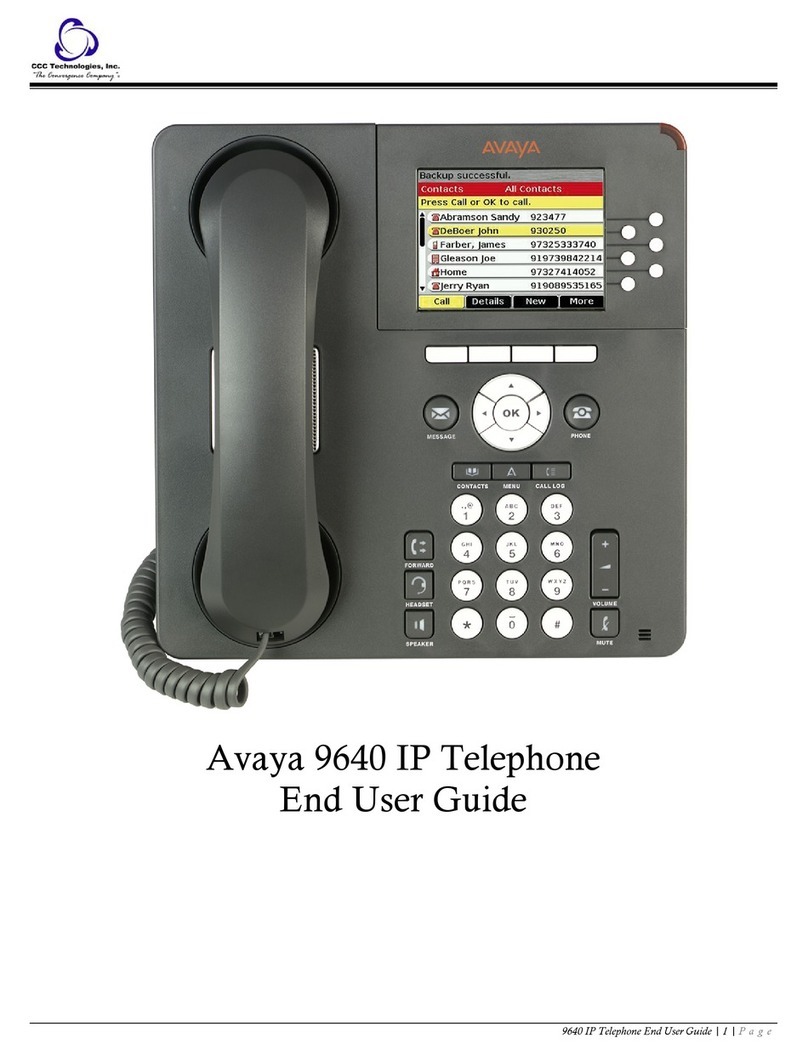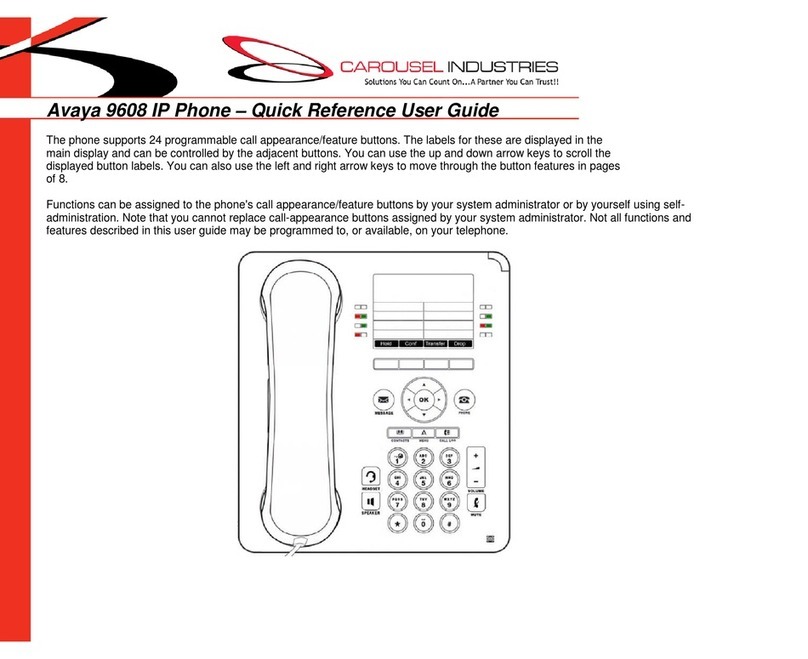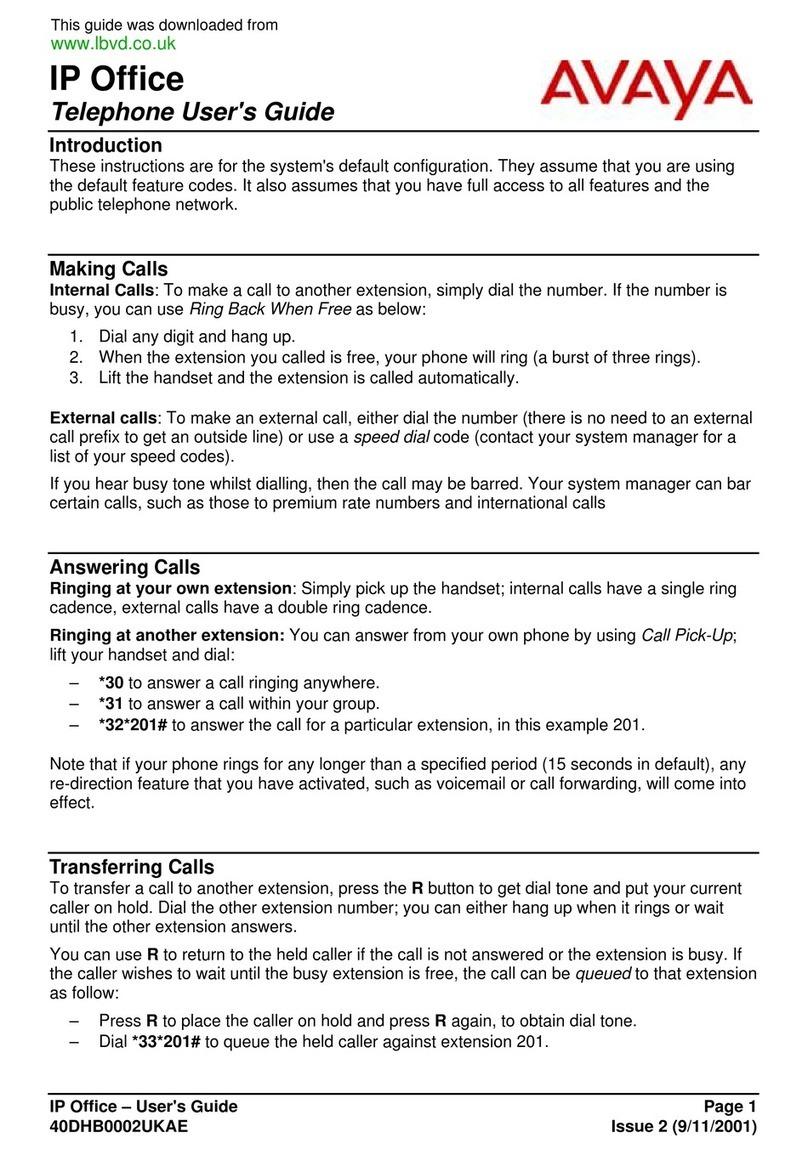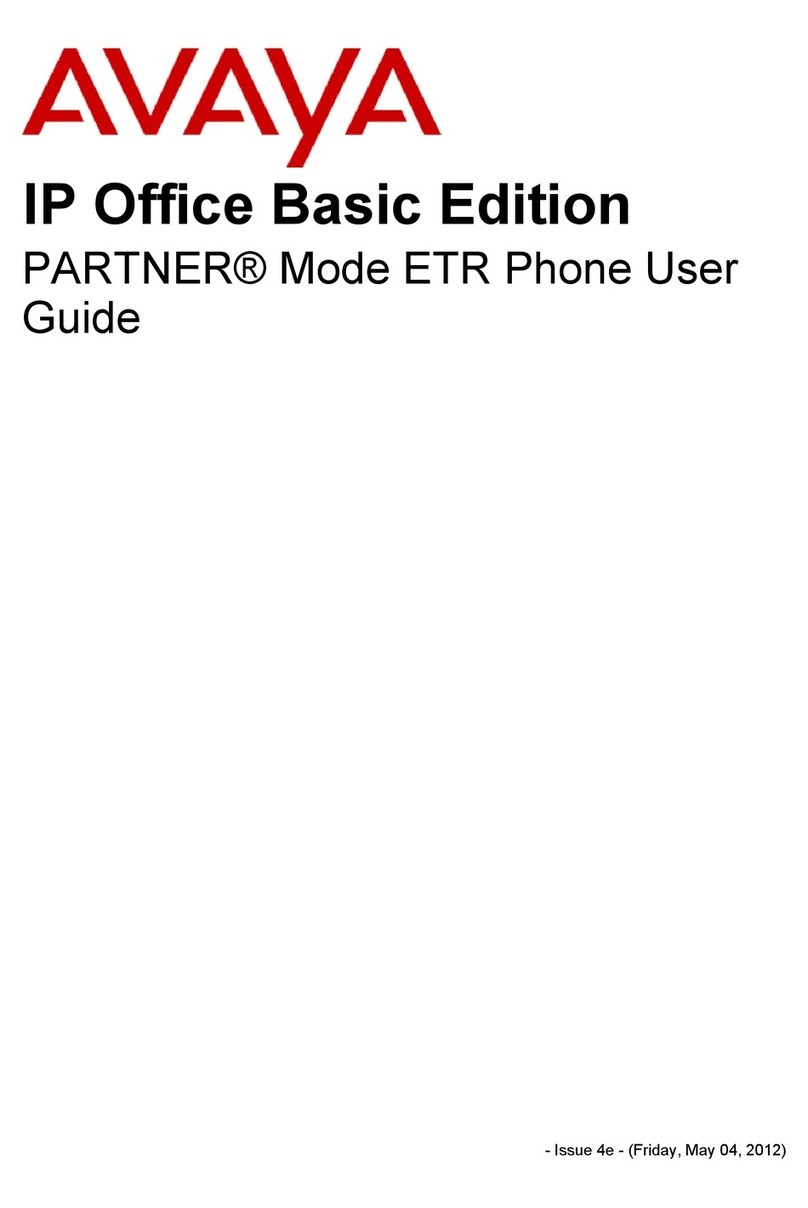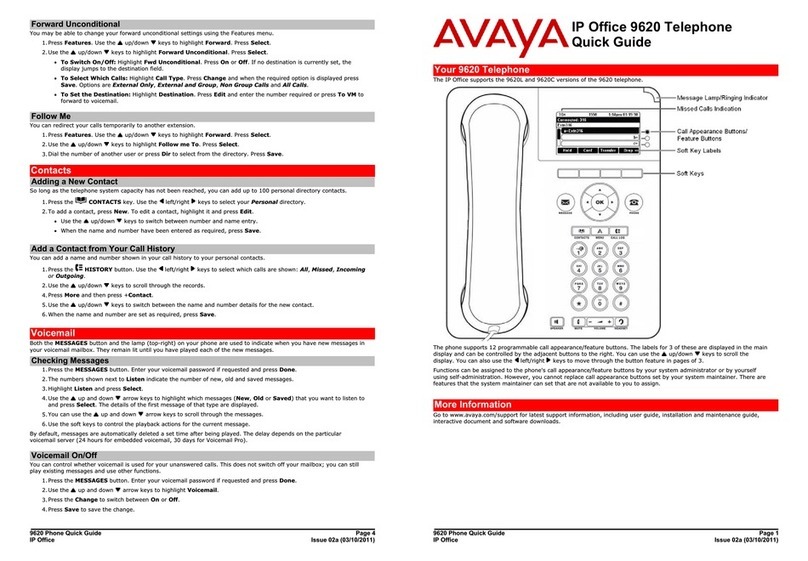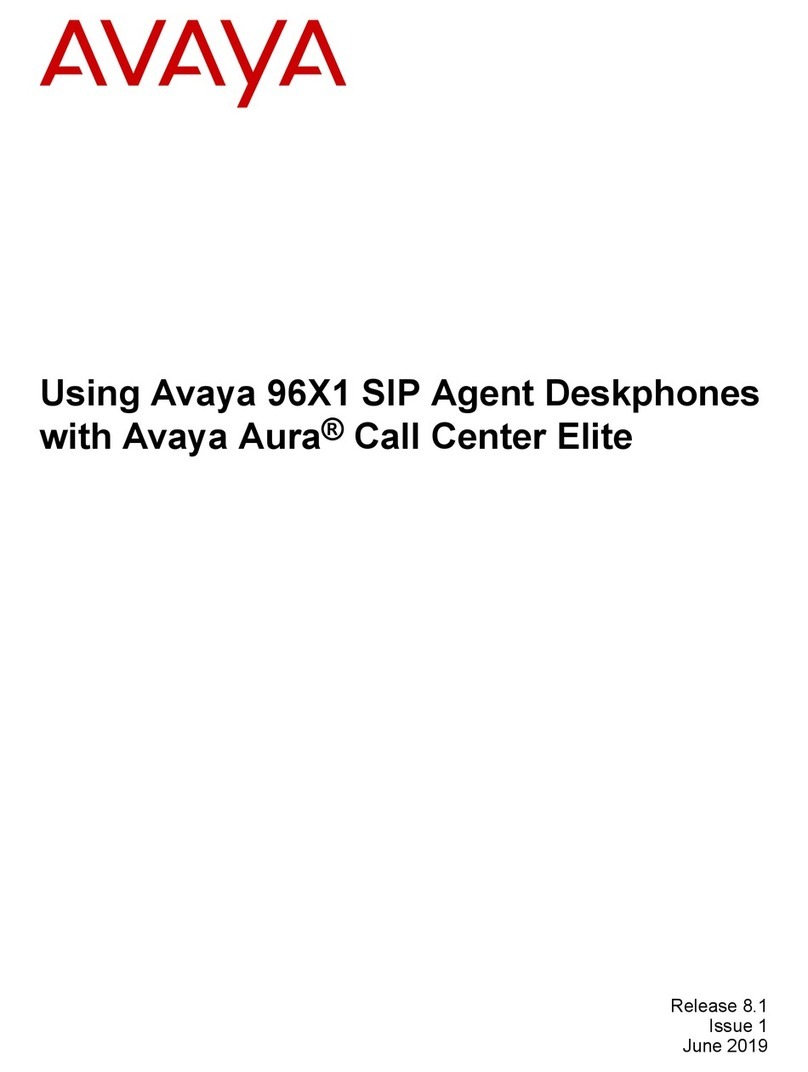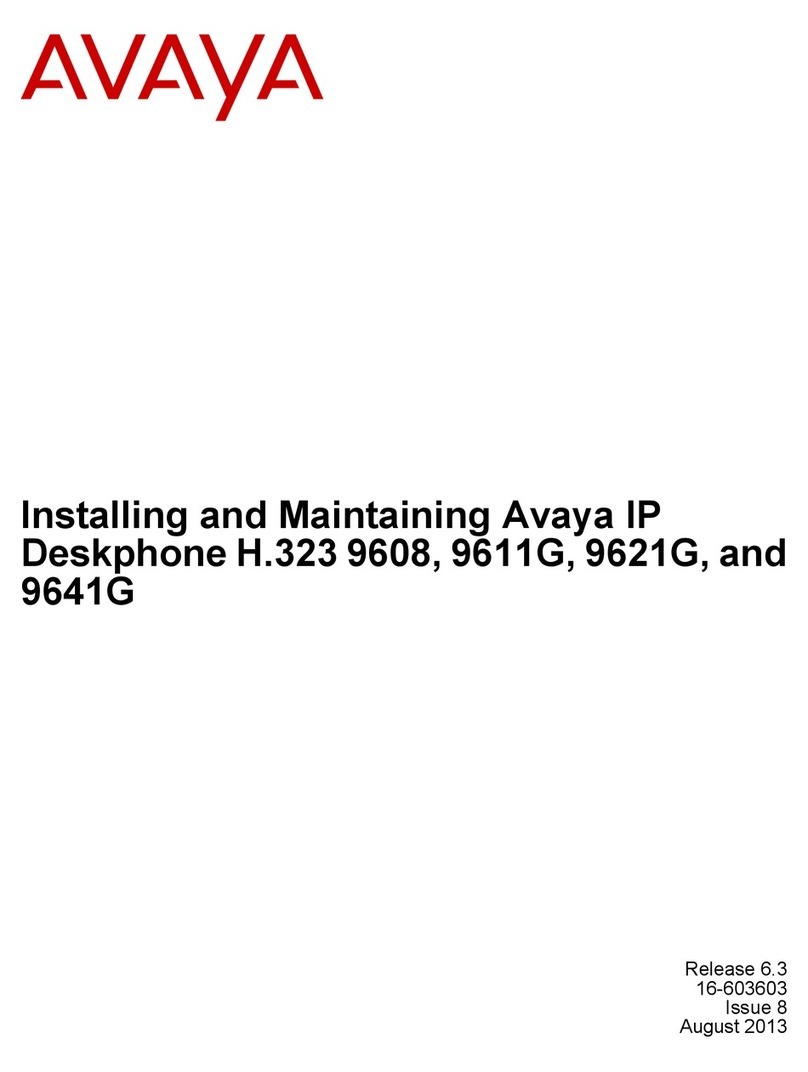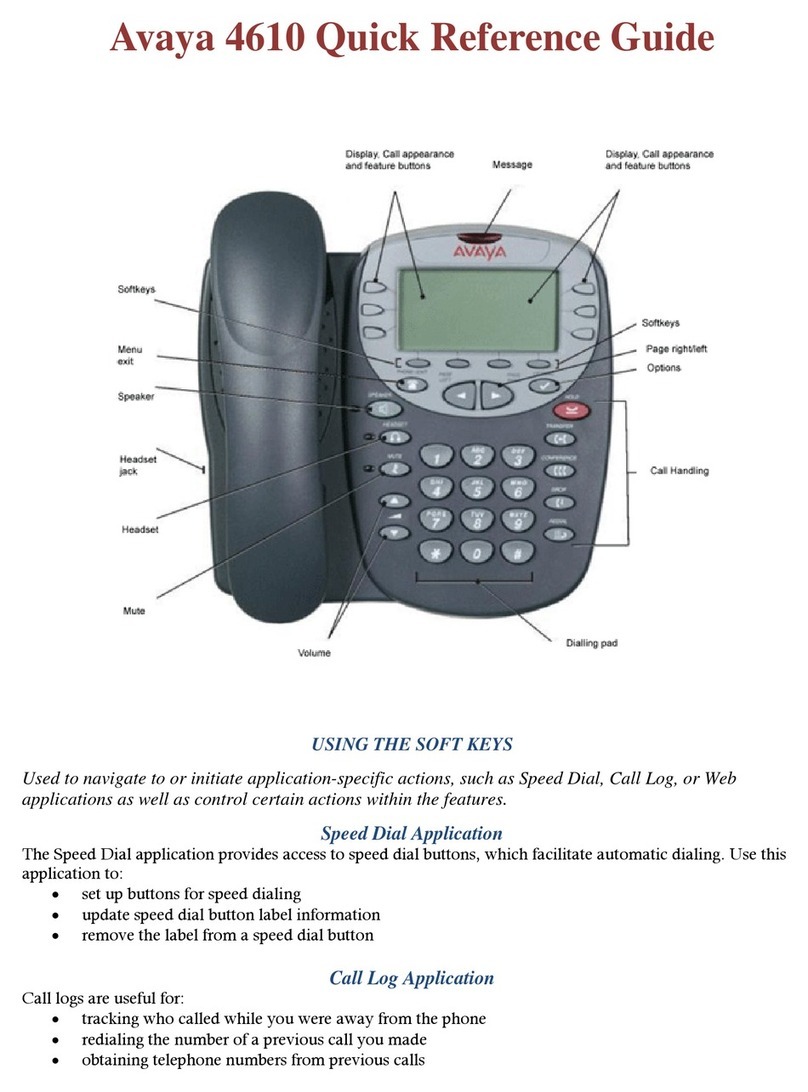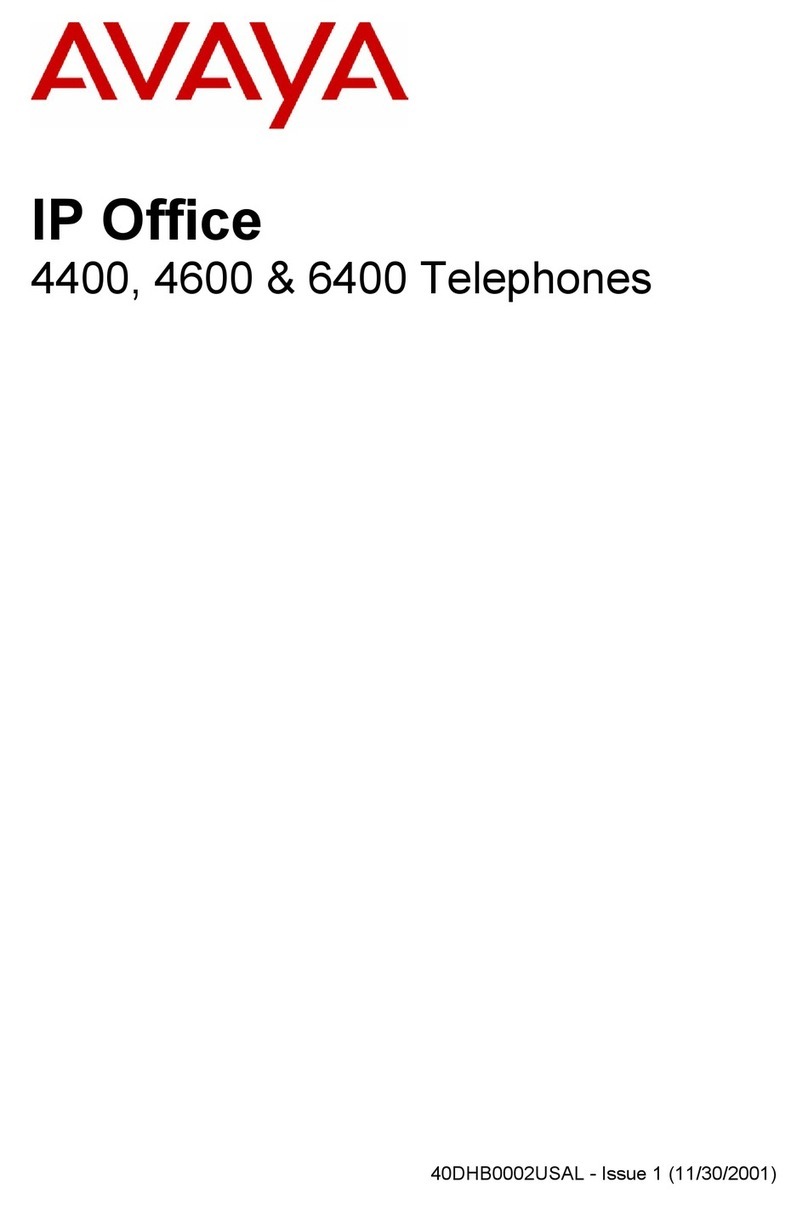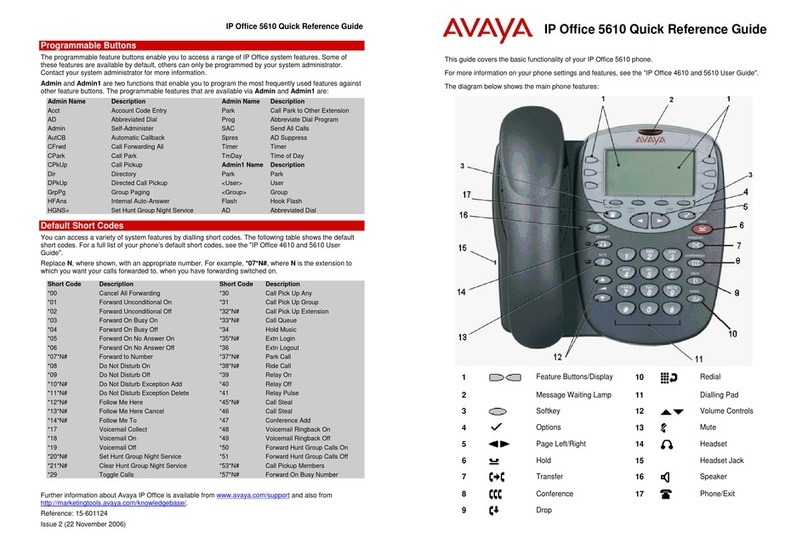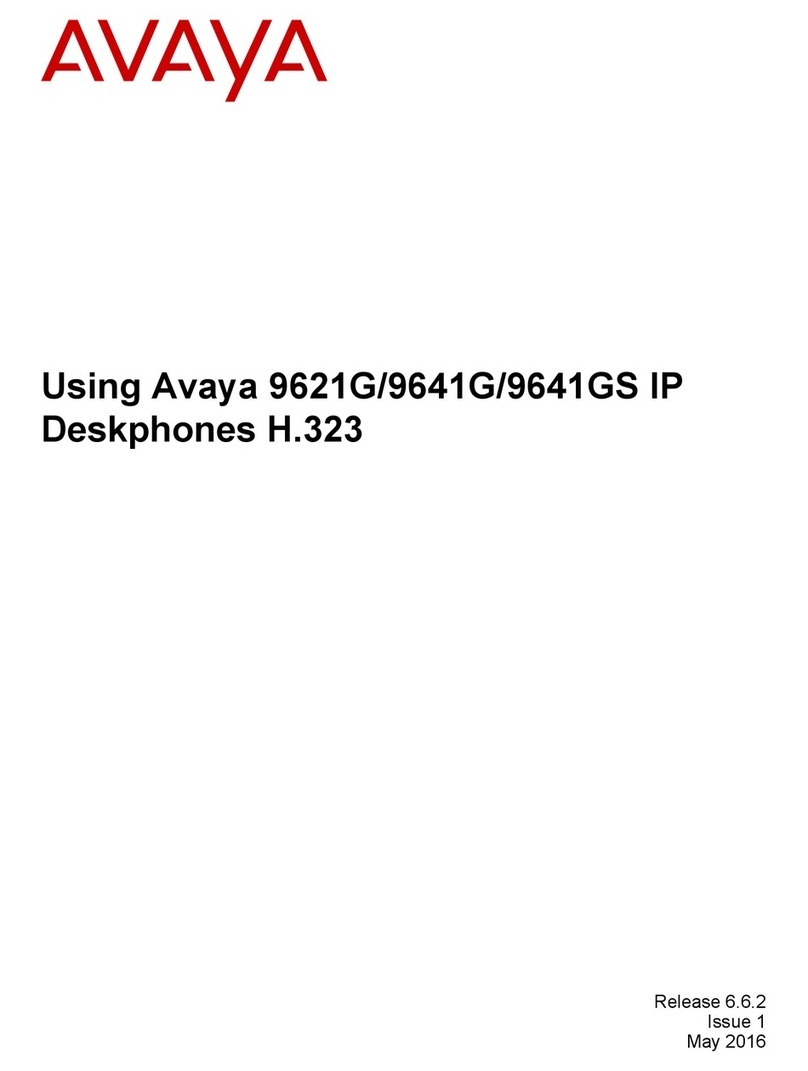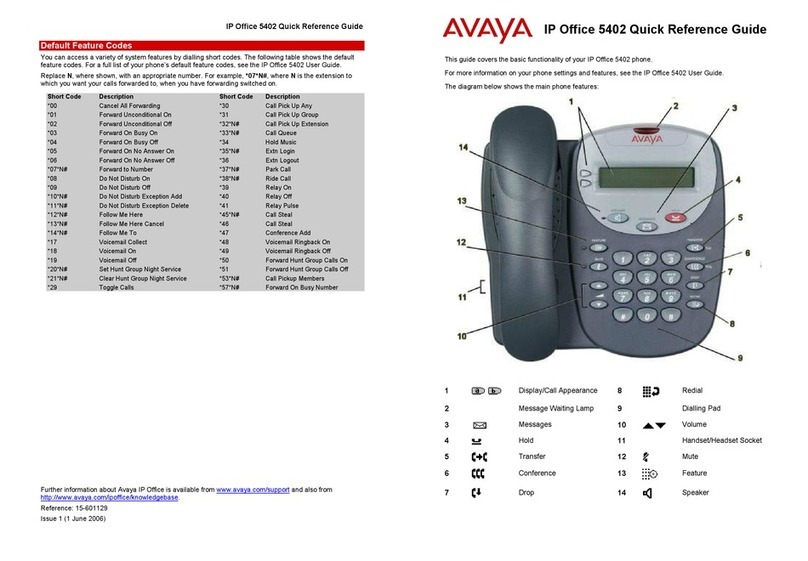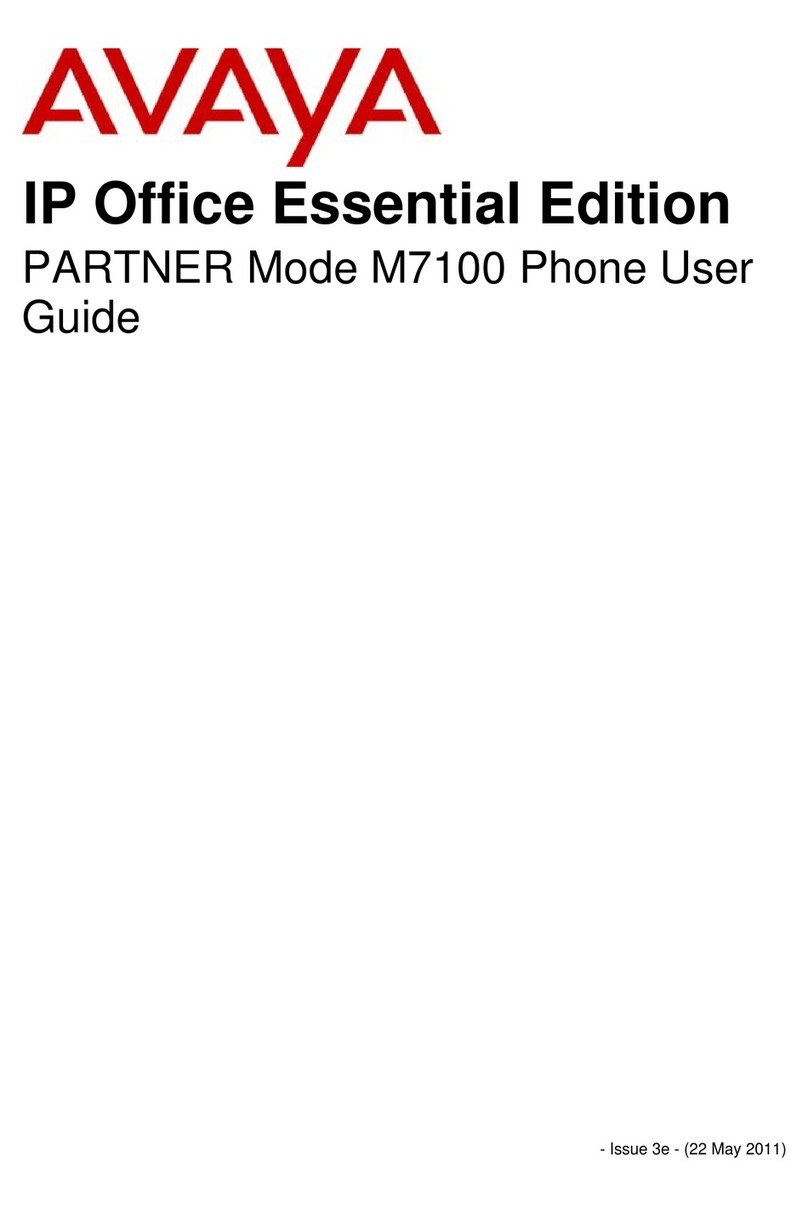Quick VoIP and Voice Mail Information
VoIP
Online tutorial for 9620/9630/9640 Avaya IP phones:
http://support.avaya.com/elmodocs2/one-X_Deskphone_Edition/9630Interactive_FinalV5.html
Voice Mail
• NewVoiceMailAccessNumber:x55300(301.405.5300fromoff-campus)
•Defaultpasswordis20742
•Press2togetmessages
• Press0tolistentomessage
• Press1torespondtomessage
• Press#tosave
• Press*D(*3)todelete
• Press3toadministerpersonalgreetings
• Press1torecordnewmessages
• Press5tocustomizeyourmailbox
• Press*H(*4)forhelp
• ExpressMailbox:x55555-forquicklyleavinganothervoicemailuseramessagewithoutringingtheirphone
(onlyavailablefornewVoIP/voicemailsystemusers).
• NewVoiceMailWebInterface:www.voicemail.umd.edu
• LogOn=yourve-digitcampusextension
• Password=yournumericalvoicemailpassword
• Youcanreceivevoicemailviae-mail.Seeset-upinstructionsbelow.
Speech Access
(Usespeechcommandstoplacecalls,accessvoicemail,andmore.)
• Number:x55900(301.405.5900fromoff-campus)
• SpeechAccessWebInterface:www.speechaccess.umd.edu
• AccountNumber=yourve-digitcampusextension
• Password=yourvoicemailpassword
• SeeonlinehelponSpeechAccessWebpage.
How to setup an e-mail client to receive voice mail from the new voice mail server:
(Voicemailwillarriveasane-mailwithaWAVleattachment.)
• YouwillneedtoaddanewIMAPconnectiontoyourexistinge-mailclientusingthefollowingparameters:
• Incomingservertype:IMAP
• IncomingserverID:voicemail.umd.edu
• Incomingusername:enteryourve-digitcampusextension
• Youmustsetyoure-mailclienttoconnecttothevoicemailserverviaasecure(SSL)IMAPconnection.If
usingtheMozillaThunderbirde-mailclient,thisoptionisselectableunder“ServerSettings”withinthe
“AccountSettings”window.IfusingMicrosoftOutlook,thisoptionisselectableinthe“Advanced”tabofthe
“E-mailSettings”window.
• ForgeneralhelponconguringThunderbirdandOutlooke-mailclients,refertothefollowinglinks:
• MozillaThunderbird-www.helpdesk.umd.edu/documents/4/4463/
• MicrosoftOutlook-www.helpdesk.umd.edu/documents/4/4049/
06-09-2008