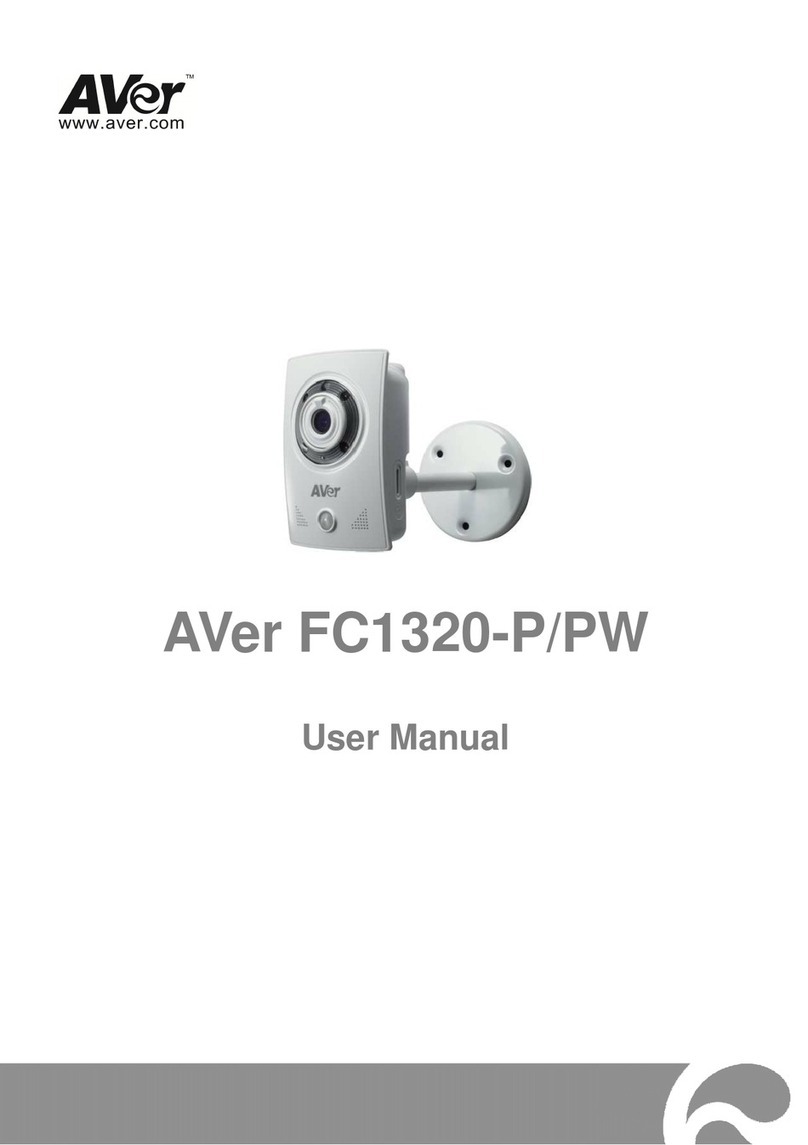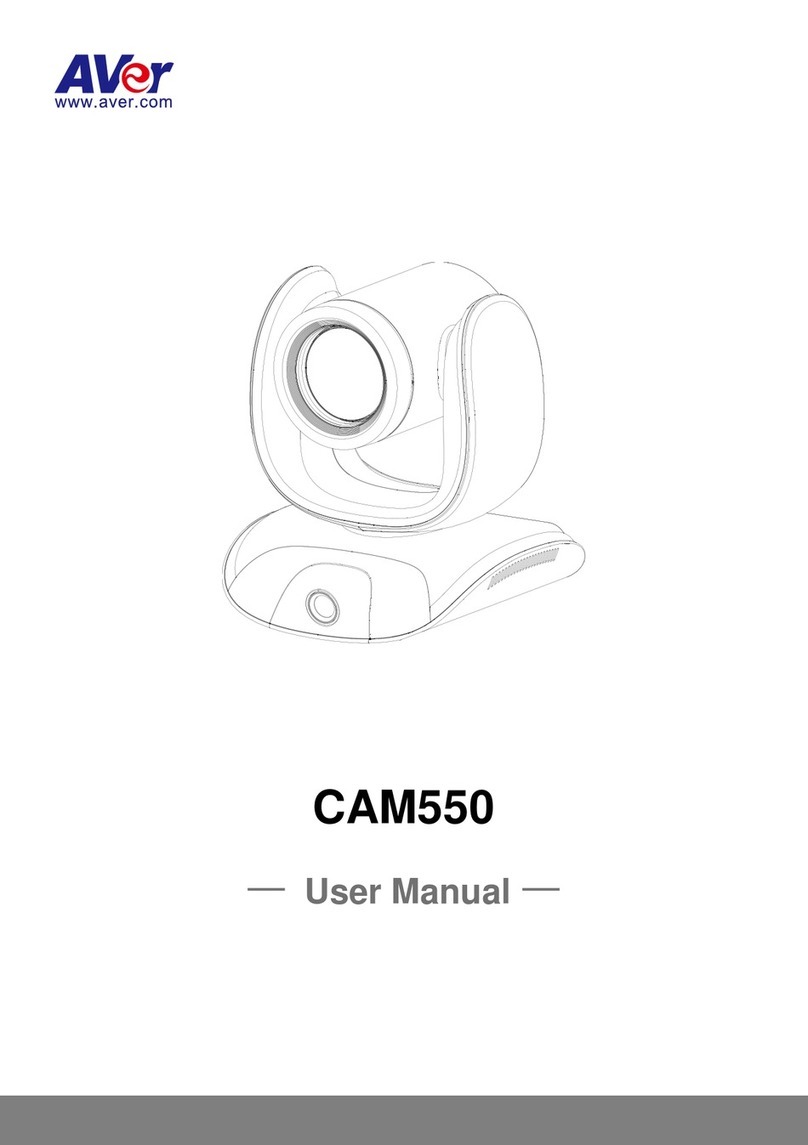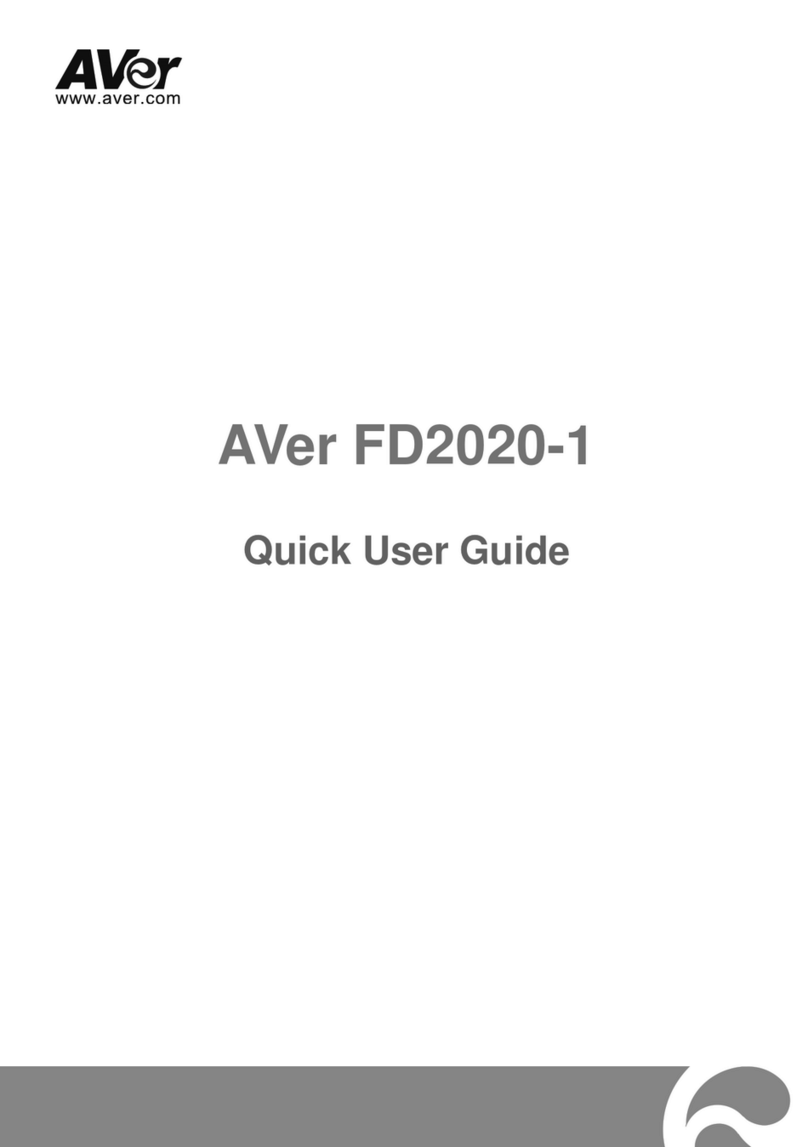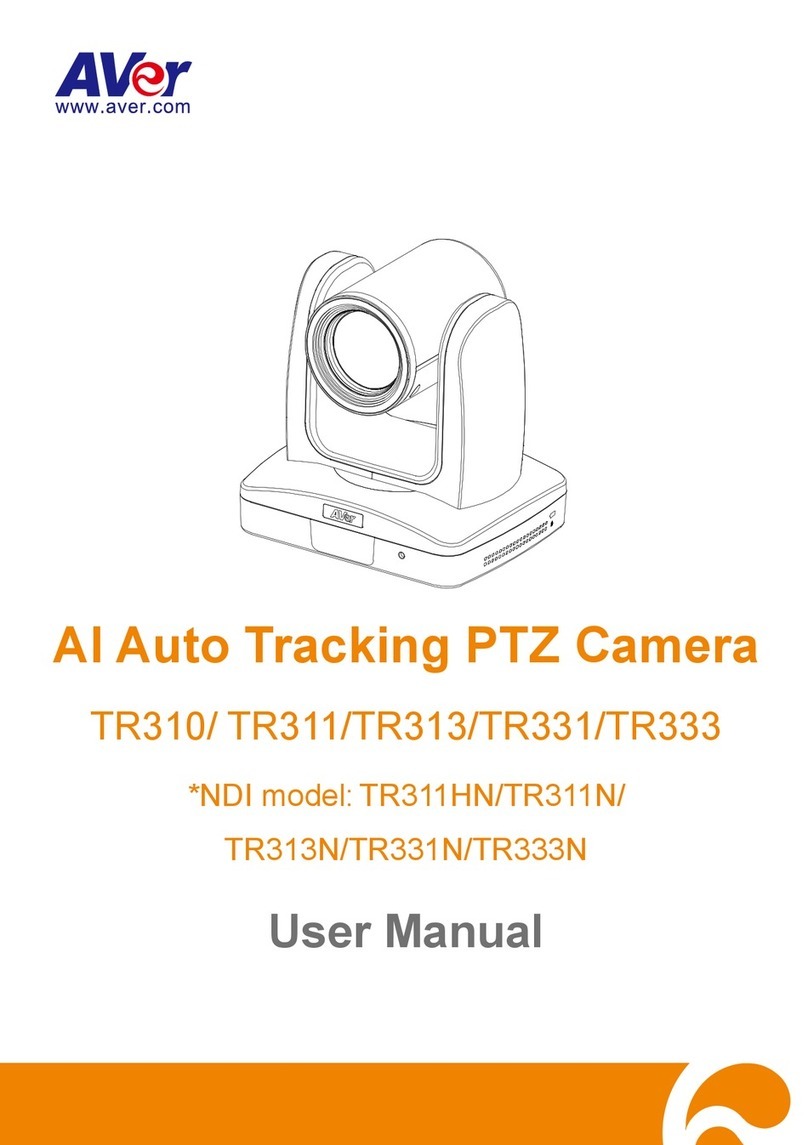AVer VC520 User manual
Other AVer Security Camera manuals

AVer
AVer SF2111H-DVR User manual
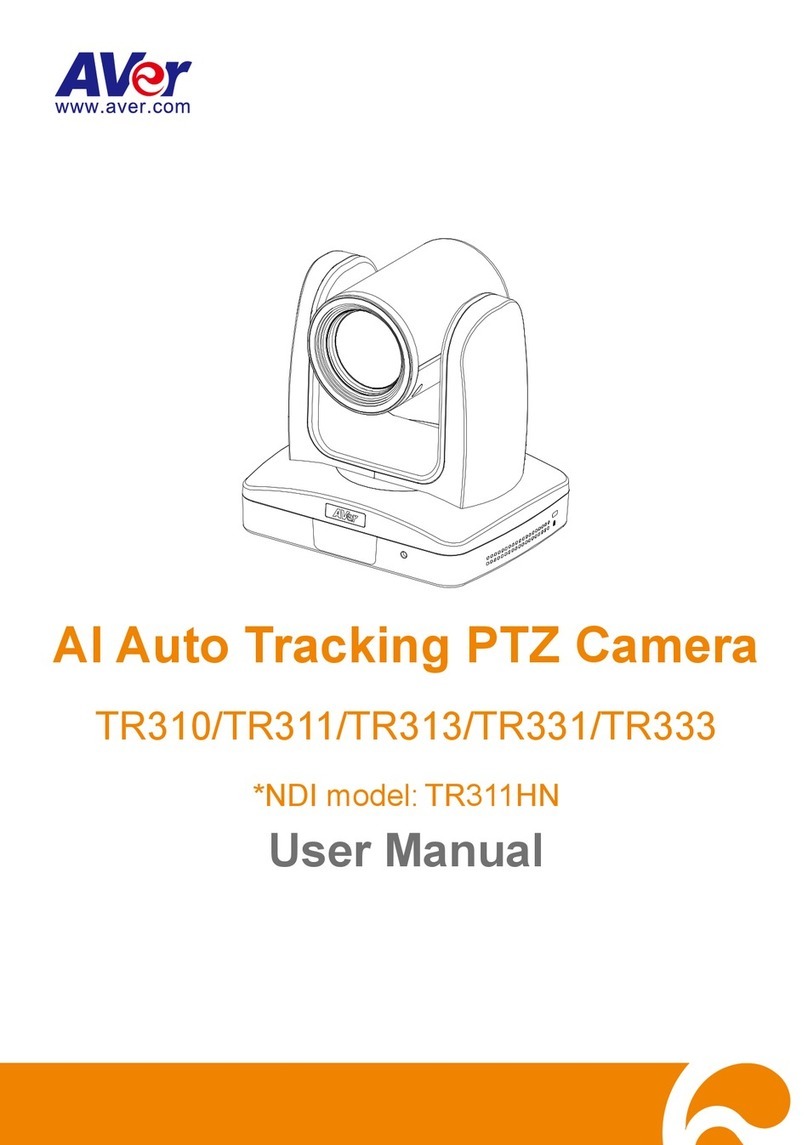
AVer
AVer TR331 User manual

AVer
AVer COM520 Pr2 User manual

AVer
AVer TR310 User manual

AVer
AVer MD330U Series User manual

AVer
AVer PTC310 User manual

AVer
AVer SF2012H series User manual

AVer
AVer PTC300 Series User manual

AVer
AVer MD330U Series User manual

AVer
AVer PTC V2 Series User manual