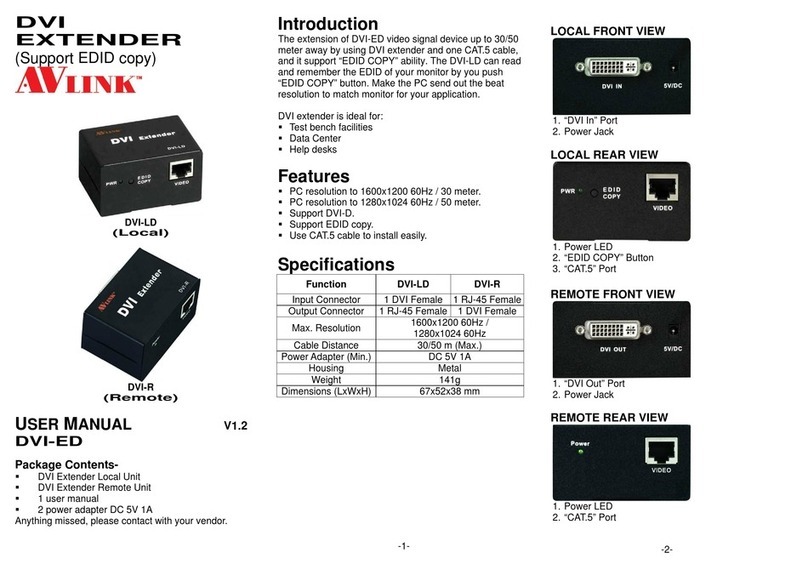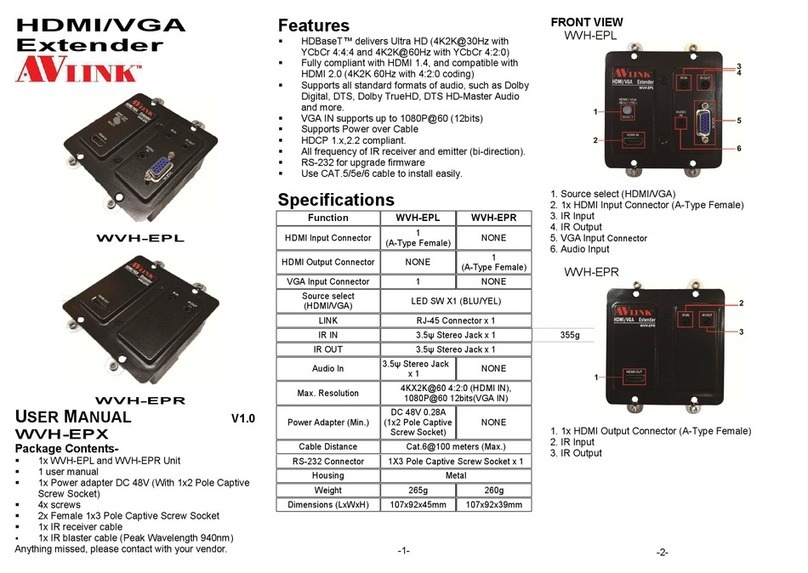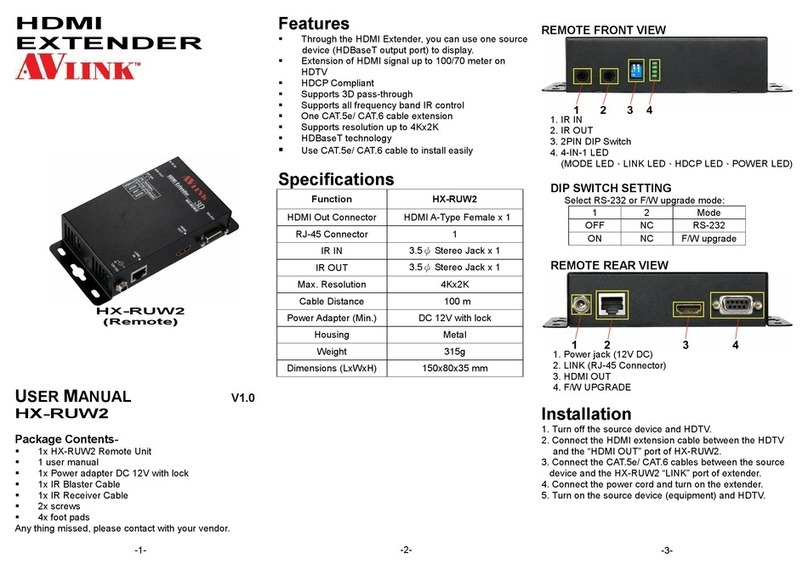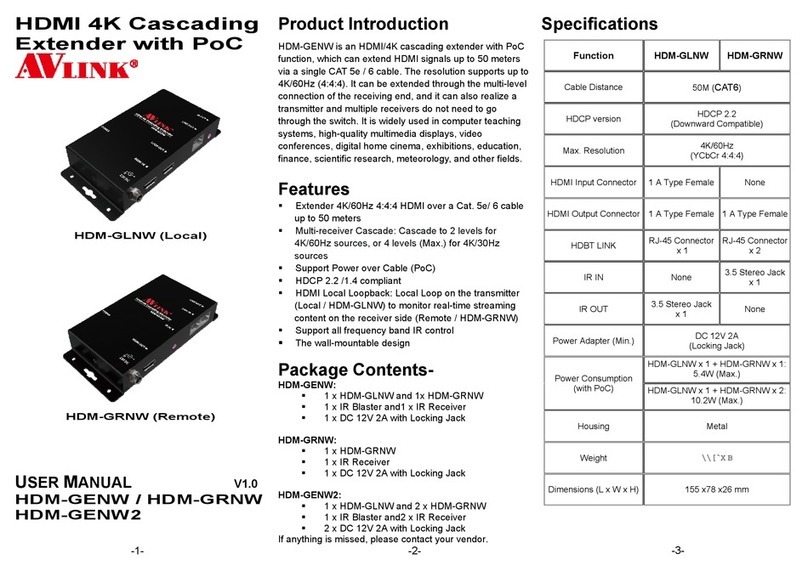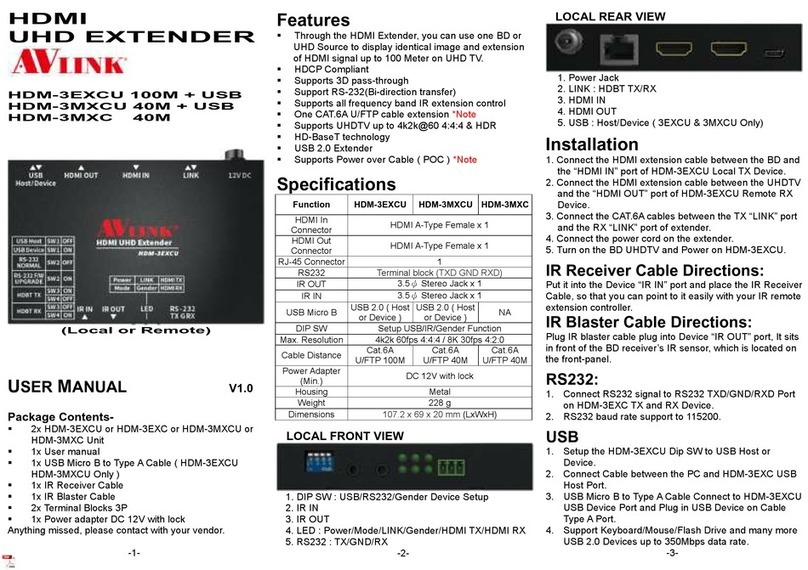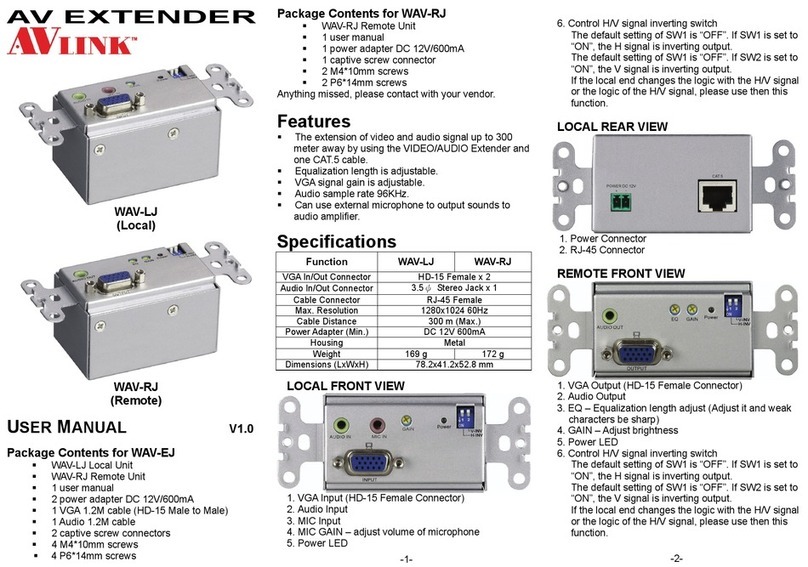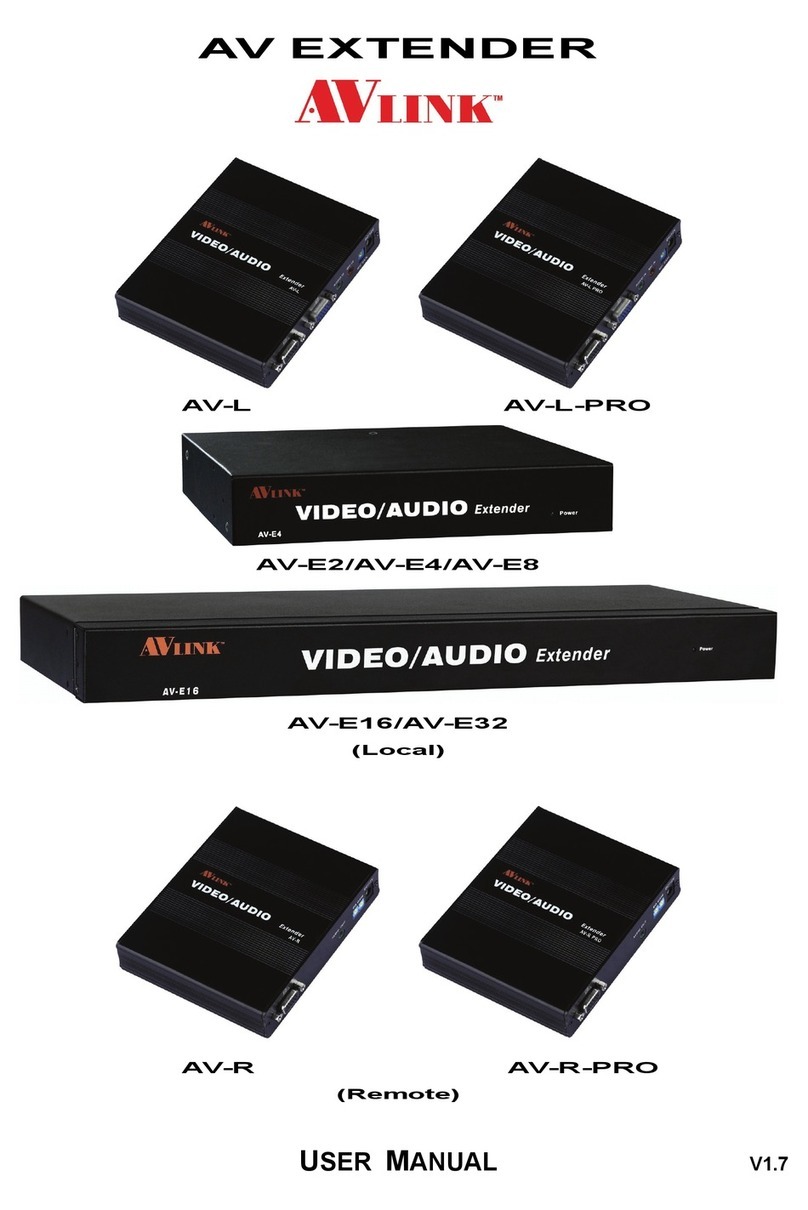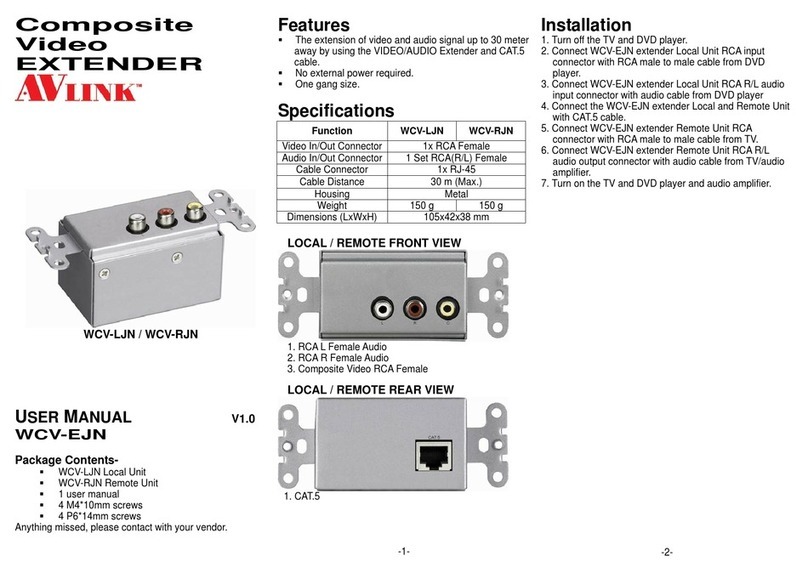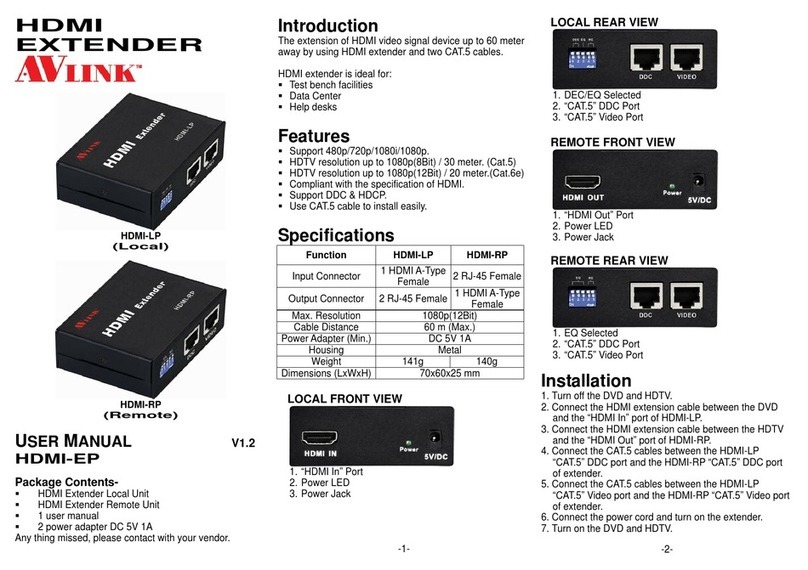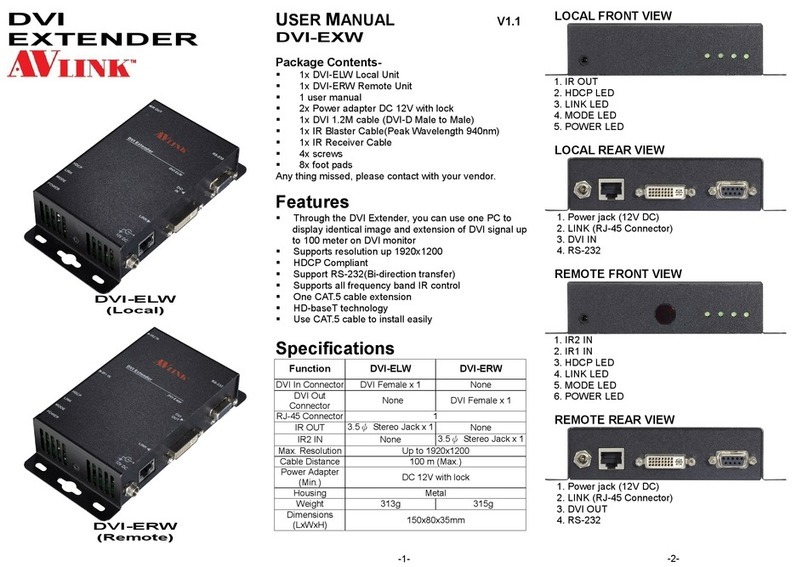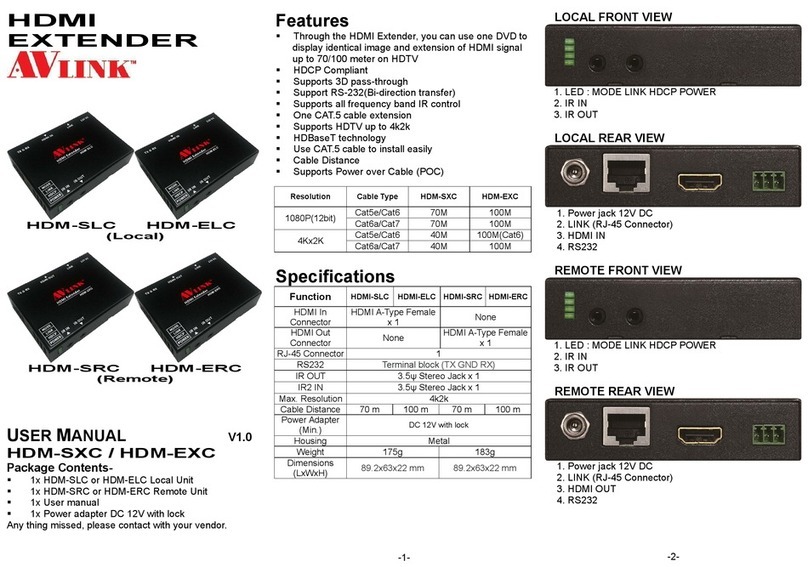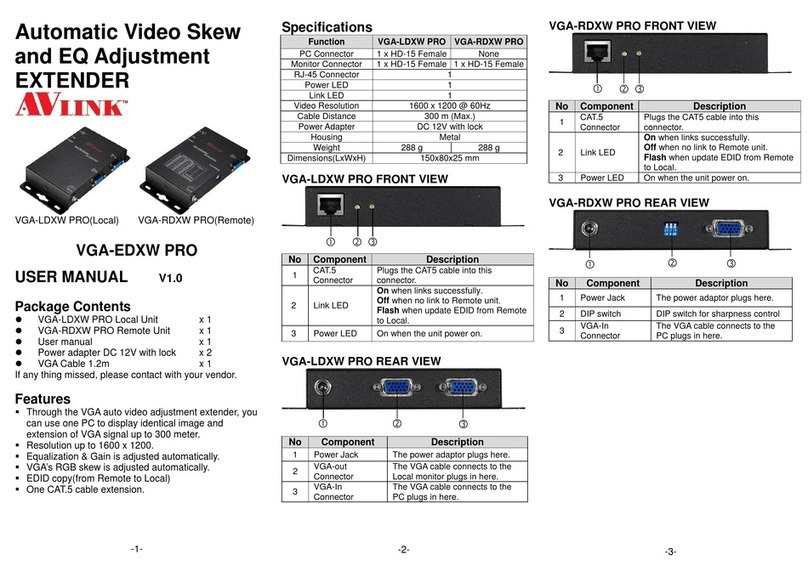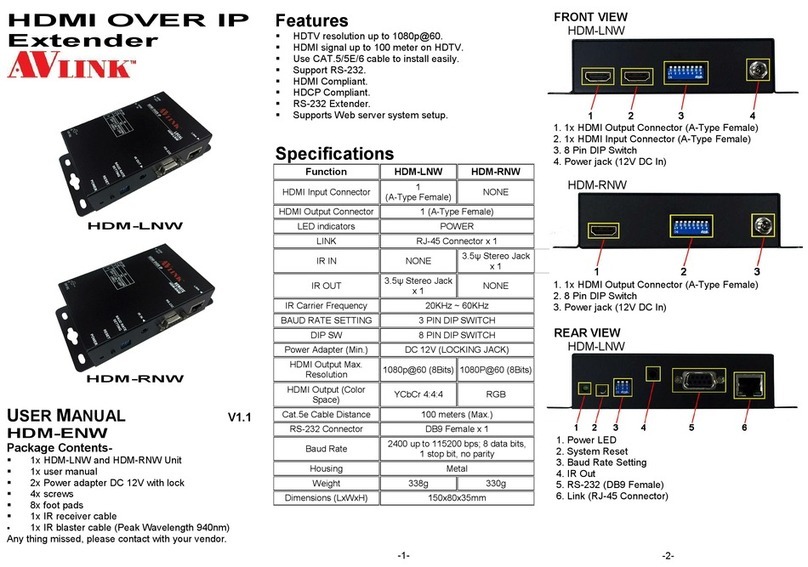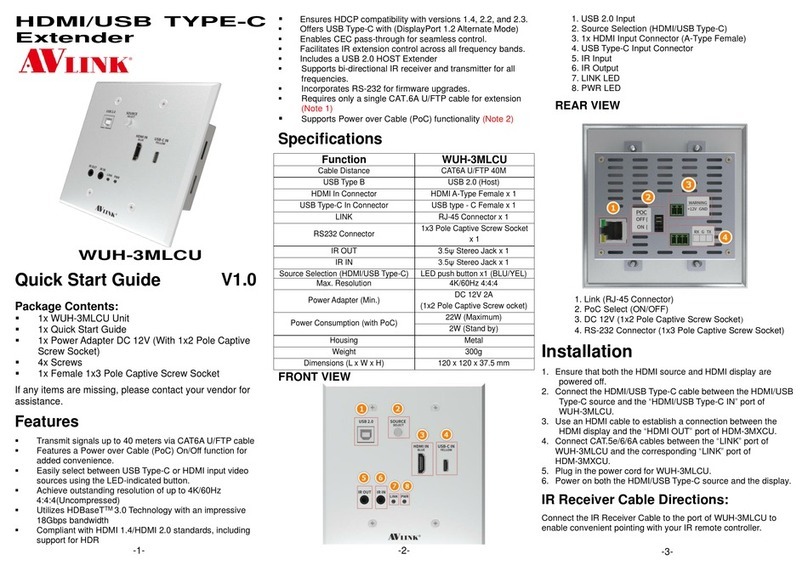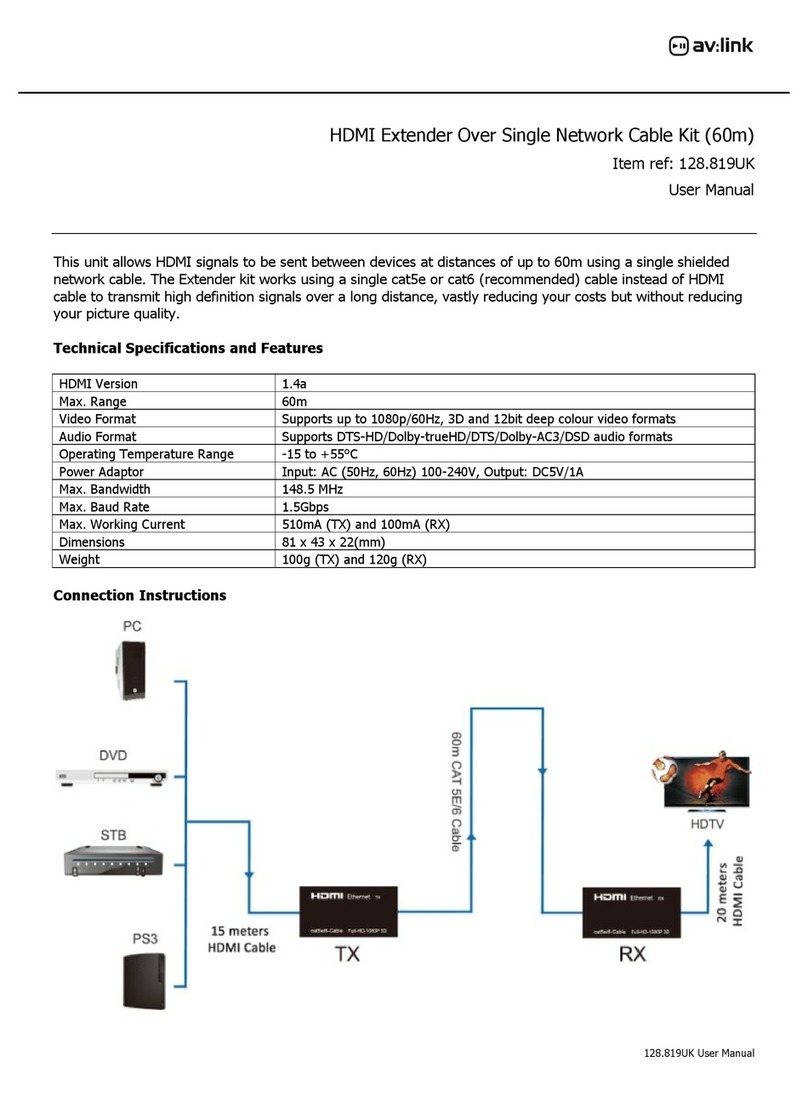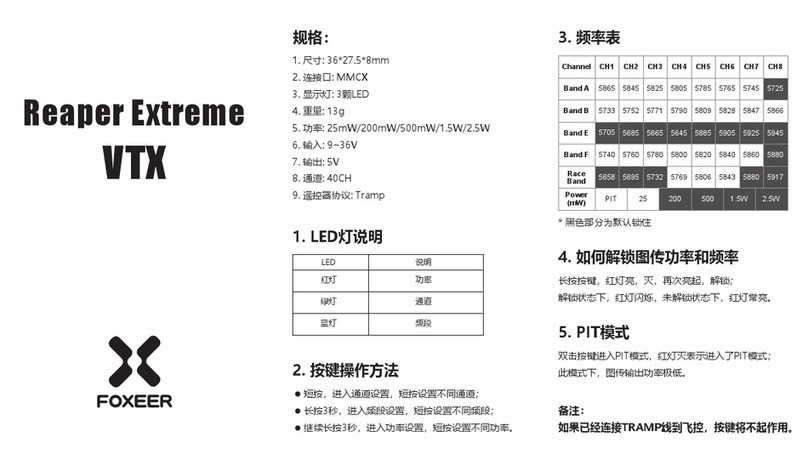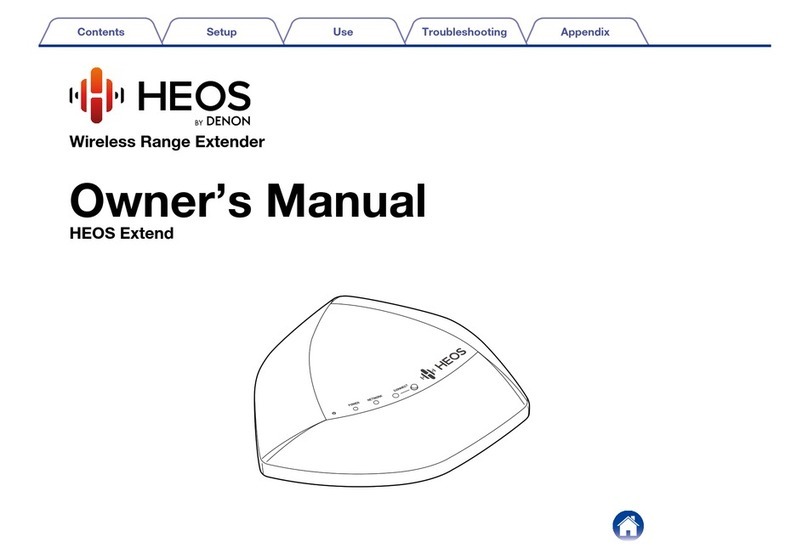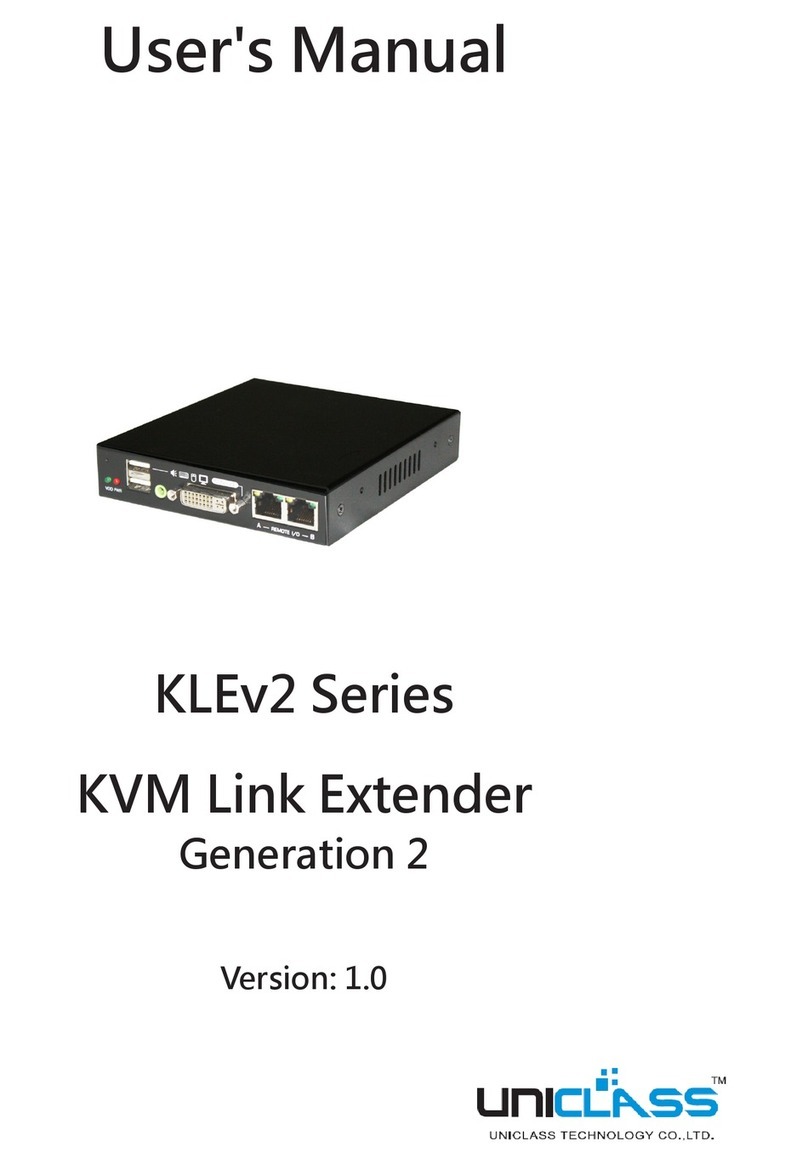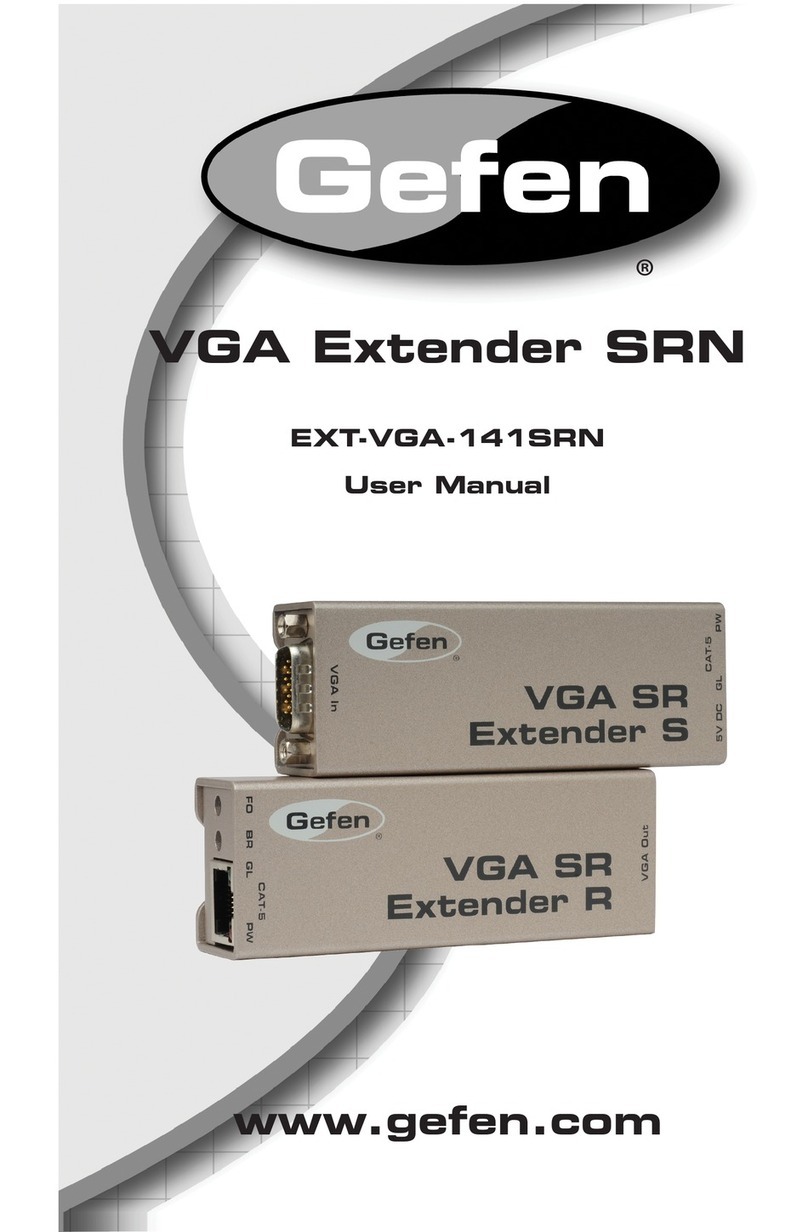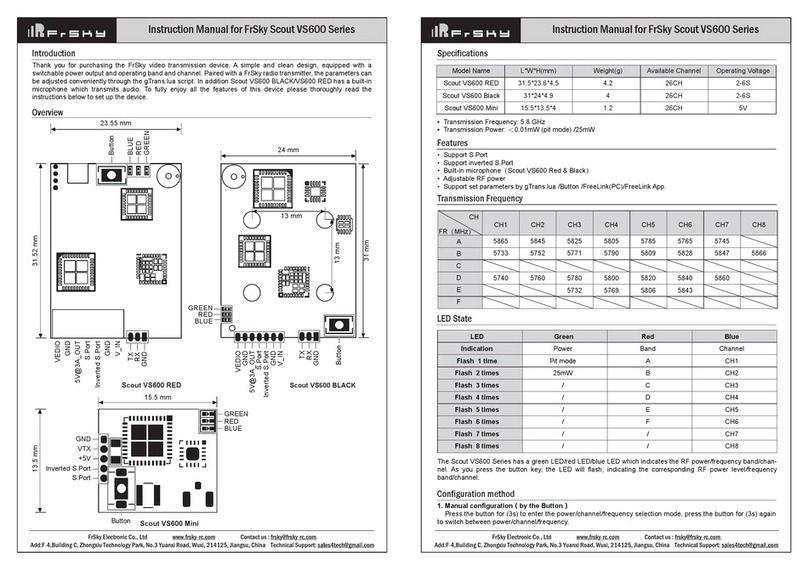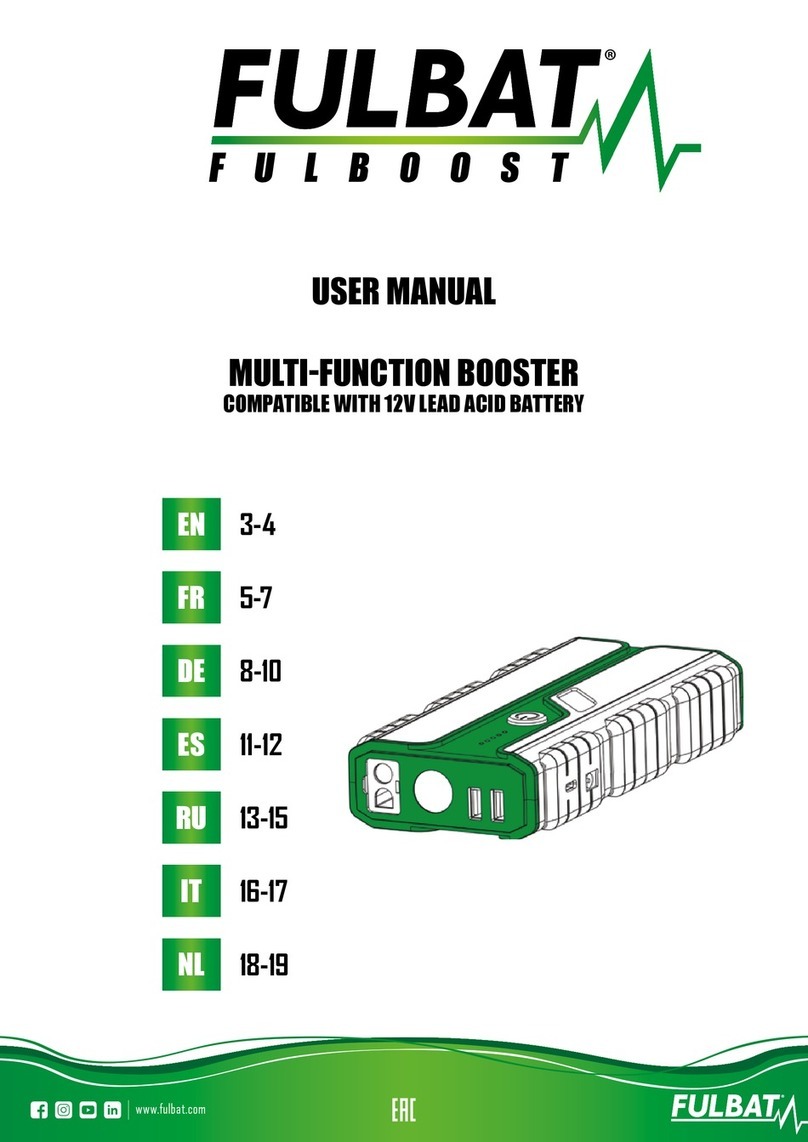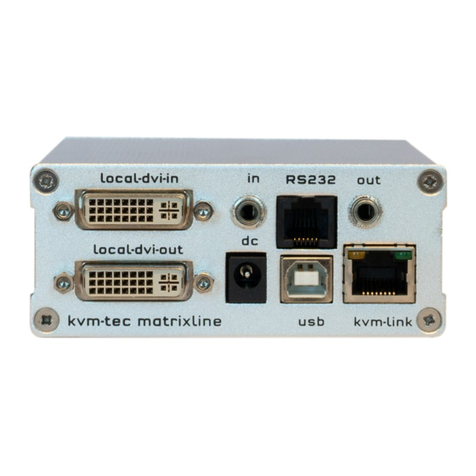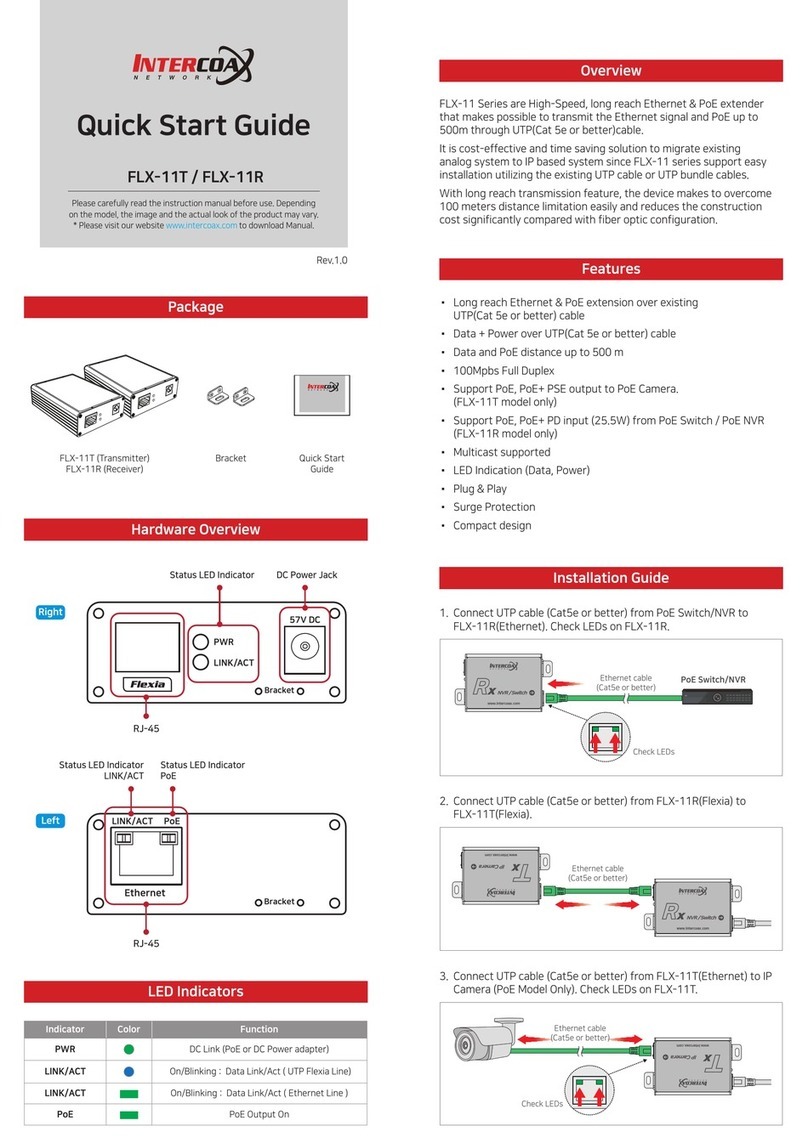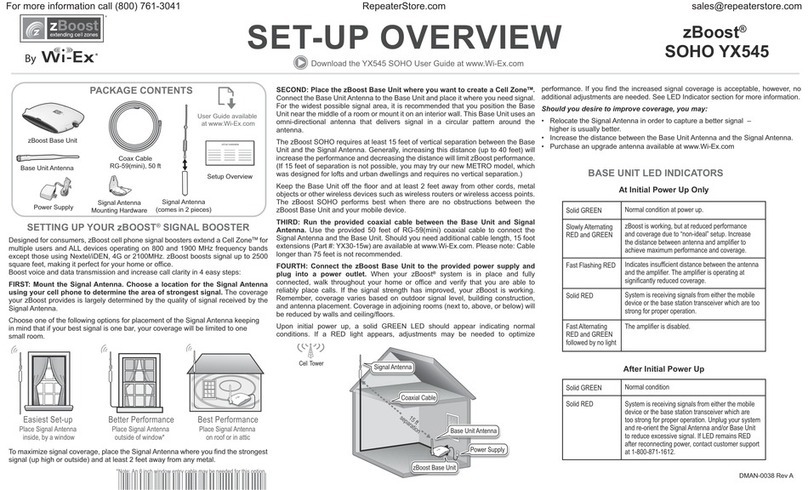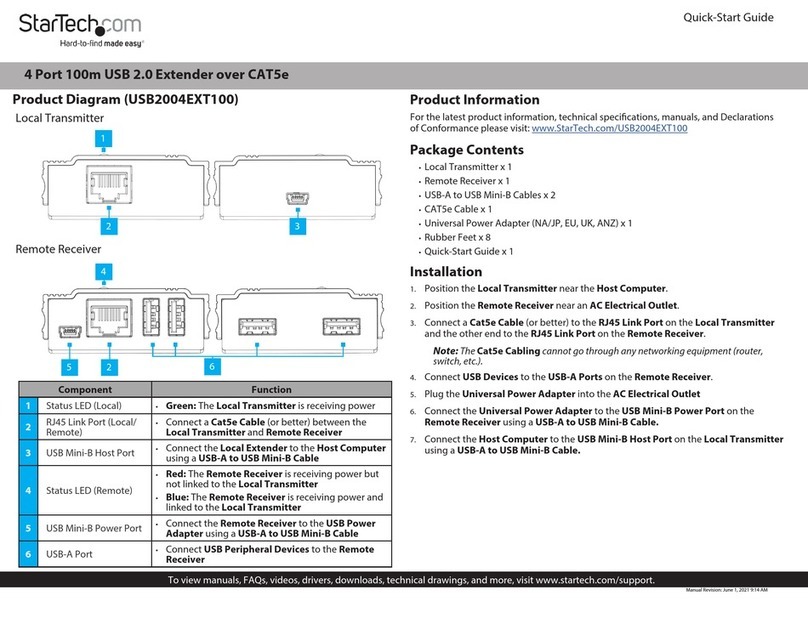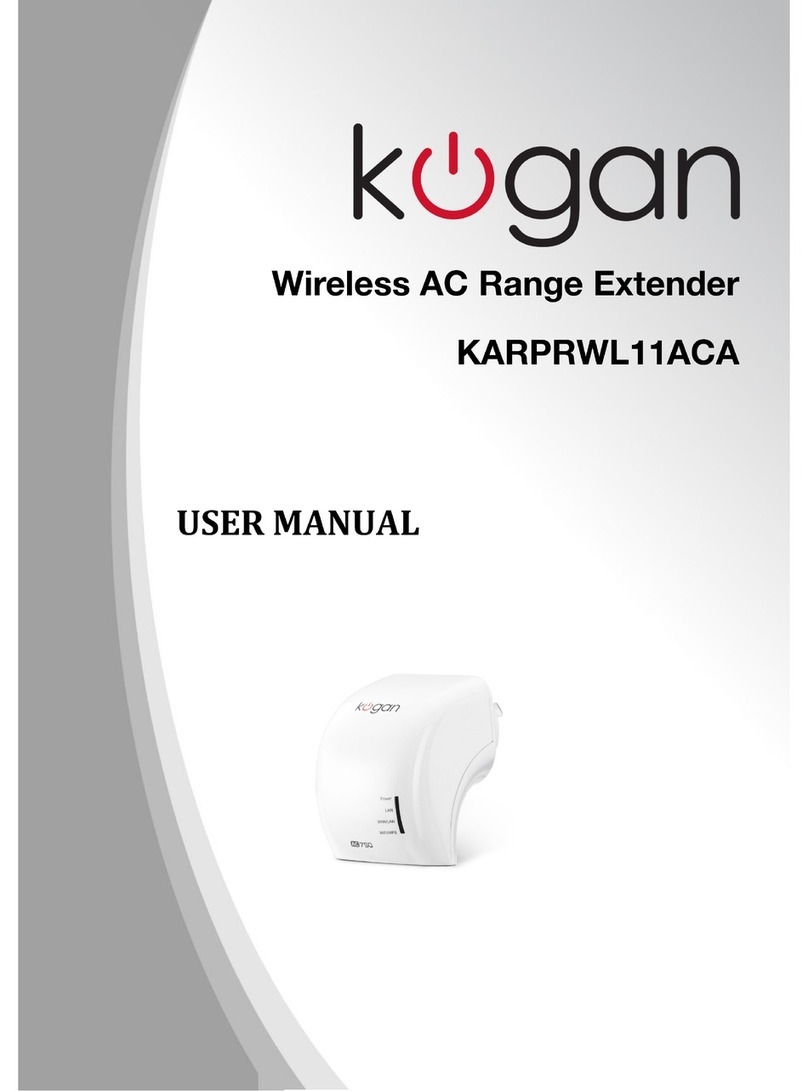I
1. Turn off the DVD and HDTV.
2. Connect the HDMI etension cable beteen the DVD
and the HDMI IN port of HDM-SLC or HDM-ELC.
3. Connect the HDMI etension cable beteen the HDTV
and the HDMI OUT port of HDM-SRC or HDM-ERC.
4. Connect the CAT.5E cables beteen the HDM-SLC or
HDM-ELC LINK port and the HDM-SRC or HDM-ERC
LINK port of etender.
5. Connect the poer cord and turn on the etender.
6. Turn on the DVD and HDTV.
IR R C D:
Put it into the HDM-SRC or HDM-ERC IR IN port and
place the IR Receiver Cable, so that ou can point to it
easil ith our IR remote controller.
IR B C D:
Plug IR blaster cable plug into HDM-SLC or HDM-ELC IR
OUT port, It sits in front of the DVD receivers IR sensor,
hich is located on the front-panel.
A O
Select an additional options ou ma require.
1. IR Receiver Cable
GND
+
S
2. IR Blaster Cable
NC
P+
N-
-3-
T S O S
1 TMDS Data 2+ 11 TMDS Clock Shield
2 TMDS Data 2 Shield 12 TMDS Clock -
3 TMDS Data 2- 13 CEC
4 TMDS Data 1+ 14 Reserved
5 TMDS Data 1 Shield 15 SCL
6 TMDS Data 1- 16 SDA
7 TMDS Data 0+ 17 DDC/CEC Ground
8 TMDS Data 0 Shield 18 +5 Poer
9 TMDS Data 0- 19 Hot Plug Detect
10 TMDS Clock+
I & C
C
RJ45 P
C C
Pair 1 5 White-Blue
4 Blue
Pair 2 1 White-Orange
2 Orange
Pair 3 3 White-Green
6 Green
Pair 4 7 White-Bron
8 Bron
-4-
N
Hoever sometimes, especiall in demonstrations or in a
lab environment, the cable is rolled randoml in small turns
for convenience. The randoml rolled UTP cable suffers
additional signal impairments (compared to a straight cable)
and therefore the maimal operating reach might be
reduced.
Rolling a CAT5E cable around a 70M fied diameter plastic
drum has just a minor effect on the FEXT (Far End Cross
Talk) hen compared to a full stretched
cable.
AV LINK GROUP LTD., All rights reserved.
All the companies, brand names, and product names
referred to this manual are the trademarks or registered
trademarks belonging to their respective companies.
-5-