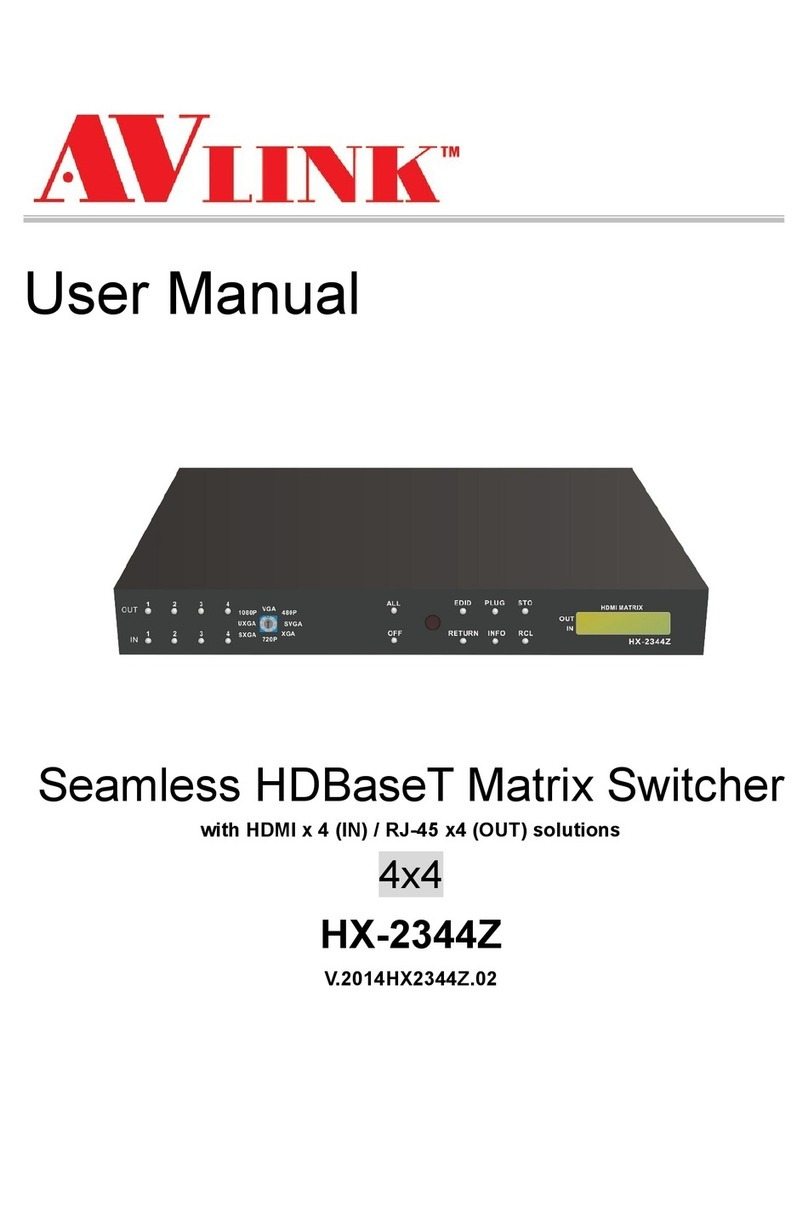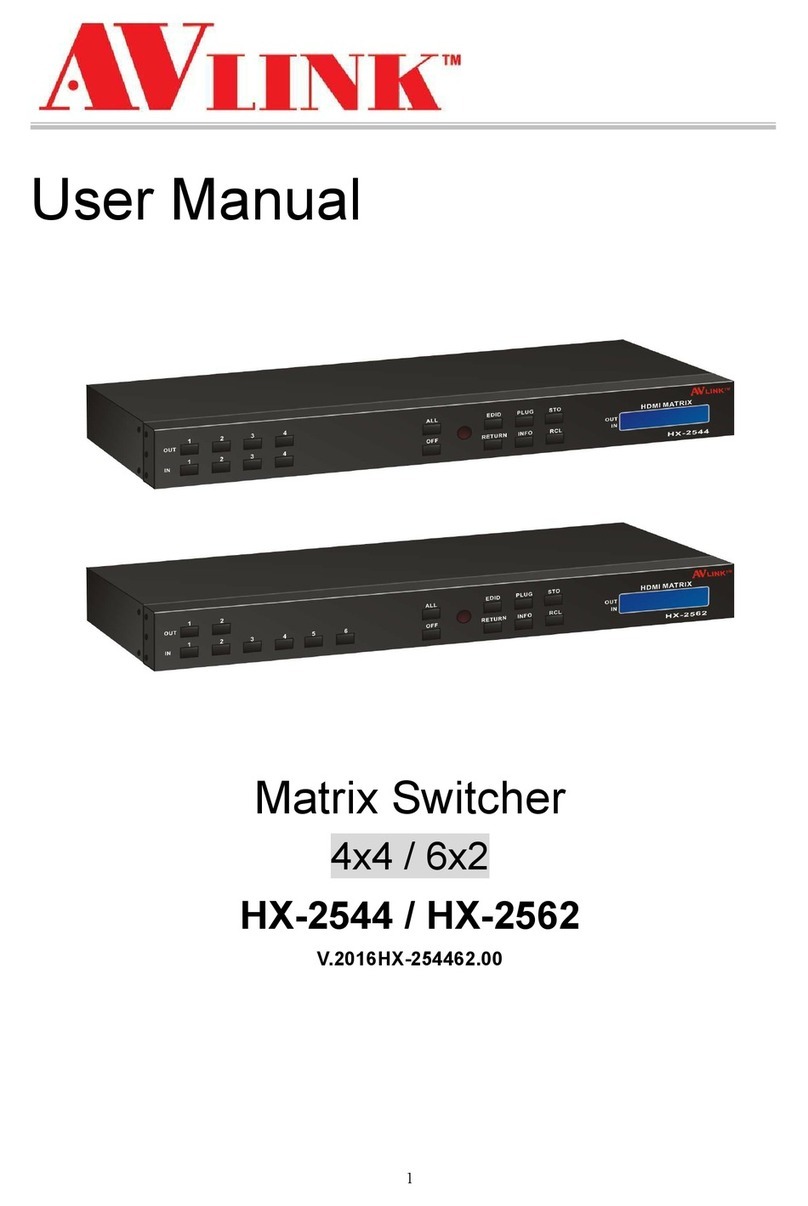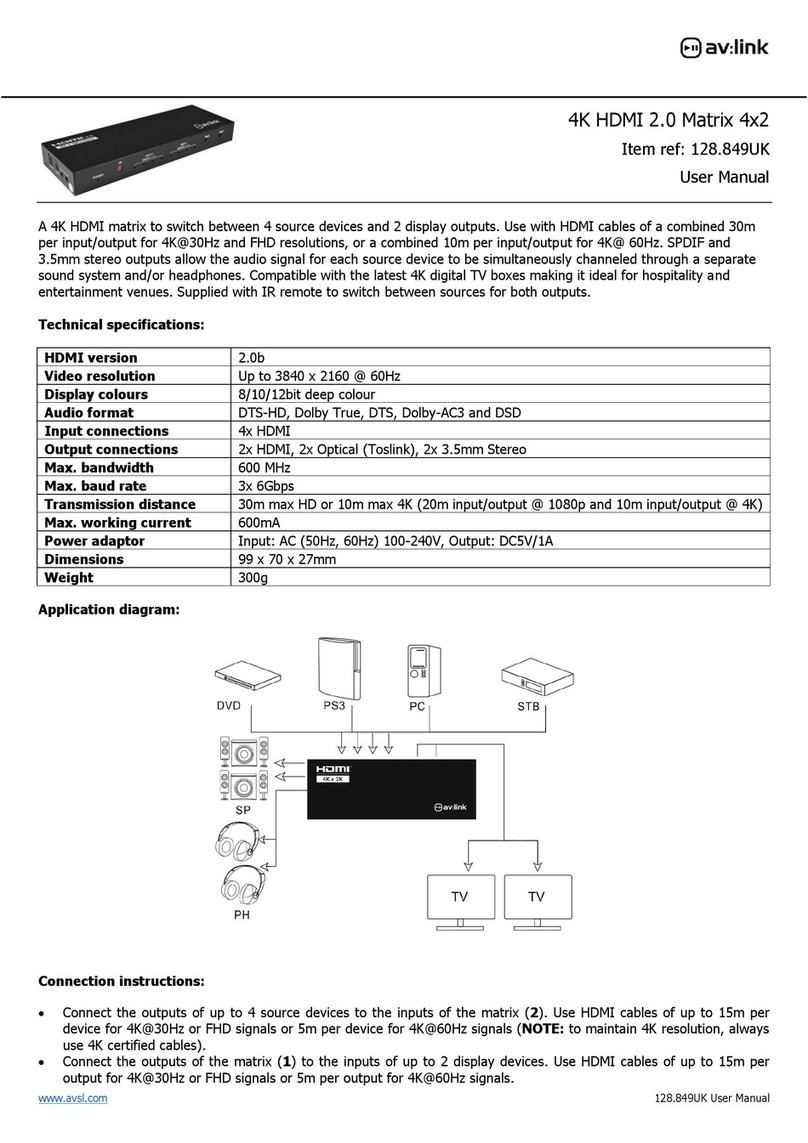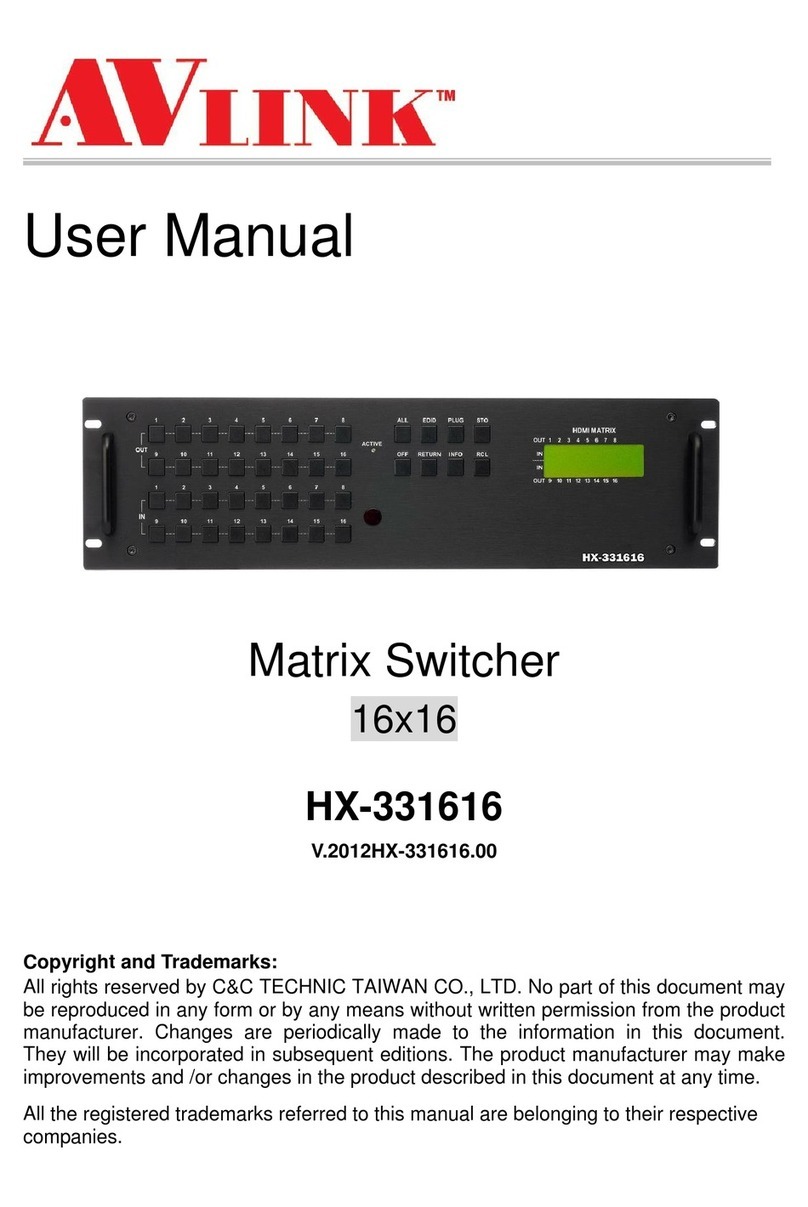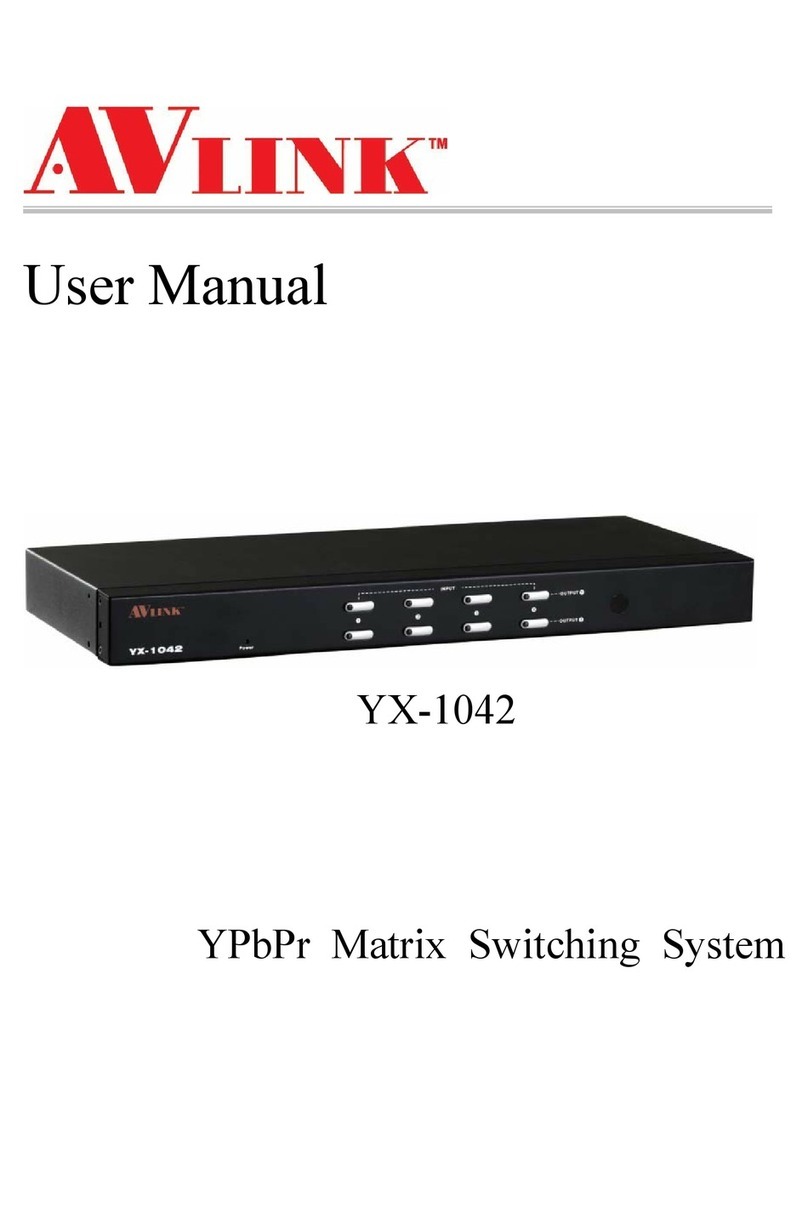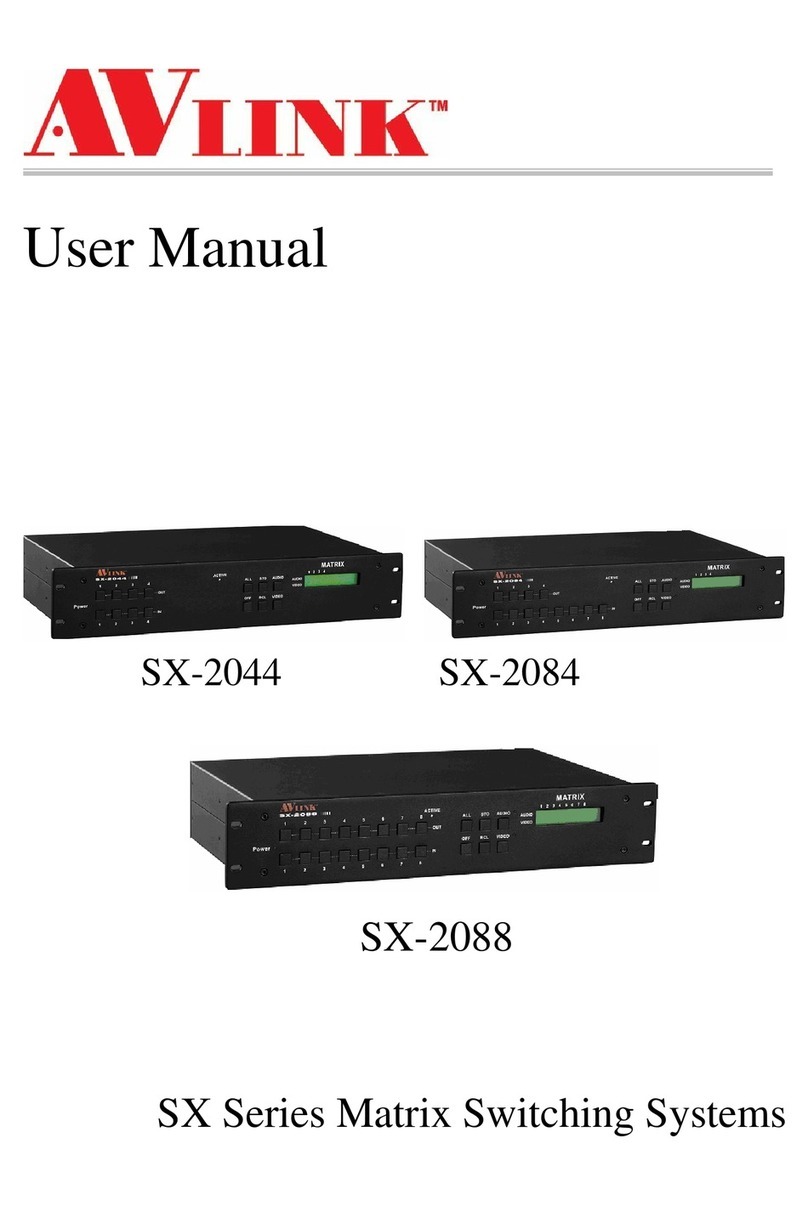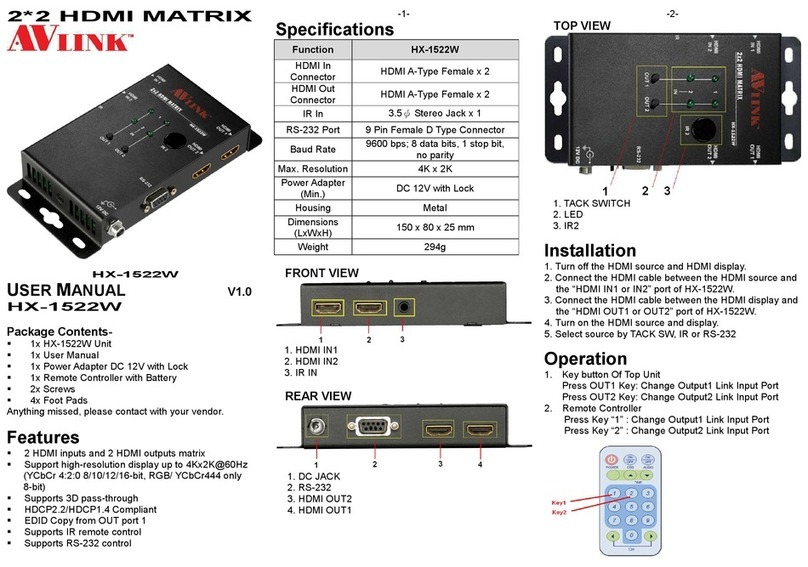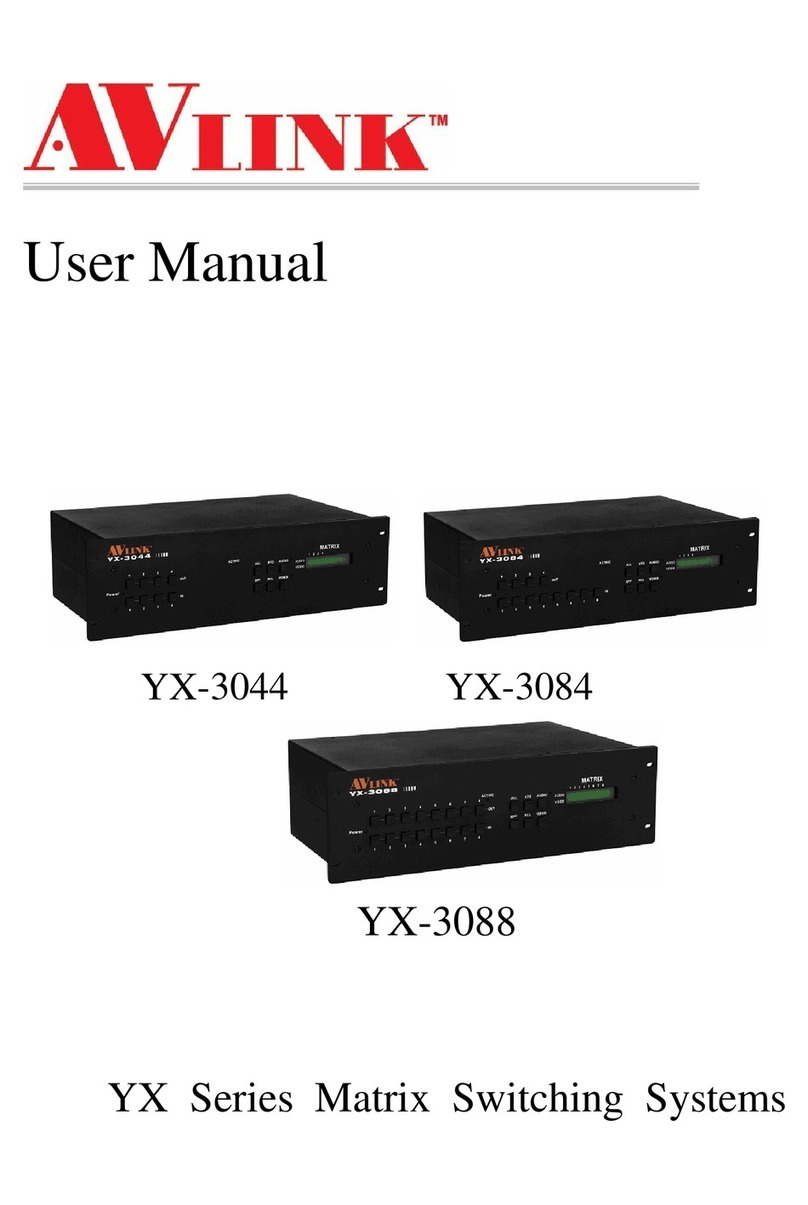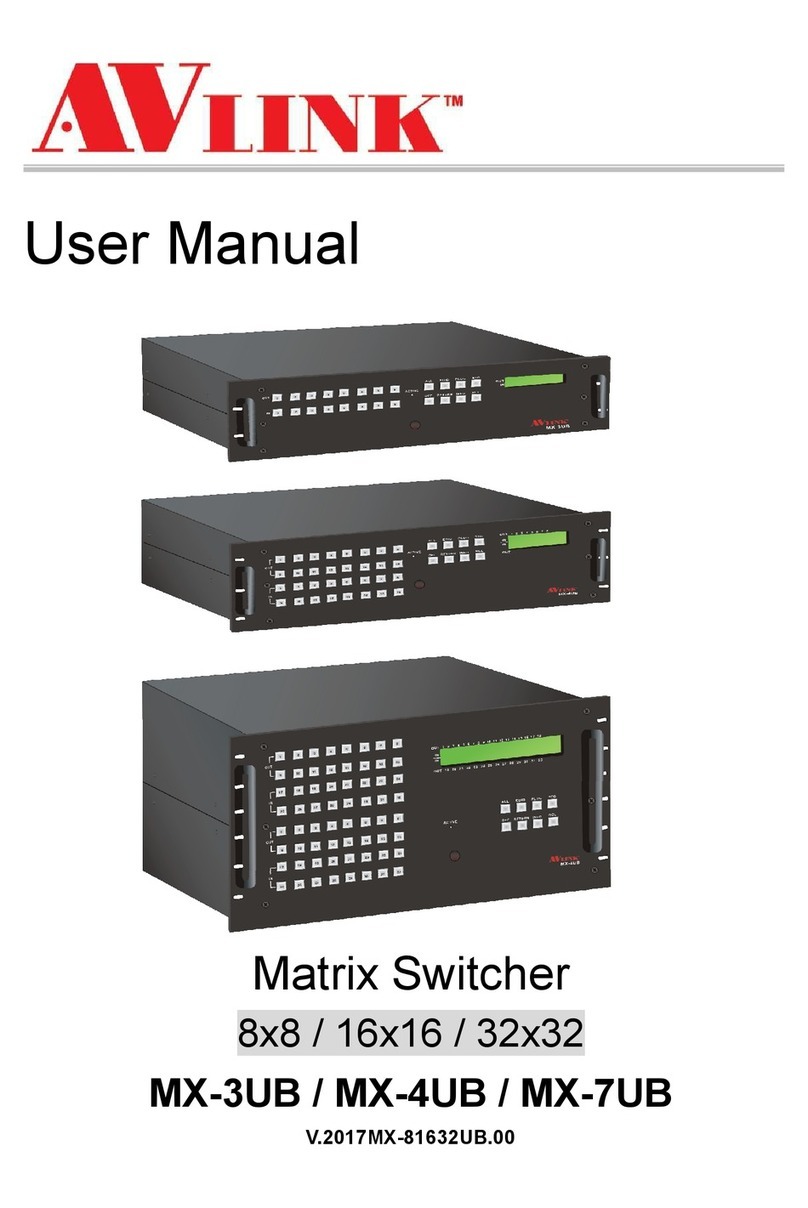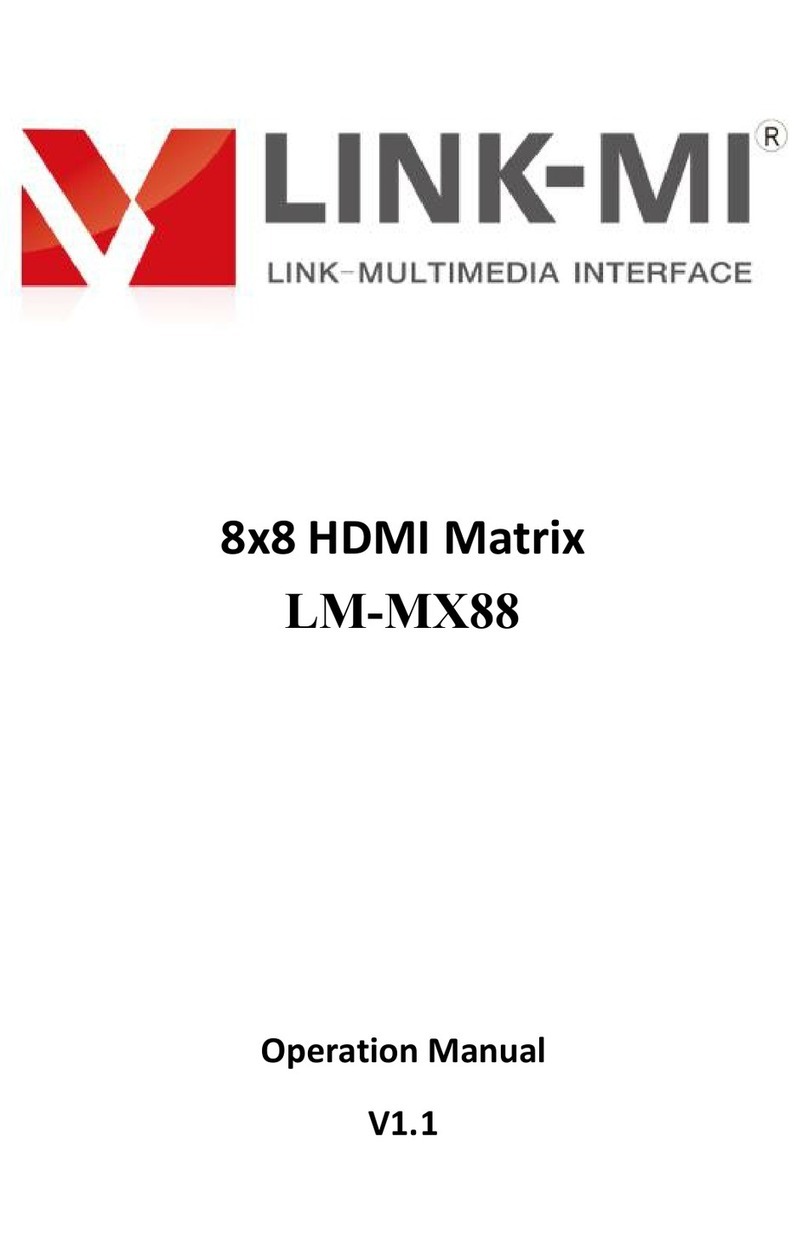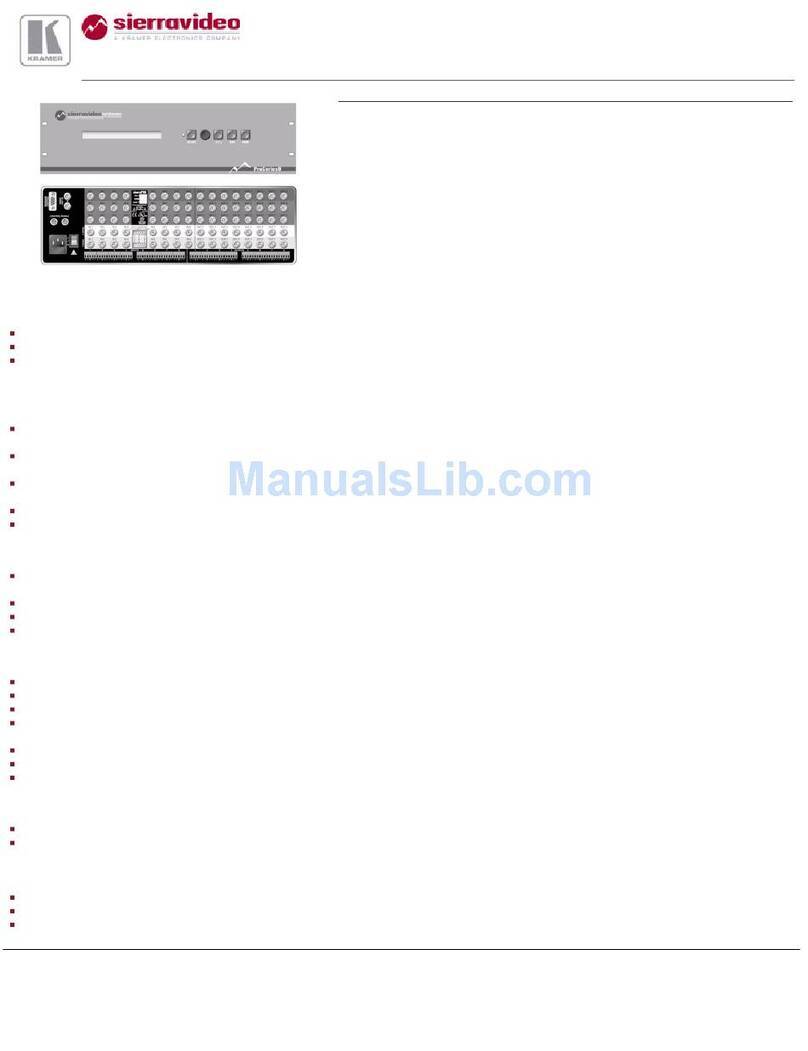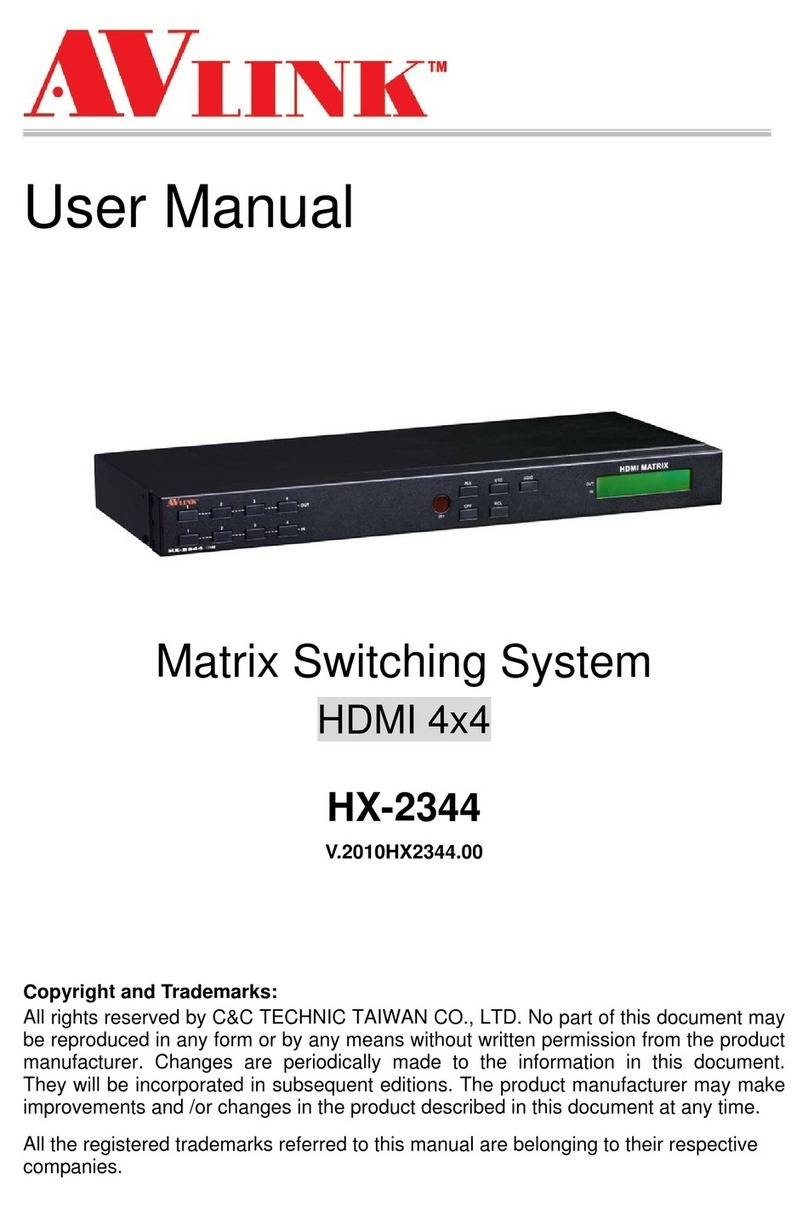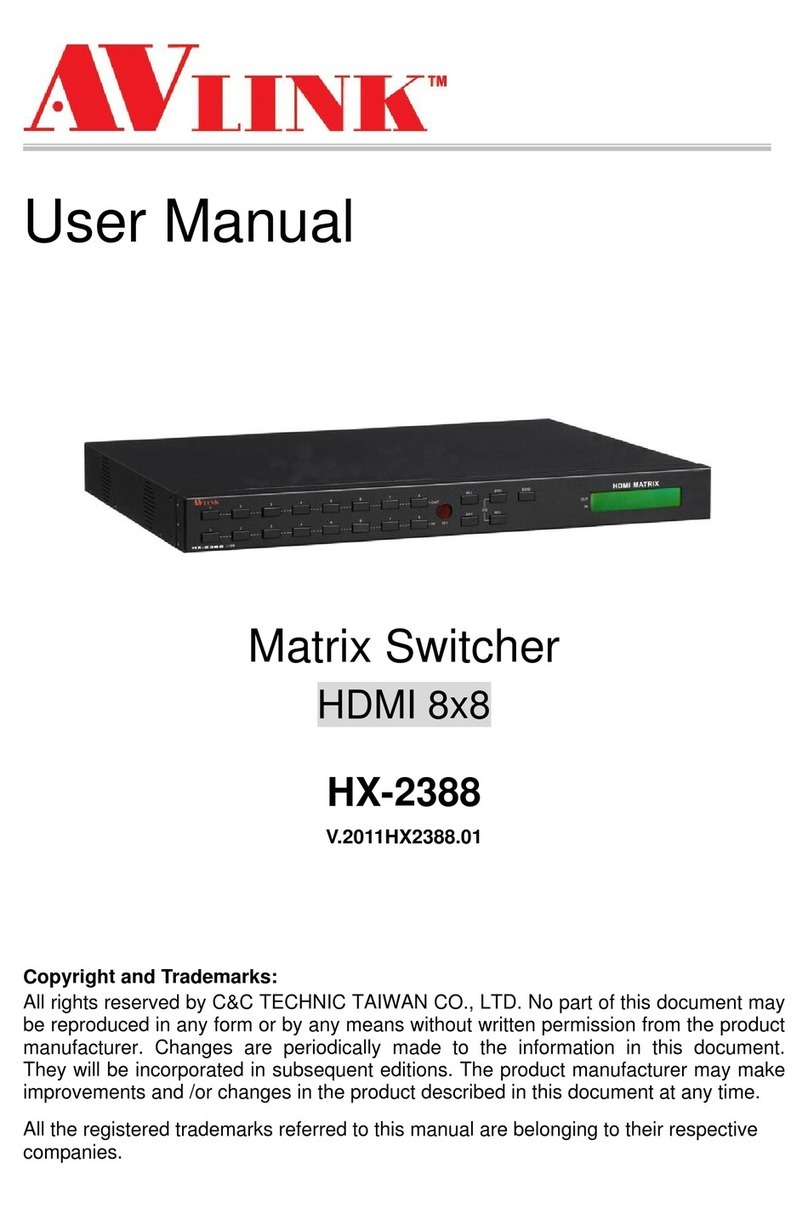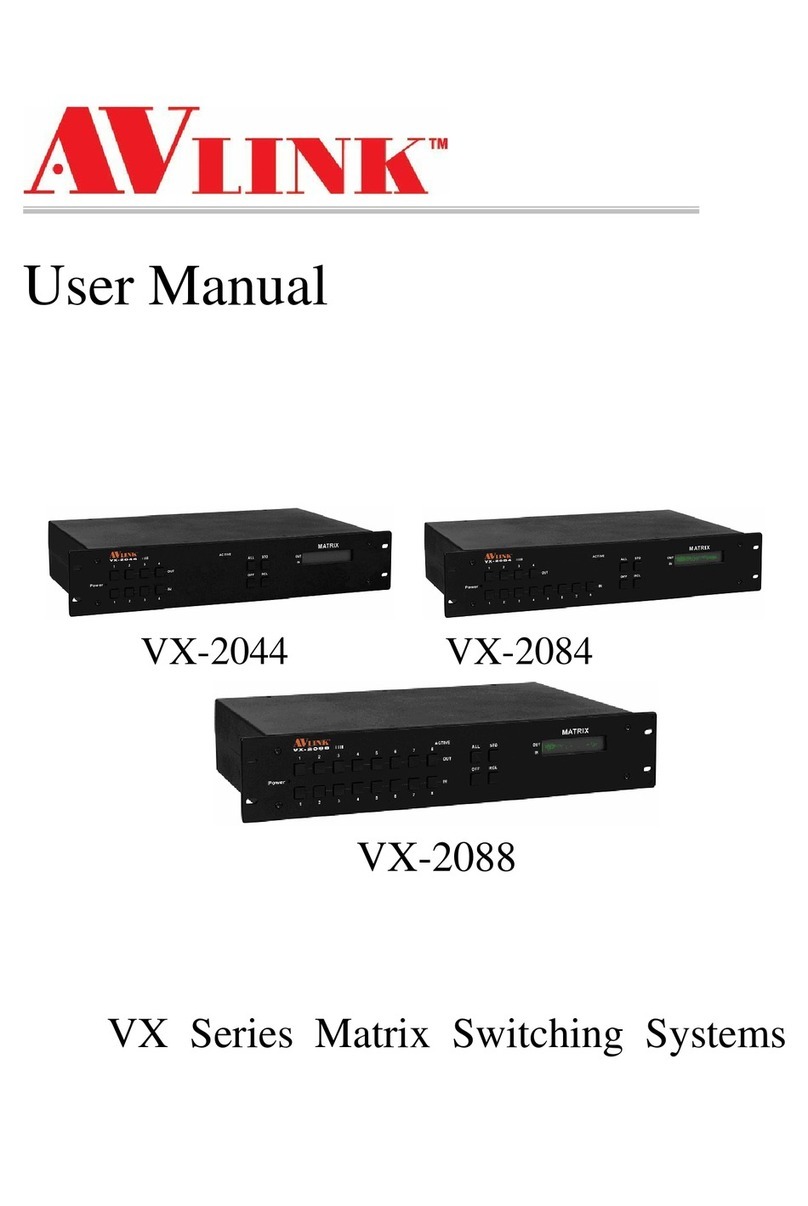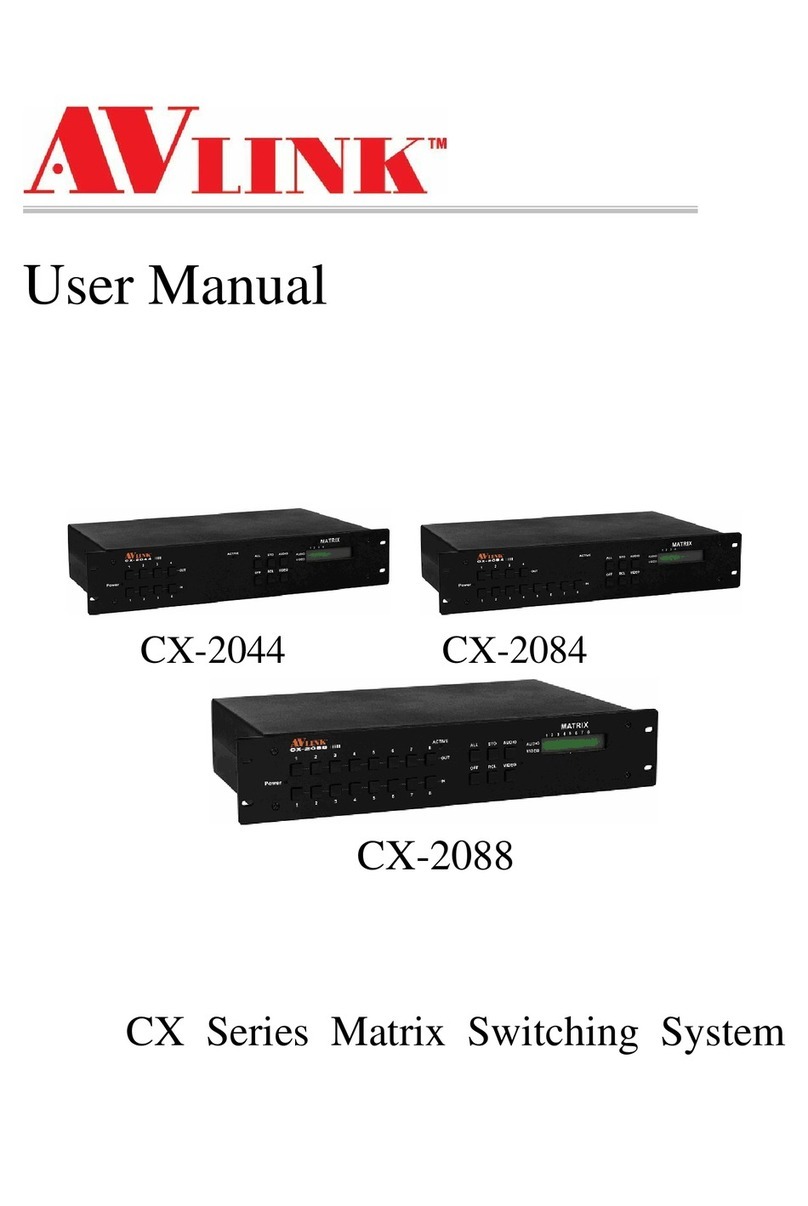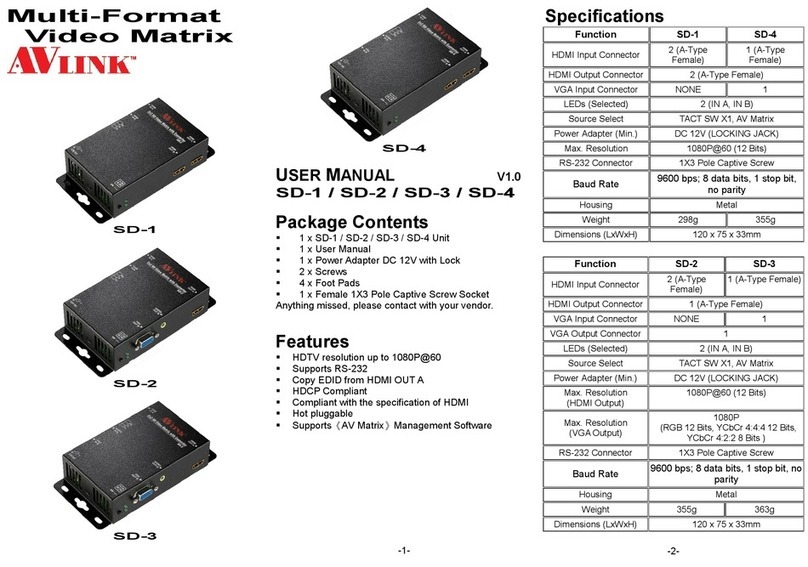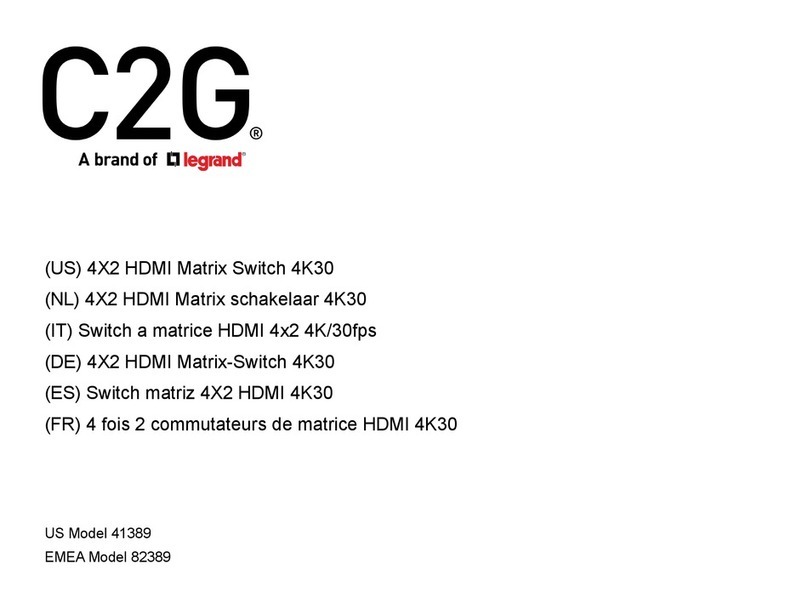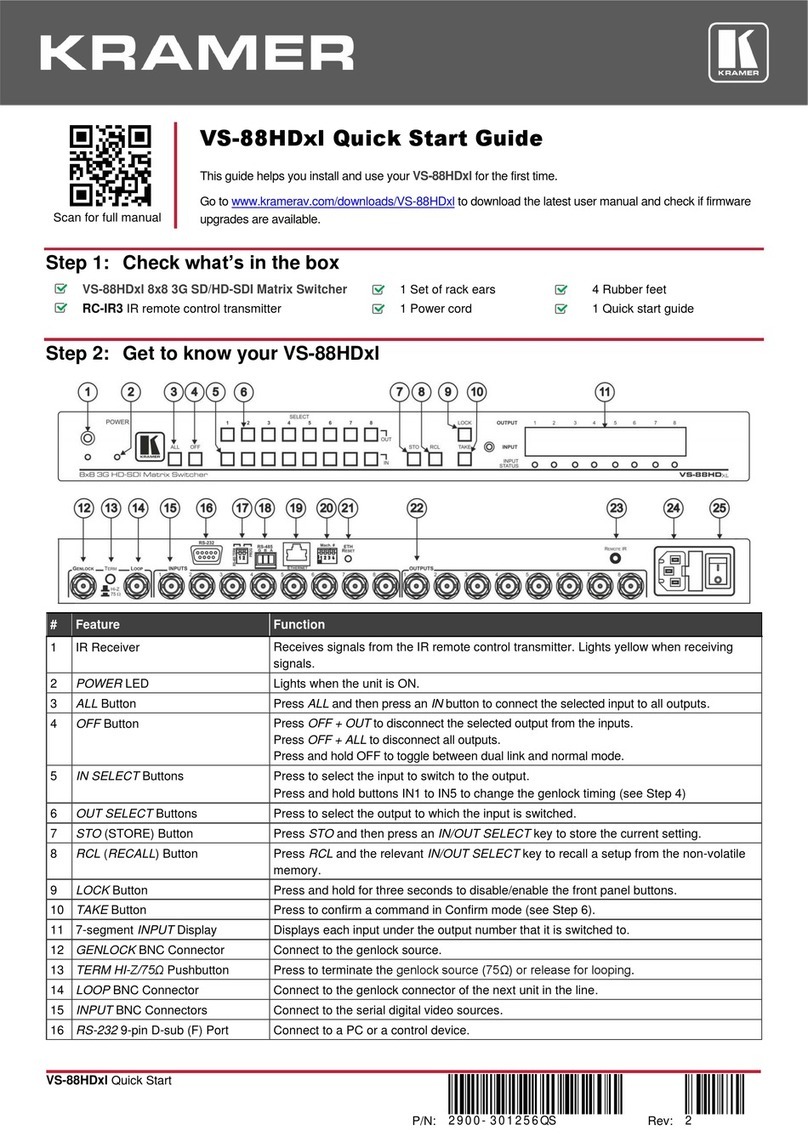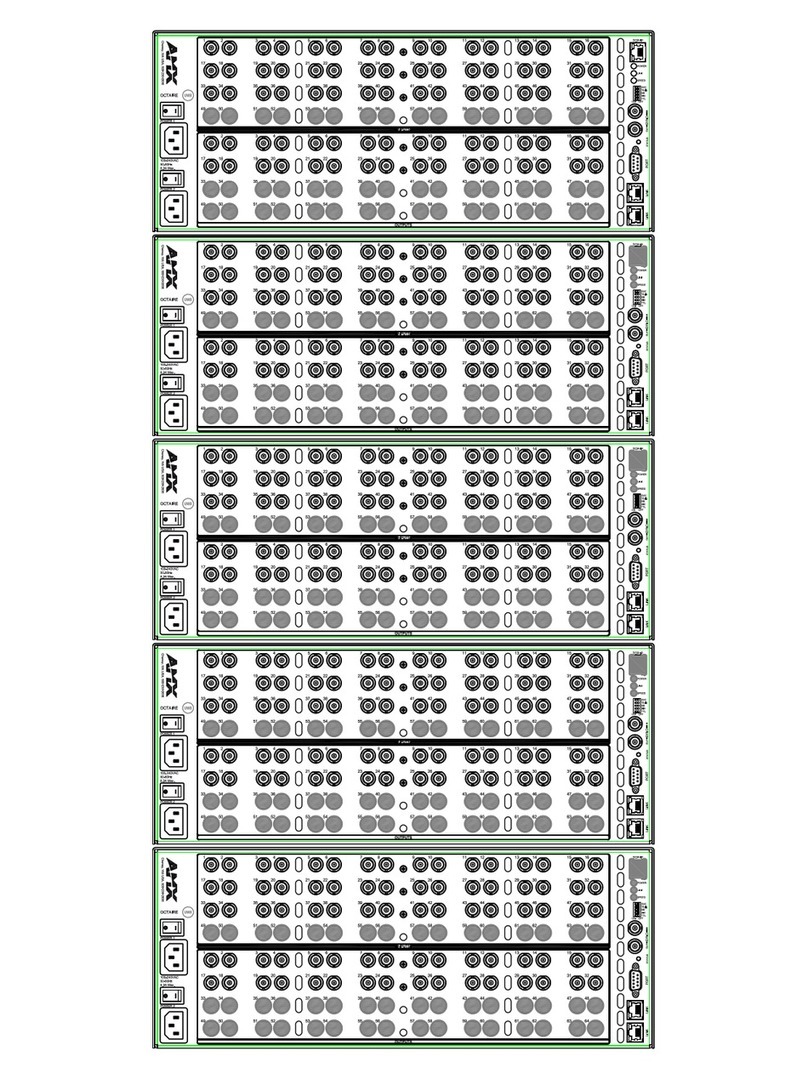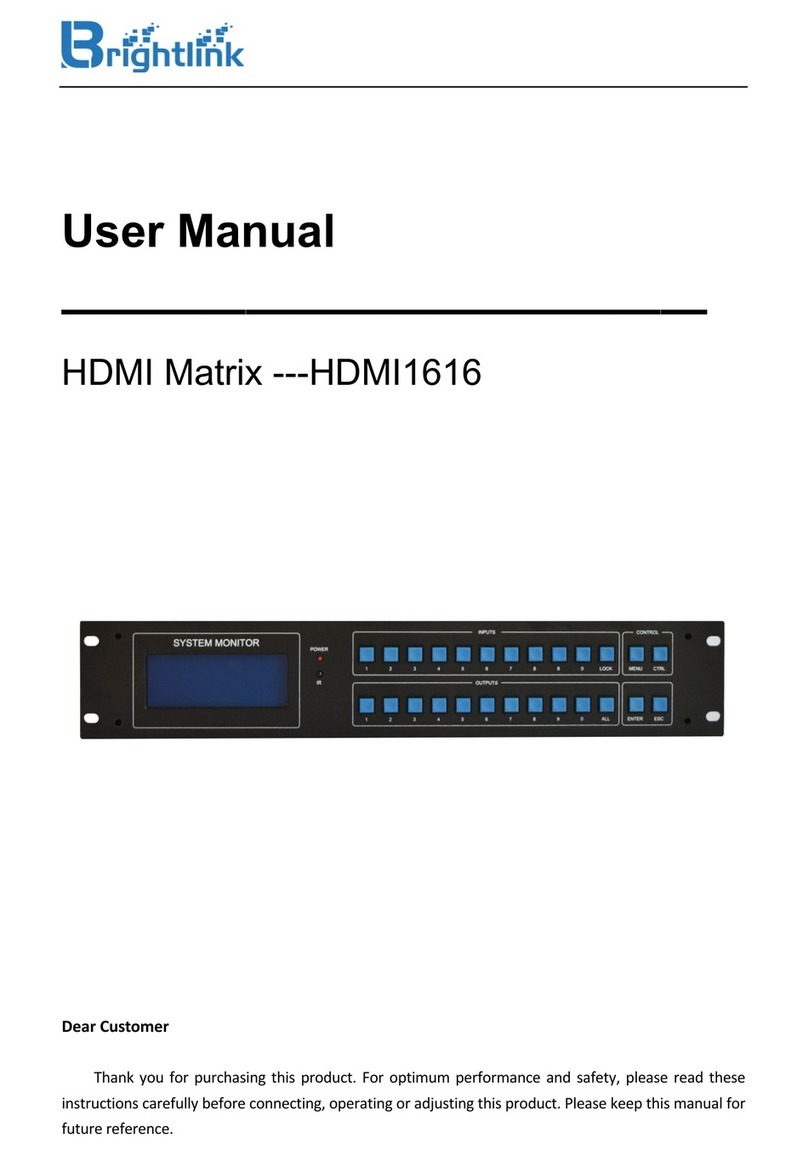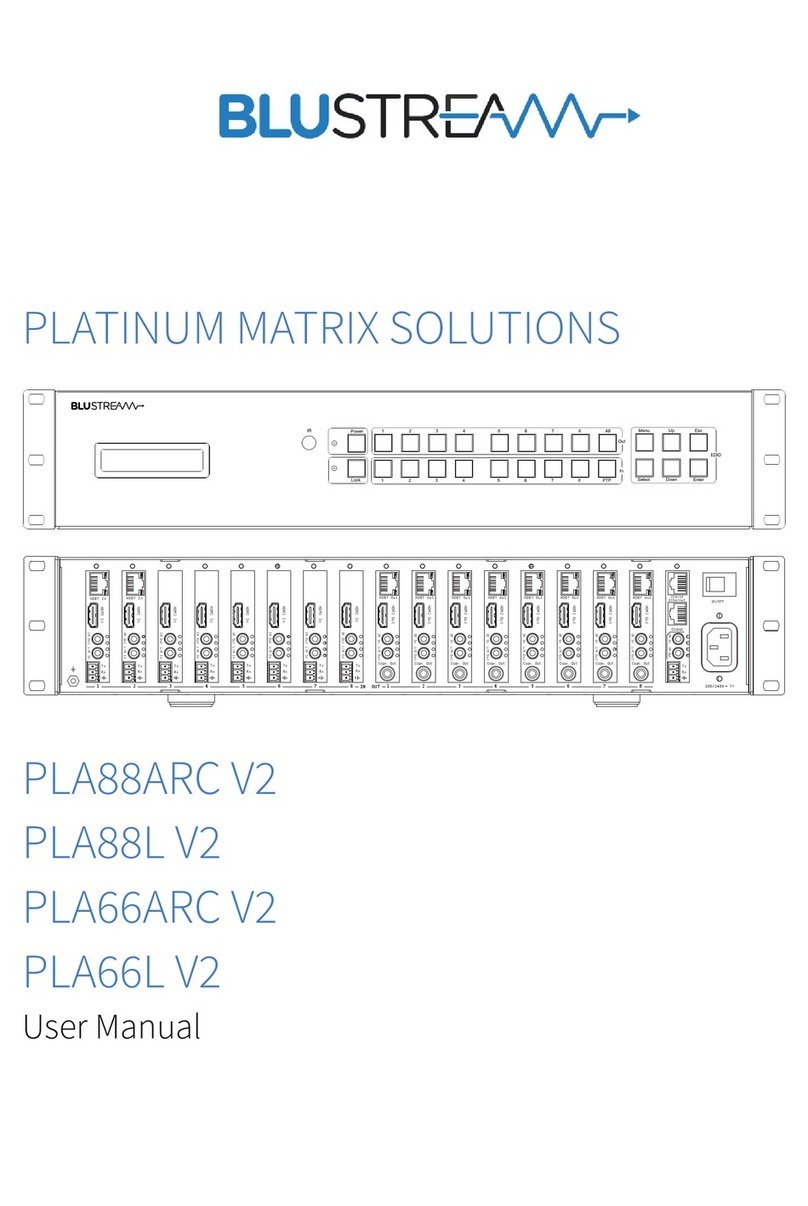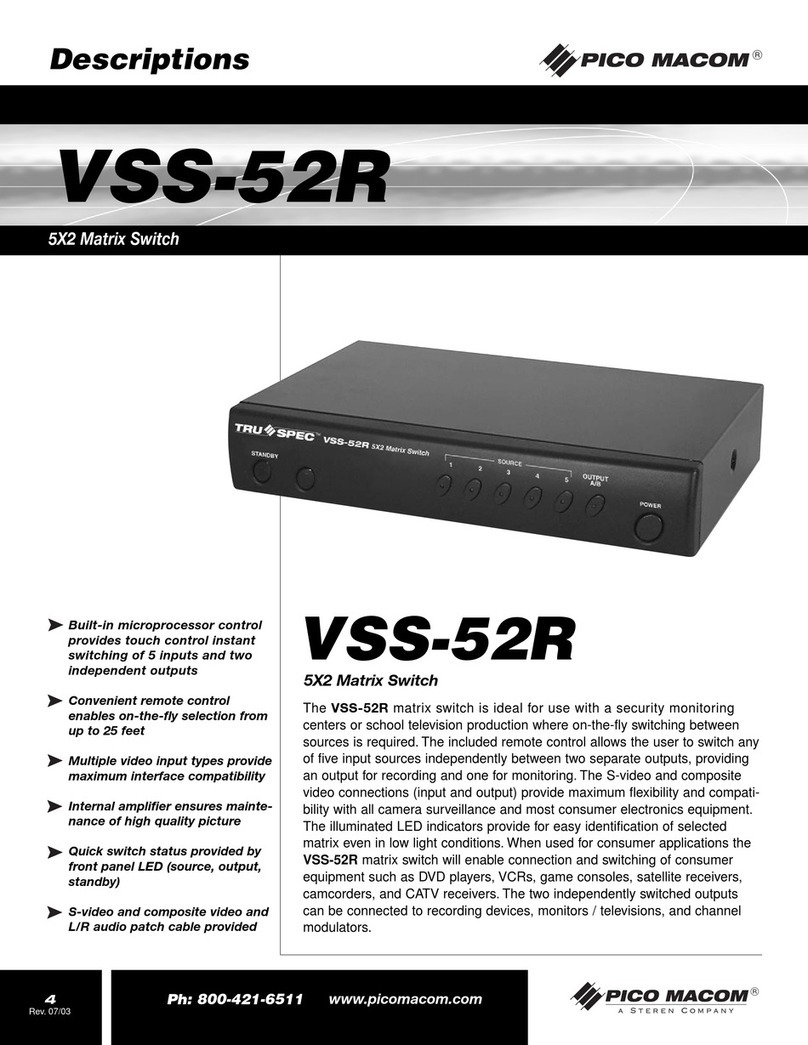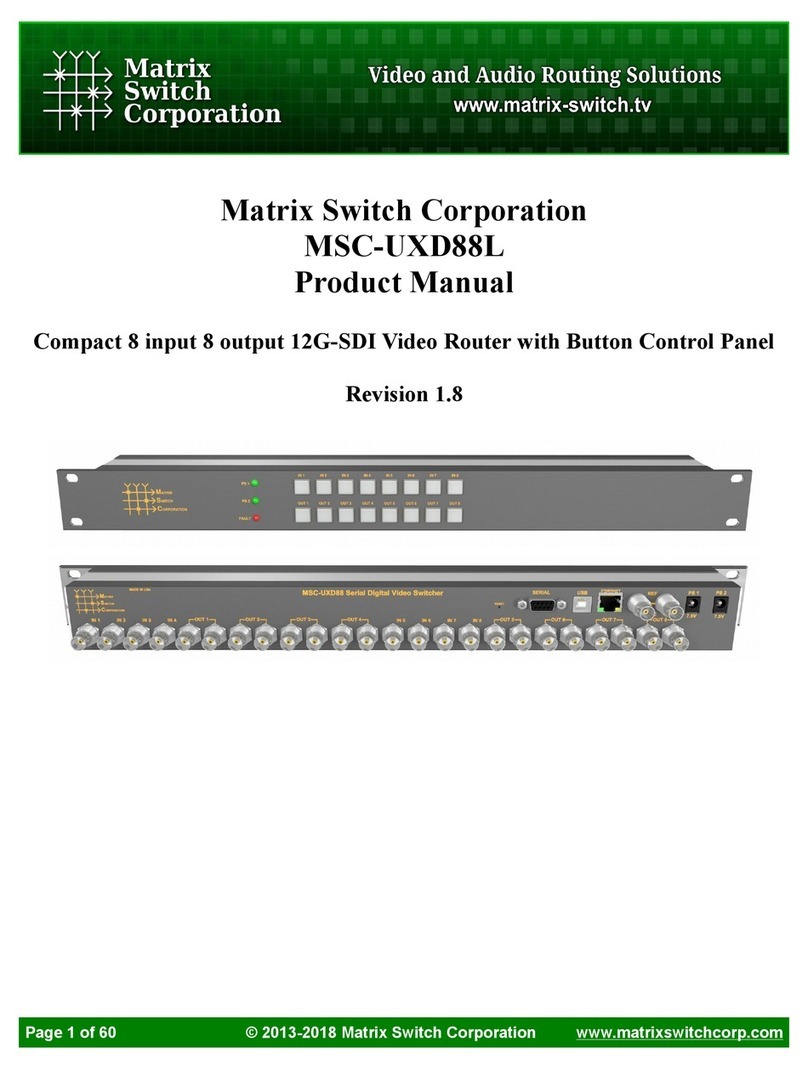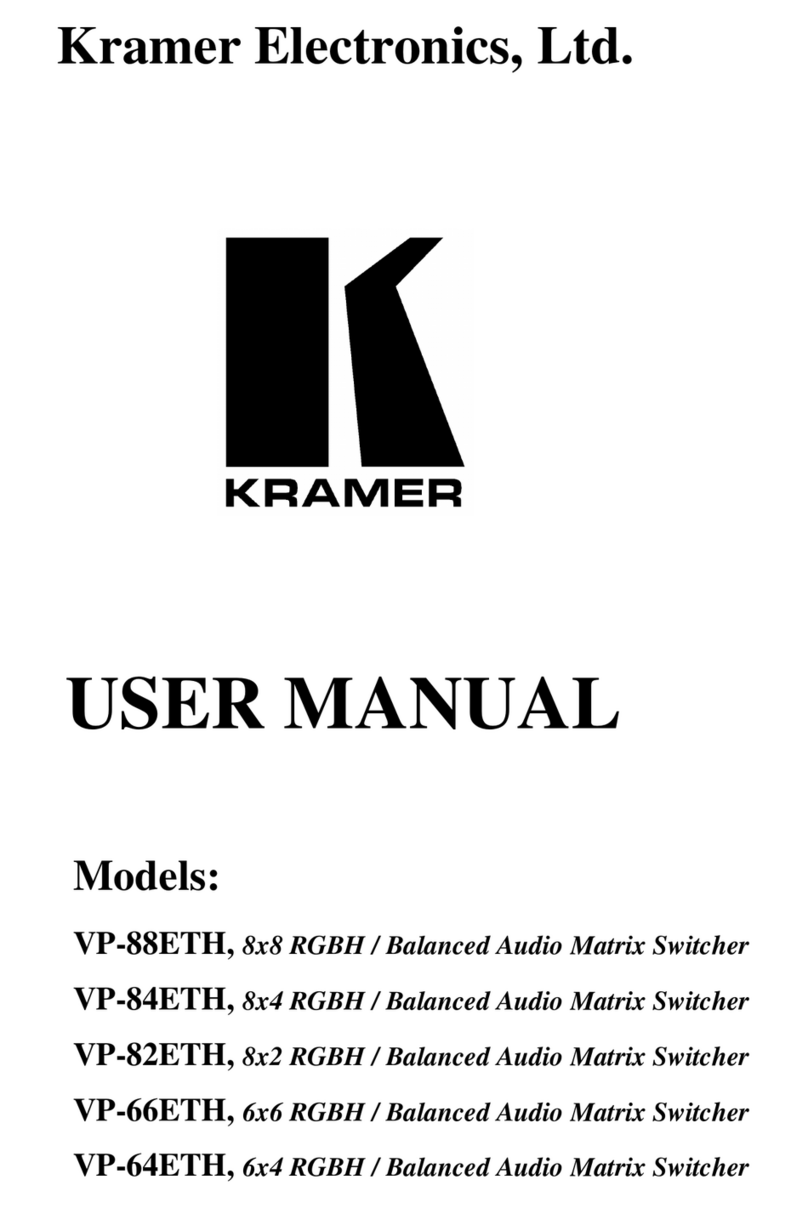128.850UK User Manual
* Connect the outputs of up to 4 source devices to the inputs of the matrix (7). Use
HDMI cables of up to 15m per device for 4K@30Hz or FHD signals or 5m per device
for 4K@60Hz signals (NOTE: to maintain 4K resolution, always use 4K certified cables).
* Connect the outputs of the matrix (10) to the inputs of up to 4 display devices. Use
HDMI cables of up to 15m per output for 4K@30Hz or FHD signals or 5m per output
for 4K@60Hz signals.
* Connect the 12V power adaptor (supplied) to the matrix (6); plug into a mains outlet
and power on.
* Use HDMI output selection buttons (1) on the front of the unit or the IR remote
control (supplied) to switch between source devices for both output displays. The
current selected output will be displayed on the relevant LED indicators (2).
* To channel the audio from HDMI output 1 to separate sound systems, amplifiers or
headphones use the digital SPDIF (9) or analogue 3.5mm jacks (8) on the back of
the unit (additional cables required, not supplied).
* To select the required resolution and audio settings please use the EDID dip
switches (5). The relevant settings are listed in the EDID management settings table
below.
Connection instructions:
www.avsl.com
1: HDMI Out1-4 --- Output selection;
2: In1-4 --- Input LED indicator for each output selection;
3: IR --- IR port;
4: RS232 --- RS232 port;
5: DIP --- EDID;
6: DC/12V --- DC/12V power port;
8 9 1110
7: HDMI In1-4 --- HDMI Input 1-4 port;
8: R/L --- 3.5MM headphone interface;
9: Optical --- Optical port;
10: HDMI Out1-4 --- HDMI Output 1-4 port;
11: OFF/ON --- Power switch;