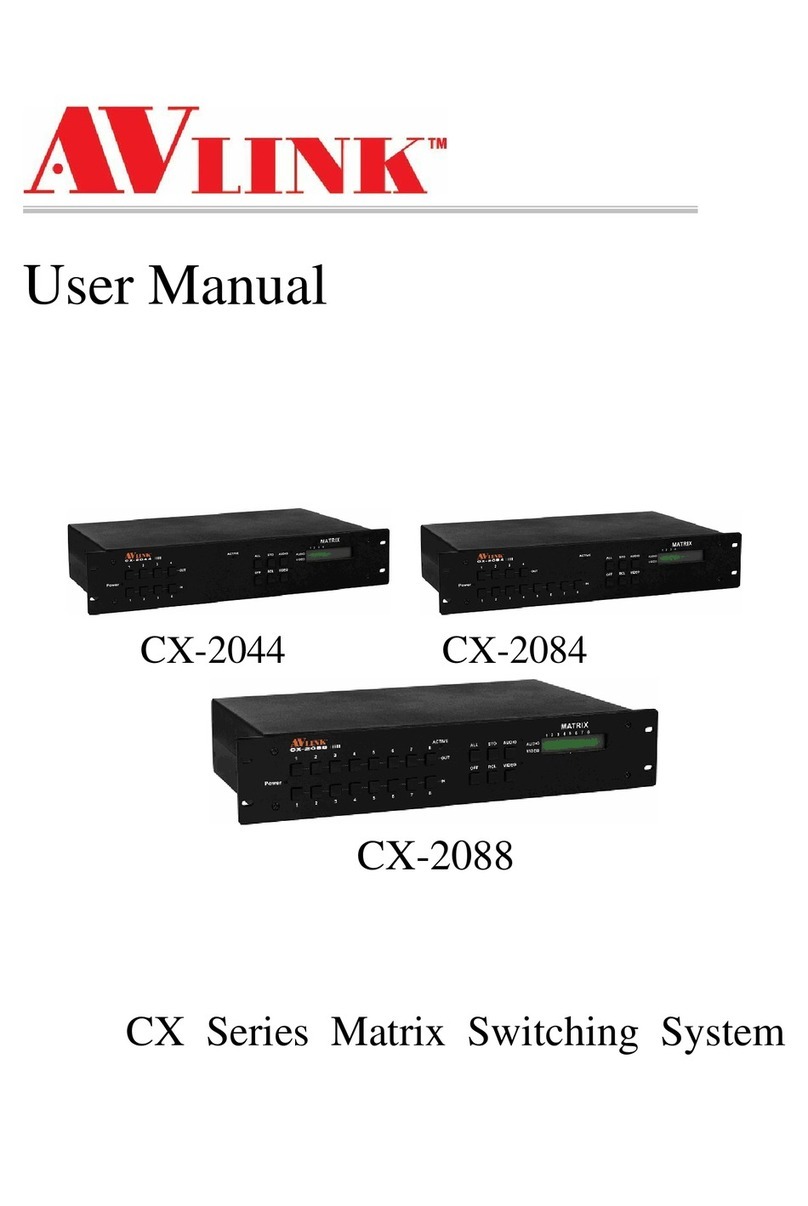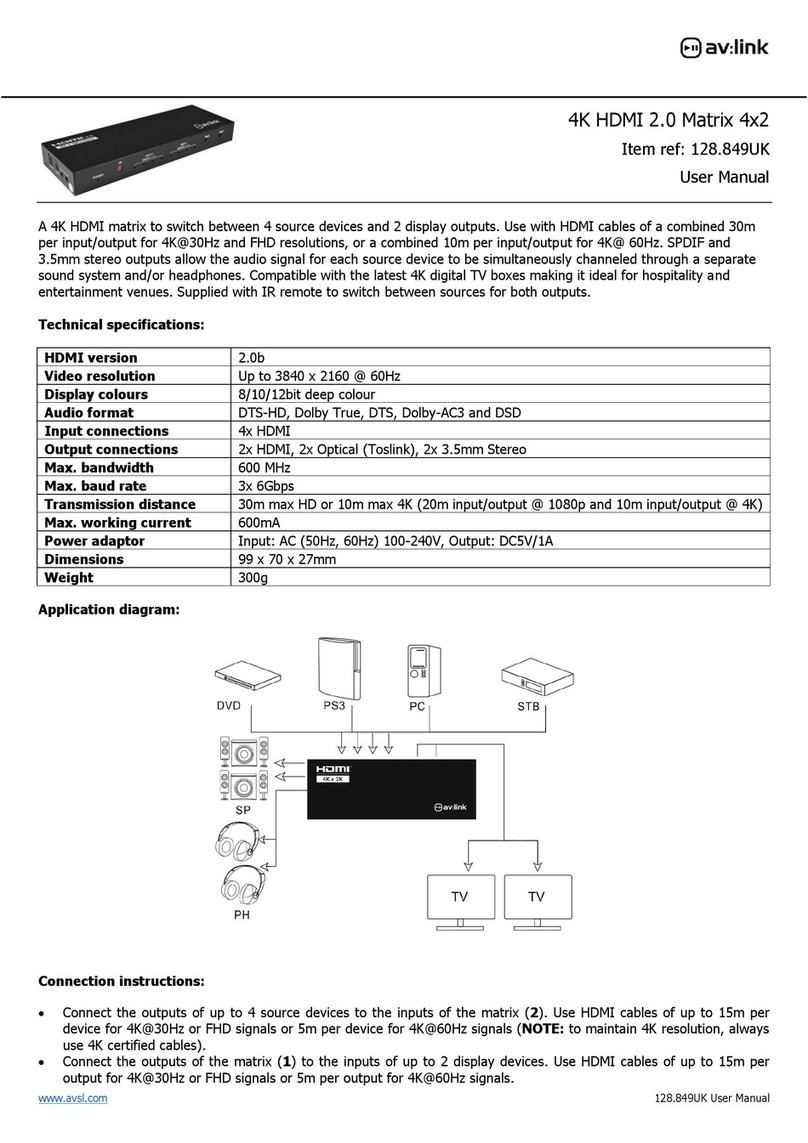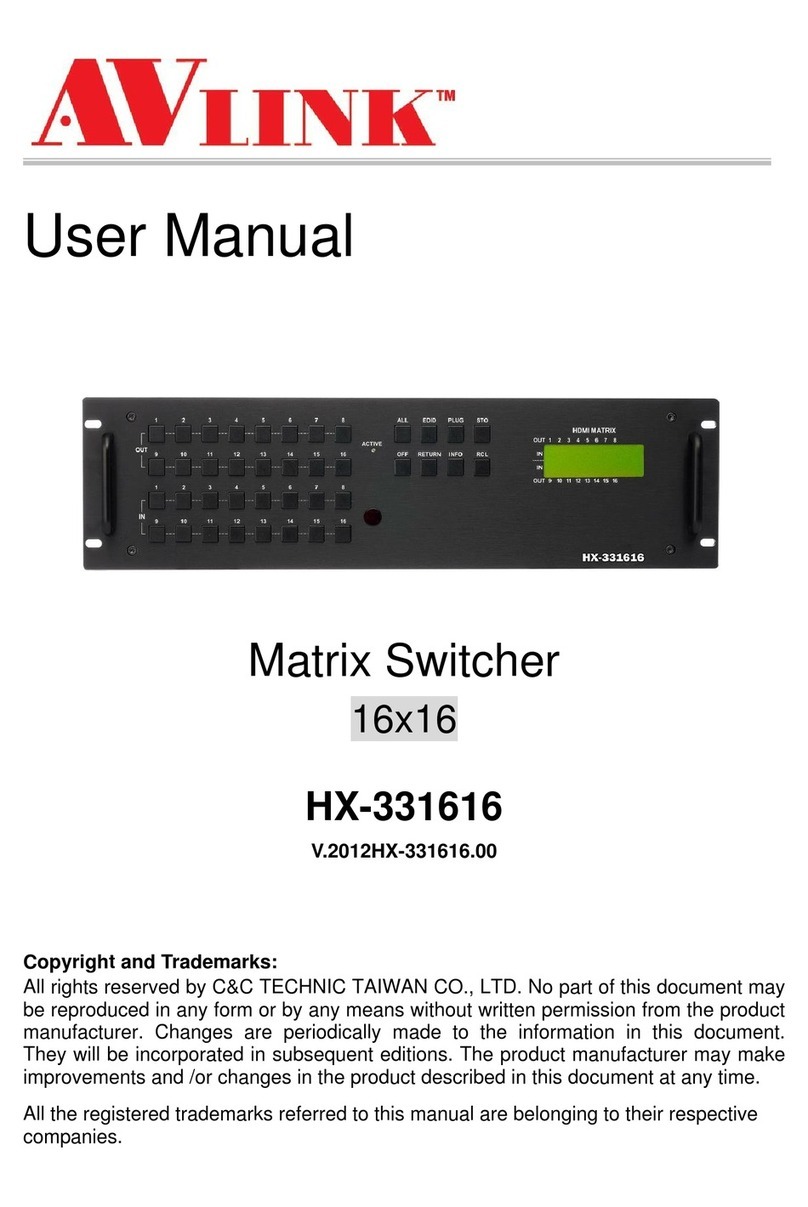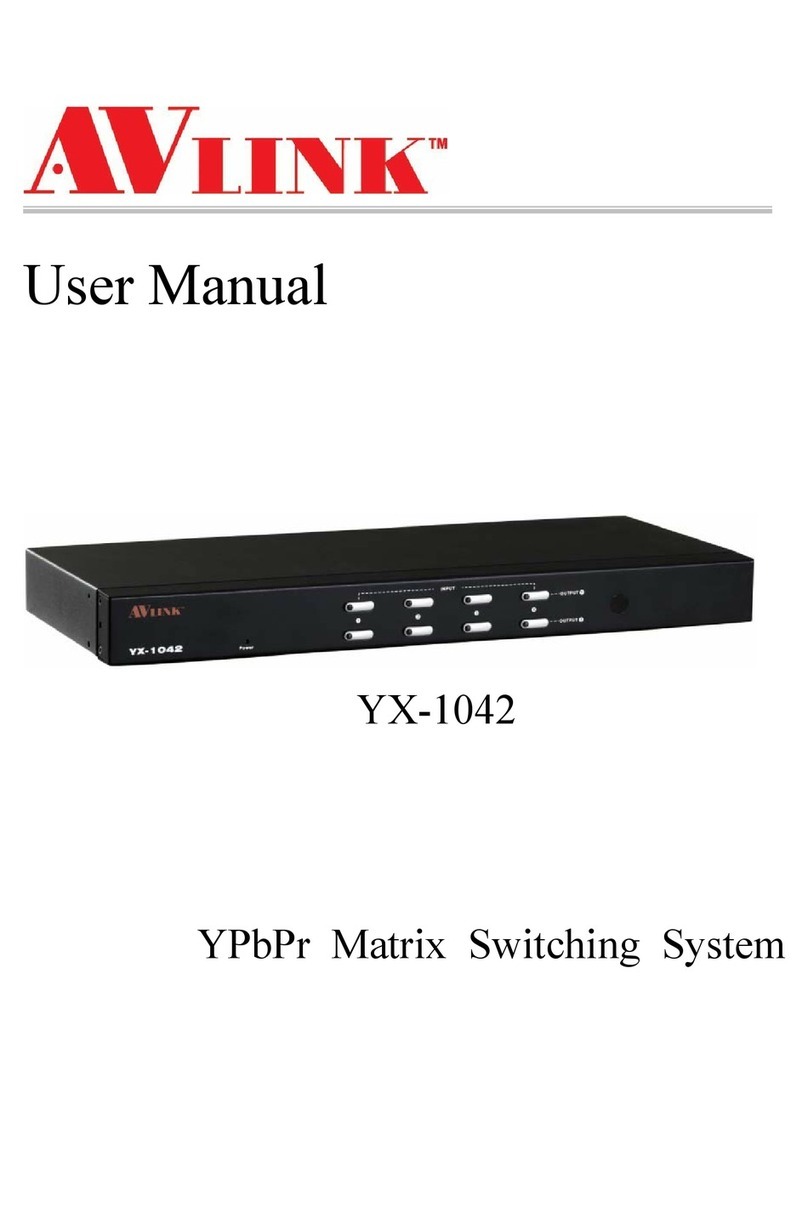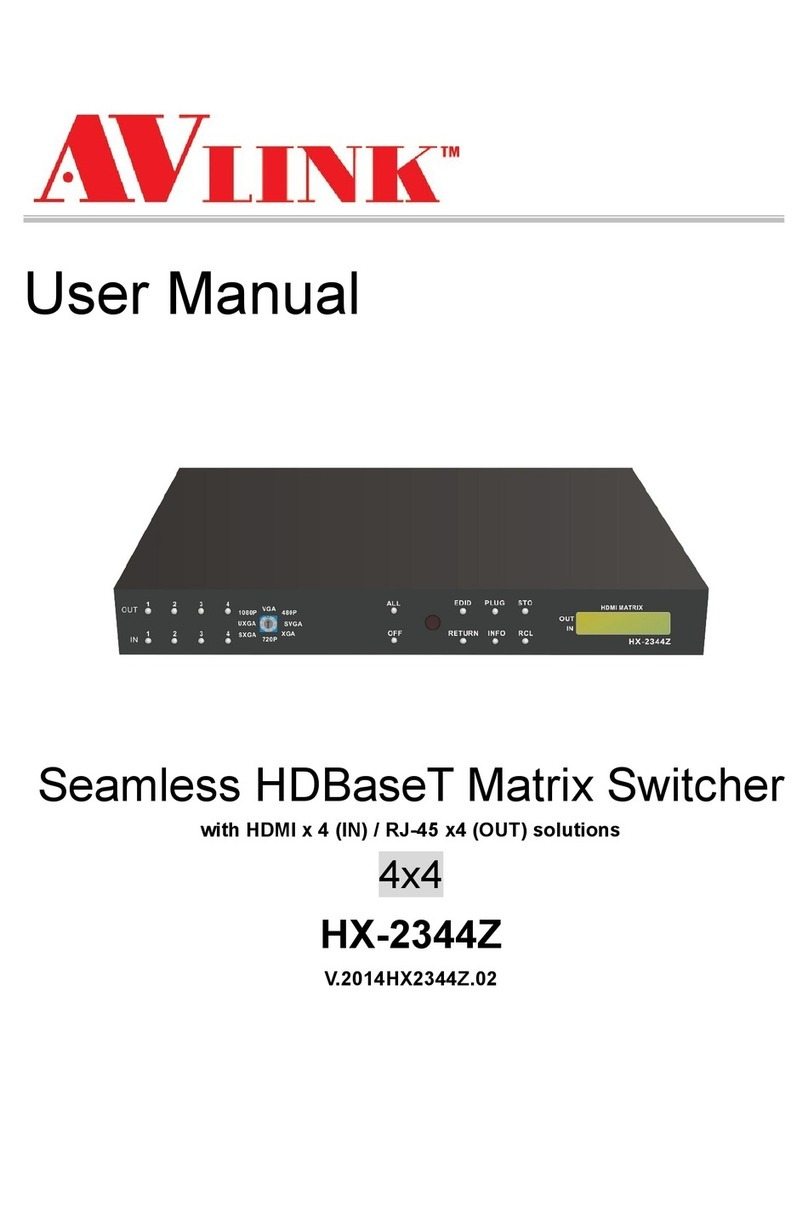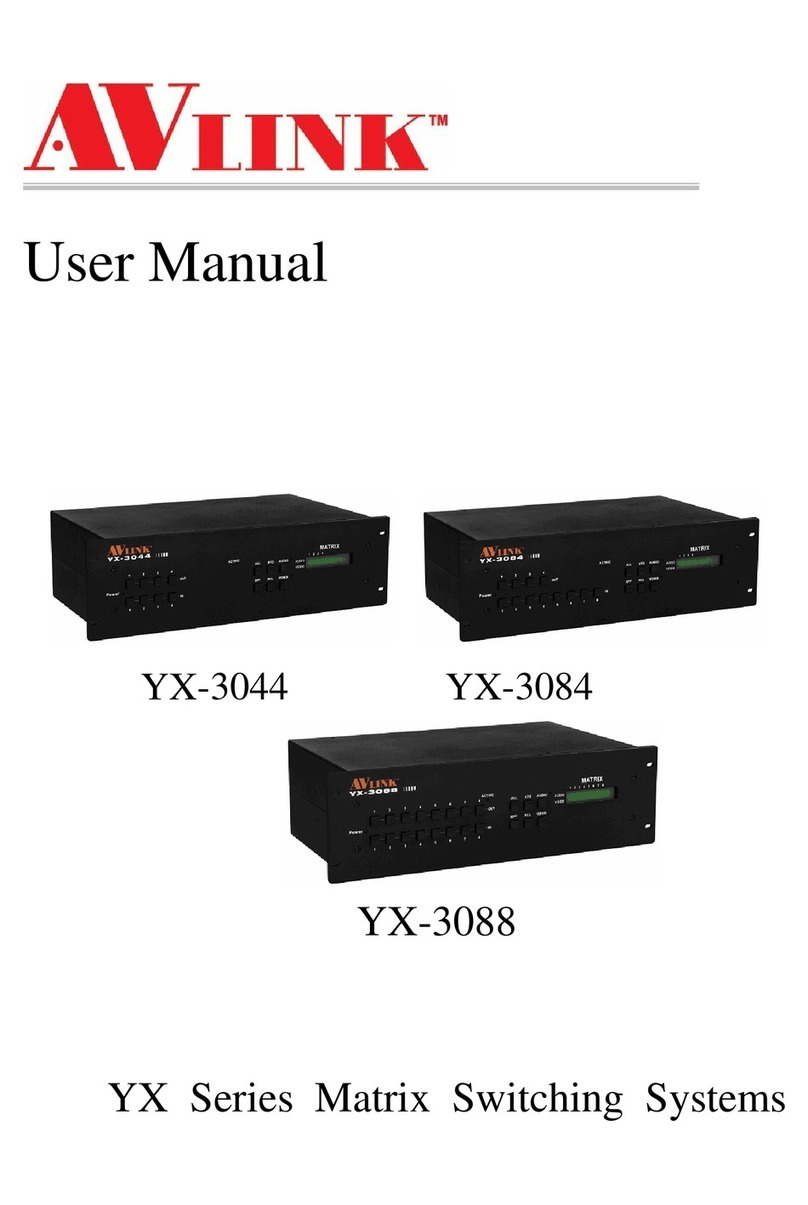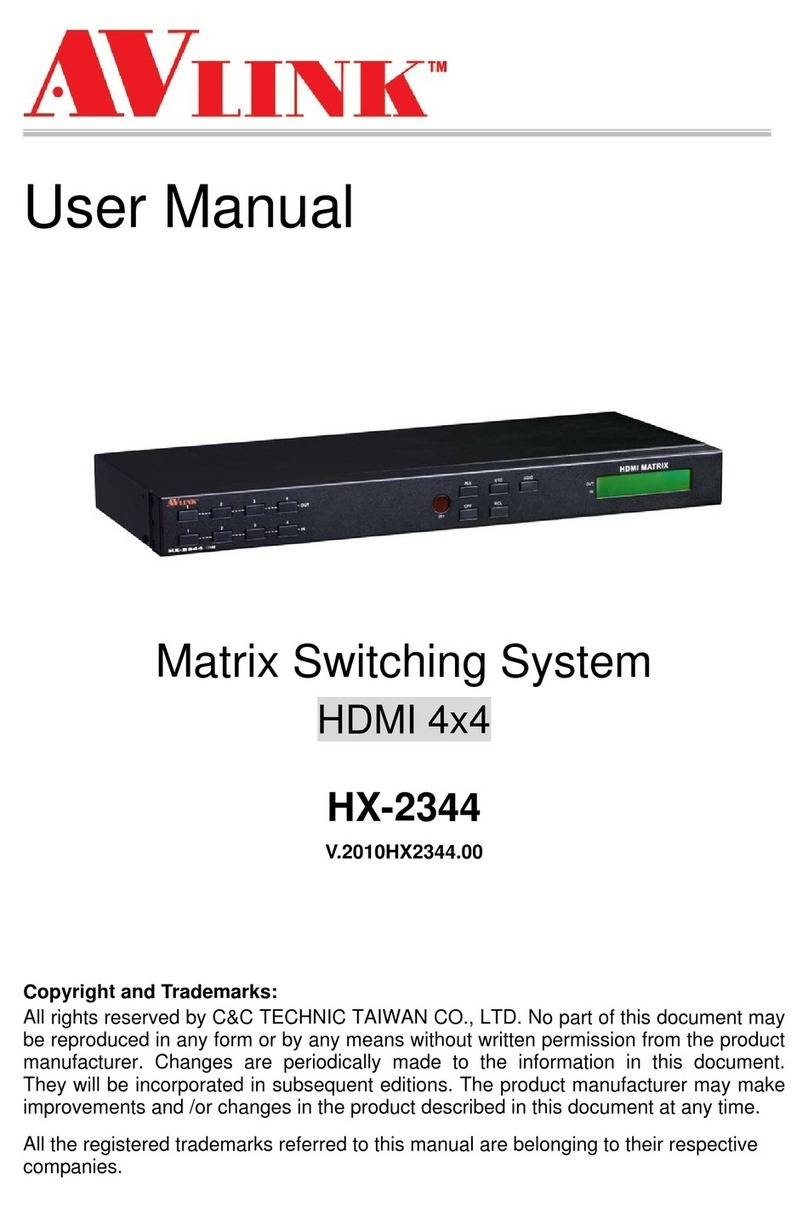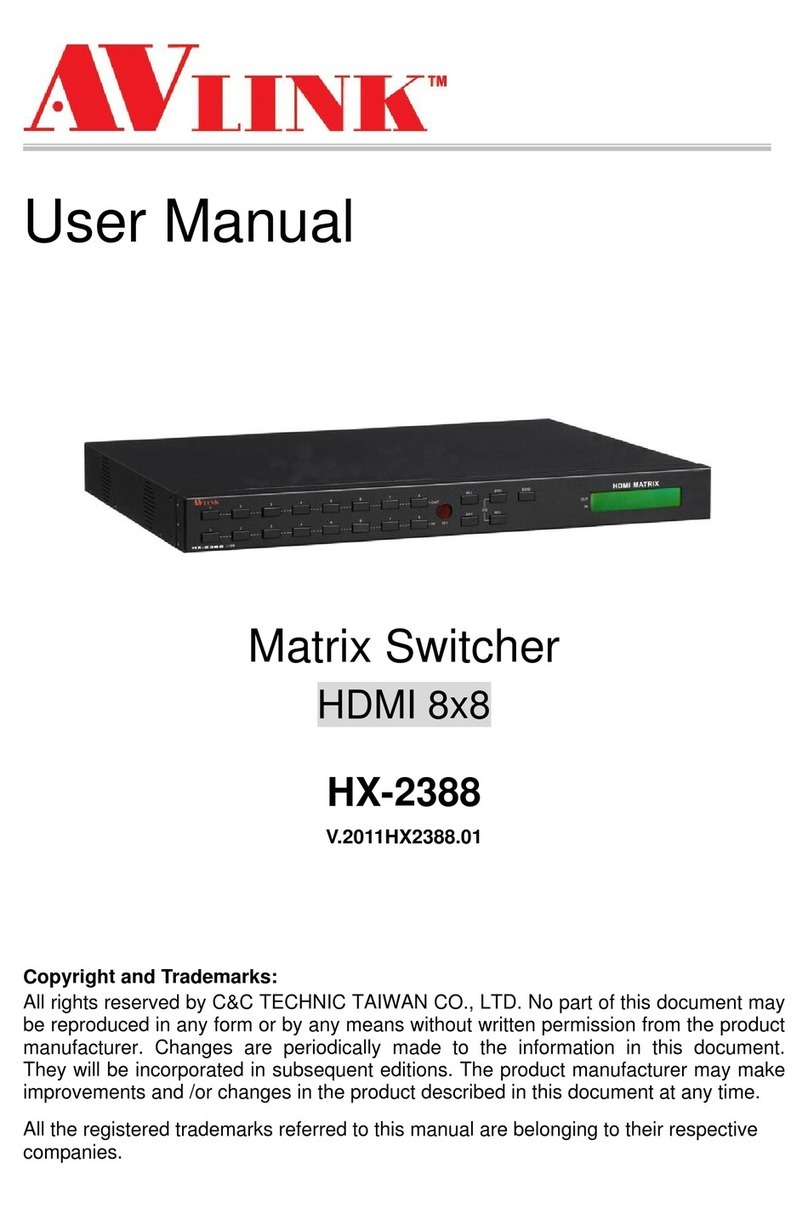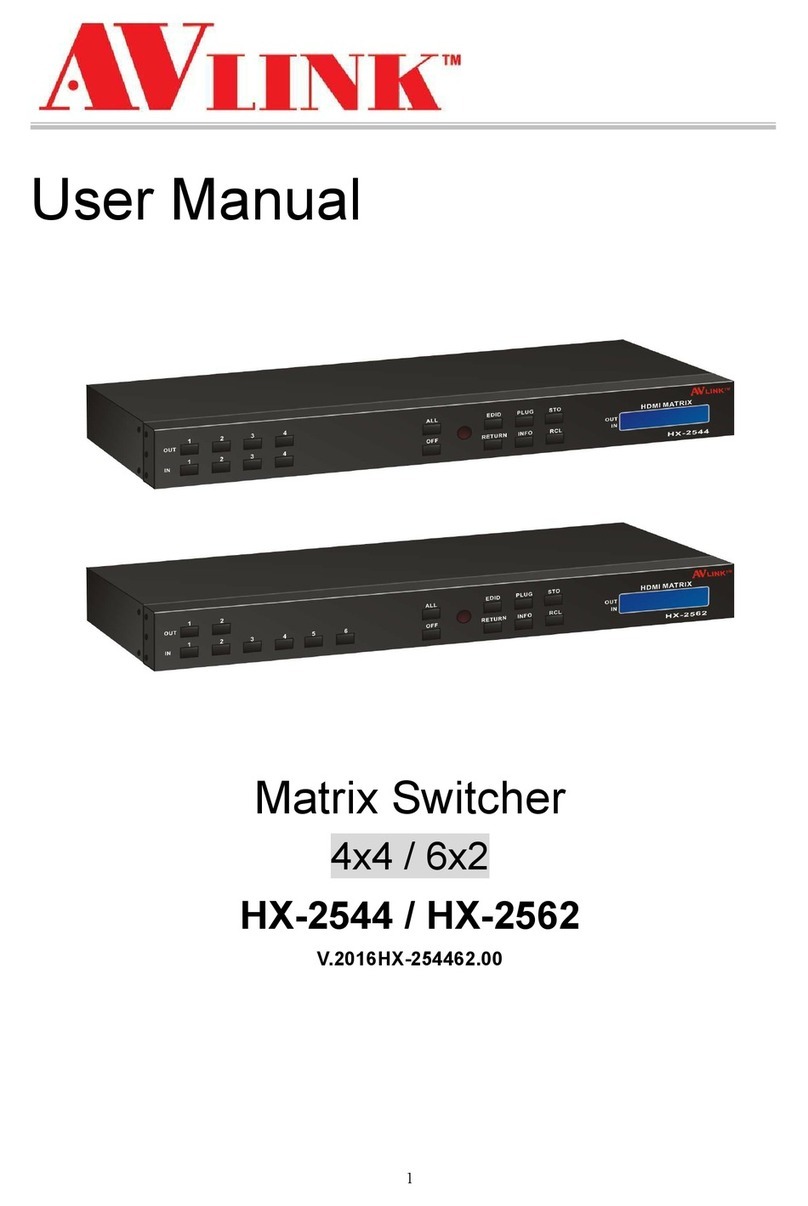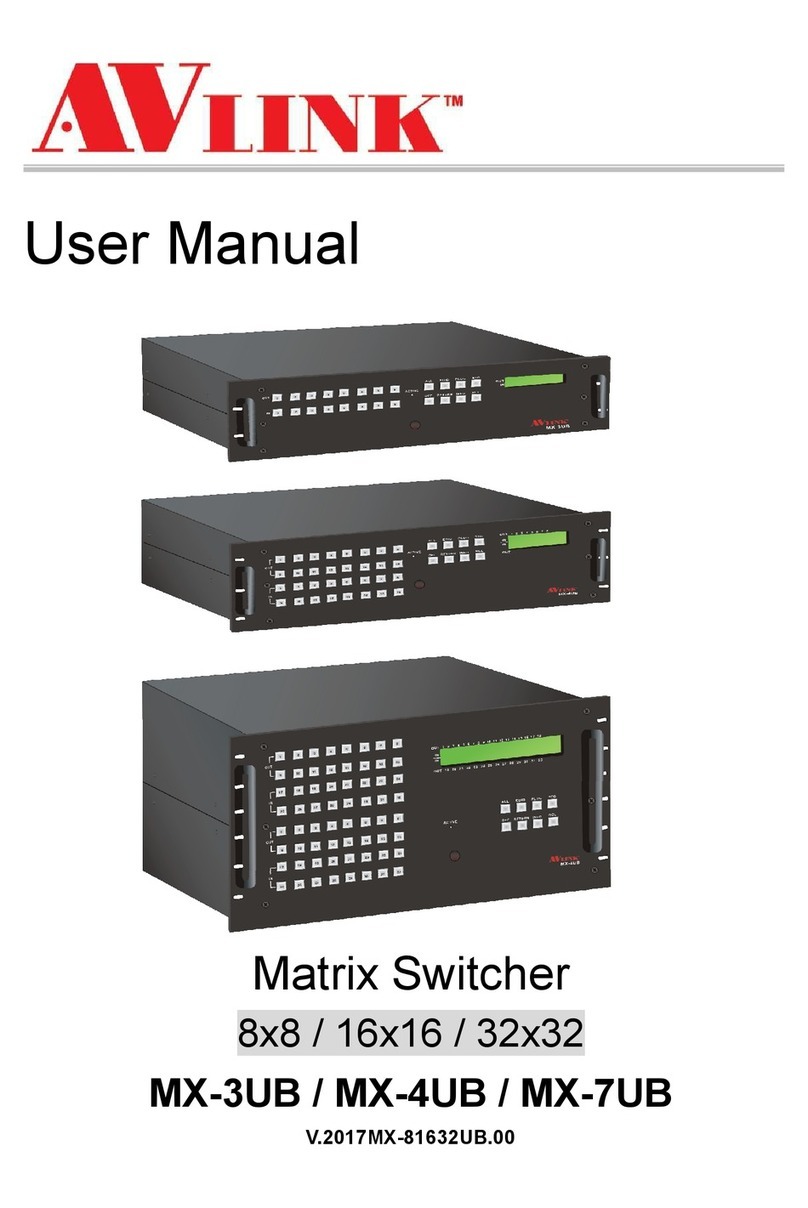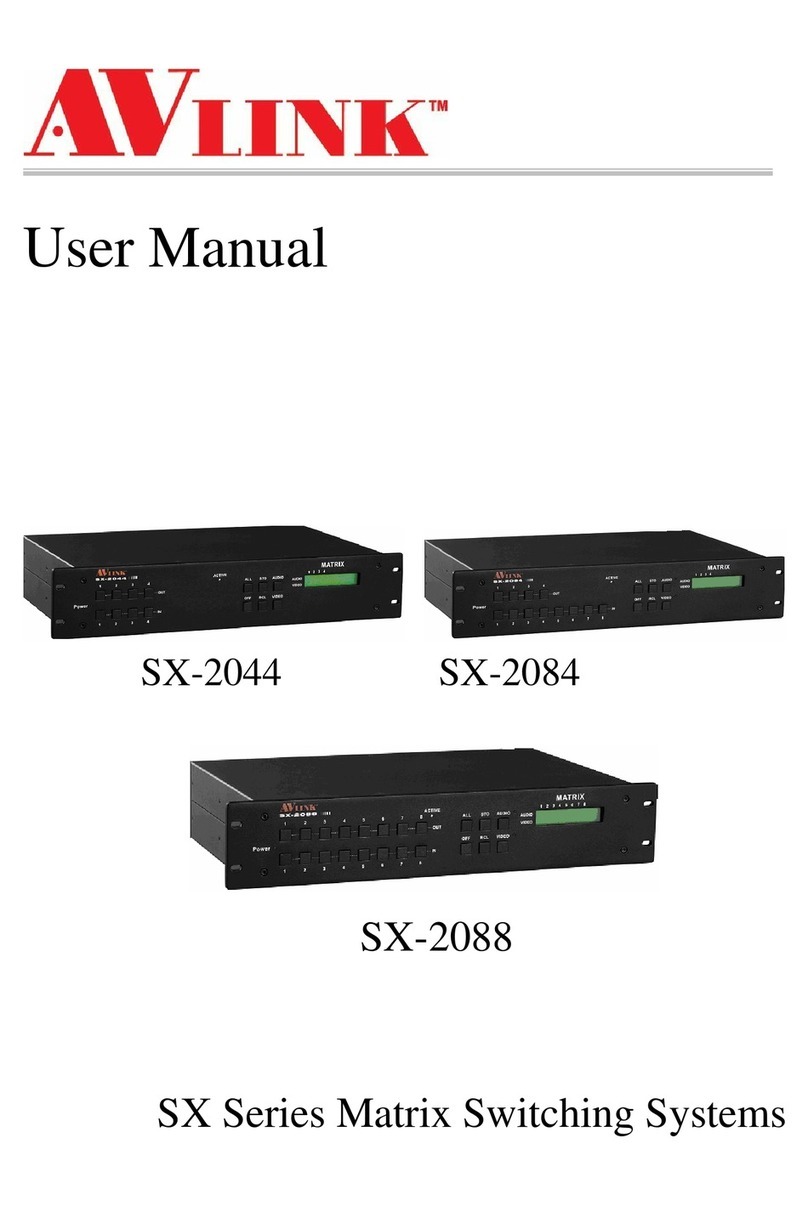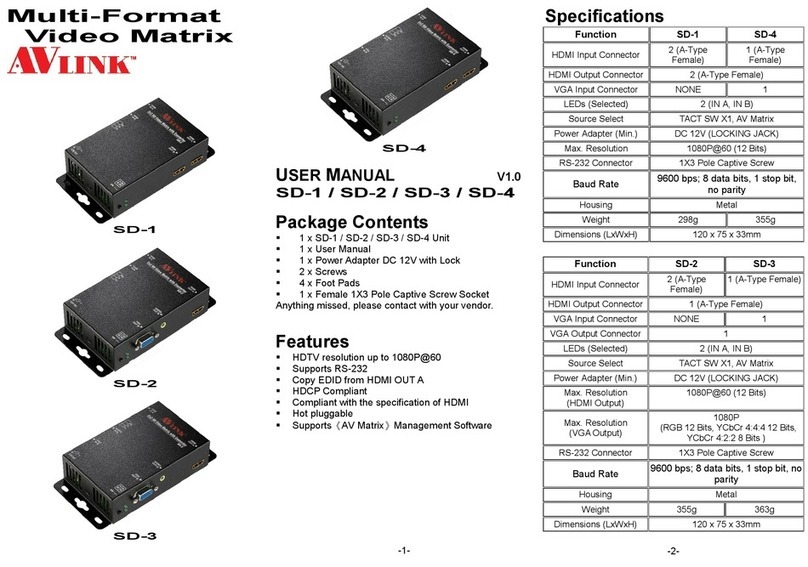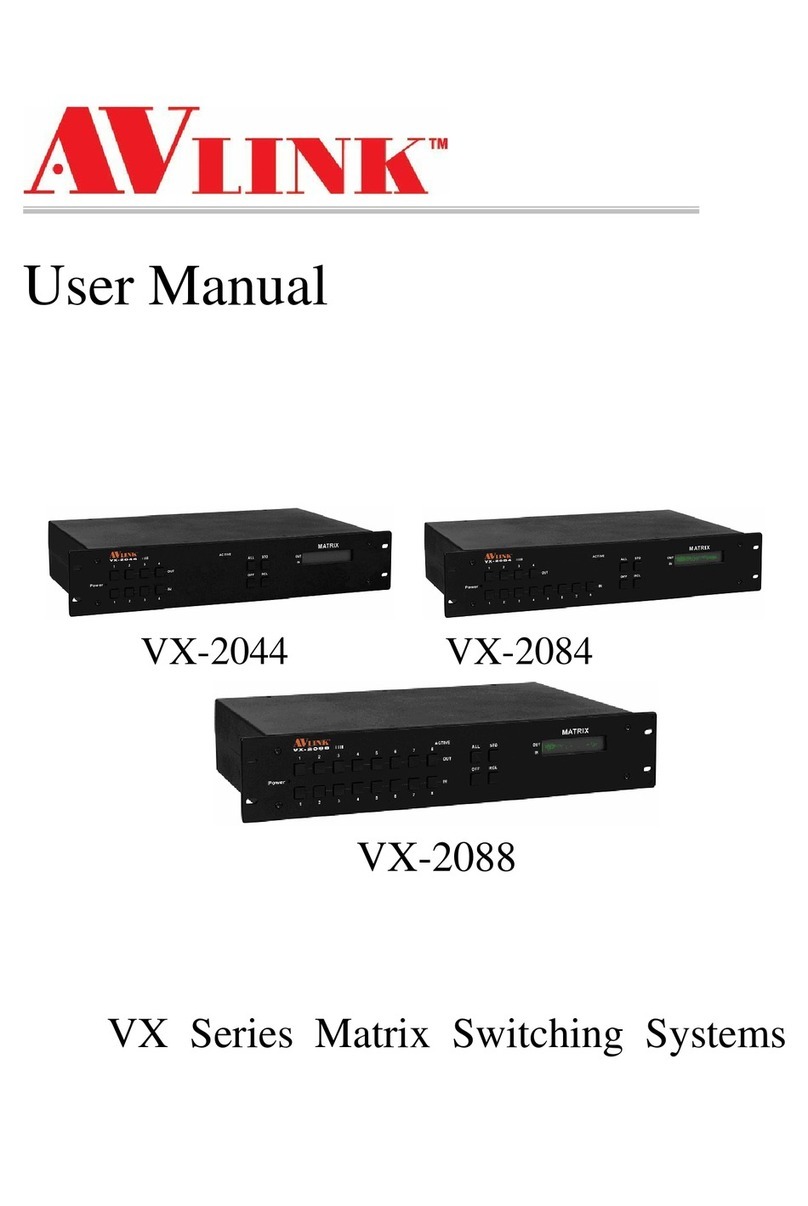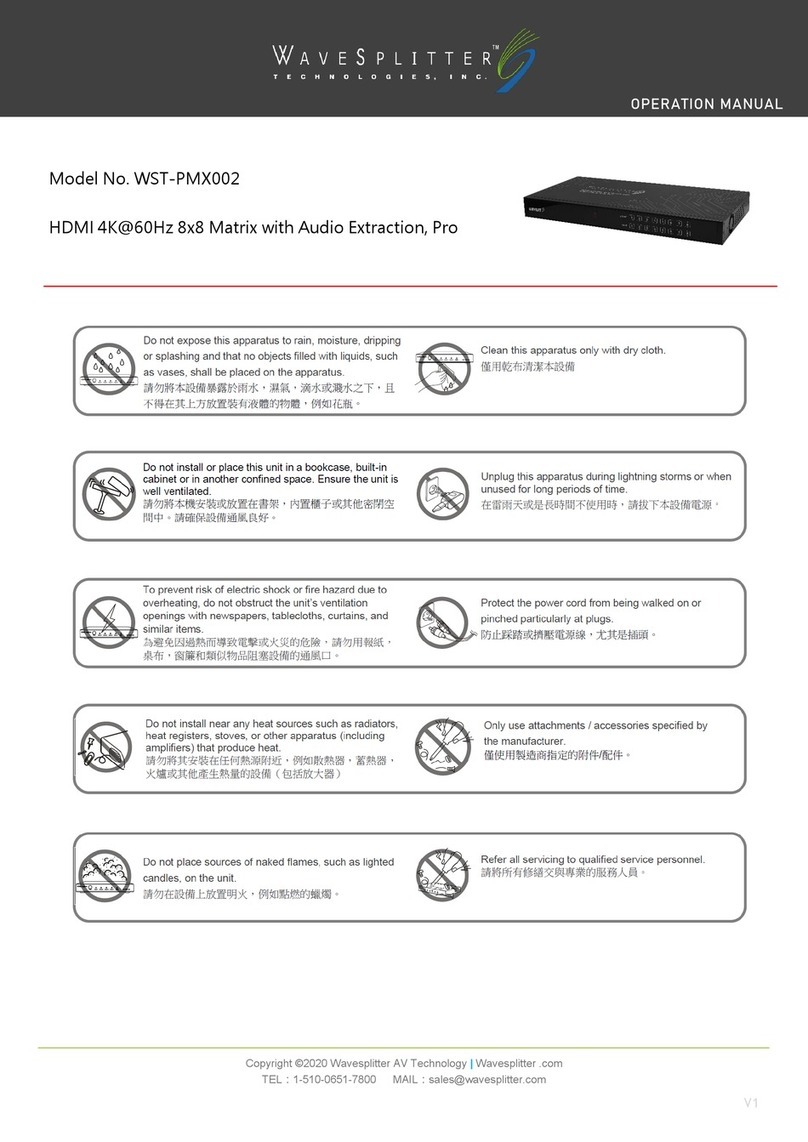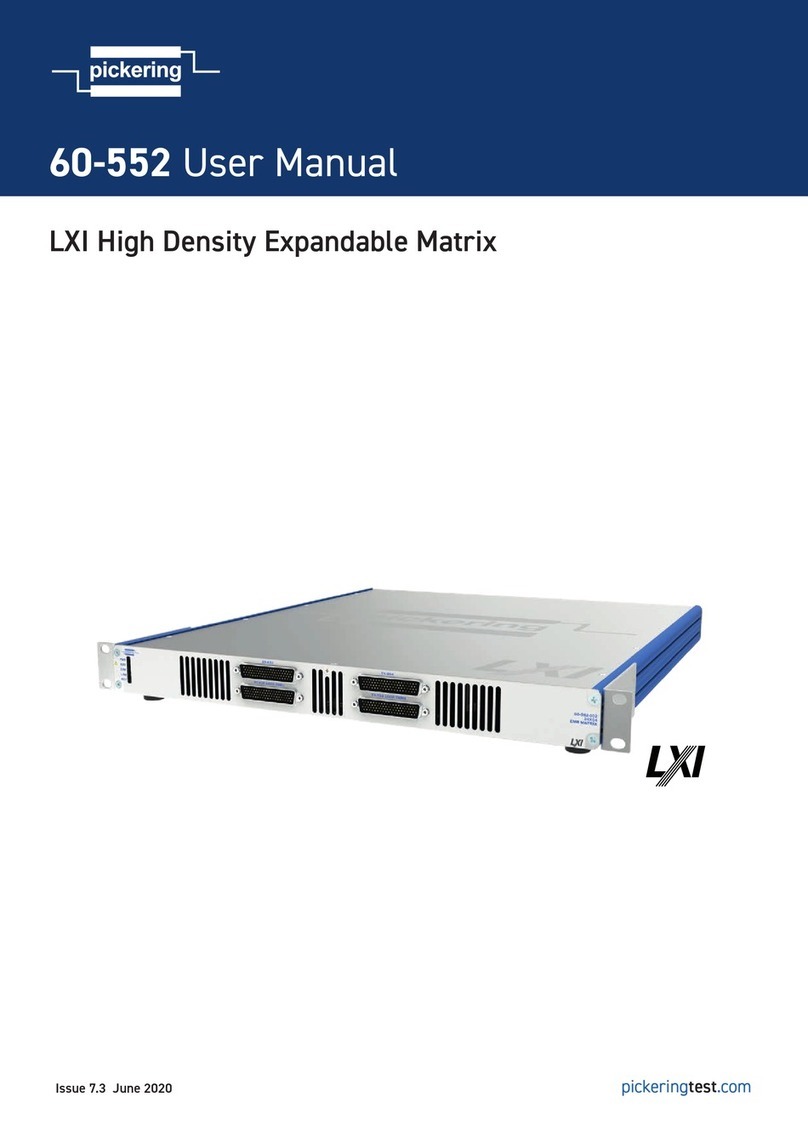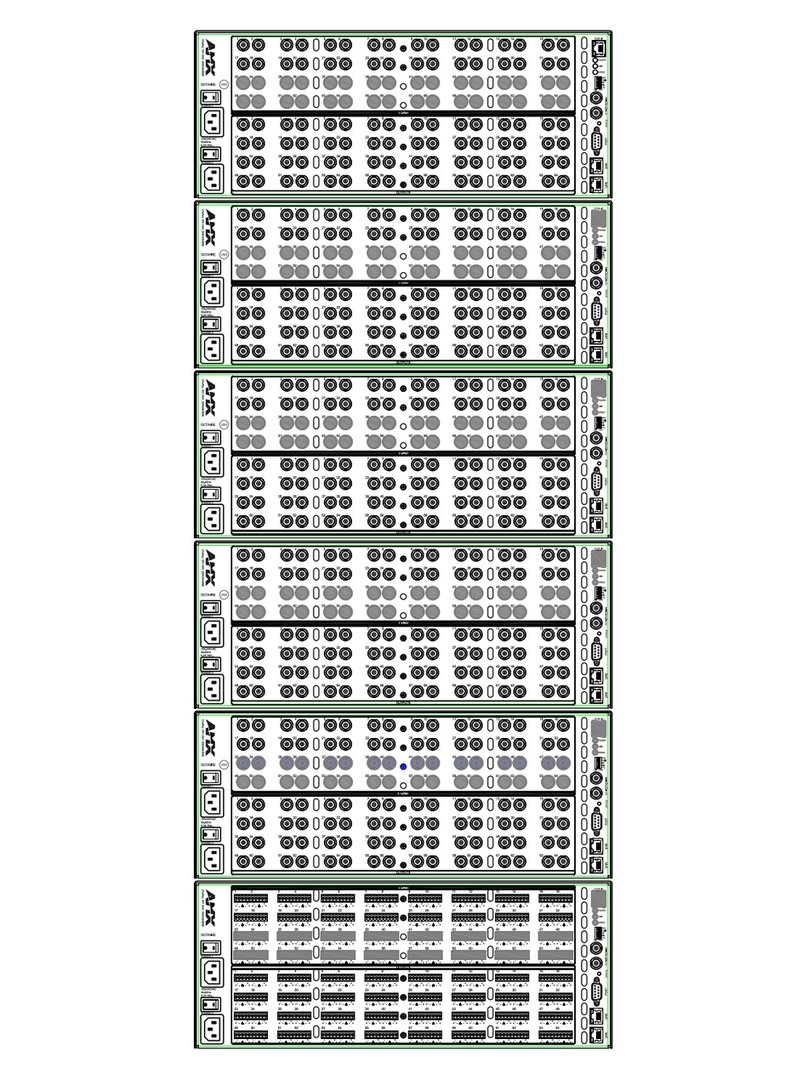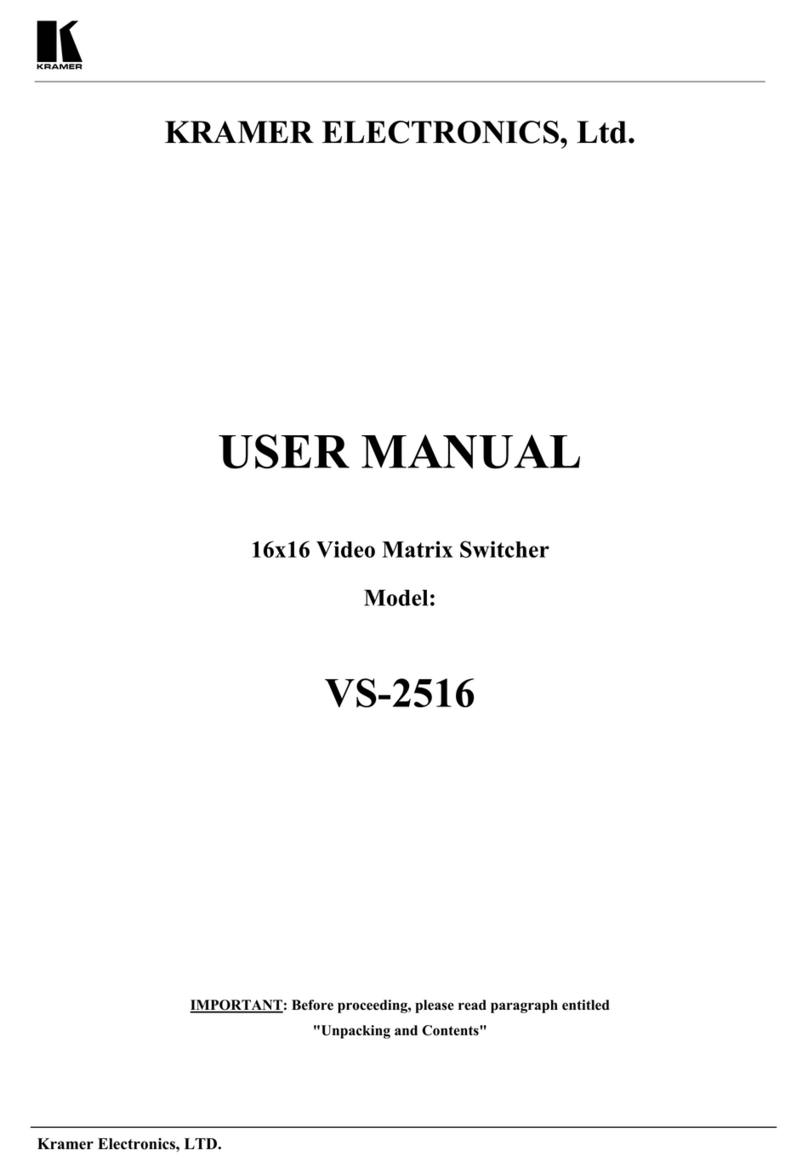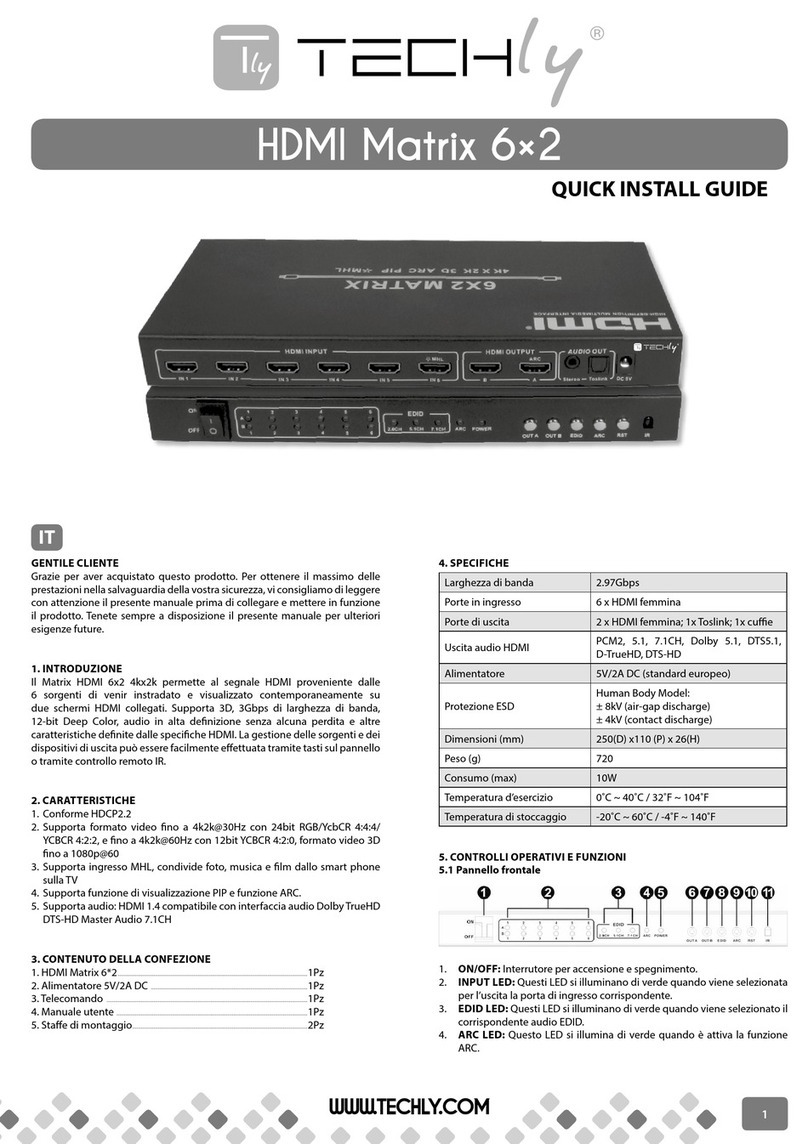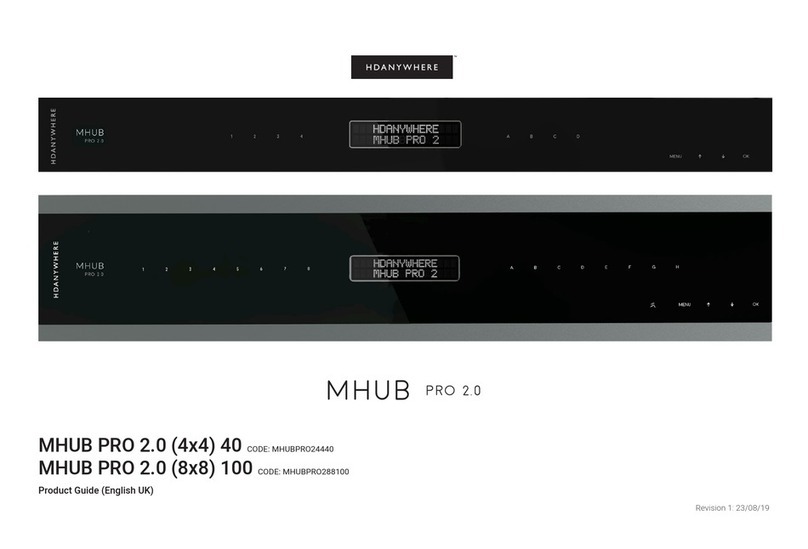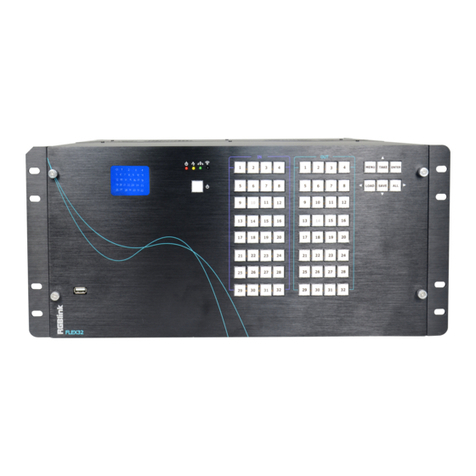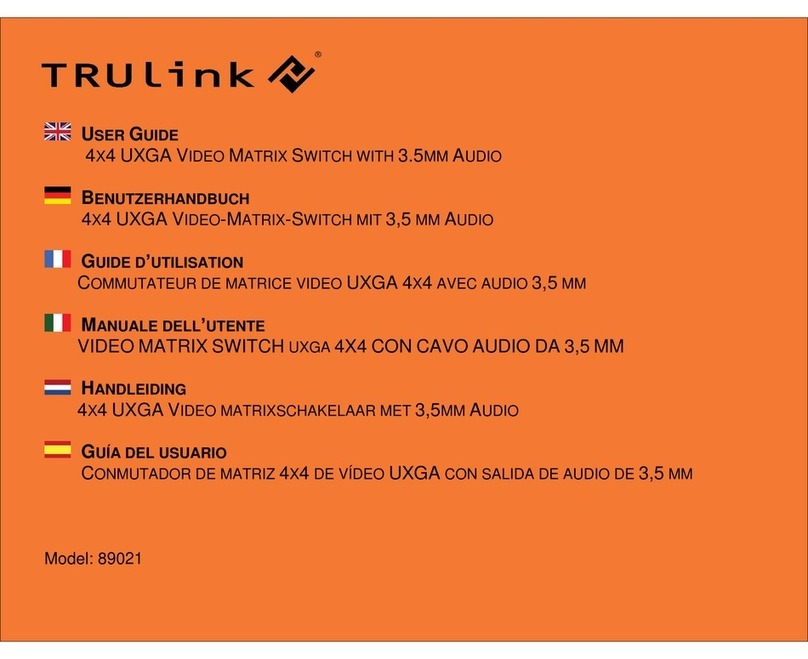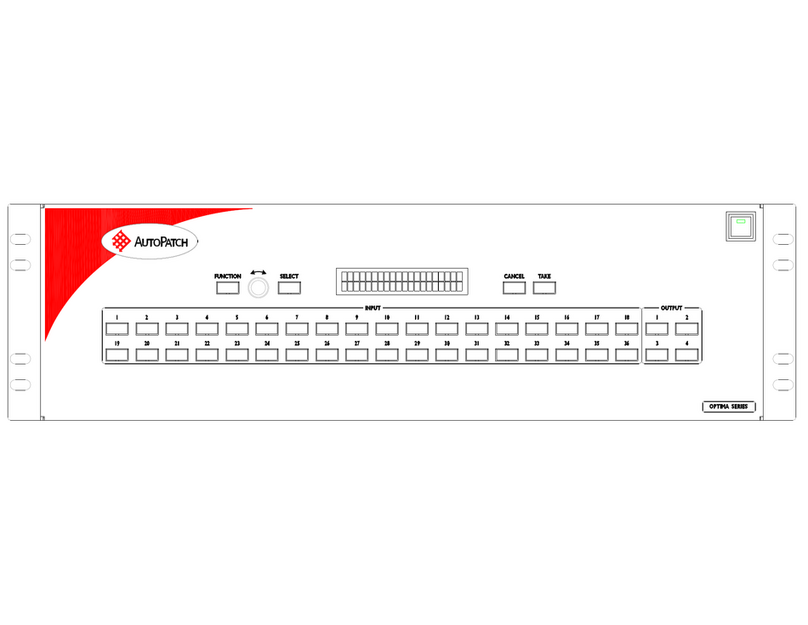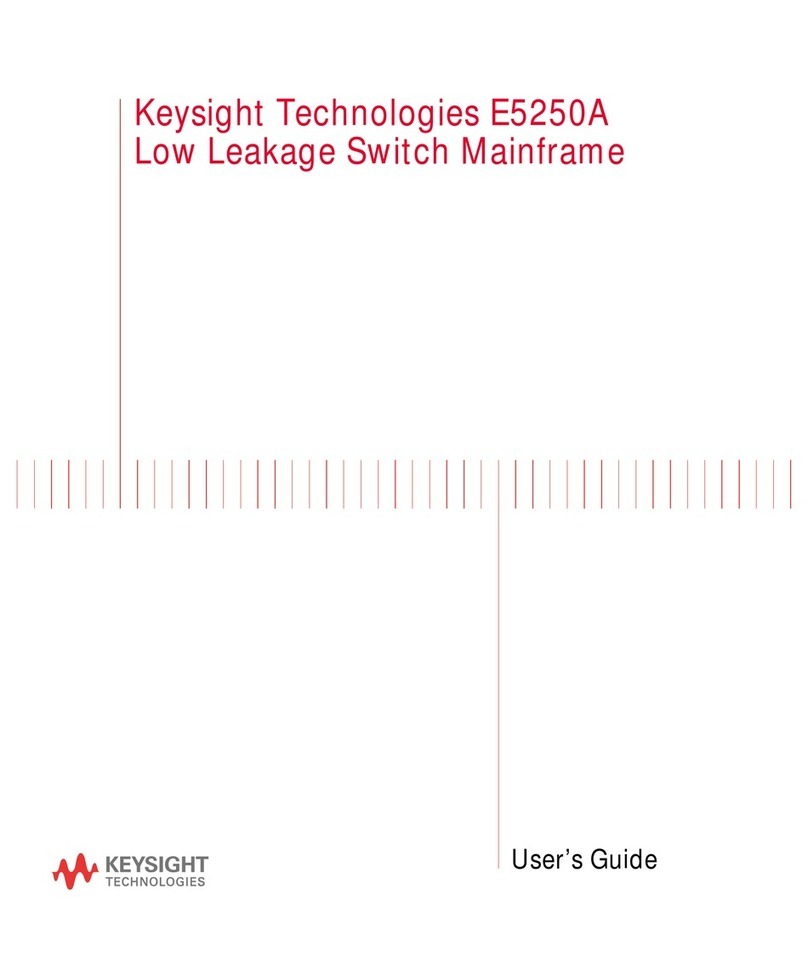2*2 HDMI MATRIX
HX-1522W
USER MANUAL V1.0
HX-1522W
Package Co te ts-
1x HX-1522W Unit
1x User Manual
1x Power Adapter DC 12V with Lo k
1x Remote Controller with Battery
2x S rews
4x Foot Pads
Anything missed, please onta t with your vendor.
Features
2 HDMI inputs and 2 HDMI outputs matrix
Support high-resolution display up to 4Kx2K@60Hz
(YCbCr 4:2:0 8/10/12/16-bit, RGB/ YCbCr444 only
8-bit)
Supports 3D pass-through
HDCP2.2/HDCP1.4 Compliant
EDID Copy from OUT port 1
Supports IR remote ontrol
Supports RS-232 ontrol
-1-
Specificatio s
Fu ctio HX-1522W
HDMI In
Conne tor HDMI A-Type Female x 2
HDMI Out
Conne tor HDMI A-Type Female x 2
IR In 3.5ψ Stereo Ja k x 1
RS-232 Port 9 Pin Female D Type Conne tor
Baud Rate 9600 bps; 8 data bits, 1 stop bit,
no parity
Max. Resolution
4K x 2K
Power Adapter
(Min.) DC 12V with Lo k
Housing Metal
Dimensions
(LxWxH) 150 x 80 x 25 mm
Weight 294g
FRONT VIEW
1. HDMI IN1
2. HDMI IN2
3. IR IN
REAR VIEW
1. DC JACK
2. RS-232
3. HDMI OUT2
4. HDMI OUT1
-2-
TOP VIEW
1. TACK SWITCH
2. LED
3. IR2
I stallatio
1. Turn off the HDMI sour e and HDMI display.
2. Conne t the HDMI able between the HDMI sour e and
the “HDMI IN1 or IN2” port of HX-1522W.
3. Conne t the HDMI able between the HDMI display and
the “HDMI OUT1 or OUT2” port of HX-1522W.
4. Turn on the HDMI sour e and display.
5. Sele t sour e by TACK SW, IR or RS-232
Operatio
1. Key button Of Top Unit
Press OUT1 Key: Change Output1 Link Input Port
Press OUT2 Key: Change Output2 Link Input Port
2. Remote Controller
Press Key “1” : Change Output1 Link Input Port
Press Key “2” : Change Output2 Link Input Port