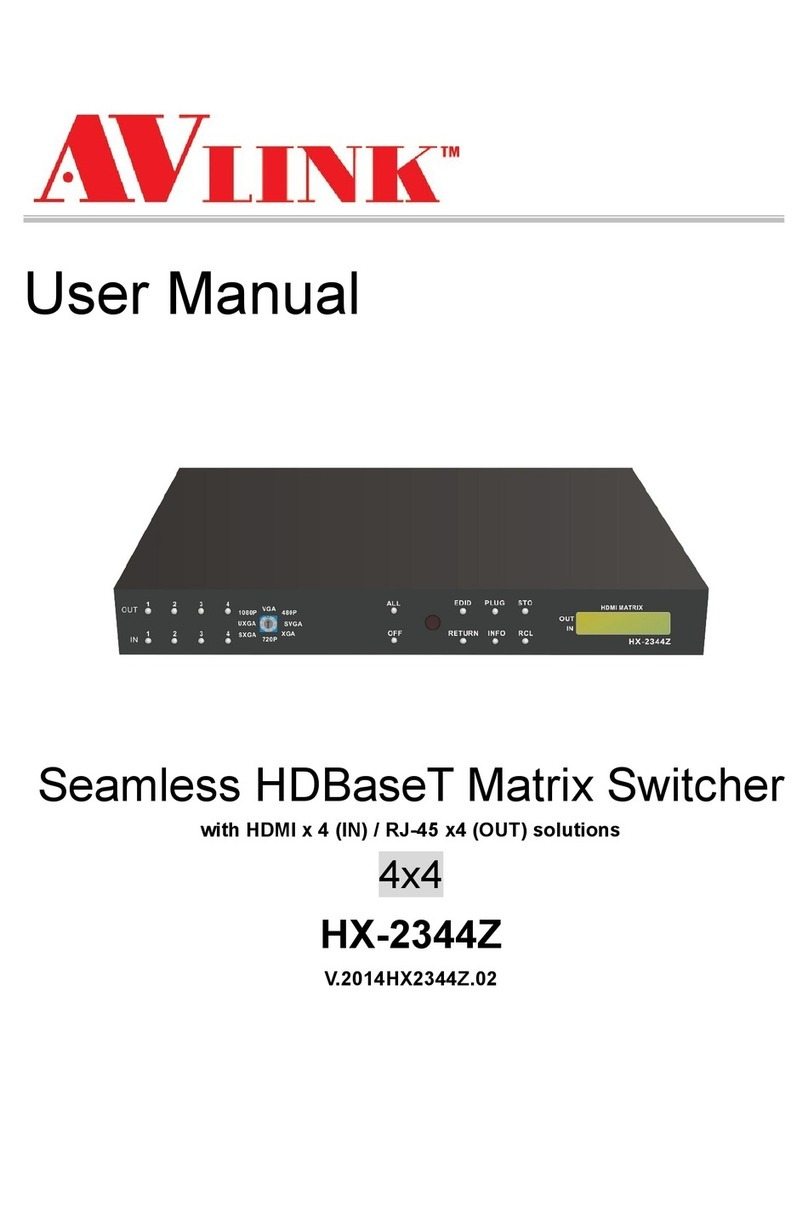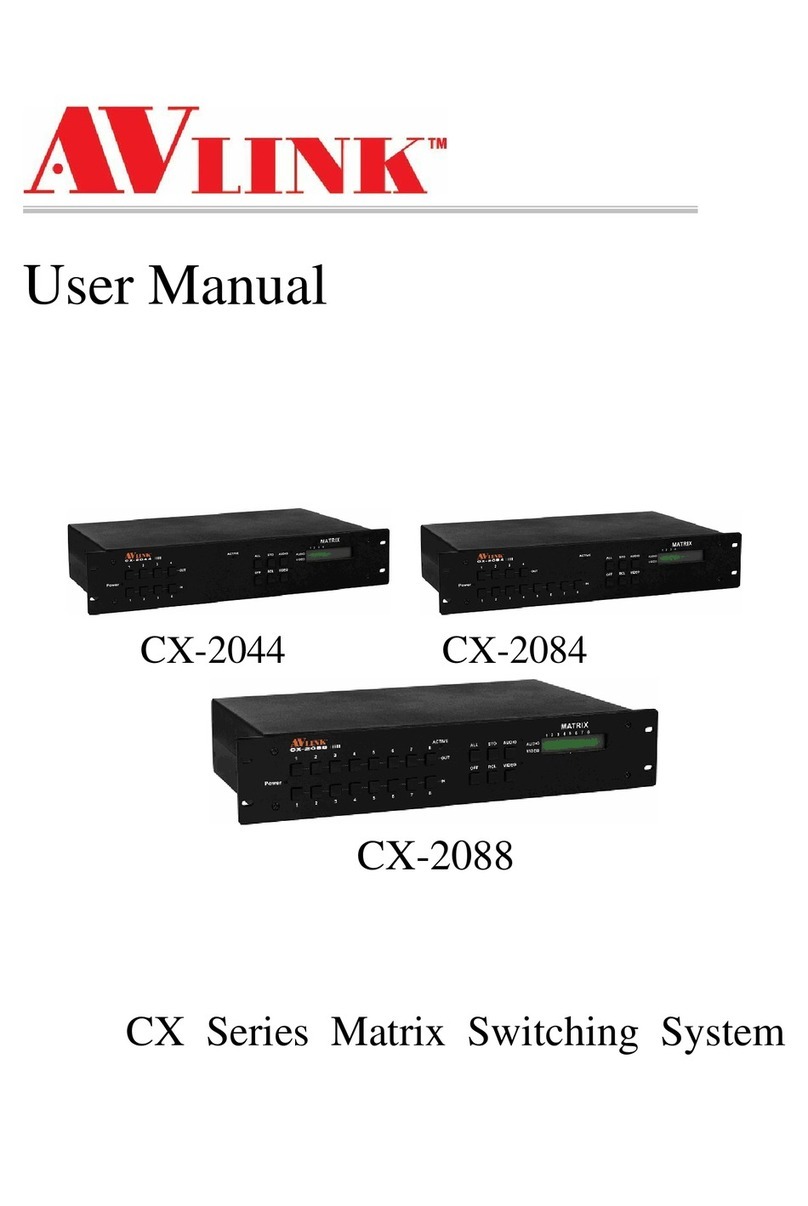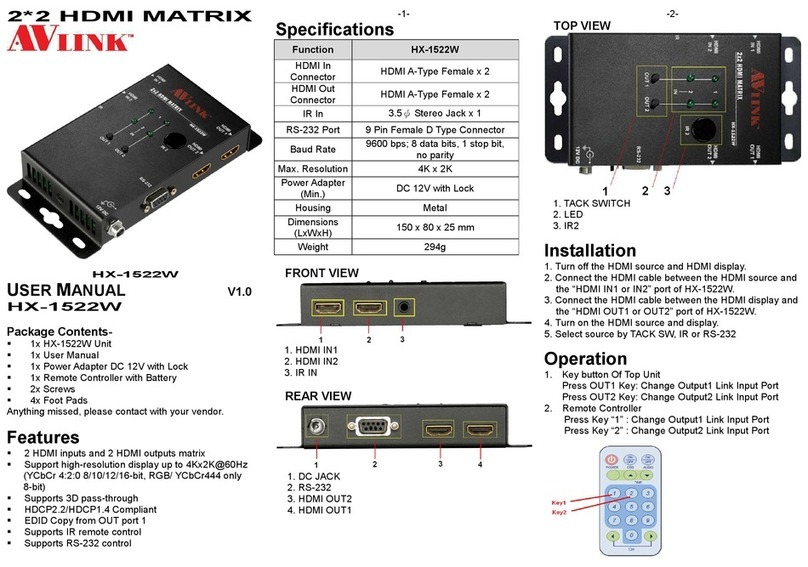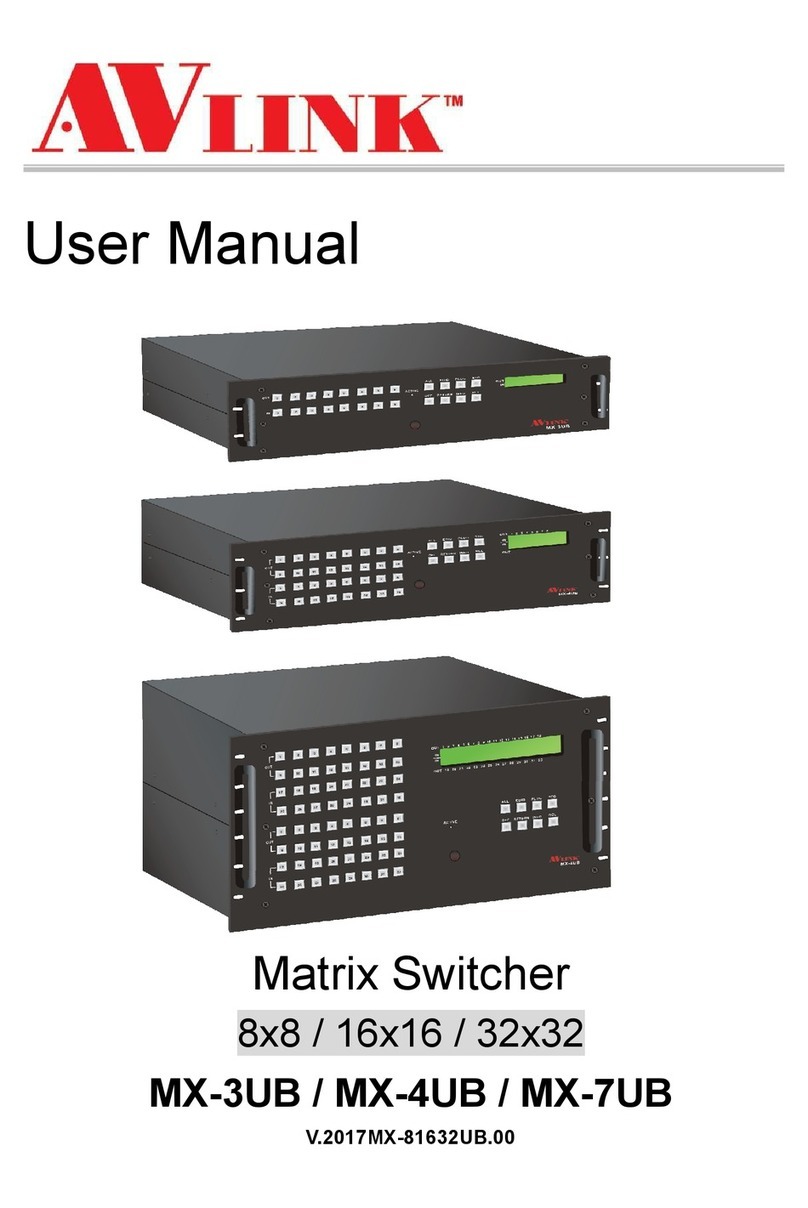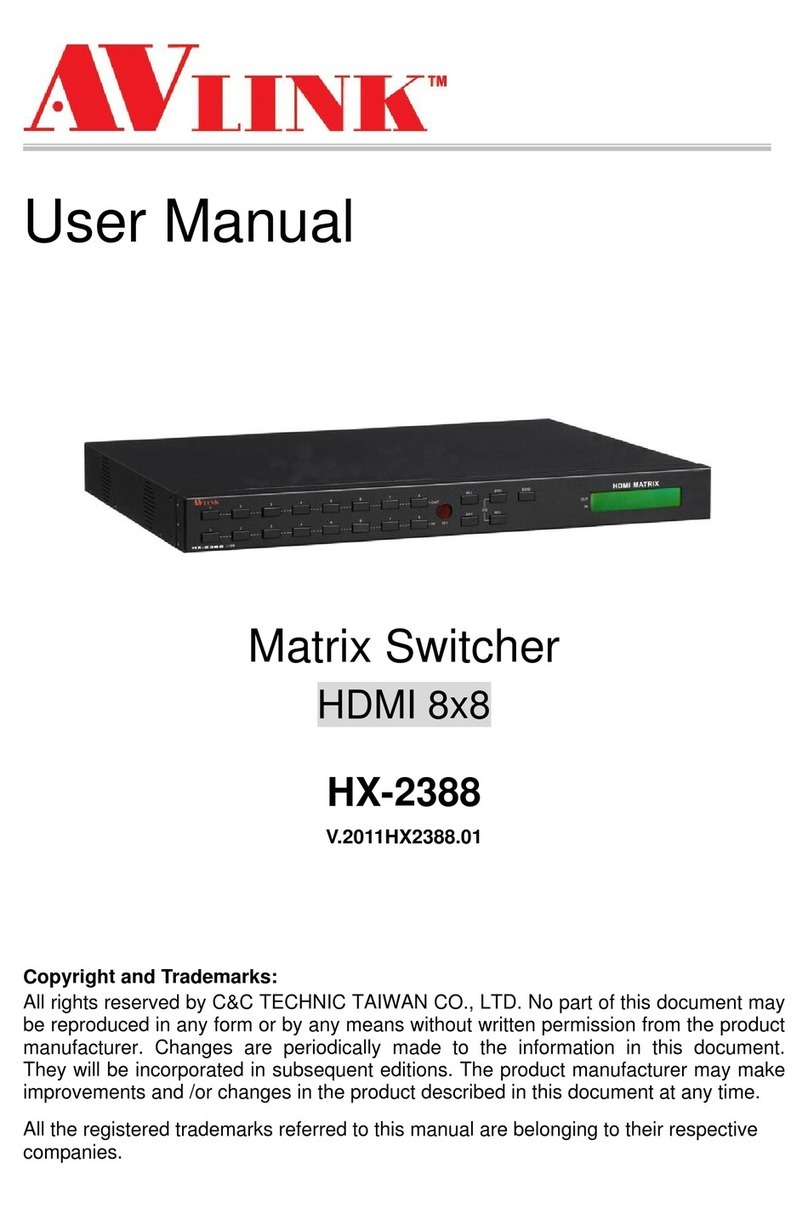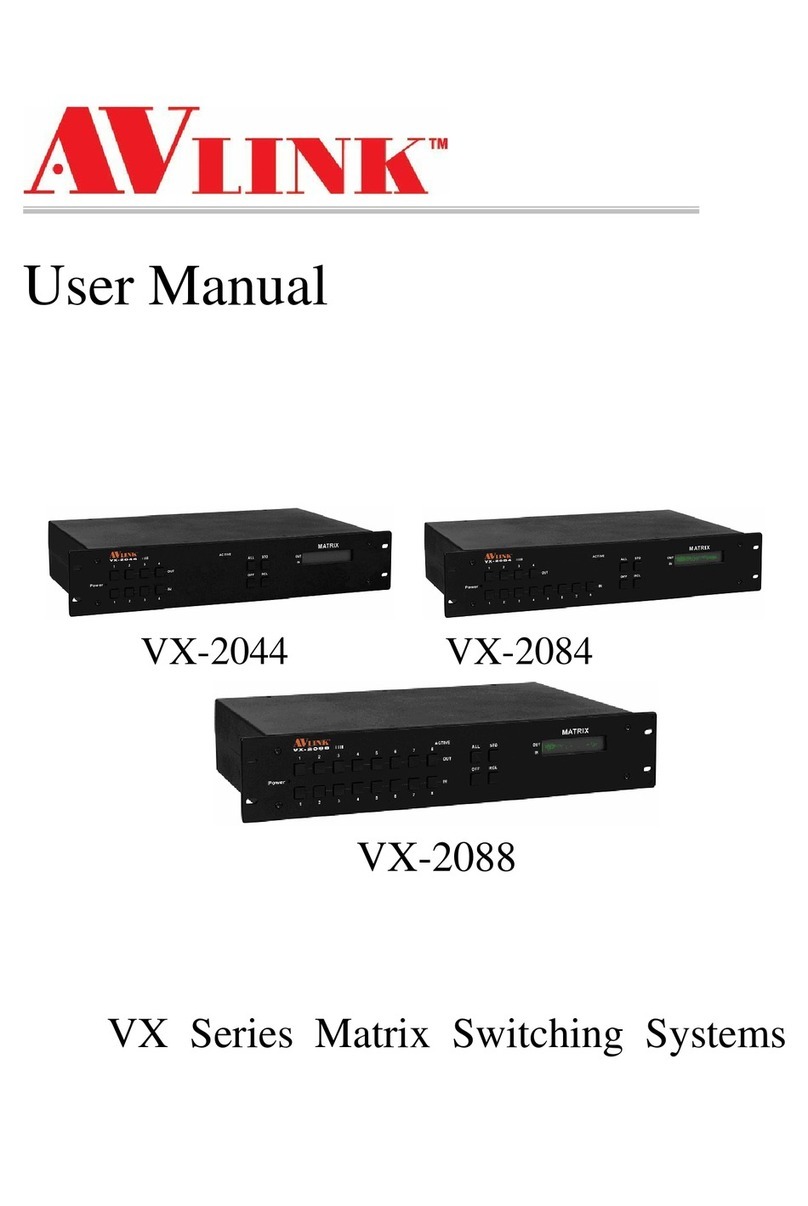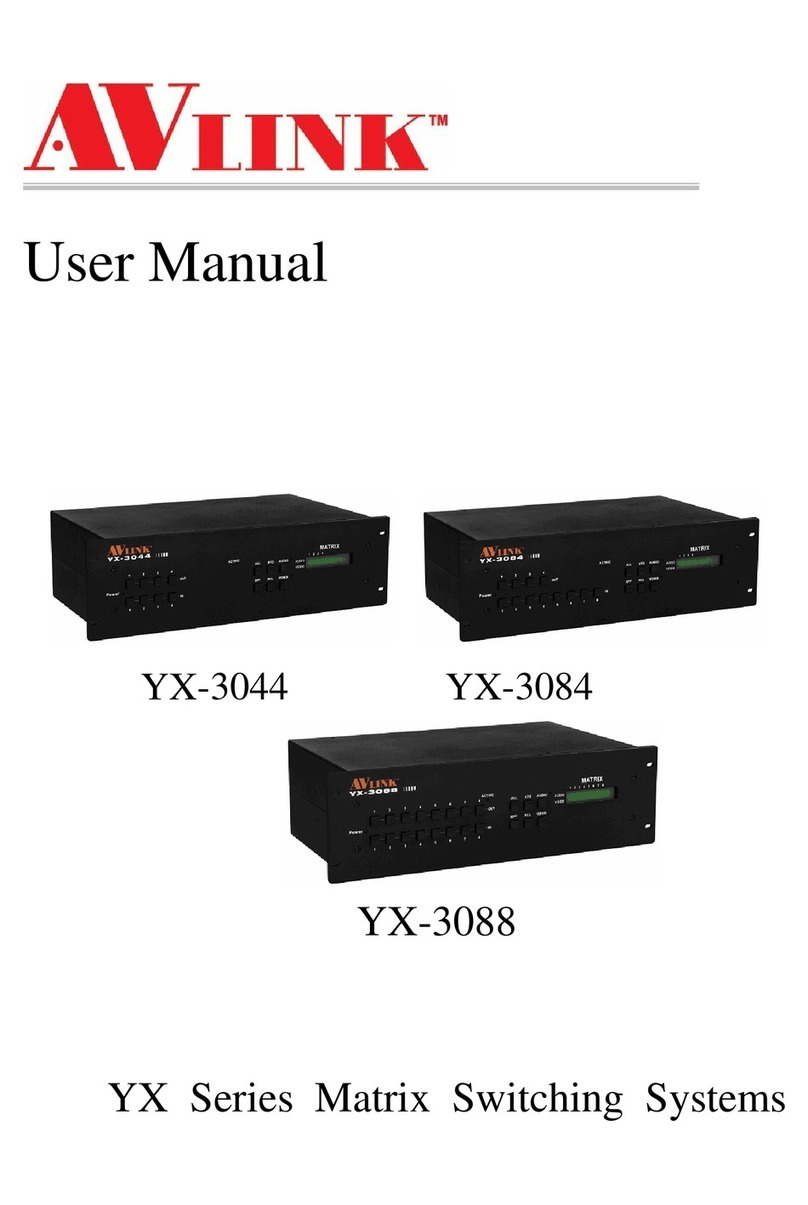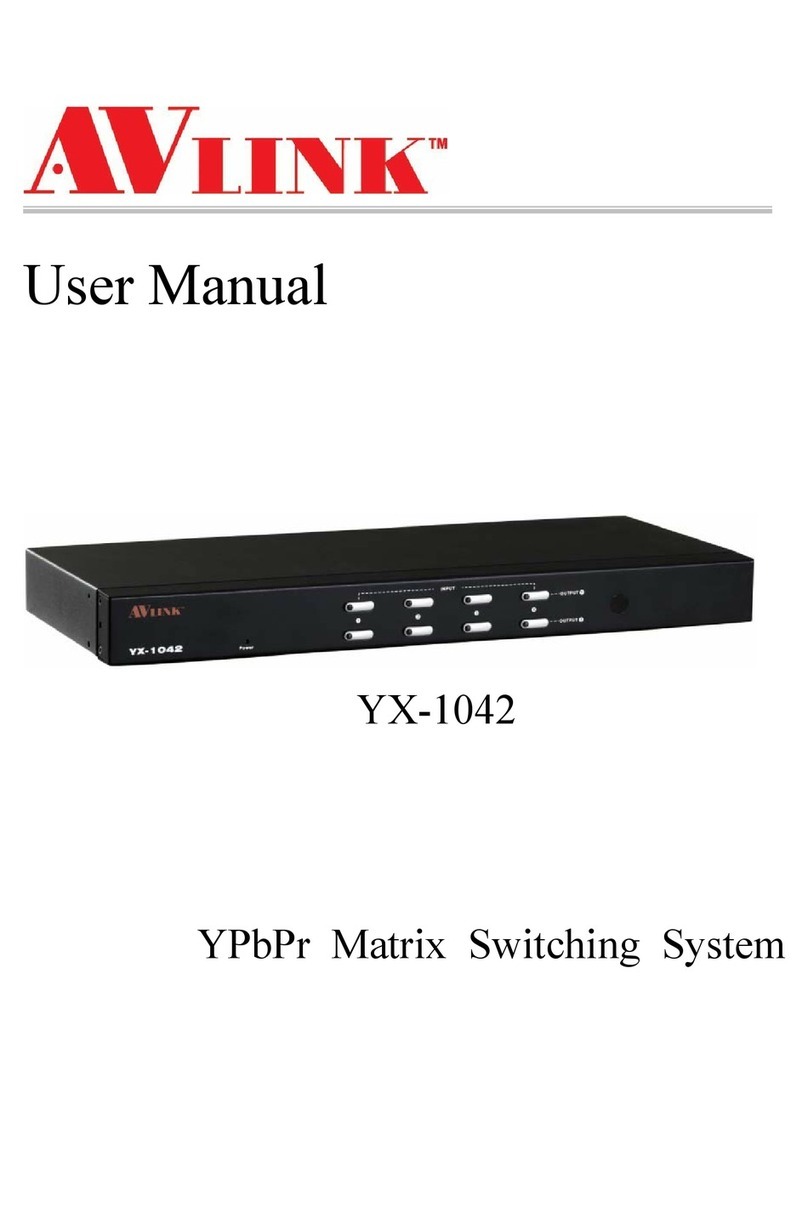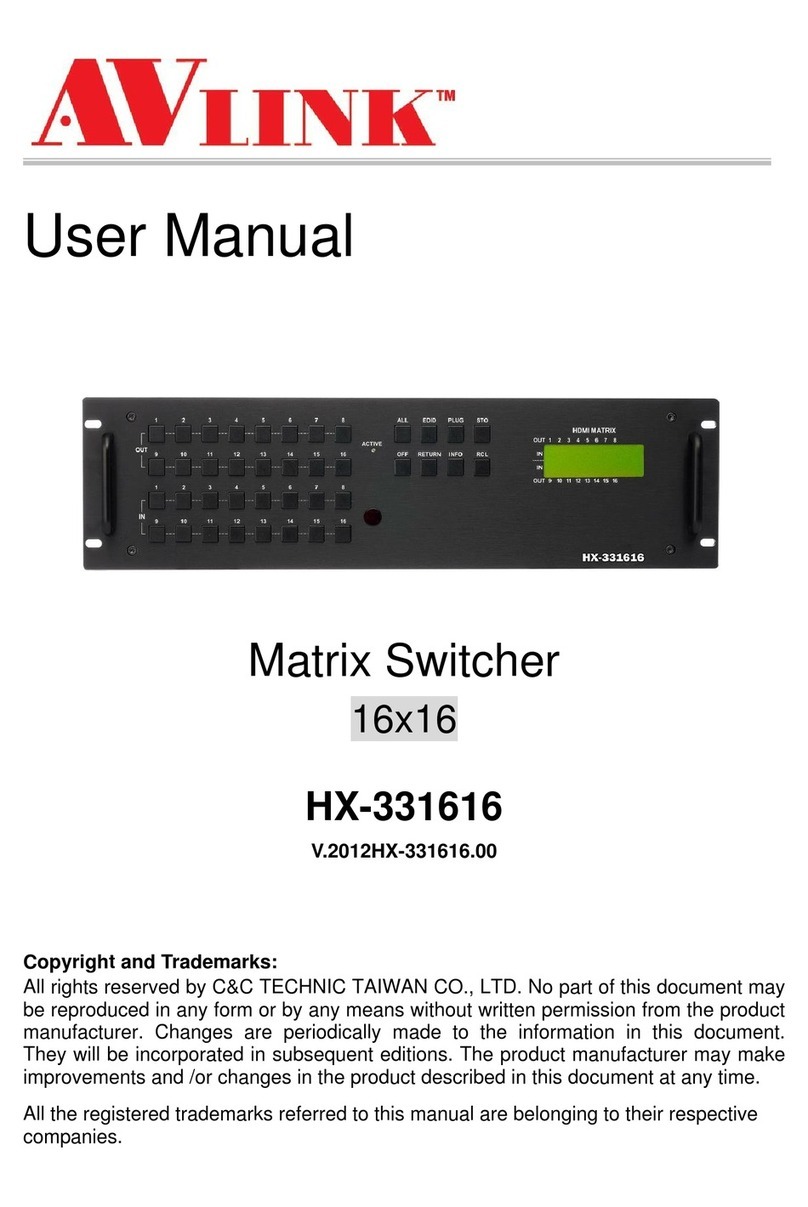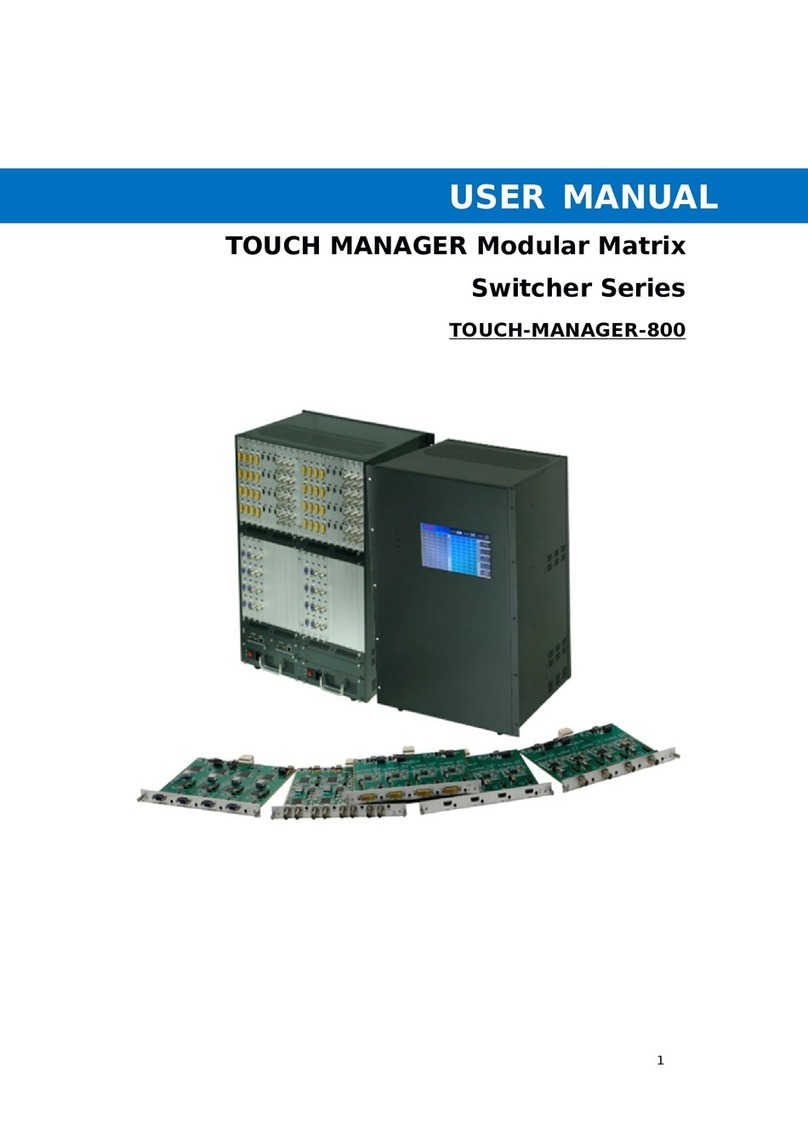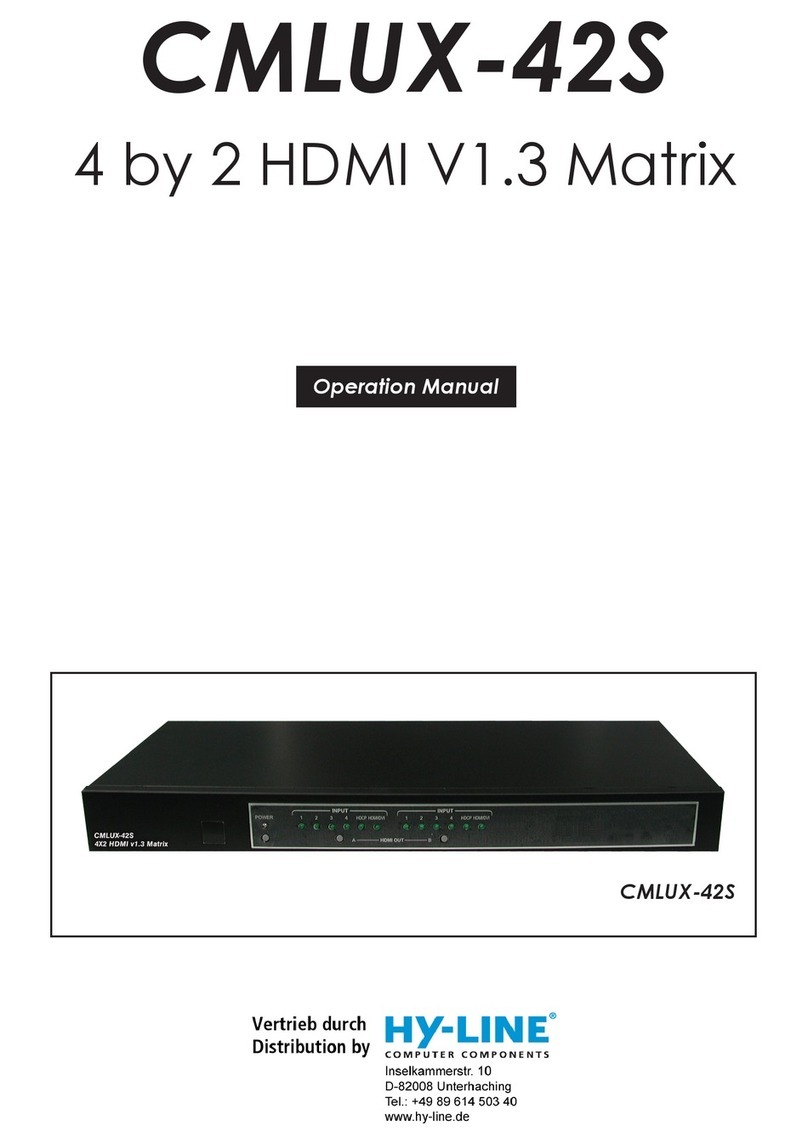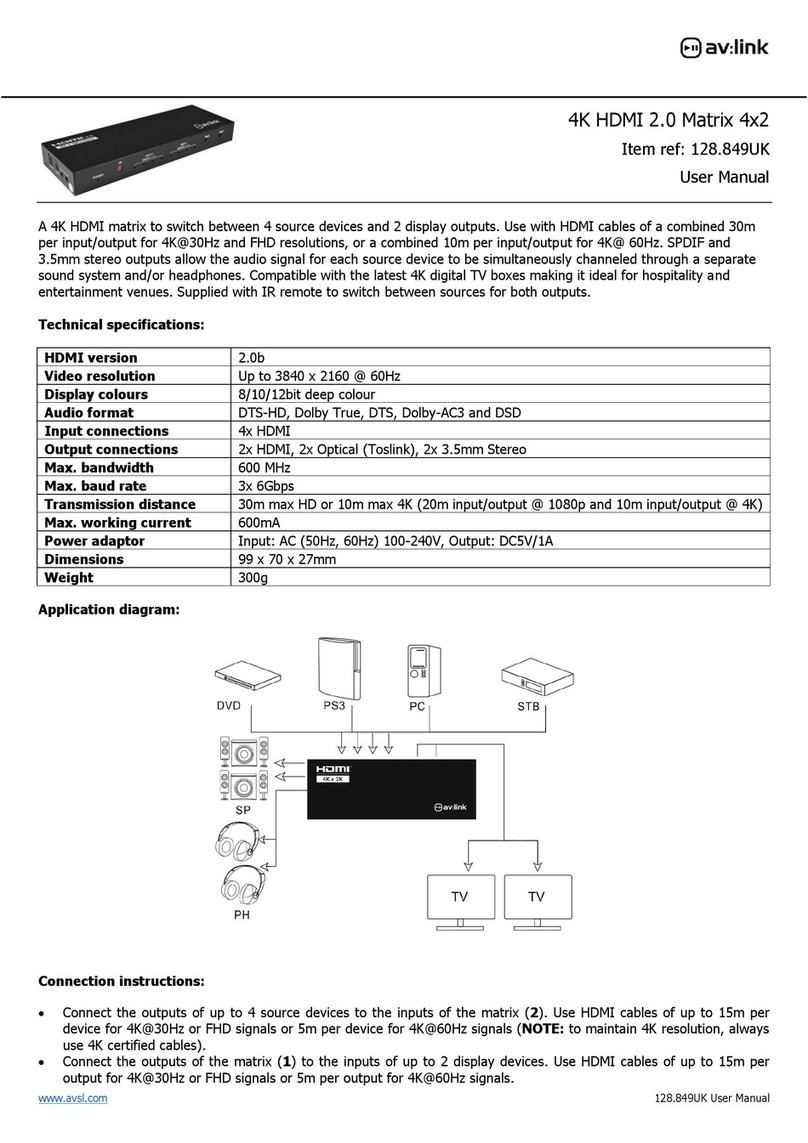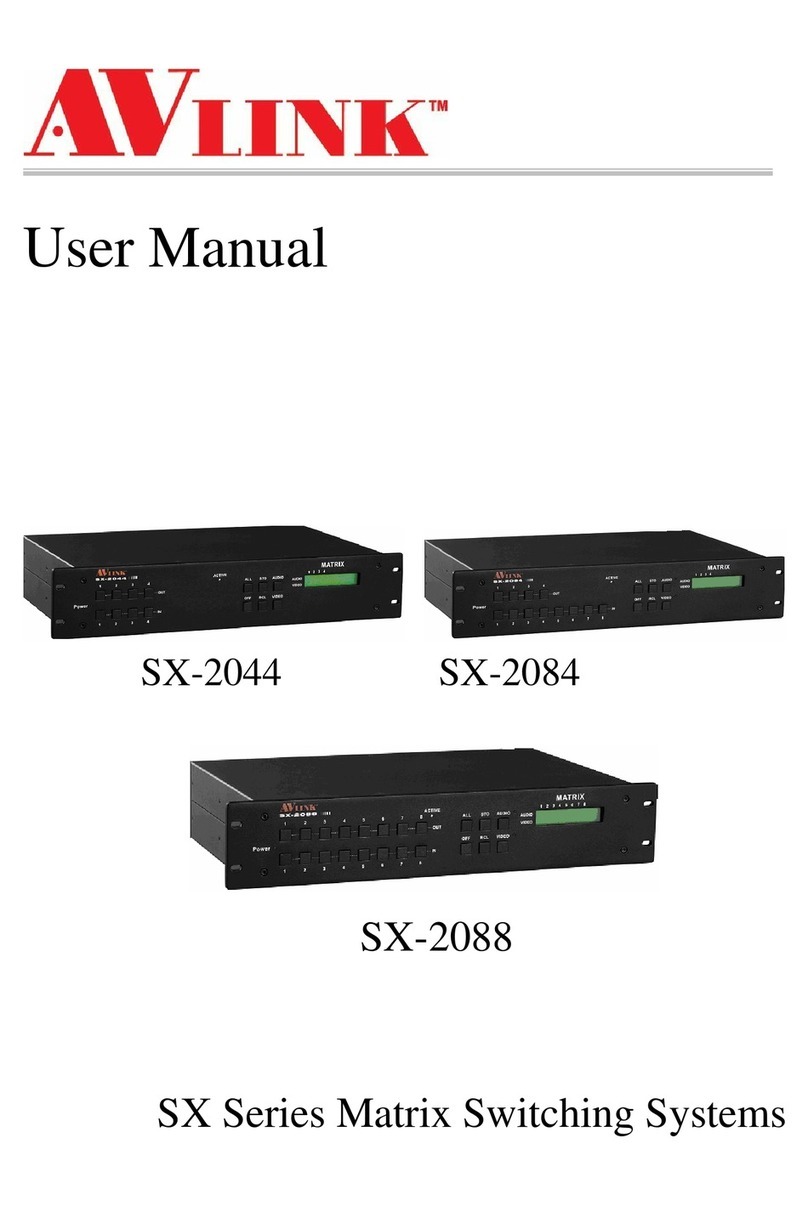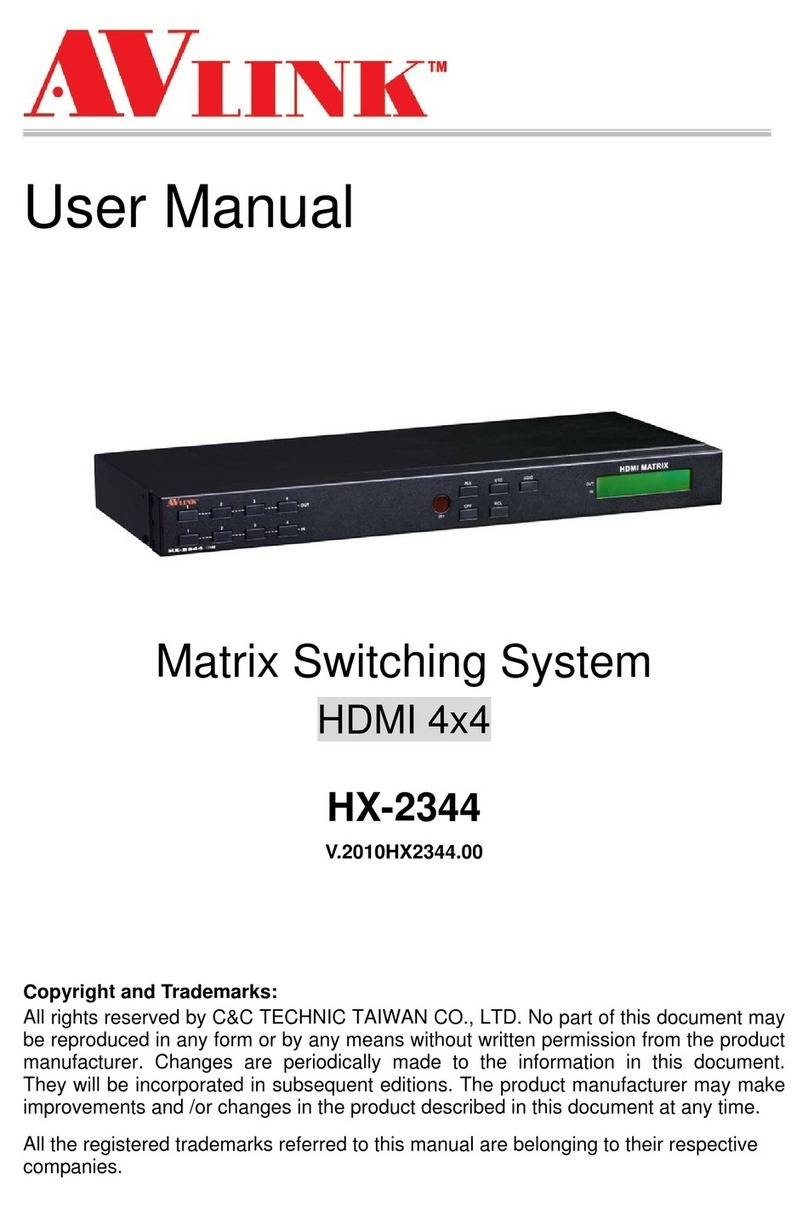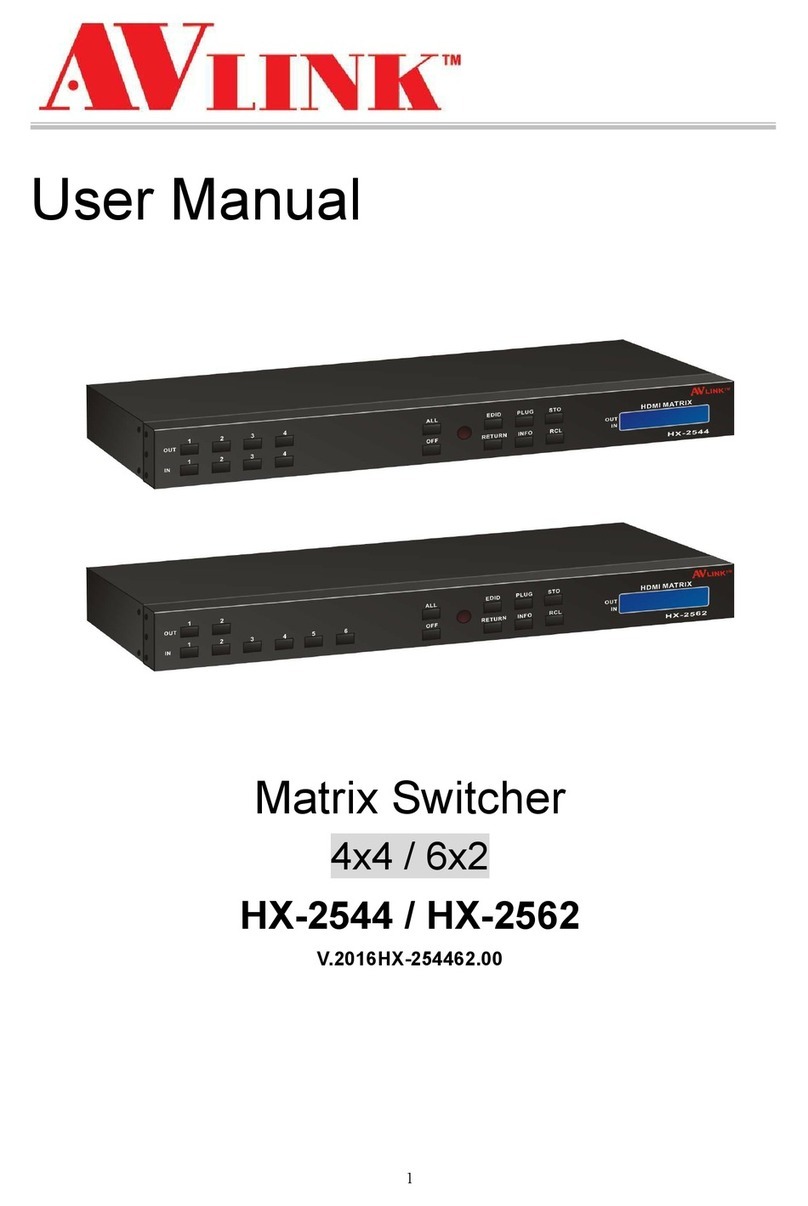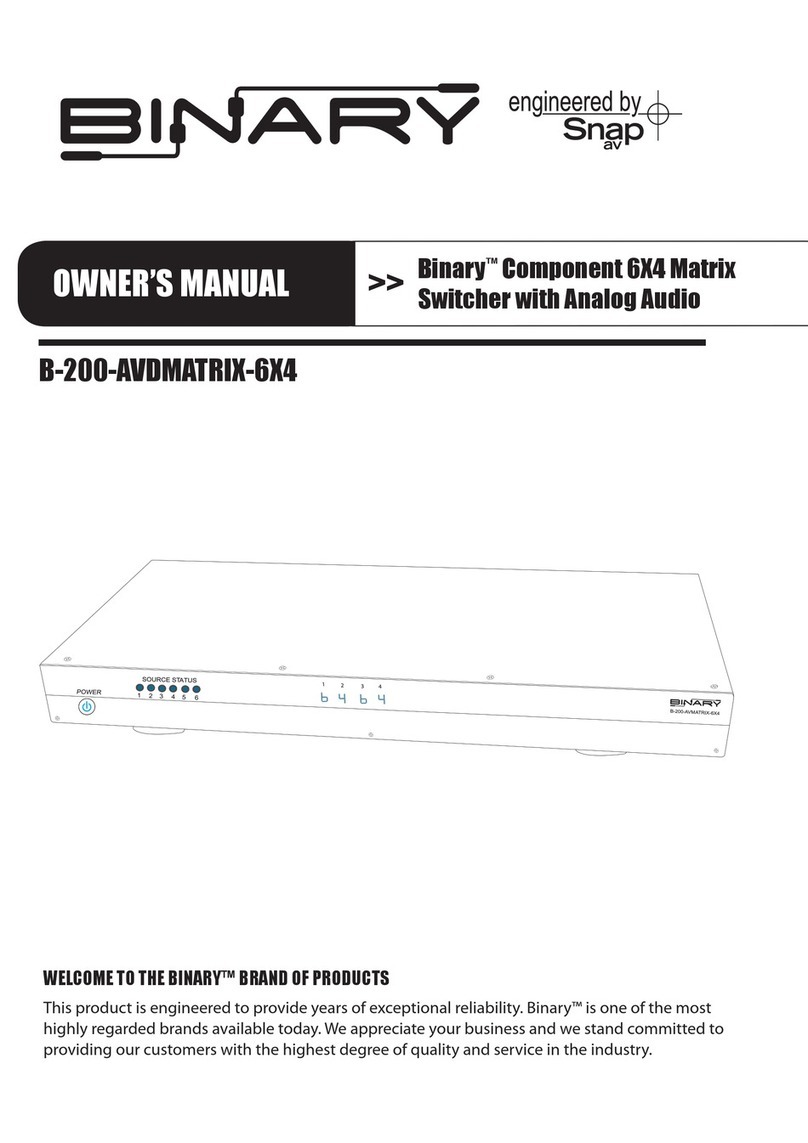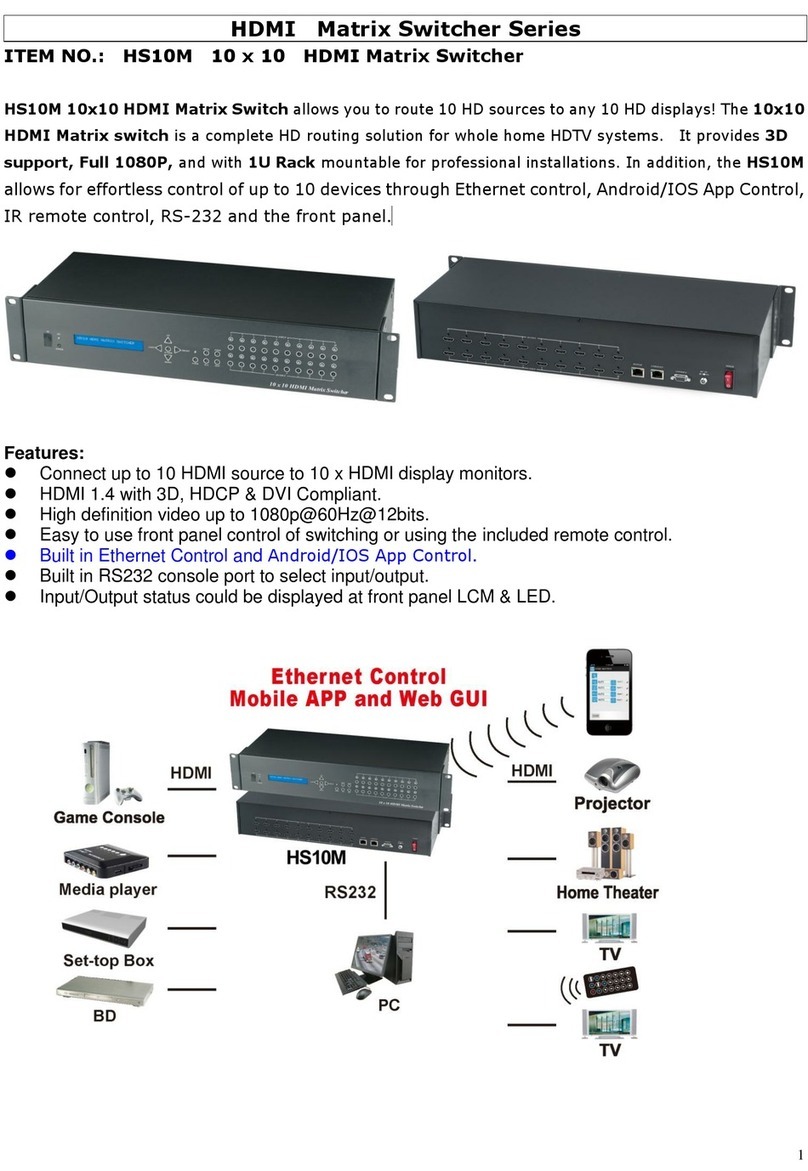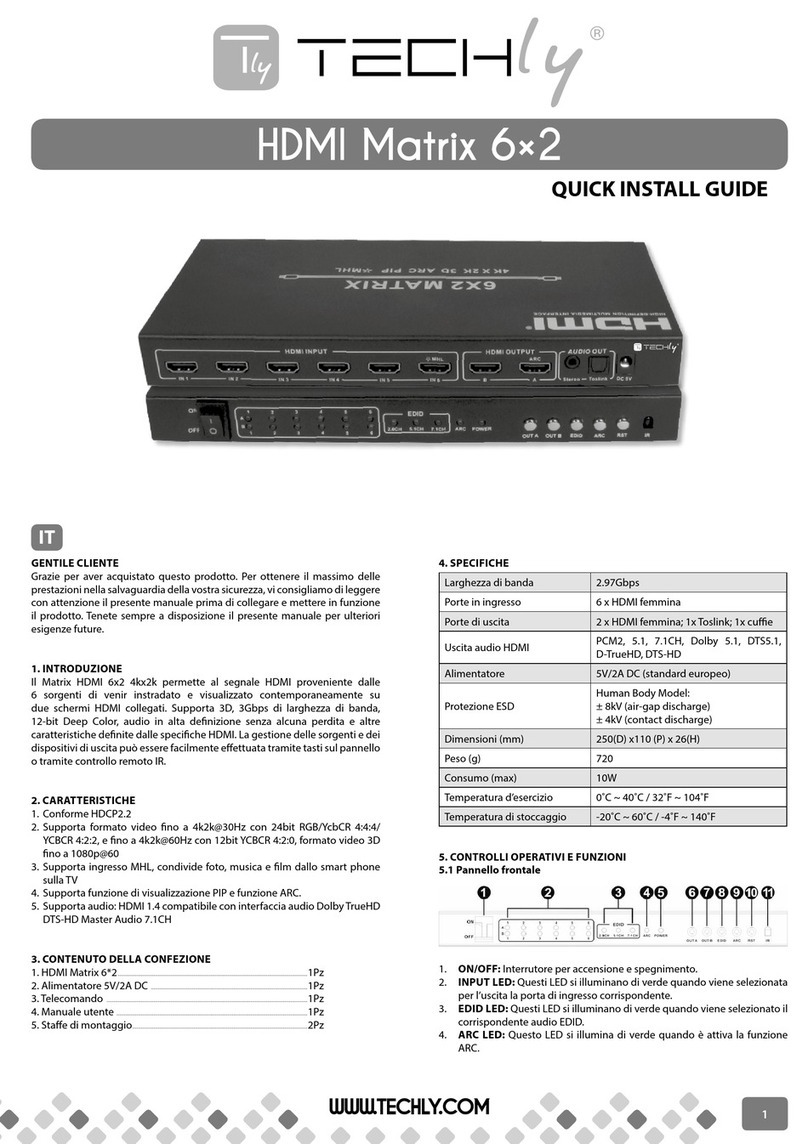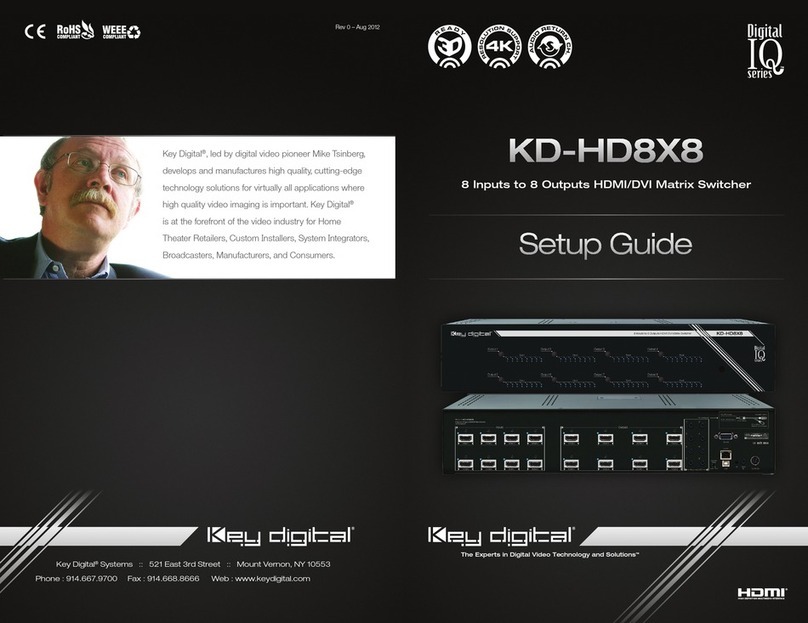Front View
SD-1 / SD-2
1. 2 x HDMI Input Connector (A-Type Female)
2. 1X3 Pole Captive Screw (RS-232 Connector)
3. Power Jack (12V DC IN)
SD-3 / SD-4
1. 1 x HDMI Input Connector (A-Type Female)
2. 1X3 Pole Captive Screw (RS-232 Connector)
3. 1 x 3.5mm Audio Input Connector
4. 1 x VGA Input Connector
5. Power Jack (12V DC IN)
Rx / G / Tx: Use the transmission line with RS-232 to
connect the remote control PC for a data transmission
between local and remote.
Rx: Receive RS232-level signal pin. (Data in)
G: GND
Tx: Transmit RS232-level signal pin. (Data out)
-3-
Rear View
SD-1 / SD-4
1. TACT SW (HDMI IN SELECT)
2. SOURCE LED INPUT (IN A / IN B)
3. 2x HDMI Output Connector (A-Type Female)
SD-2 / SD-3
1. TACT SW (HDMI /VGA IN SELECT)
2. SOURCE LED INPUT (IN A / IN B)
3. 1 x VGA Output Connector
4. 1 x 3.5mm Audio Output Connector
5. 1 x HDMI Output Connector (A-Type Female)
Installation
1. Turn off the HDMI / VGA source and HDMI / VGA
display.
2. Connect the HDMI / VGA cable between the HDMI / VGA
source and the “HDMI IN1 or HDMI / VGA IN2” port of
SD-1 / SD-2 / SD-3 / SD-4.
3. Connect the HDMI / VGA cable between the HDMI /
VGA display and the “HDMI OUT1 or HDMI / VGA OUT2”
port of SD-1 / SD-2 / SD-3 / SD-4.
4. Turn on the HDMI / VGA source and display.
5. Select source by TACT SW or RS-232 (AV Matrix)
-4-
Matrix Management Software
The 《AV Matrix》 Management Software applies to
manage this Multi-Format Video Matrix.
Software Description
The《AV Matrix》Management Software is an application
tool developed for matrix testing and managing. The
software operation environment requirements as following
shown:
Window98/2000/NT/XP or above operating systems
32M internal memory or above
10M hard disk space or above
At least one serial communication port
《
AV Matrix
》
is
Available on AVLINK Website.
http://www.avlinksystem.com/main/download.html
Directly click on the corresponding icons on the AV Matrix
to transform it into to complete the switching
operation.
Select the “Input” number key 001 / 002 (IN A / IN B) to the
bottom.
-5-