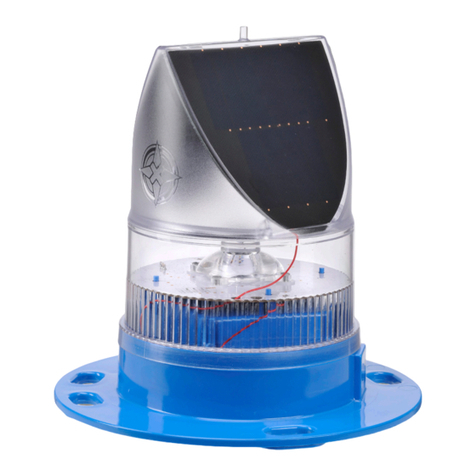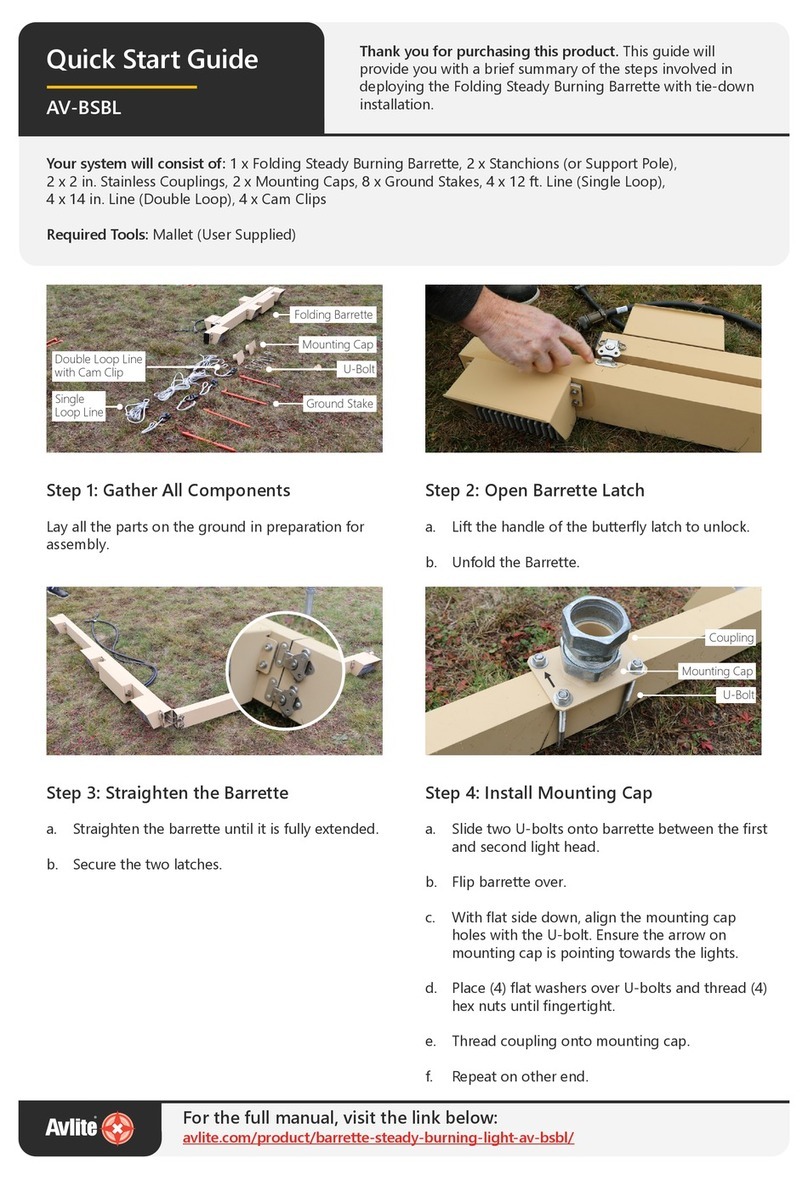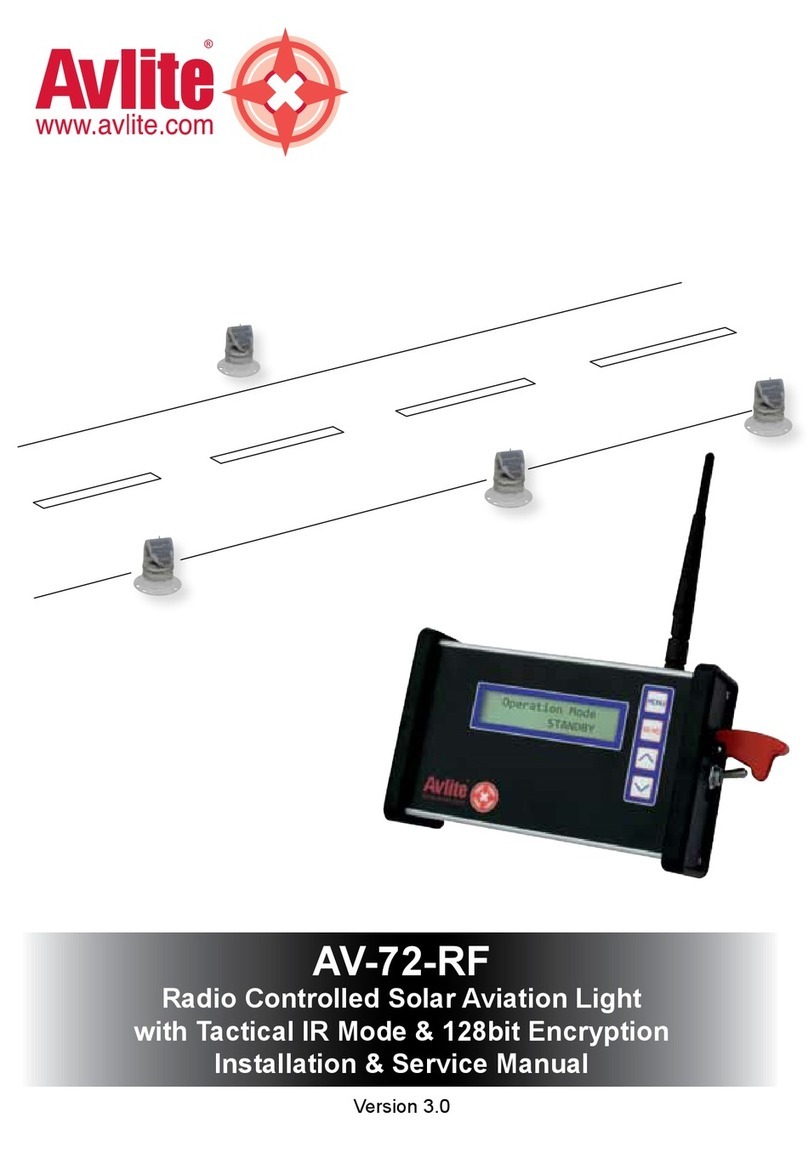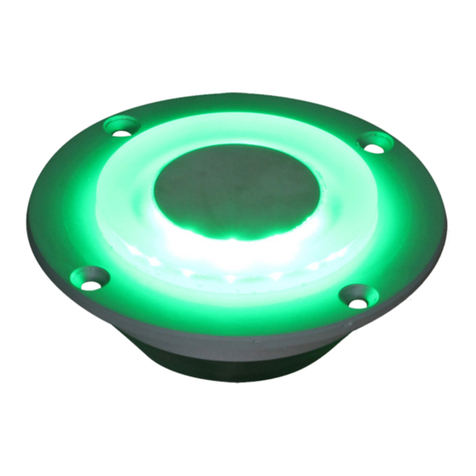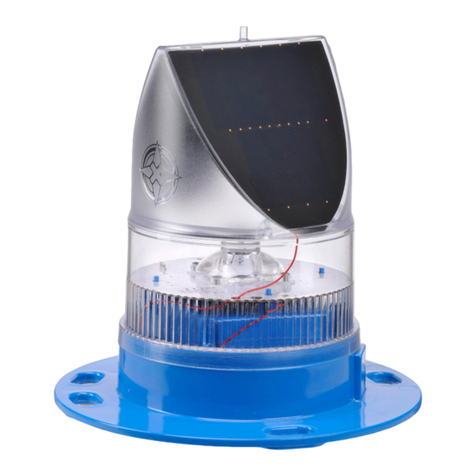AV-OL-KT-I2 - Obstruction Light Kit
Installation & Service Manual
Latest products and information available at www.avlite.com 3
Table of Contents
1.0 Introduction ...............................................................................................................4
2.0 Technology.................................................................................................................5
3.0 AV-OL-KT-I2 Models.................................................................................................6
3.1 Available Options....................................................................................................................................... 9
4.0 AV-OL-KT-I2 Data Sheet........................................................................................ 10
5.0 Safety Information...................................................................................................11
6.0 Operation and Setup.............................................................................................. 12
6.1 System Overview......................................................................................................................................12
6.1.1 GPS Synchronisation.....................................................................................................................12
6.1.2 AV-OL-MI .............................................................................................................................................13
6.1.3 AV-OL-LI...............................................................................................................................................15
6.1.4 T2 Controller...................................................................................................................................... 17
6.1.5 Interface Wiring...............................................................................................................................18
7.0 Unpacking, Installation, Wiring and Setup ......................................................... 19
7.1 Unpacking ......................................................................................................................................................19
7.2 Installation......................................................................................................................................................19
7.2.1 Tools Required ................................................................................................................................ 20
7.2.2 Additional Tools Required..........................................................................................................21
7.2.3 Cabling Requirements.................................................................................................................21
7.2.4 Factory Settings..............................................................................................................................21
7.2.5 Installation Recommendation.................................................................................................21
7.3 Testing Procedure.................................................................................................................................. 38
8.0 Maintenance and Servicing ................................................................................. 39
9.0 Replacement Parts ................................................................................................ 39
10.0 Troubleshooting..................................................................................................... 40