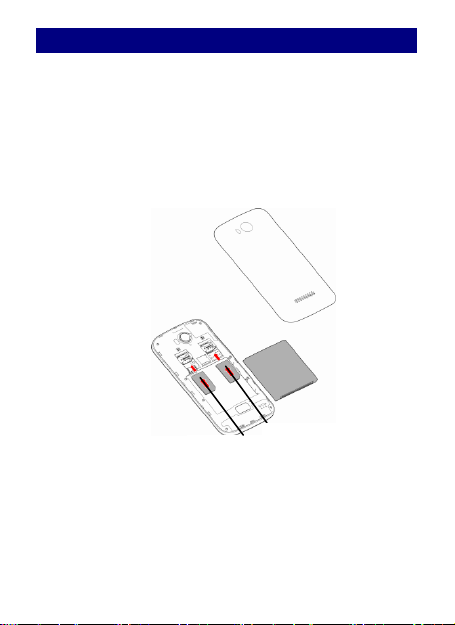3
Clock ................................................................................... 31
Downloads.......................................................................... 32
Email................................................................................... 32
File manager ....................................................................... 32
FM Radio............................................................................. 33
Gallery ................................................................................ 34
Gmail .................................................................................. 35
Latitude .............................................................................. 36
Maps................................................................................... 36
Local ................................................................................... 36
Messaging........................................................................... 37
Music .................................................................................. 42
Navigations ......................................................................... 42
People................................................................................. 42
Phone ................................................................................. 44
Play store ............................................................................ 46
Search................................................................................. 48
Settings ............................................................................... 49
SIM Toolkit .......................................................................... 57
Sound Recorder .................................................................. 57
Talk ..................................................................................... 58
Video player........................................................................ 59
Frequently Asked Questions (FAQ)...................................60
Keyboard............................................................................. 60
Wi-Fi ................................................................................... 61
Bluetooth............................................................................ 65
Maintenance & Safety ..................................................... 73