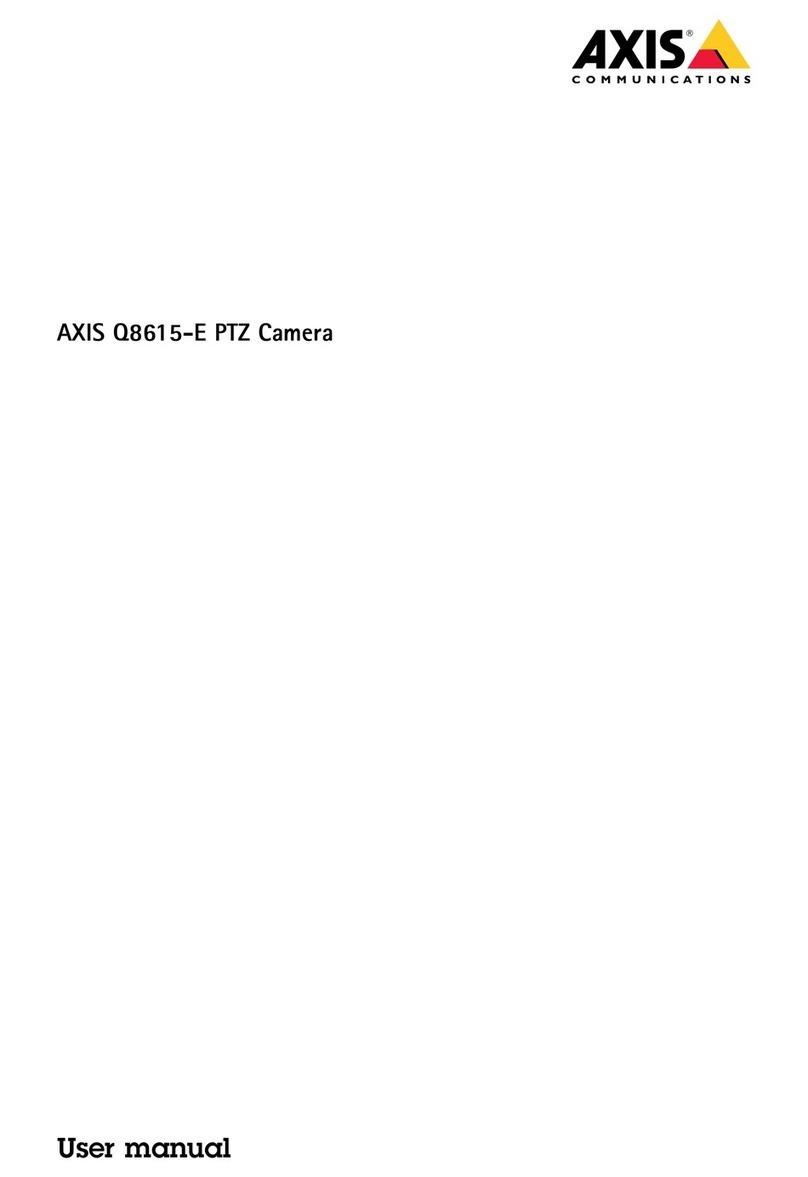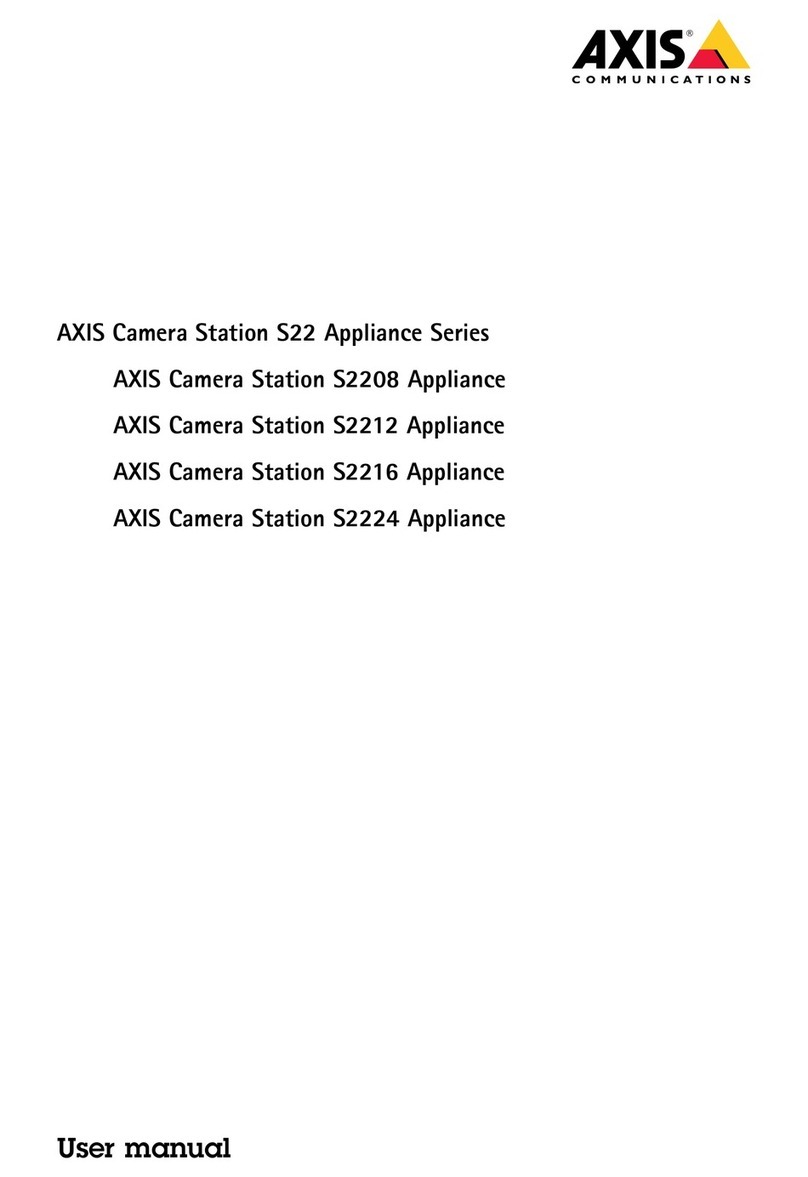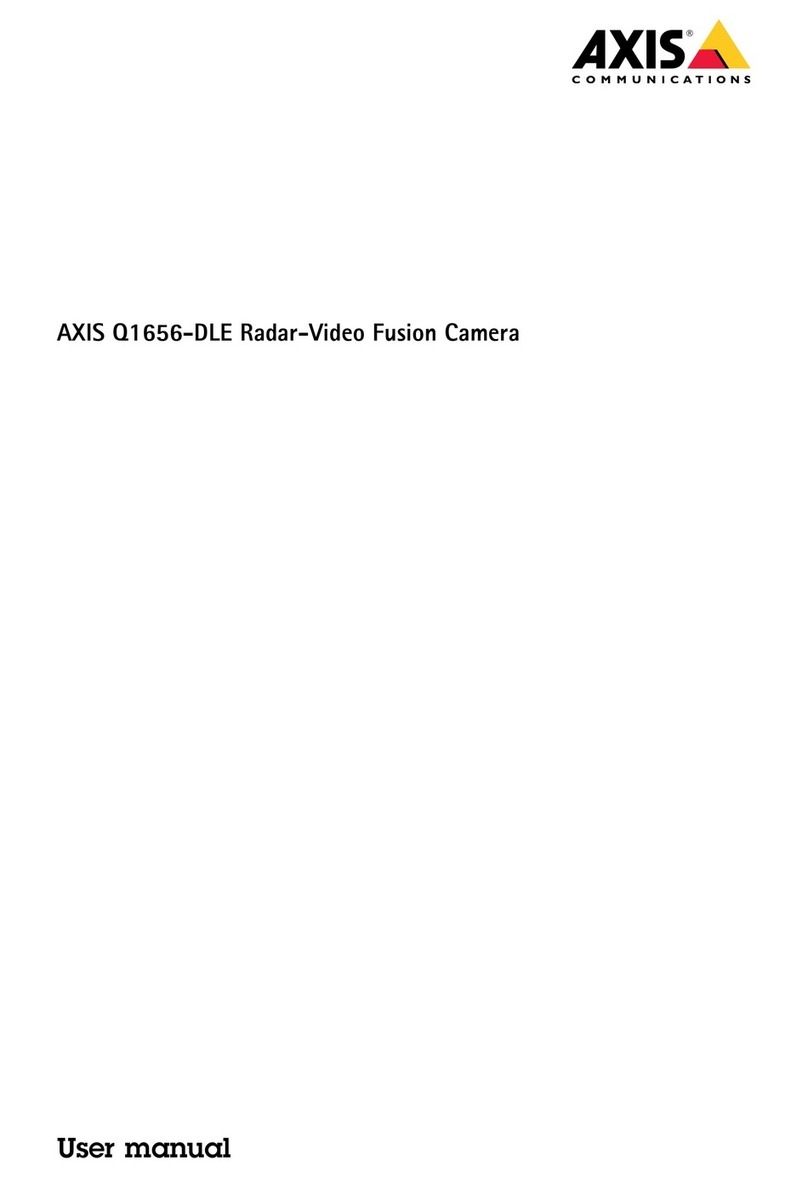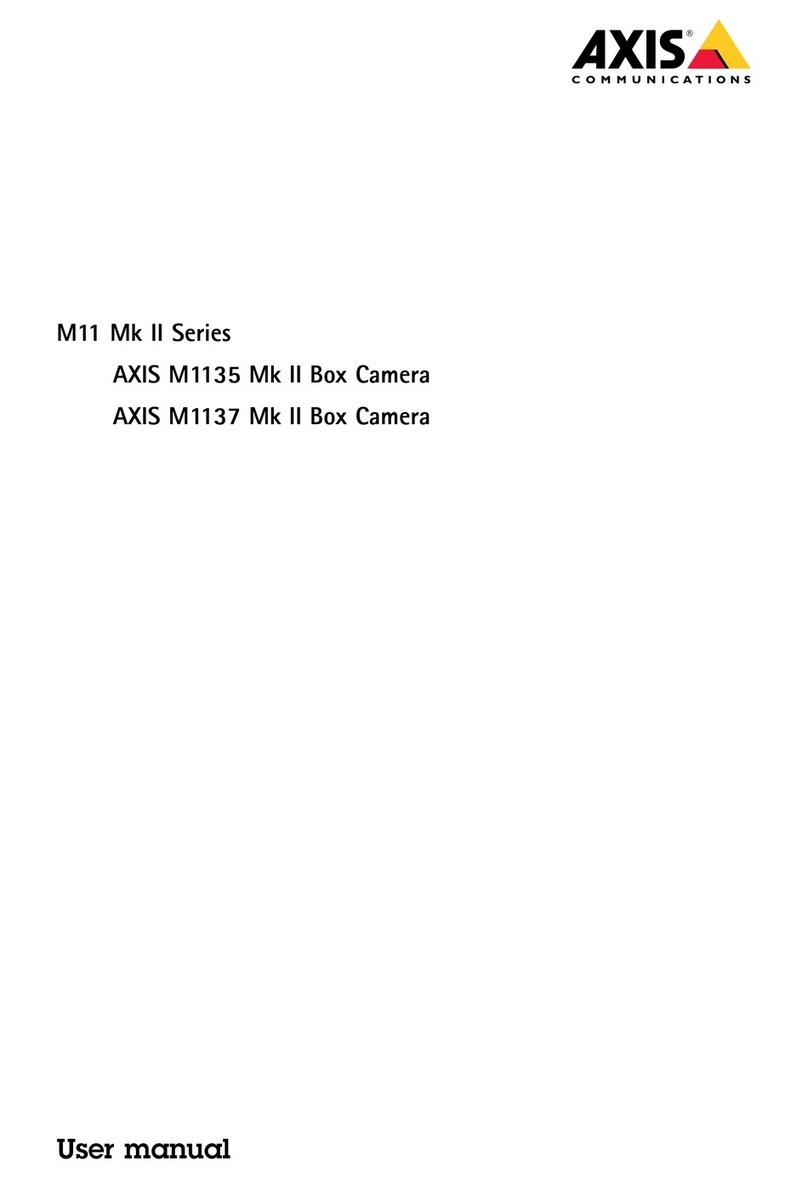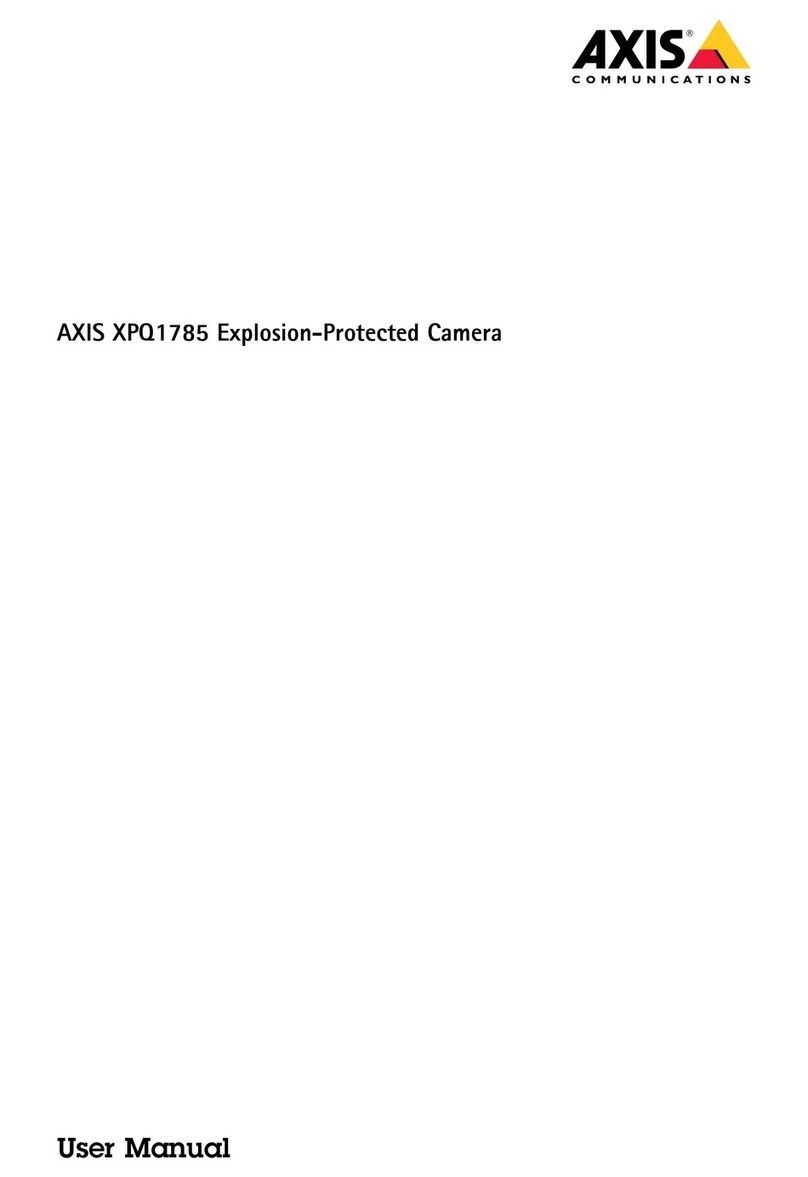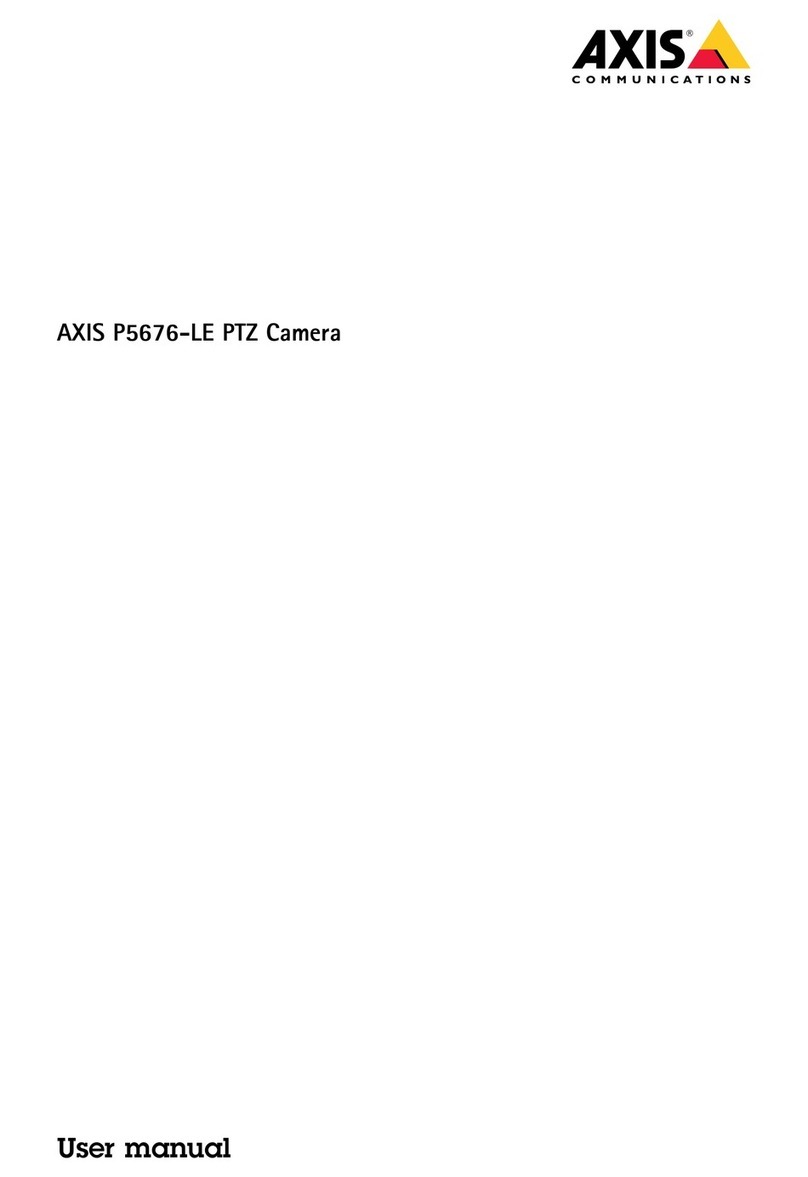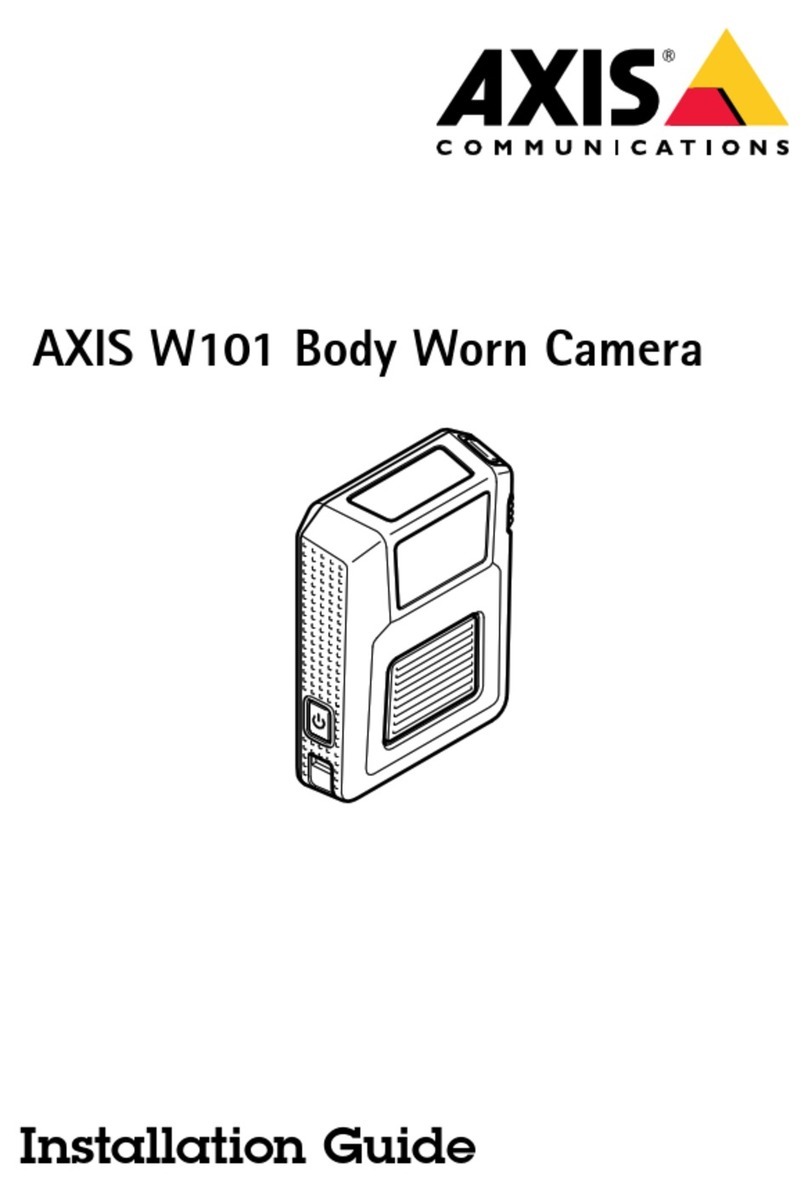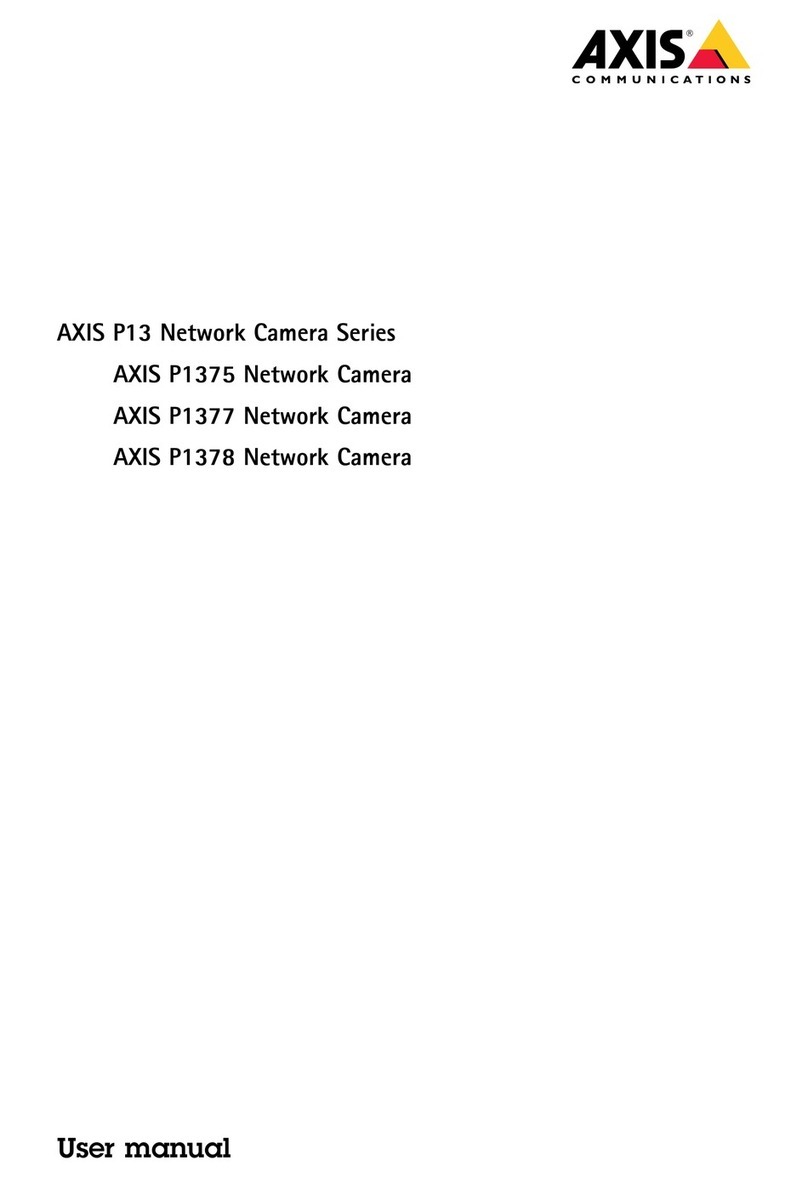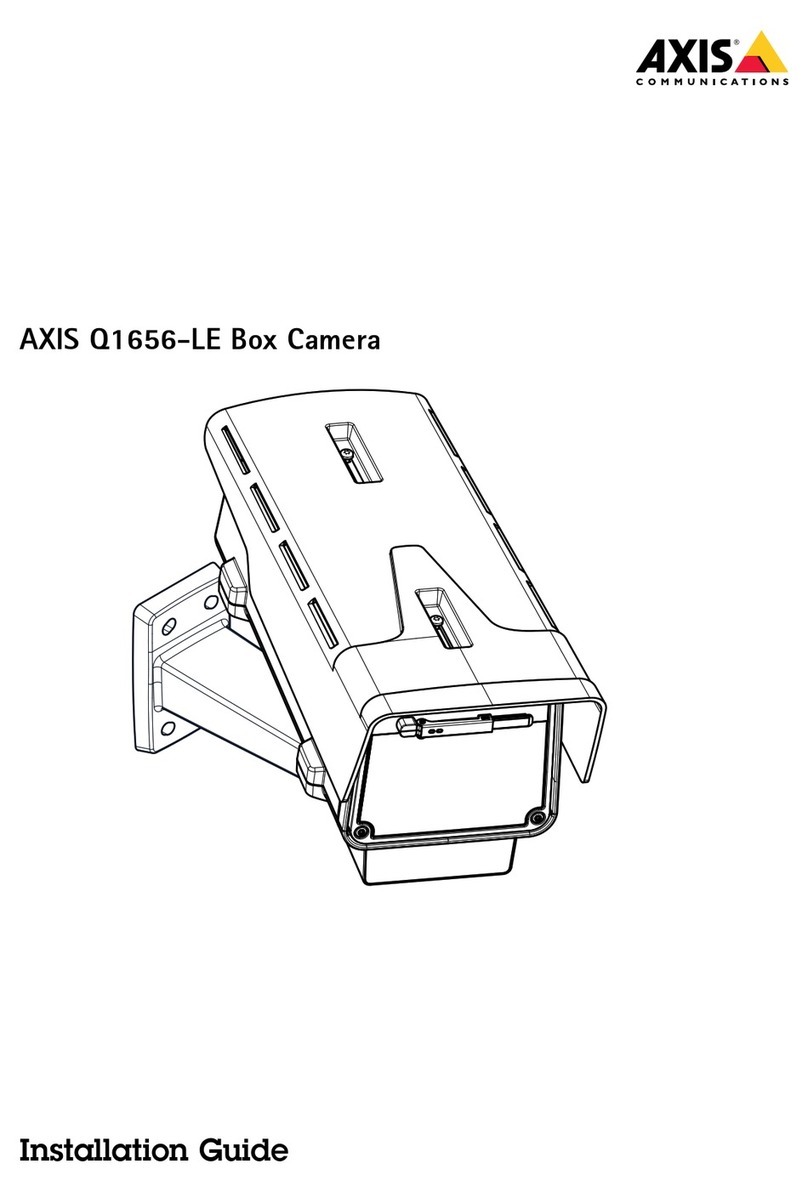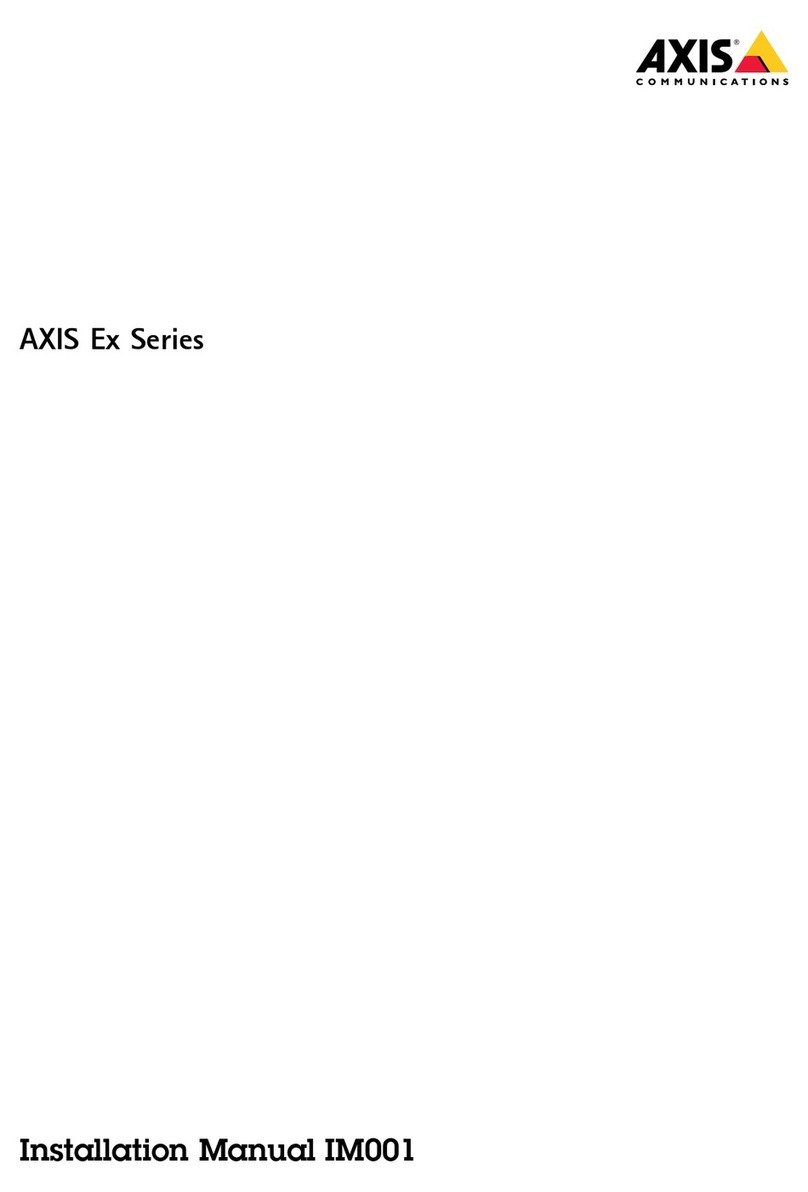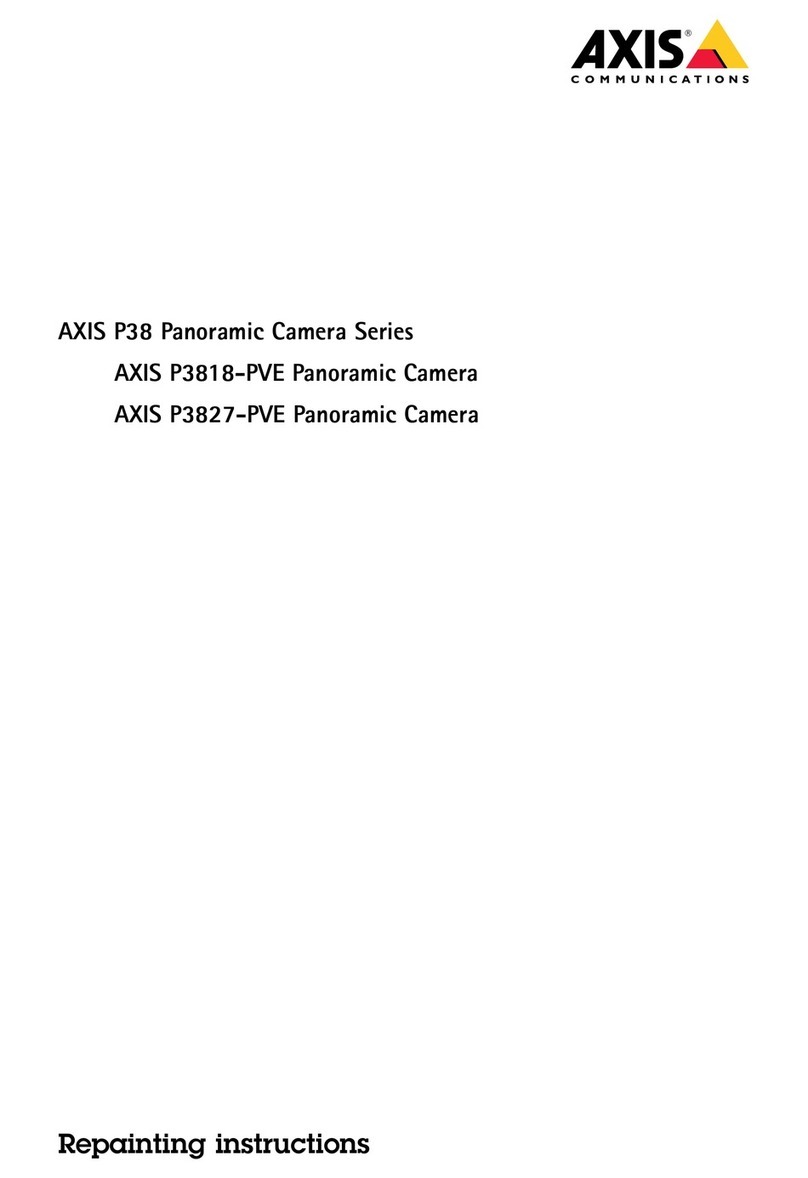AXISP9106-VNetworkCamera
Howtoaccesstheproduct
Howtoaccesstheproduct
AXIIPUtilityandAXIDeviceManagerarerecommendedmethodsforndingAxisproductsonthenetworkandassigningthemIP
addressesinWindows®.Bothapplicationsarefreeandcanbedownloadedfromaxis.com/support
Theproductcanbeusedwiththefollowingbrowsers:
•Windows®:ChromeTM(recommended),Firefox®,Edge®,orOpera®
•OX®:ChromeTM(recommended)orafari®
•Otheroperatingsystems:ChromeTMorFirefox®.
Ifyouneedmoreinformationaboutrecommendedbrowsers,gotoaxis.com/browser-support
Howtoaccessthedeviceromabrowser
1.tartawebbrowser.
2.EntertheIPaddressorhostnameoftheAxisdeviceinthebrowser’saddresseld.
ToaccessthedevicefromaMaccomputer(OX),gotoafari,clickonBonjourandselectthedevicefromthedrop-down
list.ToaddBonjourasabrowserbookmark,gotoSafari>Preferences.
IfyoudonotknowtheIPaddress,useAXIIPUtilitytolocatethedeviceonthenetwork.Forinformationabouthow
todiscoverandassignanIPaddress,seethedocumentHowtoassignanIPaddressandaccessyourdeviceonthe
devicepageataxis.com.
3.Enteryourusernameandpassword.Ifthisisthersttimethedeviceisaccessed,therootpasswordmustrstbe
congured,gotoSetasecurepasswordfortherootaccountonpage5.
4.Thedevice’sliveviewpageopensinyourbrowser.
Aboutsecurepasswords
Important
Axisdevicessendtheinitiallysetpasswordincleartextoverthenetwork.Toprotectyourdeviceaftertherstlogin,set
upasecureandencryptedHTTPconnectionandthenchangethepassword.
Thedevicepasswordistheprimaryprotectionforthedataandservices.Axisdevicesdonotimposeapasswordpolicyastheymaybe
usedinvarioustypesofinstallations.Toprotectyourdatawerecommendthatyou:
•Changethedefaultpasswordthatcomeswitheachdevice.
•Useapasswordwithatleast8characters,preferablycreatedbyapasswordgenerator.
•Don’texposethepassword.
•Changethepasswordatarecurringinterval,atleastonceayear.
Setasecurepasswordortherootaccount
Important
Thedefaultadministratorusernameisroot.Ifthepasswordforrootislost,resetthedevicetofactorydefaultsettings.
1.Typeapassword.Followtheinstructionsaboutsecurepasswords.eeAboutsecurepasswordsonpage5.
2.Retypethepasswordtoconrmthespelling.
3.ClickCreatelogin.Thepasswordhasnowbeencongured.
5