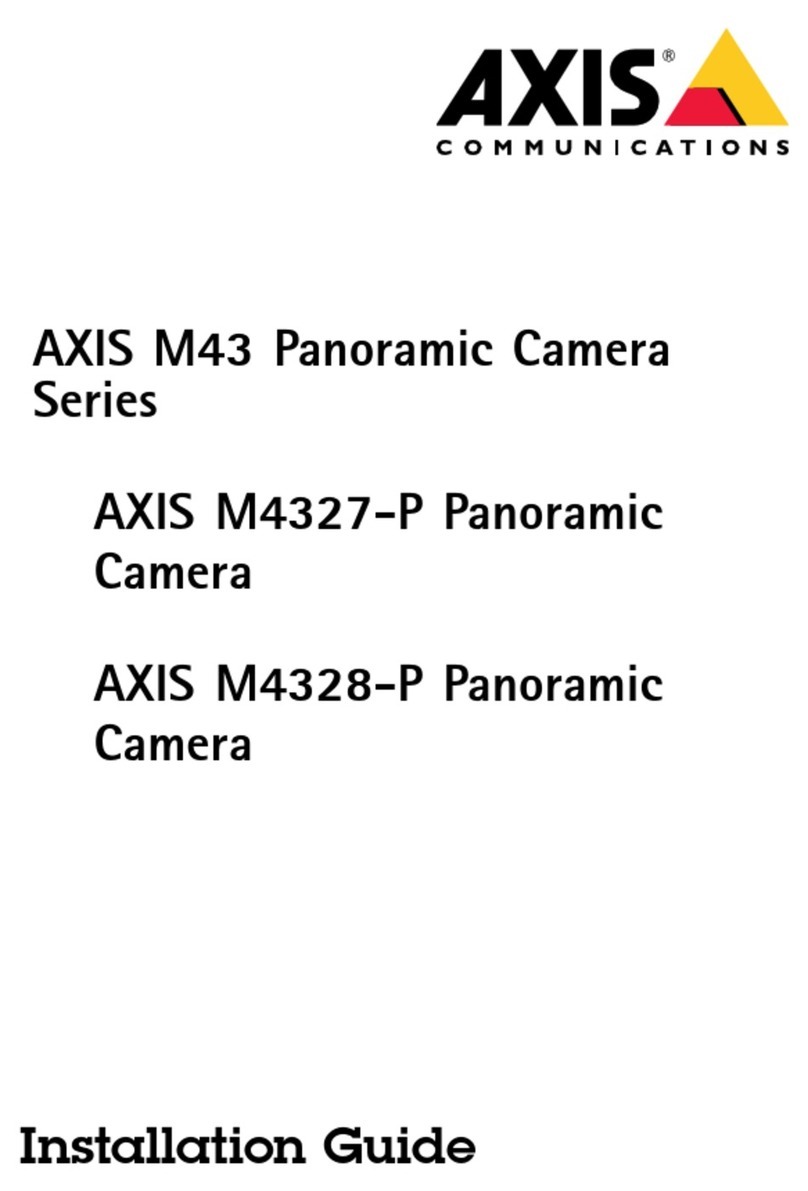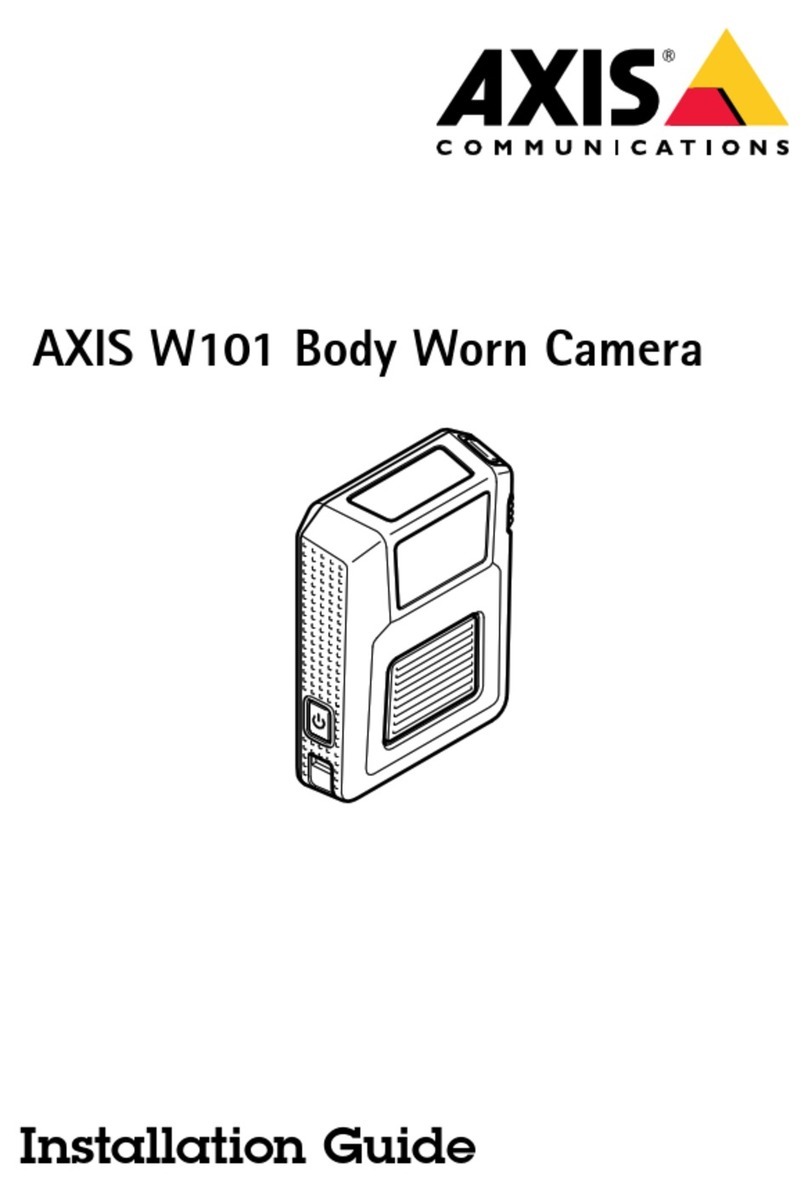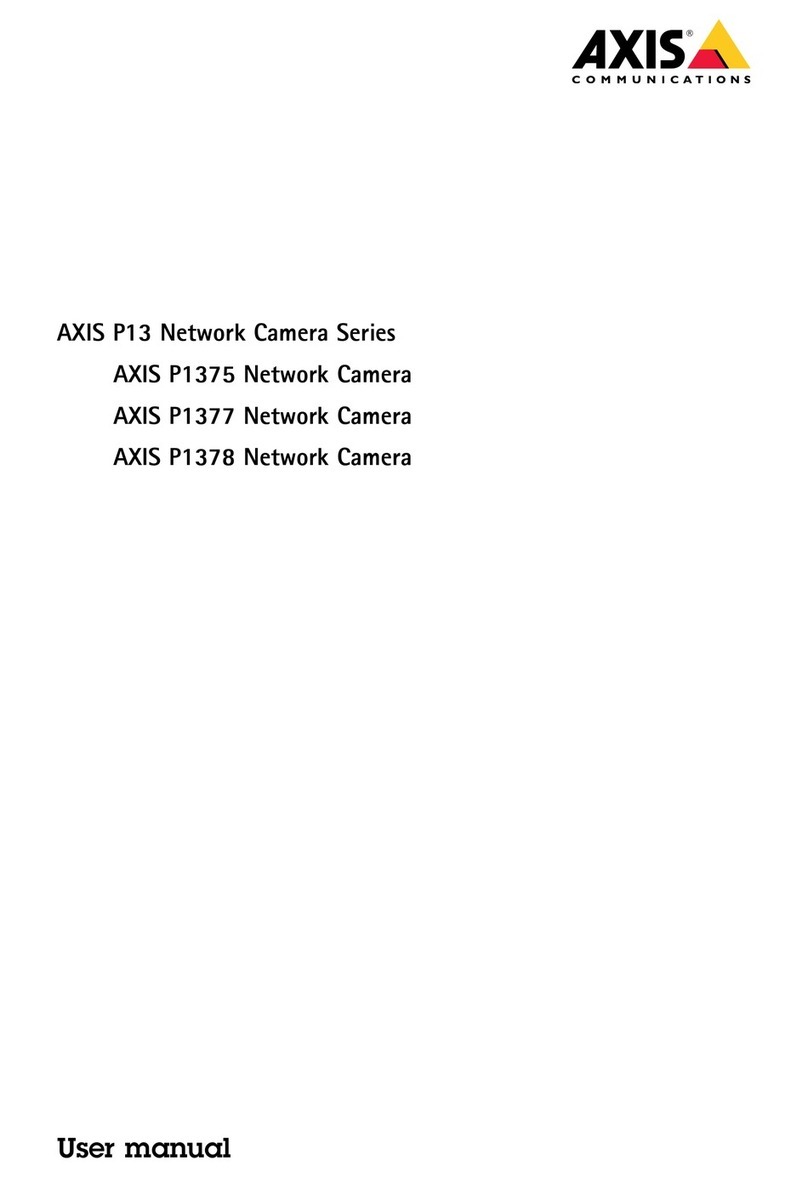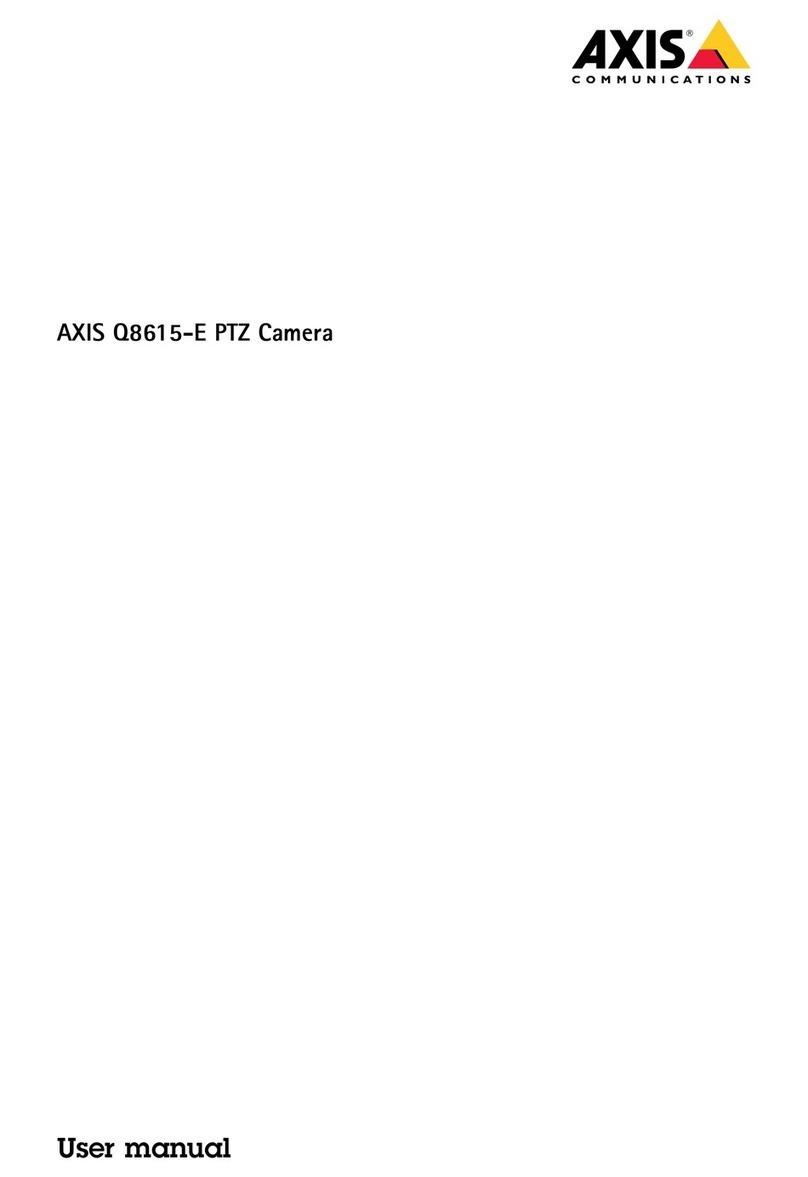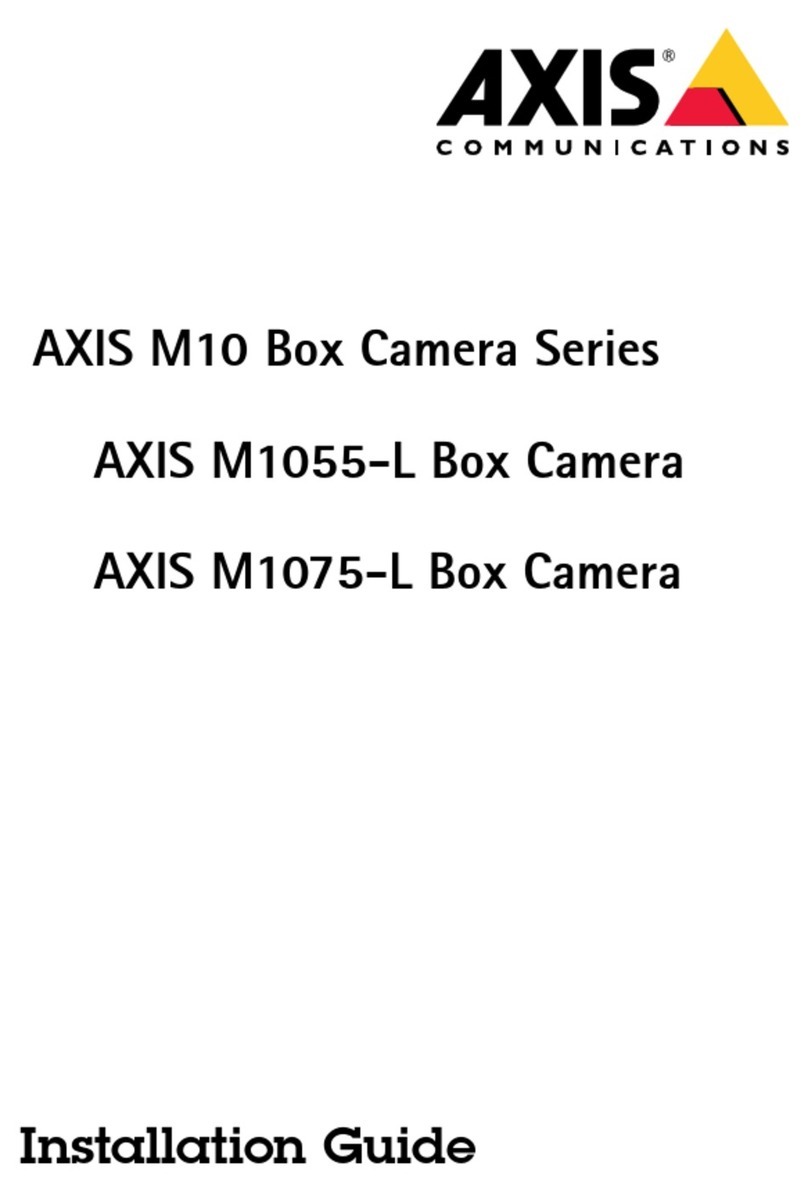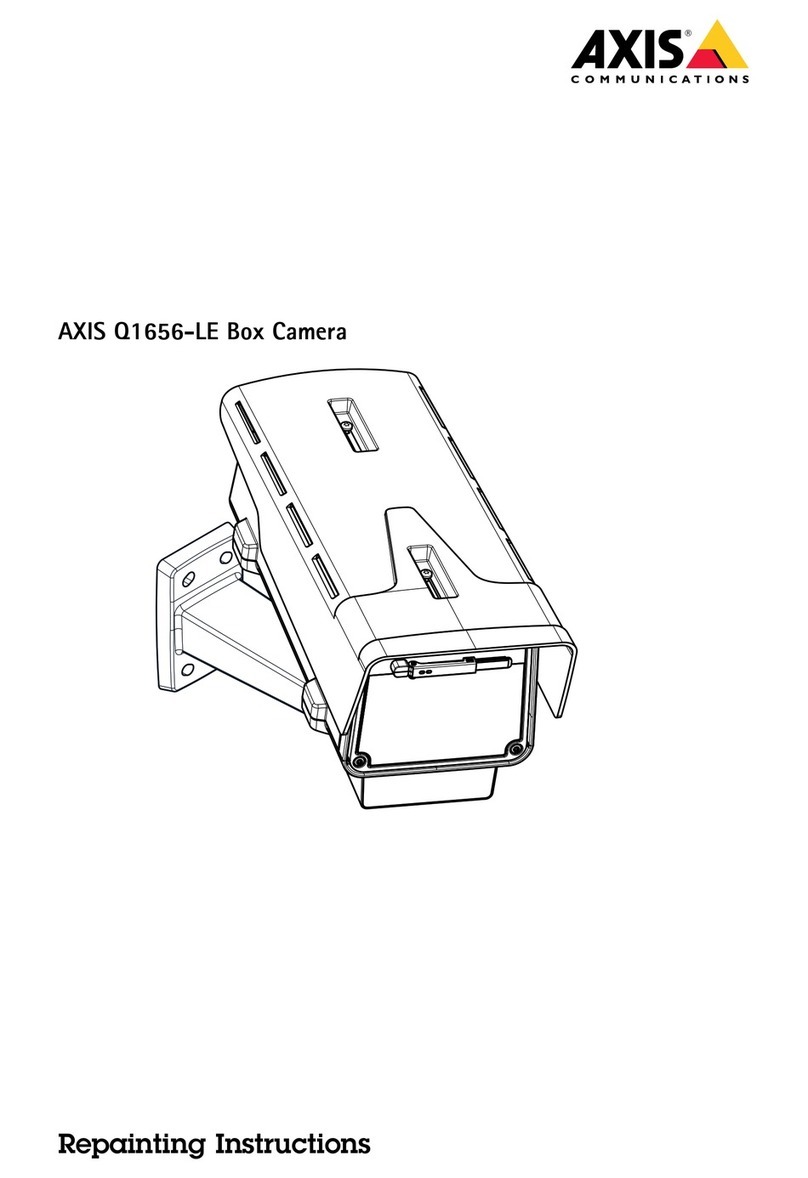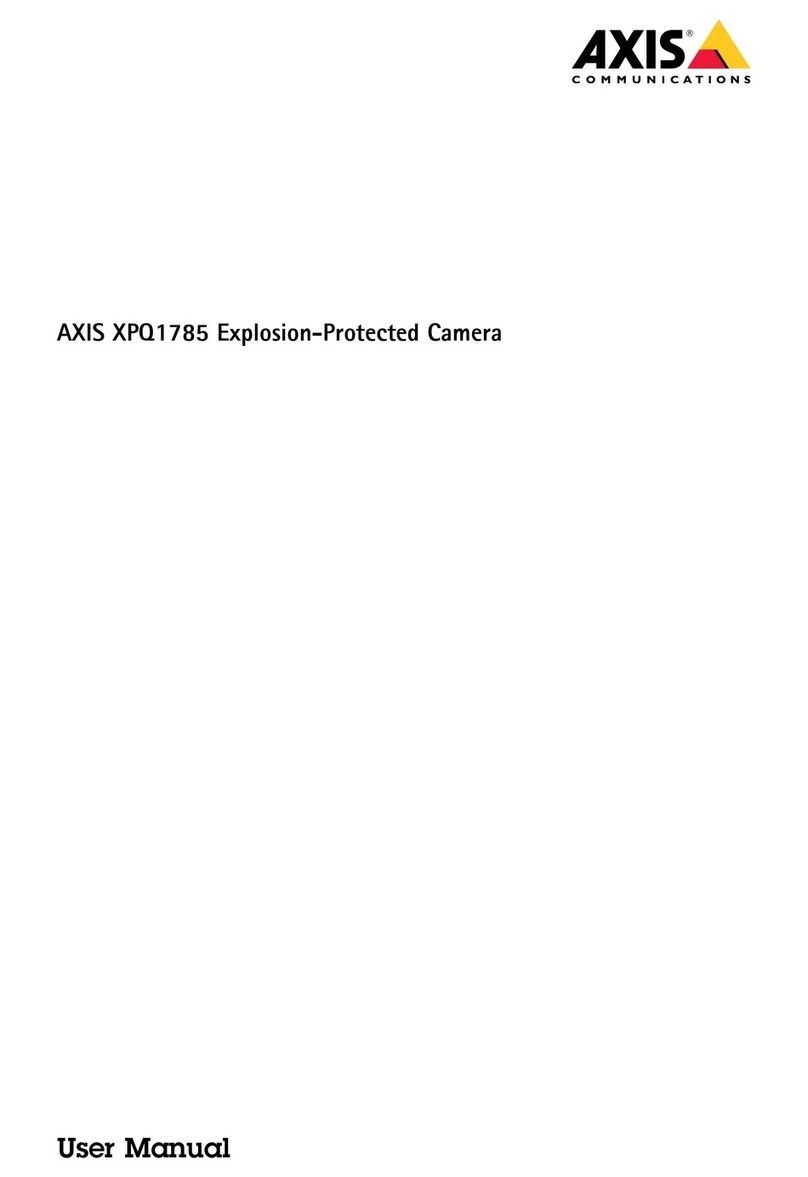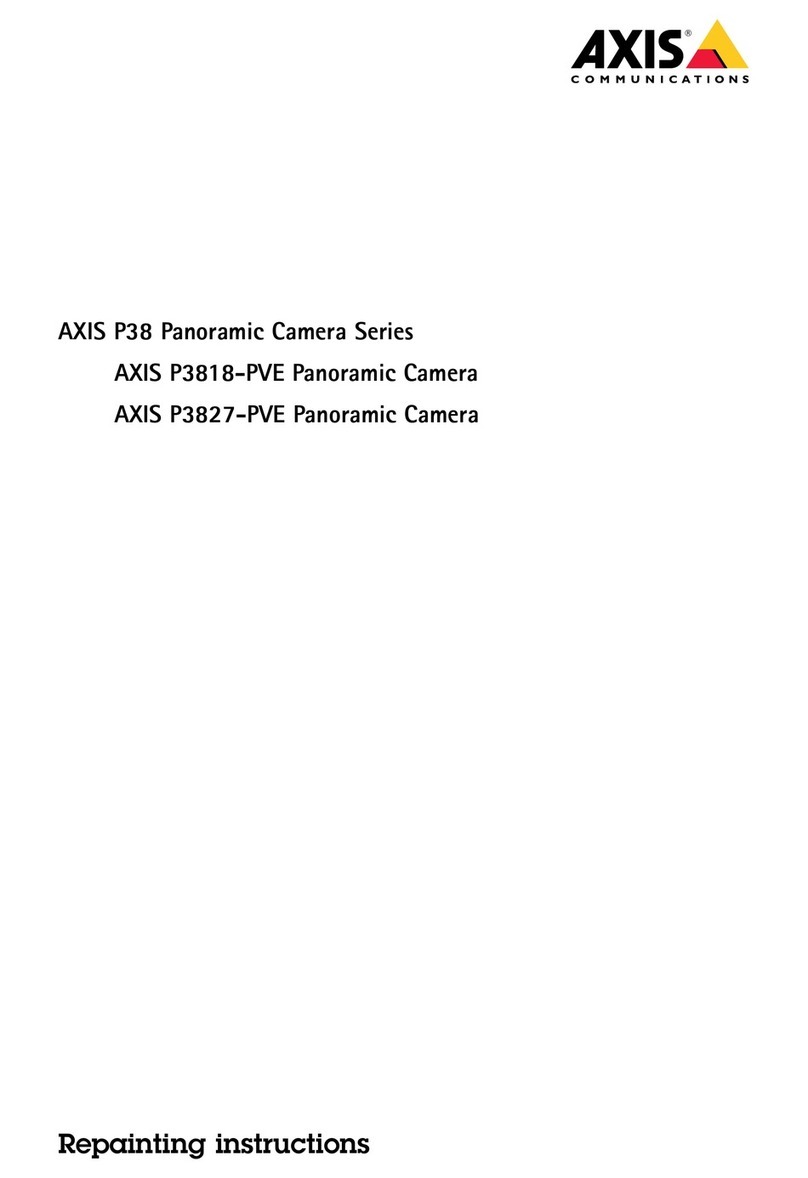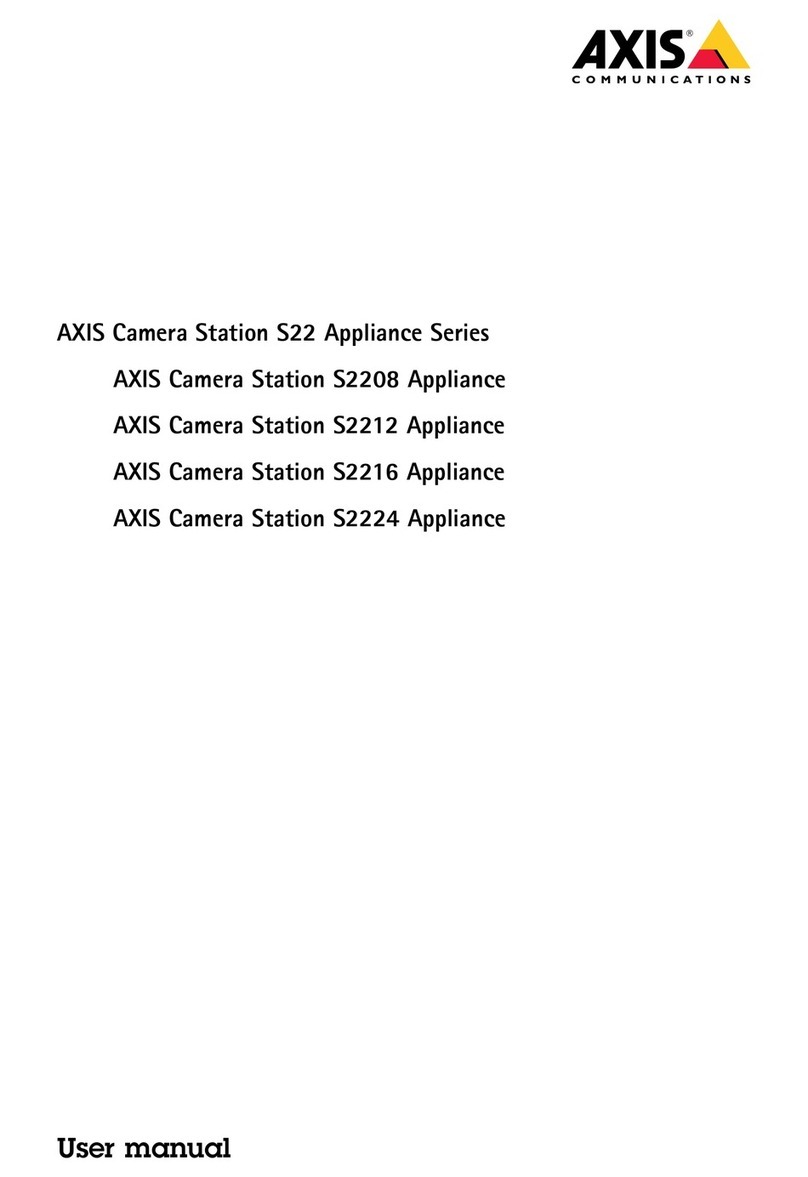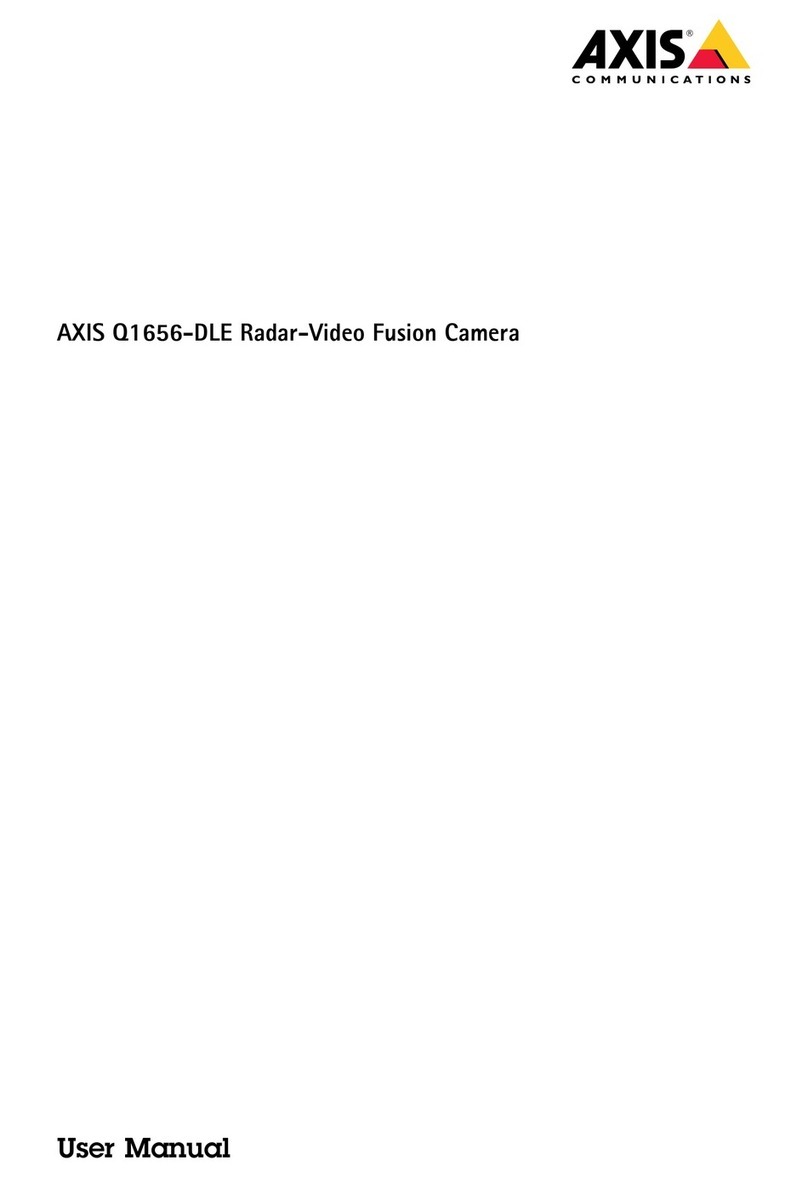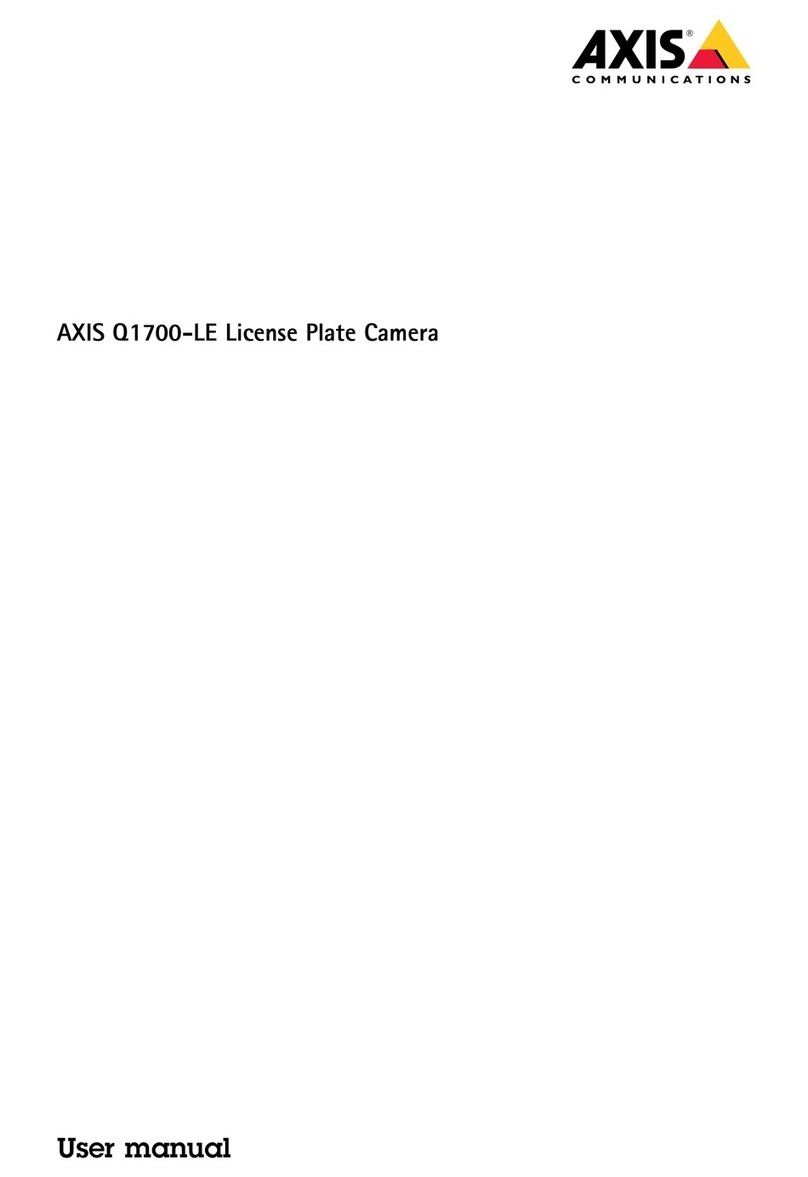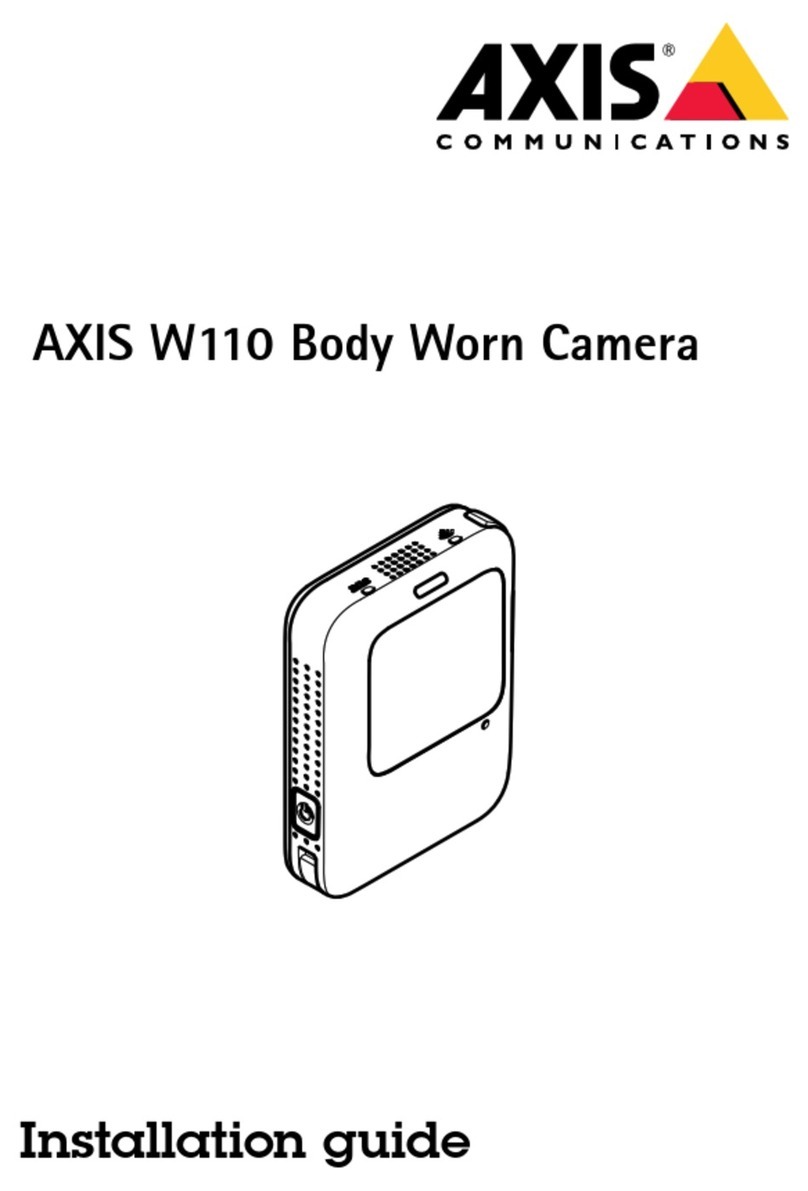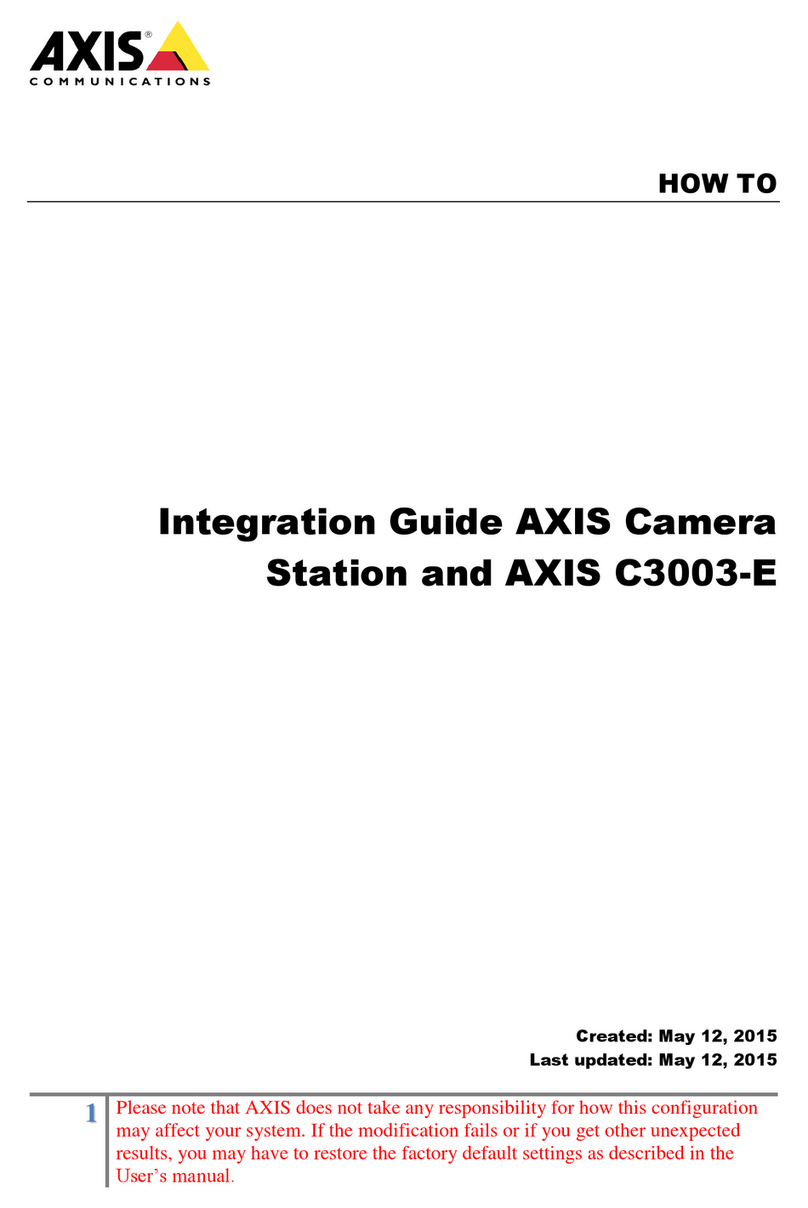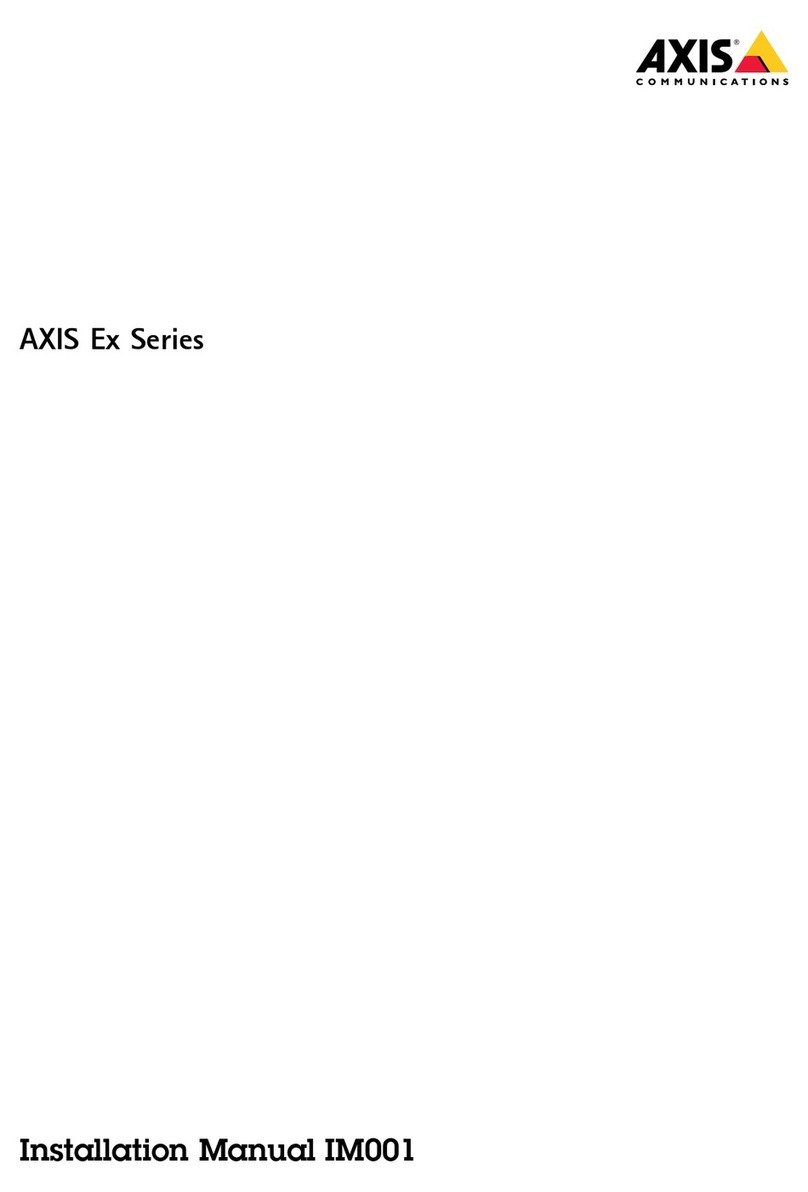AXISQ1656-DLERadar-VideoFusionCamera
TableofConens
Solutionoverview...........................................3
Whyfusion?....................................................3
Radar-videofusionexplained......................................3
Installation................................................5
Previewmode..................................................5
Installationguide...............................................5
Considerations..................................................5
Areainstallation................................................
Roadinstallation................................................4
Getstarted................................................20
Findthedeviceonthenetwork....................................20
Openthedevice'swebinterface....................................20
Createanadministratoraccount...................................20
Securepasswords...............................................20
Verifythatnoonehastamperedwiththermware....................2
Webinterfaceoverview..........................................2
Congureyourdevice........................................22
Basicsettings..................................................22
Adjusttheimage................................................22
Viewandrecordvideo............................................26
Conguretheradar..............................................27
CongureAXISObjectAnalytics....................................32
Minimizefalsealarms............................................33
Setuprulesforevents...........................................34
Audio.........................................................42
Thewebinterface...........................................43
Status........................................................43
Video.........................................................44
Radar.........................................................54
Audio.........................................................59
Recordings.....................................................60
Apps..........................................................6
System........................................................62
Maintenance...................................................8
Learnmore................................................82
Long-distanceconnections........................................82
Capturemodes.................................................82
Remotefocusandzoom..........................................83
Privacymasks..................................................83
Overlays.......................................................83
Streamingandstorage...........................................84
Applications....................................................86
Cybersecurity...................................................86
Specications..............................................88
Productoverview................................................88
LEDindicators..................................................89
Buzzer........................................................89
SDcardslot....................................................90
Buttons.......................................................90
Connectors....................................................90
Troubleshooting............................................94
Resettofactorydefaultsettings...................................94
Firmwareoptions...............................................94
Checkthecurrentrmwareversion.................................94
Upgradethermware............................................94
Technicalissues,clues,andsolutions................................95
Performanceconsiderations.......................................97
Contactsupport.................................................97
2