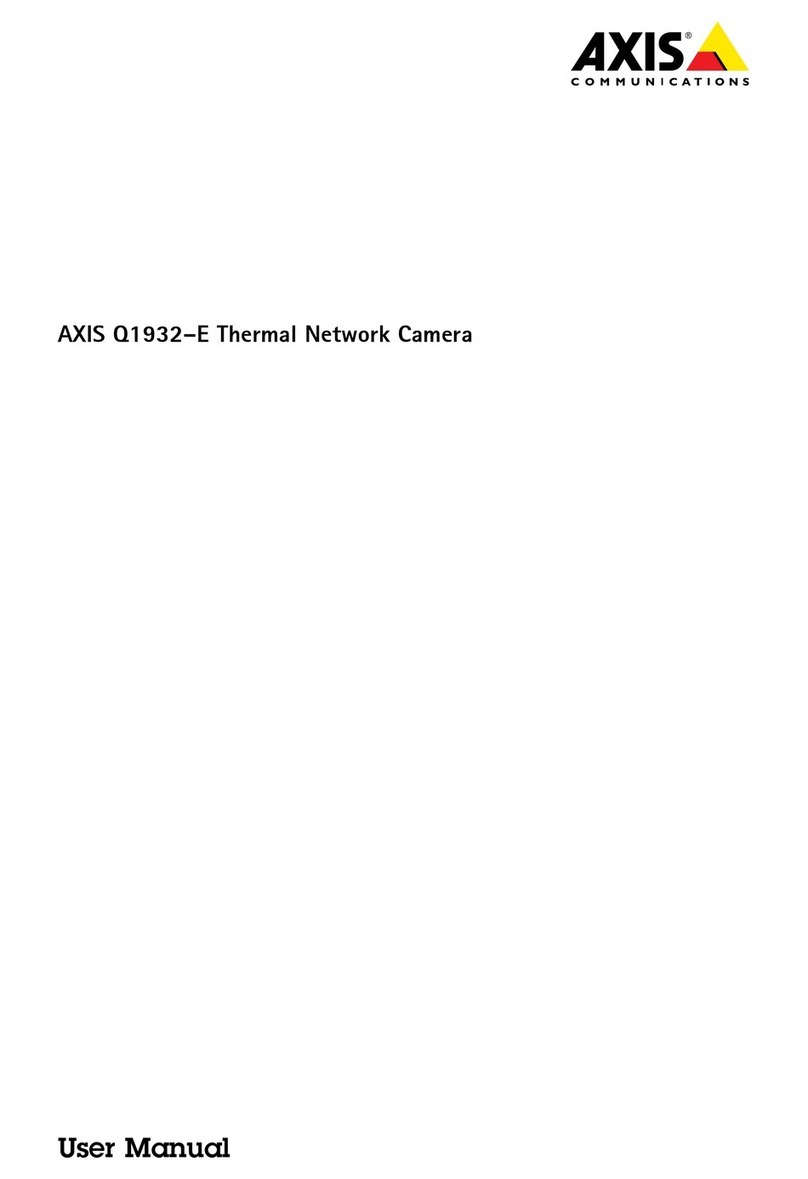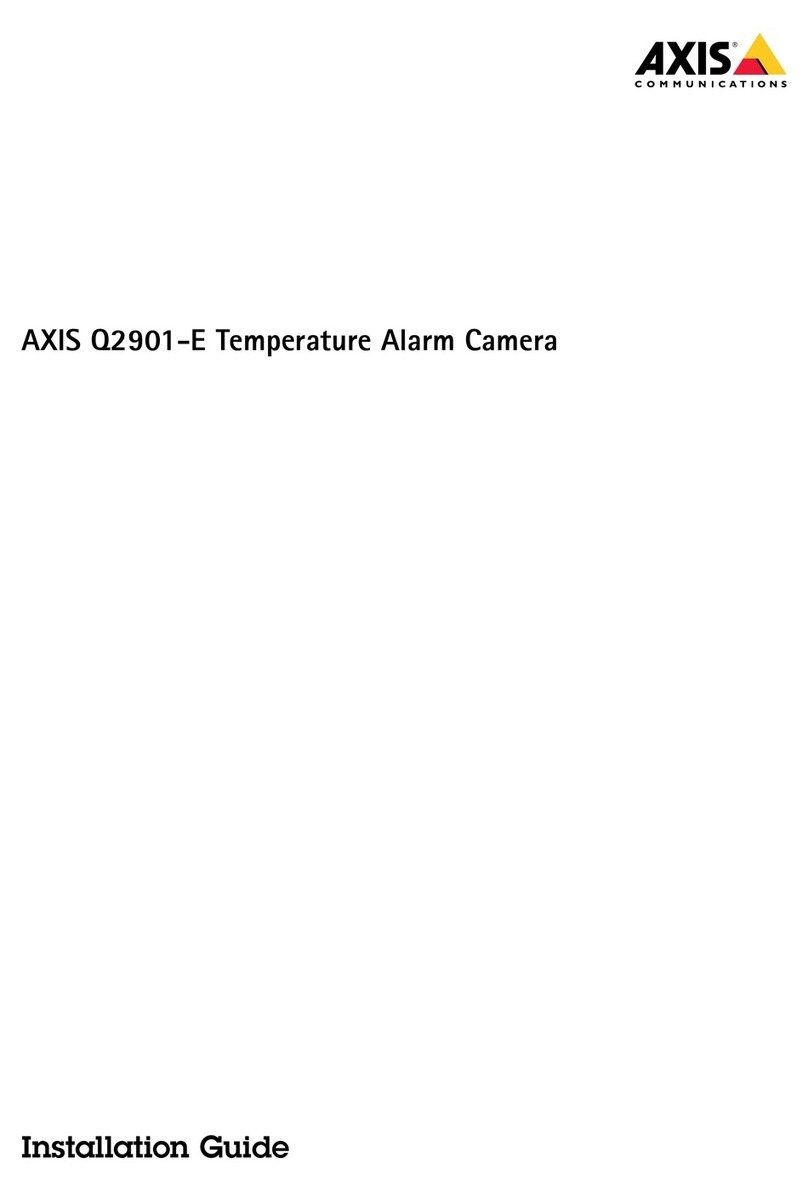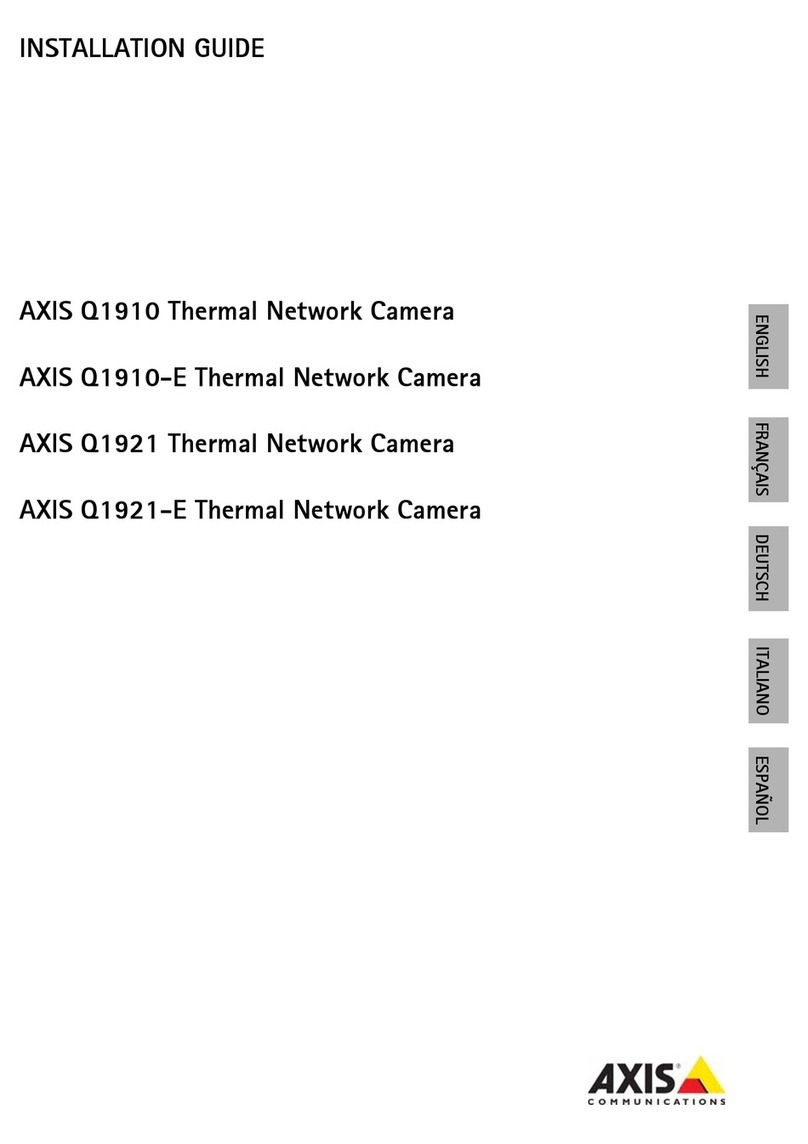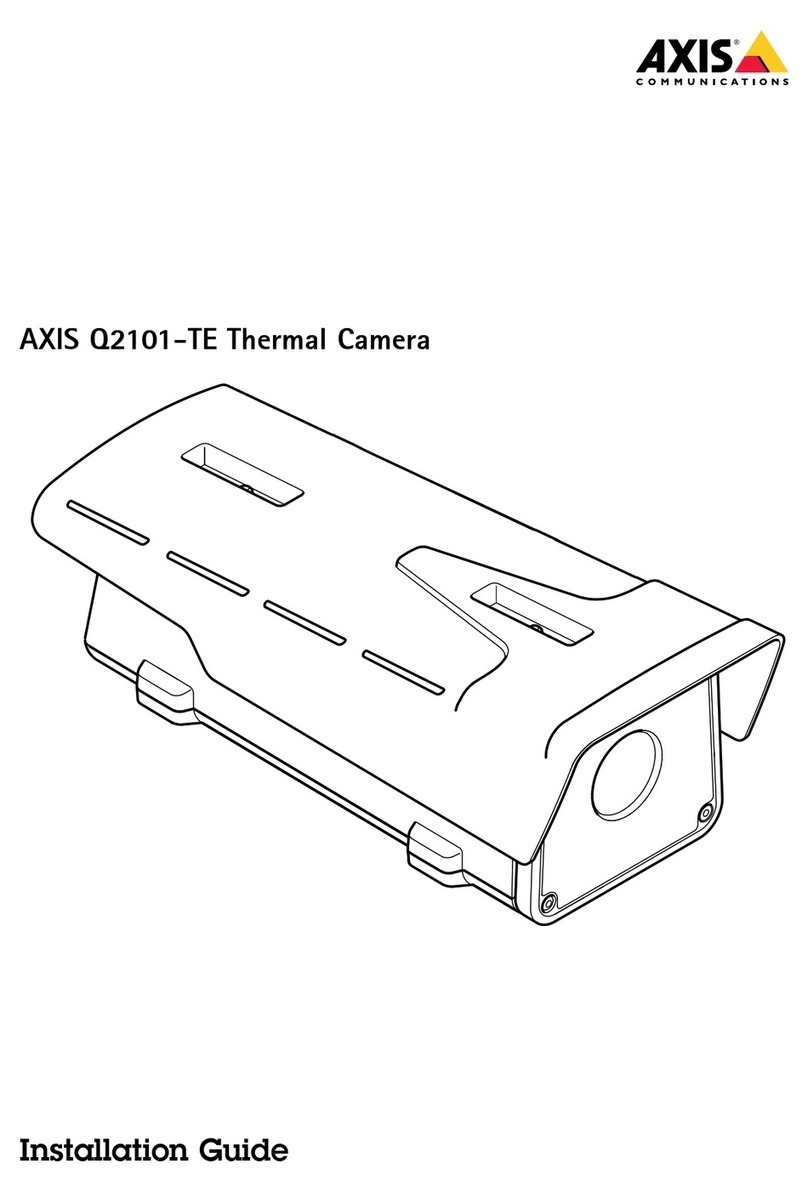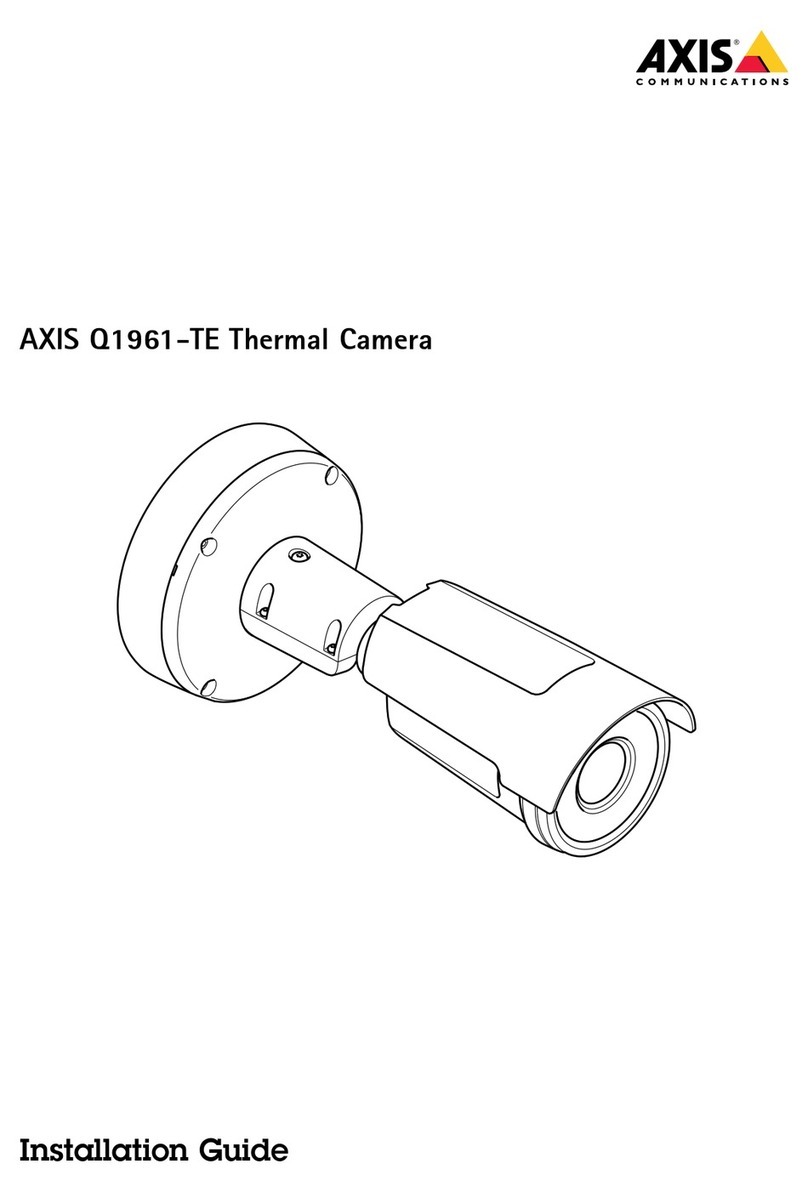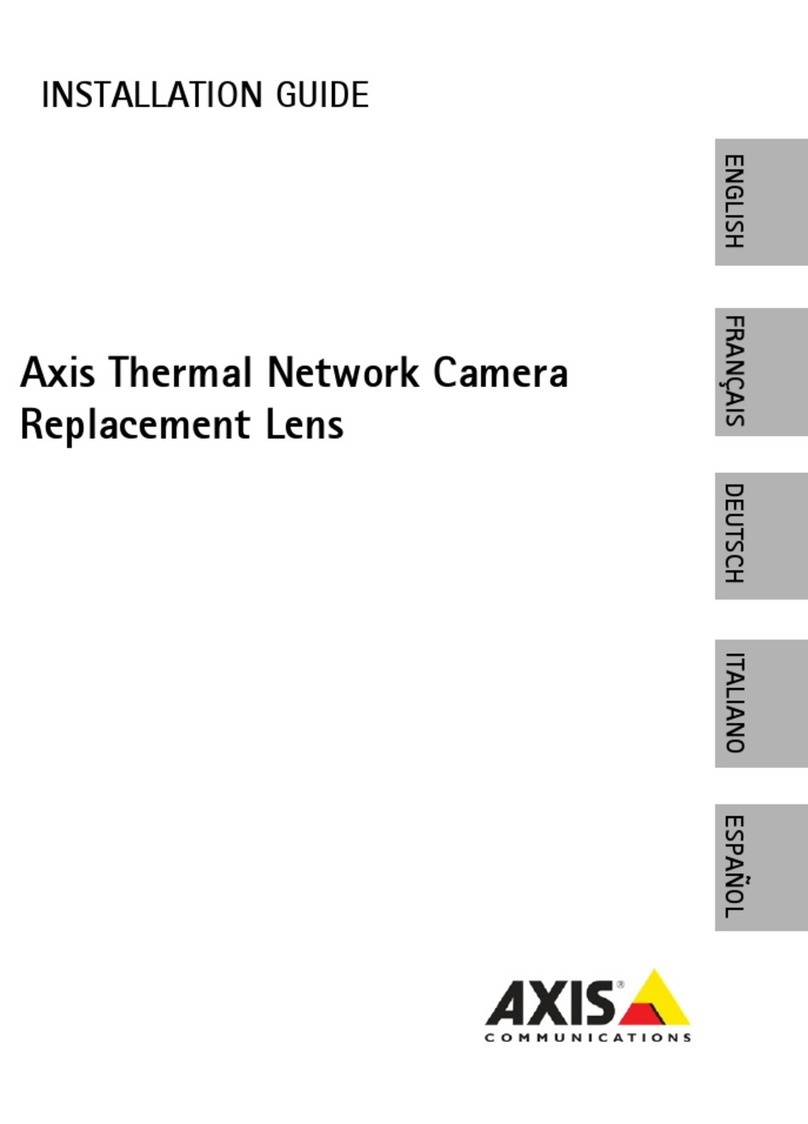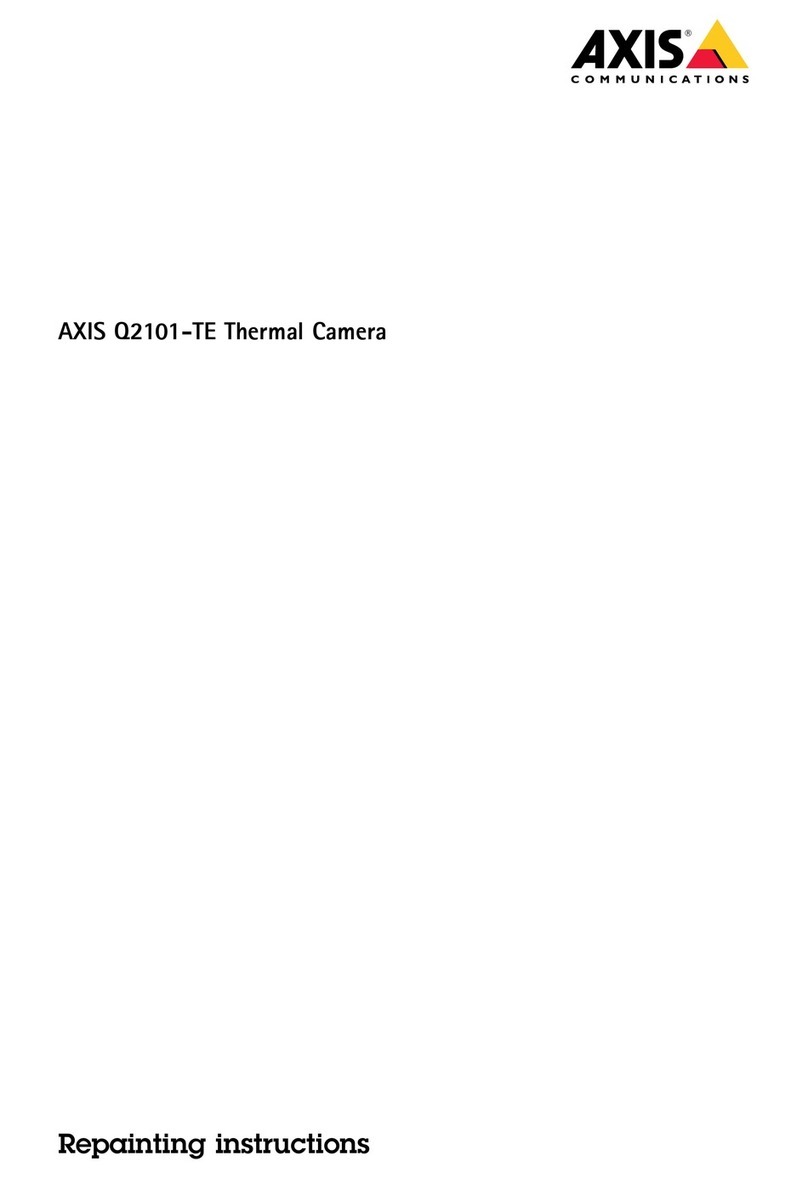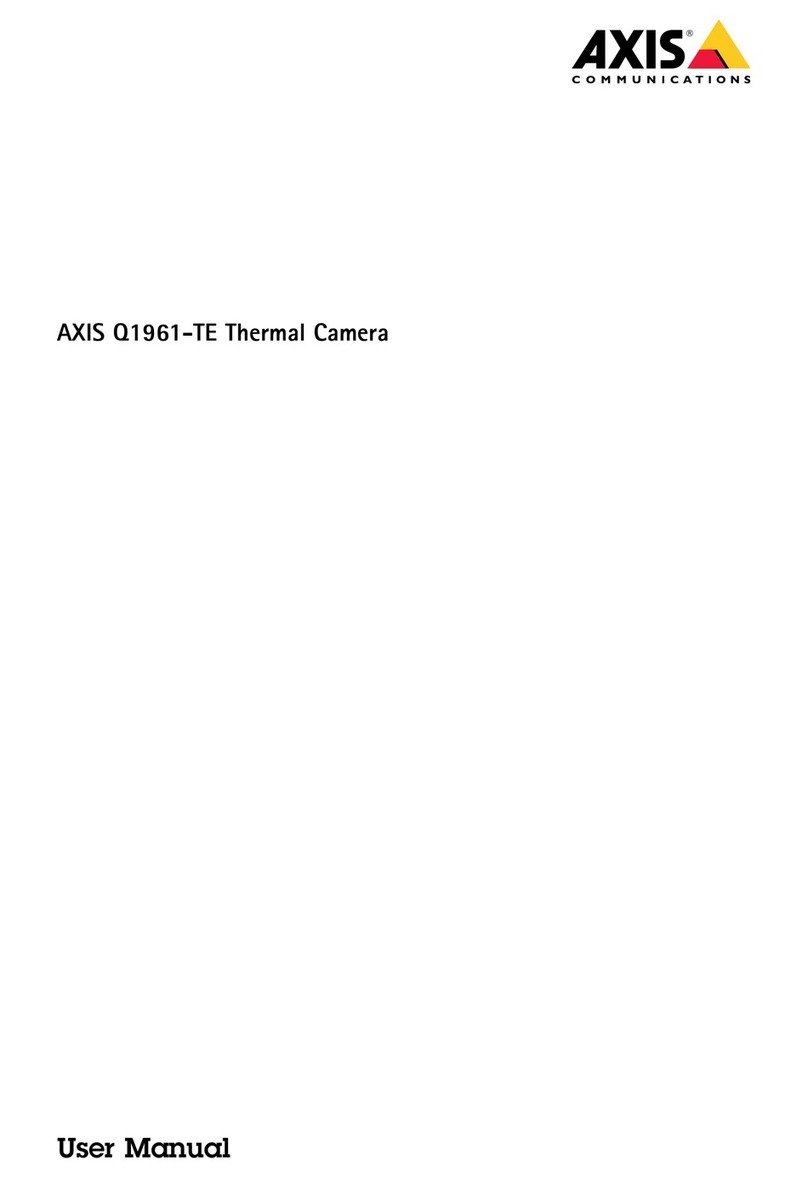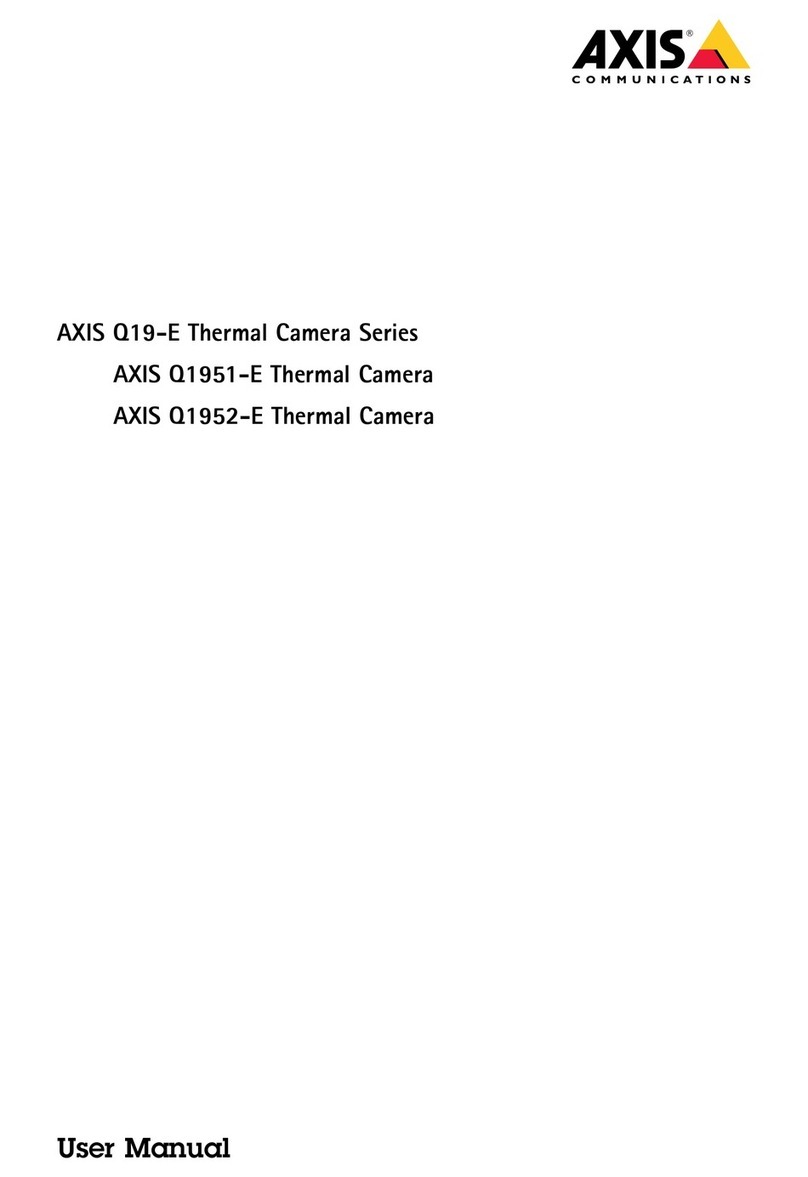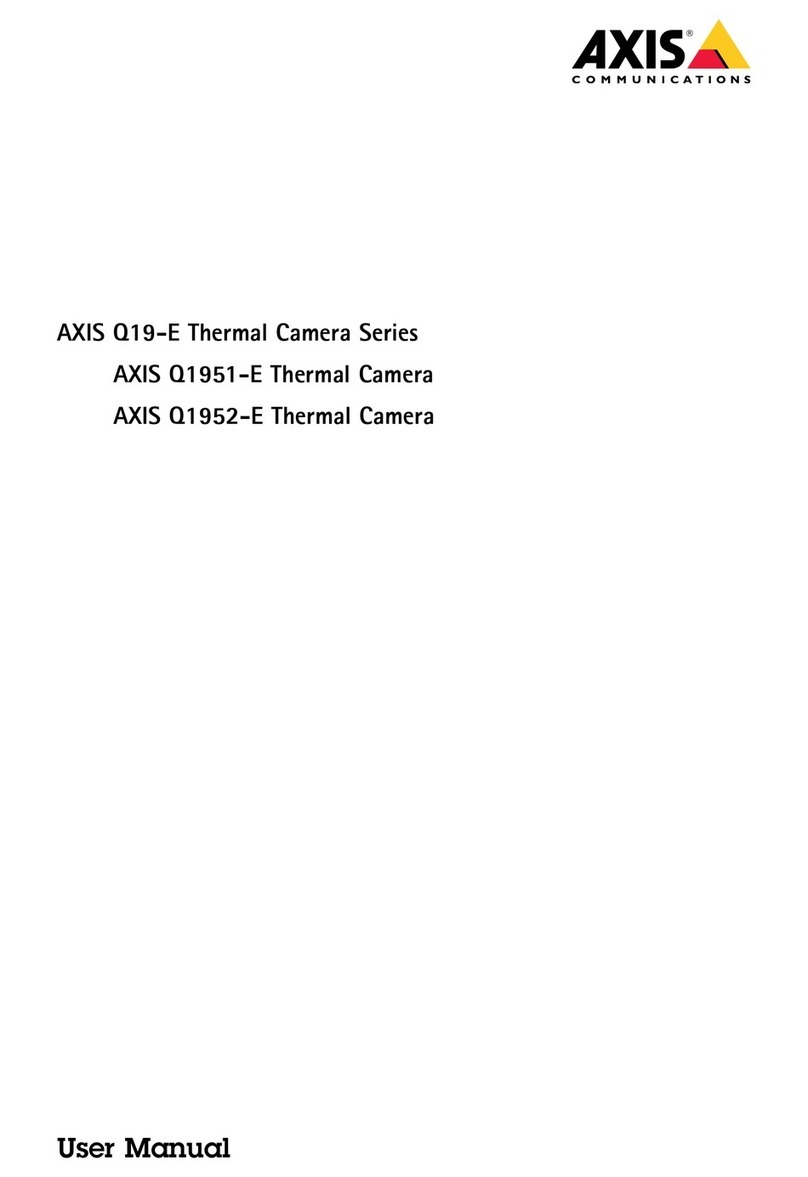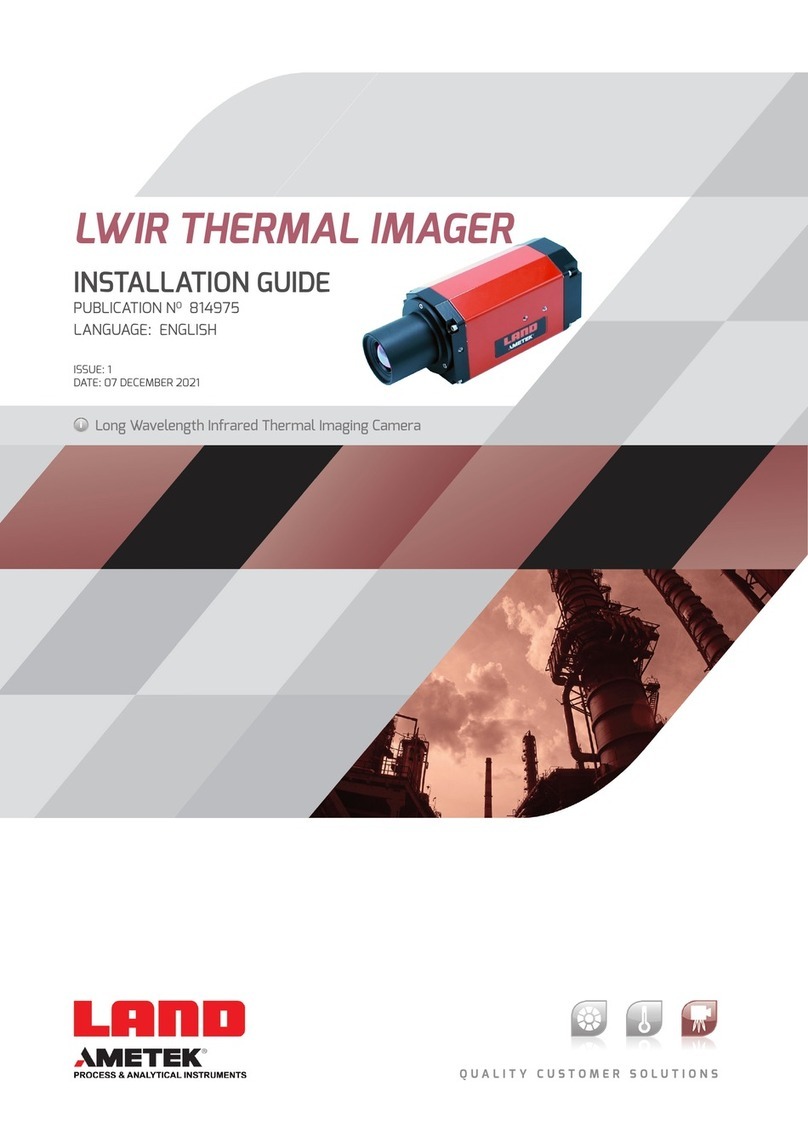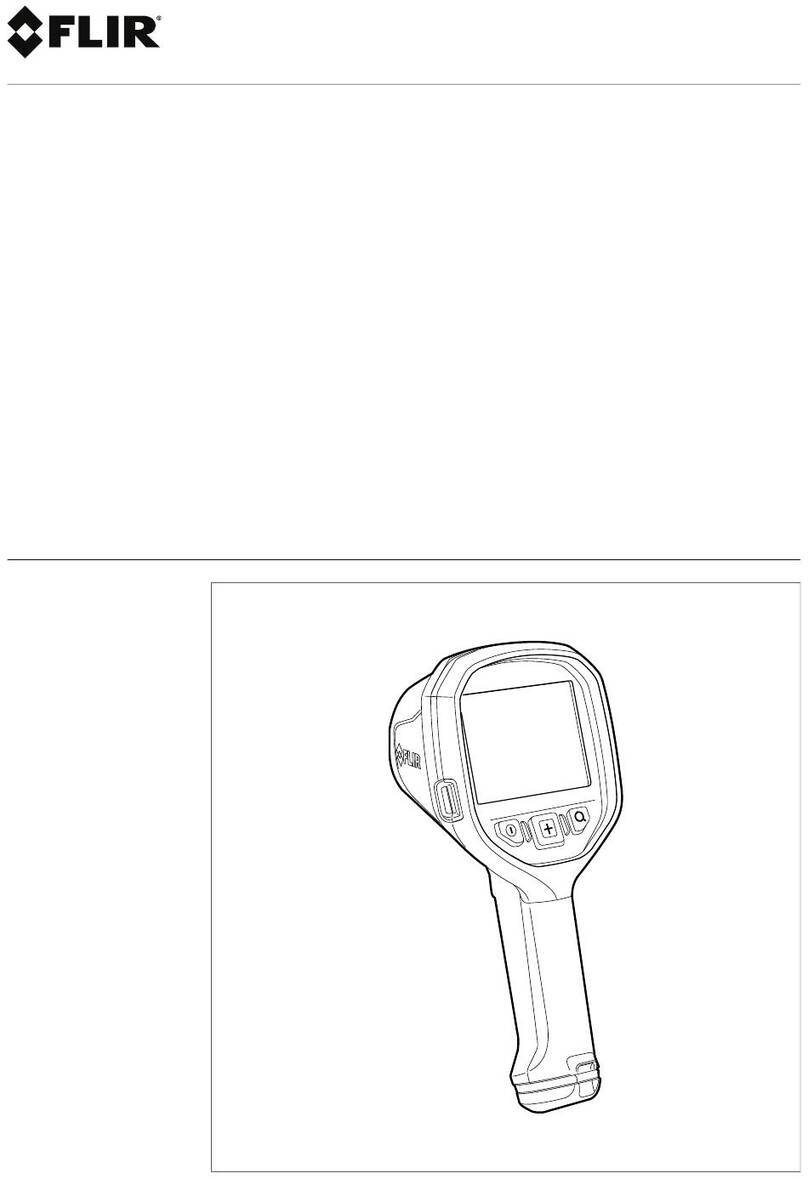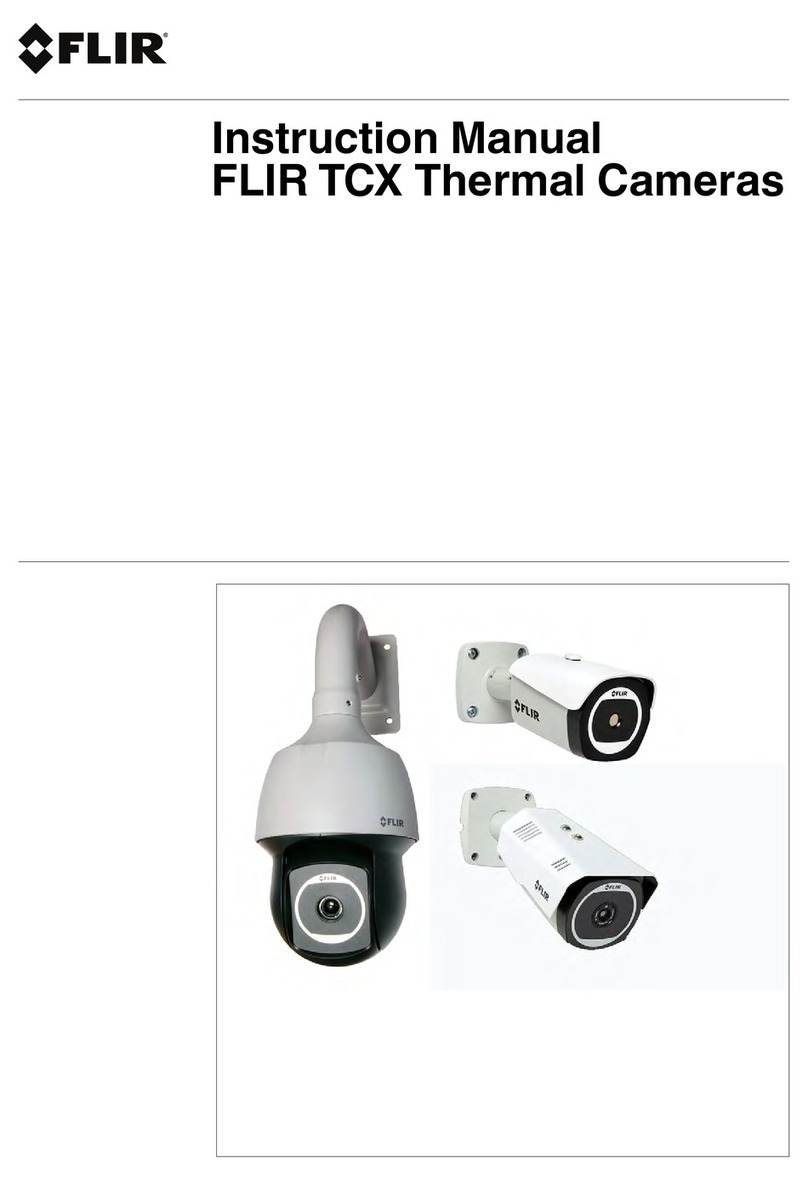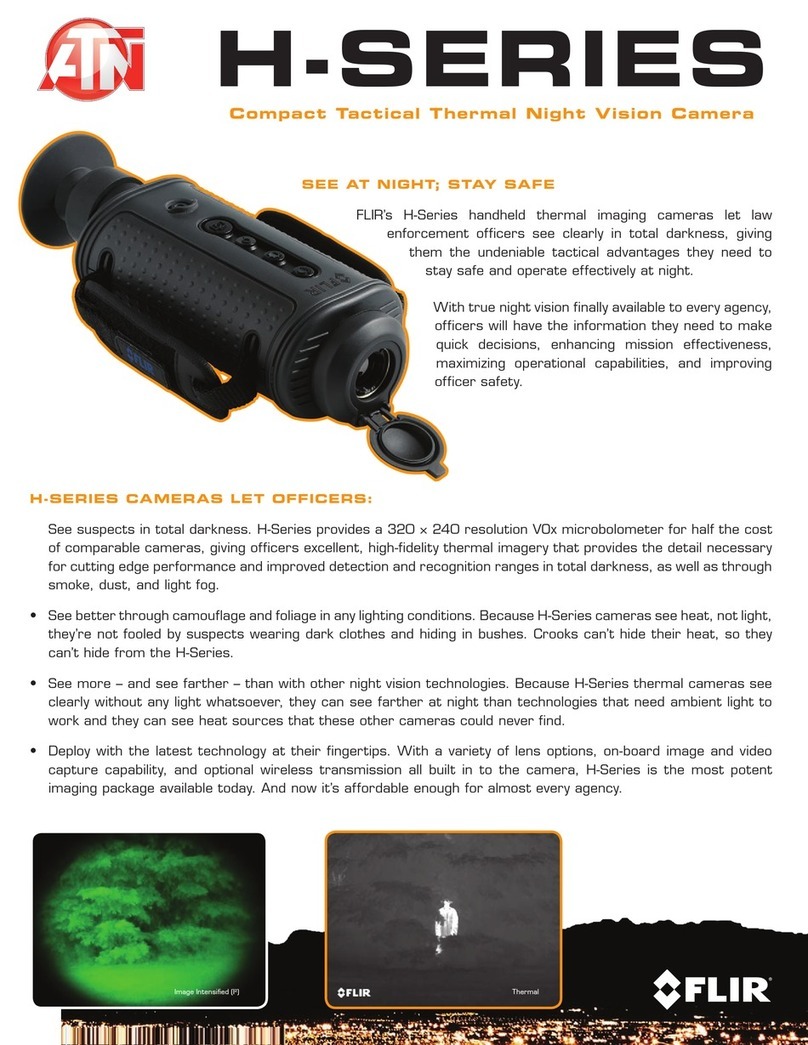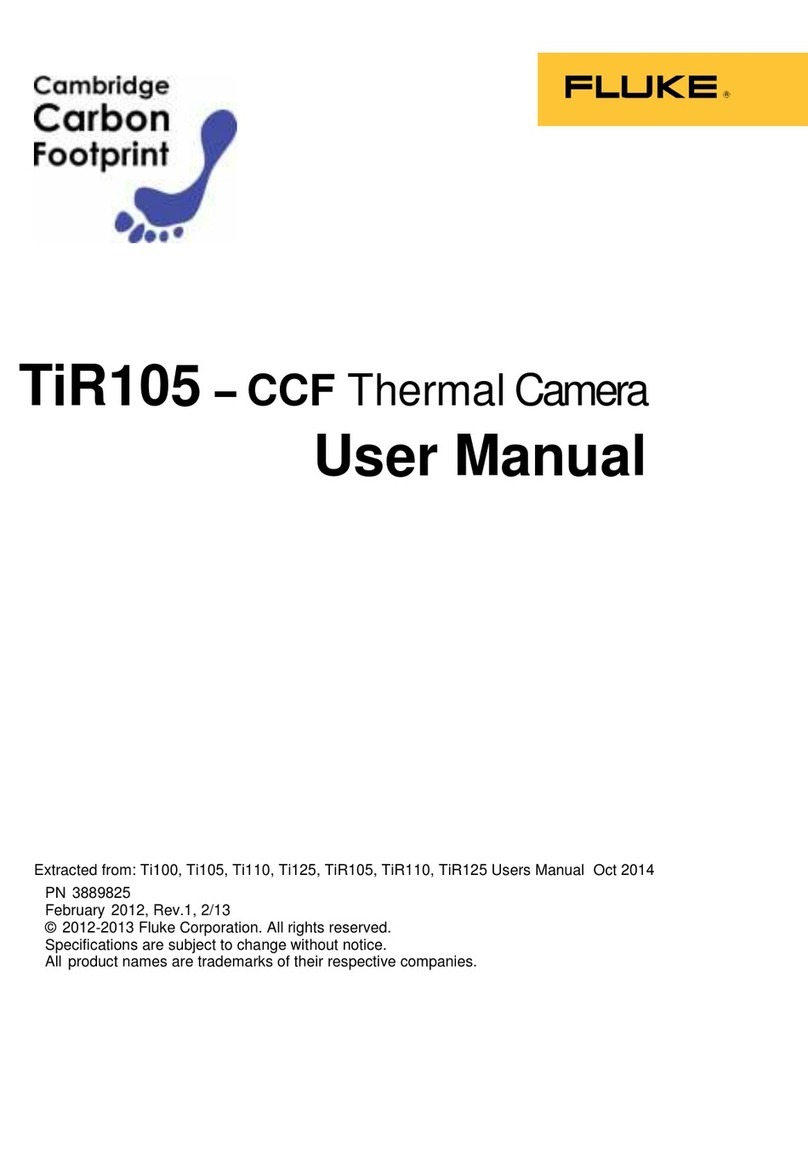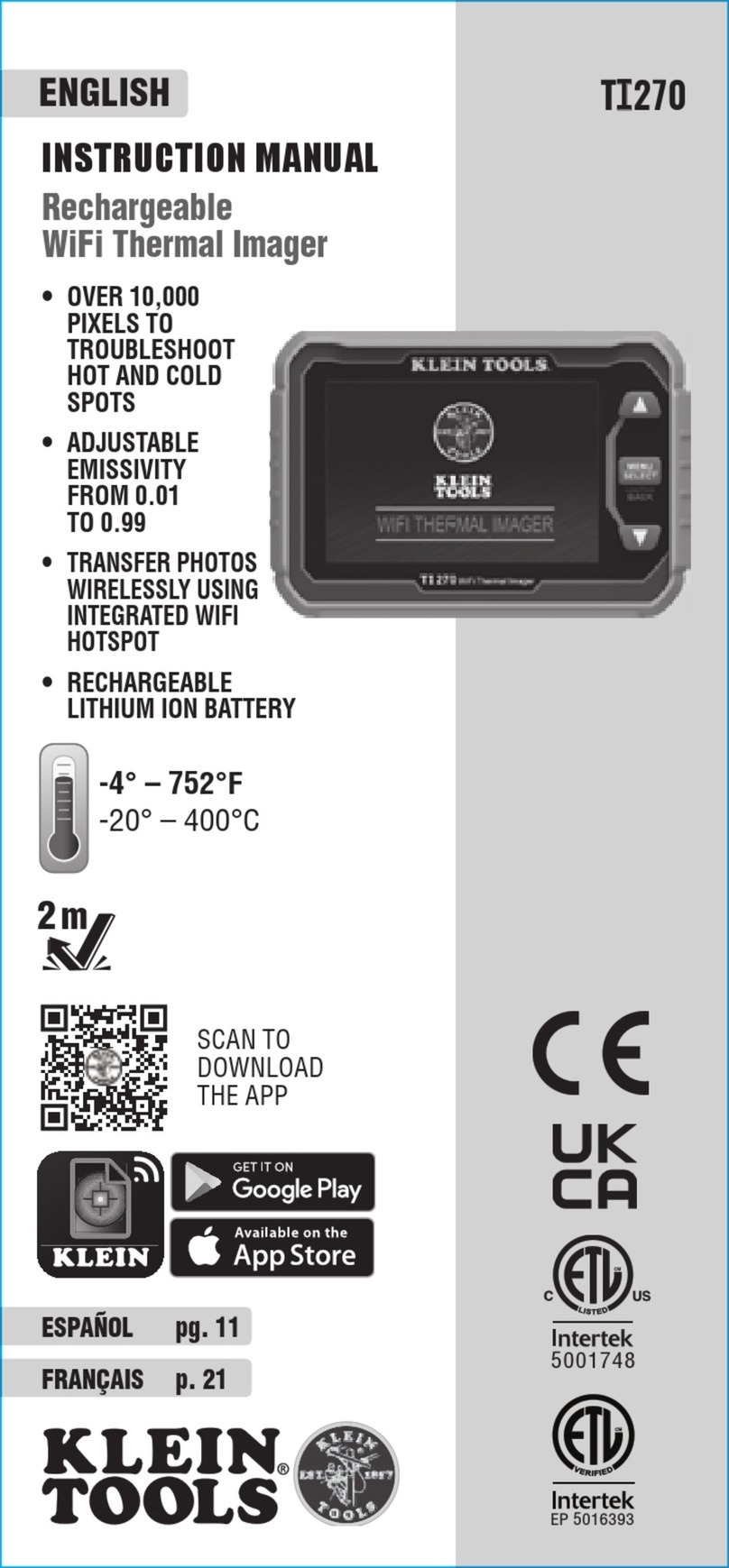Axis Q21-TE User manual

AXISQ21-TEThermalCameraSeries
AXISQ2101-TEThermalCamera
Usermanual

AXISQ21-TEThermalCameraSeries
TableofContents
Getstarted................................................3
Findthedeviceonthenetwork....................................3
Openthedevice'swebinterface....................................3
Setanewpasswordfortherootaccount............................3
Securepasswords...............................................3
Verifythatnoonehastamperedwiththermware....................4
Webinterfaceoverview..........................................4
Installation................................................5
reviewmode..................................................5
Congureyourdevice........................................6
Basicsettings..................................................6
Adjusttheimage................................................6
Viewandrecordvideo............................................7
Setuprulesforevents...........................................8
Adjustthecameraview(TZ)......................................12
Audio.........................................................13
Thedeviceinterface.........................................15
Status........................................................15
Video.........................................................16
Thermometry...................................................22
Audio.........................................................23
Recordings.....................................................24
Apps..........................................................25
System........................................................26
Maintenance...................................................42
Learnmore................................................43
Colorpalettes..................................................43
Overlays.......................................................43
an,tilt,andzoom(TZ)..........................................43
Streamingandstorage...........................................44
Applications....................................................46
Security.......................................................46
Specications..............................................48
roductoverview................................................48
LEDindicators..................................................49
Buzzer........................................................50
SDcardslot....................................................50
Buttons.......................................................50
Connectors....................................................50
TZdrivers.....................................................53
Cleaningrecommendations...................................57
Troubleshooting............................................58
Resettofactorydefaultsettings...................................58
Firmwareoptions...............................................58
Checkthecurrentrmwareversion.................................58
Upgradethermware............................................58
Technicalissues,clues,andsolutions................................59
erformanceconsiderations.......................................60
Contactsupport.................................................61
2
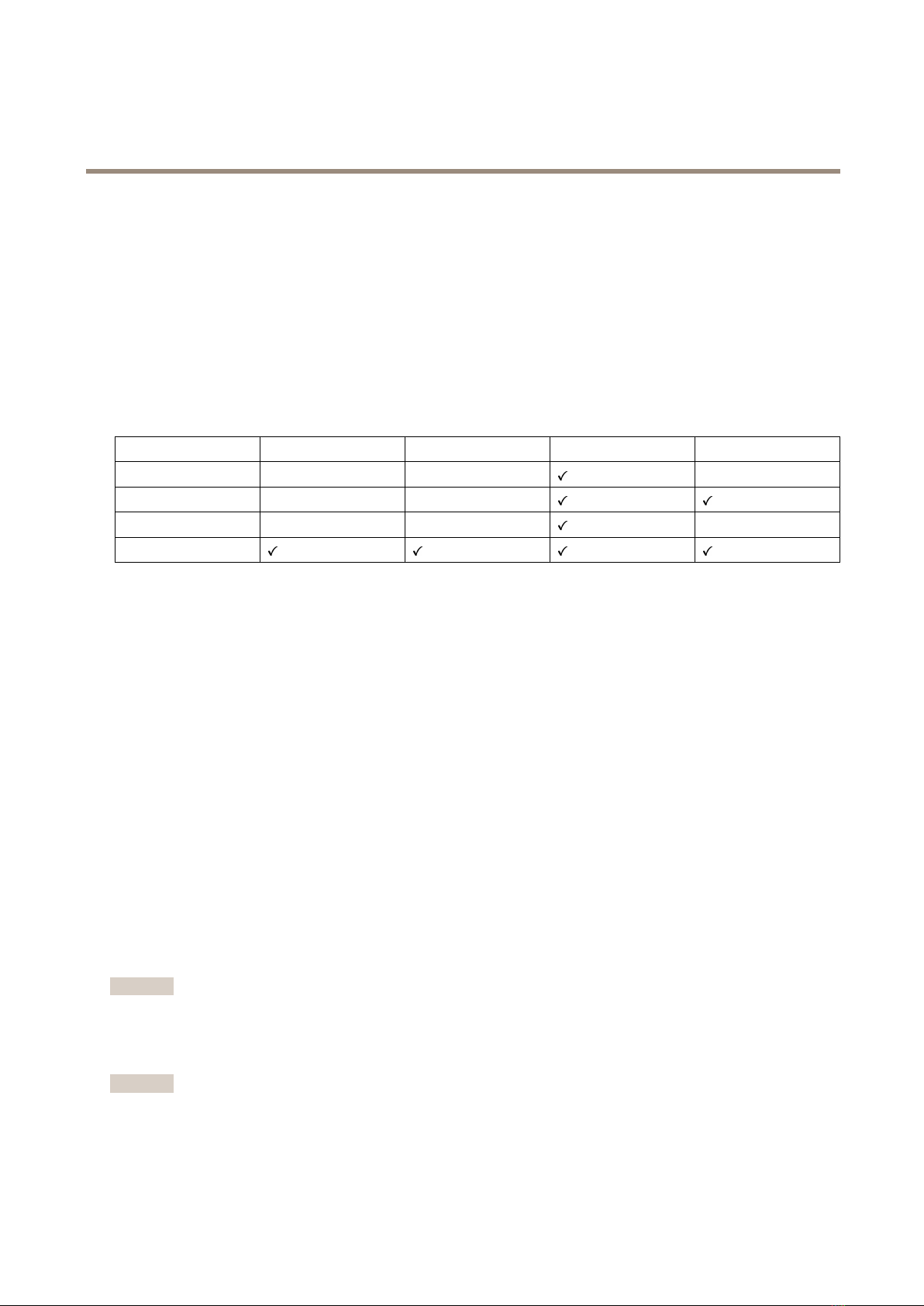
AXISQ21-TEThermalCameraSeries
Getstarted
Getstarted
Findthedeviceonthenetwork
TondAxisdevicesonthenetworkandassignthemIaddressesinWindows®,useAXISIUtilityorAXISDeviceManager.Both
applicationsarefreeandcanbedownloadedfromaxis.com/support.
FormoreinformationabouthowtondandassignIaddresses,gotoHowtoassignanIPaddressandaccessyourdevice.
Browsersuort
Youcanusethedevicewiththefollowingbrowsers:
ChromeTMFirefox®EdgeTMSafari®
Windows®recommendedrecommended
macOS®recommendedrecommended
Linux®recommendedrecommended
Otheroperatingsystems*
*TouseAXISOSwebinterfacewitiOS15oriPadOS15,gotoSettings Settings
Settings> >
>Safari Safari
Safari> >
>Advanced Advanced
Advanced> >
>Experimental Experimental
ExperimentalFeatures Features
Featuresanddisable
NSURLSessionWebsocket.
Ifyouneedmoreinformationaboutrecommendedbrowsers,gotoAXISOSPortal.
Oenthedevice'swebinterface
1.OpenabrowserandtypetheIaddressorhostnameoftheAxisdevice.
IfyoudonotknowtheIaddress,useAXISIUtilityorAXISDeviceManagertondthedeviceonthenetwork.
2.Typetheusernameandpassword.Ifyouaccessthedeviceforthersttime,youmustsettherootpassword.SeeSetanew
passwordforterootaccountonpage3.
Setanewasswordfortherootaccount
Thedefaultadministratorusernameisroot.There’snodefaultpasswordfortherootaccount.Yousetapasswordtherst
timeyoulogintothedevice.
1.Typeapassword.Followtheinstructionsaboutsecurepasswords.SeeSecurepasswordsonpage3.
2.Retypethepasswordtoconrmthespelling.
3.ClickAdduser.
Important
Ifyoulosethepasswordfortherootaccount,gotoResettofactorydefaultsettingsonpage58andfollowtheinstructions.
Secureasswords
Important
Axisdevicessendtheinitiallysetpasswordincleartextoverthenetwork.Toprotectyourdeviceaftertherstlogin,set
upasecureandencryptedHTTSconnectionandthenchangethepassword.
3

AXISQ21-TEThermalCameraSeries
Getstarted
Thedevicepasswordistheprimaryprotectionforyourdataandservices.Axisdevicesdonotimposeapasswordpolicyasthey
maybeusedinvarioustypesofinstallations.
Toprotectyourdatawestronglyrecommendthatyou:
•Useapasswordwithatleast8characters,preferablycreatedbyapasswordgenerator.
•Don’texposethepassword.
•Changethepasswordatarecurringinterval,atleastonceayear.
Verifythatnoonehastameredwiththermware
TomakesurethatthedevicehasitsoriginalAxisrmware,ortotakefullcontrolofthedeviceafterasecurityattack:
1.Resettofactorydefaultsettings.SeeResettofactorydefaultsettingsonpage58.
Afterthereset,securebootguaranteesthestateofthedevice.
2.Congureandinstallthedevice.
Webinterfaceoverview
Thisvideogivesyouanoverviewofthedevice’swebinterface.
Towatchthisvideo,gotothewebversionofthisdocument.
elp.axis.com/?&piaId=81319§ion=web-interface-overview
Axisdevicewebinterface
4
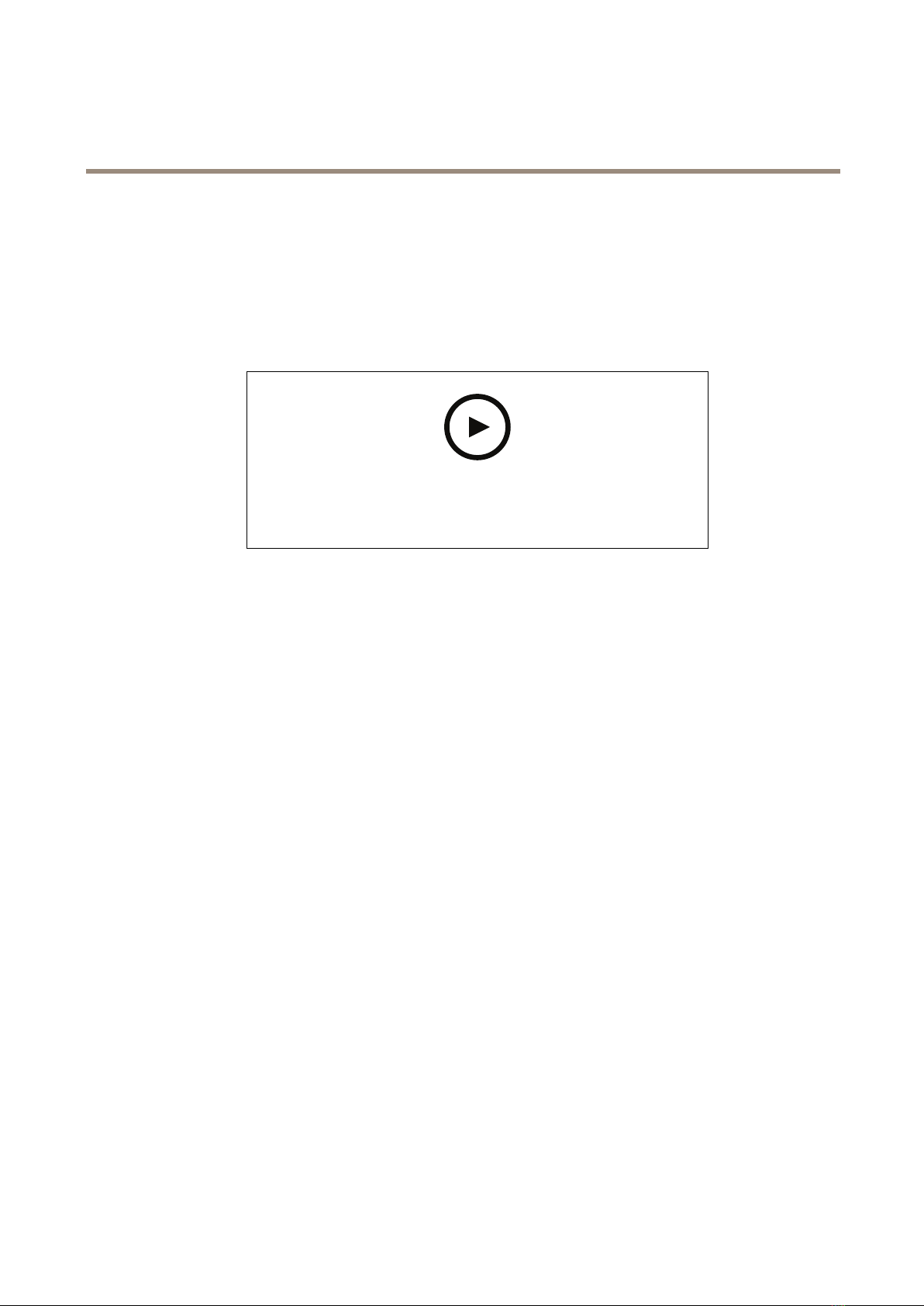
AXISQ21-TEThermalCameraSeries
Installation
Installation
Previewmode
reviewmodeisidealforinstallerswhennetuningthecameraviewduringtheinstallation.Nologinisrequiredtoaccessthe
cameraviewinpreviewmode.Itisavailableonlyinfactorydefaultedstateforalimitedtimefrompoweringupthedevice.
Towatchthisvideo,gotothewebversionofthisdocument.
elp.axis.com/?&piaId=81319§ion=preview-mode
Tisvideodemonstrateowtousepreviewmode.
5
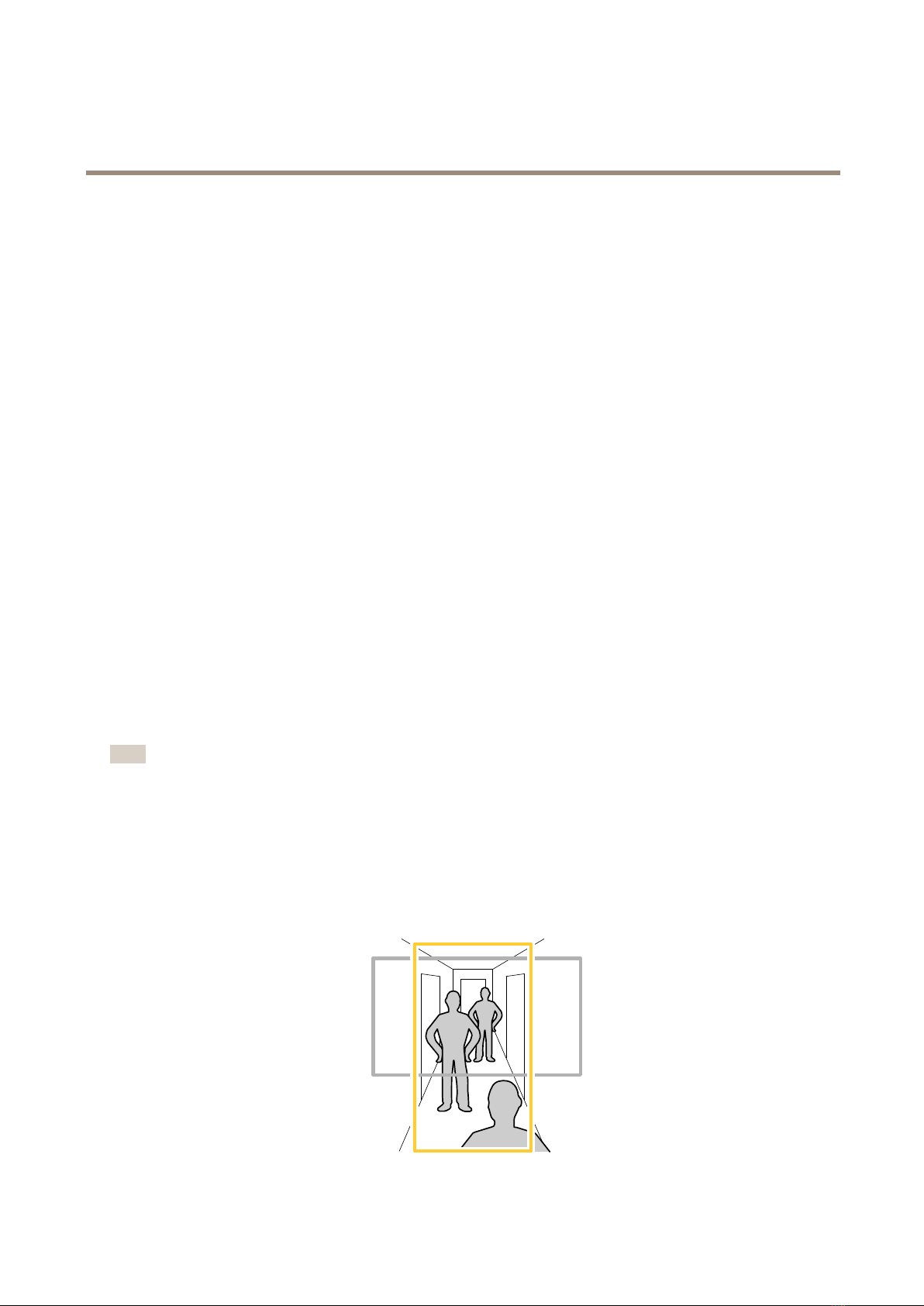
AXISQ21-TEThermalCameraSeries
Configureyourdeice
Configureyourdeice
Basicsettings
Setthepowerlinefrequency
1.Gotoideo>Installation>Powerlinefrequency.
2.ClickChange.
3.SelectapowerlinefrequencyandclickSaveandrestart.
Settheorientation
1.Gotoideo>Installation>Rotate.
2.Select0,90,180or270degrees.
SeealsoMonitorlongandnarrowareasonpage6.
Adjusttheimage
Thissectionincludesinstructionsaboutconguringyourdevice.Ifyouwanttolearnmoreabouthowcertainfeatureswork,go
toLearnmoreonpage43.
Stabilizeashakyimagewithelectronicimagestabilization(EIS)
ElectronicImageStabilization(EIS)canbeusedinenvironmentswheretheproductismountedinanexposedlocationandsubjectto
vibrations,forexample,windorpassingtrafc.
EISmakestheimagesmoother,steadierandlessblurry.Italsoreducesthelesizeofthecompressedimageandlowersthe
bitrateofthevideostream.
Note
TheimageiscroppedslightlywhenEISisenabled,loweringthemaximumresolution.
1.Gotoideo>Installation>Imagecorrection.
2.TurnonImagestabilization.
Monitorlongandnarrowareas
Usecorridorformattobetterutilizethefulleldofviewinalongandnarrowarea,forexampleastaircase,hallway,road,ortunnel.
6
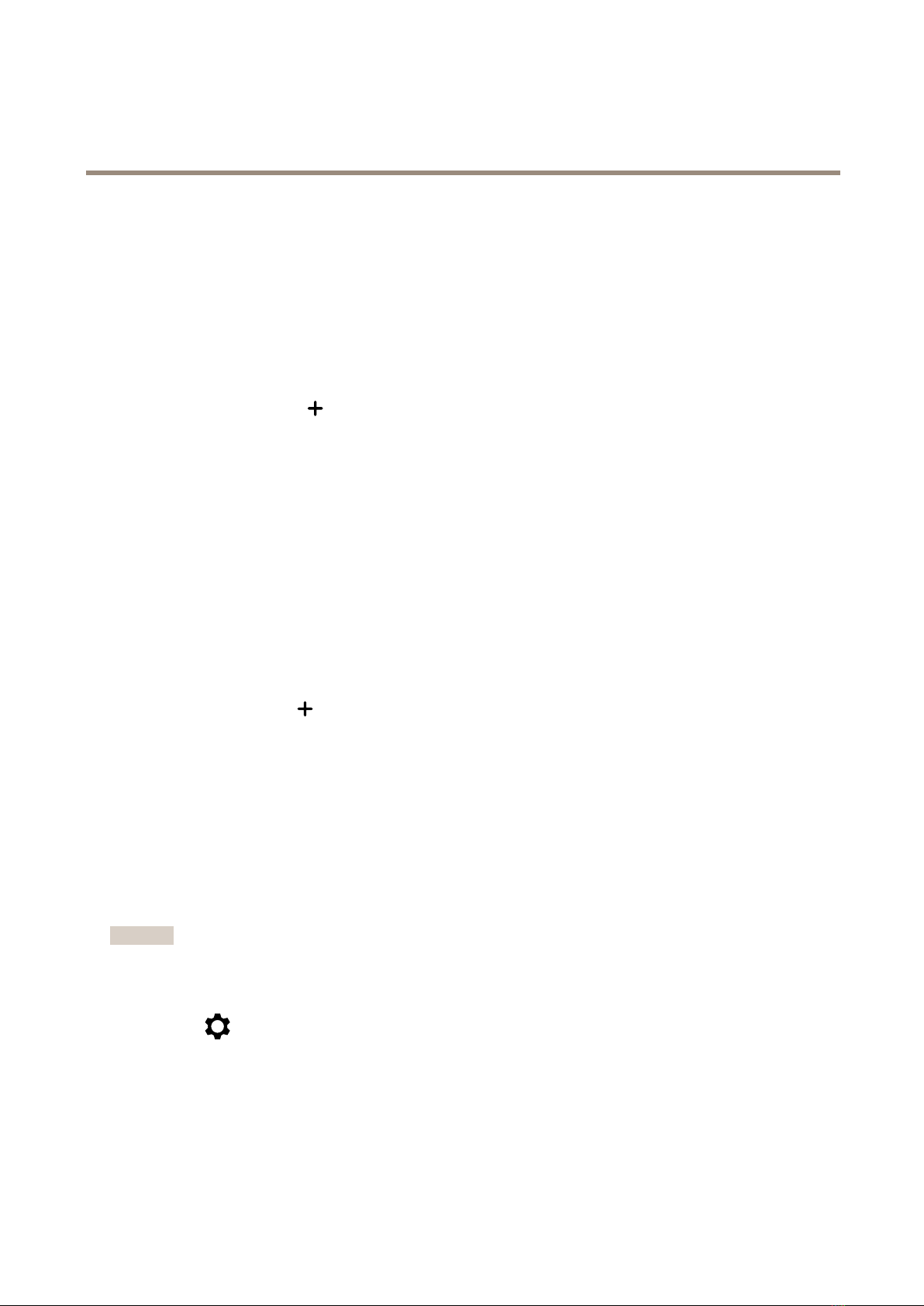
AXISQ21-TEThermalCameraSeries
Configureyourdeice
1.Dependingonyourdevice,turnthecameraorthe3-axislensinthecamera90°or270°.
2.Ifthedevicedoesn’thaveautomaticrotationoftheview,gotoideo>Installation.
3.Rotatetheview90°or270°.
Showanimageoverlay
Youcanaddanimageasanoverlayinthevideostream.
1.Gotoideo>Overlays.
2.SelectImageandclick.
3.ClickImages.
4.Draganddropanimage.
5.ClickUpload.
6.ClickManageoverlay.
7.Selecttheimageandaposition.Youcanalsodragtheoverlayimageintheliveviewtochangetheposition.
Showatextoverlay
Youcanaddatexteldasanoverlayinthevideostream.Thisisusefulforexamplewhenyouwanttodisplaythedate,timeora
companynameinthevideostream.
1.Gotoideo>Overlays.
2.SelectTextandclick.
3.Typethetextyouwanttodisplayinthevideostream.
4.Selectaposition.Youcanalsodragtheoverlaytexteldintheliveviewtochangetheposition.
Viewandrecordvideo
Thissectionincludesinstructionsaboutconguringyourdevice.Tolearnmoreabouthowstreamingandstorageworks,goto
Streamingandstorageonpage44.
Reducebandwidthandstorage
Important
Reducingthebandwidthcanresultinlossofdetailsintheimage.
1.Gotoideo>Stream.
2.Clickintheliveview.
3.SelectideoformatH.264.
4.Gotoideo>Stream>GeneralandincreaseCompression.
5.Gotoideo>Stream>H.264andH.265encodinganddooneormoreofthefollowing:
-SelecttheZipstreamlevelthatyouwanttouse.
7

AXISQ21-TEThermalCameraSeries
Configureyourdeice
Note
TheZipstreamsettingsareusedforbothH.264andH.265.
-TurnonDynamicFPS.
-TurnonDynamicGOPandsetahighUpperlimitGOlengthvalue.
Note
Mostwebbrowsersdon’tsupportH.265decodingandbecauseofthisthedevicedoesn’tsupportitinitswebinterface.
InsteadyoucanuseavideomanagementsystemorapplicationthatsupportsH.265decoding.
Setunetworkstorage
Tostorerecordingsonthenetwork,youneedtosetupyournetworkstorage.
1.GotoSystem>Storage.
2.ClickAddnetworkstorageunderNetworkstorage.
3.TypetheIaddressofthehostserver.
4.TypethenameofthesharedlocationonthehostserverunderNetworkshare.
5.Typetheusernameandpassword.
6.SelecttheSMBversionorleaveitonAuto.
7.SelectAddshareevenifconnectionfailsifyouexperiencetemporaryconnectionissues,oriftheshareisnotyet
congured.
8.ClickAdd.
Recordandwatchvideo
Recordvideodirectlyfromthecamera
1.Gotoideo>Image.
2.Tostartarecording,click.
Ifyouhaven’tsetupanystorage,clickand.Forinstructionsonhowtosetupnetworkstorage,seeSetup
networkstorageonpage8
3.Tostoprecording,clickagain.
Watchvideo
1.GotoRecordings.
2.Clickforyourrecordinginthelist.
Seturulesforevents
Youcancreaterulestomakeyourdeviceperformanactionwhencertaineventsoccur.Aruleconsistsofconditionsandactions.
Theconditionscanbeusedtotriggertheactions.Forexample,thedevicecanstartarecordingorsendanemailwhenitdetects
motion,orshowanoverlaytextwhilethedeviceisrecording.
8

AXISQ21-TEThermalCameraSeries
Configureyourdeice
Tolearnmore,checkoutourguideGetstartedwitrulesforevents.
Activatestrobesirenwhenafreezergetswarm
Withthethermometryfunctionality,youcandetecttemperaturechangesinthemonitoredarea.Inthisexample,thecameramonitors
thetemperatureinafreezer.Ifthefreezergetstoowarm,thecameratriggersanAxisstrobesirentoalertstaffonthepremises.
Thisexampleexplainshowto:
•Setupatemperaturedetectionareainthecamera,thatmonitorsifthetemperatureinthearea'swarmestpartexceeds
-18°C(0°F)formorethan30seconds.
•Createaruleinthecamera,thatstartstheAxisstrobesirenifthefreezergetstoowarm.
Beforeyoustart
•CreateanewuserwiththeroleOperatororAdministratorinthestrobesiren.
•Createaprolecalled“Temperaturealarm15sec”intheAxisstrobesiren.Setthedurationoftheproleto15seconds.
Setupatemperaturedetectionareainthecamera
1.Inthecamera'swebinterface,gotoThermometry>Temperaturedetectionandaddanarea.
2.InName,typeHightemp.
3.TurnonUsearea.
4.InTemperatureinthearea,selectWarmestspot.
5.SelectAboveandtype-18(0)inthetemperatureinputeld,and30secondsinthedelayinputeld.
Createarecipientinthecamera
1.Inthecamera'swebinterface,gotoSystem>Events>Recipientsandaddarecipient.
2.Enterthefollowinginformation:
-Name:Strobesiren
-Type:HTTP
-URL:http://<Iaddress>/axis-cgi/siren_and_light.cgi
Replace<Iaddress>withtheaddressofthestrobesiren.
-Theusernameandpasswordofthenewlycreatedstrobesirenuser.
3.ClickTesttomakesurealldataisvalid.
4.ClickSave.
Createaruleinthecameratostartthestrobesirenprole
1.GotoRulesandaddarule.
2.Enterthefollowinginformation:
-Name:Starttemperaturealarm
-Condition:ideo>Temperaturedetection
-Action:Notications>SendnoticationthroughHTTP
-Recipient:Strobesiren
9

AXISQ21-TEThermalCameraSeries
Configureyourdeice
-Method:OST
-Body:
{
"apiVersion":"1.0",
"method":"start",
"params":{
"prole":"Temperaturealarm15sec"
}
}
3.ClickSave.
Detecttameringwithinutsignal
Thisexampleexplainshowtosendanemailwhentheinputsignaliscutorshort-circuited.Formoreinformationaboutthe
I/Oconnector,seepage51.
1.GotoSystem>AccessoriesandturnonSupervisedfortherelevantport.
Addanemailrecipient:
1.GotoSystem>Events>Recipientsandaddarecipient.
2.Typeanamefortherecipient.
3.SelectEmail.
4.Typeanemailaddresstosendtheemailto.
5.Thecameradoesn’thaveit’sownemailserver,soithastologintoanotheremailservertosendmails.Fillintherestofthe
informationaccordingtoyouremailprovider.
6.Tosendatestemail,clickTest.
7.ClickSave.
Createarule:
1.GotoSystem>Events>Rulesandaddarule.
2.Typeanamefortherule.
3.Inthelistofconditions,underI/O,selectSupervisedinputtamperingisactive.
4.Selecttherelevantport.
5.Inthelistofactions,underNotications,selectSendnoticationtoemailandthenselecttherecipientfromthelist.
6.Typeasubjectandamessagefortheemail.
7.ClickSave.
Sendanemailautomaticallyifsomeonesrayaintsthelens
Activatethetamperingdetection:
1.GotoSystem>Detectors>Cameratampering.
10

AXISQ21-TEThermalCameraSeries
Configureyourdeice
2.SetadurationforTriggerafter.Thevalueindicatesthetimethatmustpassbeforeanemailissent.
3.TurnonTriggerondarkimagestodetectifthelensissprayed,covered,orrenderedseverelyoutoffocus.
Addanemailrecipient:
4.GotoSystem>Events>Recipientsandaddarecipient.
5.Typeanamefortherecipient.
6.SelectEmail.
7.Typeanemailaddresstosendtheemailto.
8.Thecameradoesn’thaveit’sownemailserver,soithastologintoanotheremailservertosendmails.Fillintherestofthe
informationaccordingtoyouremailprovider.
9.Tosendatestemail,clickTest.
10.ClickSave.
Createarule:
11.GotoSystem>Events>Rulesandaddarule.
12.Typeanamefortherule.
13.Inthelistofconditions,underideo,selectTampering.
14.Inthelistofactions,underNotications,selectSendnoticationtoemailandthenselecttherecipientfromthelist.
15.Typeasubjectandamessagefortheemail.
16.ClickSave.
Detectasmolderingre
Withthethermometryfunctionality,youcandetecttemperaturechangesinthemonitoredarea.TheearlyredetectionBETAapp
ltersuninterestingmovingobjects,tominimizefalsealarms.
Inthisexample,thecameramonitorsthetemperatureinapileofdebris.Theappltersworkvehiclesthatmoveinfrontofthepile.
Ifthepileitselfbecomessohotthataremightstart,thecamerashowsatextoverlay.
Thisexampleexplainshowto:
•Setupatemperaturedetectionareathatmonitorsifthetemperatureinthearea’swarmestpartexceeds50°C(122°F).
•Createarulethatshowsatextoverlayifthetemperatureexceedsthepresetthreshold.
StartEarlyredetectionapp
1.GotoAppsandturnonEarlyredetection.
Setupatemperaturedetectionarea
1.GotoThermometry>Temperaturedetectionandaddanarea.
2.InName,typePile.
3.TurnonUsearea.
4.InTemperatureinthearea,selectWarmestspot.
5.SelectAboveandtype50(122)inthetemperatureinputeld.
Addoverlaytext
11

AXISQ21-TEThermalCameraSeries
Configureyourdeice
1.Gotoideo>Overlaysandclick.
2.Type#Dinthetexteld.
3.Choosetextsizeandappearance.
Createaruletoshowoverlaytext
1.GotoSystem>Events>Rulesandaddarule.
2.Typeanamefortherule.
3.Inthelistofconditions,underApplication,selectEarlyredetection.
4.Inthelistofactions,underOverlaytext,selectUseoverlaytext.
5.Selectavideochannel.
6.InText,typeEarlyfiredetected.
7.InDuration,sethowlongtoshowthetextoverlay.
8.ClickSave.
Triggeranalarmifsomeoneoensthehousing
Thisexampleexplainshowtotriggeranalarmifsomeoneopensthehousing.
Addarecipient:
1.GotoSystem>Events>RecipientsandclickAddrecipient.
2.Typeanamefortherecipient.
3.SelectEmail.
4.Typeanemailaddresstosendtheemailto.
5.Thecameradoesn’thaveit’sownemailserver,soitwillneedtologintoanotheremailservertobeabletosendmails.Fill
intherestoftheinformationaccordingtoyouremailprovider.
6.Tosendatestemail,clickTest.
7.ClickSave.
Createarule:
8.GotoSystem>Events>Rulesandaddarule.
9.Typeanamefortherule.
10.Inthelistofconditions,selectCasingopen.
11.Inthelistofactions,selectSendnoticationtoemail.
12.Selectarecipientfromthelist.
13.Typeasubjectandamessagefortheemail.
14.ClickSave.
12

AXISQ21-TEThermalCameraSeries
Configureyourdeice
Adjustthecameraview(PTZ)
Createathermometricguardtour
Ifyouinstallthecameraonapositioningunit,youcanaimthecameraindifferentdirections.Withaguardtouryoucan
automaticallymovebetweendifferentpresetpositions.
Thisexampleexplainshowtocreateaguardtourtomonitorthetemperatureindifferentpresetpositions.
Prerequisites
•Installthecameraonapositioningunit,toenablepanandtiltfunctionality.
•SelectadriverinSystem>Accessories>PTZ.
1.GotoPTZ>legacydeviceinterface.
2.Tocreateapresetposition,clickunderPresetpositions.
3.Tocreateaguardtour,clickunderGuardtours.
4.Toaddpresetpositionstotheguardtour,click.
5.Toedittheguardtour’ssettings,click.
6.Whenyou’rereadywithyourguardtour,clickDone.
7.TurnonLiveviewcontrol.
8.ClickandselectNewwebinterface.
9.GotoThermometry>Temperaturedetection.
10.Createtemperaturedetectionareasforeachofthepresetpositionsusedintheguardtour:
10.1Selectapresetposition.
10.2Createoneormoretemperaturedetectionareas.
Tostarttheguardtour,gototheliveviewinthelegacydeviceinterfaceandclick.
Toscheduletheguardtour,gotoSystem>Eventsinthedevicelegacyinterface.
Audio
Addaudiotoyourrecording
Turnonaudio:
1.Gotoideo>Stream>Audioandincludeaudio.
2.Ifthedevicehasmorethanoneinputsource,selectthecorrectoneinSource.
3.GotoAudio>Devicesettingsandturnonthecorrectinputsource.
4.Ifyoumakeanychangestotheinputsource,clickApplychanges.
13

AXISQ21-TEThermalCameraSeries
Configureyourdeice
Editthestreamprolethatisusedfortherecording:
5.GotoSystem>Streamprolesandselectthestreamprole.
6.SelectIncludeaudioandturniton.
7.ClickSave.
Connecttoanetworkseaker
NetworkspeakerpairingallowsyoutouseacompatibleAxisnetworkspeakerasifitisconnecteddirectlytothecamera.Once
paired,thespeakeractsasanaudiooutdevicewhereyoucanplayaudioclipsandtransmitsoundthroughthecamera.
Important
Forthisfeaturetoworkwithavideomanagementsoftware(VMS),youmustrstpairthecamerawiththenetworkspeaker,
thenaddthecameratoyourVMS.
Paircamerawithnetworkspeaker
1.GotoSystem>Accessories>Networkspeakerpairing.
2.Typethenetworkspeaker’sIaddress,usernameandpassword.
3.ClickConnect.Aconrmationmessageappears.
14

AXISQ21-TEThermalCameraSeries
Thedeiceinterface
Thedeiceinterface
Toreachthedeviceinterface,typethedevice’sIaddressinawebbrowser.
Note
Supportforthefeaturesandsettingsdescribedinthissectionvariesbetweendevices.Thisiconindicatesthat
thefeatureorsettingisonlyavailableinsomedevices.
Showorhidethemainmenu.
Accesstheproducthelp.
Changethelanguage.
Setlightthemeordarktheme.
Theusermenucontains:
•Informationabouttheuserwhoisloggedin.
•Changeuser:Logoutthecurrentuserandloginanewuser.
•Logout:Logoutthecurrentuser.
Thecontextmenucontains:
•Analyticsdata:Accepttosharenon-personalbrowserdata.
•Feedback:Shareanyfeedbacktohelpusimproveyouruserexperience.
•Legal:Viewinformationaboutcookiesandlicenses.
•About:Viewdeviceinformation,includingrmwareversionandserialnumber.
•Legacydeviceinterface:Changethedeviceinterfacetothelegacydeviceinterface.
Status
Security
Showswhatkindsofaccesstothedevicethatareactive,andwhatencryptionprotocolsareinuse.Recommendationstothe
settingsarebasedontheAXISOSHardeningGuide.
Hardeningguide:ClicktogotoAXISOSHardeningguidewhereyoucanlearnmoreabouthowtoapplycybersecuritybest
practices.
Timesyncstatus
ShowsNTsynchronizationinformation,includingifthedeviceisinsyncwithanNTserverandthetimeremaininguntil
thenextsync.
NTPsettings:ClicktogototheDateandtimepagewhereyoucanchangetheNTsettings.
Ongoingrecordings
15
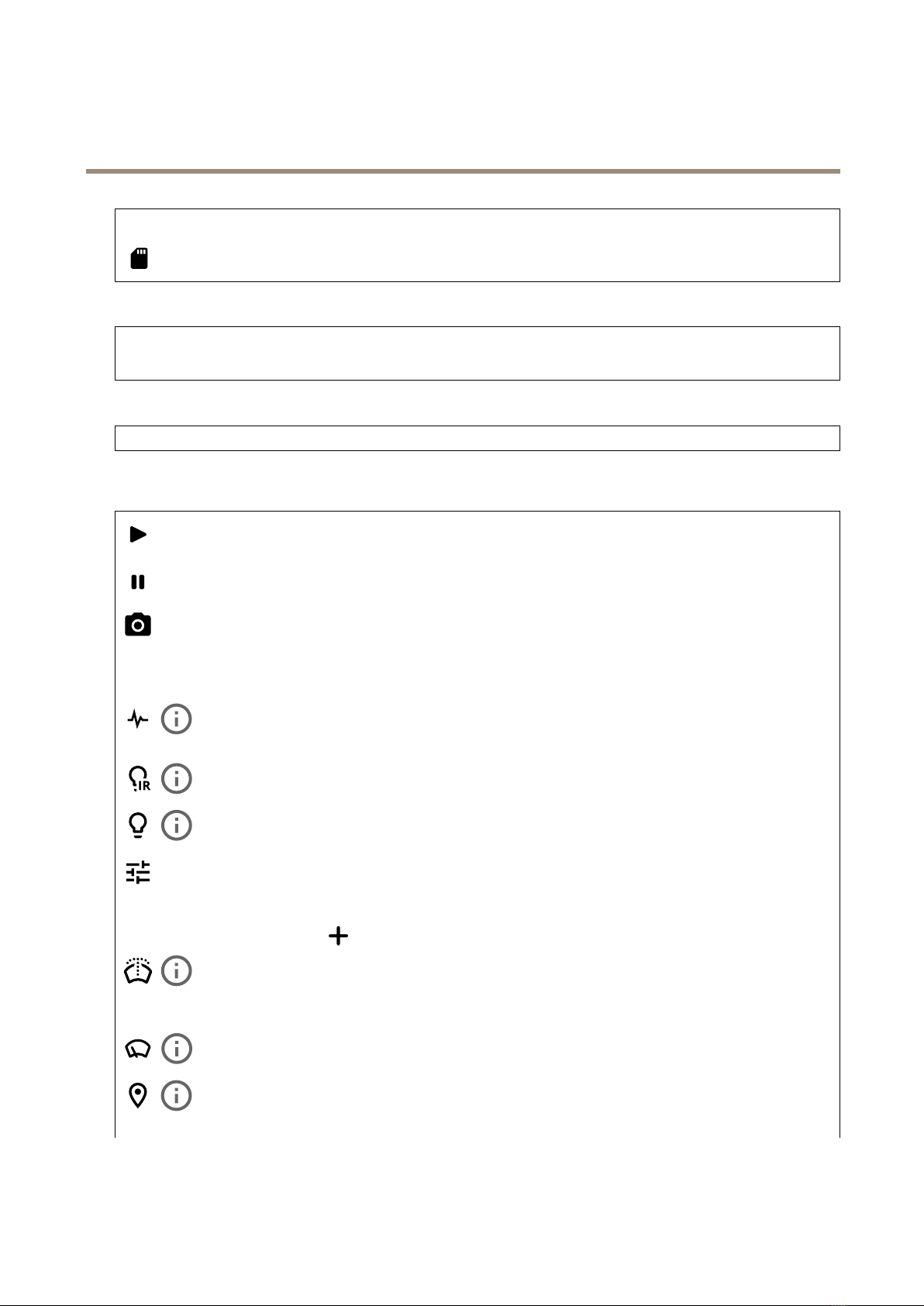
AXISQ21-TEThermalCameraSeries
Thedeiceinterface
Recordings:Showseachongoingrecordinganditssource.Formoreinformation,seeRecordingsonpage24
Showsthestoragespacewheretherecordingissaved.
Deviceinfo
Showsdeviceinformation,includingrmwareversionandserialnumber.
Upgradermware:ClicktogototheMaintenancepagewhereyoucandoarmwareupgrade.
Connectedclients
iewdetails:Clicktoshowallclientsthatareconnectedtothedevice.
Video
Clicktoplaythelivevideostream.
Clicktofreezethelivevideostream.
Clicktotakeasnapshotofthelivevideostream.Theleissavedinthe‘Downloads’folderonyourcomputer.Theimage
lenameis[snapshot_YYYY_MM_DD_HH_MM_SS.jpg].Thesizeofthesnapshotdependsonthecompressionthatisapplied
fromthespecicweb-browserenginewherethesnapshotisreceived,therefore,thesnapshotsizemayvaryfromtheactual
compressionsettingthatisconguredinthedevice.
ClicktoshowI/Ooutputports.Usetheswitchtoopenorclosethecircuitofaport,forexampletotestexternal
devices.
ClicktomanuallyturnonorturnofftheIRillumination.
Clicktomanuallyturnonorturnoffthewhitelight.
Clicktoaccessonscreencontrols:
•Predenedcontrols:Turnontousetheavailableonscreencontrols.
•Customcontrols:ClickAddcustomcontroltoaddanonscreencontrol.
Startsthewasher.Whenthesequencestarts,thecameramovestotheconguredpositiontoreceivethewash
spray.Whenthewholewashsequenceiscompleted,thecamerareturnstoitspreviousposition.Thisiconisonlyvisiblewhenthe
washerisconnectedandcongured.
Startsthewiper.
Clickandselectapresetpositiontogotothatpresetpositionintheliveview.Or,clickSetuptogotothepreset
positionpage.
16

AXISQ21-TEThermalCameraSeries
Thedeiceinterface
Addsorremovesafocusrecallarea.Whenyouaddafocusrecallarea,thecamerasavesthefocussettingsat
thatspecicpan/tiltrange.Whenyouhavesetafocusrecallareaandthecameraentersthatareaintheliveview,thecamera
recallsthepreviouslysavedfocus.It’senoughtocoverhalfoftheareaforthecameratorecallthefocus.
Clicktoselectaguardtour,thenclickStarttoplaytheguardtour.Or,clickSetuptogototheguardtourspage.
Clicktomanuallyturnontheheaterforaselectedperiodoftime.
Clicktostartacontinuousrecordingofthelivevideostream.Clickagaintostoptherecording.Ifarecordingisongoing,it
willresumeautomaticallyafterareboot.
Clicktoshowthestoragethatisconguredforthedevice.Tocongurethestorageyouneedtobeloggedinasan
administrator.
Clicktoaccessmoresettings:
•ideoformat:Selecttheencodingformattouseintheliveview.
•Clientstreaminformation:Turnontoshowdynamicinformationaboutthevideostreamusedbythebrowserthat
showsthelivevideostream.Thebitrateinformationdiffersfromtheinformationshowninatextoverlay,becauseof
differentinformationsources.Thebitrateintheclientstreaminformationisthebitrateofthelastsecond,andit
comesfromtheencodingdriverofthedevice.Thebitrateintheoverlayistheaveragebitrateofthelast5seconds,
anditcomesfromthebrowser.Bothvaluescoveronlytherawvideostreamandnottheadditionalbandwidth
generatedwhenit’stransportedoverthenetworkthroughUD/TC/HTT.
•Adaptivestream:Turnontoadapttheimageresolutiontotheviewingclient’sactualdisplayresolution,toimprove
theuserexperienceandhelppreventapossibleoverloadoftheclient’shardware.Theadaptivestreamisonly
appliedwhenyouviewthelivevideostreaminthewebinterfaceinabrowser.Whenadaptivestreamisturnedon,
themaximumframerateis30fps.Ifyoutakeasnapshotwhileadaptivestreamisturnedon,itwillusetheimage
resolutionselectedbytheadaptivestream.
•Levelgrid:Clicktoshowthelevelgrid.Thegridhelpsyoudecideiftheimageishorizontallyaligned.Click
tohideit.
•Pixelcounter:Clicktoshowthepixelcounter.Dragandresizetheboxtocontainyourareaofinterest.Youcan
alsodenethepixelsizeoftheboxintheWidthandHeightelds.
•Refresh:Clicktorefreshthestillimageintheliveview.
•PTZcontrols:TurnontodisplayTZcontrolsintheliveview.
Clicktoshowtheliveviewatfullresolution.Ifthefullresolutionislargerthanyourscreensize,usethesmallerimageto
navigateintheimage.
Clicktoshowthelivevideostreaminfullscreen.ressESCtoexitfullscreenmode.
17
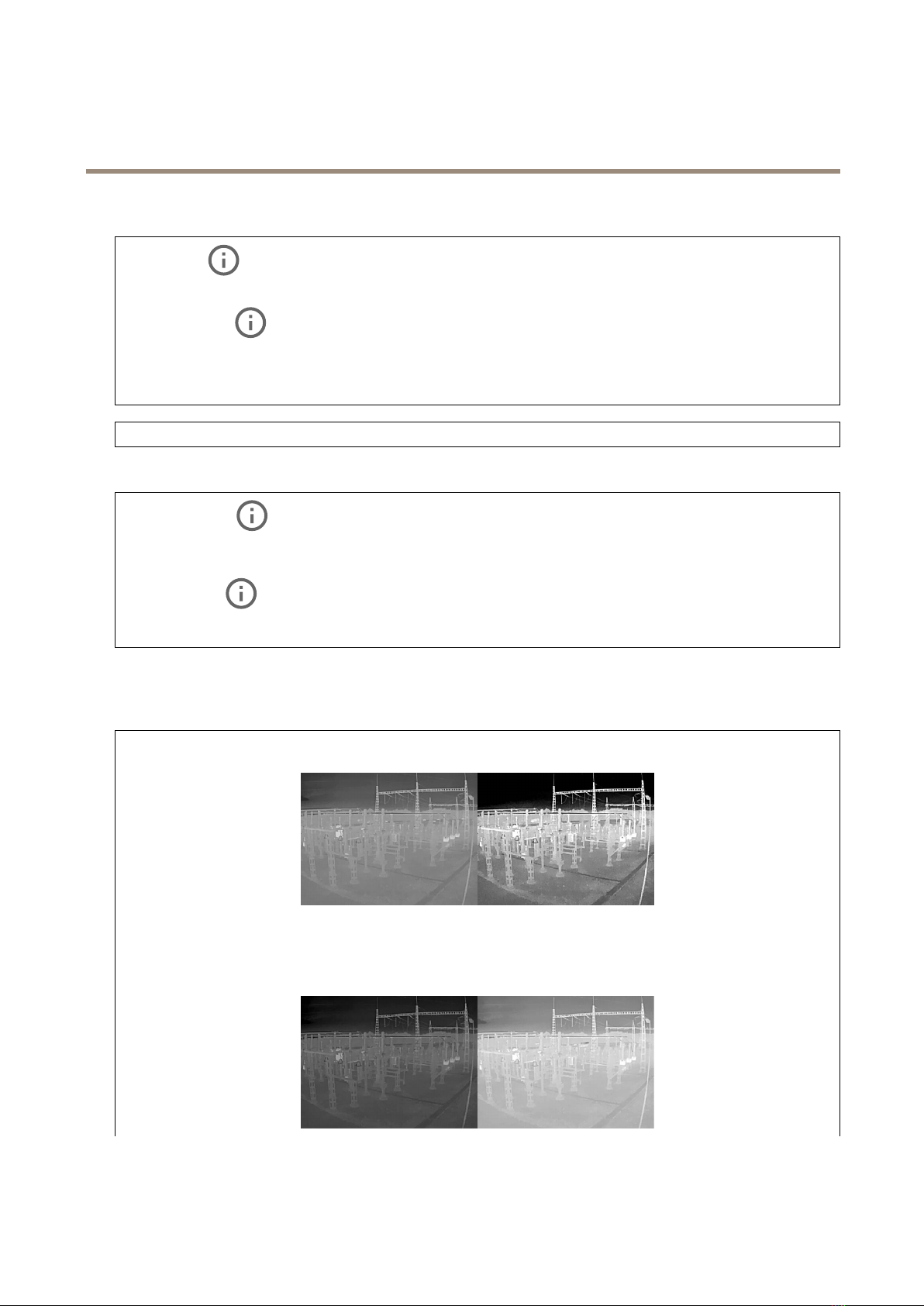
AXISQ21-TEThermalCameraSeries
Thedeiceinterface
Installation
Capturemode:Acapturemodeisapresetcongurationthatdeneshowthecameracapturesimages.Whenyouchange
thecapturemode,itcanaffectmanyothersettings,suchasviewareasandprivacymasks.
Mountingposition:Theorientationoftheimagecanchangedependingonhowthecameraismounted.
Powerlinefrequency:Selectthefrequencythatisusedinyourregiontominimizeimageicker.TheAmericanregions
usuallyuse60Hz.Therestoftheworldmostlyuses50Hz.Ifyou'renotsureofyourregion'spowerlinefrequency,check
withthelocalauthorities.
Rotate:Selectthepreferredimageorientation.
Imagecorrection
Imagestabilization:Turnontogetasmootherandsteadierimagewithlessblur.Werecommendthatyouuseimage
stabilizationinenvironmentswherethedeviceismountedinanexposedlocationandsubjecttovibrationsdueto,forexample,
windorpassingtrafc.
Stabilizermargin:Usetheslidertoadjustthesizeofthestabilizermargin,whichdeterminesthelevelofvibrationto
stabilize.Iftheproductismountedinanenvironmentwithalotofvibration,movetheslidertowardsMax.Asaresult,asmaller
sceneiscaptured.Iftheenvironmenthaslessvibration,movetheslidertowardsMin.
Image
Appearance
Contrast:Usetheslidertoadjustthedifferencebetweenlightanddark.
Brightness:Usetheslidertoadjustthelightintensity.Thiscanmakeobjectseasiertosee.Brightnessisappliedafterimage
capture,anddoesn’taffecttheinformationintheimage.Togetmoredetailsfromadarkarea,it’susuallybettertoincrease
gainorexposuretime.
18

AXISQ21-TEThermalCameraSeries
Thedeiceinterface
Sharpness:Usetheslidertomakeobjectsintheimageappearsharperbyadjustingtheedgecontrast.Ifyouincreasethe
sharpness,itmayincreasethebitrateandtheamountofstoragespaceneededaswell.
Widedynamicrange
Localcontrast:Usetheslidertoadjustthecontrastoftheimage.Ahighervaluemakesthecontrasthigherbetween
darkandlightareas.
Exposure
Exposurezone:Useexposurezonestooptimizetheexposureinaselectedpartofthescene,forexample,theareain
frontofanentrancedoor.
Note
Theexposurezonesarerelatedtotheoriginalimage(unrotated),andthenamesofthezonesapplytotheoriginalimage.
Thismeans,forexample,thatifthevideostreamisrotated90°,thentheUpperzonebecomestheRightzoneinthe
stream,andLeftbecomesLower.
•Automatic:Suitableformostsituations.
•Center:Usesaxedareainthecenteroftheimagetocalculatetheexposure.Theareahasaxedsizeand
positionintheliveview.
•Full:Usestheentireliveviewtocalculatetheexposure.
•Upper:Usesanareawithaxedsizeandpositionintheupperpartoftheimagetocalculatetheexposure.
•Lower:Usesanareawithaxedsizeandpositioninthelowerpartoftheimagetocalculatetheexposure.
•Left:Usesanareawithaxedsizeandpositionintheleftpartoftheimagetocalculatetheexposure.
•Right:Usesanareawithaxedsizeandpositionintherightpartoftheimagetocalculatetheexposure.
•Spot:Usesanareawithaxedsizeandpositionintheliveviewtocalculatetheexposure.
•Custom:Usesanareaintheliveviewtocalculatetheexposure.Youcanadjustthesizeandpositionofthearea.
Maxgain:Selectthesuitablemaxgain.Ifyouincreasethemaxgain,itimprovesthevisiblelevelofdetailinlowcontrastimages,
butalsoincreasesthenoiselevel.Morenoisecanalsoresultinincreaseduseofbandwidthandstorage.
Stream
General
19
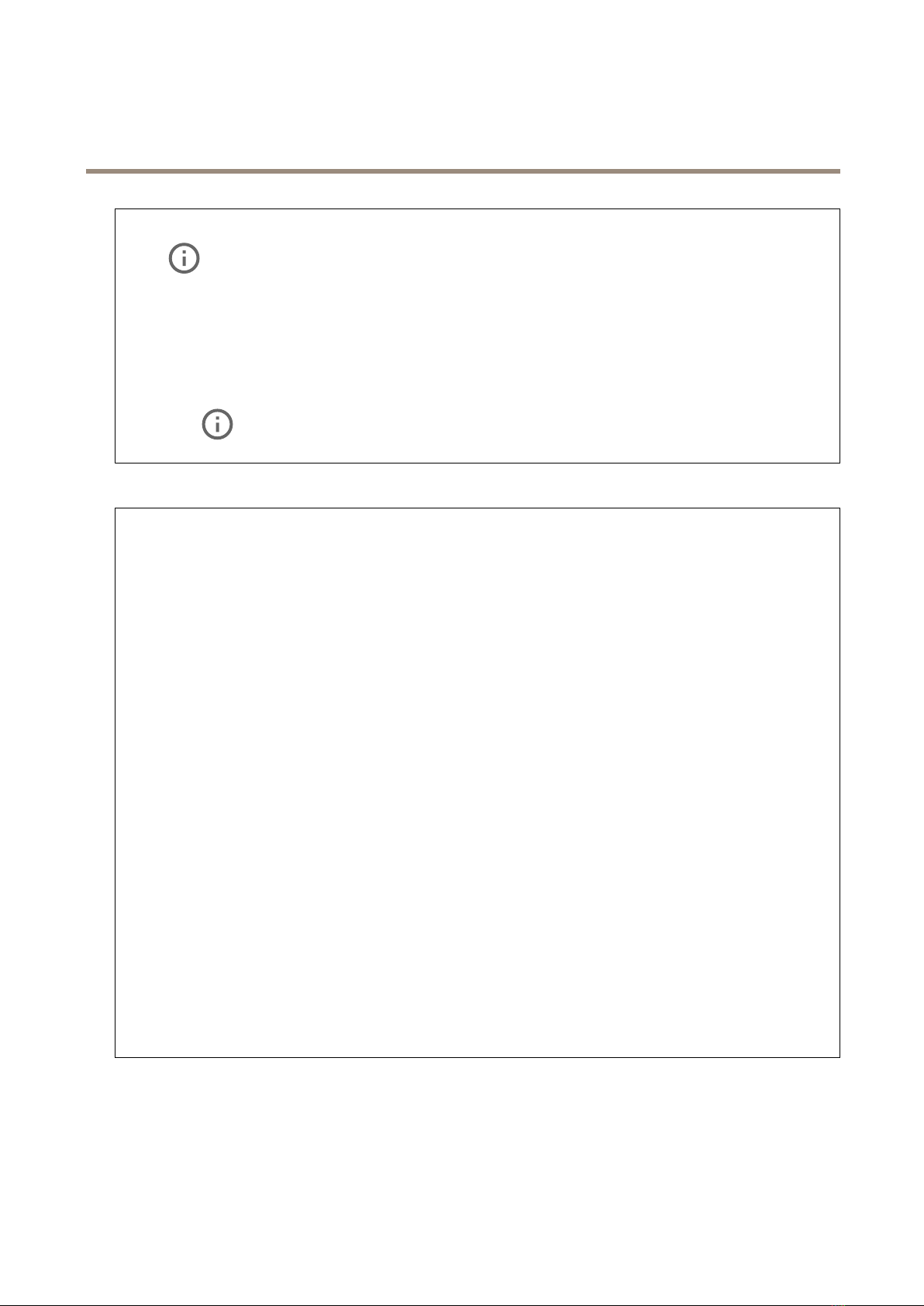
AXISQ21-TEThermalCameraSeries
Thedeiceinterface
Resolution:Selecttheimageresolutionsuitableforthesurveillancescene.Ahigherresolutionincreasesbandwidthandstorage.
Palette:Selectapalettetocolortheimagewithdifferentcolorsdependingontemperature.Thepalettecanimprove
visibilityofnedetails.
Framerate:Toavoidbandwidthproblemsonthenetworkorreducestoragesize,youcanlimittheframeratetoaxedamount.
Ifyouleavetheframerateatzero,theframerateiskeptatthehighestpossiblerateunderthecurrentconditions.Ahigher
frameraterequiresmorebandwidthandstoragecapacity.
Compression:Usetheslidertoadjusttheimagecompression.Highcompressionresultsinalowerbitrateandlowerimagequality.
Lowcompressionimprovestheimagequality,butusesmorebandwidthandstoragewhenyourecord.
Signedvideo:Turnontoaddthesignedvideofeaturetothevideo.Signedvideoprotectsthevideofromtamperingby
addingcryptographicsignaturestothevideo.
Zipstream
Zipstreamisabitratereductiontechnology,optimizedforvideosurveillance,thatreducestheaveragebitrateinanH.264orH.265
streaminrealtime.AxisZipstreamappliesahighbitrateinsceneswheretherearemultipleregionsofinterest,forexamplein
sceneswithmovingobjects.Whenthesceneismorestatic,Zipstreamappliesalowerbitrate,andtherebyreducestherequired
storage.Tolearnmore,seeReducingtebitratewitAxisZipstream
SelectthebitratereductionStrength:
•Off:Nobitratereduction.
•Low:Novisiblequalitydegradationinmostscenes.Thisisthedefaultoptionanditcanbeusedinalltypes
ofscenestoreducethebitrate.
•Medium:Visibleeffectsinsomescenesthroughlessnoiseandaslightlylowerlevelofdetailinregionsoflower
interest,forexamplewherethere’snomovement.
•High:Visibleeffectsinsomescenesthroughlessnoiseandalowerlevelofdetailinregionsoflowerinterest,
forexamplewherethere’snomovement.Werecommendthislevelforcloud-connecteddevicesanddevicesthat
uselocalstorage.
•Higher:Visibleeffectsinsomescenesthroughlessnoiseandalowerlevelofdetailinregionsoflowerinterest,
forexamplewherethere’snomovement.
•Extreme:Visibleeffectsinmostscenes.Thebitrateisoptimizedforsmallestpossiblestorage.
Optimizeforstorage:Optimizesettingsforstoringthestreambyminimizingthebitratewhilemaintainingquality.The
optimizationisnotappliedtothestreamshowninthewebclient.TurningonOptimizeforstoragealsoturnsonDynamicGOP.
DynamicFPS(framespersecond):Turnontoallowthebandwidthtovarybasedonthelevelofactivityinthescene.More
activityrequiresmorebandwidth.
Lowerlimit:Enteravaluetoadjusttheframeratebetweenminimalfpsandthestreamdefaultfpsbasedonscenemotion.We
recommendyoutouselowerlimitinsceneswithverylittlemotion,wherethefpscoulddropto1orlower.
DynamicGOP(Groupofictures):TurnontodynamicallyadjusttheintervalbetweenI-framesbasedonthelevelofactivity
inthescene.
Upperlimit:EnteramaximumGOlength,thatis,themaximumnumberof-framesbetweentwoI-frames.AnI-frameisa
self-containedimageframethatisindependentofotherframes.
P-frames:A-frameisapredictedimagethatshowsonlythechangesintheimagefromthepreviousframe.Enterthedesired
numberof-frames.Thehigherthenumber,thelessbandwidthisrequired.However,iftherearenetworkcongestion,therecould
beanoticeabledeteriorationinthevideoquality.
Bitratecontrol
20
This manual suits for next models
7
Table of contents
Other Axis Thermal Camera manuals