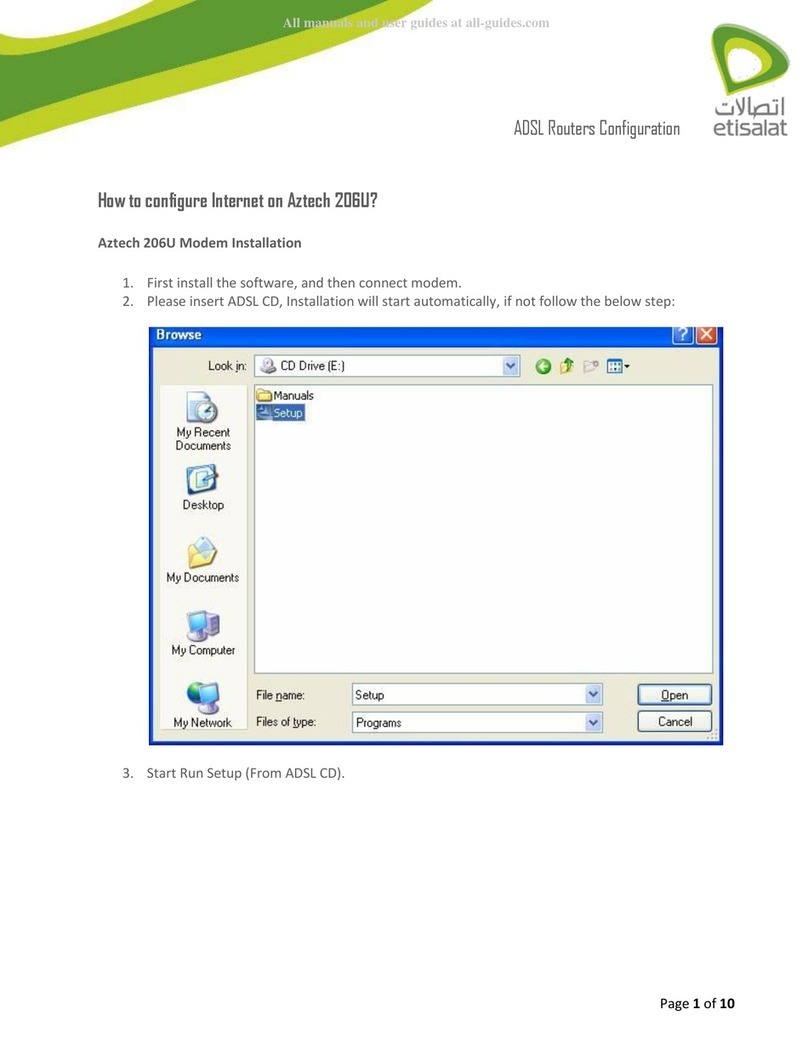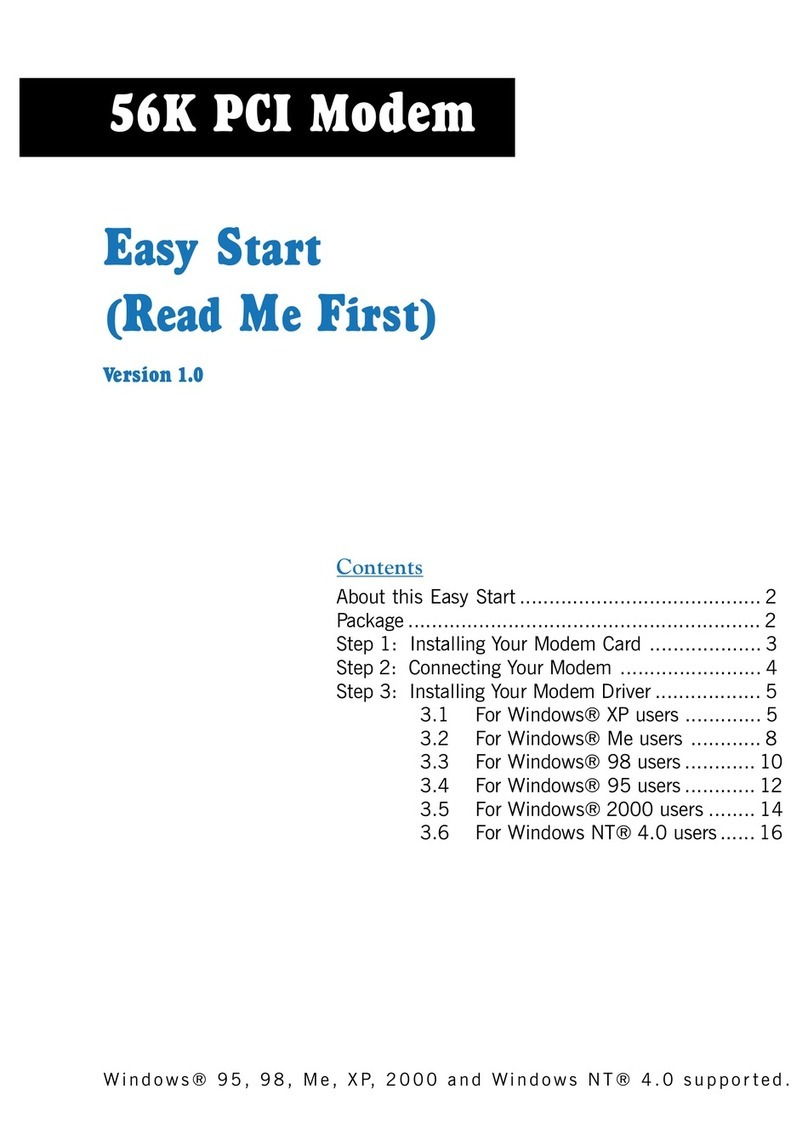Aztech DSL Turbo 900 Package User manual
Other Aztech Modem manuals
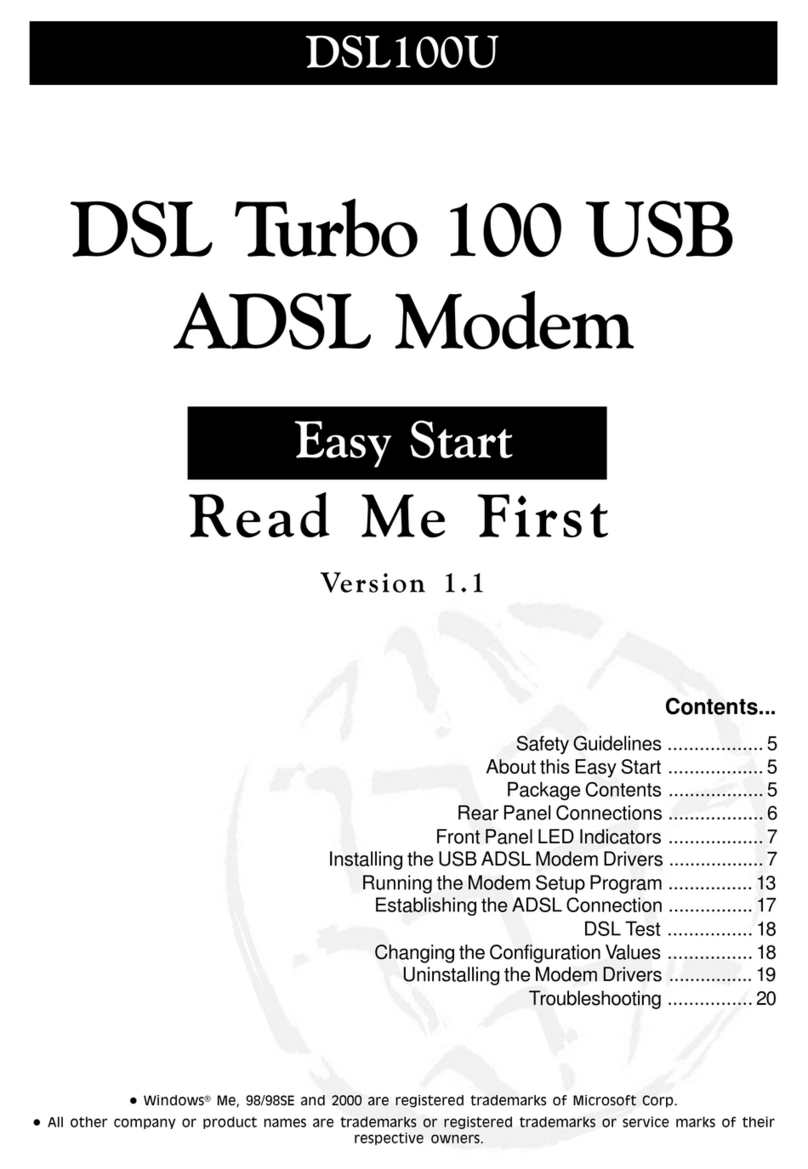
Aztech
Aztech 100U Product information sheet

Aztech
Aztech HW550-3G Instructions for use

Aztech
Aztech DSL Turbo 900 Package User manual

Aztech
Aztech MDP7800 User manual
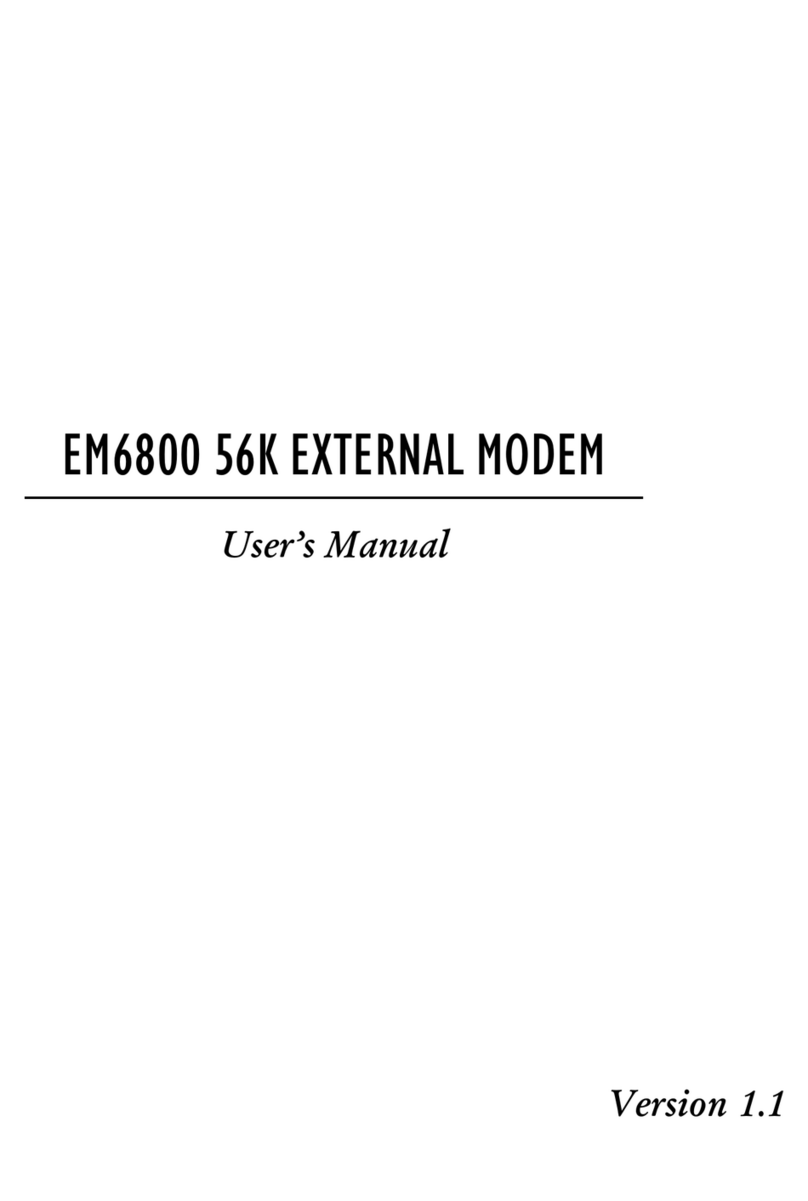
Aztech
Aztech EM6800 User manual

Aztech
Aztech DSL600E(C) User manual
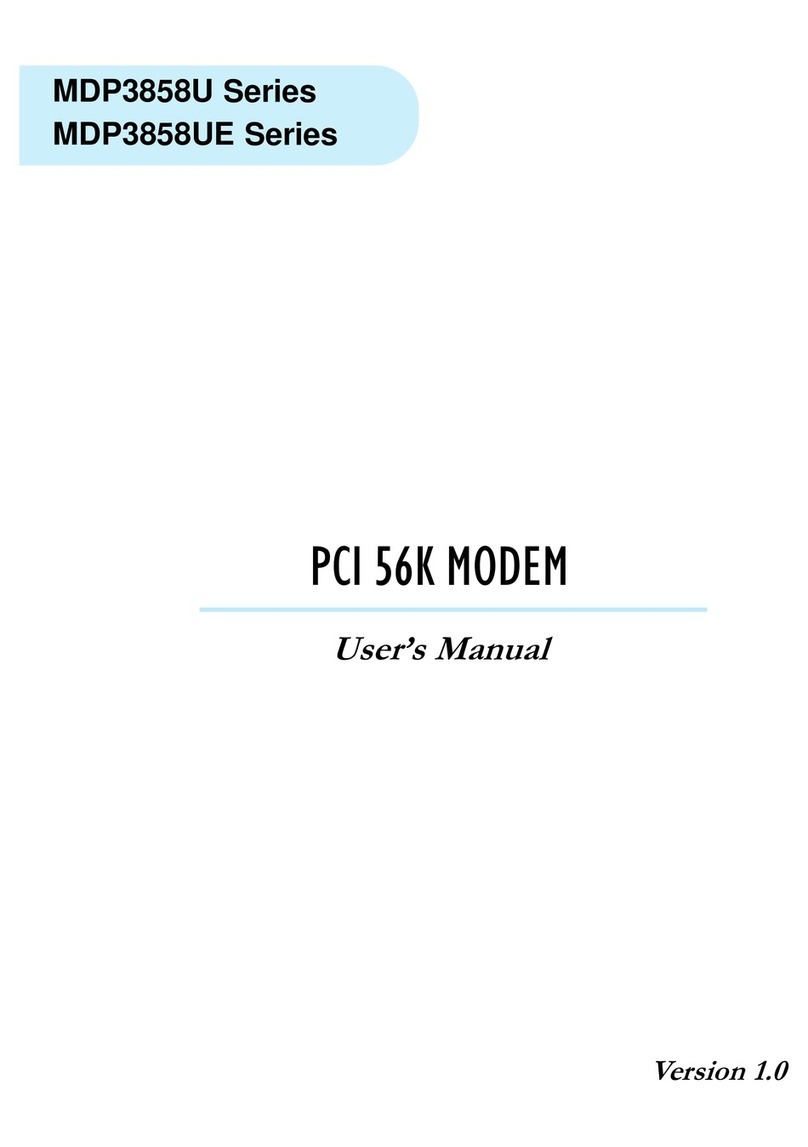
Aztech
Aztech MDP3858U Series User manual

Aztech
Aztech MSP3885 Instructions for use
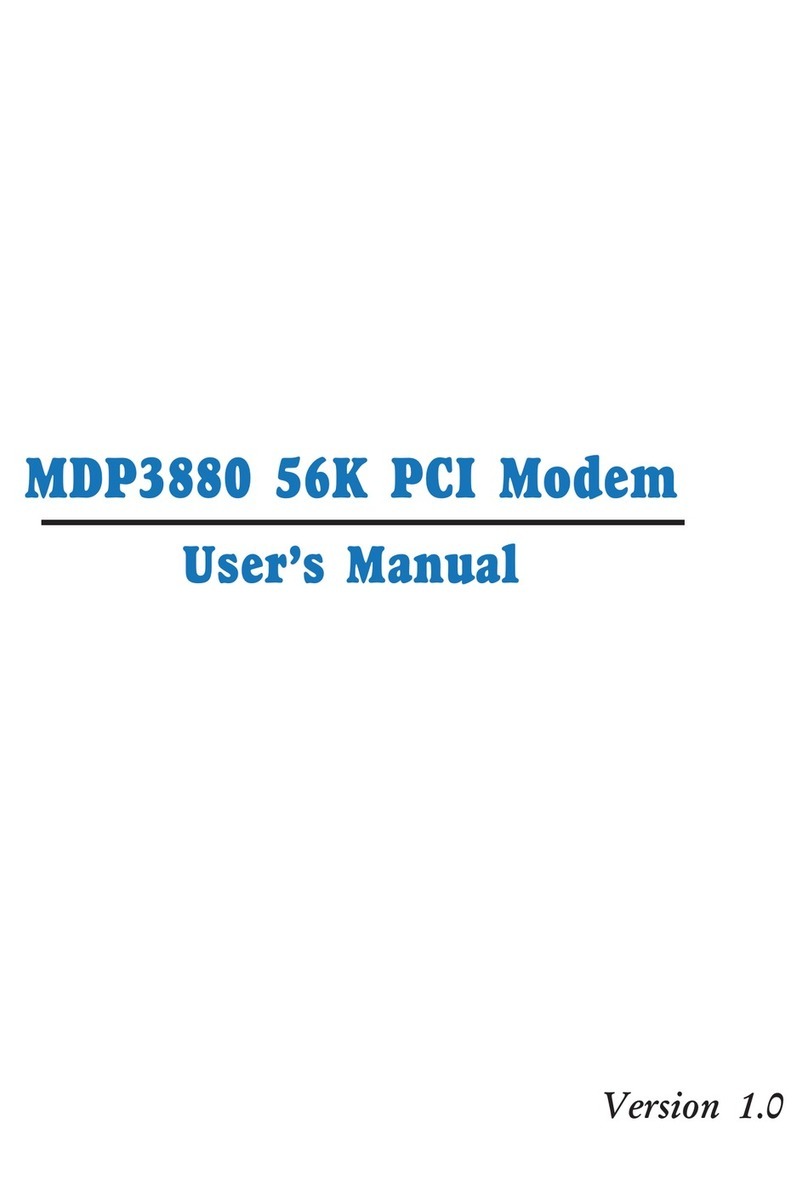
Aztech
Aztech MDP3880-U User manual
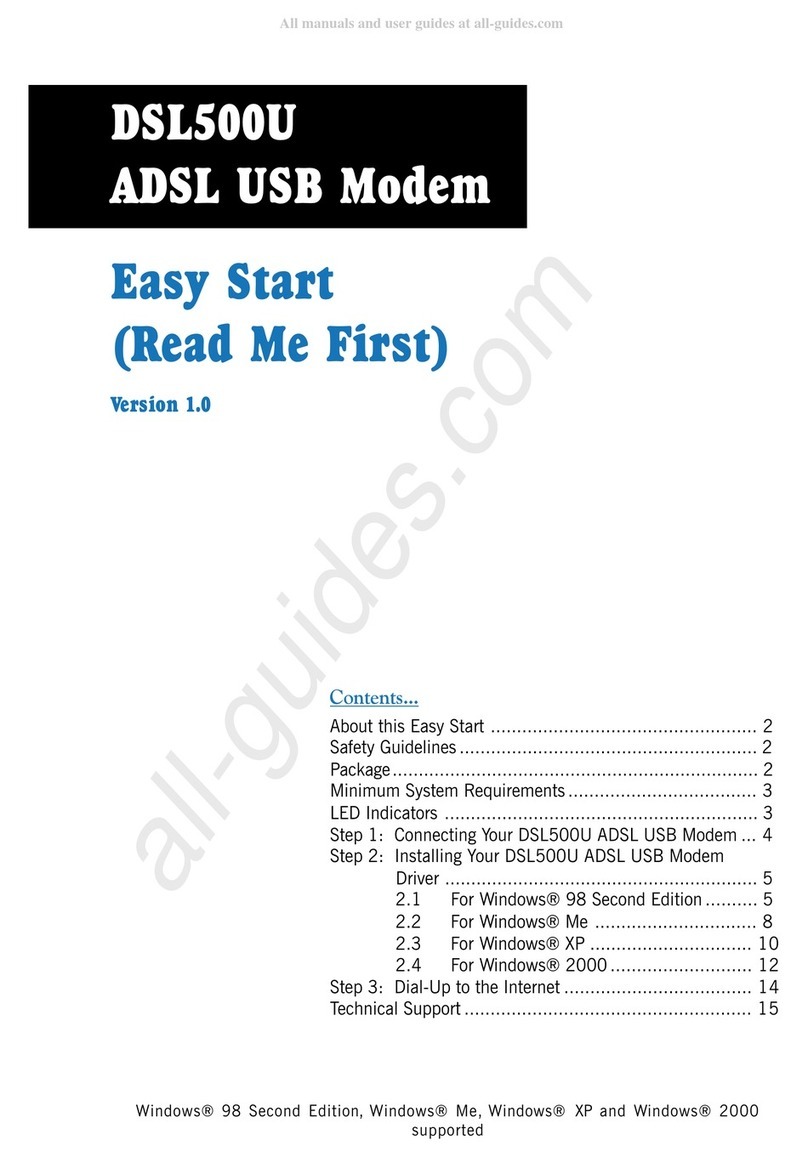
Aztech
Aztech DSL500U Product information sheet
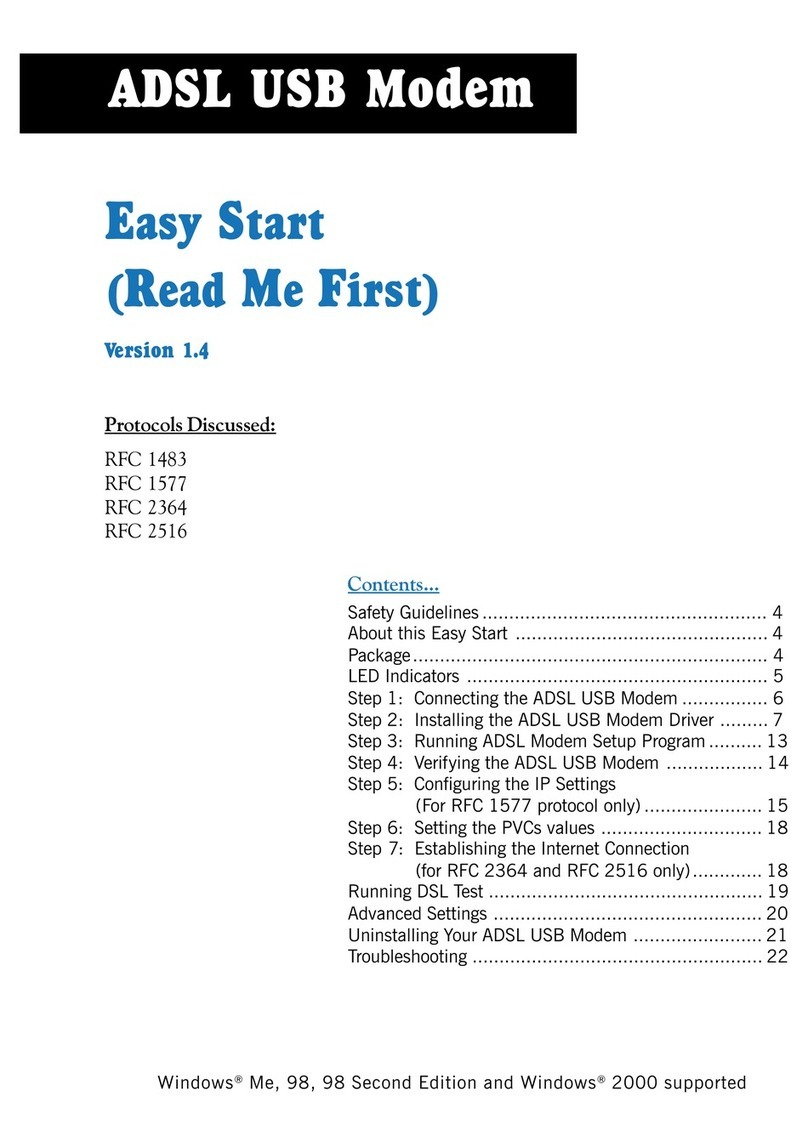
Aztech
Aztech 100U Product information sheet

Aztech
Aztech DSL5018EN(1T1R) Instructions for use
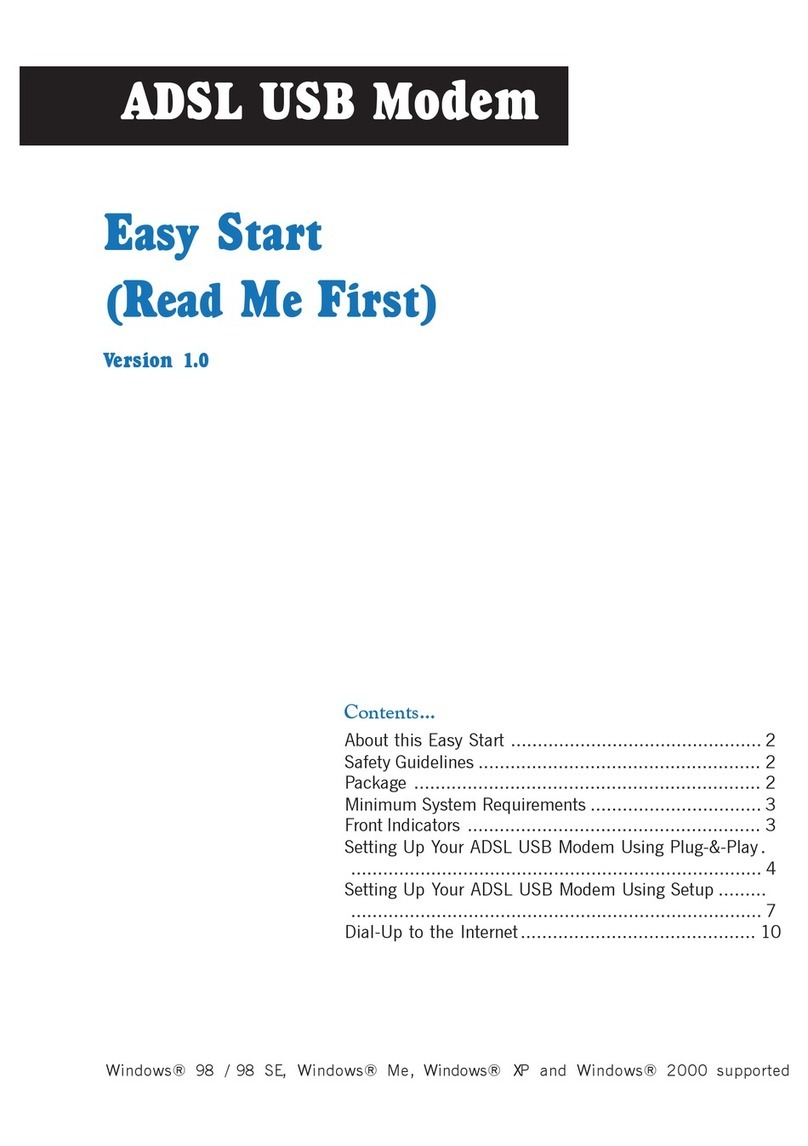
Aztech
Aztech ADSL USB Modem Instructions for use

Aztech
Aztech UM3100 User manual
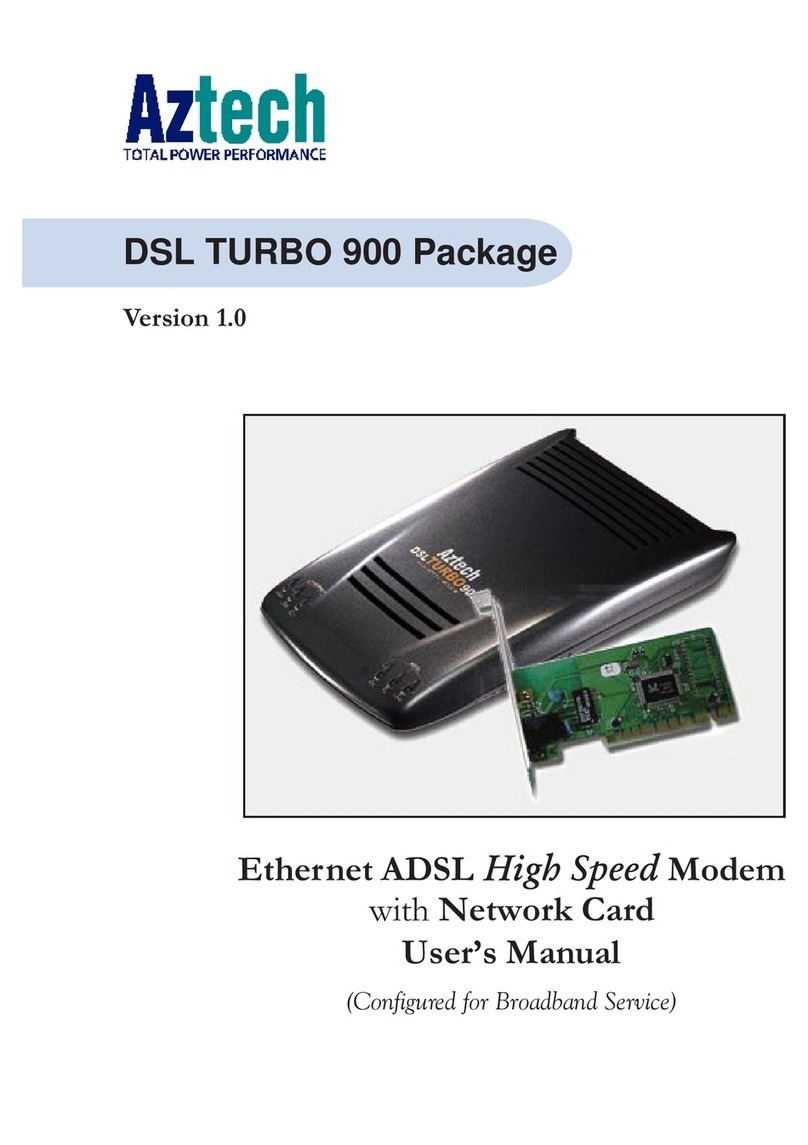
Aztech
Aztech DSL Turbo 900 Package User manual

Aztech
Aztech HL109EP Instructions for use

Aztech
Aztech DSL905E Series User manual

Aztech
Aztech FG7003GRV(AC) User manual

Aztech
Aztech HomePlug AV with Simple Connect Button User manual

Aztech
Aztech DSL605E User manual