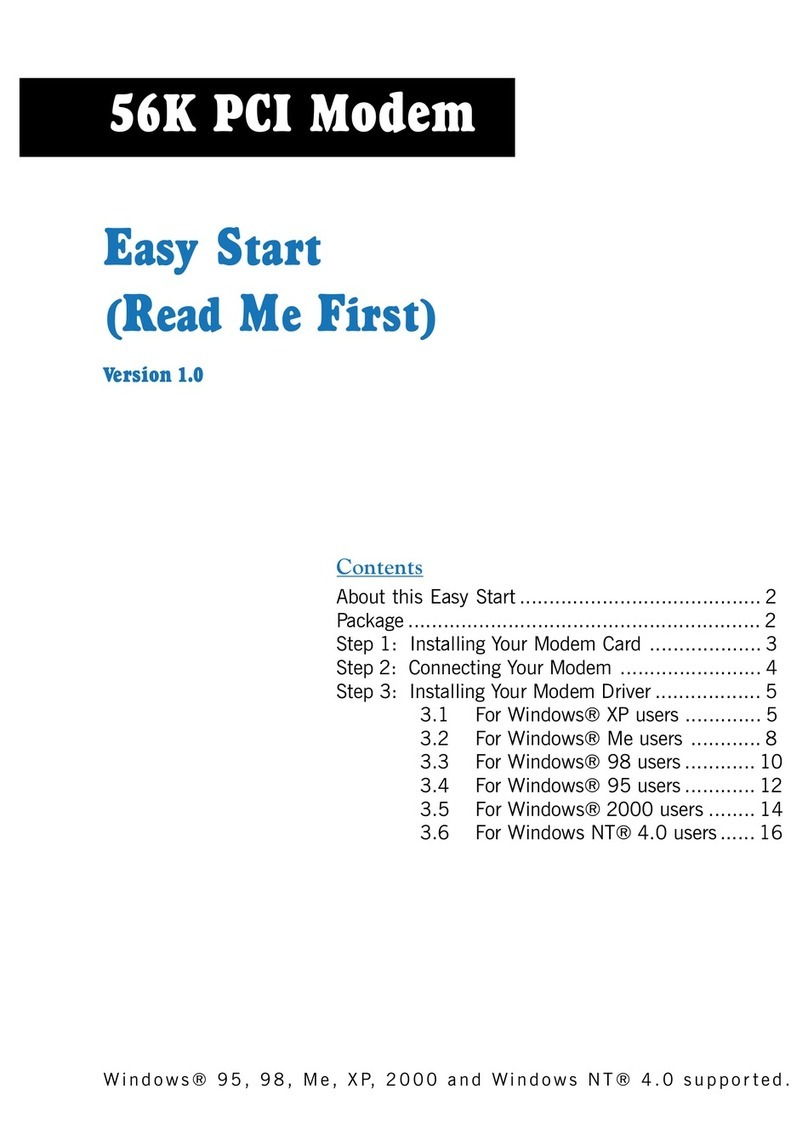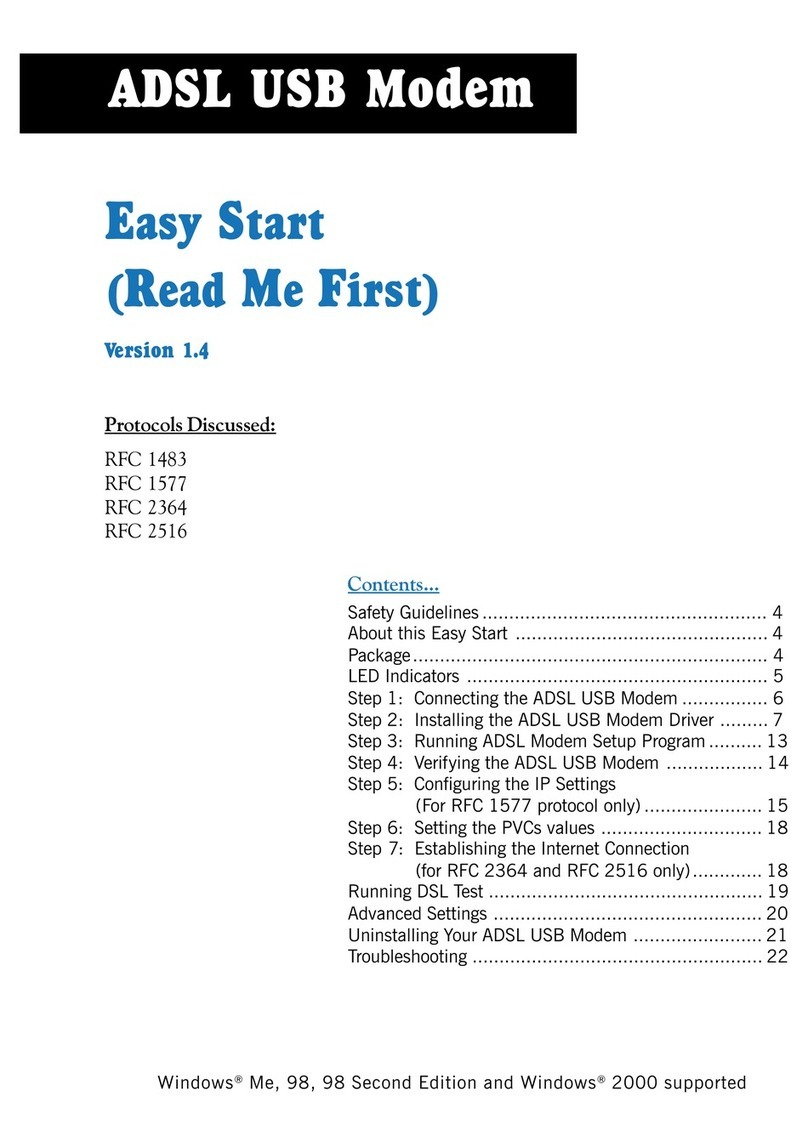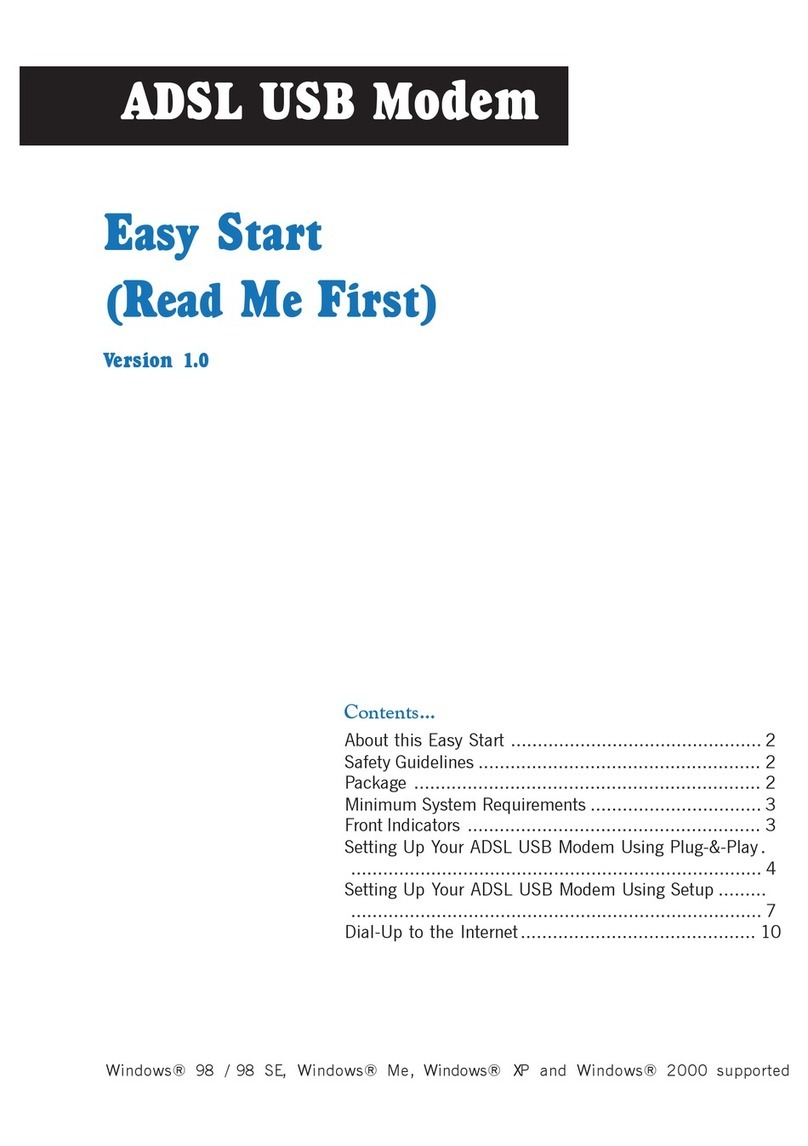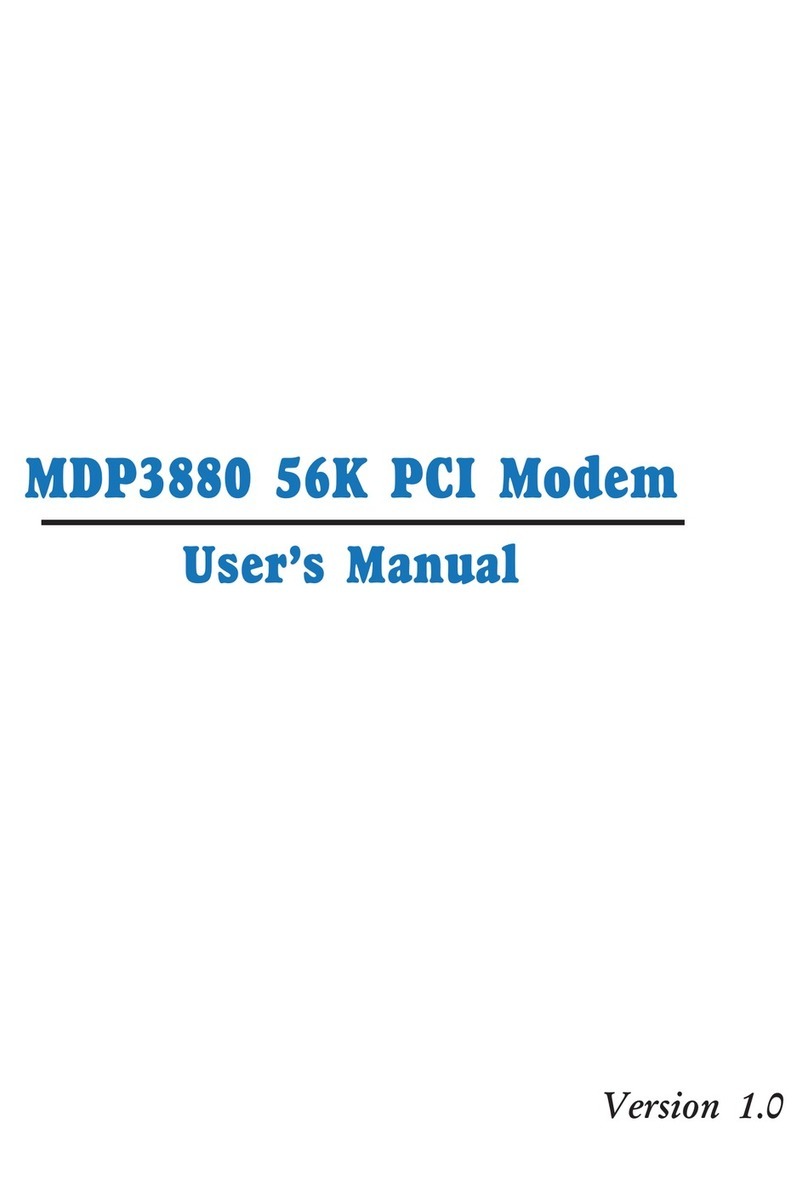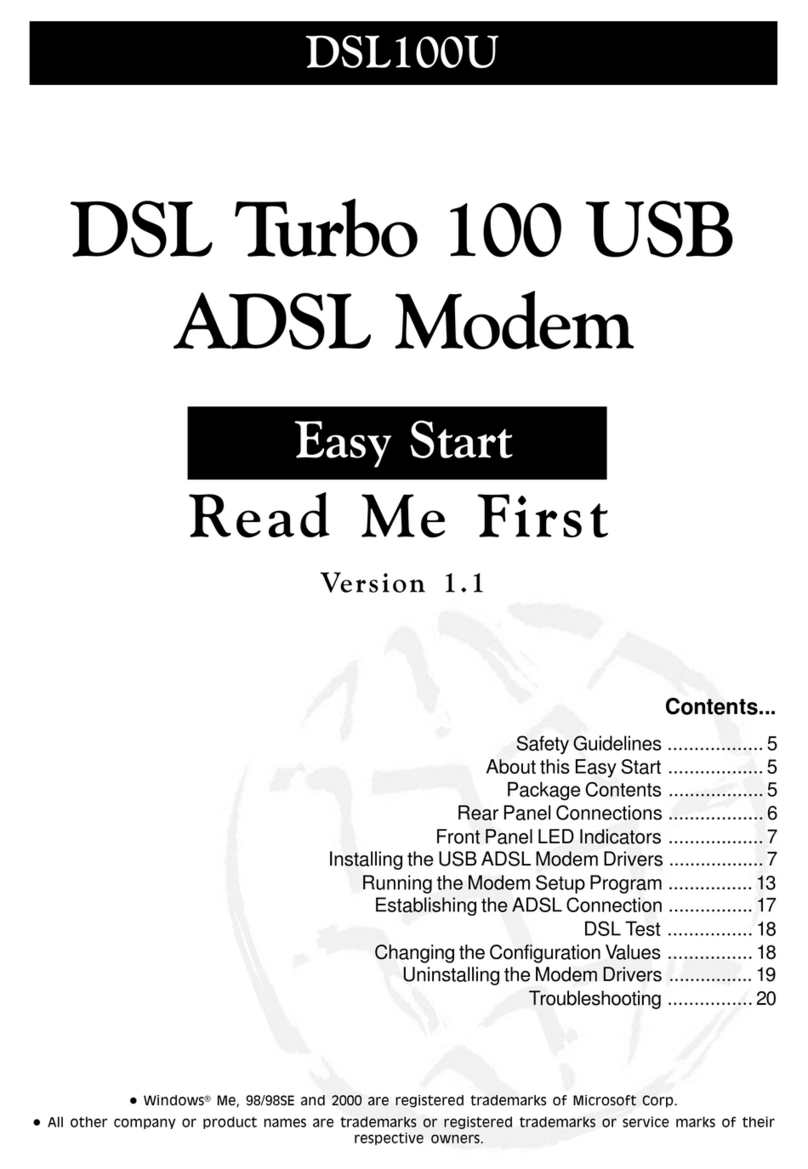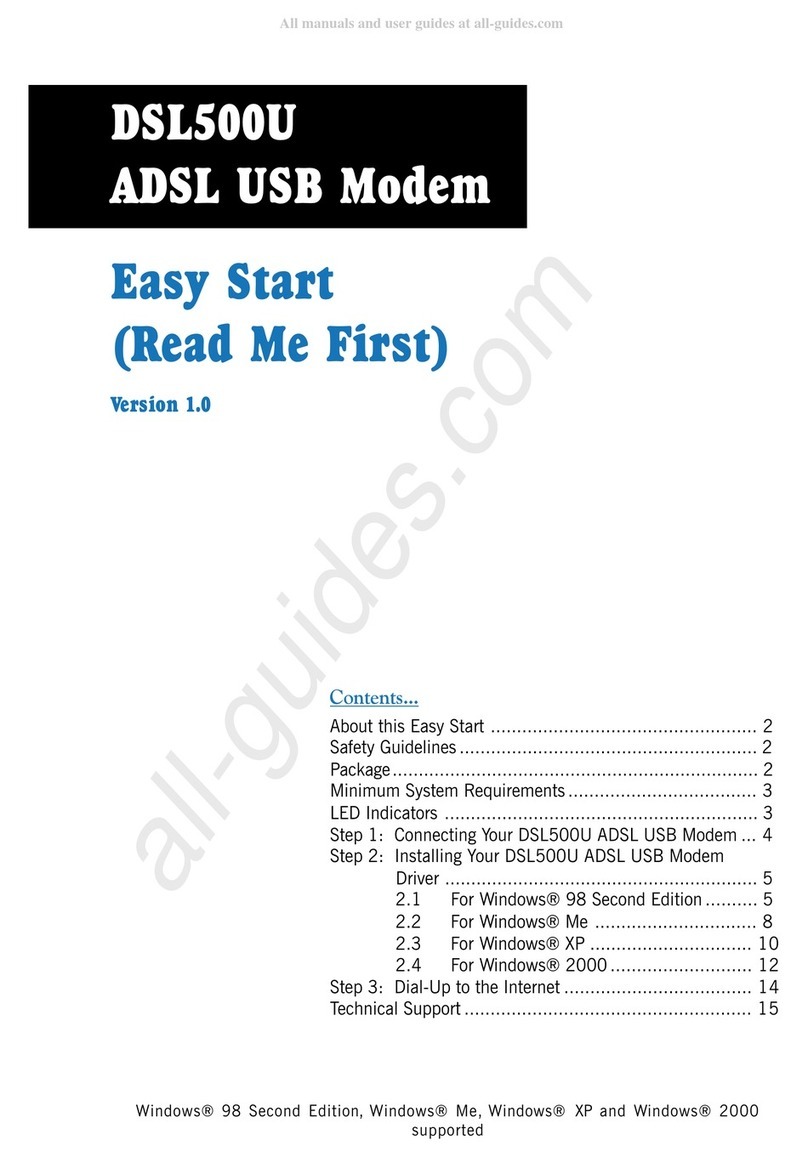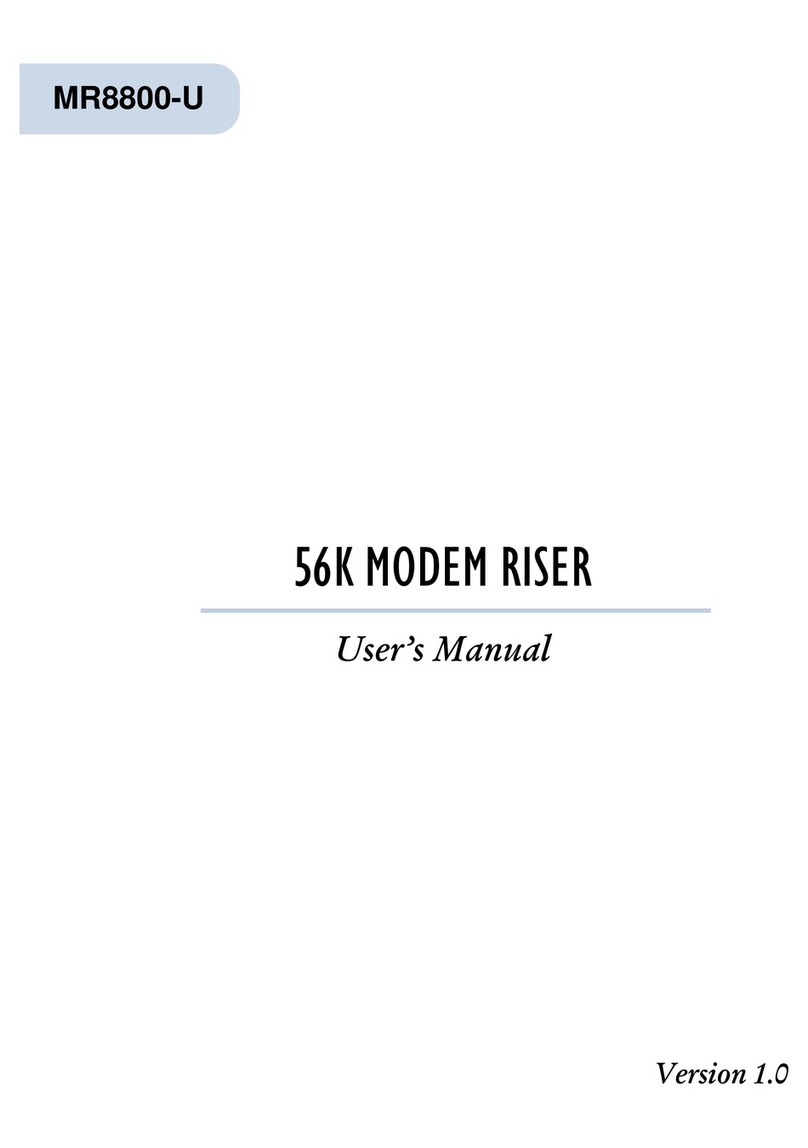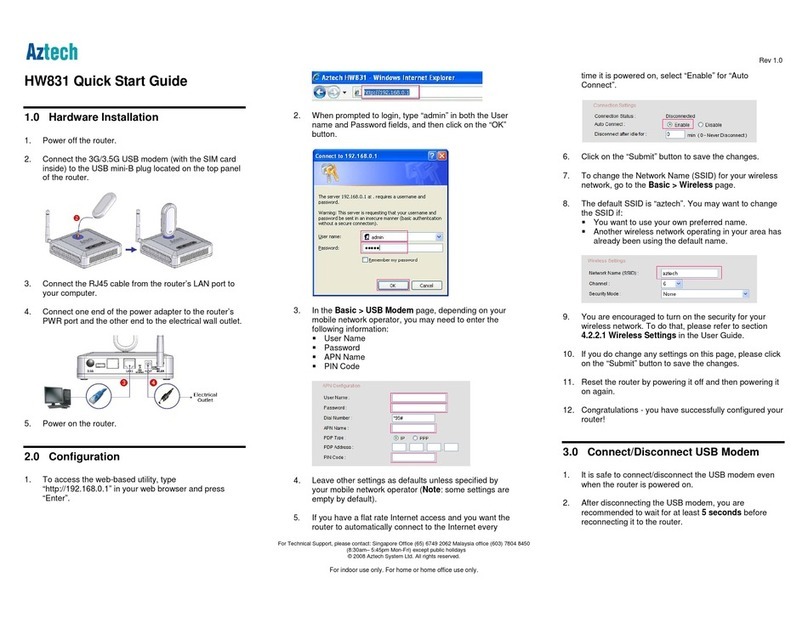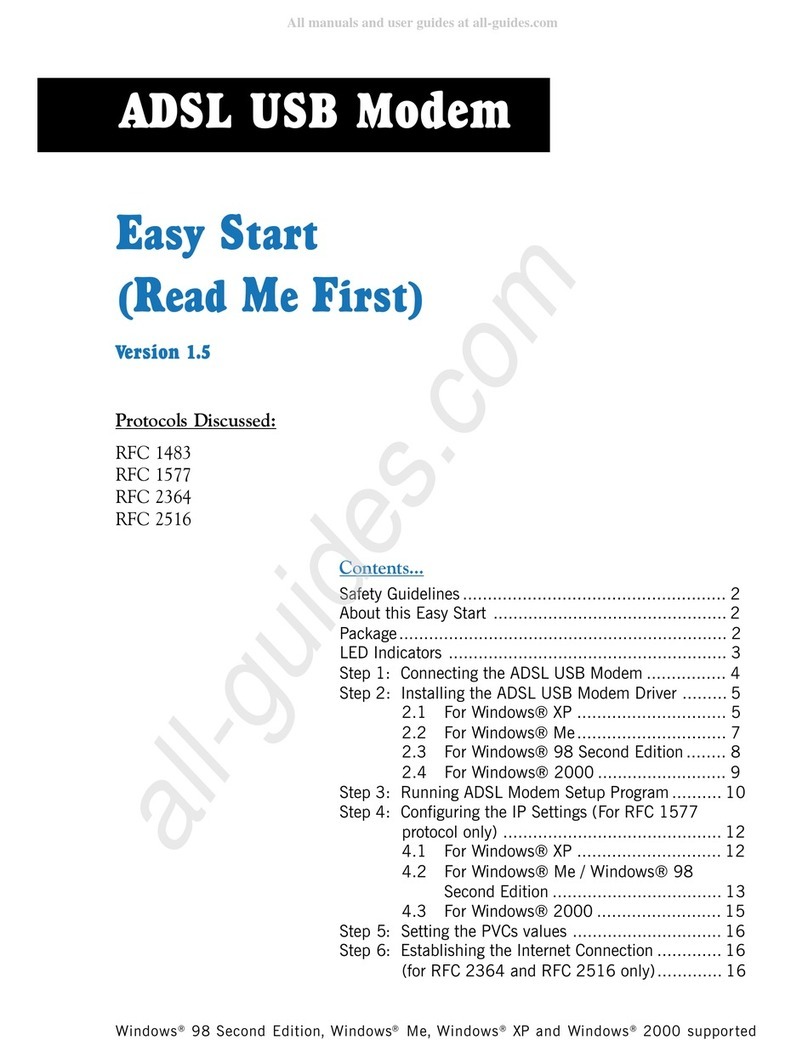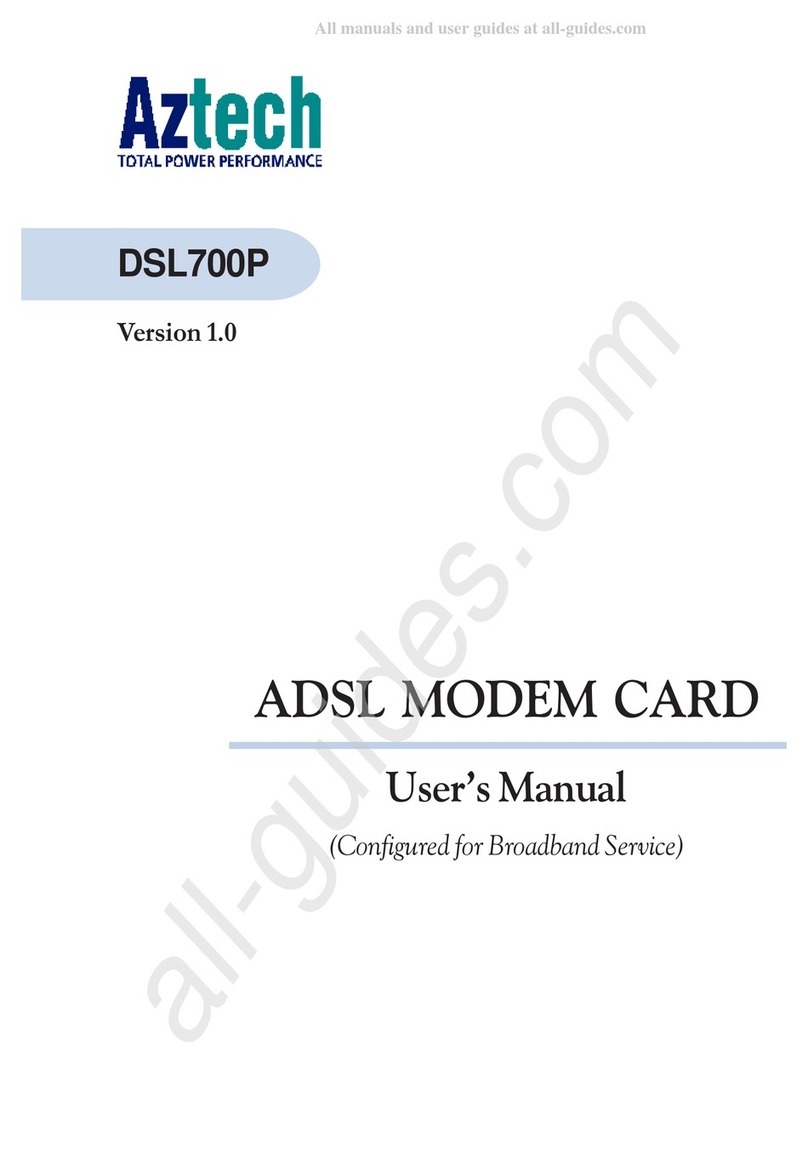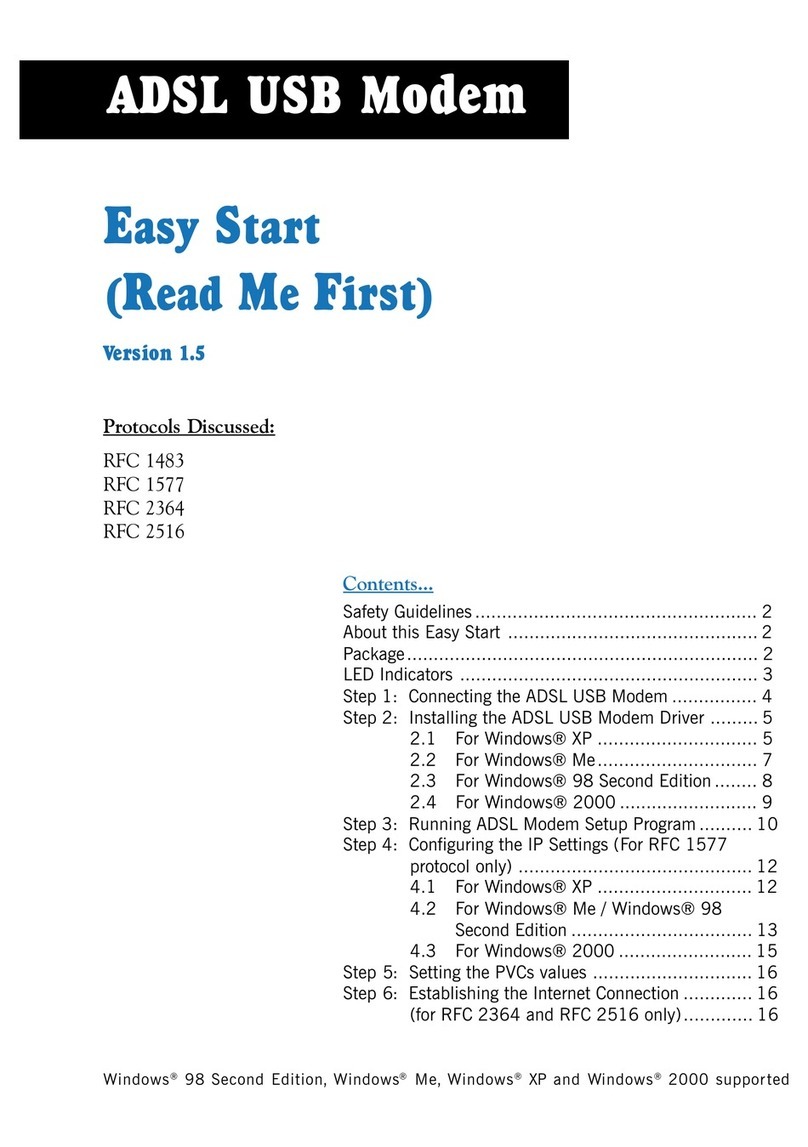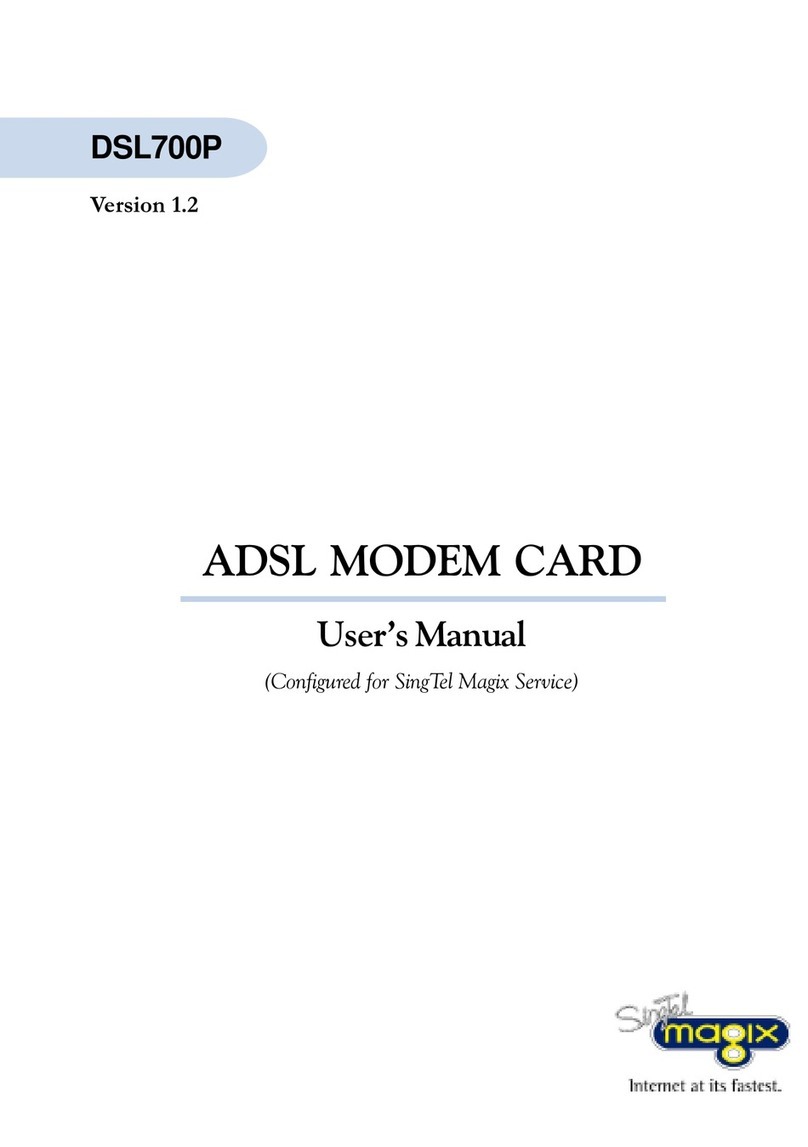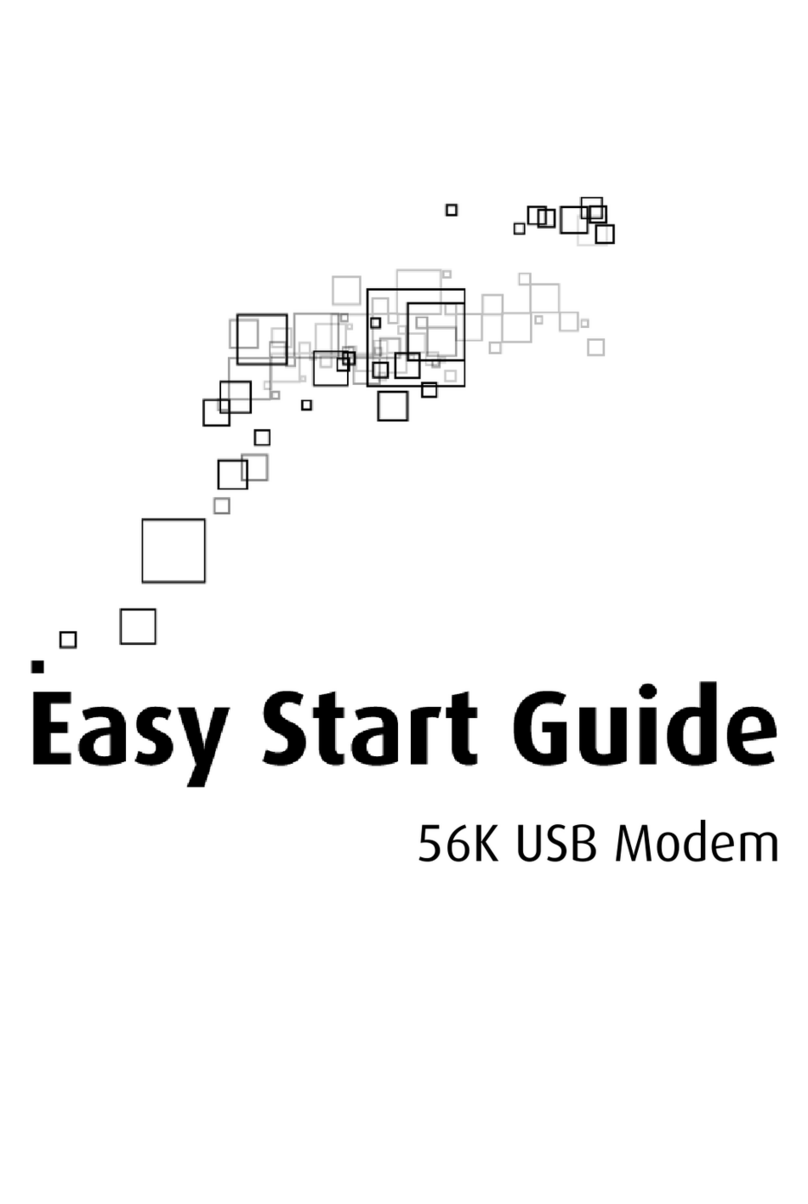1
2
3
4
A
B
Contents
Safety Guidelines ........................................................................... 2
Introducing DSL905E ................................................................... 5
1.1 Documentation ............................................................................... 6
1.2 Minimum System Requirements ....................................................... 7
1.3 Network Connections ...................................................................... 7
1.3.1 Single PC Configuration .................................................. 7
1.3.2 More than 1 PC Connections ........................................... 7
Before You Begin ..........................................................................8
2.1 Package......................................................................................... 8
2.2 Overview for DSL905E.................................................................... 9
2.2.1 Front View ..................................................................... 9
2.2.2 Rear View ...................................................................... 10
Connecting DSL905E ................................................................... 11
3.1 Connecting DSL905E(R1M) and DSL905E(R2M) .............................. 12
3.2 Connecting DSL905E(R1) and DSL905E(R2) .................................... 13
3.3 Verifying the Setup Connections ....................................................... 14
Configuring Your Ethernet Card ...................................................15
Running DSLTEST ......................................................................17
Frequently Asked Questions ......................................................... 19
Troubleshooting Guide .................................................................23
5