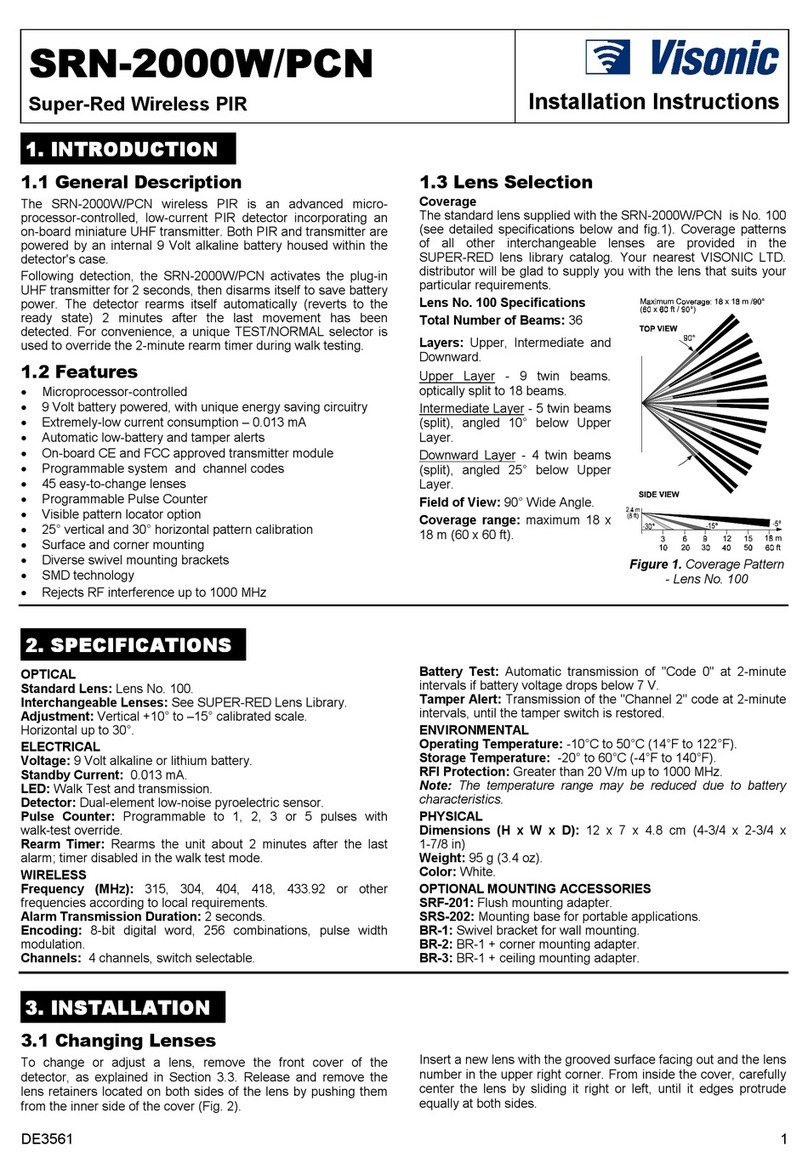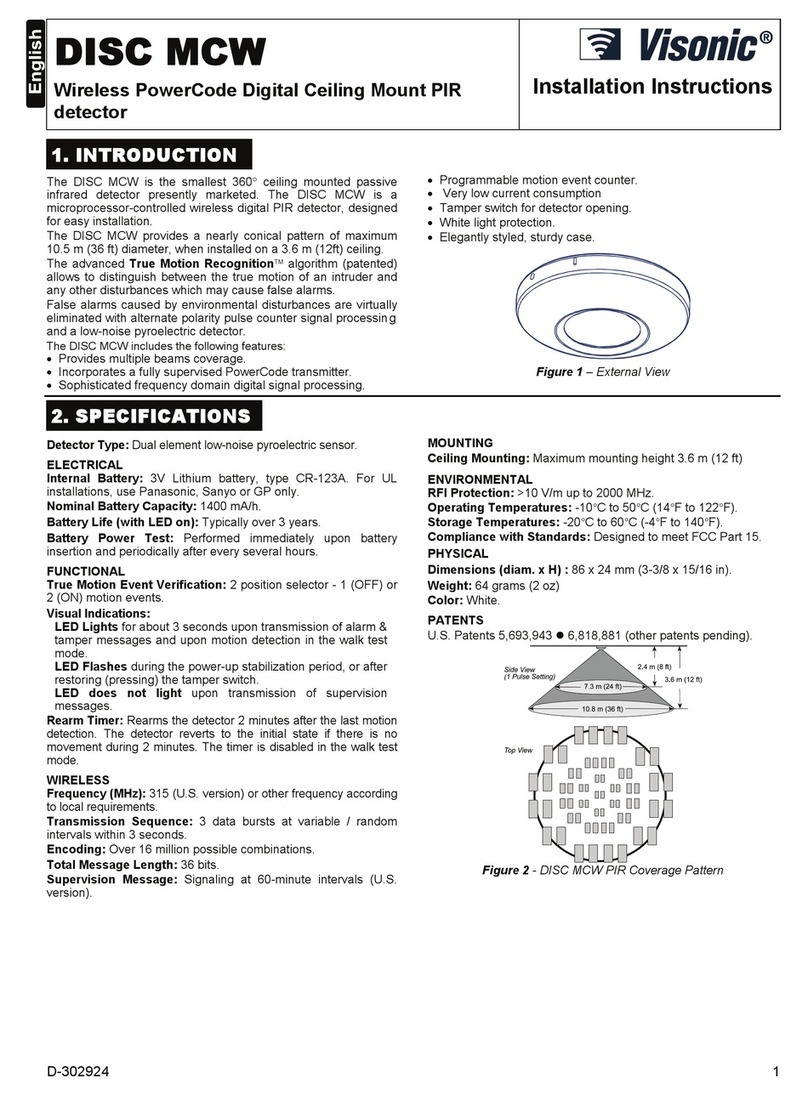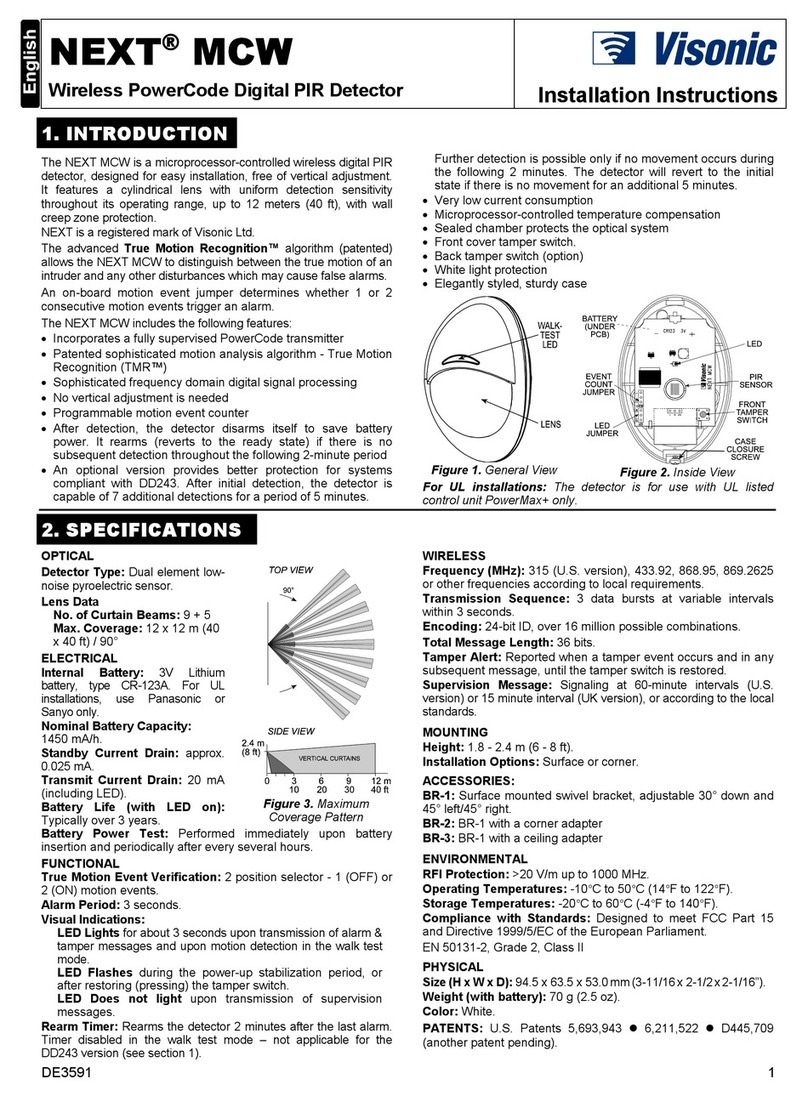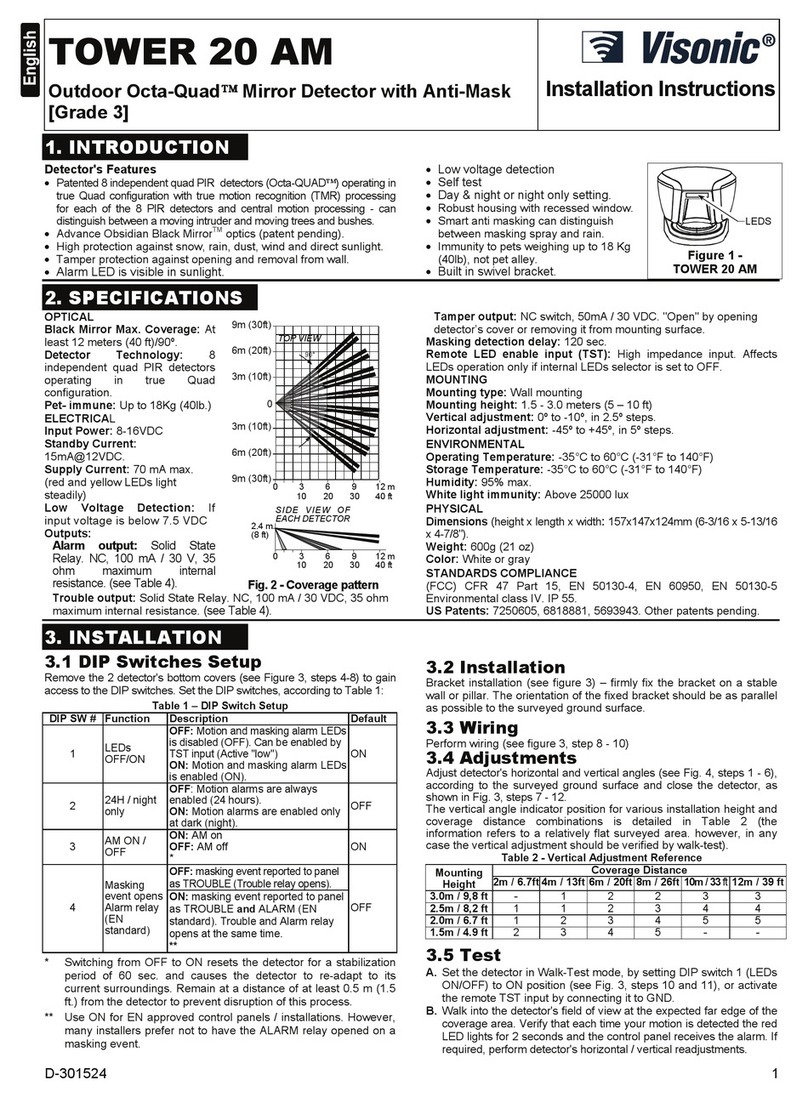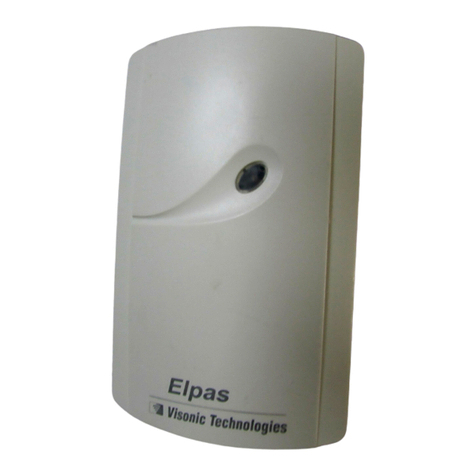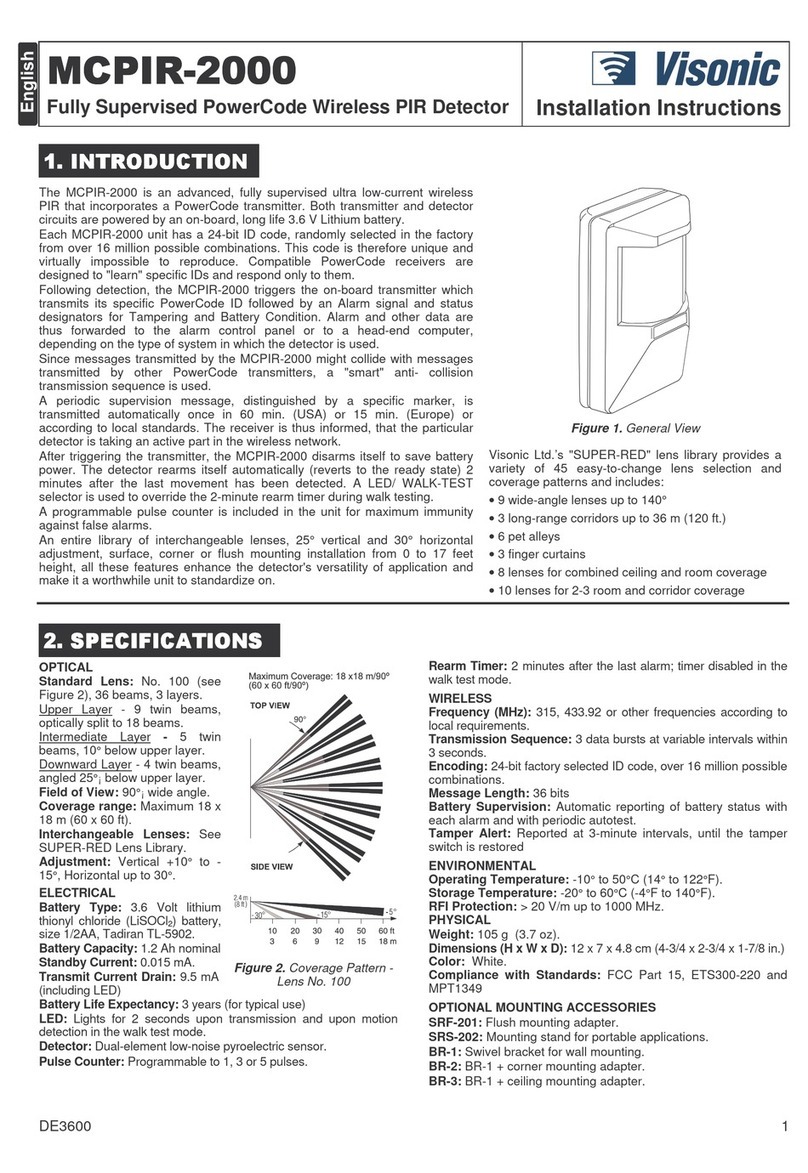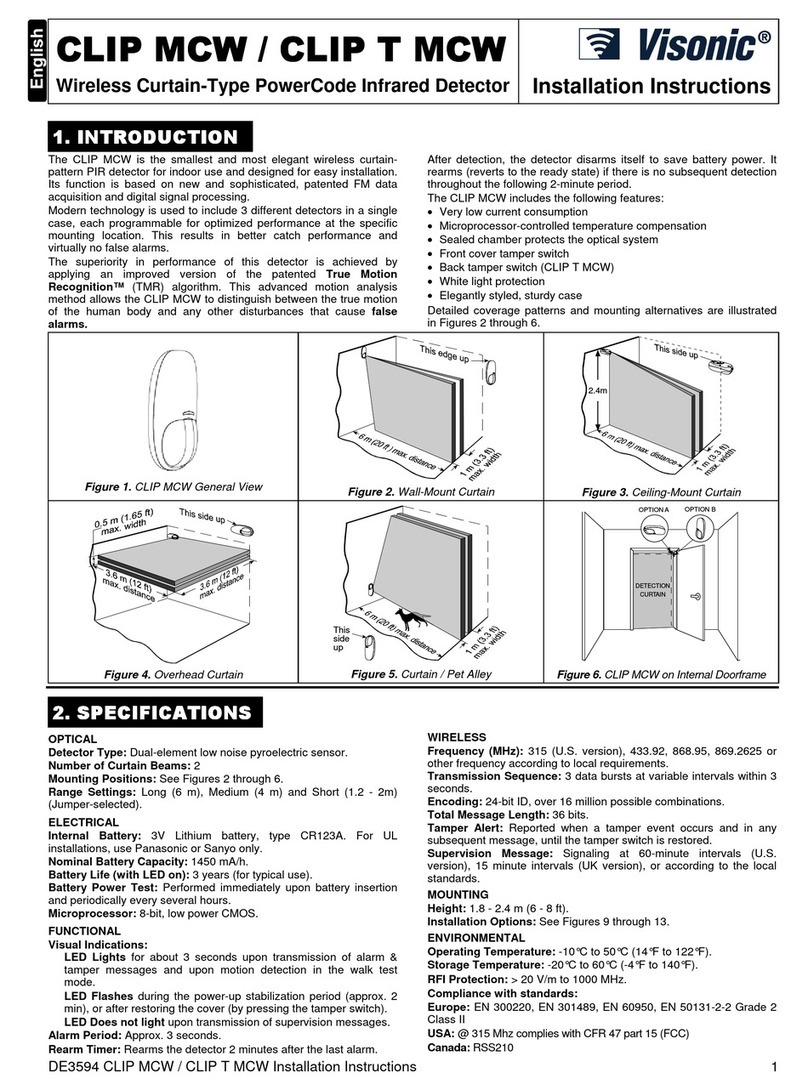DE1704 1
DA
DADA
DA-5
-5-5
-5
PIR Detector for Automatic Door Control Installation Instructions
1
11
1. INTRODUCTION
. INTRODUCTION. INTRODUCTION
. INTRODUCTION
The DA-5 is a PIR motion detector designed for use with access
control and automatic door opening systems. It can be installed at
various heights on the wall above the door (Figure 1) or on the
ceiling (Figure 2), with its detection pattern directed at the floor in
front of the door. Upon detection of motion, the on-board
changeover relay energizes for a predetermined period. The relay
pull-in time is adjustable between 1 and 60 seconds with an
on-board timer control.
Operating power for the DA-5 may be supplied from a 12 or 24V
AC or DC source. A jumper is provided on the printed circuit
board for selecting the input voltage. Figure 1. Wall Mount
Configuration
Figure 2. Ceiling Mount
Configuration
2
22
2. SPECIFICATIONS
. SPECIFICATIONS. SPECIFICATIONS
. SPECIFICATIONS
OPTICAL
Detection Lens: Lens No. 74.
Detection Zones: 3 zones (A, B and C). 7 beams per zone.
ELECTRICAL
Input Voltage: 12/24VAC/DC (protected against reverse polarity)
Current Drain: 7 mA standby, 50 mA max @ 12 VDC; 14 mA
standby, 65 mA max @ 12 VAC
7 mA standby, 50 mA max. @ 24 VDC; 15 mA standby, 80 mA
max. @ 24 VAC
Output Relay Pull-in Period: 3 to 60 seconds, adjustable.
Relay Switching Capability: 2 A max. at 28 V AC or DC.
Detector Type: Dual-element pyroelectric sensor.
MOUNTING
Alternatives: Wall or ceiling mounting above the door. Surface
mountable on top of a standard single-gang electrical switchbox.
Height: 2.15 - 3 m (7 - 10 ft)
ENVIRONMENTAL
Operating Temperature: -10°C to 50°C (14°F to 122°F)
Storage Temperature: -20°C to 60°C (-4°F to 140°F)
Intended Use: Indoors or in water/rain-protected outdoor areas.
PHYSICAL
Size: 105 x 65 x 53 mm (4-1/10 x 2-1/2 x 2-1/10 in.).
Weight: 95 g (3.3 oz).
Color: White.
3
33
3. INSTALLATION
. INSTALLATION. INSTALLATION
. INSTALLATION
3.1 Construction Details
A. General Data
The unit consists of a plastic
base to which the electronic
module is fastened, and a
cover assembly with a curved
surface to which the milky
white lens is attached. The
cover must be removed for:
- Installation and wiring
- Adjusting the timer
- Selecting the input voltage
- Inverting the lens for ceiling
installation.
B. Lens Description
The DA-5 uses lens No. 74
that has 3 arrays of lens seg-
ments (Fig 3). Each array
provides a detection zone,
and all 3 zones combine to
form the entire detection
pattern (see Figures 5 thru 8).
Figure 3. Lens Division into
Detection Zones
Figure 4. Removing the Cover
Any detection zone or lens segment may be masked (para. 3.8).
The lens is factory set as required for wall mounting, but may be
easily inverted for ceiling mounting (para. 3.3).
C. Cover Removal
To separate the cover from the base, insert a screwdriver blade
into the slot provided between the cover and the base. Twist the
screwdriver slightly or move the handle down. The cover will
swing outward, ready for removal by hand.
3.2 Detection Patterns
A. Over-the-Door Wall Mounting
The DA-5 may be wall-mounted at various heights above the
door, centered with respect to the doorframe. Increasing the
mounting height will cause the coverage pattern to expand, as
demonstrated in figures 5 - 8. Note that detection zones B and C
partially overlap.
B. Ceiling Mounting
If the DA-5 is mounted on the ceiling, the detection patterns will
resemble those obtained with the unit mounted at the corres-
ponding height on the wall.
3.3 Ceiling Installation
Ceiling mounting requires the lens be inverted in its window.
The lens is held in place by a flexible plastic retainer. The lens
number (74) is engraved on the inner grooved surface of the lens
near the top rim (see Figure 9).
To invert the lens, proceed as follows:
A. Hold the cover assembly in the palm of your hand.
B. Seize the flat extractor tab (part of the lens retainer) between
two fingers of your other hand.
C. Press the extractor tab slightly down and pull it toward the
opposite side of the cover. This will dislodge the lens retainer,
which can then be removed.
D. Push the lens carefully out. Invert it (180° rotation) and place it
again in the lens window. The lens number should now be
near the 4 small plastic stoppers. Verify that the lens is snug
against the lens window frame.
E. Insert the straight, smooth edge of the lens retainer into the
deep end of the lens window. Then press the extractor tab
down until the near edge of the lens retainer snaps into place.