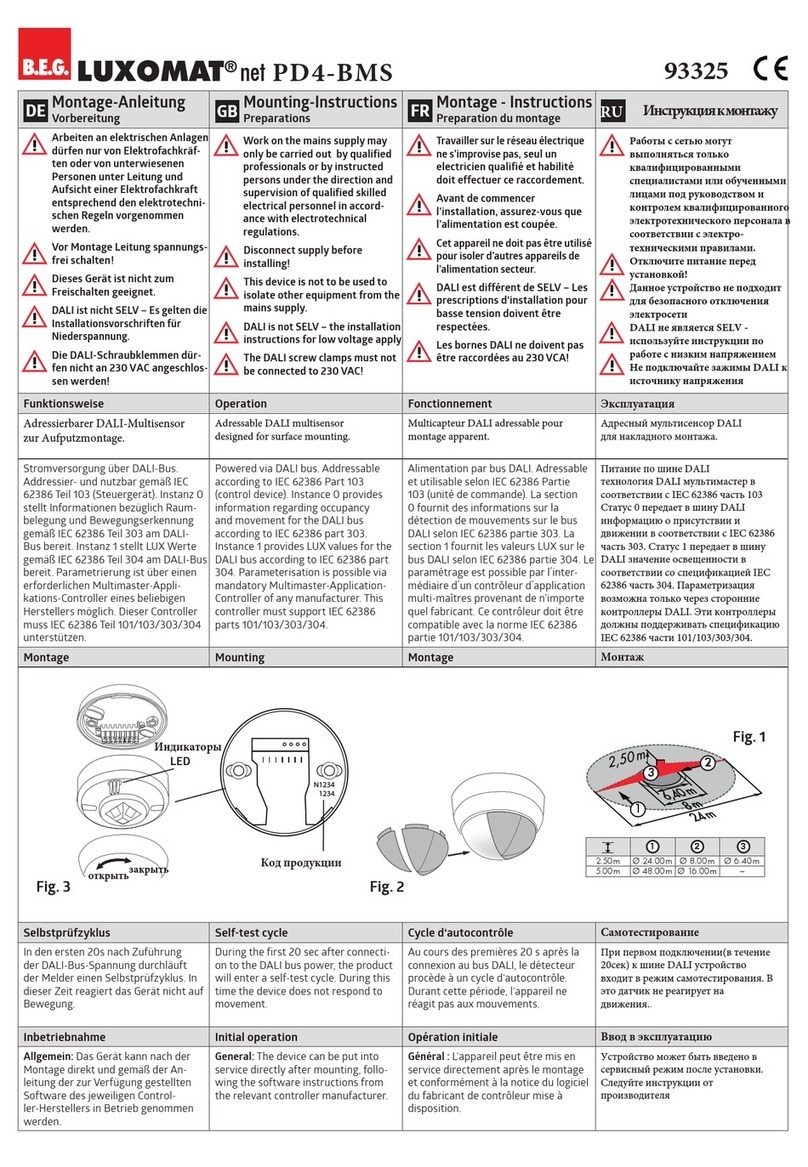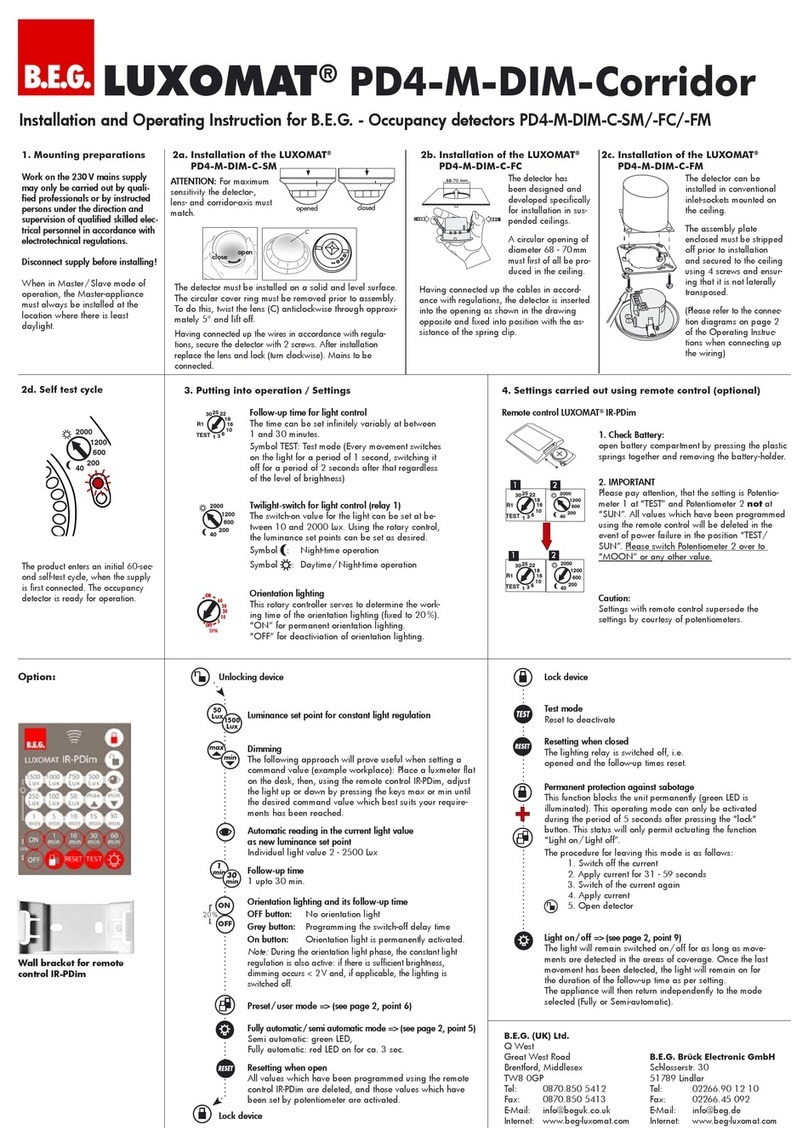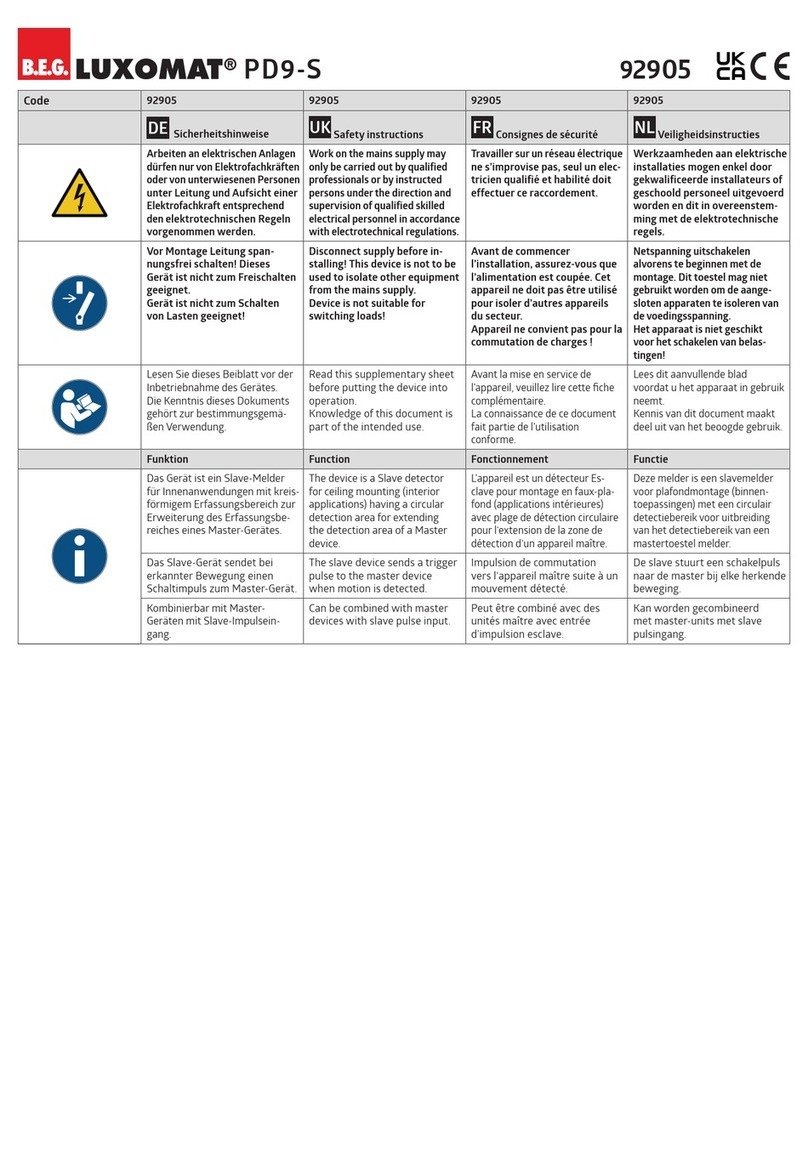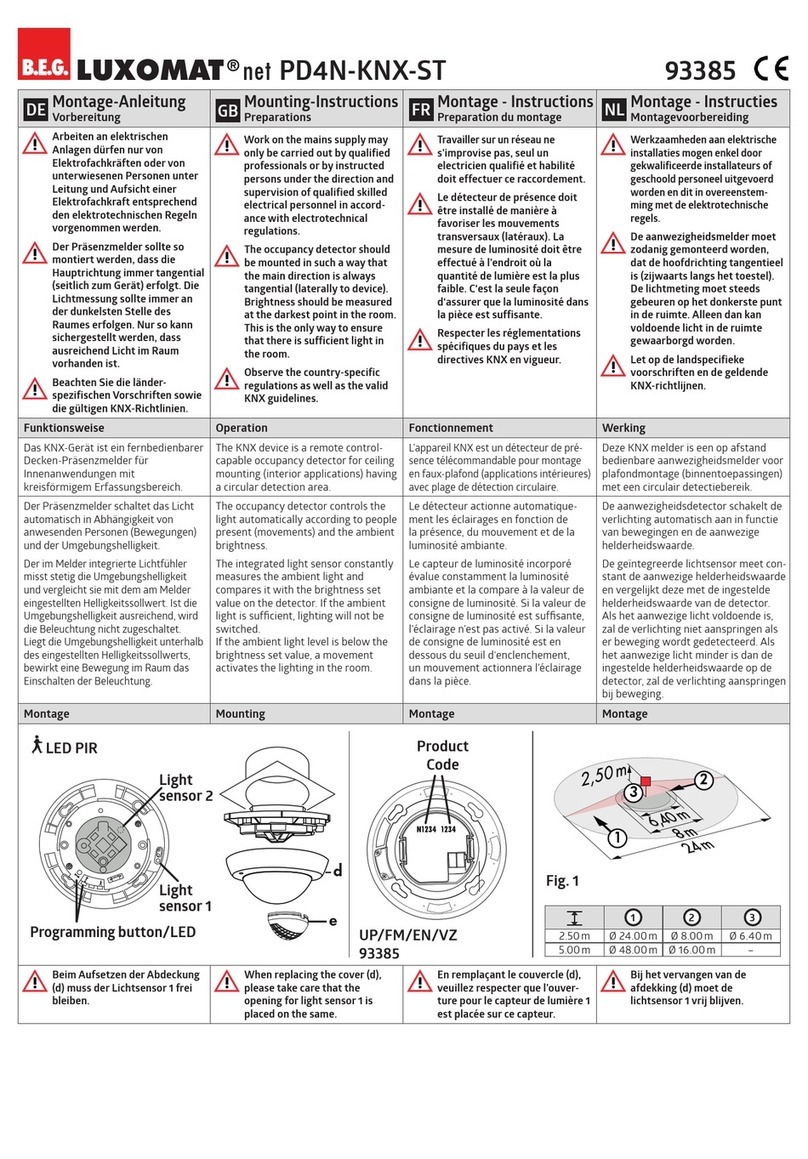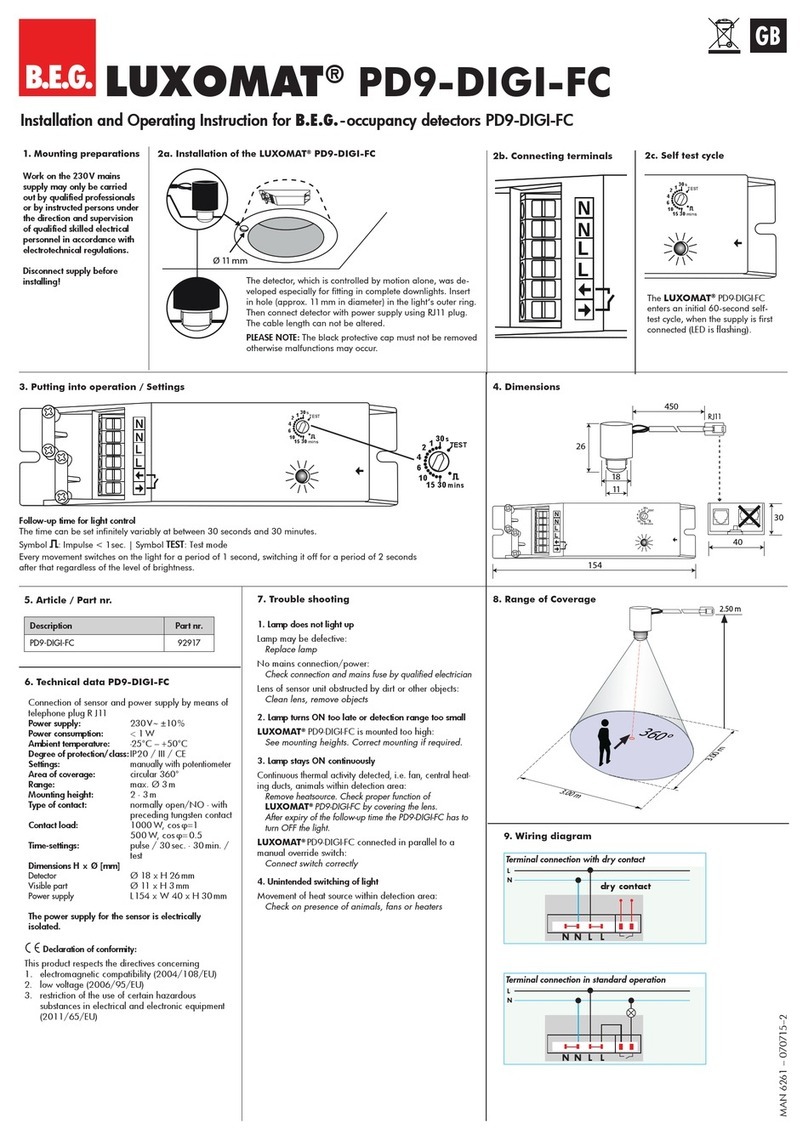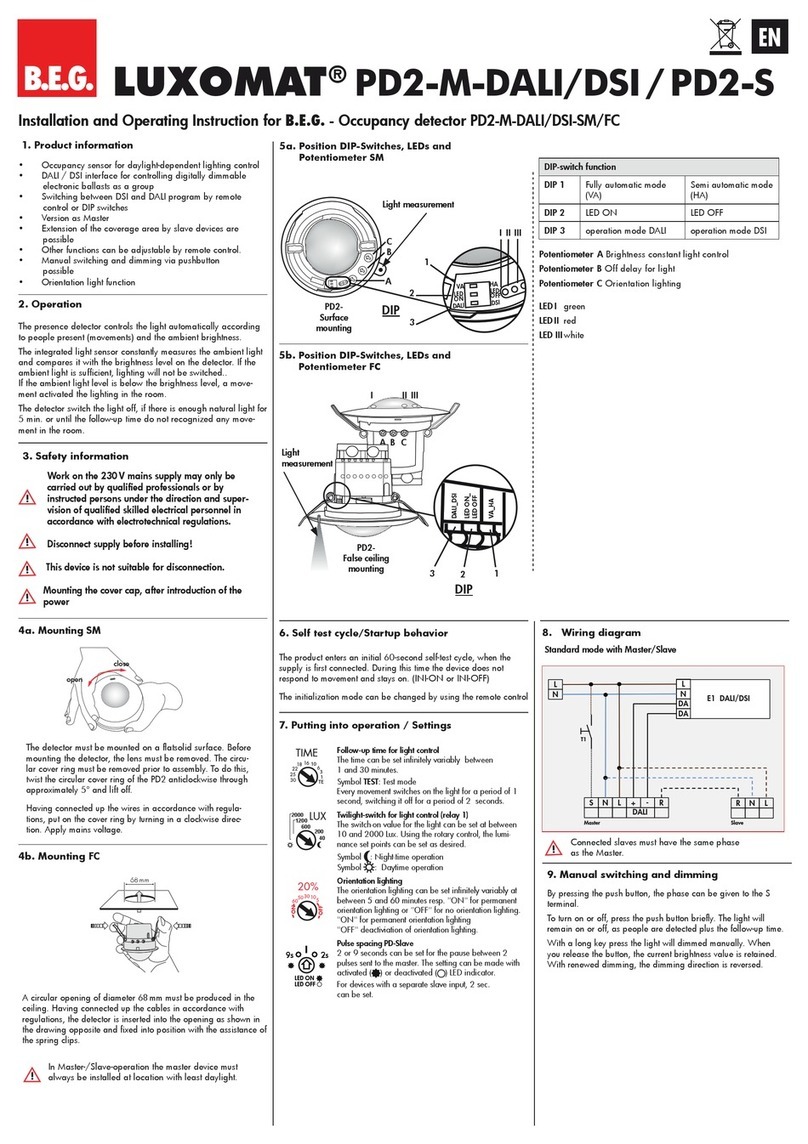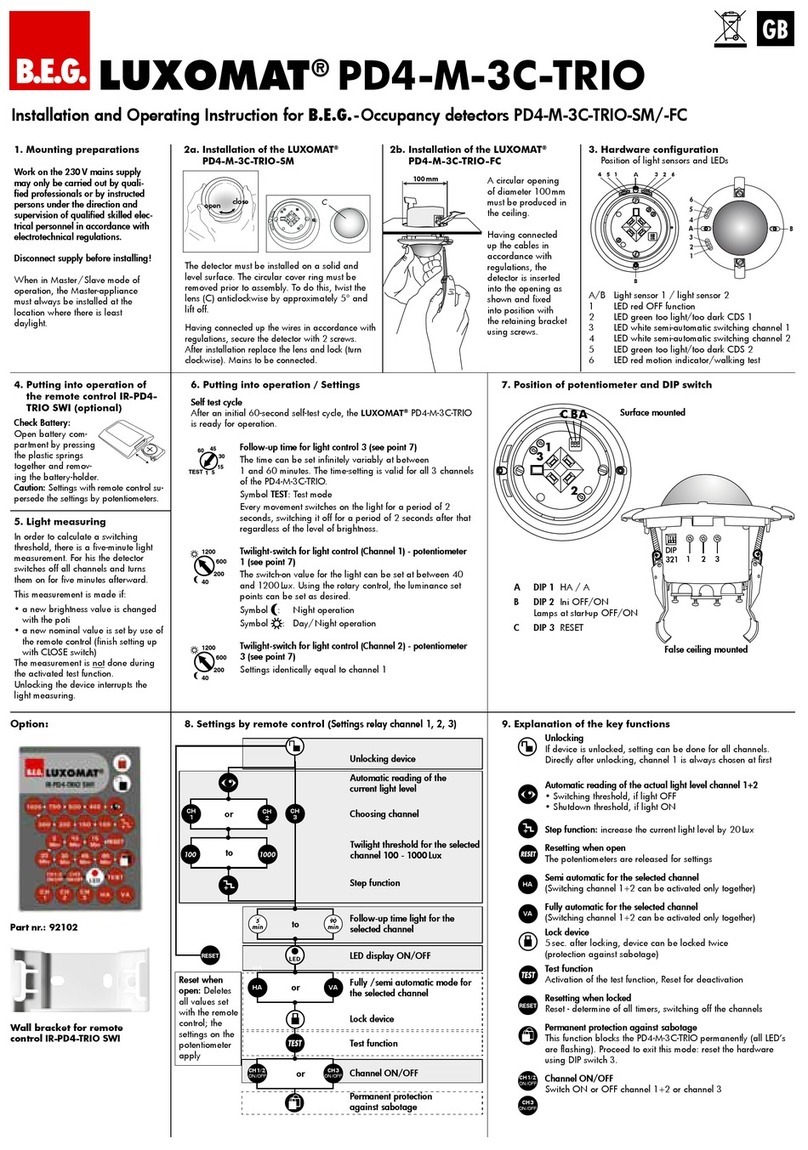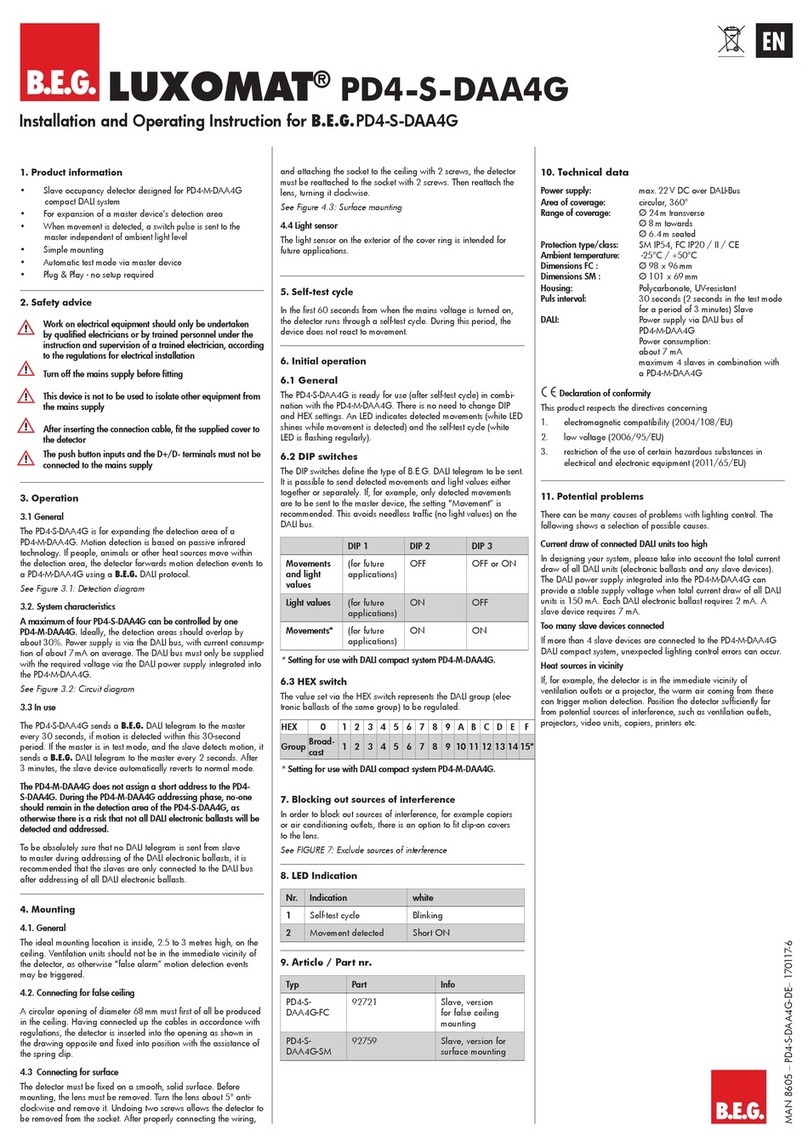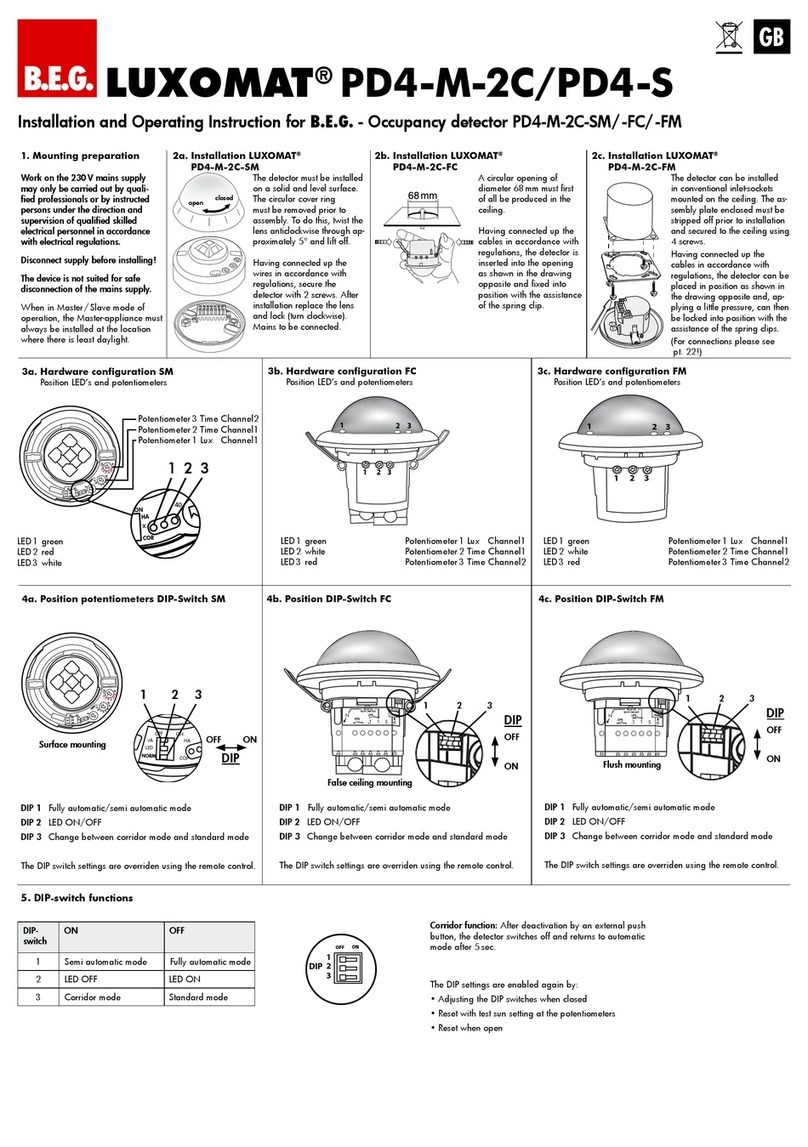6.Putting into operation / Settings
Self test cycle
After an initial 60-second self-test cycle, the LUXOMAT®PD4-M-1C is
ready for operation.
Potentiometer 1 - Adjustment twilight-switch for light control
The switch-on value for the light can be set at between 10 and
2000 Lux. Using the potentiometer, the luminance set points
can be set as desired.
Symbol : Night operation
Symbol : Day/Night operation
Determining the current brightness
Set potentiometer 2 to the “Test“ setting. The green LED lights
up permanently as soon as the value set at the potentiometer
exceeds the current measured brightness.
Potentiometer 2 - Adjustment follow-up time channel 1 “Light“
Symbol TEST: Test mode, reacts on motion only. Every
movement switches on the light for a period of 2 seconds,
switching it off for a period of 2 seconds. The time can be set
infinitely variably at between 15sec. and 30 minutes.
The potentiometer settings are overriden using the remote
control.
Pulse spacing PD-Slave
2 or 9 seconds can be set for the pause between 2 pulses
sent to the master. The setting can be made with activated
( ) or deactivated ( ) LED indicator.
For devices with a separate slave input, 2sec. can be set.
120 6050
40
30
15
10
A
16 10 5
2
1
30
15
TEST
2000
1200
600
200
40
5
120 6050
40
30
15
10
A
16 10 5
2
1
30
15
TEST
2000
1200
600
200
40
5
9s 2s
LED ON
LED OFF
8. Putting into operation of the remote
control IR-PD-1C (op-
tional)
Check Battery:
Open battery compartment
by pressing the plastic springs
together and removing the battery-
holder.
Caution: Settings with remote control supersede the
settings by potentiometers.
1 2
120 6050
40
30
15
10
A
16 10 5
2
1
30
15
TEST
2000
1200
600
200
40
5
120 6050
40
30
15
10
A
16 10 5
2
1
30
15
TEST
2000
1200
600
200
40
5
7. Reset and default settings
1. Default settings
If the potentiometers are in the
“Test“ and “Sun“ position and
the detector is unprogrammed,
the factory program is activated:
500 lux and 10 min.
2. Reset
If both potentiometers are returned
to the “Test“ and “Sun“ setting
from any other position, a reset is
executed. All values programmed
with the remote control are
deleted.
Option: Remote Label IR-PD-1C
(to be used with IR-PD)
Wall bracket for remote control
IR-PD-1C
LUXOMAT
®
PD3
B.E.G.
500
200
400
100 20
IR-PD-1C
PIR
CdS
ON/OFF
HA
B.E.G. LUXOMAT®
B.E.G. LUXOMAT®
An adhesive film for the surface of the IR-PD-1C is
included with the device. If required, this can be
used for any B.E.G. remote control with 27 keys.
9. Settings by remote control
Unlocking device - Activation
of the programming mode
Locking device - Exit programming mode
If there is not reaction for about 3 minutes the
programming mode will be deactivated.
Change between fully automatic
and semi automatic mode (HA)
Luminance set point for channel 1
20 - 1000 Lux
Automatic reading in the current light
value as new luminance set point
Change between motion detec-
tor and photo electric switch
Increase the current light level by
20 resp 50 Lux
Light ON/OFF
HA
ON/OFF
Resetting when
open
: Deletes
all values set
with the remote
control, light OFF.
Potentiometer
and DIP switches
are enabled for
setting.
or
1000
20 to
+
Follow-up time channel 1 (light)
5 - 30 min. or impuls
to
LED ON/OFF (by holding
down the push button)
or Detection sensitivity reduced
or normal
5
min
Daytime operation, detector only
activated by motion
or
PI R
CdS
t < 5 s
Permanent protection against sabotage
White LED ashes
when choosing CdS
10. Key functions in closed state
Light ON/OFF during the detection of
motion plus follow-up time;
Activation of the 12 h-ON/OFF-
function by holding down the push
button
Switches channel off and is immedi-
ately active again, exits all timers,
interruption of light measurement
Permanent protection against sabotage
This function blocks the unit perma-
nently. This operating mode can only be
activated during the period of 5 seconds
(white LED flash) after pressing the “lock“
button. The procedure for leaving this
mode is as follows:
1. Switch off the current
2. Apply current for 31 - 59 seconds
3. Switch of the current again
4. Apply current, wait for selftest
cycle
5. Open detector
Activation/Deactivation of the test function
After 3 minutes the test mode will be
automatically closed.
Changes to “open“ state
Conrmation
t < 5 s
11. Explanation of the remote control button
functions
11a. In the initialisation period
12 h Light ON/OFF (party function)
Activated by “Light“ - push button
Deactivated by “Reset“- push button (default)
Corridor function
Activated by “outside“- push button
Deactivate by “inside“- push button (default)
Forced shutdown
Activated by “sun“ - push button
Deactivate by “moon“- push button (default)
11b. In opened state
This push button opens the detector and the following
functions can then be programmed.
Attention: The detector is closed automatically:
• after every voltage recovery
• after 3 minutes
The state changes to “closed“.
In the first 5 seconds, the white LED flashes every 0.5
seconds. During this time, sabotage protection can
be activated.
The device distinguishes between 2 procedures:
• Reading in with lighting switched on:
The switch-on value is determined automatically.
Determining the switch-on value:
1. Press the “eye“ push button
2. Switch off the light (2 seconds later)
3. Read in the brightness
4. Switch-on value = Read brightness
• Reading in with lighting switched off:
When the push button is pressed, the current
brightness is specified as the switch-on value. The
switch-off value is determined automatically.
If the brightness has been modified, the switch-off
threshold is recalculated.
Each time the push button is pressed, the device
increases the current switch-on value in increments of
20 lux for a current switch-on value of < 100 lux and
in increments of 50 lux for a current switch-on value
of > 100 lux.
1000
Lux
20
Lux
Standard sensitivity for most applications
Reduced sensitivity for outdoor applications
When the pulse function is active, a pulse of 1 sec. is generated
every 9 sec. If the pulse function is activated via remote control,
the pause between 2 pulses can be modified. After activating
the function via the “Pulse“ push button, select the desired time
within 5 sec.:
5
min = 9 sec.,
10
min = 10 sec.,
15
min = 15 sec.,
30
min = 30 sec.
The “Test“ push button can be used to set the LED ON/OFF
function. To do this, hold down the push button for 3sec.
Please note that in the open state and in test mode, the LED
indicators are always ON.
Twilight switch function (CdS)
If the CdS function is active, the detector acts as a simple twilight
switch. Only the brightness can be set in this mode. Movements
are no longer indicated by the red LED.
Push button acknowledgement:
Each push of a button is indicated by lamp acknowledgement
and by the white LED.
“Light ON“ status: OFF/ON (approx. 0.5sec. each)
“Light OFF“ status: ON/OFF (approx. 0.5sec. each)
+
PI R
CdS