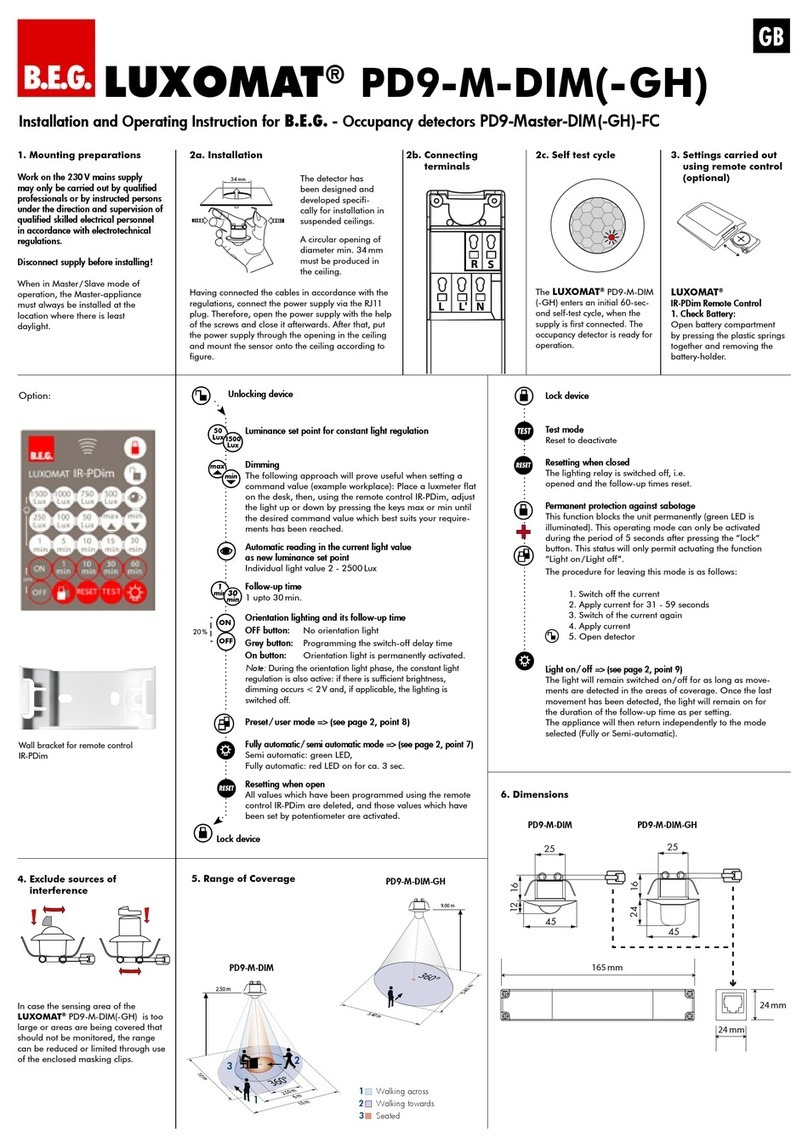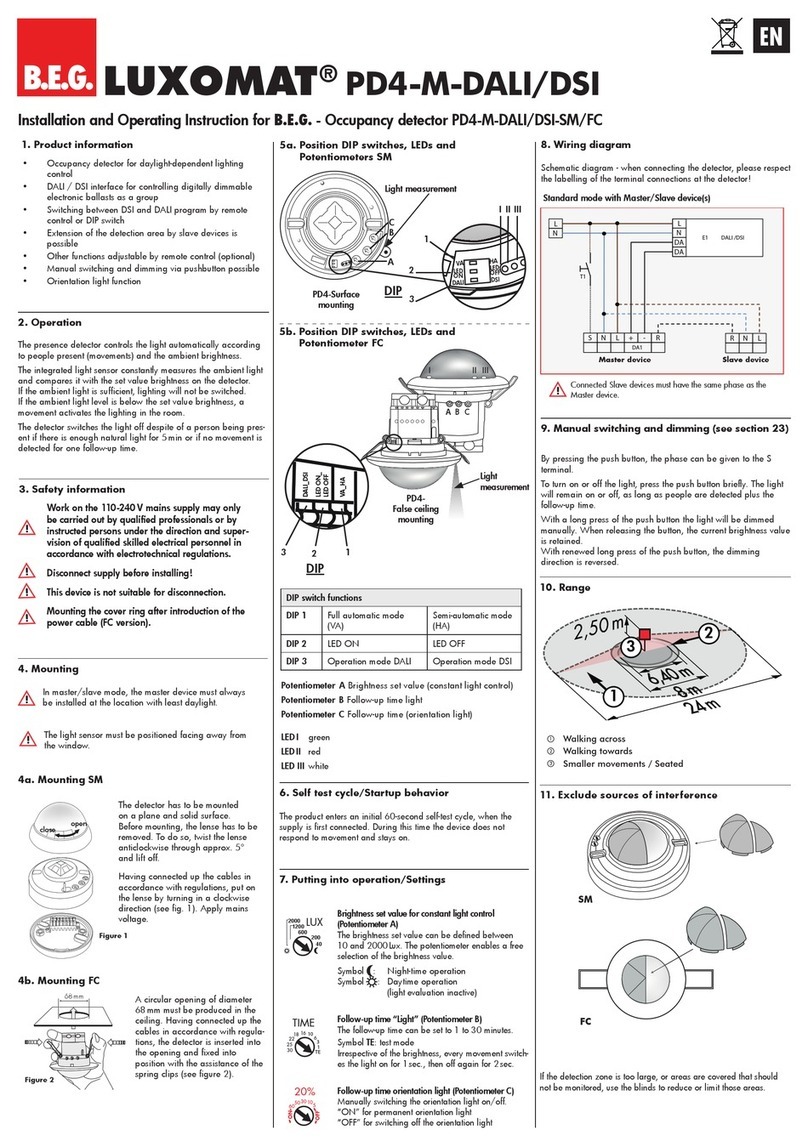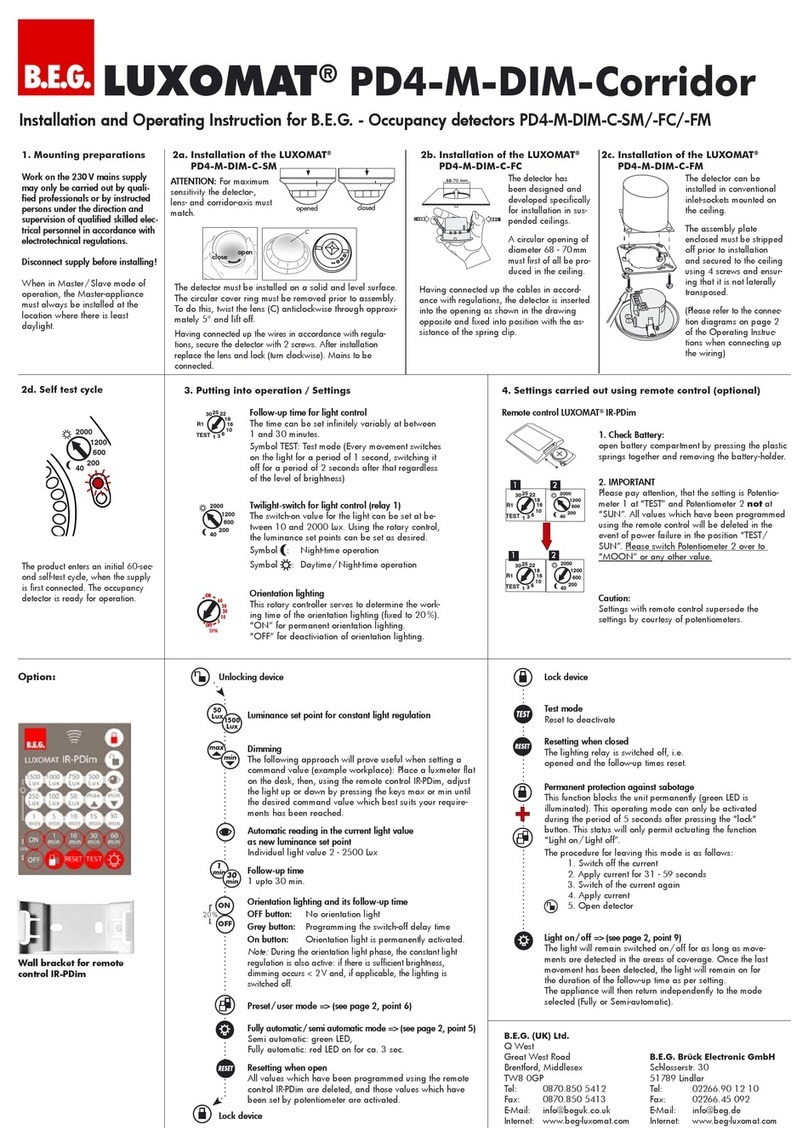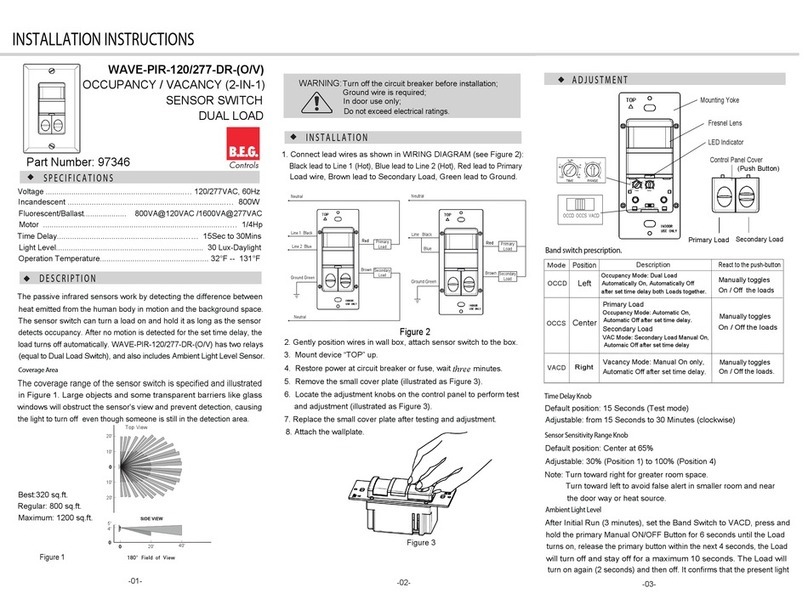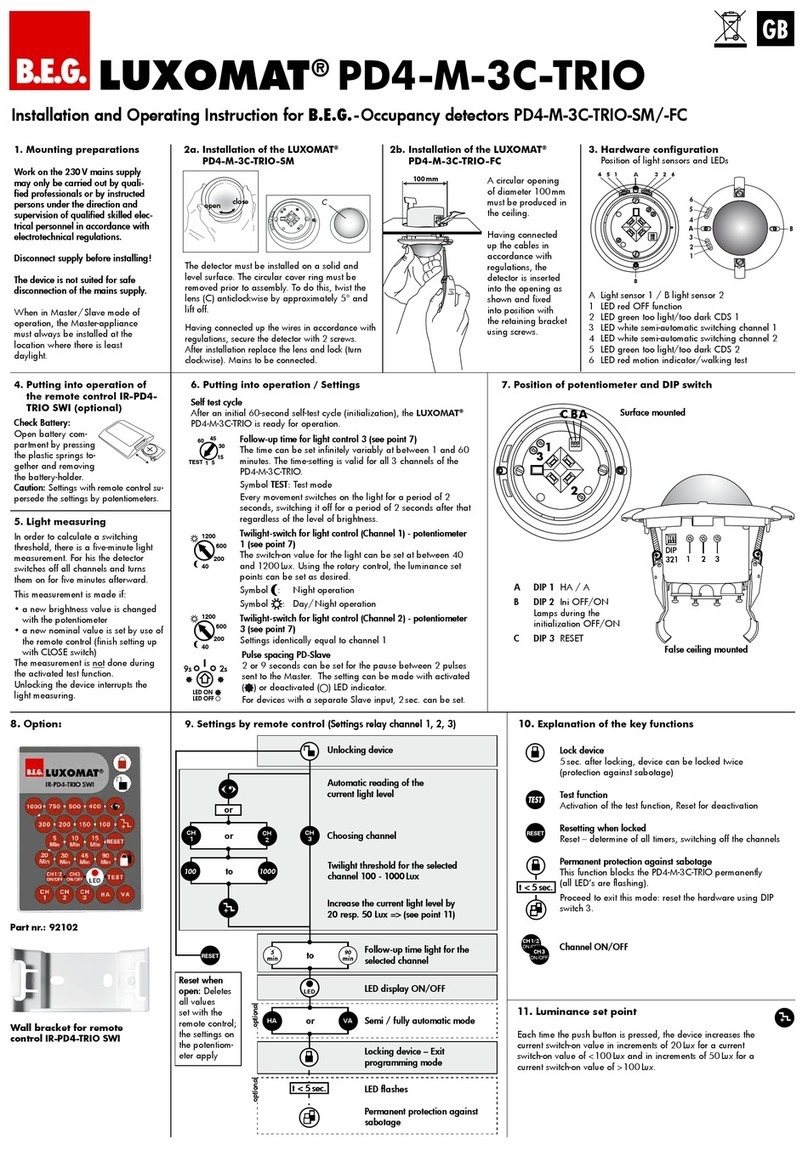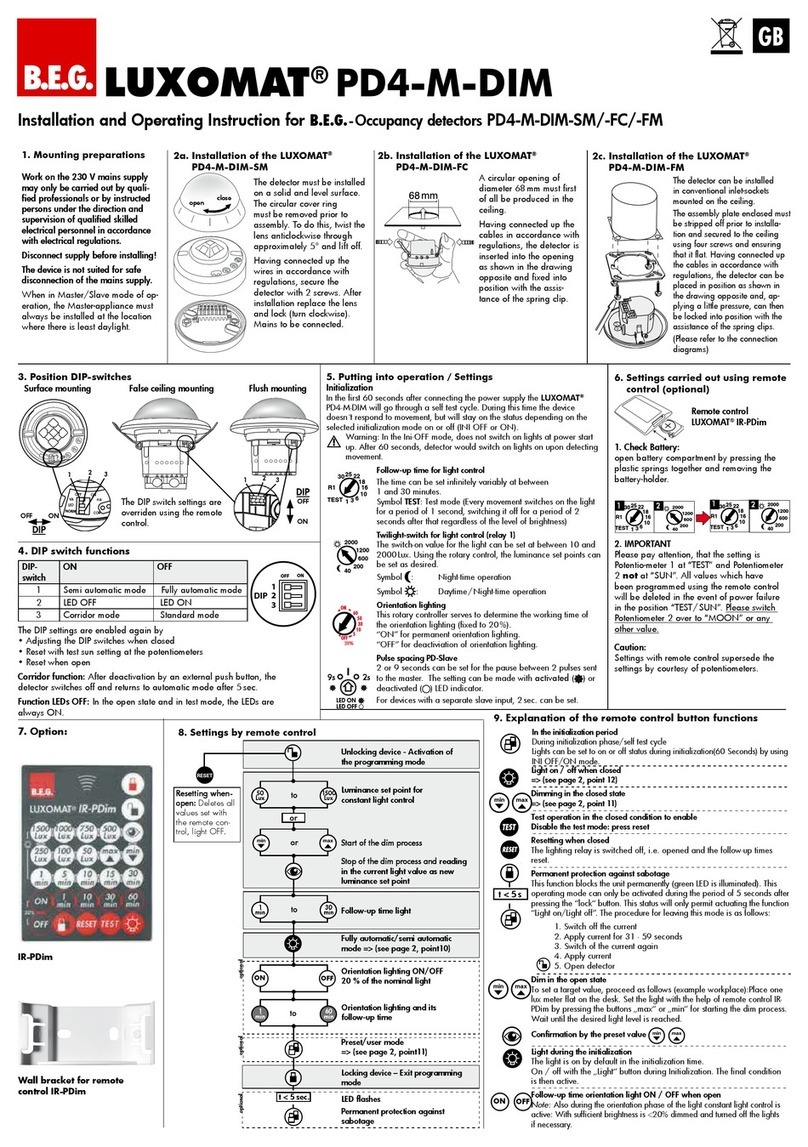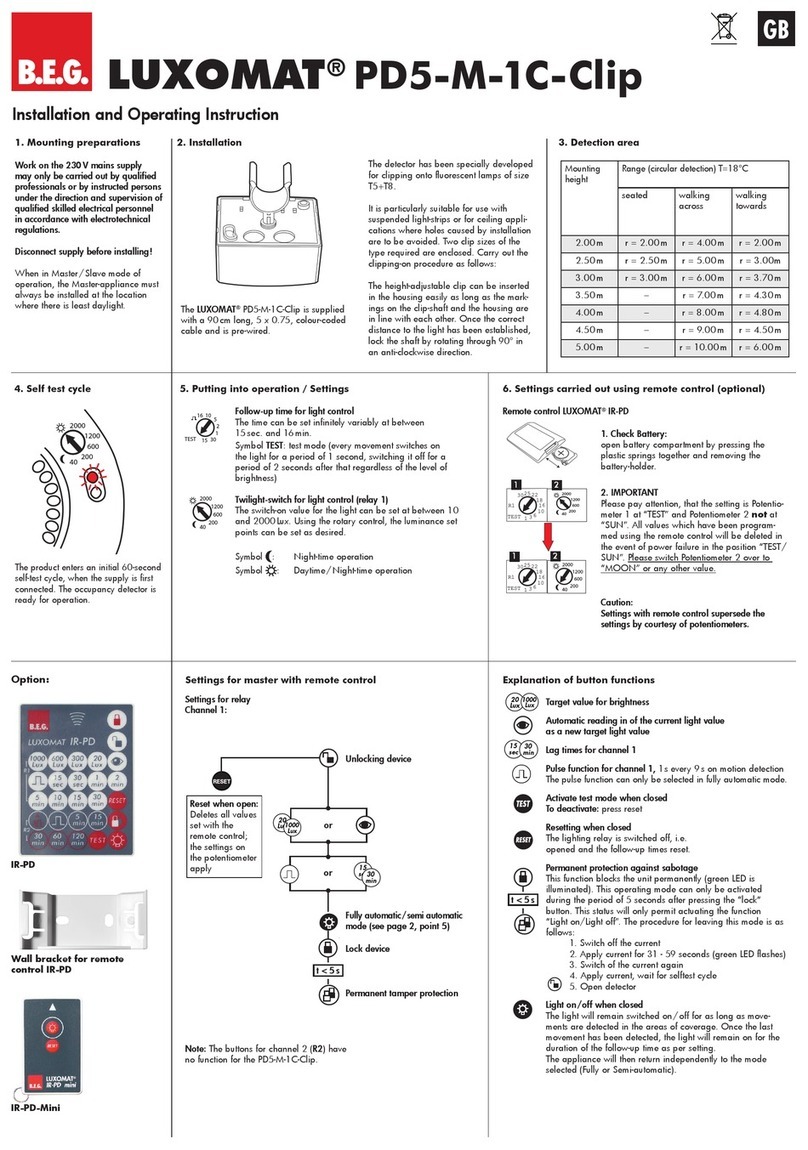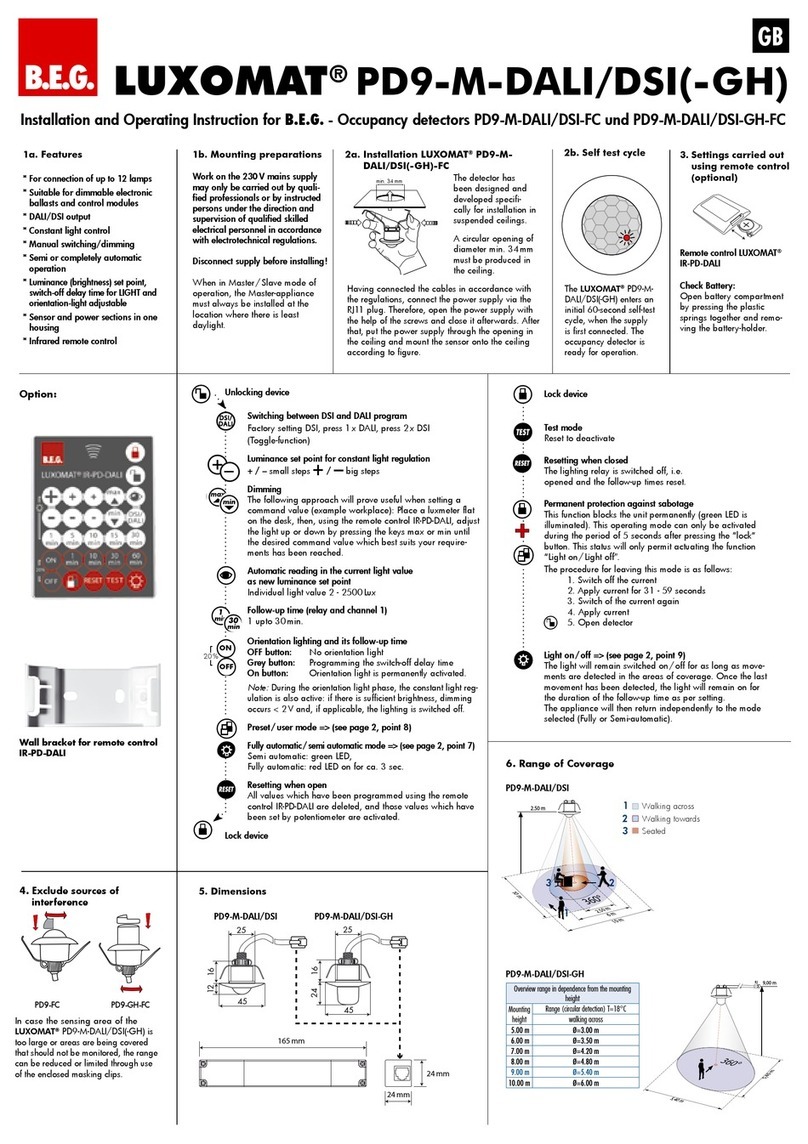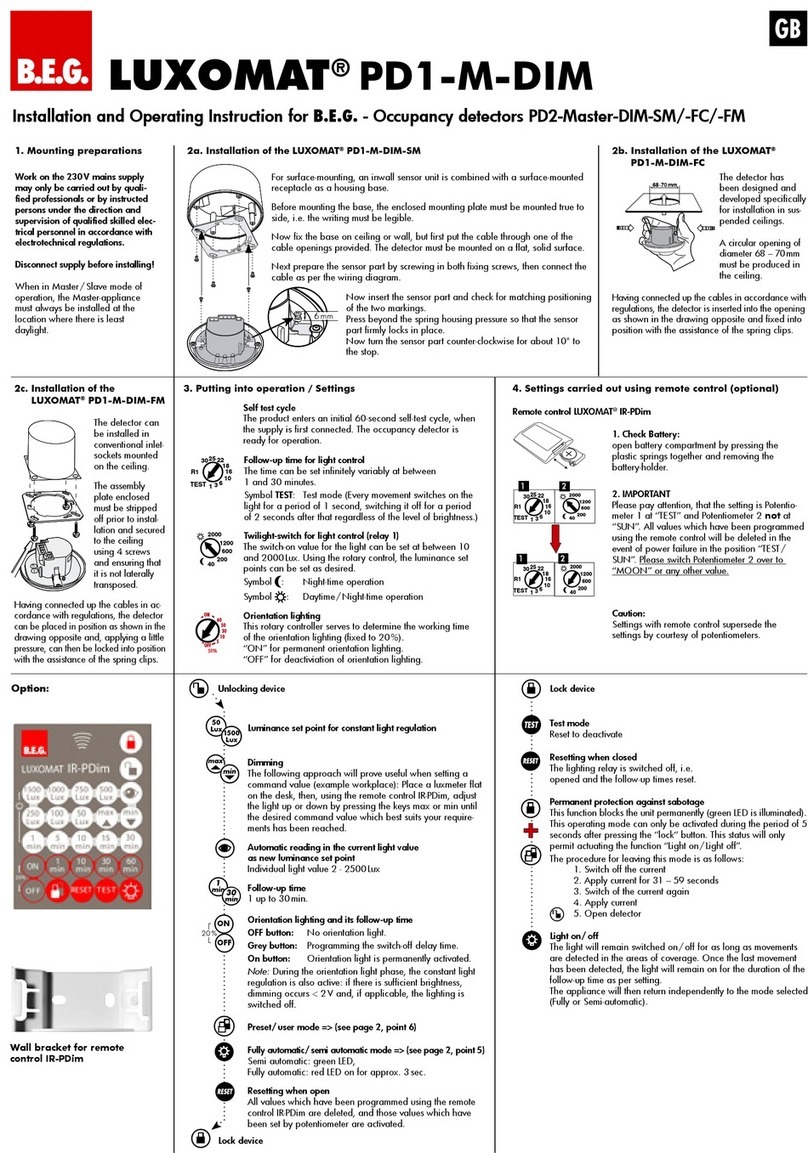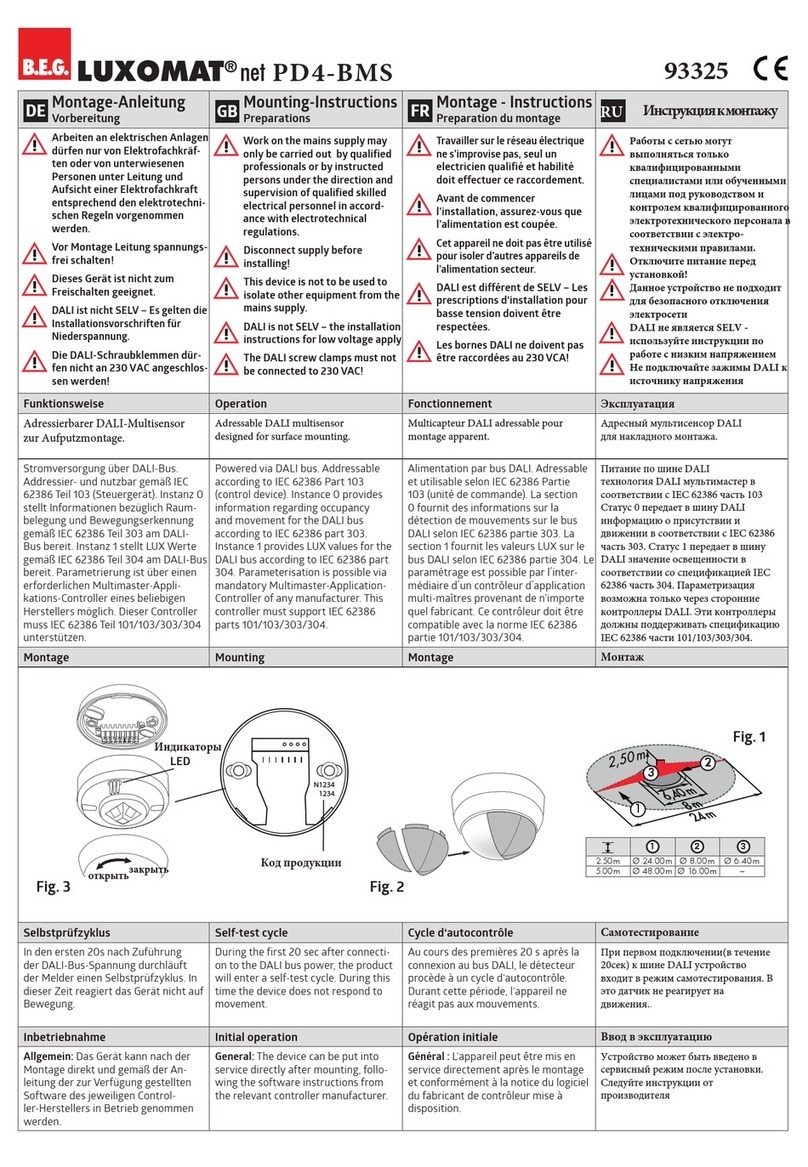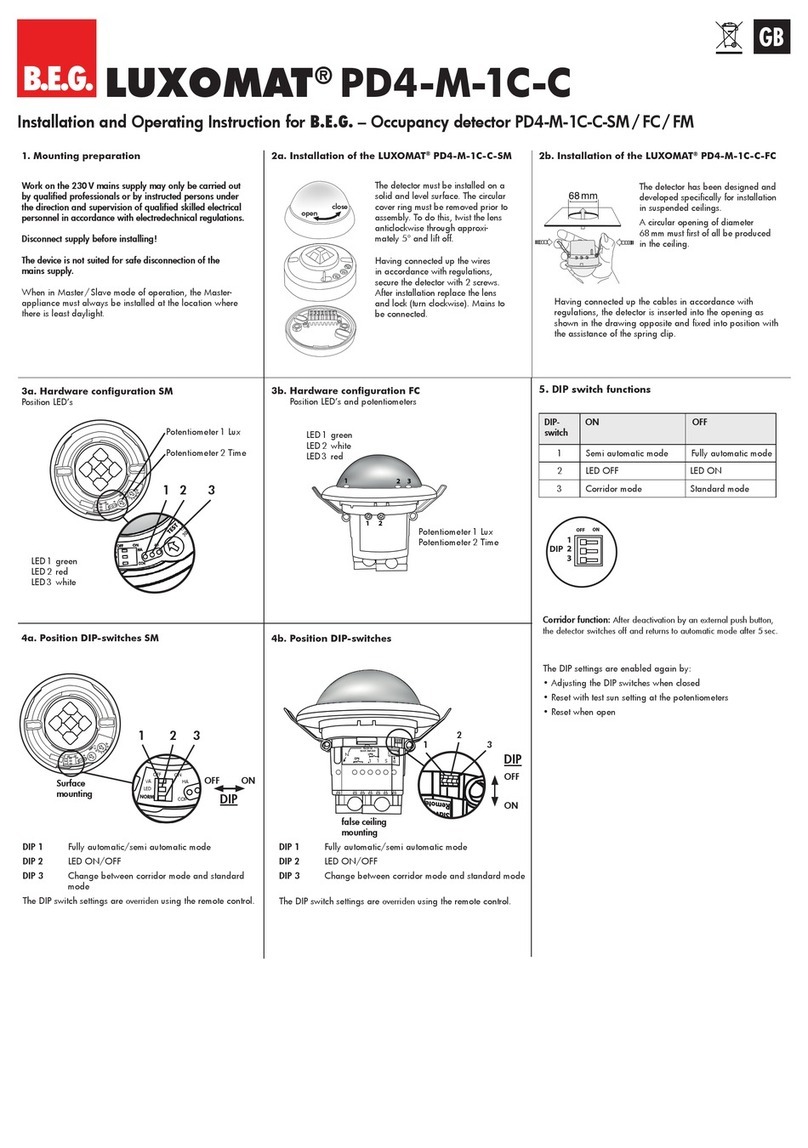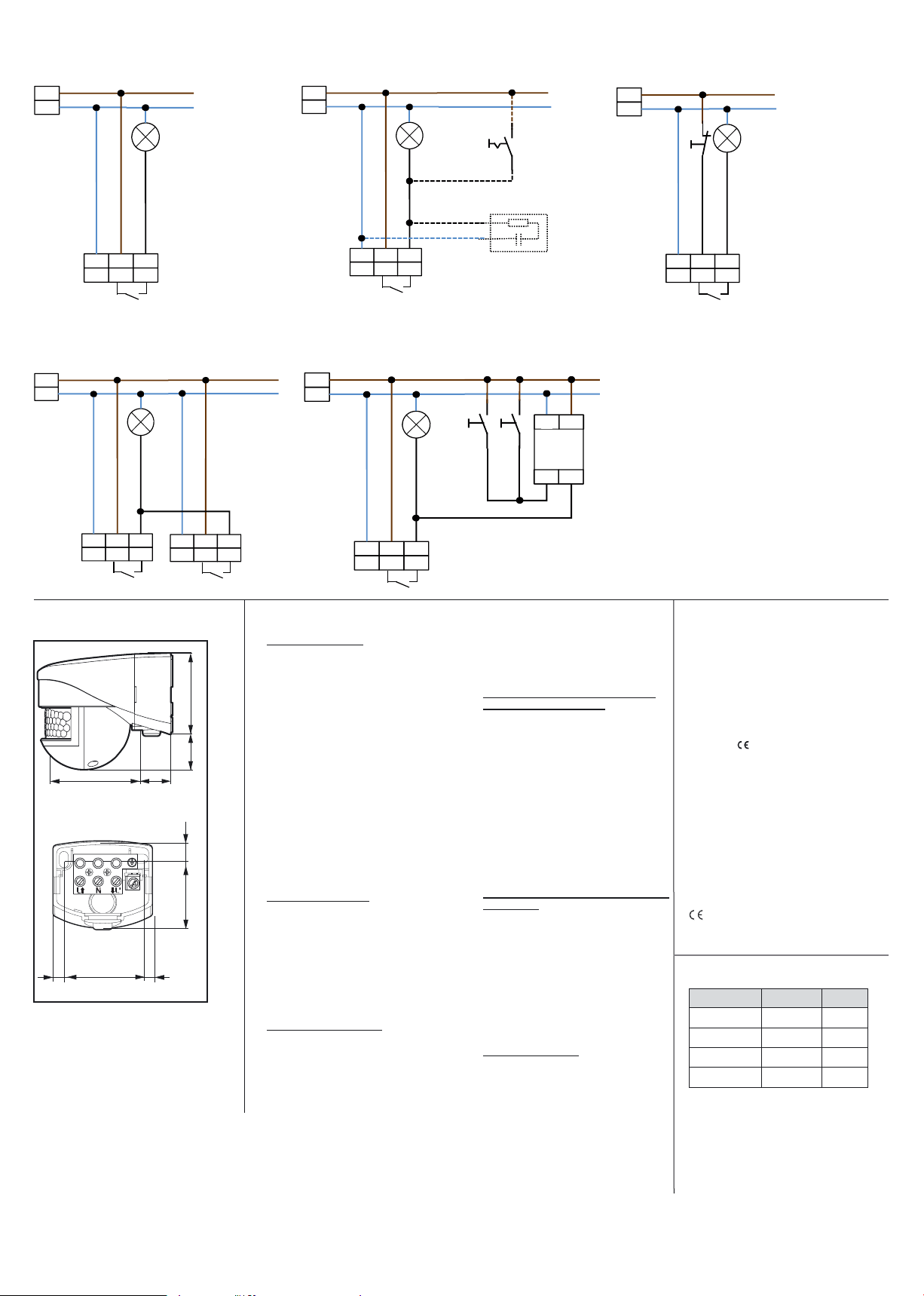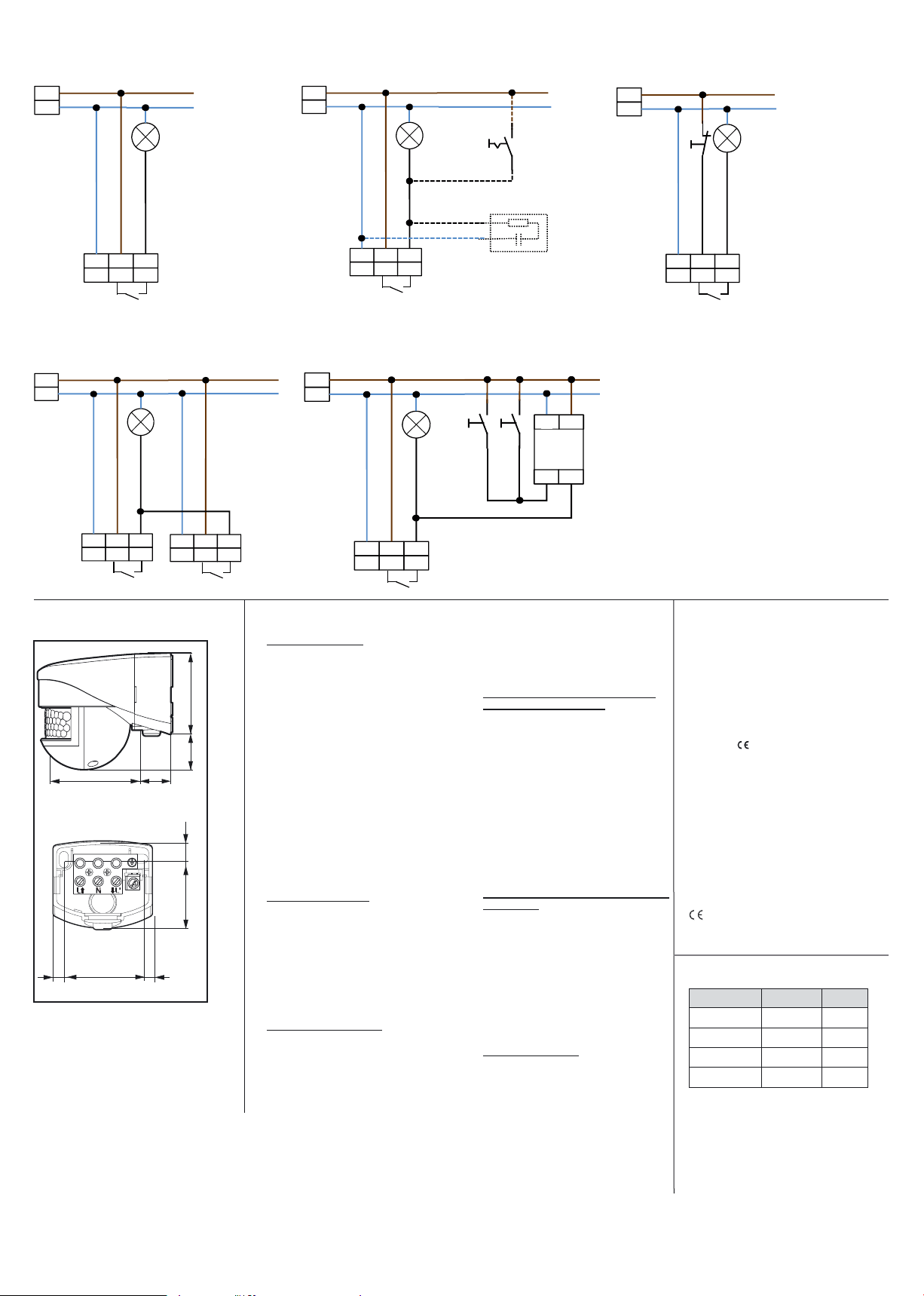
Typ Colour Part nr.
LC-Mini 120 white 91051
LC-Mini 120 black 91071
LC-Mini 180 white 91052
LC-Mini 180 black 91072
Accessory:
RC-Suppressor 10880
15.
Article / Part nr. / Accessory
14. Technical data
Power supply
:230 V~ ±10 %
Detection area
: LC-Mini 120
120°
LC-Mini 180
180°
Range of coverage in m:
max. 10 m when walki
n
g across (tangential
)
Degree of protection/class:
IP 44 / II /
Dimension:
L 80 x B 55 x H 70 mm
Ambiente temperature: -25°C to +50°C
Package:
Housing UV- and
shock-resistant Polycarbonate
Chanel 1 for light control
Contact load:
1000 W, cosƙ=1,
μ-Contact
Time-settings:
4 s - 10 min.
Brightness value: 2 - 1000 Lux
Declaration of Conformity:
The product complies with the low voltage
recommendation 2006/95/EC/ and the EMV
recommendation 2004/108/EC.
12. Dimensions (mm)
MAN 6936 – 010611-1
11. Wiring diagrams
N
L
N L L‘
C1
E1
L
N
E1 S1
RC
N L L‘
C1
N
N
L
LL‘
C1
E1T7
L
L L
C1 C1
L‘ L‘
N
N
N
E1
L
L
L
L‘
N
N
N
E1
T1 T2 30 s -
10 min.
43
13.
Trouble Shooting-Practical hints
1. Lamp does not light up
Cause - Action
Lamp is defective
- Replace light bulb.
No mains connection
- Check mains fuse.
Switching threshold of the twilight switch is not
correct
- Accordingly adjust sensitivity of twilight
switch via the setting dial.
Detection area not set correctly
Set detection area correctly.
Unit mounted too high
- Mount at recommended height (2.50m)
PIR detector lens obstructed by dirt or other
objects
- Clean lens or remove objects
2. Delayed lamp activation
Mounted too high
0RXQWDWKHLJKWVWDWHGLQVSHFLÀFDWLRQ
(2.5 m)
Only direct in-line approach of detector is
possible
- Mount detector in such a way that a
sideways approach is also detected.
3. Lamp stays on continuously
Continuous thermal movement within detection
area
- Remove the heat source out of the detection
area.
Check the correct functioning of the detector
in fully covering the lens (lights should go out
after a certain time-delay).
Motion detector is switched parallel to a switch
that enables direct manual switching on
- Mind the correct connection of the switch.
4. Light source remains on for long periods
when no persons are present
3HUPDQHQWLQÁXHQFHIURPKHDWVRXUFHVZLWKLQ
detection area (trees, shrubs when blown by
the wind, presence of animals like cats and
dogs in the detection area)
- Reduce detection area of the detector in
turning the detector head downward or
cover parts using the enclosed covers.
Direct sunlight radiation into detector lens
- Shelter lens from direct sunlight.
Detector mounted above extractor fan
- Change mounting place of the detector.
5. Limitation of range (not up to the minimum
VSHFLÀFDWLRQ
Mounting height is not optimal
- Accordingly change mounting height
(2.50 m).Persons only move directly towards
the detector
- Mount detector in such a way that a
sideways approach is also detected.
Steep terrains
- Adjust spherical head accordingly.
6. No reaction to vehicles
Vehicle not warmed up
Vehicle is well insulated (by silencing equip-
ment)
Standard mode with 1-channel motion detector
Standard mode with 1-channel motion detector with
permanent light function
Standard mode with 1-channel motion
detector with NC pushbutton
Parallel connection with 1-channel motion detectors Standard mode with 1-channel motion detector
(e.g. stairs)
optional:
S1 = switch for permanent light
RC = RC-suppression kit if required
T 1 = NC button
Manual switching addition-
ally possible (press opener
approx. 2 sec.).
The position of the poten-
tiometers should not be
on “test” or “sun”. If so,
the pre-set time and safety
values get lost.
38
7
41
10
7
48
22
58
22
LNL’