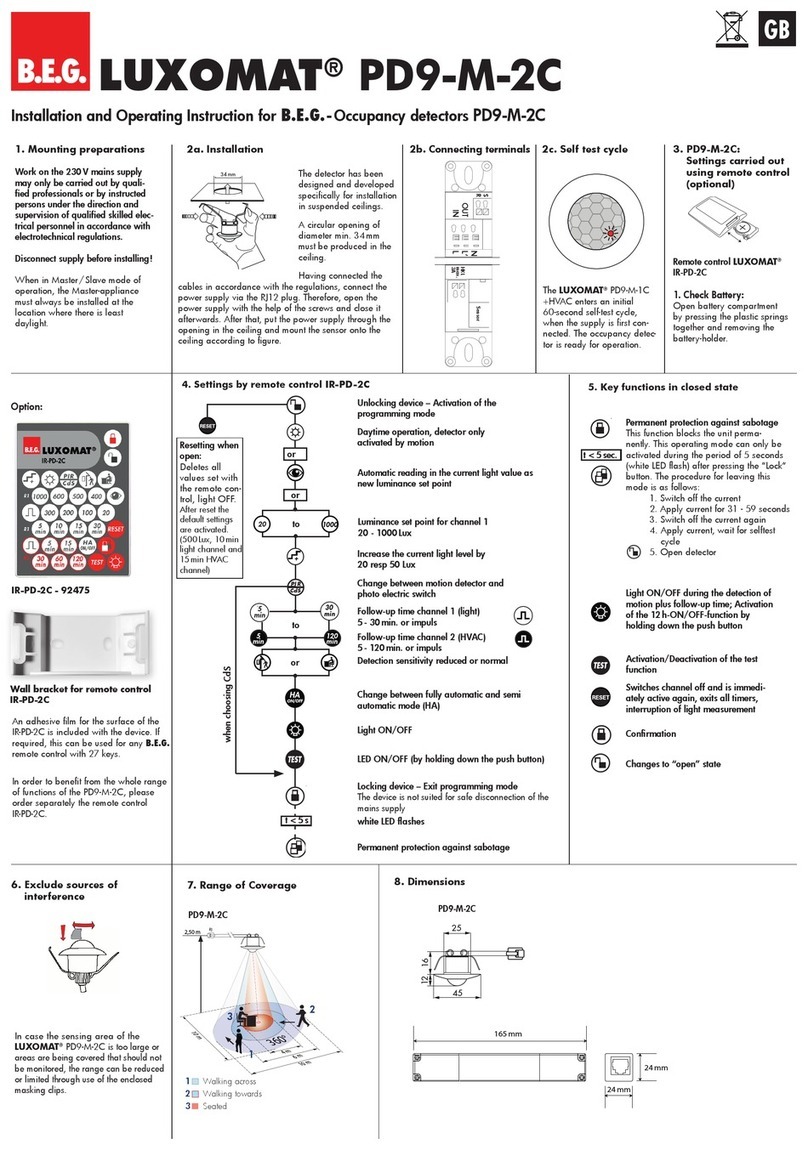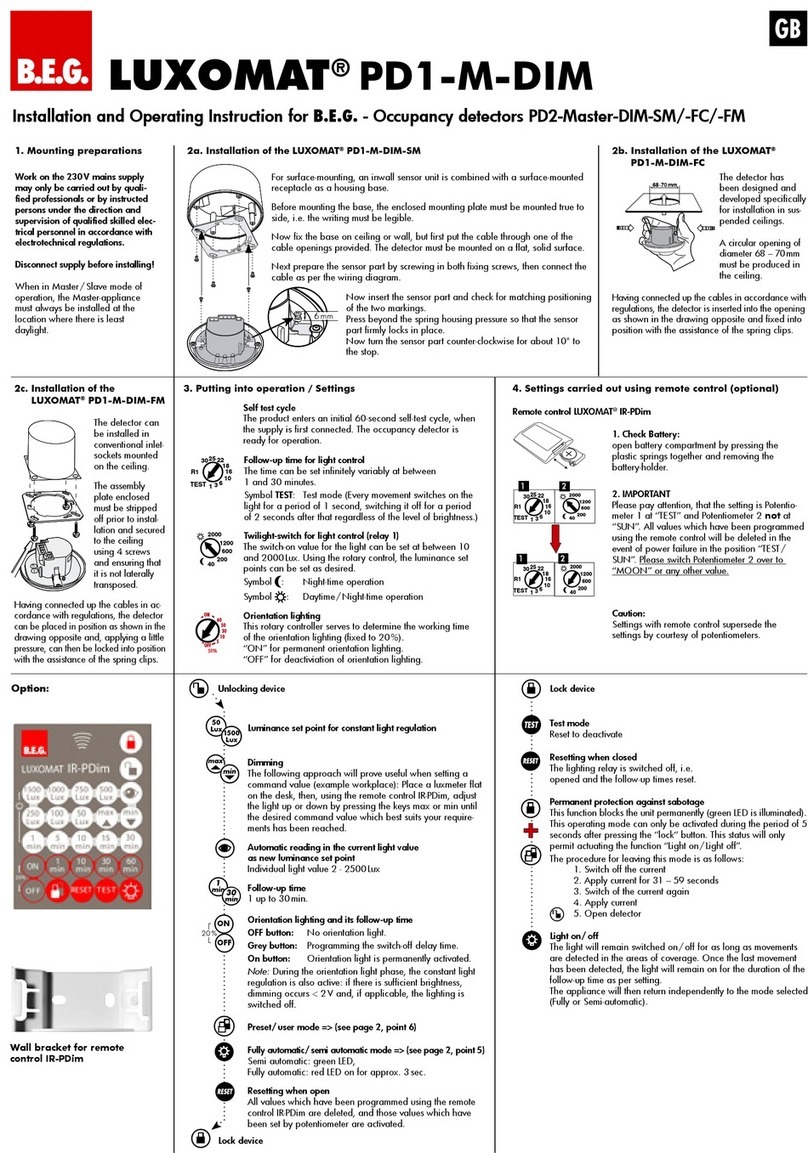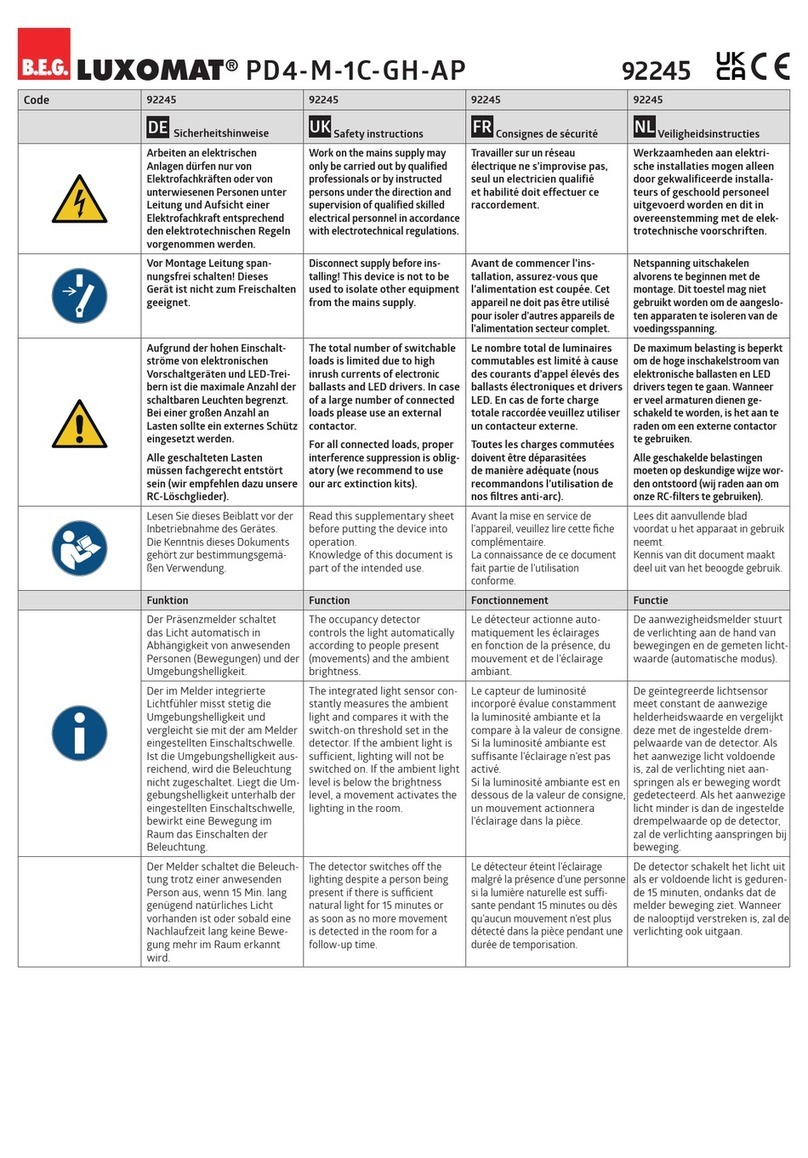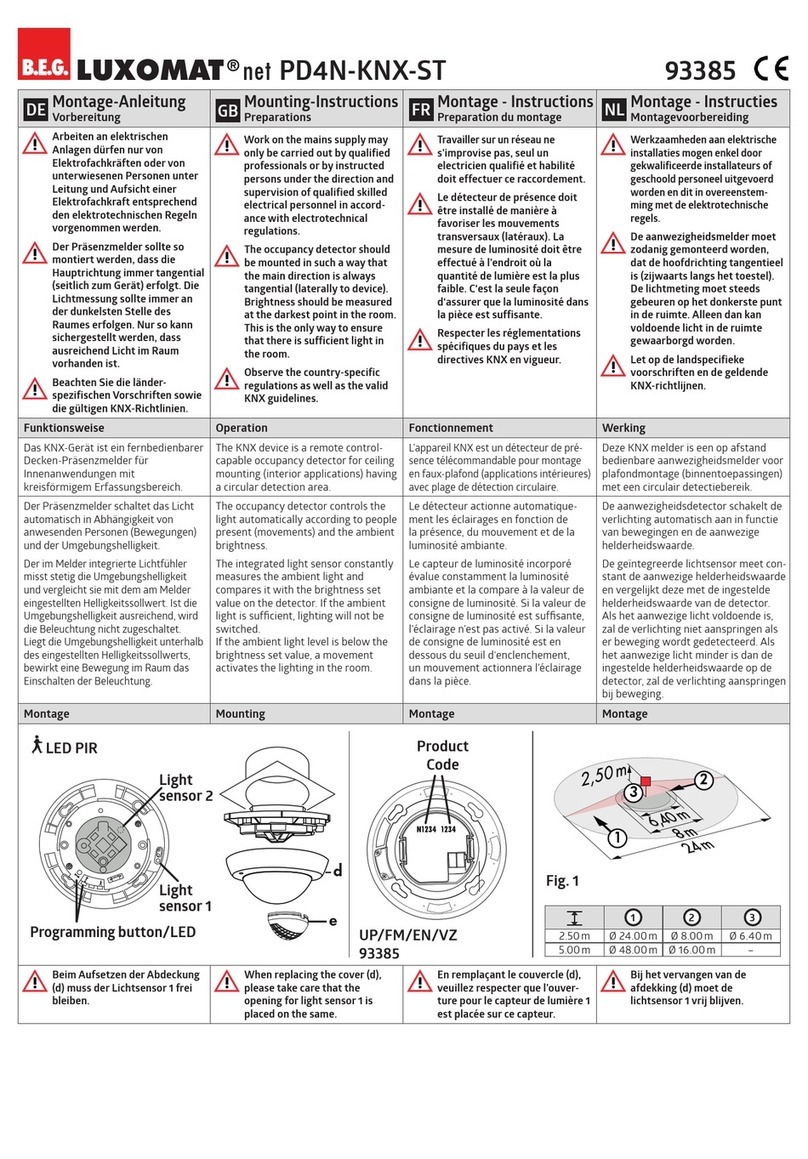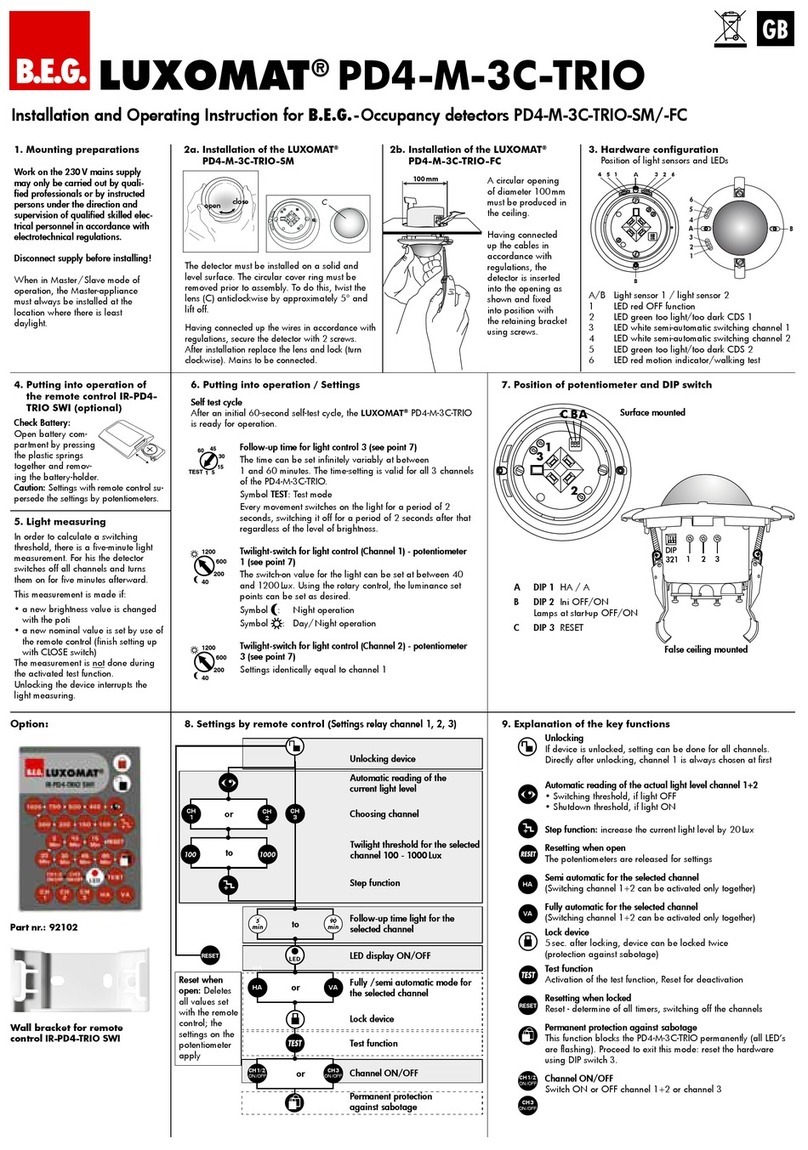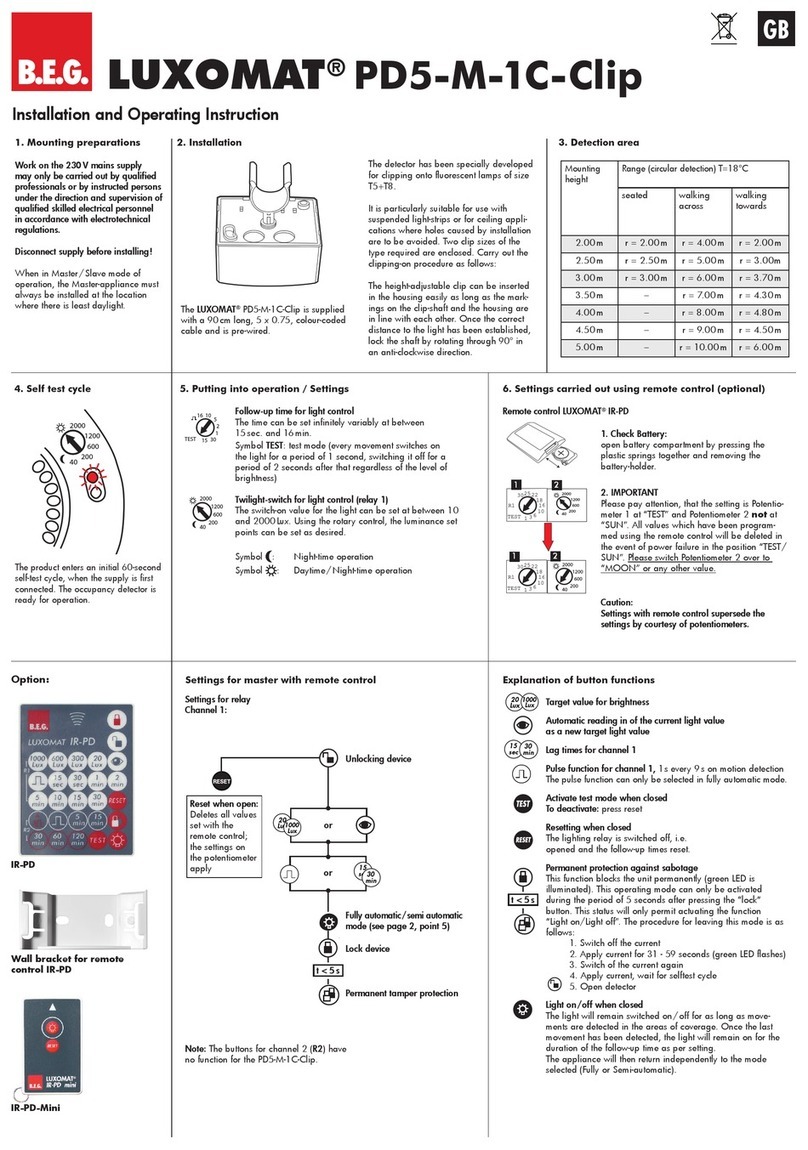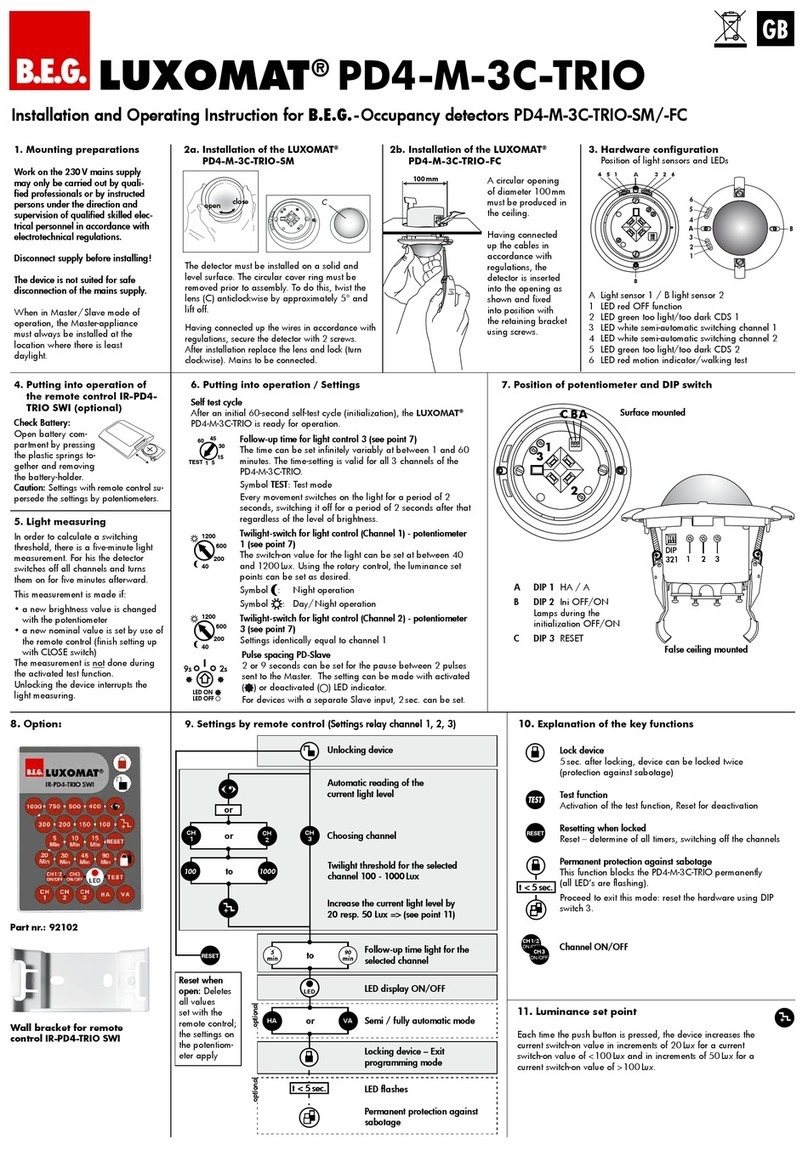Installation and Operating Instruction for B.E.G.-Occupancy detectors PD4-M-DALI/DSI-C-SM/-FC
2a. Installation of the
LUXOMAT
®
PD4-M-DALI/DSI-C-SM
2b. Installation of the LUXOMAT®
PD4-M-DALI/DSI-C
-FC
LUXOMAT®
PD4-M-DALI/DSI-C
1b. Mounting preparations
Work on the 230 V mains supply
may only be carried out by quali-
fied professionals or by instructed
persons under the direction and
supervision of qualified skilled elec-
trical personnel in accordance with
electrotechnical regulations.
Disconnect supply before installing!
When in Master/Slave mode of
operation, the Master-appliance
must always be installed at the
location where there is least
daylight.
The
PD4-M-DALI/DSI-C
enters an
initial 60-second self-test cycle, when
the supply is first connected. The occu-
pancy detector is ready for operation.
5. Self test cycle
1a. Features
*
For connection of up to 50 lamps
* Suitable for dimmable electronic
ballasts and control modules
* DALI/DSI output
* Constant light control
* Manual switching/dimming
* Semi or completely automatic
operation
*
Luminance (brightness) set point,
switch-off delay time for LIGHT and
orientation-light adjustable
* Sensor and power sections in one
housing
* Infrared remote control
GB
68 mm
A circular opening of diameter 68 mm
must be produced in the ceiling. Having
connected up the cables in accordance
with regulations, the detector is inserted
into the opening as shown in the drawing
opposite and fixed into position with the
assistance of the spring clips.
C
The detector must be installed on a solid and level surface. The
circular cover ring must be removed prior to assembly. To do this,
twist the lens (C) anticlockwise through approximately 5° and lift
off.
Having connected up the wires in accordance with regulations,
secure the detector with two screws. After installation replace the
lens and lock (turn clockwise). Mains to be connected
.
ATTENTION: For maximum
sensitivity the corridor detec-
tor-, lens- and corridor-axis
must match.
open
close
open closed
3a. Position DIP-Switches, LEDs and potentiometers SM
ONOFF
DIP
1 I2 II3III
C
B
A
PD4-Surface
mounting
3b. Position DIP-Switches, LEDs and potentiometers FC
PD4-
False ceiling mounting
ON
OFF
DIP
1 2 3
III III
CBA
DIP 1 = Change between fully automatic and semi automatic mode
DIP 2 = Change between HVAC-function and light control*
DIP 3 = Change between DALI/DSI mode
Potentiometer A Lux channel1
Potentiometer B Time channel1
Potentiometer C Orientation lighting
LED I green
LED II red
LED IIIwhite
The DIP switch settings are overriden using the
remote control.
4. DIP switch functions
DIP-
switch
ON OFF
1 Semi automatic mode Fully automatic mode
2 Corridor mode Normal mode
3 DSI mode DALI mode
DIP
OFF ON
1
2
3
The DIP settings are enabled again by:
• Adjusting the DIP switches when closed
• Reset with test sun setting at the potentiometers
• Reset when open
Corridor function: After deactivation by an external push button,
the detector switches off and returns to automatic mode after 5sec.
6. Putting into operation / Settings
Follow-up time for light control
The time can be set infinitely variably at between
1 and 30 minutes.
Symbol TEST: Test mode
Every movement switches on the light for a period of 1 second,
switching it off for a period of 2 seconds after that regardless of
the level of brightness.
Twilight-switch for constant light control
The switch-on value for the light can be set at between 10 and
2000 Lux. Using the rotary control, the luminance set points can
be set as desired.
Symbol : Night-time operation
Symbol : Daytime/Night-time operation
Orientation lighting
The orientation lighting can be set at between 5 and 60 min.
This rotary controller serves to determine the working time of the
orientation lighting.
„ON” for permanent orientation lighting.
„OFF” for deactiviation of orientation lighting.
Pulse spacing PD-Slave
2 or 9 seconds can be set for the pause between 2 pulses sent
to the master. The setting can be made with activated ( ) or
deactivated ( ) LED indicator.
For devices with a separate slave input, 2 sec. can be set.
120 6050
40
30
15
10
A
16 10 5
2
1
30
15
TEST
2000
1200
600
200
40
5
9s 2s
LED ON
LED OFF
1
1 2
2
120 6050
40
30
15
10
A
16 10 5
2
1
30
15
TEST
2000
1200
600
200
40
5
7. Settings carried out using remote control (optional)
Remote control LUXOMAT®IR-PD-DALI
1. Check Battery:
open battery compartment by pressing the
plastic springs together and removing the
battery-holder.
2. IMPORTANT
Please pay attention, that the setting is potentio-
meter 1 and potentiometer 2 not at the same
time at “TEST” and at “SUN”. All values which
have been programmed using the remote control
will be deleted in the event of power failure in
the position “TEST/SUN”. Please switch potentio-
meter 2 over to “MOON” or any other value.
Caution:
Settings with remote control override the
potentiometer or DIP switch settings.
2000
1200
600
200
40