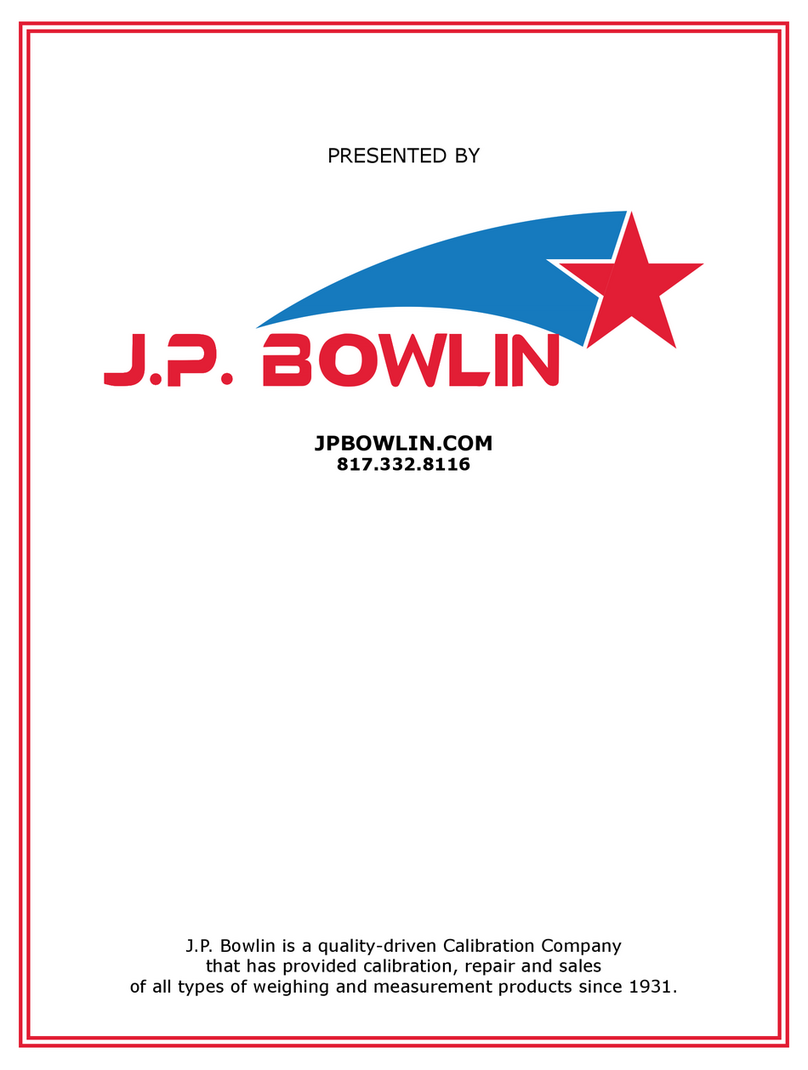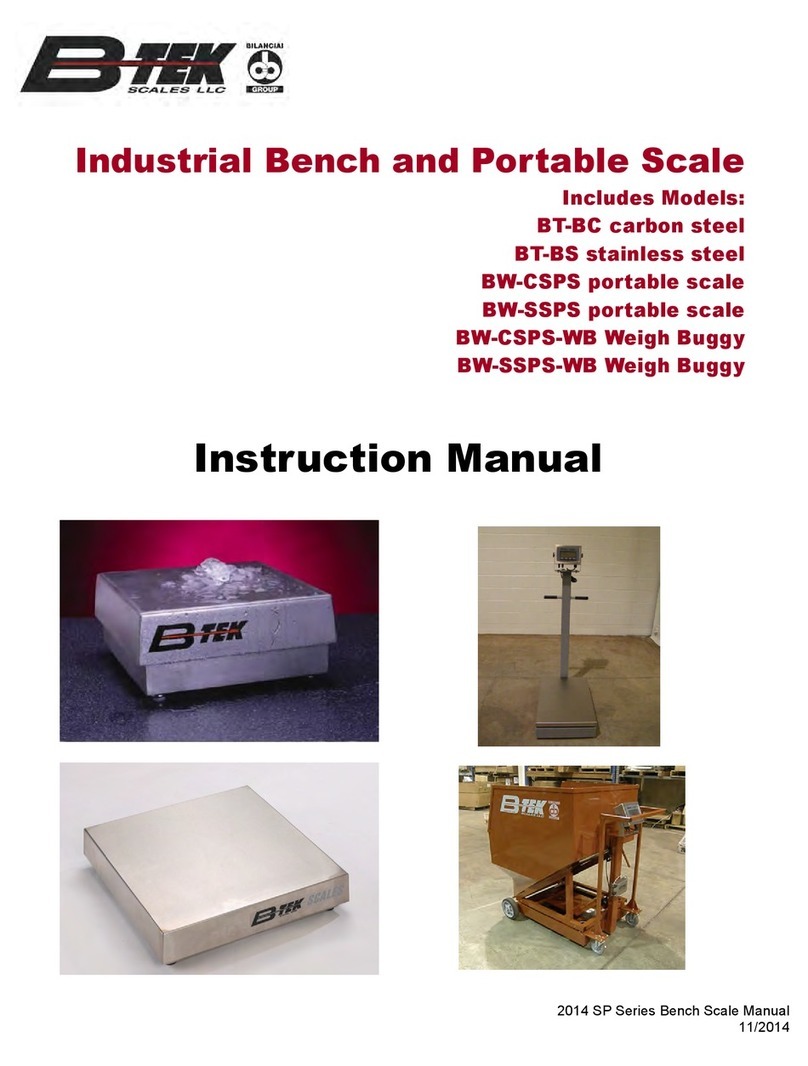Frame Assembly Procedure
The BTEK super sack scale was designed for easy assembly. To assemble the super
sack kit, follow the simple instructions below.
Note: It is important to know that when putting the BTEK super sack together that safety
should always be observed to avoid injuries. Use lifting equipment where needed and
keep fingers away from pinch points. This kit was designed with high tolerances and
when fitting parts together it should be done in a manner that keeps parts even to one
another to avoid any binding.
1. With the base resting on a flat hard surface slide the two base plate assemblies on
each end of the scale. Please note that the tolerances are very close, to get the base
plates on quickly and easily ensure that they are slid on evenly avoiding binds which will
make putting the kit together much harder or even impossible. Also, note that the
junction box access plate should be located at the rear of the scale.
2. Place all the columns in the base plate corner fittings. Note to ensure that the quick-
release pin holes are lined up and positioned properly. Next, put the quick-release pins
and bolts in their designated holes. Do not tighten anything at this time.
3. Place the indicator bracket on the desired corner and put the quick-release pin in its
designated hole.
4. Using a crane or lift truck, insert the upper structure support cross-member assembly
onto all four corner column assemblies. Insert pins and tighten all bolts.
5. Determine the desired height and position of the fill tube cross-member assembly in
place using a lift truck or crane. Take extreme caution when placing this part in place as
there will be pinch points as it is installed.
At this point, the frame of the super sack frame is assembled. Ensure proper height and
all bolts and quick-release pins are in place. You can now install your gate valve,
system controller, and or supply tubes. If you purchased the BTEK supersack with T-
series batching system proceed to the next section for installation instructions.
Note: The four quick-release bag loop draw ropes that are
Included, in the image to the right, are connected at each
corner of the upper support cross member and to the bag
loop on each corner of the bag helps to maintain the bag’s
shape while it is filling.