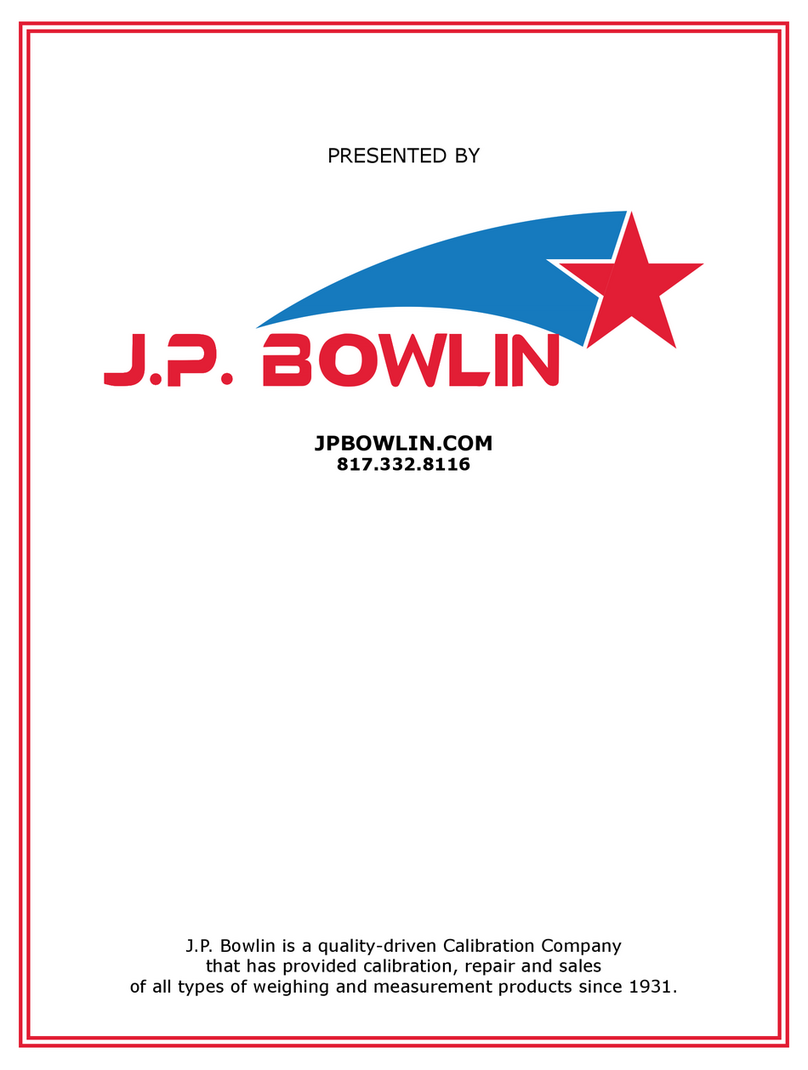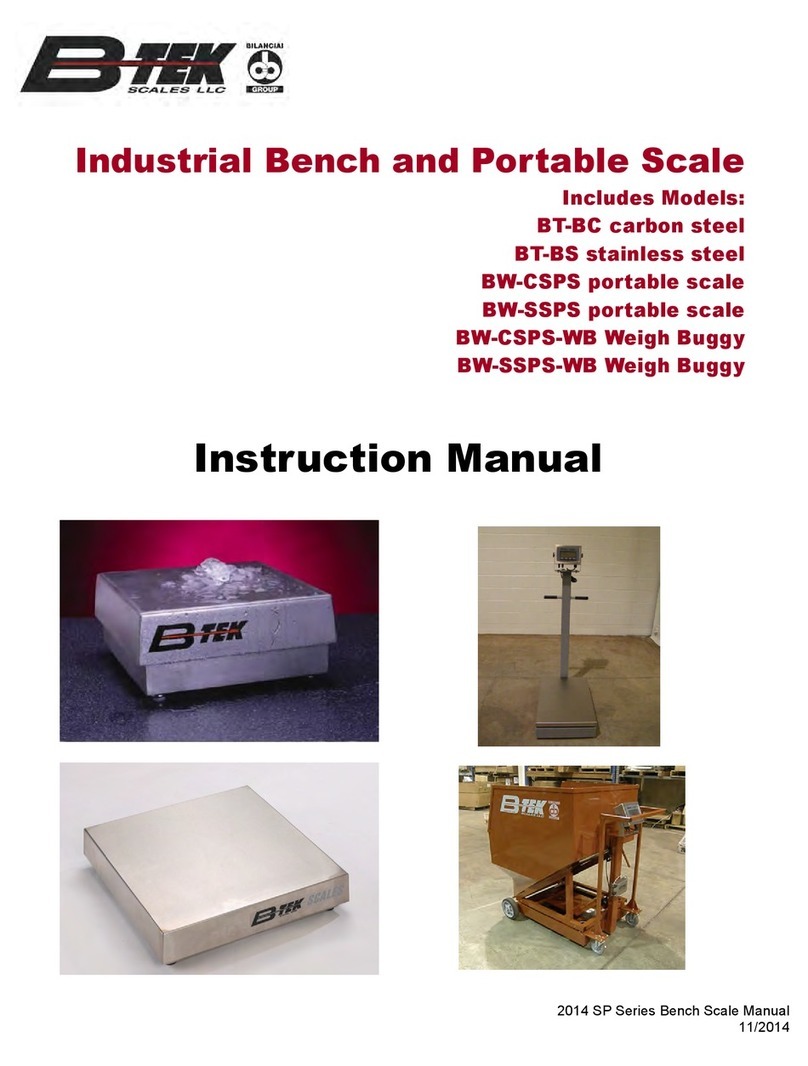Tension Link WS Series wireless crane scale Technical
- 8 -
5.2 Accumulation
Ten ion Link WS can do accumulation, it can ave 99 weighment of data.
5.2.1 Manual Accumulation
Accumulation Operation:
En ure di play i zero.
Place good , when get table, Pre M+ key.
Remove good from the hook, di play of Ten ion Link indicator,
Followed by the total tored value
Thi will only di play for 3 econd
5.2.2 Memory Recall
In the weighing mode, when di playing value i zero or le than 20d,
pre M+ key, di play of Ten ion Link indicator di play .
Total tored value will follow.
5.2.3 Memory Clear
In the weighing mode pre M+ key.
Di play of Ten ion Link indicator.
Total tored value will follow.
Pre G/N key, tored memory will be cleared.
Note: if you ee adder, it mean accumulation error, plea e make ure the
weight i more than 20d, or it will not perform accumulation.
5.3 Reading Lock or peak value
Read lock or peak value by pre ing key. pre thi key again to return
to normal di play.
Note: enable/di able thi function in parameter P4 HLD. (page 10)
When in peak/hold mode, peak/hold indication will turn on.
5.4 Change Weighing Unit
In normal di play, UNIT key will change weighing unit: kg / g / oz / lb / N.
Note: enable/di able the e unit in parameter F2 unt
0
100
N 001
100
N 001
100
N 001
100