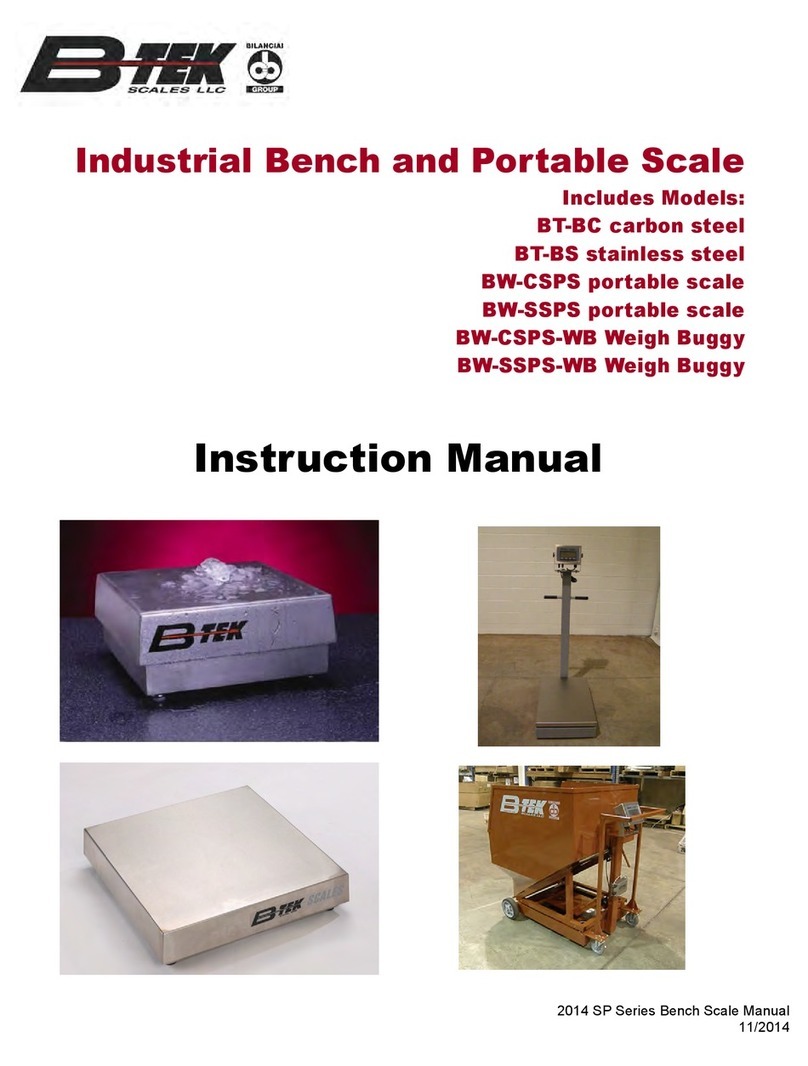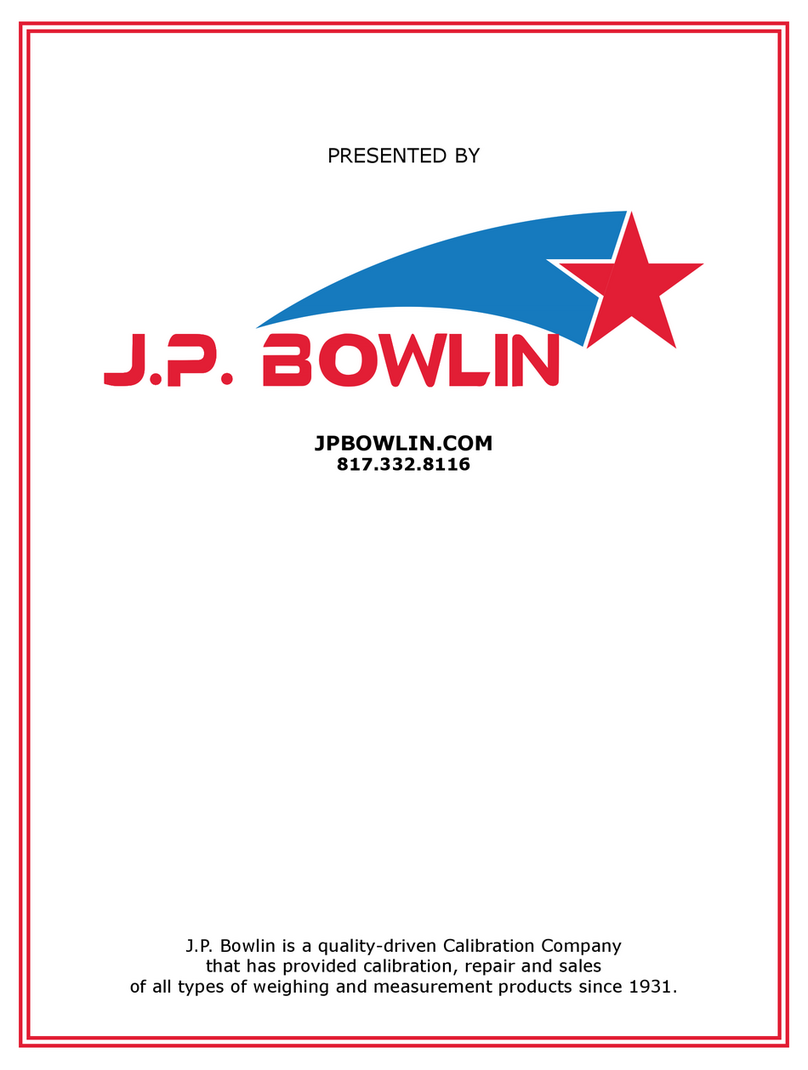PGE-W series crane scale Technical Manual
- 8 -
8. FUNCTIONS & DESCRIPTIONS
9. A. PARAMETER SETTINGS
Turn on the scale. Press ZERO and CHANGE keys both during the self
checking.
Display will show “ P1---“. Then want to press password. use HOLD key to move
the active digit, use CHANGE key to increment a digit, use ZERO key to sure,
default password is “000”, Display will shows “F0 di”, scale enter setting mode,
after enter mode, use CHANGE key to shift parameter items, use ZERO key to
sure, use HOLD key to escape current setting item.
DESCRIPTION
F0 di Set resolution
Low
High
Detail information as below
cap d (Low resolution) d (High resolution)
2t 10lb lb 2 lb 2 lb 1 lb . lb
kg 2 kg 1 kg 1 kg 00 g
200 g
t 20 lb 10 lb lb lb 2 lb 1 lb
10 kg kg 2 kg 2 kg 1 kg 00 g
10t 20 lb 20 lb
10 lb lb 2 lb
20kg 10kg kg kg 2kg 1kg
HIGH
F1 z Set zero tracking range
AZn oF, AZn : 0. , AZn: 1, AZn: 2, AZn: 4
AZN 1
F2 bt Set baud rate (NOT USED)
600: 600bps, 1200: 1200bps
2400:2400bps, 4800: 4800bps
9600: 9600bps
600
F3 sp Set ADC speed
S 1: 7. times/second
S 2: 1 times/second
S 3: 30 times/second
S 4: 60 times/second
S 1
F4 ip Show internal counts
F5 sl Set auto sleep mode
SLP 0: no auto sleep
SLP 1: auto sleep after scale empty for minutes
SLP 2: auto sleep after scale empty for 10 minutes
SLP 3: auto sleep after scale empty for 20 minutes
SLP 4: auto sleep after scale empty for 30 minutes
Slp 1
F6 gv Set gravity parameter
Use UNIT key to move the active digit, use CHANGE key
to increment a digit, use ZERO key to sure