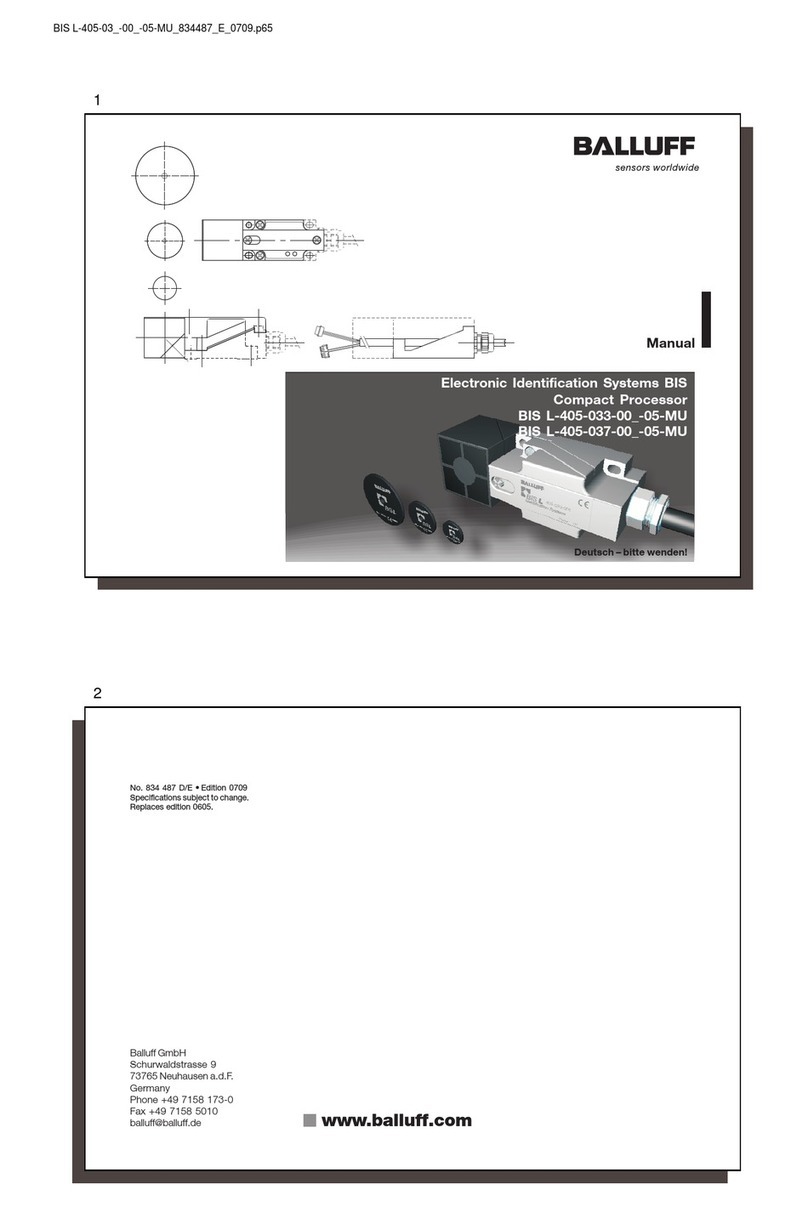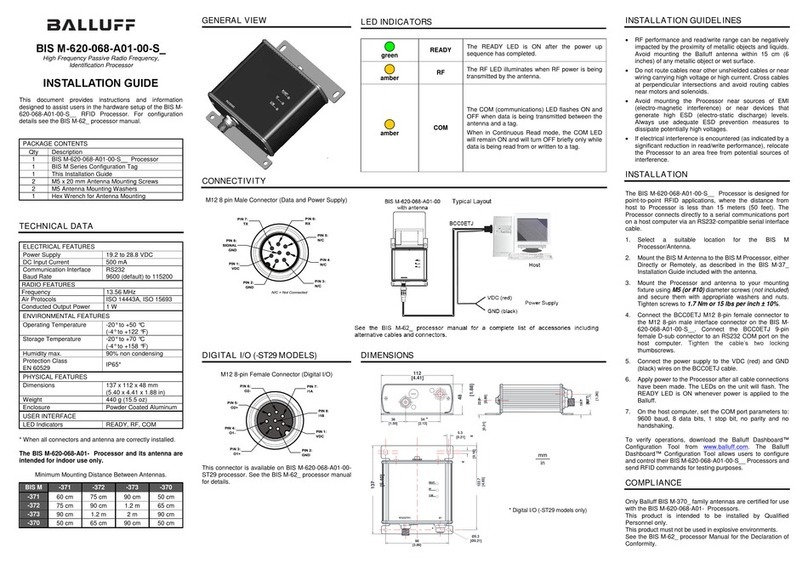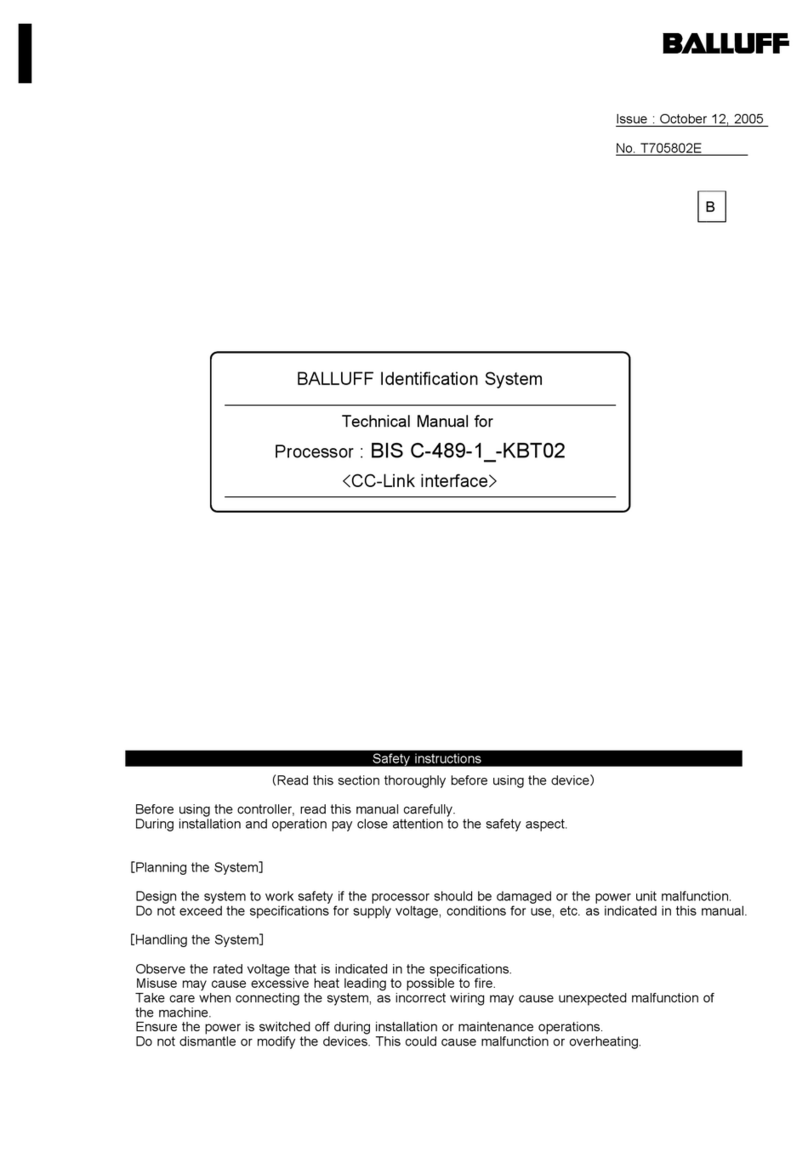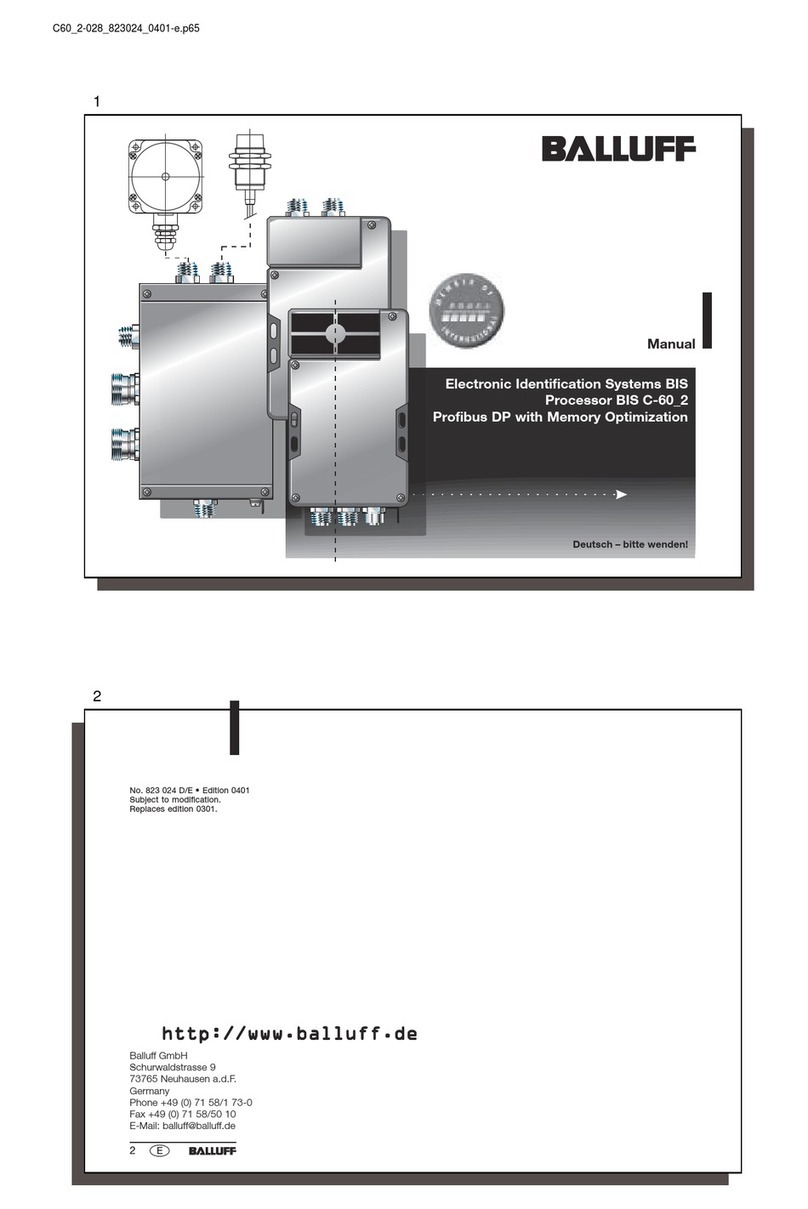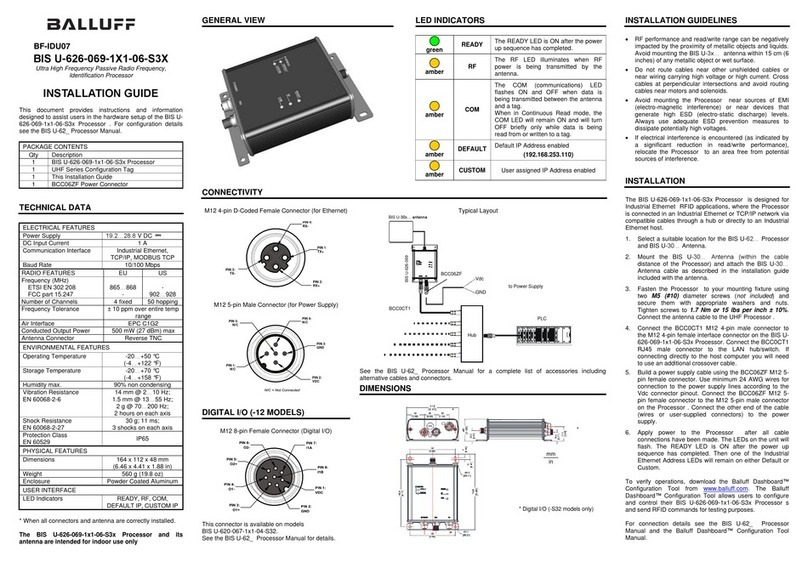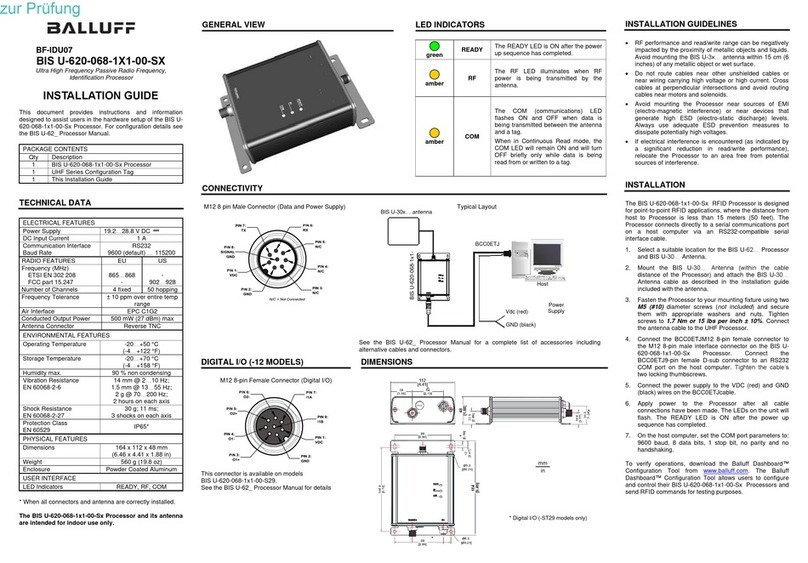2.6.3 Installing the BIS M-626-069-A01-06_ Industrial Ethernet (IND) ...............................44
2.6.4 Installing the BIS M-623-071-A01-03-S_ DeviceNet (DNT).......................................45
2.6.5 Installing the BIS M-622-070-A01-03-ST33 Profibus (PBS) ......................................46
2.6.6 Installing the BIS M-628-075-A01-03-ST34 PROFINET (PNT)..................................48
2.7 Digital I/O (-12 models).............................................................................................50
2.7.1 Input..........................................................................................................................50
2.7.2 Outputs.....................................................................................................................52
2.7.3 Digital I/O Command Control ....................................................................................56
3LED INDICATORS ...................................................................................................57
3.1 Front Panel LEDs......................................................................................................57
3.1.1 BIS M-620-068-A01-00_ RS232 Models...................................................................57
3.1.2 BIS M-620-067-A01-04_ RS485 Models...................................................................57
3.1.3 BIS M-626-069-A01-06_ INDUSTRIAL Models.........................................................58
3.1.4 BIS M-623-071-A01-03-ST30 DEVICENET Models..................................................58
3.1.5 BIS M-622-070-A01-03-ST33 PROFIBUS Models....................................................59
3.1.6 BIS M-628-075-A01-03-ST34 PROFINET Models ....................................................60
4CONFIGURATION METHODS.................................................................................61
4.1 Configuration Tag .....................................................................................................61
4.1.1 Node ID Configuration Using Configuration Tags......................................................61
4.2 Configuration Tools...................................................................................................62
4.2.1 Configuration Using Balluff Dashboard™..................................................................63
4.2.2 Software Upgrades Using Balluff Dashboard™.........................................................65
4.2.3 Creating and Using RFID Macros with C-Macro Builder™ ........................................65
4.3 Command Protocols..................................................................................................69
5Industrial Ethernet (IND) INTERFACE...................................................................71
5.1 Industrial Ethernet (IND) Configuration Overview.....................................................72
5.2 HTTP Server & OnDemand PLC Support .................................................................72
5.3 HTTP Server and OnDemand Utilities.......................................................................73
5.4 IP Configuration via HTTP Server.............................................................................74
5.5 OnDemand Configuration for Industrial Ethernet (IND).............................................76
5.6 Configuring PLC Controller Tags ..............................................................................79
5.7 Checking OnDemand Status.....................................................................................81
5.8 Verifying Data Exchange with RSLogix 5000 ............................................................82
5.8.1 Industrial Ethernet (IND) Handshaking .....................................................................82
5.8.2 Industrial Ethernet (IND) Handshaking Example.......................................................83
5.9 Industrial Ethernet (IND): Object Model....................................................................84
5.9.1 Industrial Ethernet (IND) Required Objects...............................................................85
5.9.2 Industrial Ethernet (IND): Vendor Specific Objects....................................................89
BIS M-626 Consume Data Object (0x64 - 32 Instances)...........................................89
5.9.3 Application Object (0x67–10 Instances)....................................................................92
6MODBUS TCP INTERFACE.....................................................................................95
6.1 Modbus TCP Overview.............................................................................................95
6.2 Modbus TCP Configuration via HTTP Server............................................................95
6.2.1 Modbus TCP - Command Packet Structure ..............................................................99
6.2.2 Modbus TCP - Response Packet Structure...............................................................99
6.2.3 Modbus TCP - Mapping for Node 33.......................................................................100
6.3 Modbus TCP - Handshaking...................................................................................101
6.3.1 Modbus TCP - Host/BIS M-626_ Handshaking .......................................................102
6.3.2 Modbus TCP - Handshaking Example ....................................................................102
7STANDARD TCP/IP INTERFACE..........................................................................104