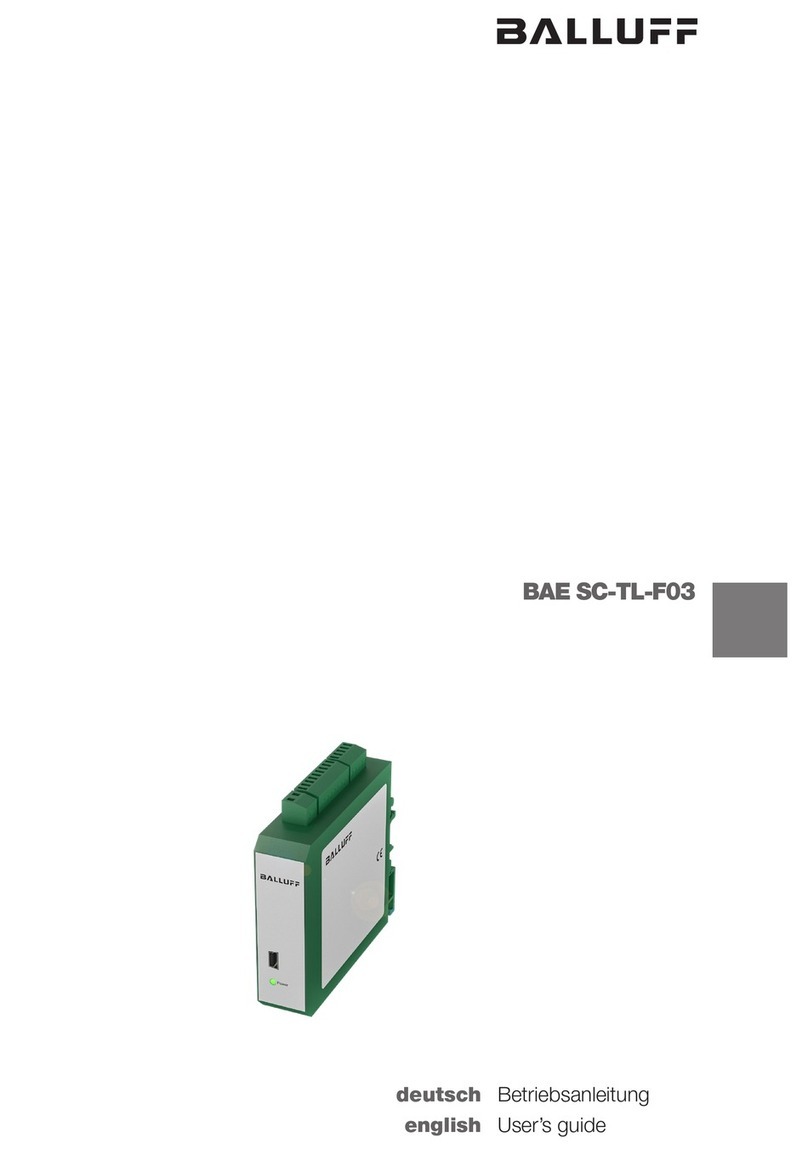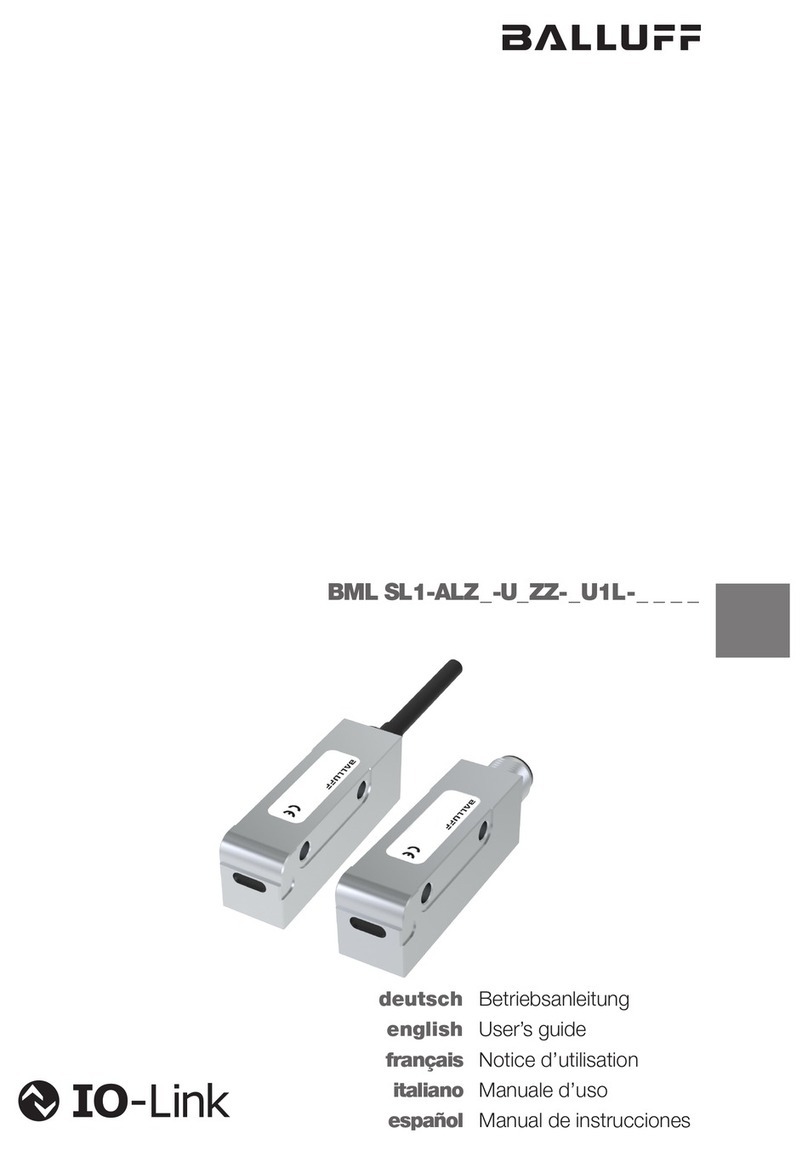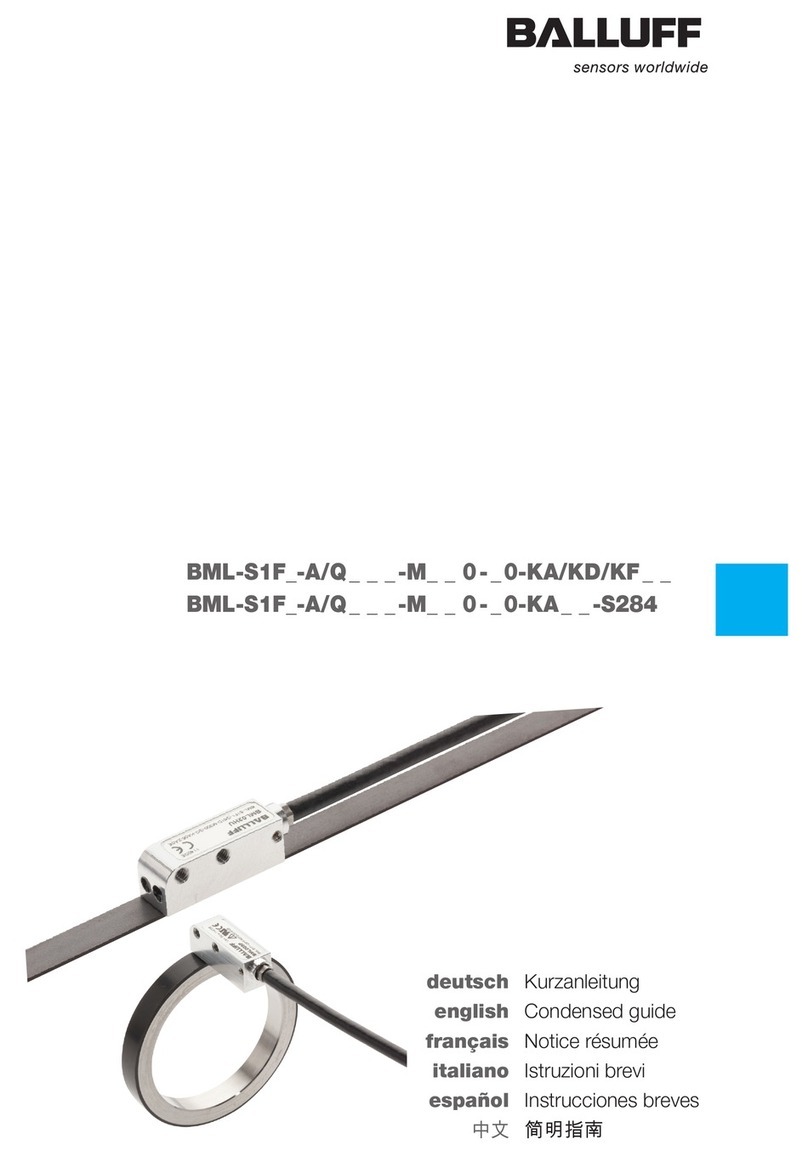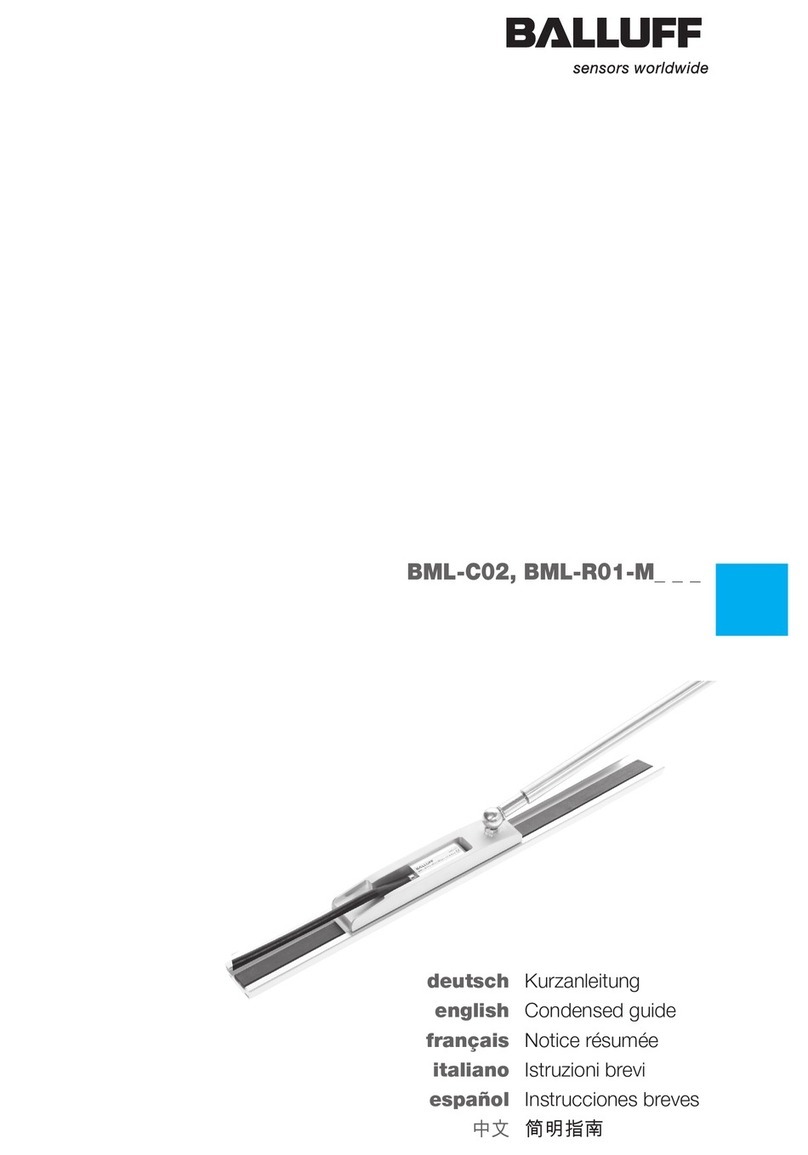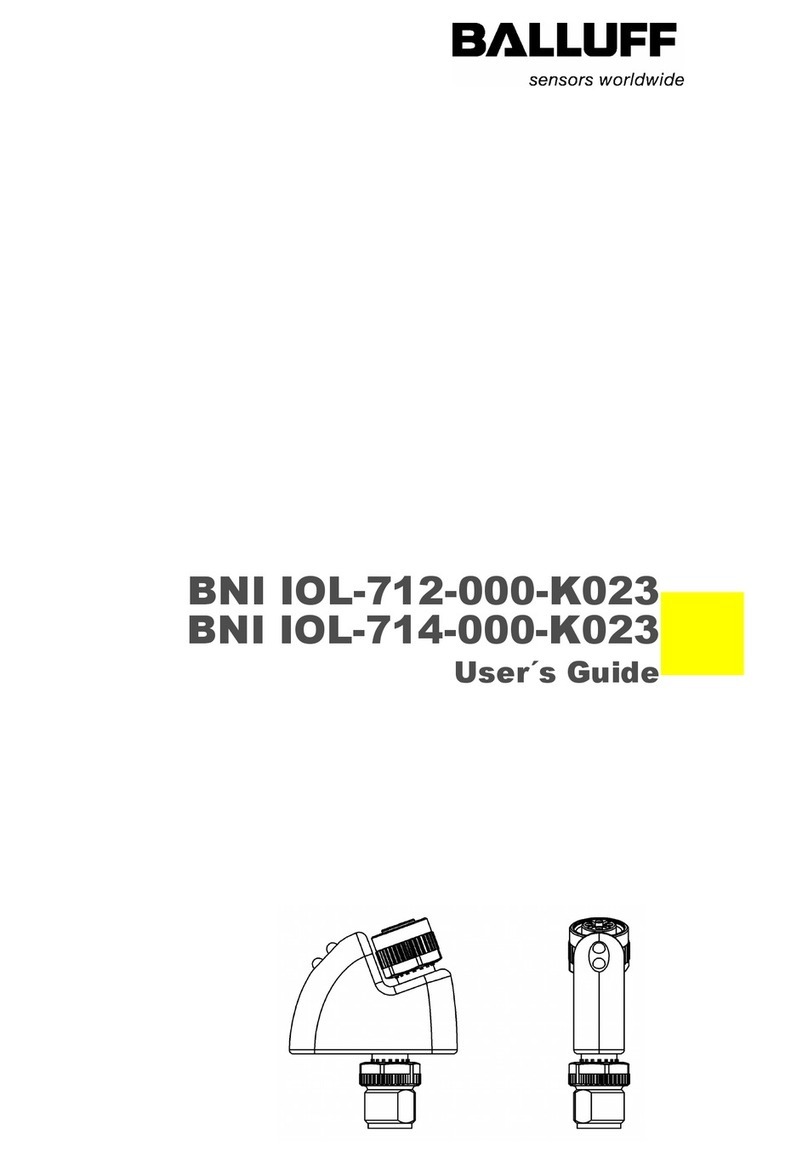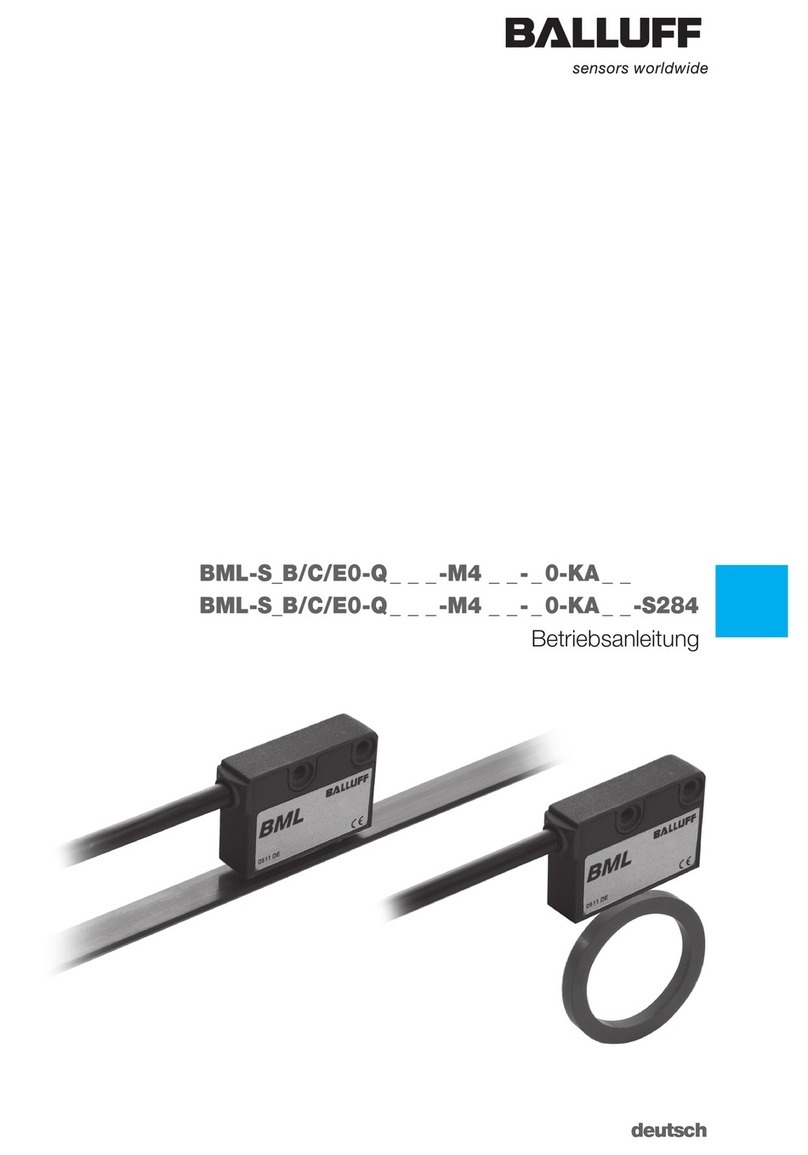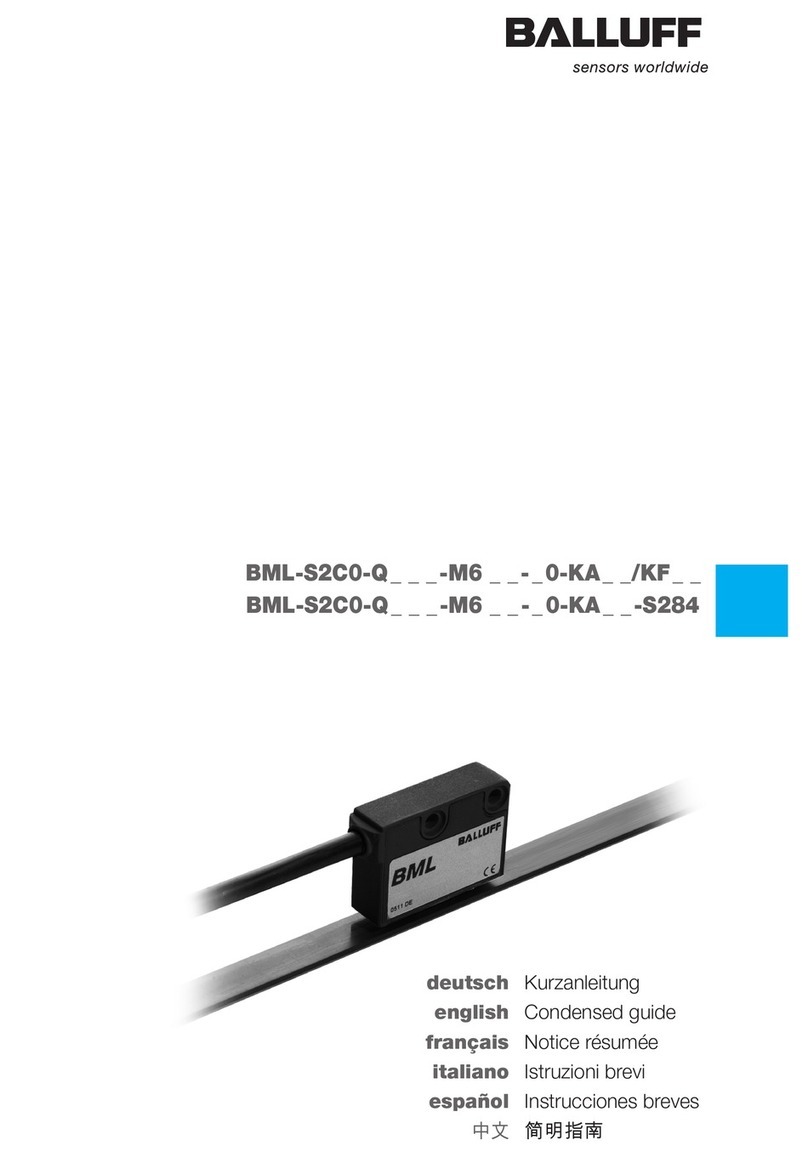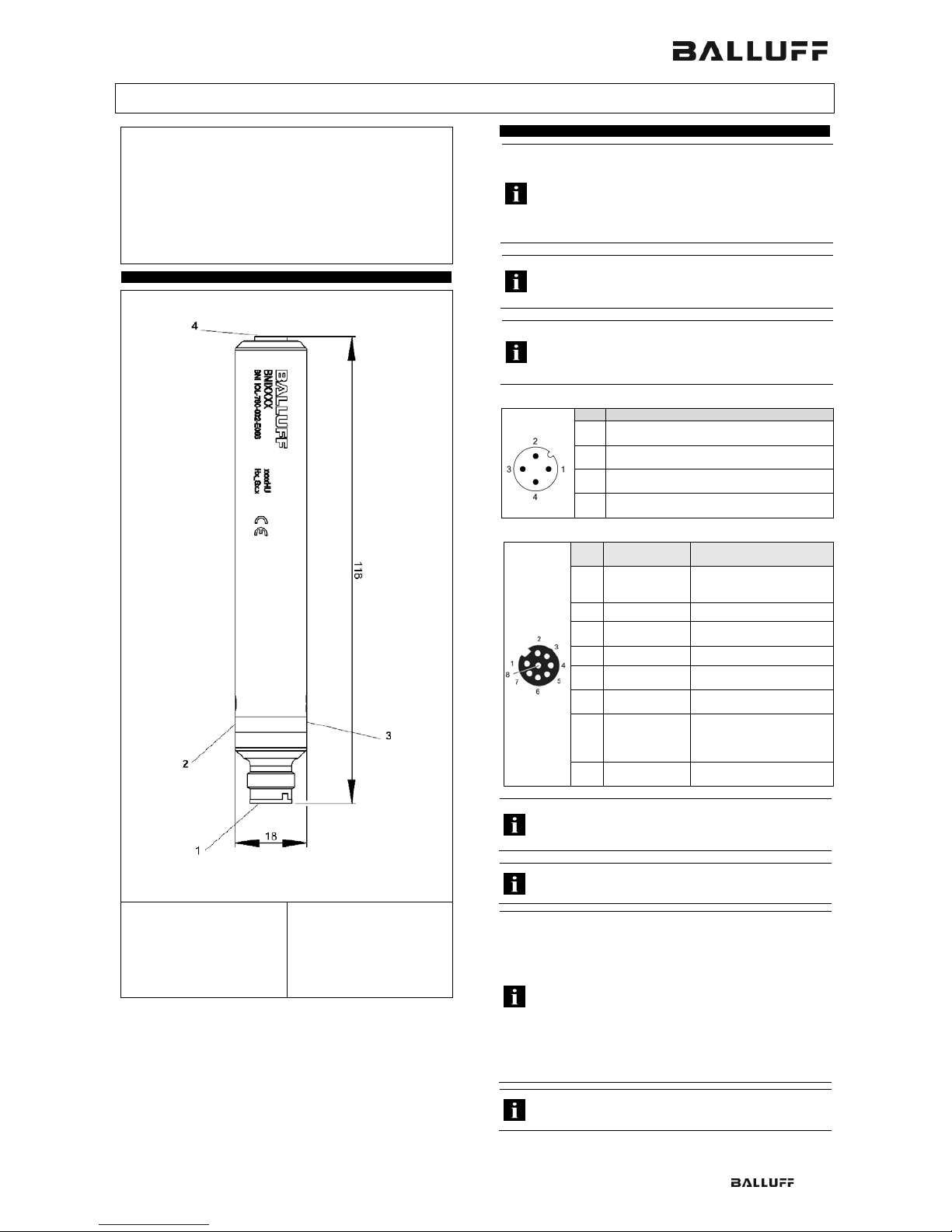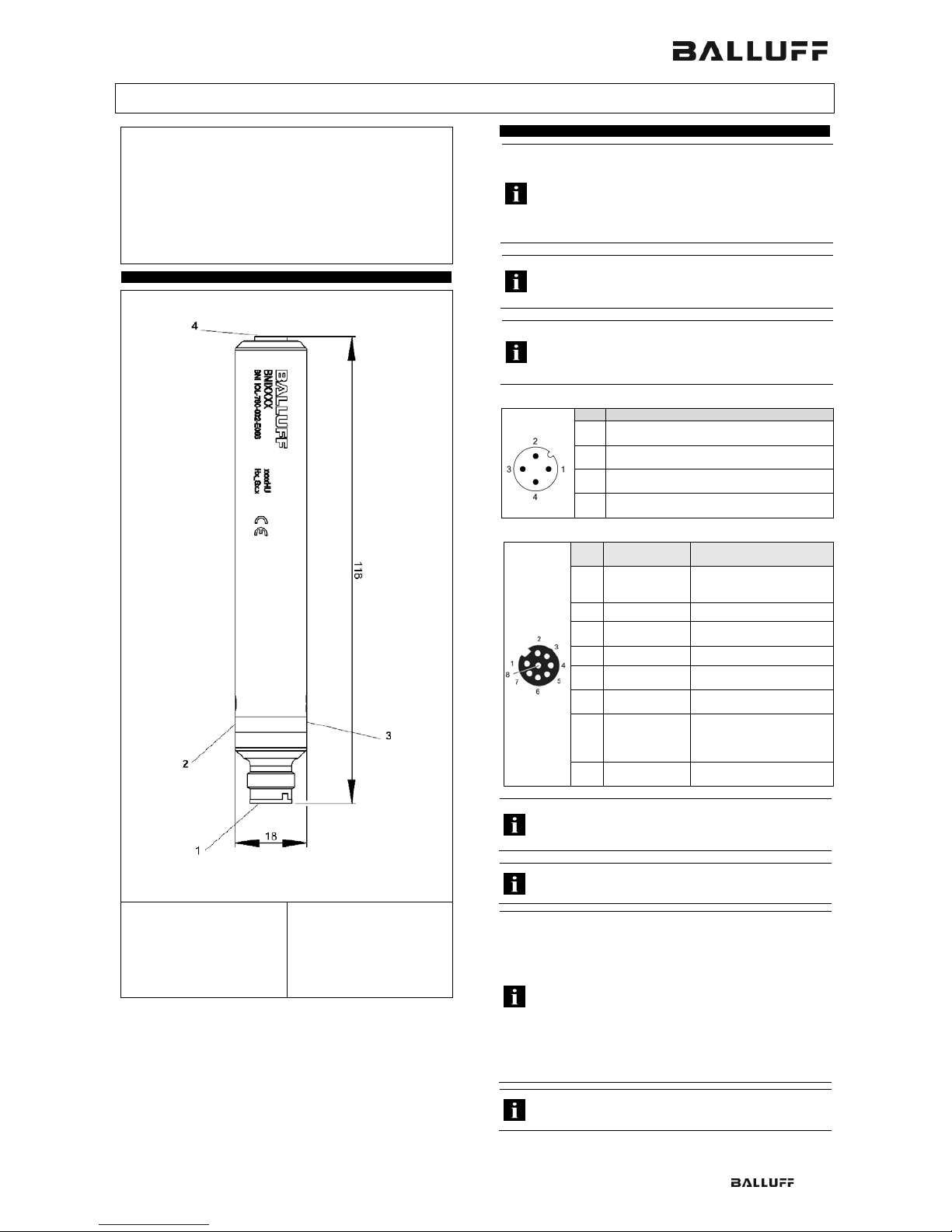
Balluff Network Interface IO-Link
Montageanleitung / Installation Guide
www.balluff.com 1
RS 232 auf IO-Link-Konverter, IO-Link V1.1 /
RS 232 to IO-Link Converter, IO-Link V1.1
Diese Montageanleitung ersetzt nicht die Bedienungsanleitung. Für eine
ordnungsgemäße Installation und Betrieb lesen Sie bitte die
Bedienungsanleitung und die dazugehörigen Sicherheitshinweise
sorgfältig durch.
Diese finden Sie zum Download unter http://www.balluff.de.
Bitte wenden Sie sich bei weiteren Fragen an unseren Kundenservice.
This Installation Guide does not replace the User´s Guide. For proper
installation and operation, please read the User´s Guide and the asso-
ciated safety instructions carefully.
This is ready for you to download at http://www.balluff.com.
For any further question please contact our Customer Service.
Modulübersicht / Module overview
IO-Link interface
2 Status LED: IO-Link Kommu-
nikation/
IO-Link communication
3 Status LED: Spannungsver-
sorgung/
RS232 port
Elektrische Verbindungen / Electrical connection
Das BNI IOL-760-002-E066 Modul benötigt keinen separaten
Versorgungsanschluss. Die Bereitstellung der Versorgungsspan-
nung erfolgt über die IO-Link Schnittstelle, durch die übergeord-
nete IO-Link Masterbaugruppe.
The BNI IOL-760-002-E066 do not require a separate supply
voltage connection.
The supply of the power is provided via the IO-Link interface and
the higher-level IO-Link master module.
Die Anbindung an die übergeordnete IO-Link-Masterbaugruppe
erfolgt mit einem standardisierten Sensorkabel. Höchstens 20m.
A standardized sensor cable is used to connect to the higher-
level IO-Link master module. Maximum length of 20m.
Das Gehäuse des BNI IOL-760-002-E066 muss mit der Funkti-
onserde niederohmig und so kurz als möglich verbunden sein.
The housing of the BNI IOL-760-002-E066 must be connected to
the function ground and it must be low-impedance and kept as
Versorgungsspannung Controller US, +24 V/
Supply voltage for controller US, +24 V
GND, Bezugspotential /
GND, reference potential
C/Q, IO-Link-Datenübertragungskanal /
C/Q, IO-Link data transmission channel
RS232-Anschluss / RS232 connection
Funktionalität/
Functionality
Beschreibung/
Description
2 RTS RS232 - Request To Send
3 RX
RS232 – Datenempfang/
RS232 – Receive Data
4 CTS RS232 - Clear To Send
5 DIN1
Digitaler Eingang 1/
Digital Input 1
Digitaler Eingang 2/
Digital Input 2
RS232-Gerät/
Supply voltage for RS232
Die digitalen Eingänge entsprechen der Eingangskennlinie nach
EN 61131-2, Typ 3.
For the digital sensor inputs follow the input characteristics per
RS232-Kommunikation wurde im TIA/EIA-232-F-Standard defi-
RS232 communication was specified in TIA/EIA-232 standard.
Empfehlenswert ist der Einsatz des RS232-Konverters mit fol-
genden Geräten:
•Balluff Handheld-Barcode-Reader BVS HS-PC
•Honeywell Barcode-Scanner 1900GSR-2
Die Nutzung mit weiteren Geräten ist im Vorfeld auf optimale
Funktionalität zu überprüfen.
Recommended is the use of the RS232-converter with the follow-
ing devices:
•Balluff Handheld-Barcode-Reader BVS HS-PC
•Honeywell Barcode-Scanner 1900GSR-2
The use of this converter with other devices must be checked in
advance for optimal functionality.
Die am RS232 Port erlaubte max. Datenlänge beträgt 255 Byte.
The max. data length which is allowed on the RS232 port is 255