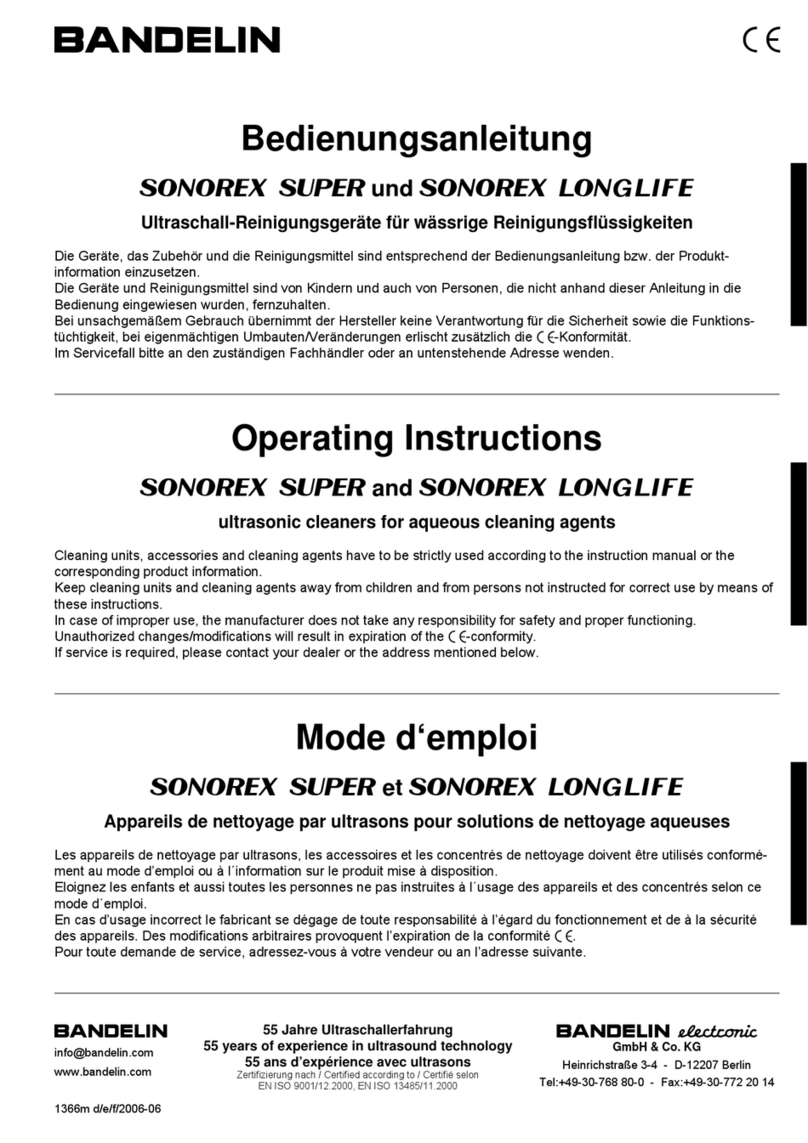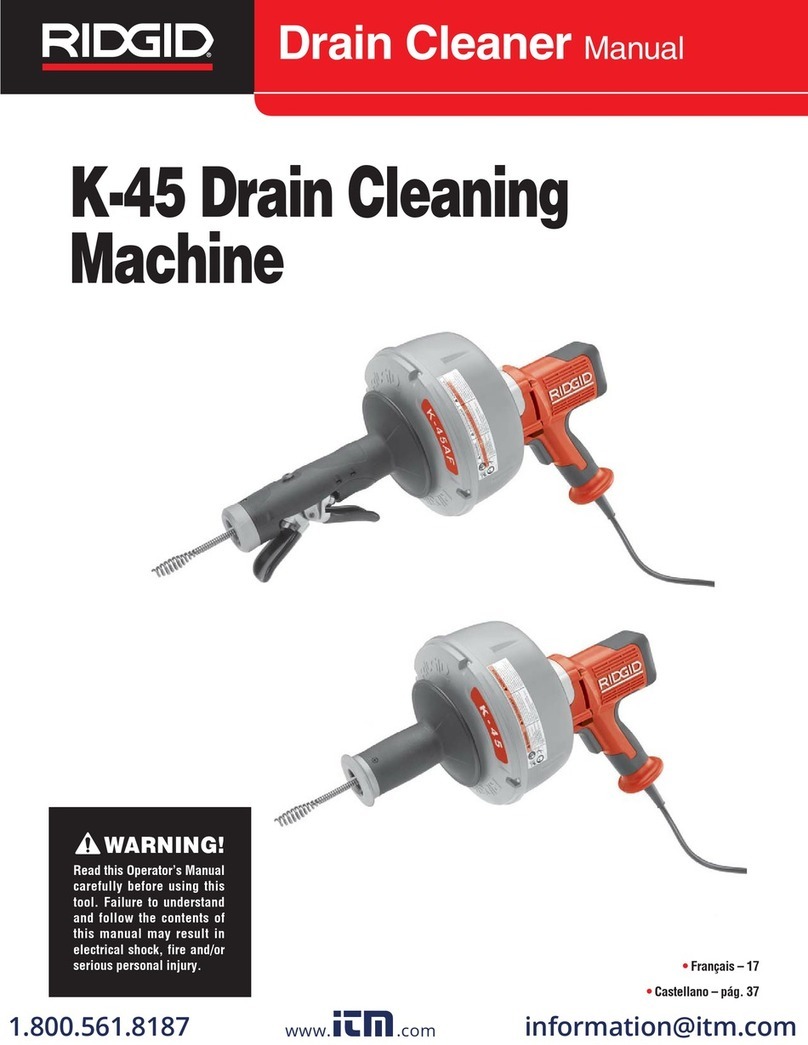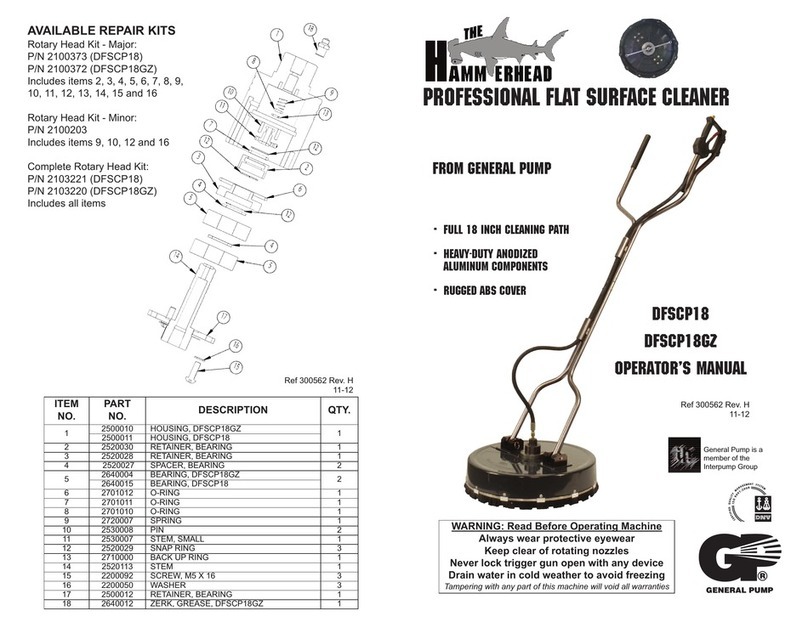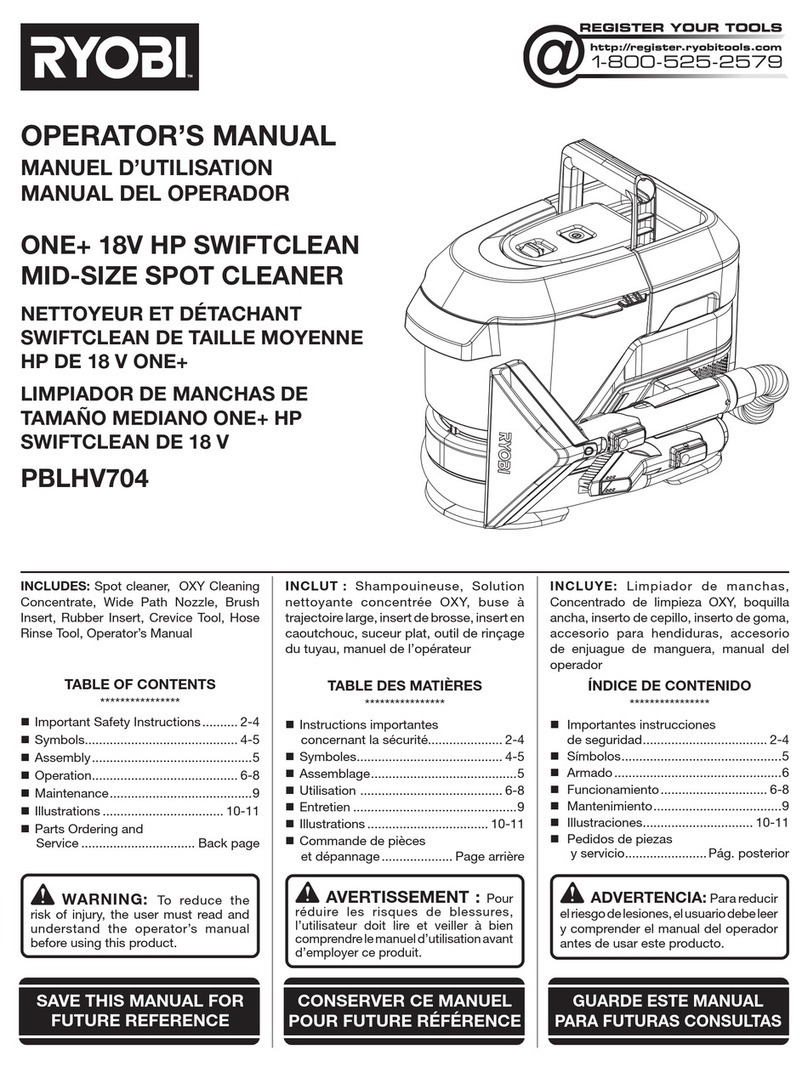4 / 43 51806-001 en/2021-12
1
electronic GmbH & Co. KG • Heinrichstraße 3-4 • 12207 Berlin • Deutschland • [email protected]Contents
1 Product description ......................................................................................................6
1.1 Intended use ................................................................................................................8
1.2 Mode of operation ........................................................................................................8
1.3 CE conformity ...............................................................................................................8
1.4 Technical data ..............................................................................................................9
1.5 Warnings and safety instructions ...............................................................................10
2 Preparation .................................................................................................................12
2.1 Scope of delivery ........................................................................................................12
2.2 Setup / Assembly .......................................................................................................13
2.3 Commissioning ...........................................................................................................13
3 Operation ...................................................................................................................14
3.1 Operating elements ....................................................................................................14
3.1.1 Turning the ultrasonic bath on/off...............................................................................14
3.1.2 Explanation of the display fields .................................................................................15
3.2 Signals on the ultrasonic bath ....................................................................................15
3.3 Operating modes ........................................................................................................16
3.4 Setting the operating parameters ...............................................................................17
3.4.1 Temperature setting ...................................................................................................17
3.4.2 Time setting ................................................................................................................18
3.4.3 Power setting .............................................................................................................18
3.5 Activating / deactivating the ultrasound ......................................................................19
4 Use ..............................................................................................................................20
4.1 Fill the oscillating tank and de-air it ...........................................................................20
4.2 Degassing the liquid ..................................................................................................21
4.3 Ultrasonic operation ...................................................................................................22
4.4 Refresh / replace the contact liquid ............................................................................23
4.5 Further information .....................................................................................................24
4.5.1 Contact liquid .............................................................................................................24
4.5.2 Degassing ..................................................................................................................25
4.5.3 Disposal of sonication liquids .....................................................................................25