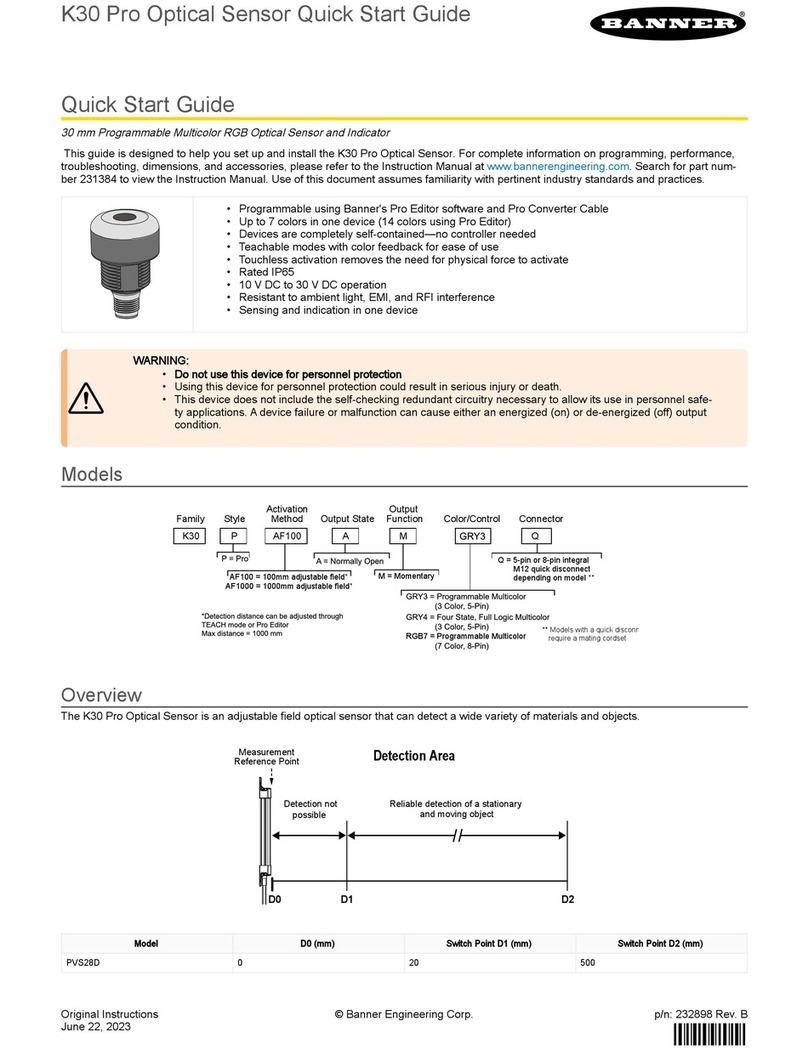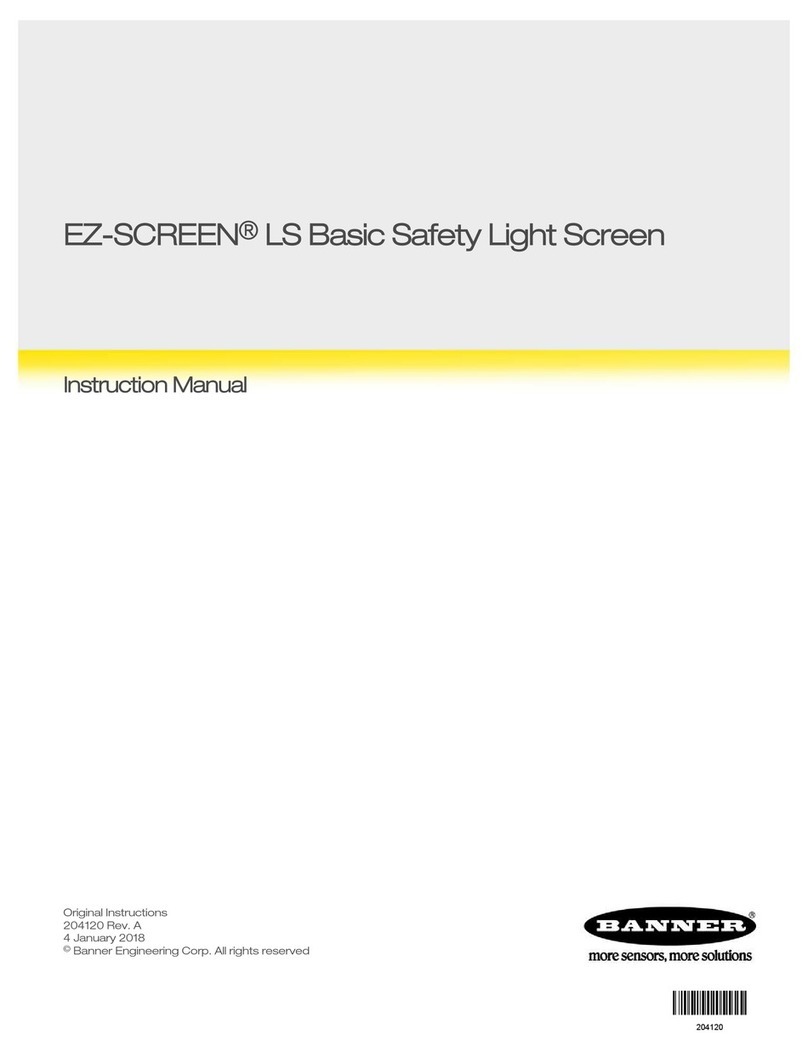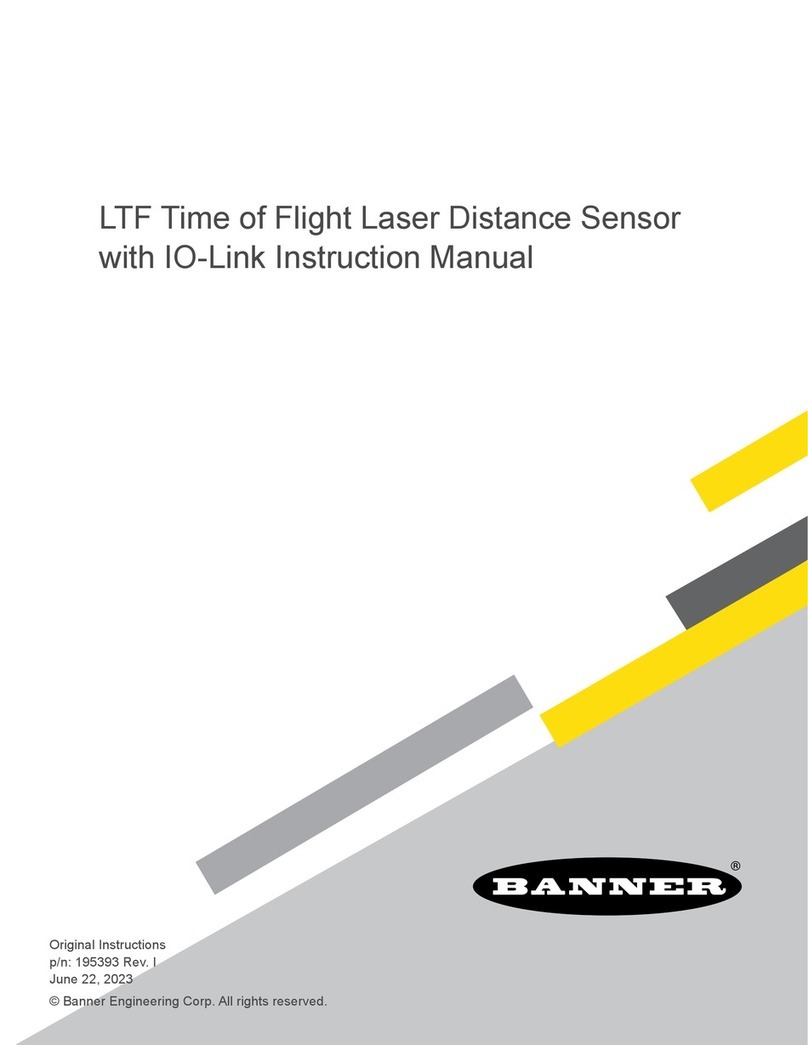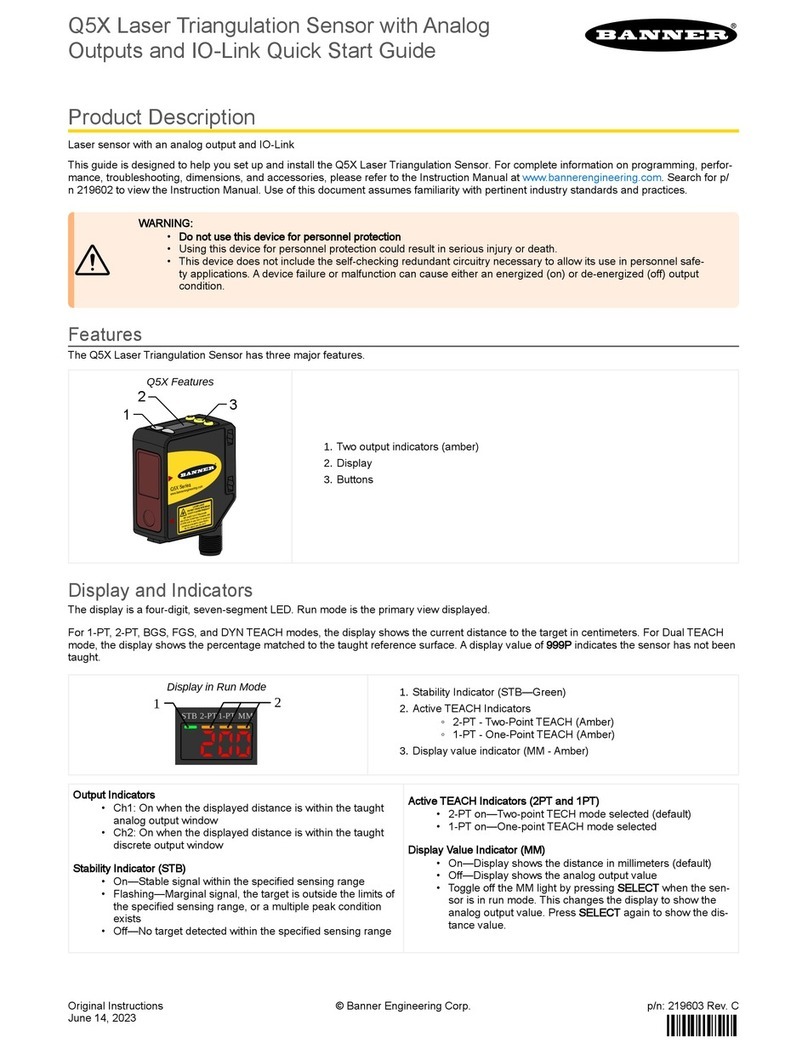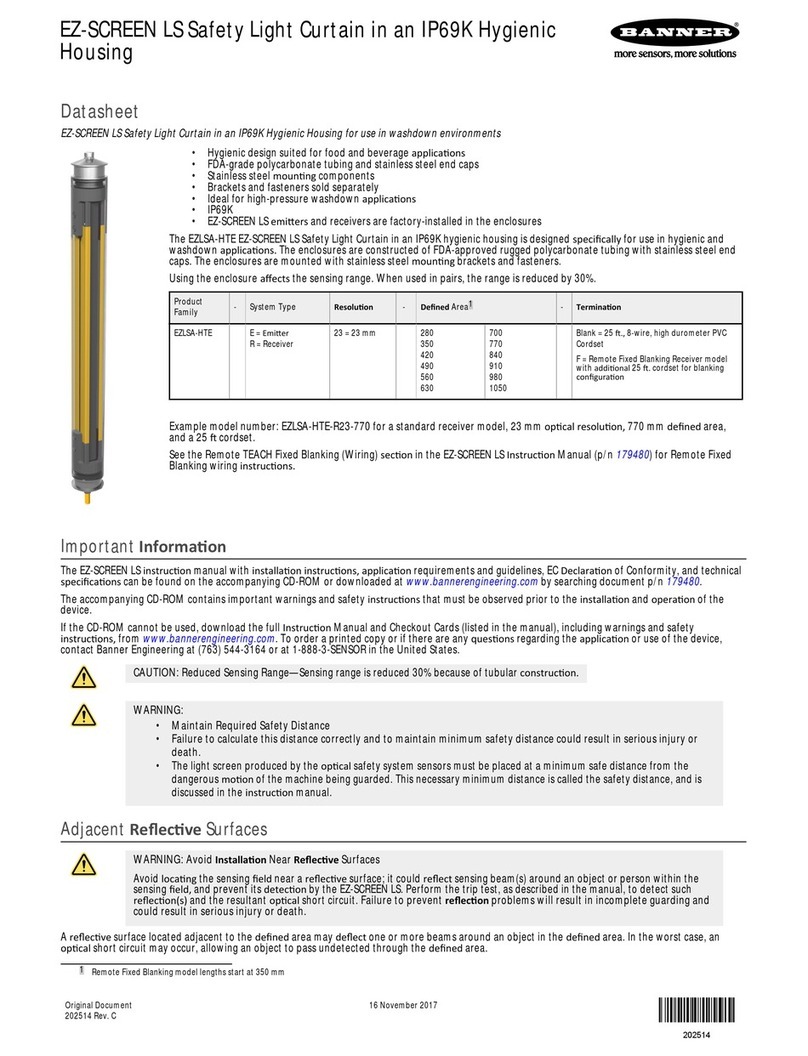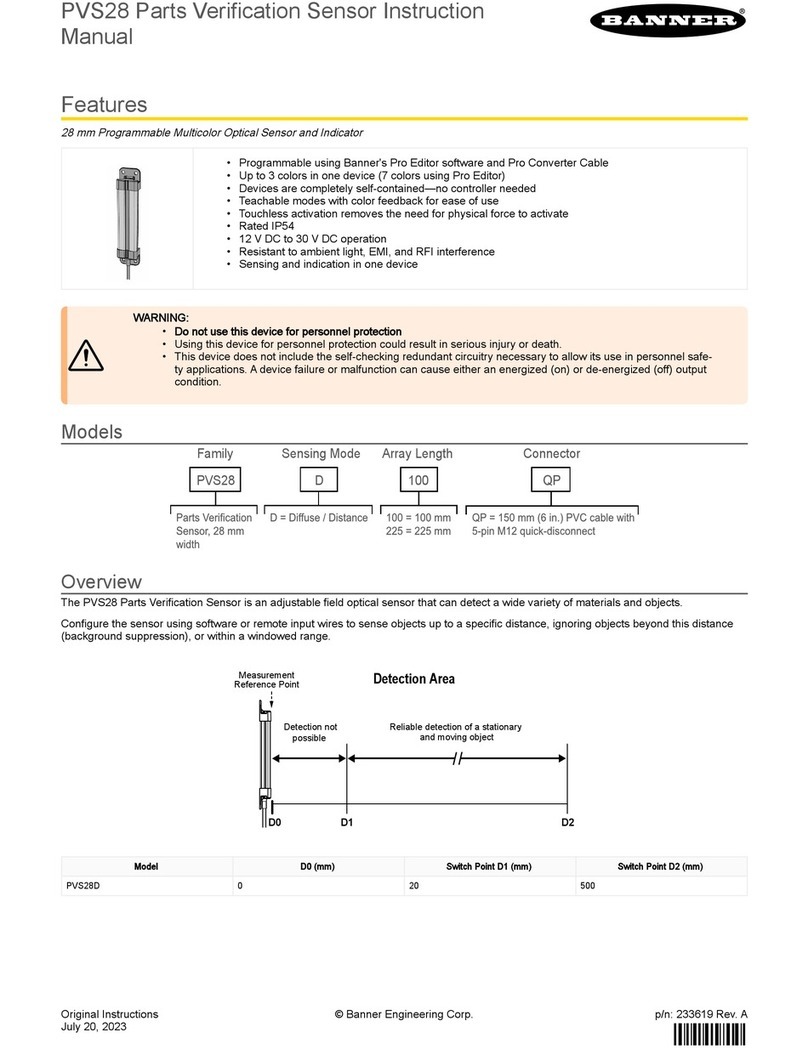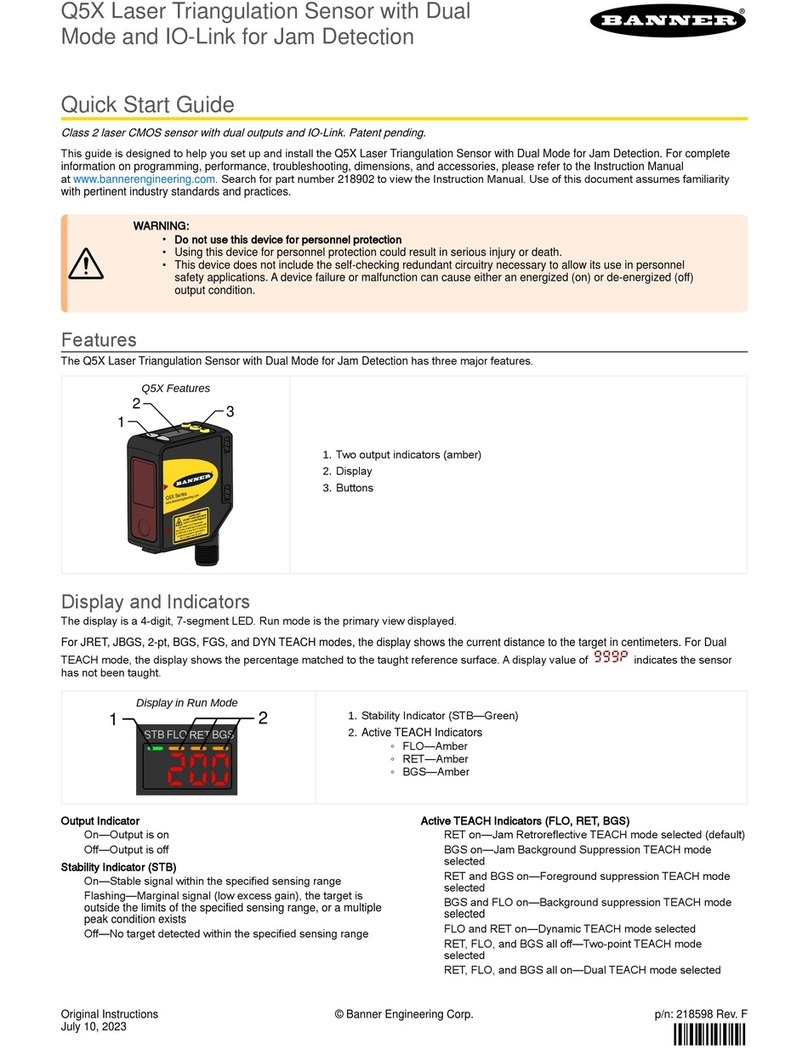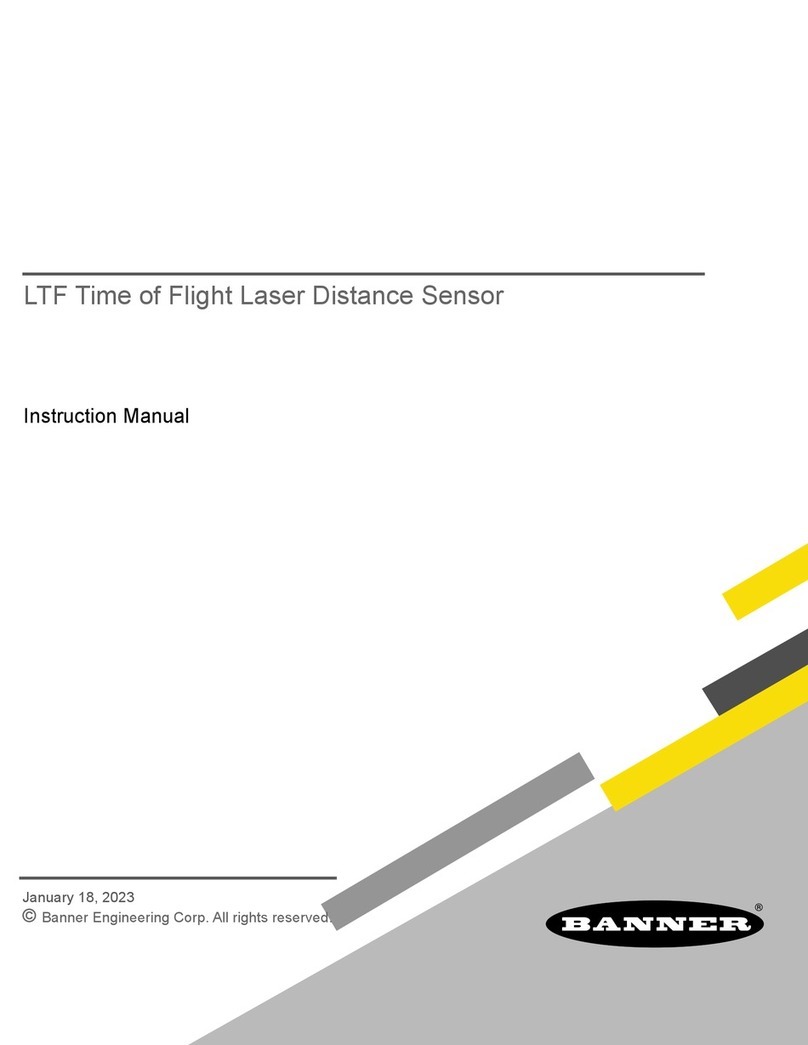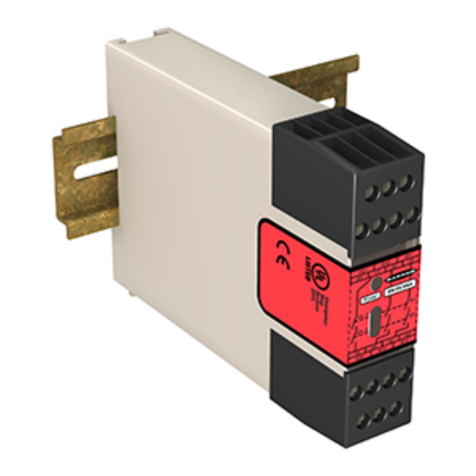2
Contents
Contents.................................................................................................................................. 2
Chapter 1 Product Description
Models .......................................................................................................................................................................................................... 5
Overview...................................................................................................................................................................................................... 5
Class2LaserDescriptionandSafetyInformation ....................................................................................................................................... 6
Features ....................................................................................................................................................................................................... 7
Display and Indicators ........................................................................................................................................................................... 7
Buttons.................................................................................................................................................................................................. 7
Chapter 2 Installation
Sensor Orientation........................................................................................................................................................................................ 9
Mount the Device........................................................................................................................................................................................ 10
Wiring Diagrams ......................................................................................................................................................................................... 10
CleaningandMaintenance........................................................................................................................................................................ 10
Button Map from RSD1 to Sensor ............................................................................................................................................................... 11
Chapter 3 Sensor Programming
Channel1andChannel2(CH1/CH2) ....................................................................................................................................................... 13
Setup Mode ................................................................................................................................................................................................ 13
TEACH Procedures (Analog)............................................................................................................................................................... 16
TEACH Mode (Discrete) ...................................................................................................................................................................... 18
LossofSignal(LOS)........................................................................................................................................................................... 24
Input Wire Function (inPt) .................................................................................................................................................................... 25
Trigger (trG) ......................................................................................................................................................................................... 25
Slope (SLPE) ....................................................................................................................................................................................... 26
Output(out2)....................................................................................................................................................................................... 27
Adaptive Tracking (trc2)....................................................................................................................................................................... 27
Window Size (und2)............................................................................................................................................................................. 28
Base Measurement Rate (SPd)........................................................................................................................................................... 28
Averaging............................................................................................................................................................................................ 28
Output Timing Delays .......................................................................................................................................................................... 29
Hysteresis (hYS2)................................................................................................................................................................................ 31
Zero Reference Location (ZEro) .......................................................................................................................................................... 31
Shift the Zero Reference Location after a TEACH (ShFt).................................................................................................................... 32
Offset(oFS1oroFS2)......................................................................................................................................................................... 33
Display View (diSP) ............................................................................................................................................................................. 33
Units (unIt) ........................................................................................................................................................................................... 33
Output Type Polarity (PoL)................................................................................................................................................................... 33
Exit Setup Mode (End)......................................................................................................................................................................... 33
Reset to Factory Defaults .................................................................................................................................................................... 33
ManualAdjustments .................................................................................................................................................................................. 34
Remote Input .............................................................................................................................................................................................. 34
SelecttheTEACHModeUsingtheRemoteInput.............................................................................................................................. 35
ResettoFactoryDefaultsUsingtheRemoteInput ............................................................................................................................ 36
Locking and Unlocking the Sensor Buttons................................................................................................................................................ 36
Button Instructions...................................................................................................................................................................................... 36
Remote Input Instructions........................................................................................................................................................................... 36
SyncMaster/Slave..................................................................................................................................................................................... 37
Chapter 4 IO-Link Interface ................................................................................................. 39
Chapter 5 Specifications
Dimensions................................................................................................................................................................................................. 43
TypicalPerformanceCurves ...................................................................................................................................................................... 43
Chapter 6 Additional Information
Dual (Intensity + Distance) Mode ............................................................................................................................................................... 45
Dual Mode Reference Surface Considerations .......................................................................................................................................... 46
DualModeConsiderationsforClearandTransparentObjectDetection .................................................................................................. 46