Bedfont FENObreath User manual
Other Bedfont Medical Equipment manuals
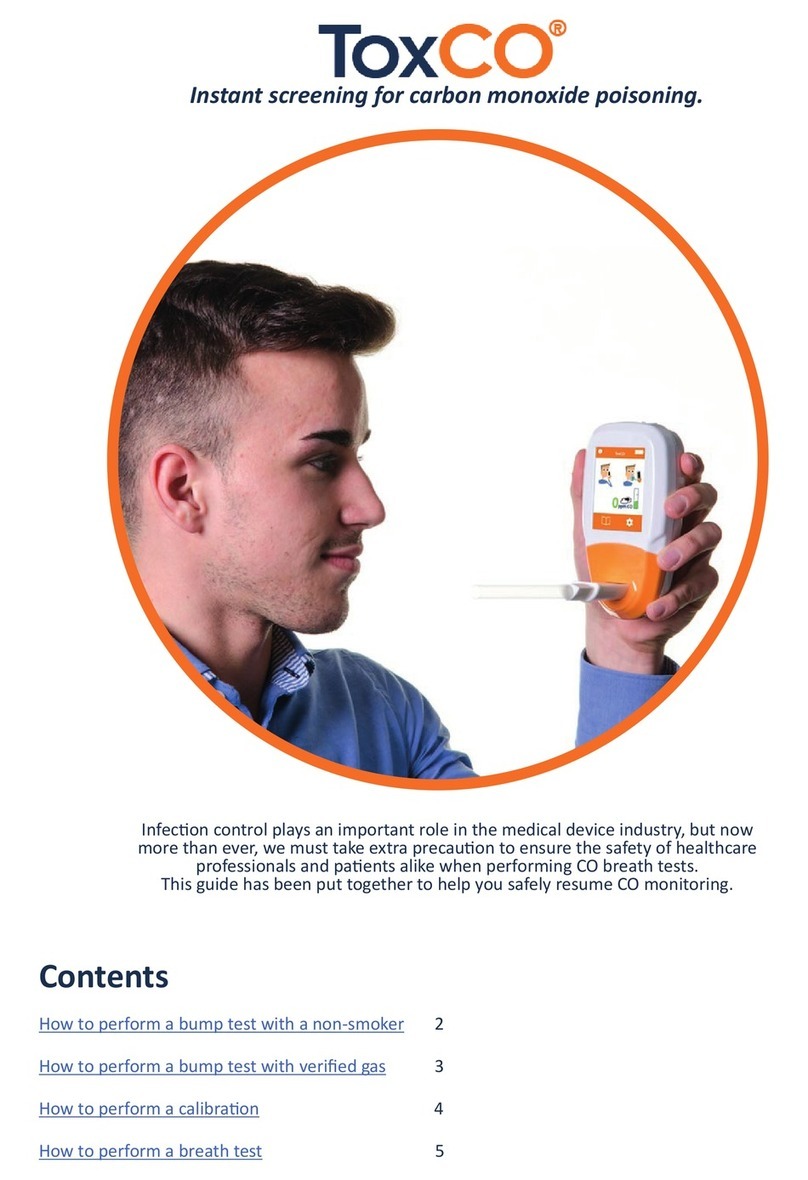
Bedfont
Bedfont ToxCO User manual

Bedfont
Bedfont Micro+ Smokerlyzer Series User manual

Bedfont
Bedfont FENObreath User manual
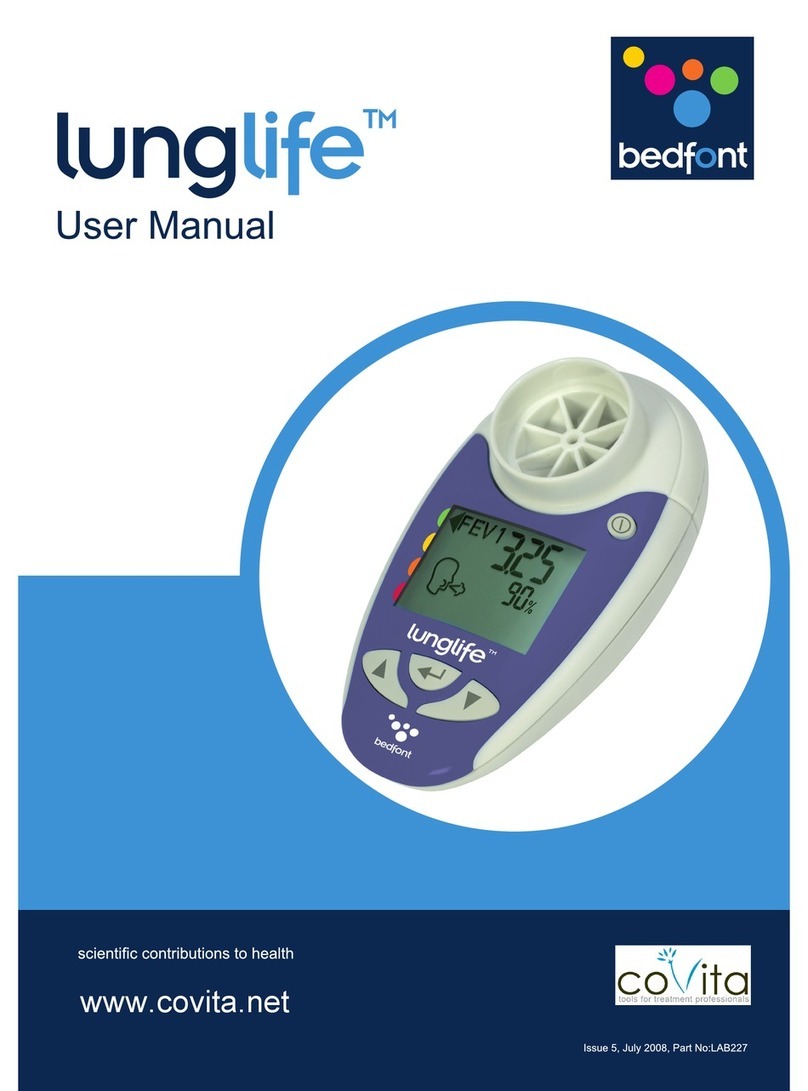
Bedfont
Bedfont LungLife User manual

Bedfont
Bedfont Smokerlyzer Series User manual
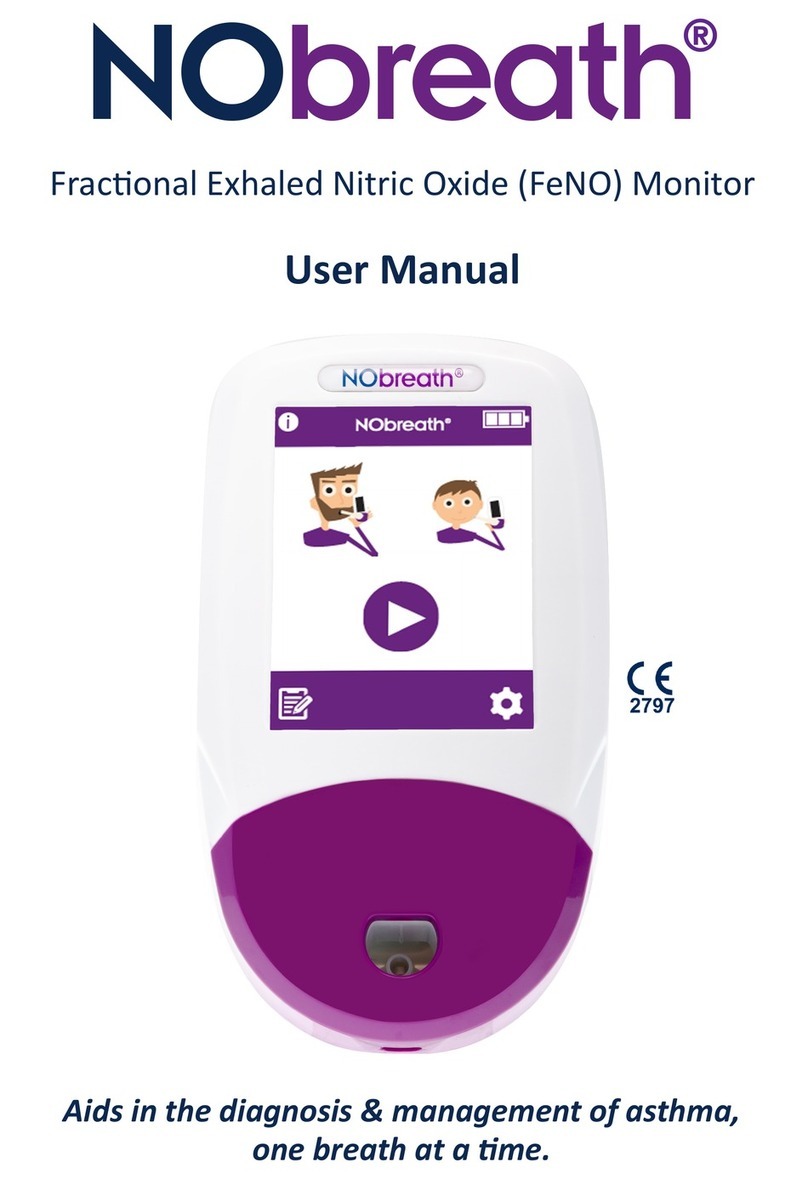
Bedfont
Bedfont NOBreath User manual

Bedfont
Bedfont Smokerlyzer Series User manual

Bedfont
Bedfont Gastro+ Gastrolyzer User manual
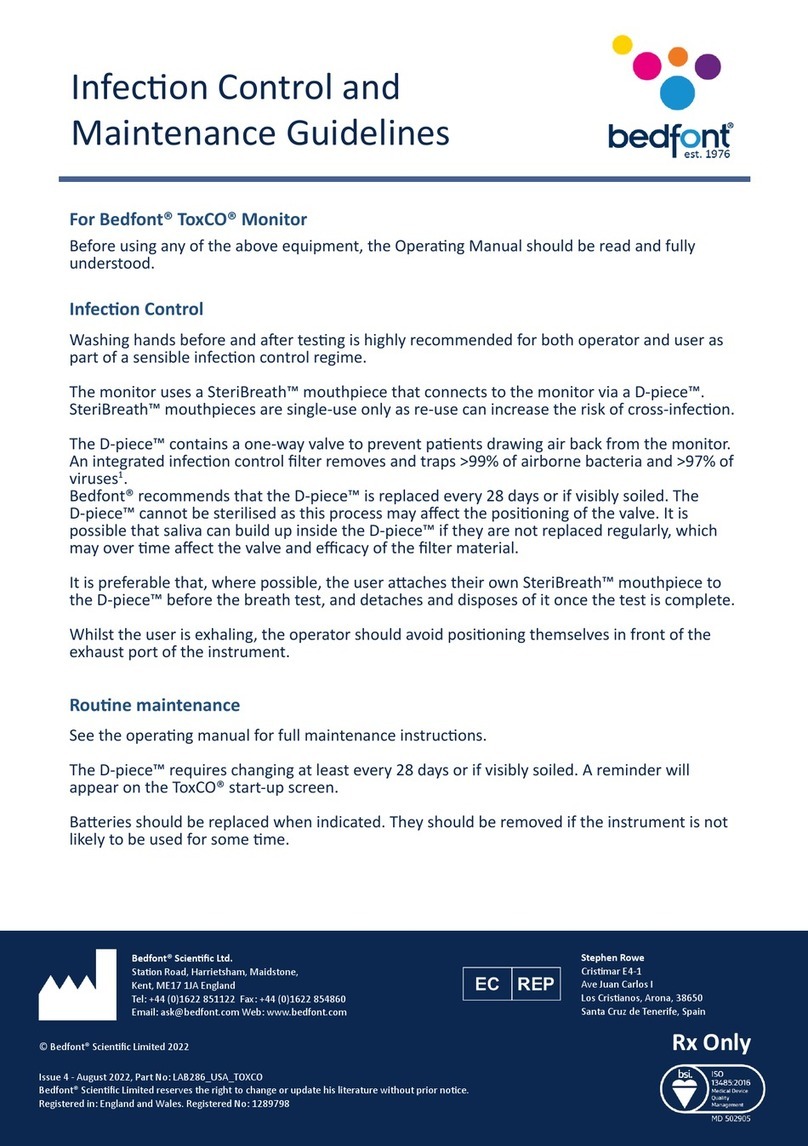
Bedfont
Bedfont ToxCO User manual

Bedfont
Bedfont GastroCH4ECK Gastrolyzer User manual

Bedfont
Bedfont FeNObreath CaliBag User manual

Bedfont
Bedfont GastroCH4ECK Gastrolyzer User manual
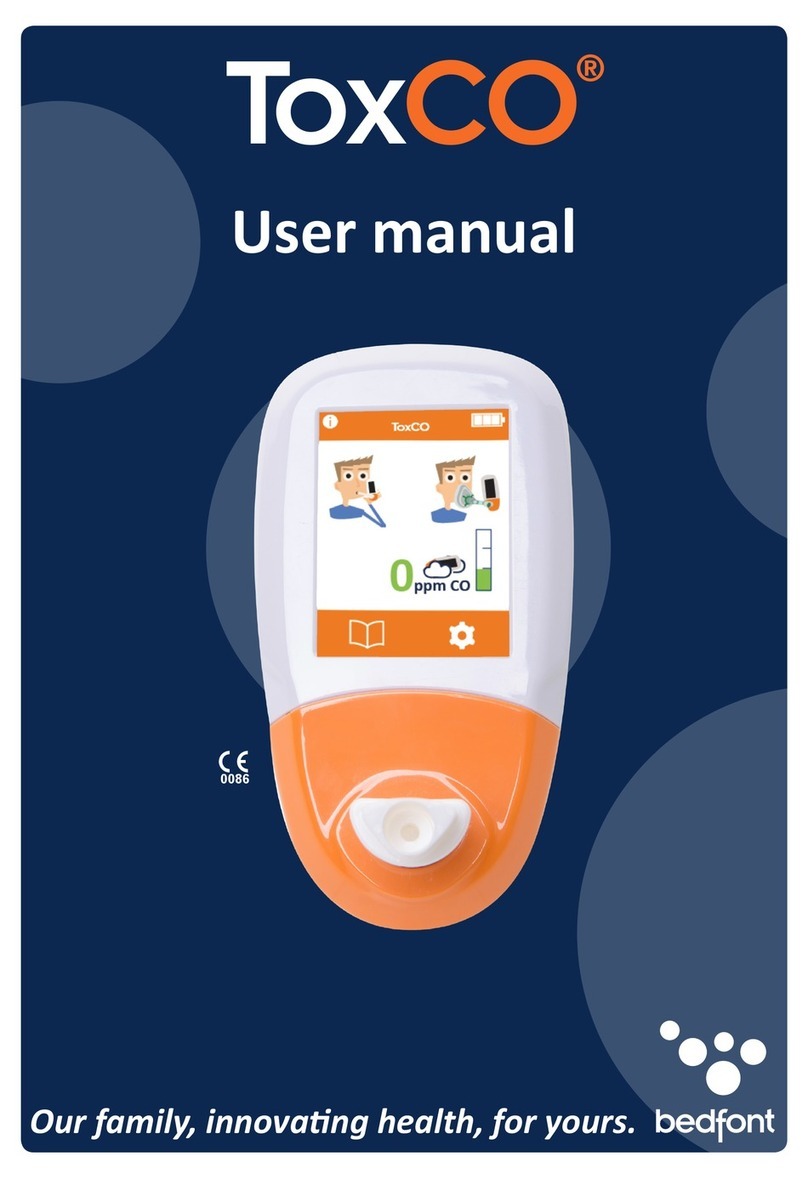
Bedfont
Bedfont ToxCO User manual
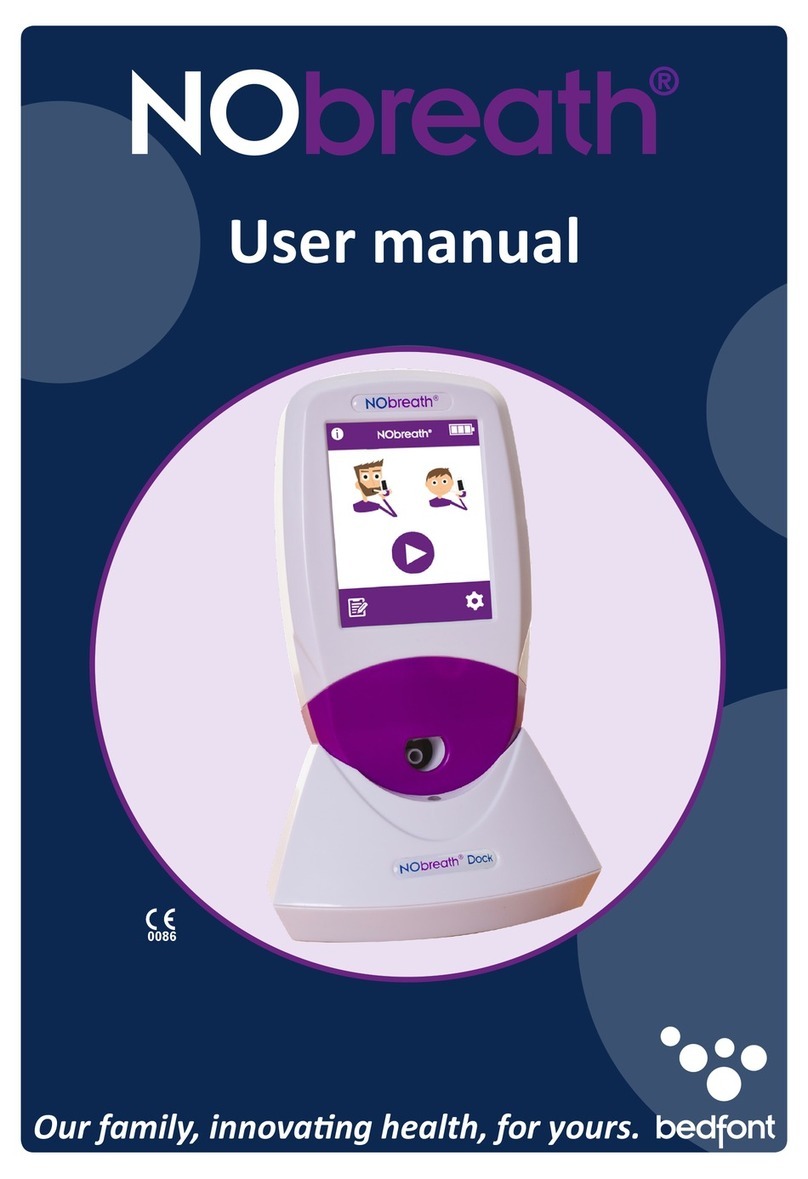
Bedfont
Bedfont NOBreath User manual

Bedfont
Bedfont ToxCO User manual
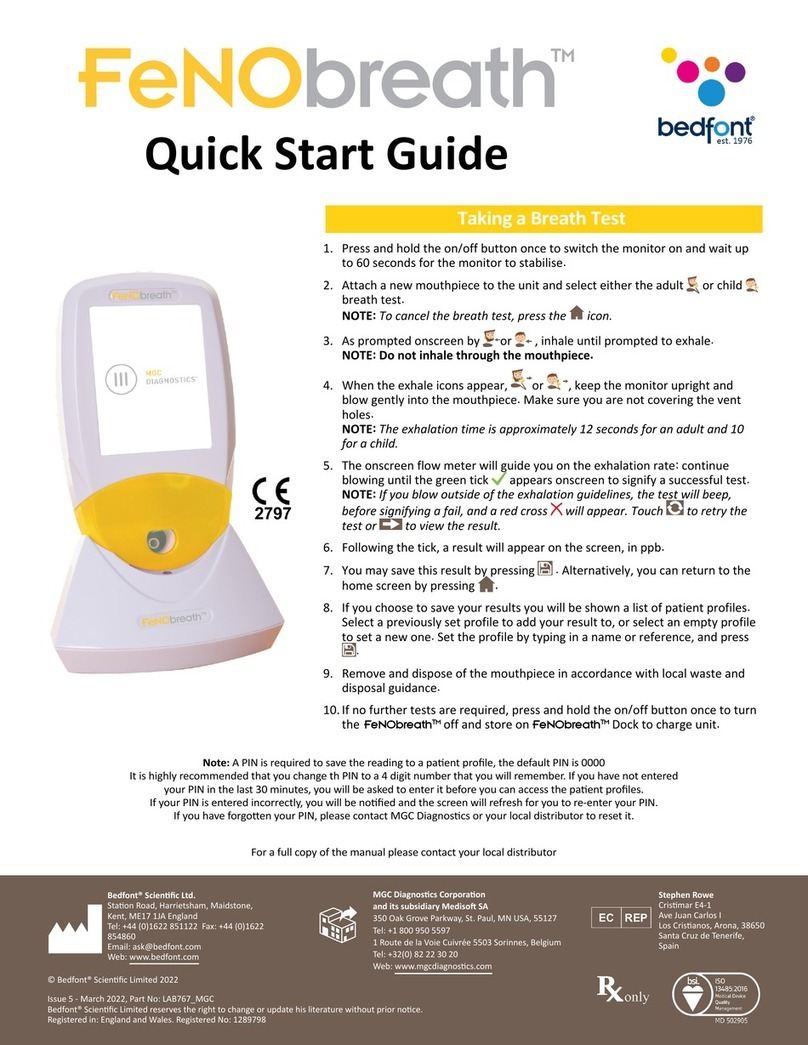
Bedfont
Bedfont FENObreath User manual

Bedfont
Bedfont iCOquit Smokerlyzer User manual
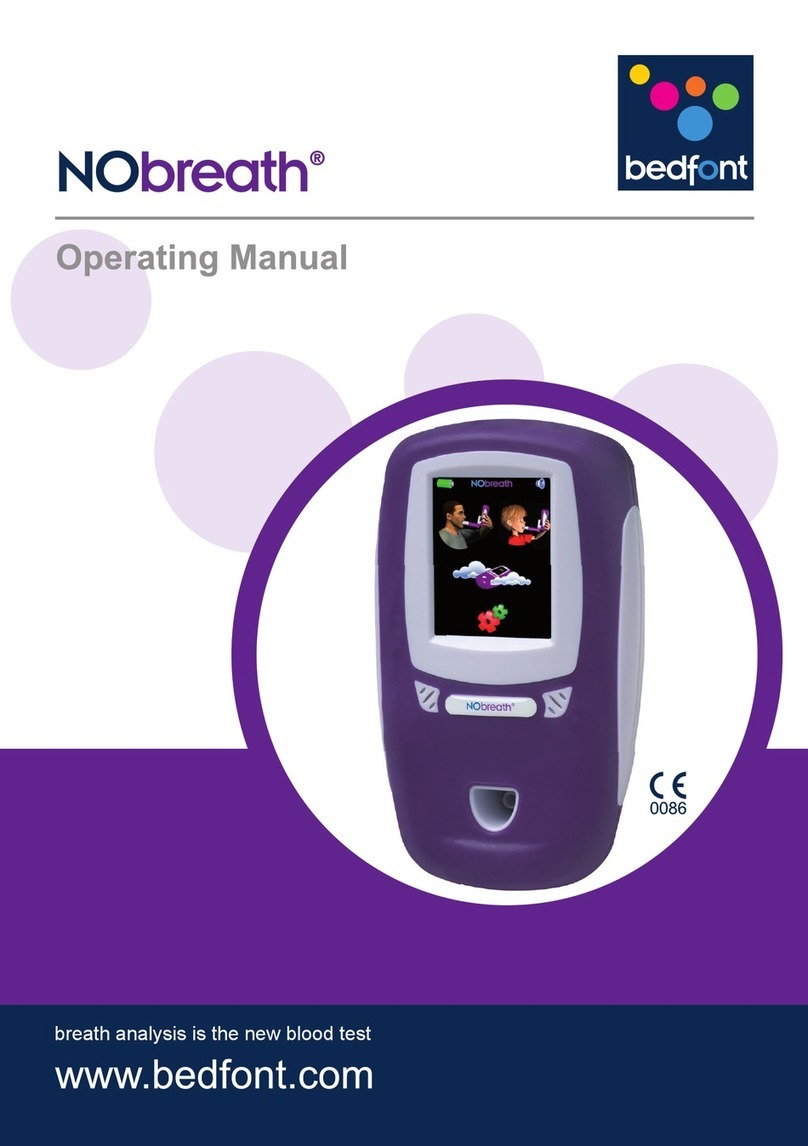
Bedfont
Bedfont NOBreath User manual

Bedfont
Bedfont NOxBOX mobile Quick start guide

Bedfont
Bedfont GastroCH4ECK Gastrolyzer User manual





























