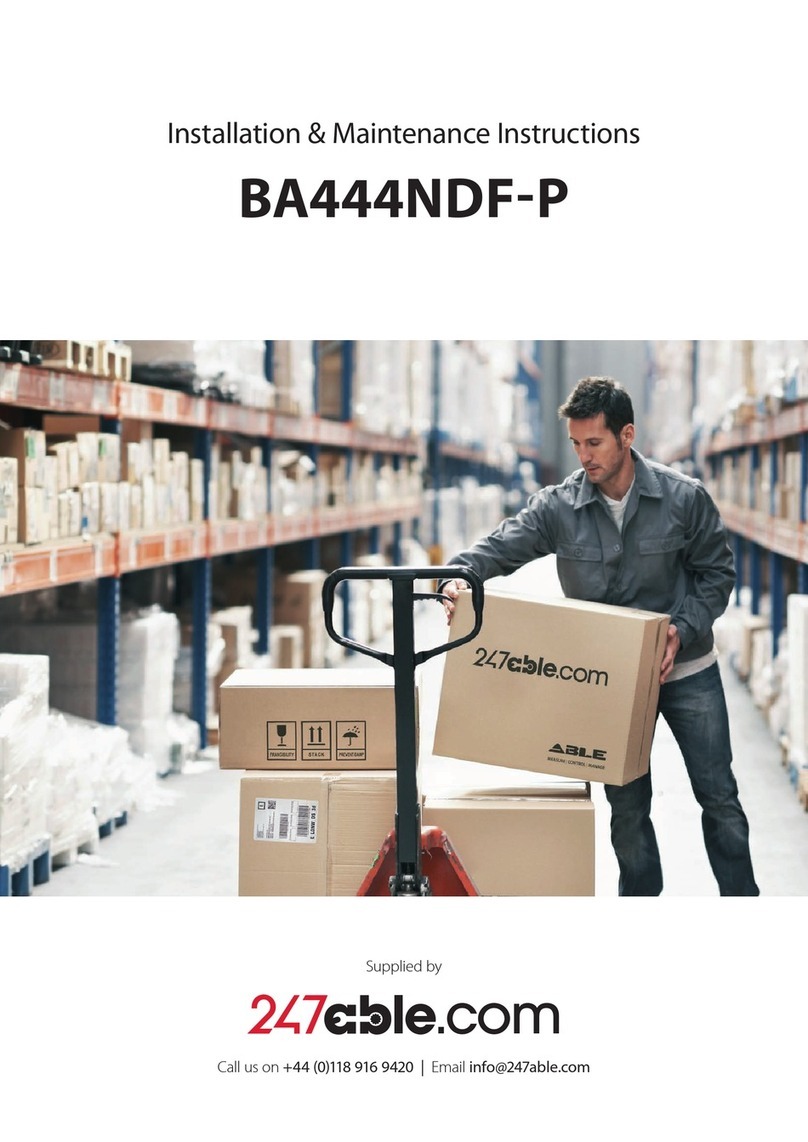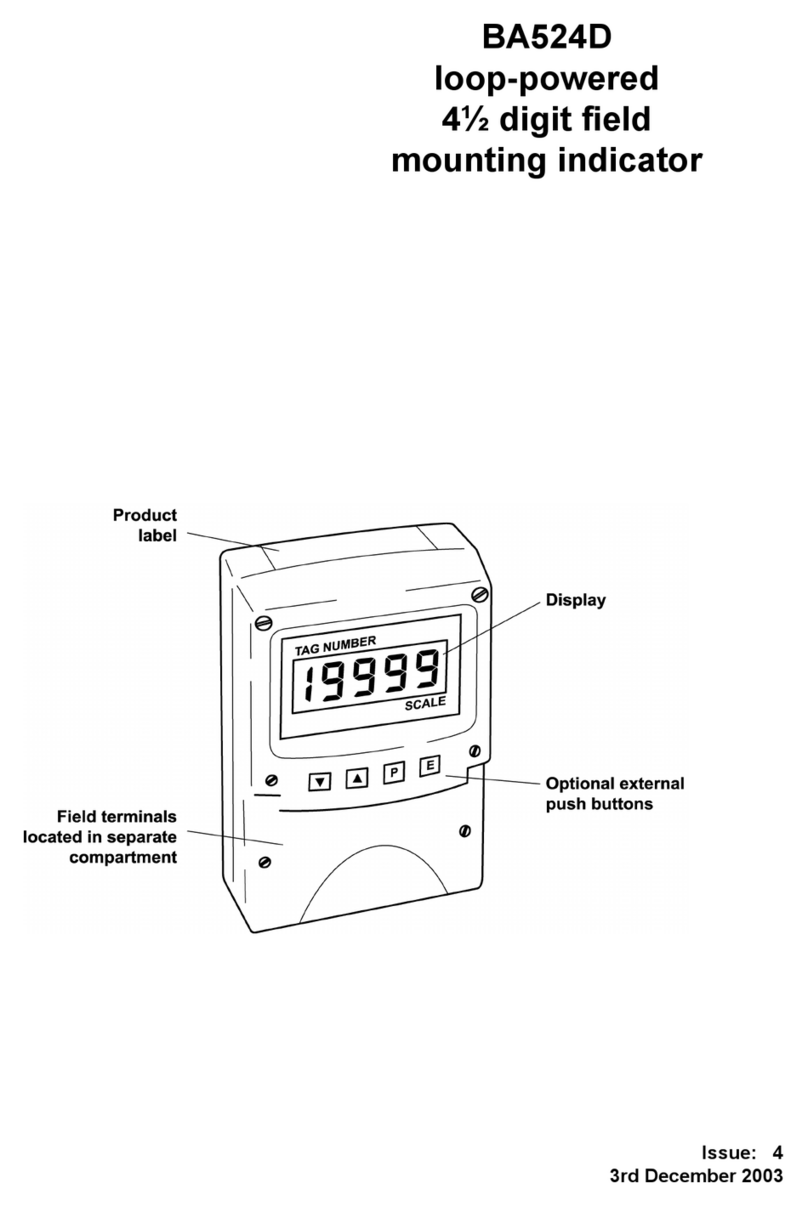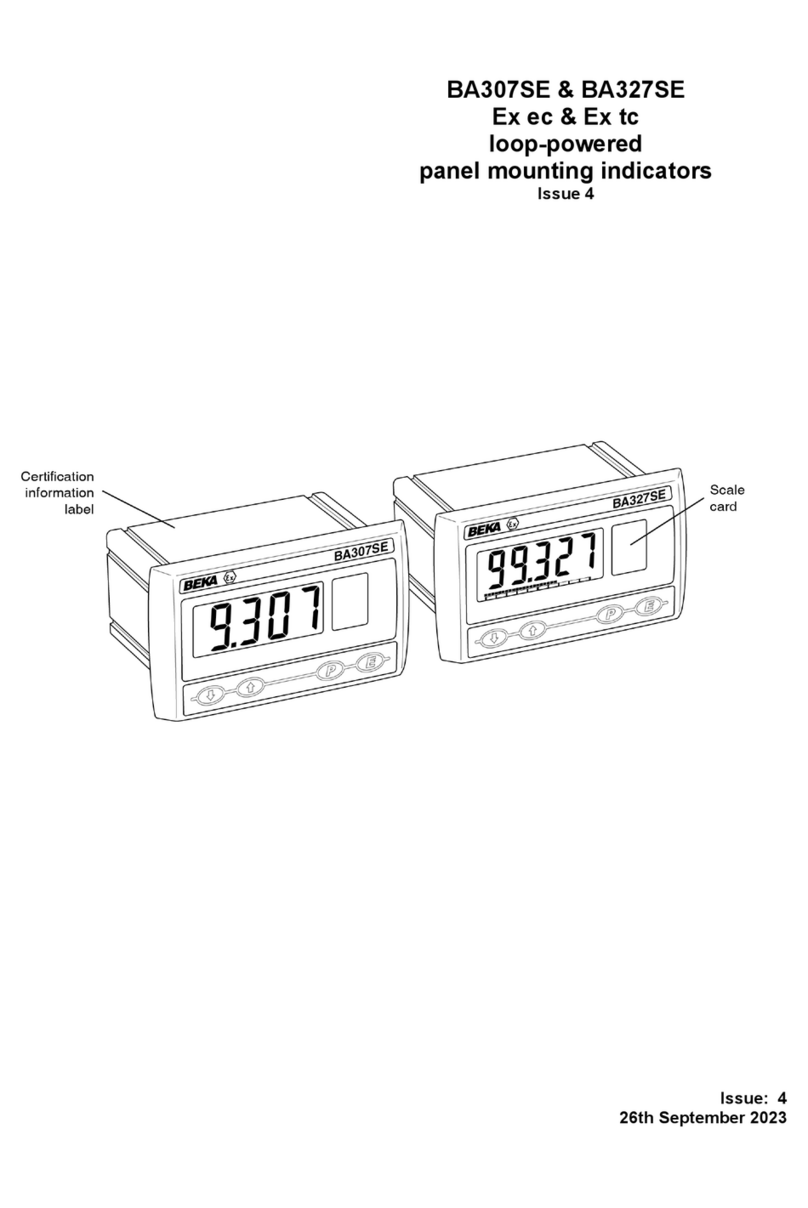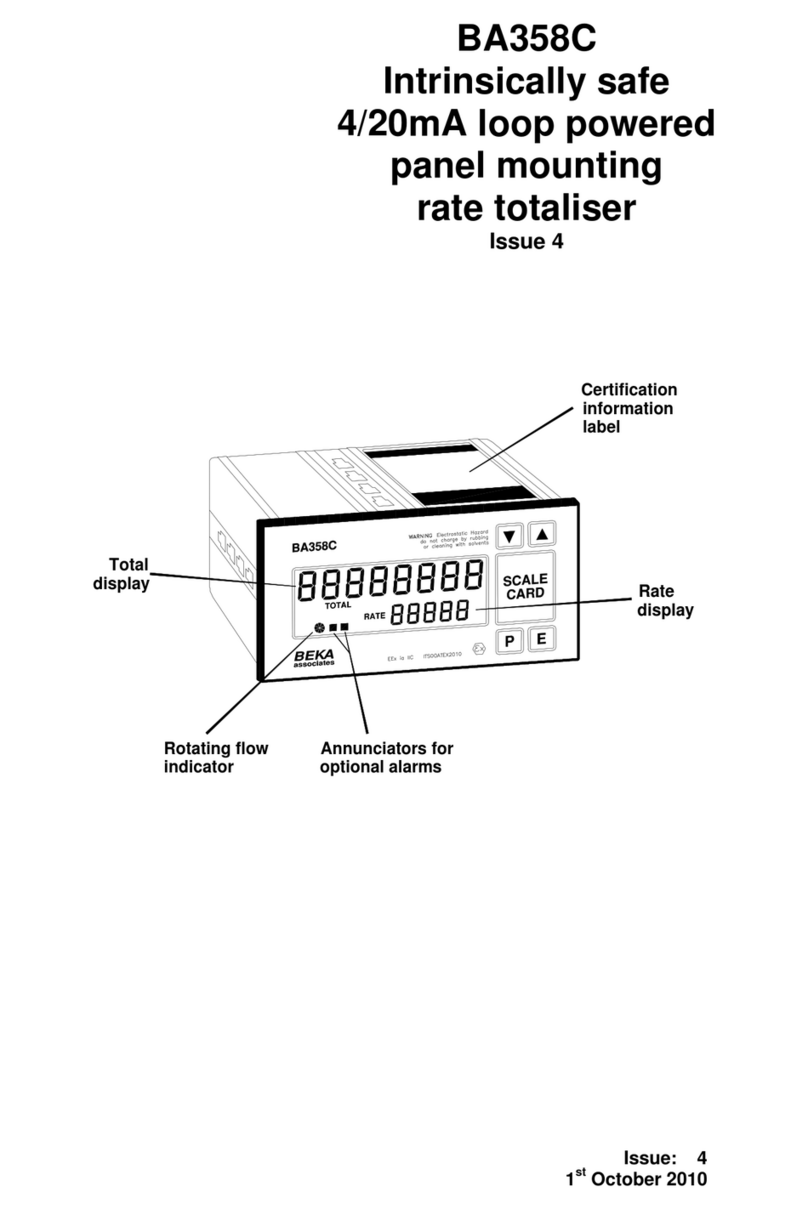8
5. PROGRAMMING & CALIBRATION
The BA544D is programmed and calibrated via
four push-buttons which are located behind the
instrument control cover, see Fig 8. If frequent
access to the push-buttons is required, the rate
totaliser can be supplied with duplicate
membrane push-buttons mounted on the
outside of the control cover.
All the programming functions are contained in
an easy to use menu that is shown
diagramatically in Fig 7. Each function is
summarised in section 5.3 and includes
references to more detailed information.
Although this simple menu driven system
enables most adjustments to be made without
repeated reference to this manual, it is
recommended that at least the summary of the
programmable functions in section 5.3 is read
before attempting programming or
recalibration.
When the BA544D is fitted with optional alarms
the basic menu is expanded to include the
option. Section 8.2 of this manual explains
how to programme these additional functions.
Note: While the instrument is being
programmed or calibrated, totalisation
continues so that any flow occurring during this
time is recorded.
5.1 Calibration structure
Fig 6 shows the BA544D calibration structure.
The rate and total display calibration functions
are totally independent allowing the displays to
have different units of measurement.
For the rate display the pulse input is scaled by
SCALE-r to show the required units of
measurement and multiplied by the timebase
t-bASE to calculate and display the rate of flow
per second, minute or hour.
Similarly, to calculate the total flow in the
required units of measurement, the number of
input pulses is divided by the total scale factor
SCALE-t. Total flow is continuously added to
the grand total.
The BA544D uses floating point arithmetic and
‘real’ decimal points. Moving the position of a
decimal point will therefore affect the
instrument calibration and display.
Fig 6 Calibration structure
5.2 Accessing programming functions
Throughout this manual push-buttons are
shown in italics e.g. P or Up push-button, and
legends displayed by the instrument are shown
within inverted commas e.g. 'CAL' and ' ALr2'.
Access to the programme menu is obtained by
operating the Pand Epush-buttons
simultaneously. If the instrument is not
protected by a security code the first parameter
'UPdAtE' will be displayed. If a security code
other than the default code 0000 has already
been entered, the instrument will display
'COdE'. Press Pto clear this prompt and enter
the security code for the instrument using the
Up or Down push-buttons to adjust each digit,
and the P push-button to move control to the
next digit. If the correct code has been
entered pressing Ewill cause the first
parameter 'UPdAtE' to be displayed. If an
incorrect code is entered, or a push-button is
not operated within ten seconds, the
instrument will automatically return to the
display mode.
Apart from defining the position of the decimal
point in the rate display all programme
functions and prompts are shown on the large
eight digit display.
Once within the main programme menu the
required parameter can be reached by scrolling
through the menu using the Up and Down
push-buttons as shown by the programme
structure in Fig 7.