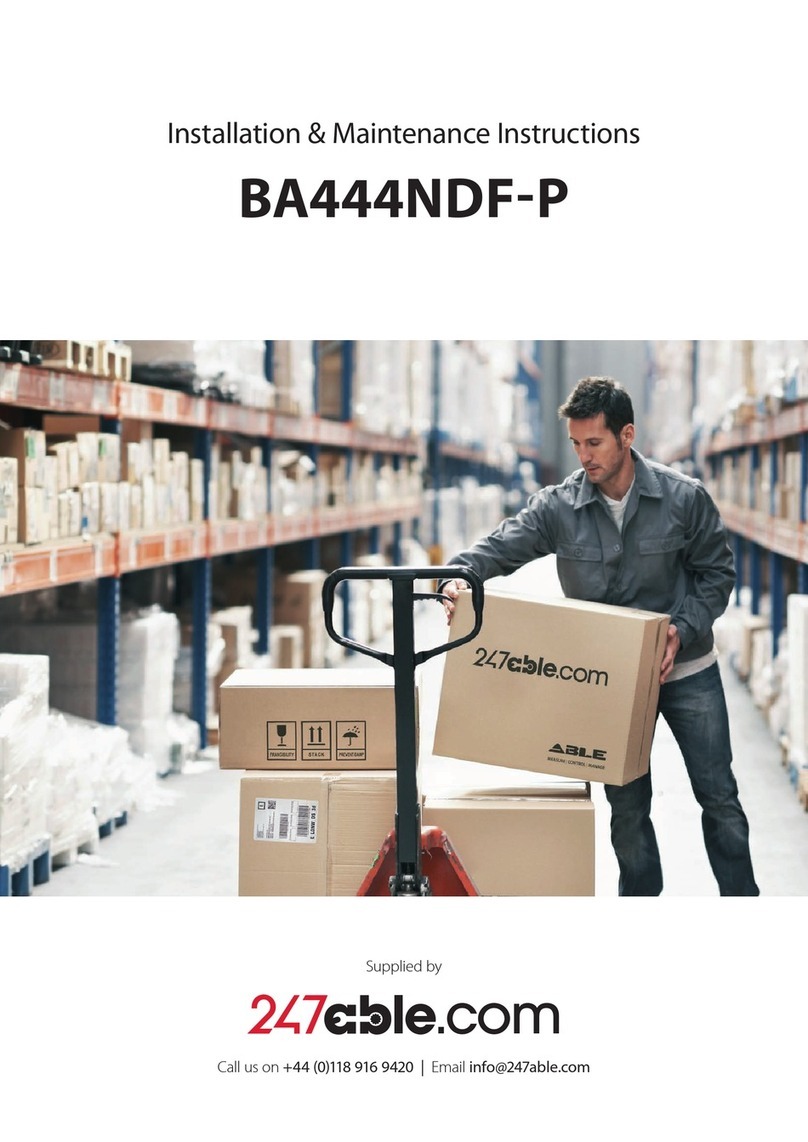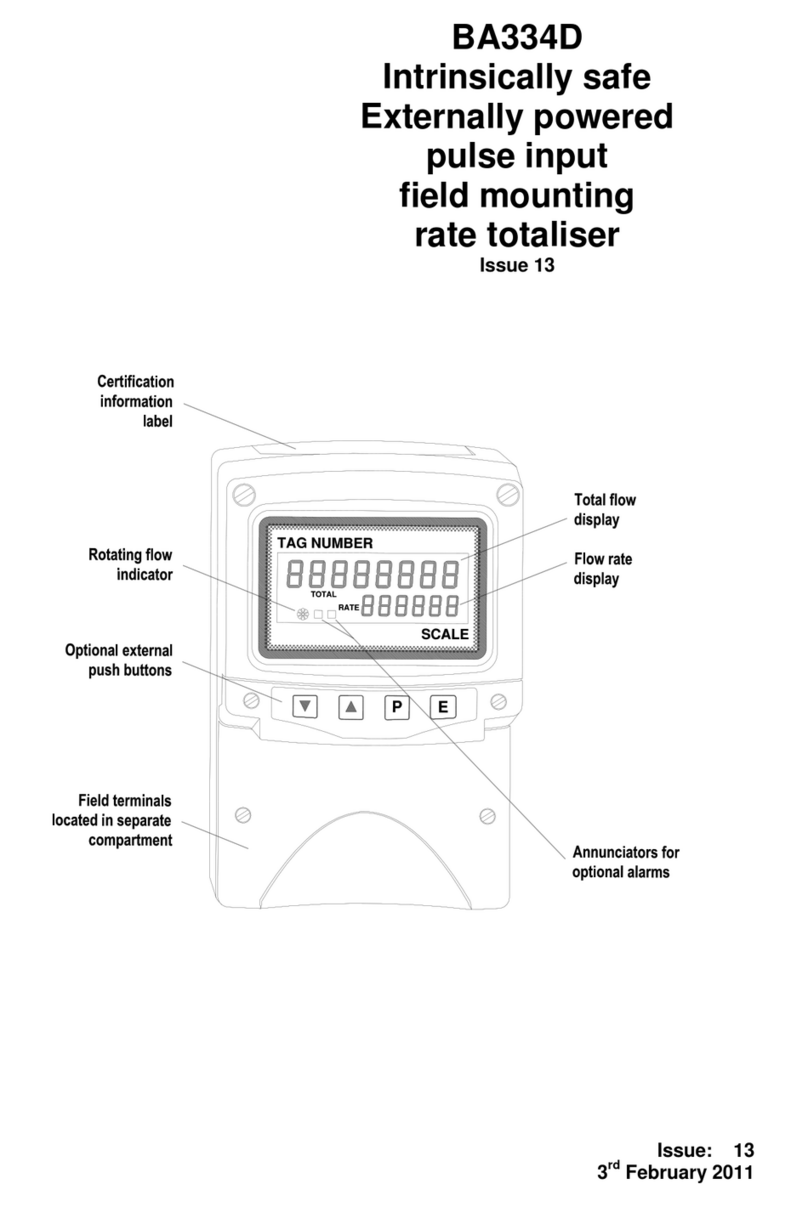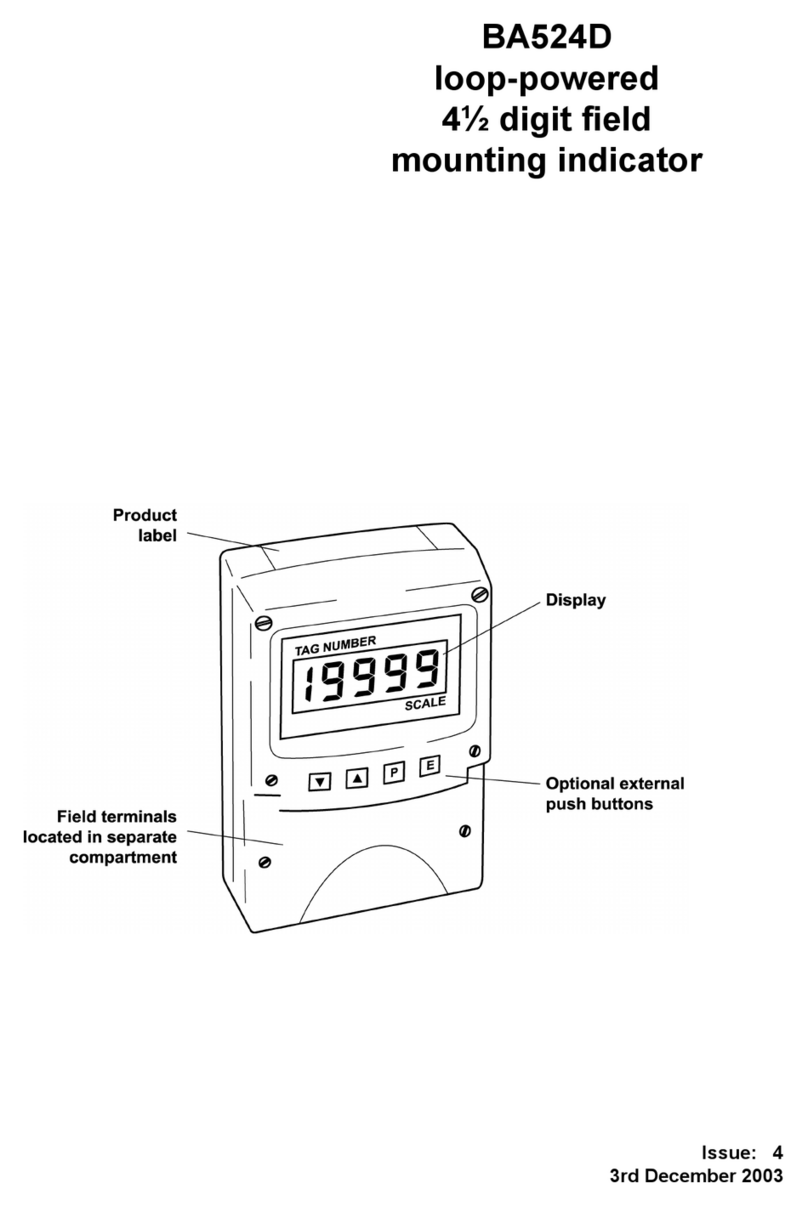1. DESCRIPTION
The BA307E, BA308E, BA327E and BA328E are panel
mounting, intrinsically safe digital indicators that display the
current flowing in a 4/20mA loop in engineering units. They
are loop powered but only introduce a 1.2V drop.
The four models are electrically similar, but have different
size displays and enclosures.
Model Display Bezel size
BA307E 4 digits 15mm high 96 x 48mm
BA327E 5 digits 11mm high 96 x 48mm
and bargraph.
BA308E 4 digits 34mm high 144 x 72mm
BA328E 5 digits 29mm high 144 x 72mm
and bargraph.
This abbreviated instruction sheet is intended to assist with
installation and commissioning, a comprehensive
instruction manual describing safety certification, system
design and calibration is available from the BEKA sales
office or may be downloaded from the BEKAwebsite.
All the models have ATEX and IECEx intrinsic safety
certification for use in flammable gas & dust atmospheres.
FM and cFM approval also permits installation in the USA
and Canada. The certification label, which is located on
the top of the instrument enclosure shows the certificate
numbers and the certification codes. Copies of certificates
may be down- loaded from our website.
Typical certification information label
Special conditions for safe use
The ATEX and IECEx certificates have an 'X' suffix
indicating that special conditions apply for safe use.
WARNING
To avoid an electrostatic charge being generated
instrument enclosure should only be cleaned with a
damp cloth.
Special conditions also apply for use in IIIC conductive
dusts - please see full manual.
2. INSTALLATION
All the models have IP66 front of panel protection but they
should be shielded from direct sunlight and severe weather
conditions. The rear of each indicator has IP20 protection.
Cut-out dimensions
Recommended for all installations. Mandatory to achieve
an IP66 seal between the instrument & the panel
BA307E & BA327E
90 +0.5/-0.0 x 43.5 +0.5/-0.0
BA308E & BA328E
136 +0.5/-0.0 x 66.2 +0.5/-0.0
Fig 1 cut out dimensions & terminals
Fig 2 Installation procedure
EMC
For specified immunity all wiring should be in screened
twisted pairs, with the screens earthed at one point within
the safe area.
Fig 3 Typical measurement loop
Scale card
The indicator’s units of measurement are shown on a
printed scale card visible through a window at the right
hand side of the display. The scale card is mounted on a
flexible strip that is inserted into a slot at the rear of the
instrument as shown below
Fig 4 Inserting flexible strip carrying scale
card into slot at the rear of indicator.
Thus the scale card can easily be changed without
removing the indicator from the panel or opening the
instrument enclosure.
New indicators are supplied with a printed scale card
showing the requested units of measurement, if this
information is not supplied when the indicator is ordered a
blank card will be fitted.
A pack of self-adhesive scale cards printed with common
units of measurement is available as an accessory from
BEKA associates. Custom printed scale cards can also be
supplied.
To change a scale card, unclip the protruding end of the
flexible strip by gently pushing it upwards and pulling it out
of the enclosure. Peel the existing scale card from the
flexible strip and replace it with a new printed card, which
should be aligned as shown below. Do not fit a new scale
card on top of an existing card.
Align the self-adhesive
printed scale card onto
the flexible strip and
insert the strip into the
indicator as shown
above.
Fig 5 Fitting scale card to flexible strip
3. OPERATION
The indicators are controlled via four front panel push
buttons. In the display mode i.e. when the indicator is
displaying a process variable, these push buttons have the
following functions:
PWhile this button is pushed the indicator will
display the input current in mA, or as a
percentage of the instrument span depending
upon how the indicator has been conditioned.
When the button is released the normal display in
engineering units will return. The function of this
push button is modified when optional alarms are
fitted to the indicator.
While this button is pushed the indicator will
display the numerical value and analogue
bargraph* the indicator has been calibrated to
display with 4mA input. When released the
normal display in engineering units will return.
While this button is pushed the indicator will
display the numerical value and analogue
bargraph* the indicator has been calibrated to
display with 20mA input. When released the
normal display in engineering units will return.
ENo function in the display mode unless the tare
function is being used.
P + Indicator displays firmware number followed by
version.
P + When alarms are fitted provides direct access to
the alarm setpoints if the ‘ACSP’ access setpoints
in display mode function has been enabled.
P + E Provides access to the configuration menu via
optional security code.
* Only the BA327E & BA328E have a bargraph
Issue 4
17th March 2015
BEKA associates Ltd. Old Charlton Rd, Hitchin, Hertfordshire,
SG5 2DA, UK Tel: +44(0)1462 438301 Fax: +44(0)1462 453971
e-mail: sales@beka.co.uk web: www.beka.co.uk
Abbreviated Instruction for
BA307E, BA327E, BA308E & BA328E
intrinsically safe panel mounting loop
powered indicators
The BA307E, BA308E, BA327E & BA328E are CE
marked to show compliance with the European
Explosive Atmospheres Directive 94/9/EC and the
European EMC Directive 2004/108/EC