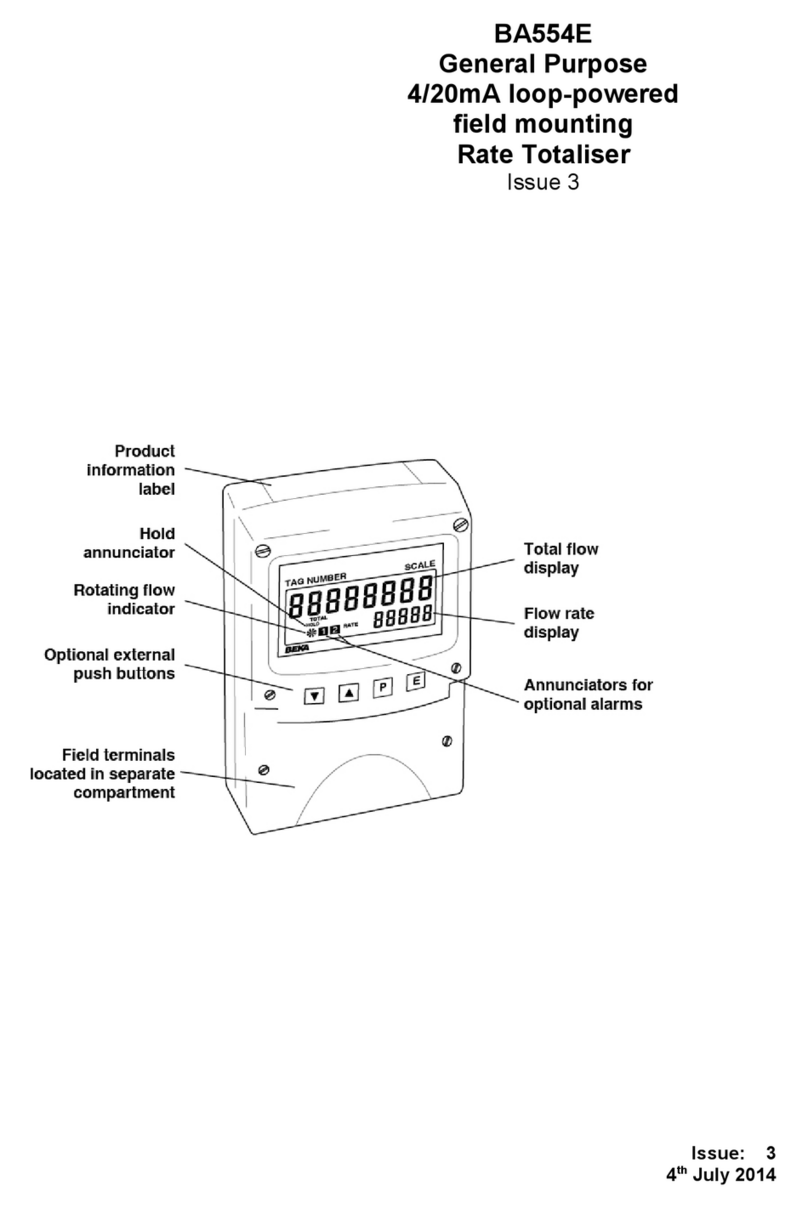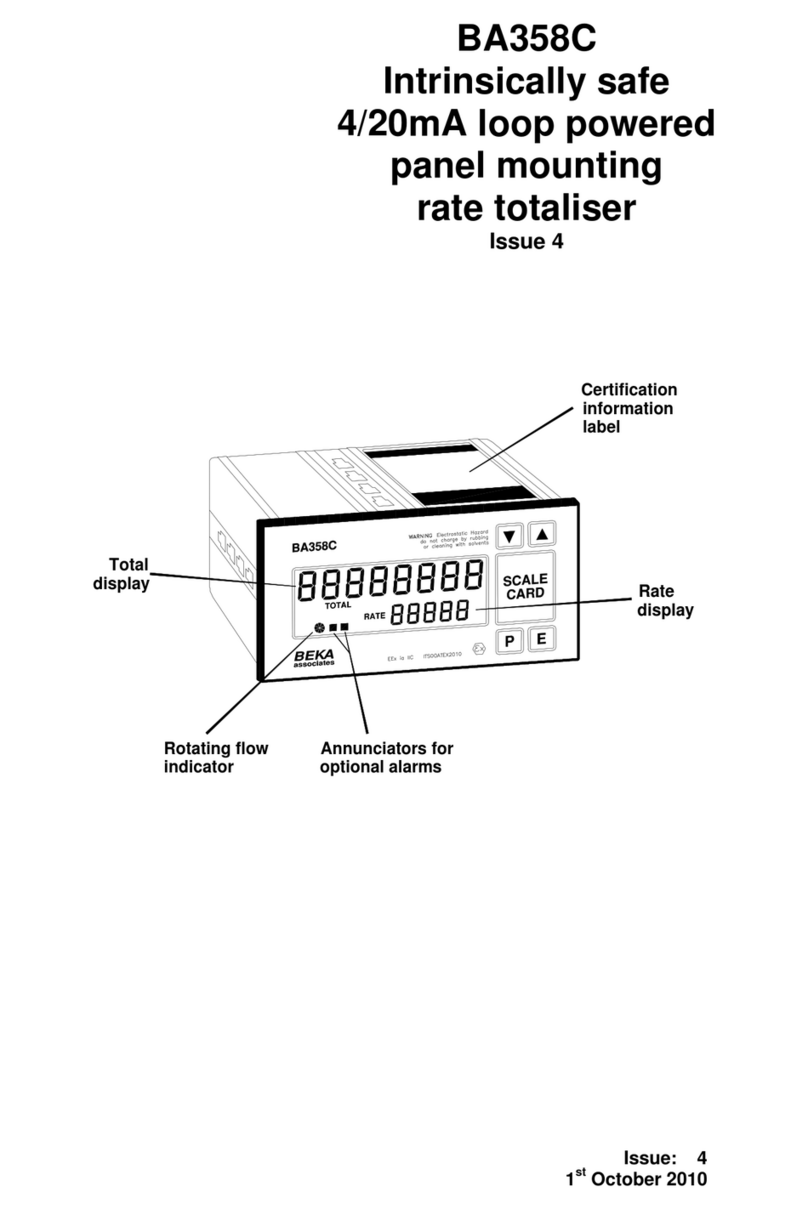Page 8 of 9
Instruction Manual A75 Version 6 19th April 2004
BEKA associates Ltd, Old Charlton Road, Hitchin, Hertfordshire. SG5 2DA. UK. Tel: +44 (0) 1462 438301
8.8) Transducer Supply Output (if fitted).
To change a transducer supply output voltage, internal jumper
links must be adjusted. Switch off the power and
disconnect all the connectors. Remove the four retaining
screws at the back of the instrument and carefully slide the
electronic board sets out of the case until the top sub-board
with the jumper links is revealed (as per diagram).
NOTE: The electronic circuit board sets are not designed
to be completely removed from the case !! Position the
links in the appropriate places (e.g. 12Vdc supply requires
links to be in position b and e) and carefully re-assemble. The
transducer supply is short circuit protected.
The transducer supply is a 4 wire output – this eliminates
cable resistance. The two sense terminals (15 and 16) must
be connected to either the sensor (best practice) or the
transducer supply outputs i.e. link terminals 14 to 15 and 16 to
17.
8.9) Transmitter Supply Output (if fitted)
The transmitter supply output voltage is 24Vdc and is not
adjustable. It supplies up to 22mA (short circuit protected) –
ideal for loop-powered transmitters.
9) General Operation
9.1 Button Functions – In Normal Display
Mode
Pressing this button causes the display to show one
of the following variables. Listed in order of priority.
i) The minimum value held in the max/min hold
register (if enabled)
ii) The display at which 4mA is re-transmitted on the
analogue output (if fitted)
iii) The display reading corresponding to the lower end
of the calibrated range.
After 5 seconds of pressing and holding this button, the
display brightness will be reduced.
Pressing this button causes the display to show one
of the following variables. Listed in order of priority.
i) The maximum value held in the max/min hold
register (if enabled)
ii) The display at which 20mA is re-transmitted on the
analogue output (if fitted)
iii) The display corresponding to the upper end of the
calibrated input range.
After 5 seconds of pressing and holding this button, the
display brightness will be increased.
Pressing this button has several effects depending
on what parameters have been programmed. It can
be programmed to display the input signal in actual units or as
a percentage of the input range. It can also be used to silence
alarm outputs, acknowledge latched alarms and to activate
the tare function.
This button has no effect during Normal Display
Mode.
Certain combinations of simultaneous button presses also
cause the meter to perform other functions.
9.1.1) Gaining access to the alarm setpoints.
It may be necessary for an operator to
regularly change alarm setpoints
without having to go through all the
programming menus. To access the
alarm setpoints (if the function has been switched on in
program mode – see section 8.6.9) the up and scroll buttons
should be pressed simultaneously. The operator will then be
able to access setpoints (SP1 and SP2) by pressing the up
button. New setpoints can then be entered with the up, down
and scroll buttons followed by the return button.
A security access code can be programmed (see section
8.6.9) to verify authorized access to the setpoints. If this is the
case, the operator must enter the security access code using
the up, down and scroll buttons, followed by the return button.
9.1.2) Resetting the Max/Min Register.
By pressing the up and down buttons
simultaneously, the max/min hold register
is reset to store the present display
reading.
9.1.3) Display brightness
It is possible to adjust the brightness of an Advisor at any time
during Normal Display Mode.
To increase the display brightness, press and hold the up
button. After 5 seconds, all the segments on the display will
light up and the brightness with steadily increase to its
maximum. Release the button when the desired brightness is
reached. The same method is used to lower the brightness,
by using the down button. The display brightness is
“remembered” if there is a power failure.
9.1.4) Unlatching alarms and alarm silencing
(if fitted)
A latched alarm is unlatched by pressing the scroll button. (To
set a latch on an alarm – see section 8.6.8). The alarm
changes state and the alarm LED annunciator is extinguished.
An alarm is also silenced (or acknowledged) with the same
button press (to enable alarm silencing see section 8.6.7).
With a silenced alarm, the contacts will change state but the
alarm LED annunciator will remain lit if the input signal is still
within the alarm band.
9.1.5) Tare Function (if fitted)
The tare function is designed primarily for use in weighing
applications and is a factory fitted accessory. A tare function
allows the instrument display to be zeroed at any stage so
that any further change in input signal can easily be
measured. For example, if the Advisor was showing the
weight of a container as 25kg and an operator wanted to add
18kg of fluid, the display could be tared and the operator
would easily see when 18kg of fluid had been added. W ithout
the tare function, the operator would have to calculate the
combined weight.
The tare is initiated by pressing and holding the scroll button
for 4 seconds, the word “tArE” is then briefly displayed. The
asterisk LED annunciator will also light up to show that the
display is tared. Brief pressing of the scroll button allows the
operator to toggle between the tared (net) display and the
untared (gross) display. The asterisk LED annunciator
switches on and off accordingly. The display can be re-tared
again at any time by pressing and holding the scroll button for