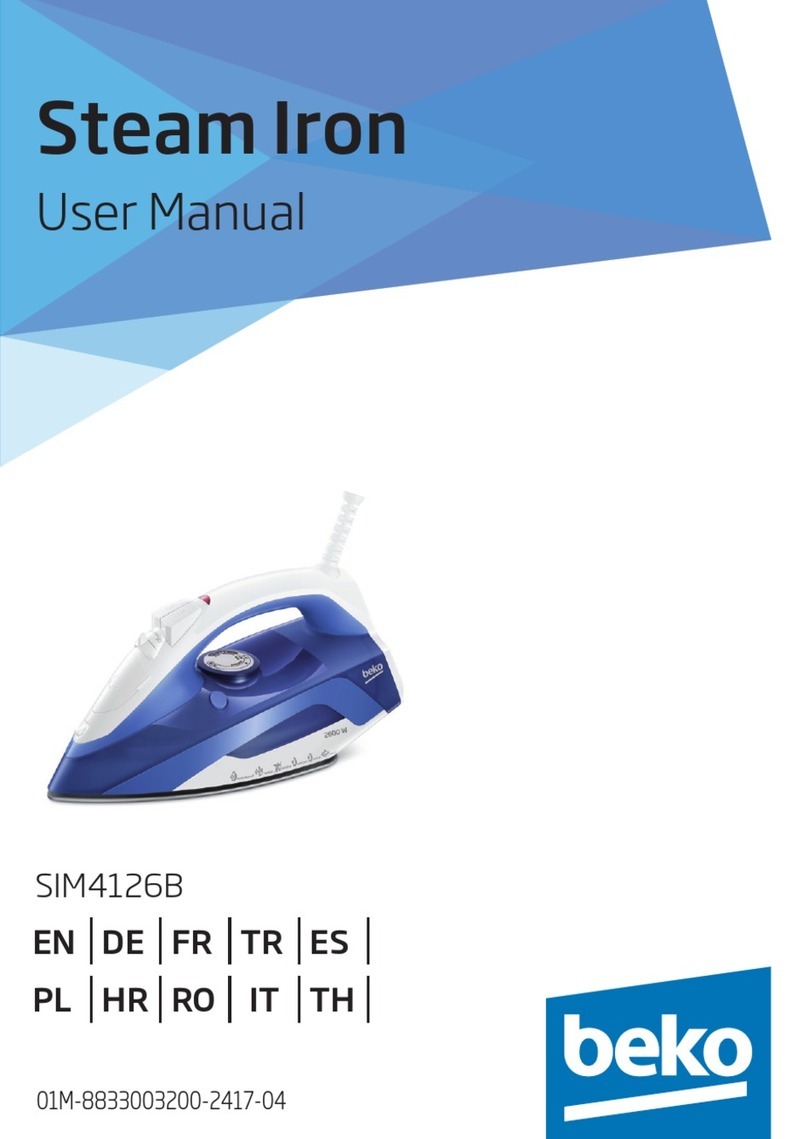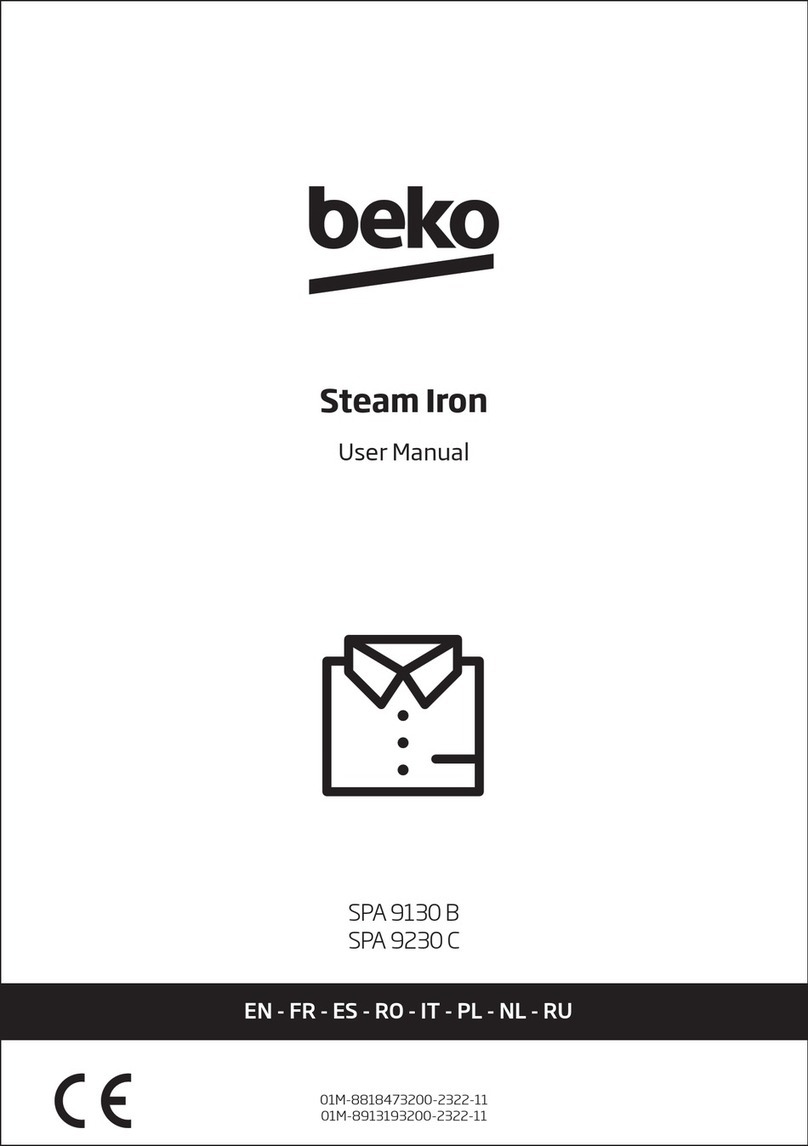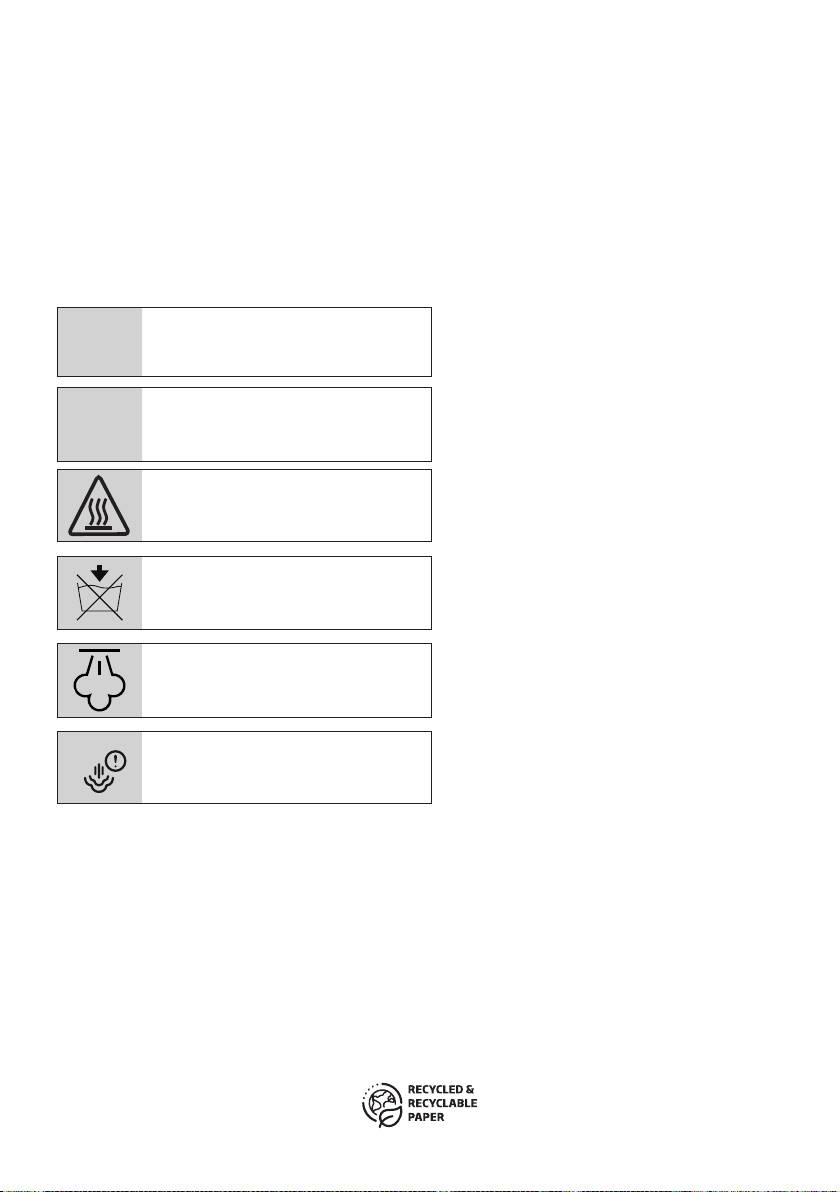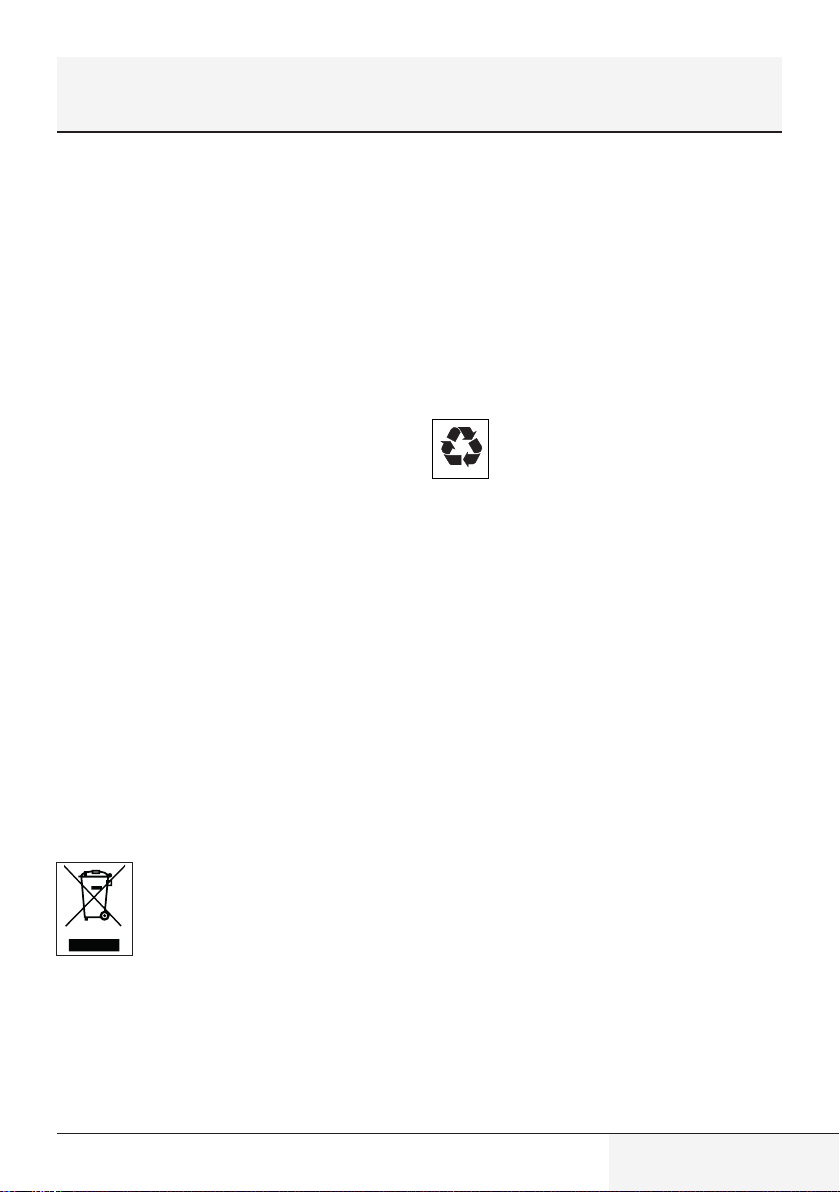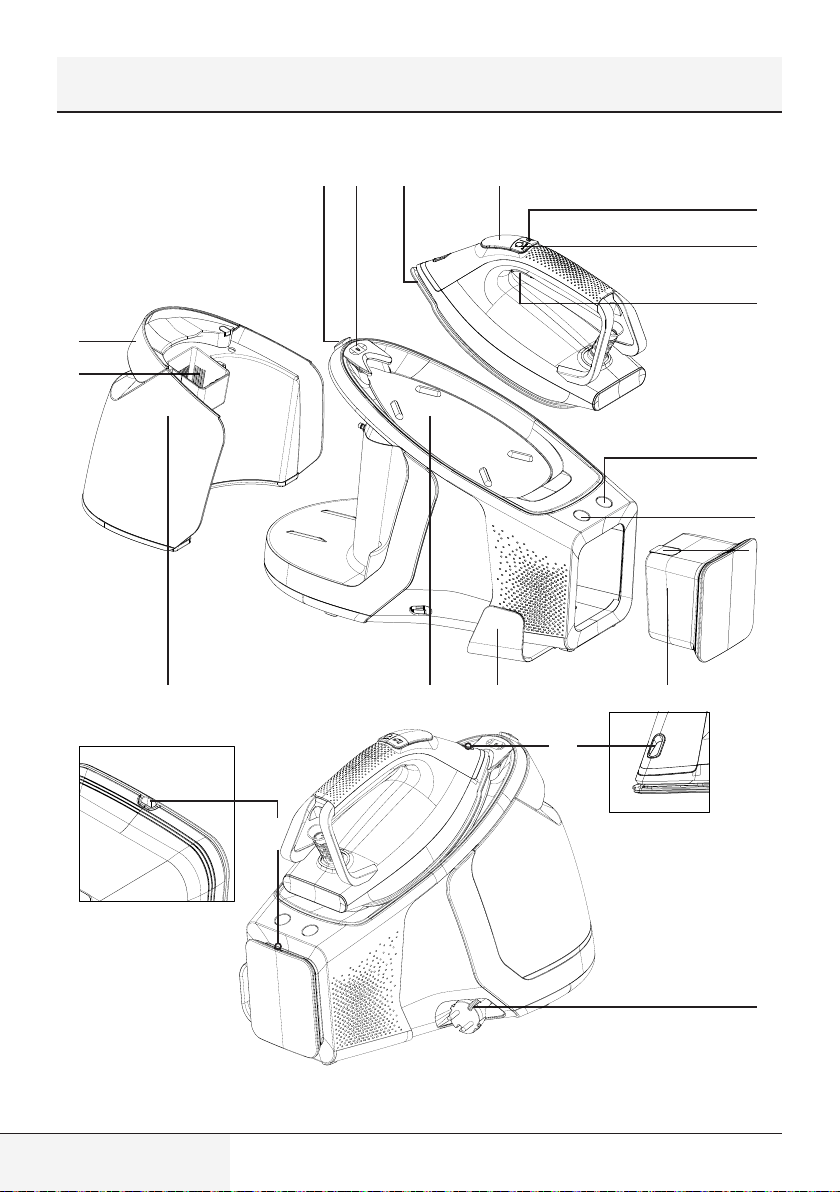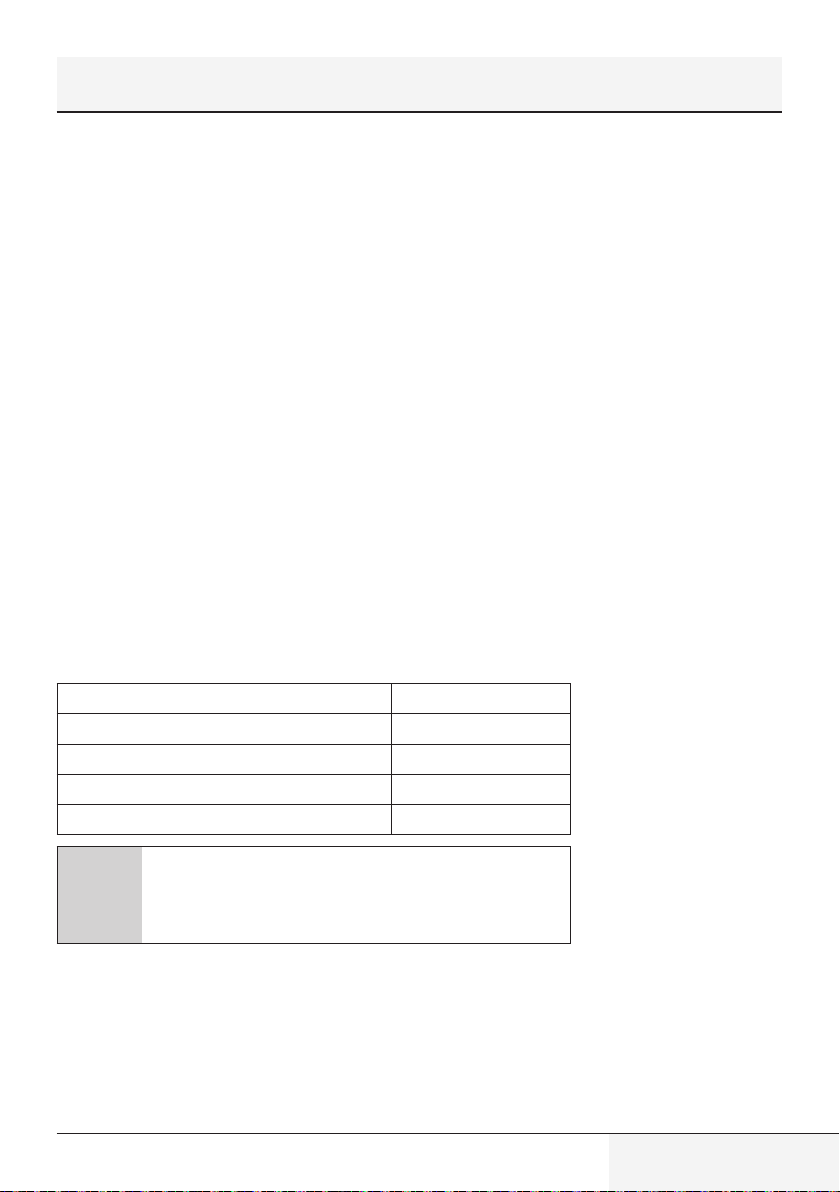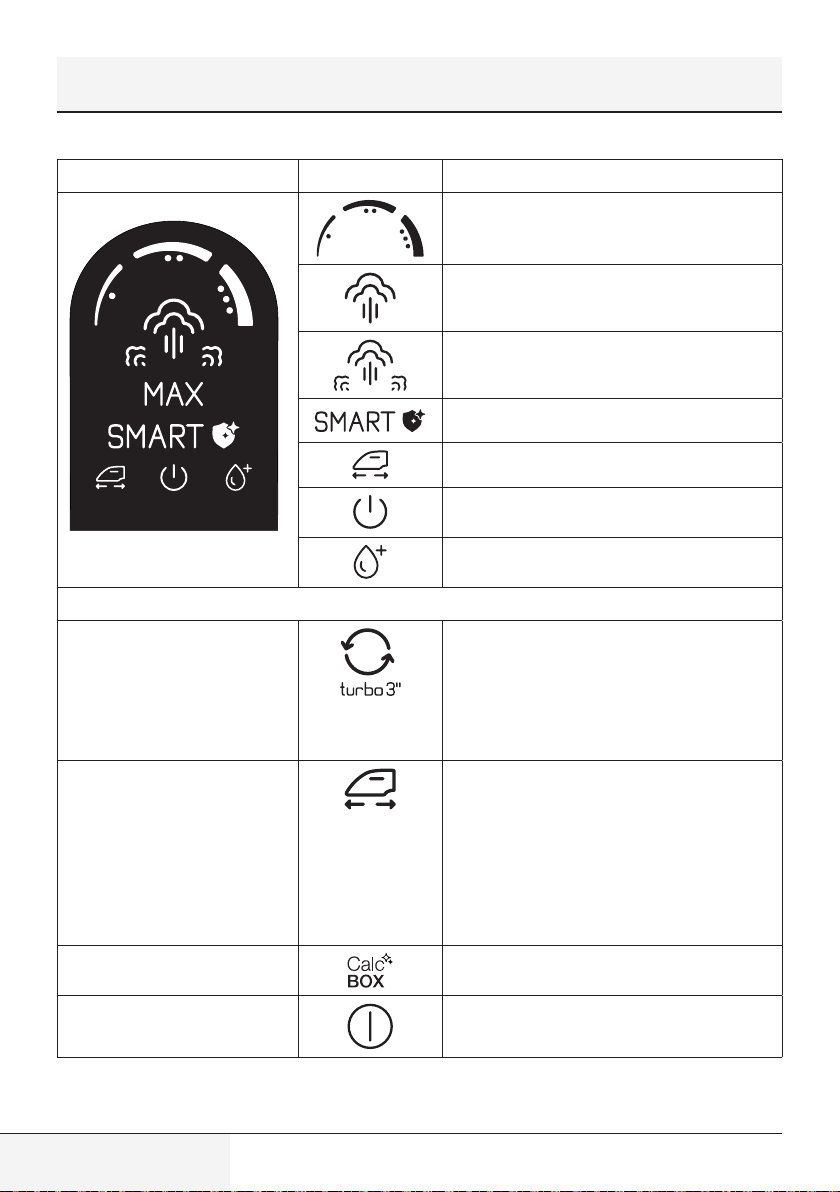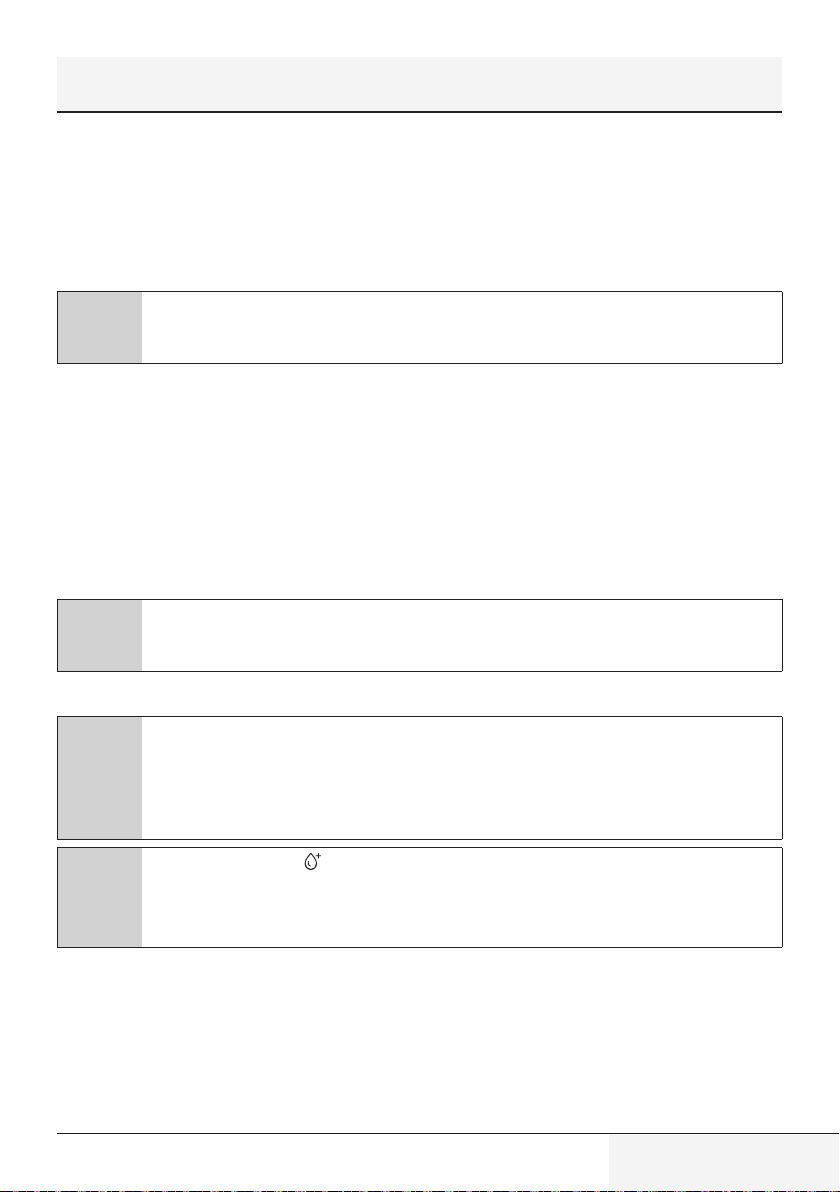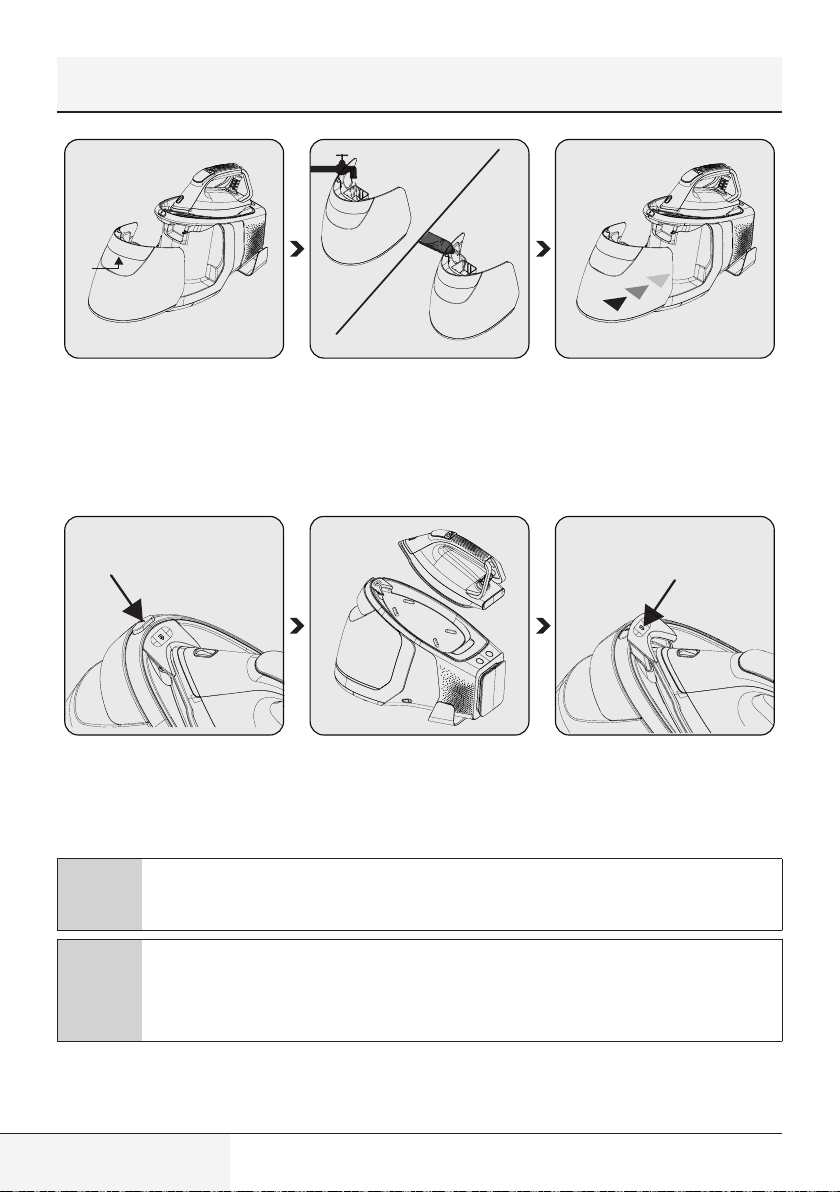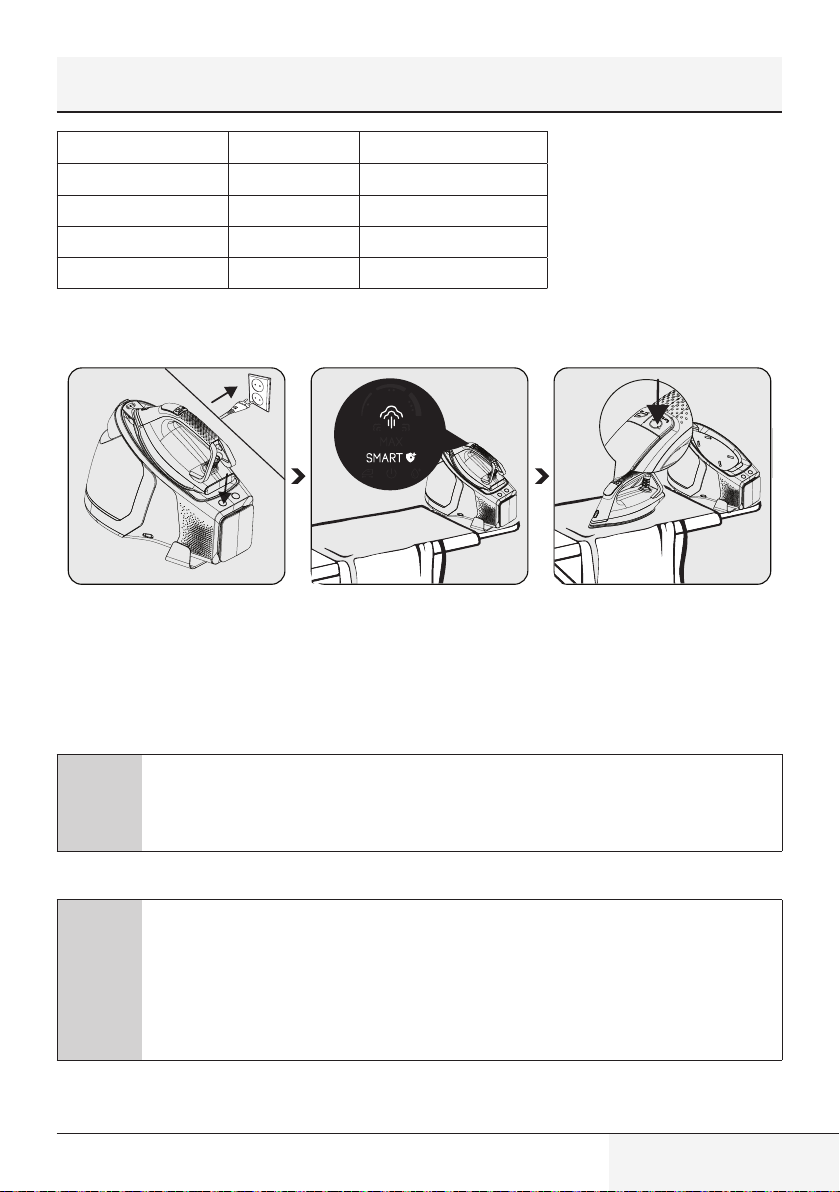Steam Generator / User Manual 29 / EN
This section contains safety in-
structions that will help protect
from risk of personal injury or
material damage.
Failure to follow these instructions
invalidates the granted warranty.
1.1 General safety
Please pay attention to the
cleaning and maintenance for
the product in following instruc-
tion
•This appliance complies with
the international standards.
•This appliance is intended to be
used in household and similar
applications such as:
– Staff kitchen areas in shops,
offices and other working en-
vironments;
– Farm houses
– By clients in hotels, and other
residential type environ-
ments;
– Bed and Breakfast type envi-
ronments.
•The appliance is not suitable for
•outdoor use.
•This appliance can be used the
children who are at the age of 8
and above and by people who
have limited physical, sensory
or mental capacity or who do
not have knowledge and expe-
rience, provided that they are
supervised or they understand
the instructions with regard to
safe use of the product and po-
tential dangers. Children should
not play with the appliance.
Cleaning and user maintenance
procedures should not be per-
formed by children unless they
are supervised by an older per-
son.
•When the appliance is in use or
left to cool down, keep the ap-
pliance and power cable out of
reach of children under 8 years
old.
•Do not leave the appliance un-
attended while it is plugged in.
•Unplug the appliance before
filling the water reservoir with
water.
•Do not open the water refill hole
during usage.
1 Important safety and environmental
instructions