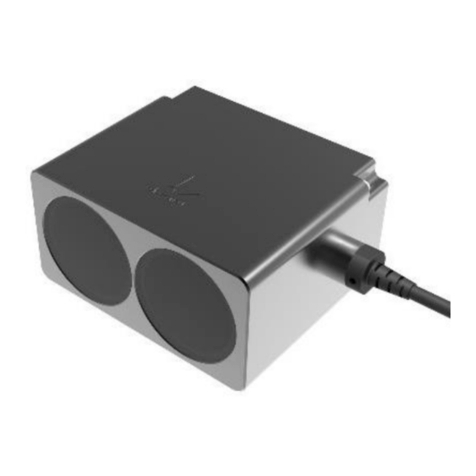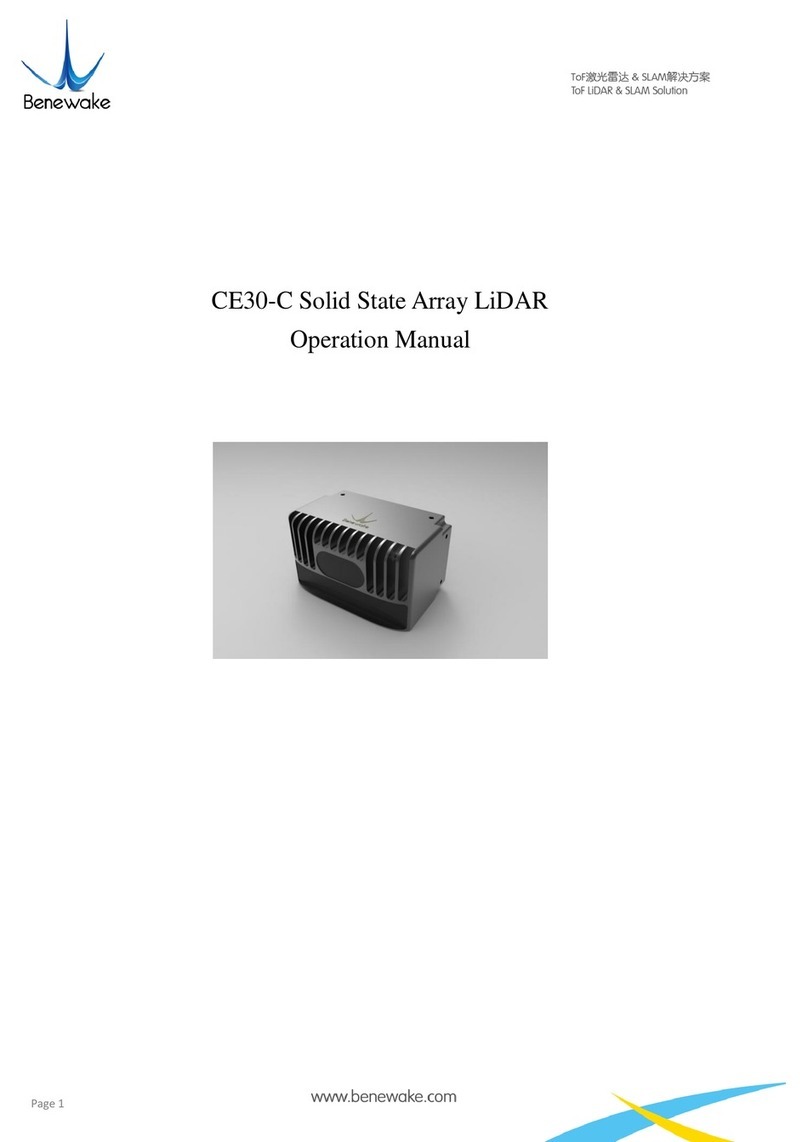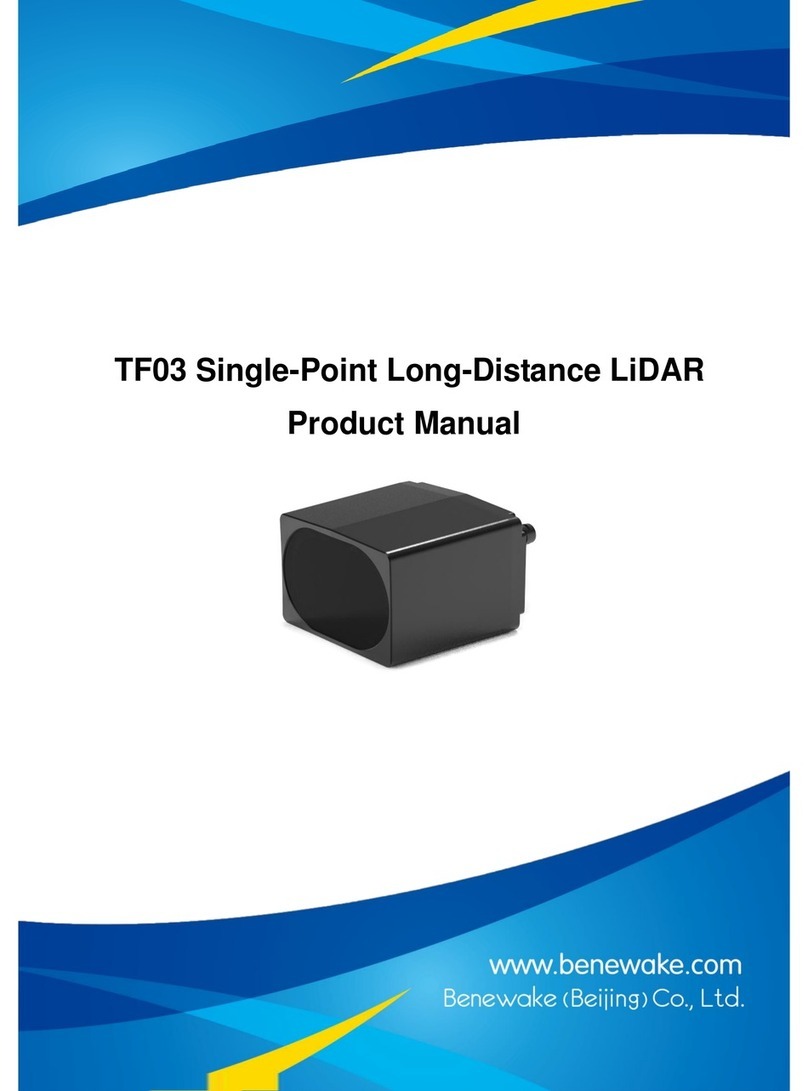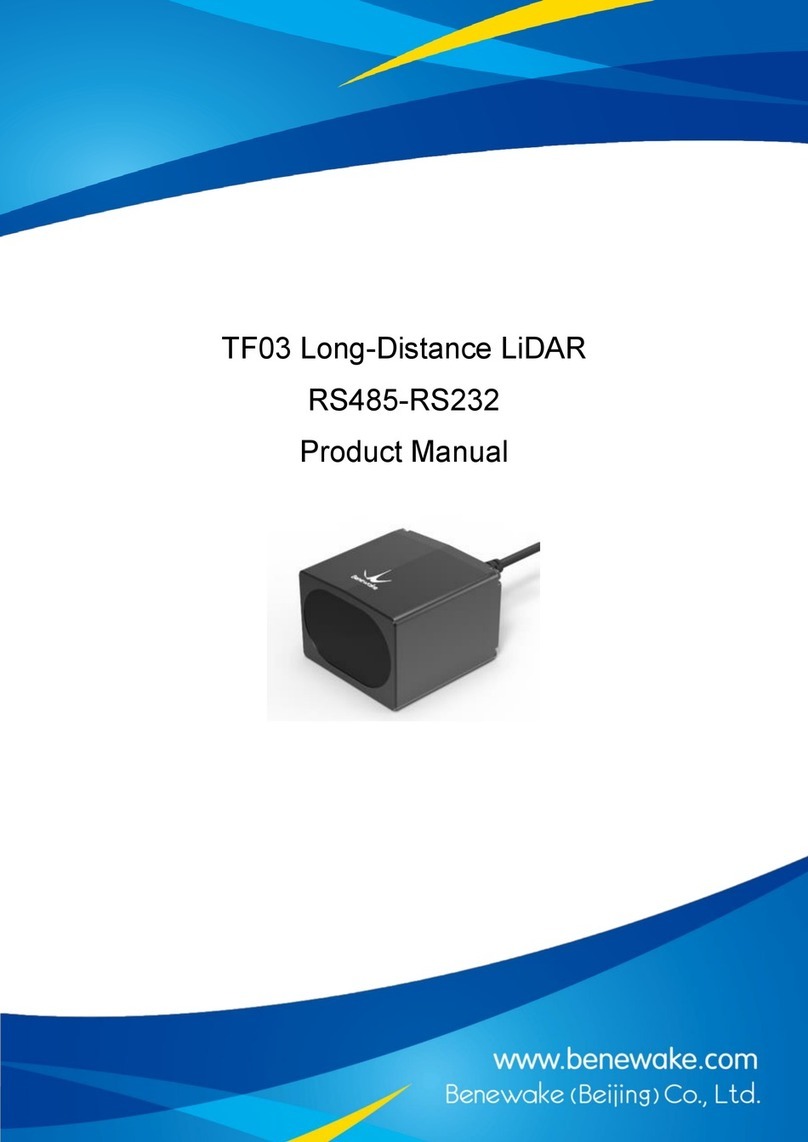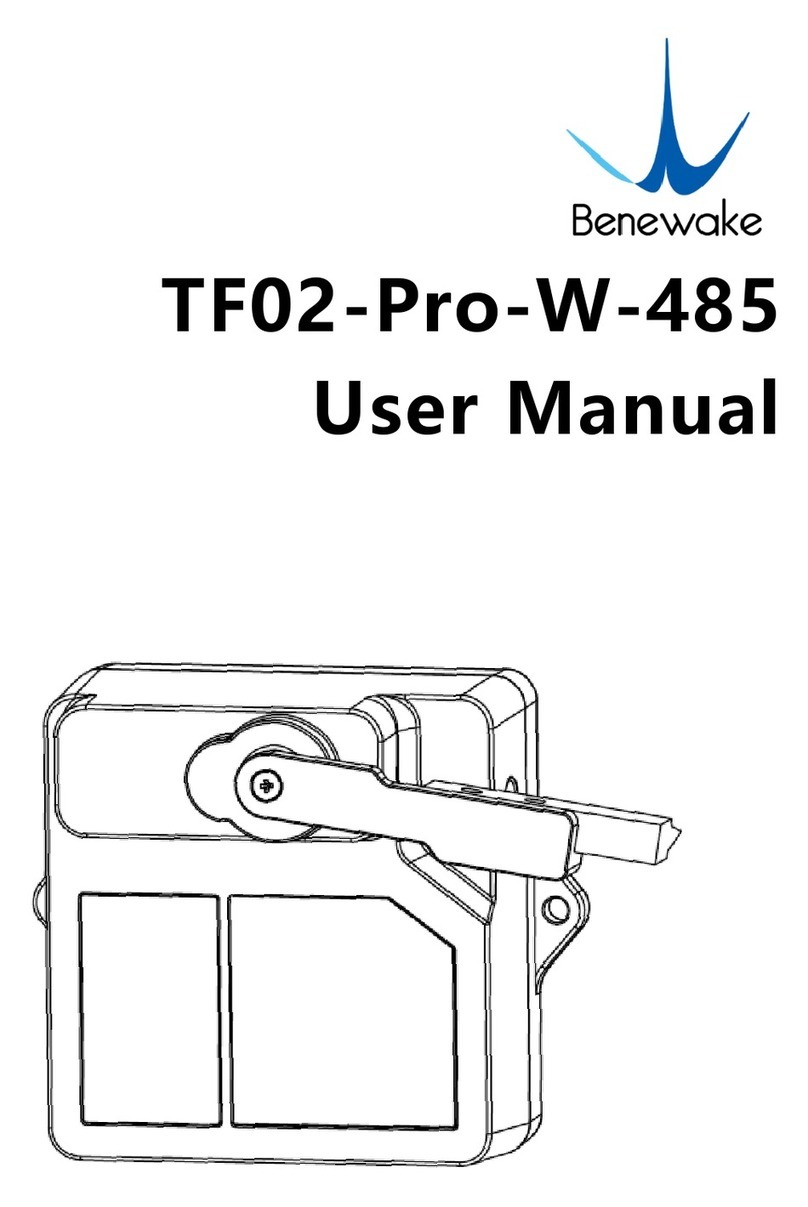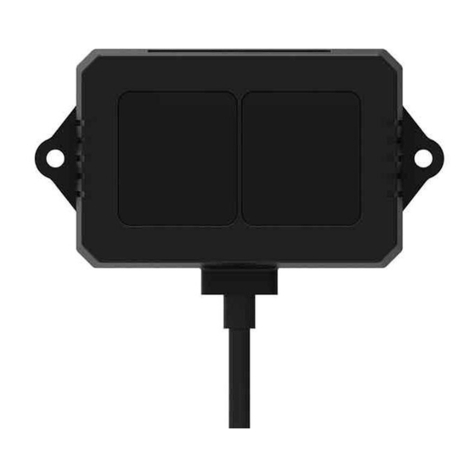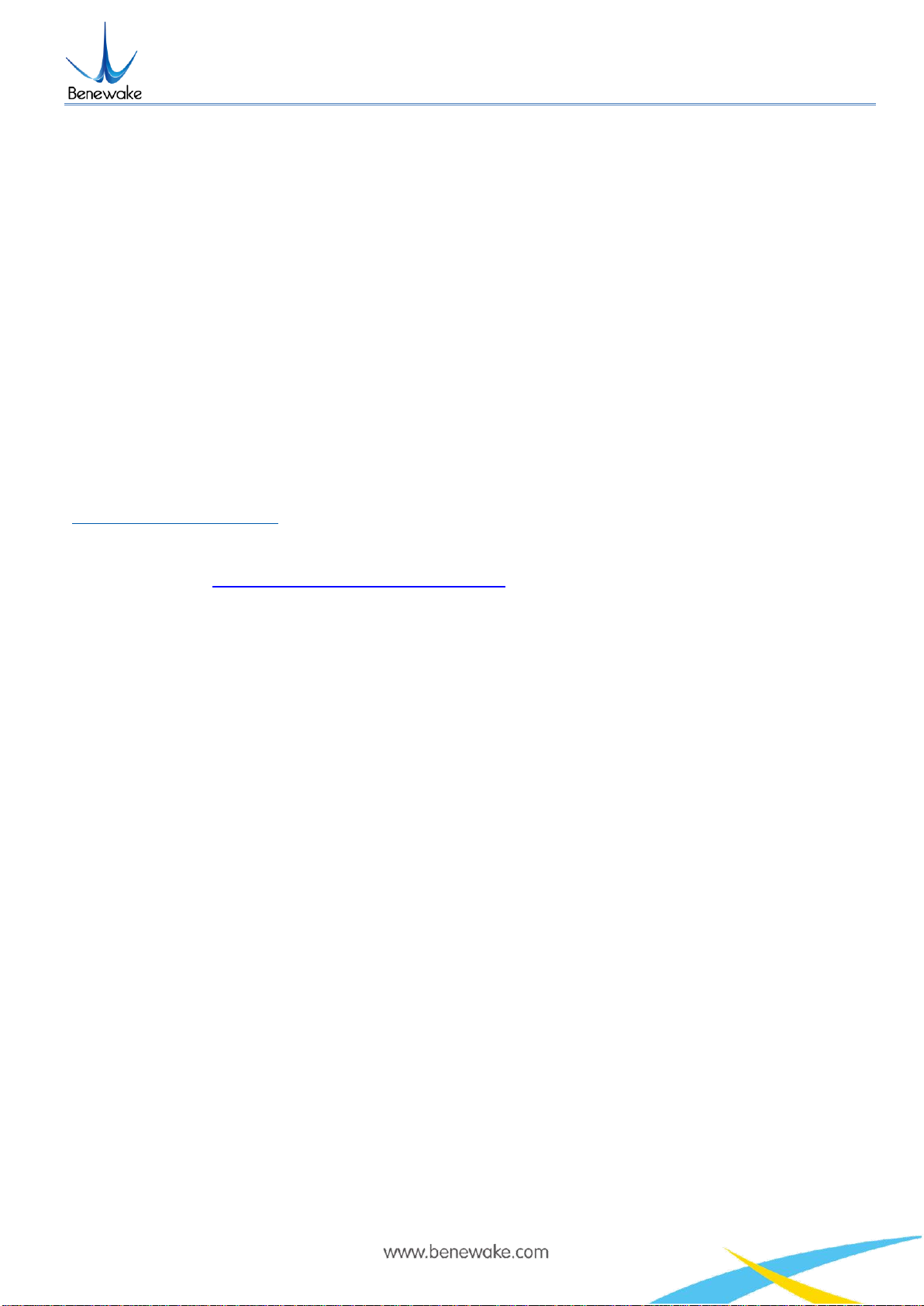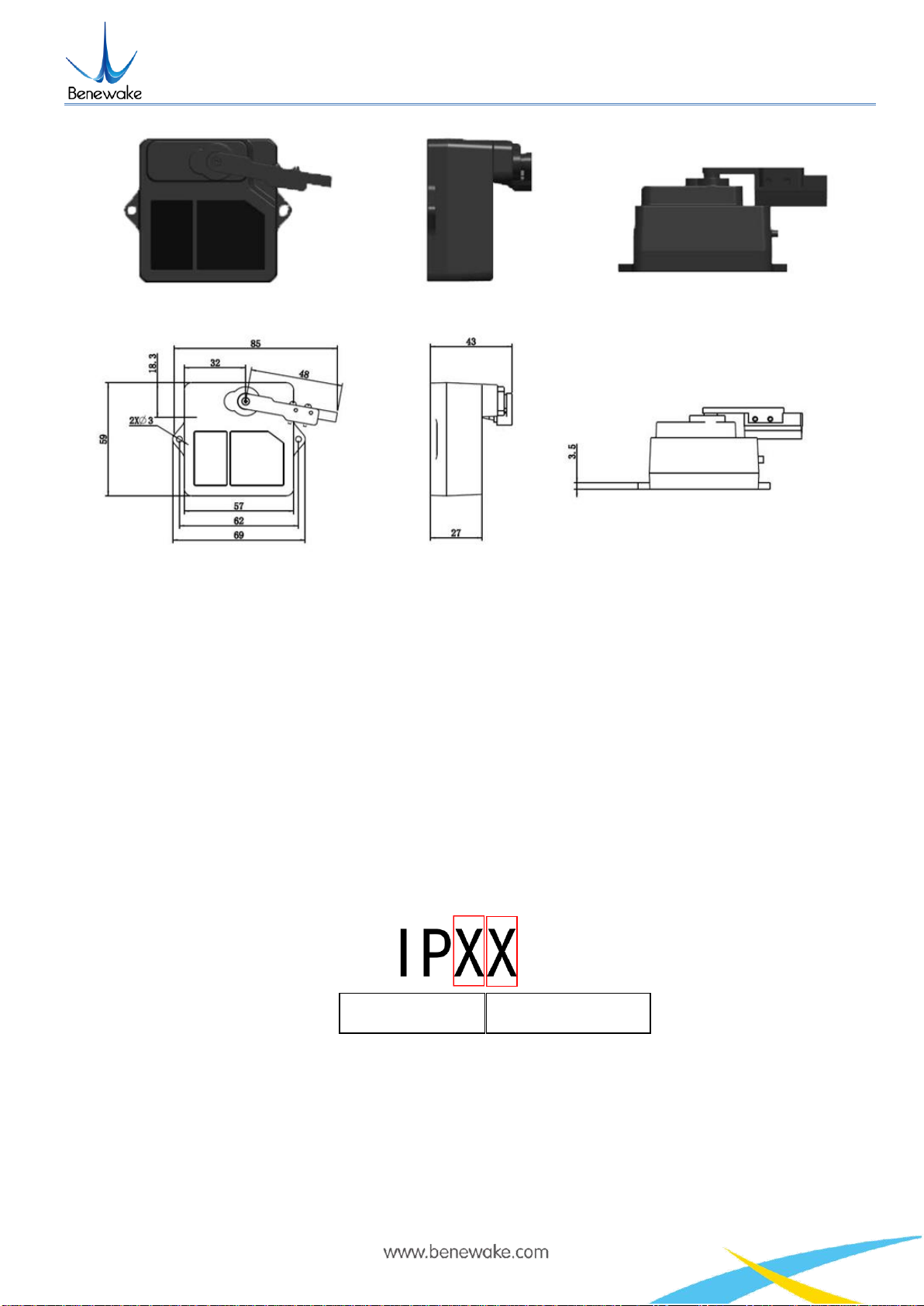1Attentions
1.1 About this Manual
This manual provides all the essential information during the usage of this product.
Please carefully read this manual and make sure that you fully understand everything
herein.
1.2 Usage of Product
The maintenance of this product should be done by the professional technician, and the
product can only work with the factory spare part for ensuring the performance and safety.
Please properly connect and supply power as described in this manual.
Operating temperature of this product is -20°C~60°C, please do not use it beyond this
temperature range, so as to avoid risks.
The storage temperature of the product is -30°C~80°C, please do not store it beyond this
temperature range, so as to avoid risks.
For ensuring the product performance, do not open the product shell or remove the IR-
pass filter.
1.3 Conditions with Potential Malfunction
When the steering shaft is blocked by dust for a long time, the steering shaft may be
damaged due to the increased resistance. Please clean the steering shaft regularly.
When the environment humidity is large, the product will have the risk of failure, do not
use the product in the high humidity environment.
Detecting object with high reflectivity, such as the mirror or the smooth floor tile, may
cause a system malfunction.