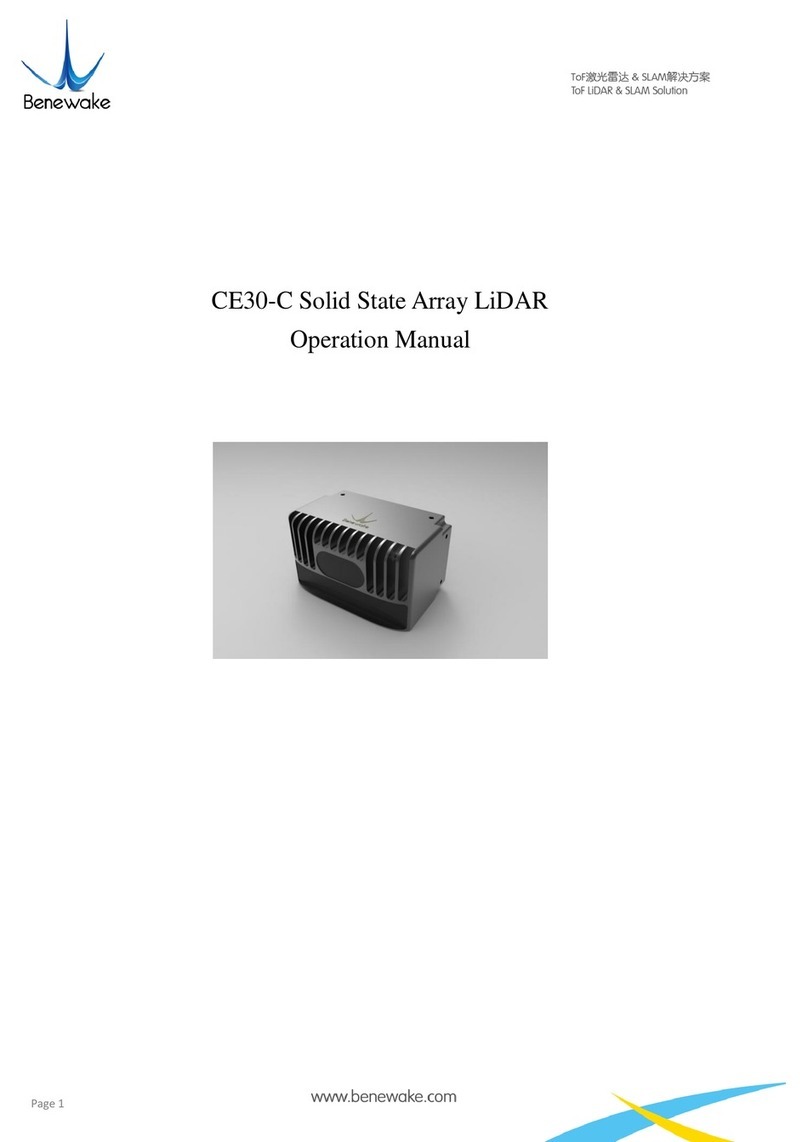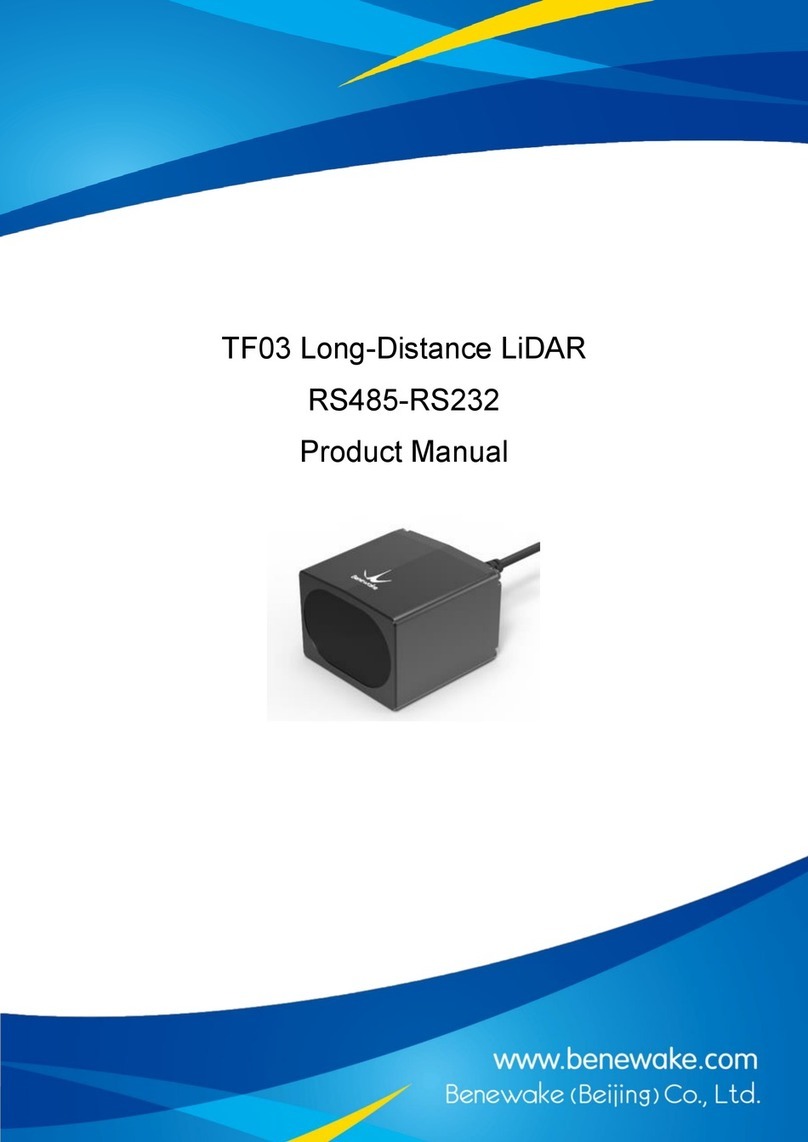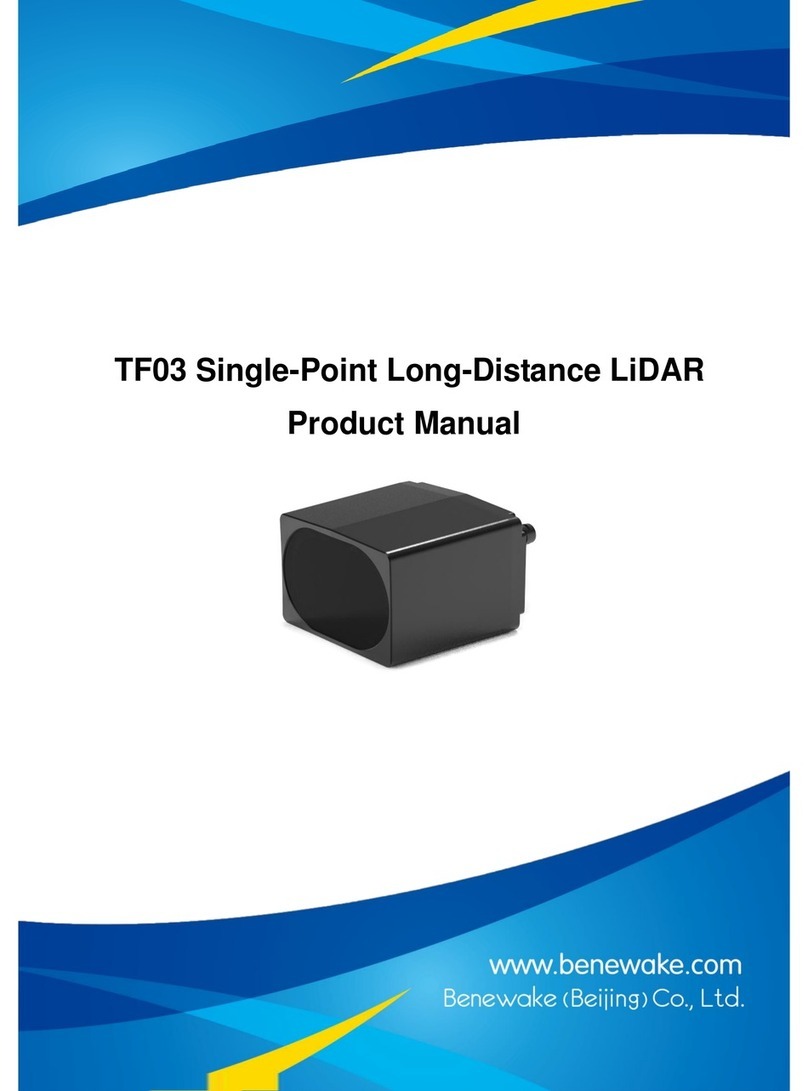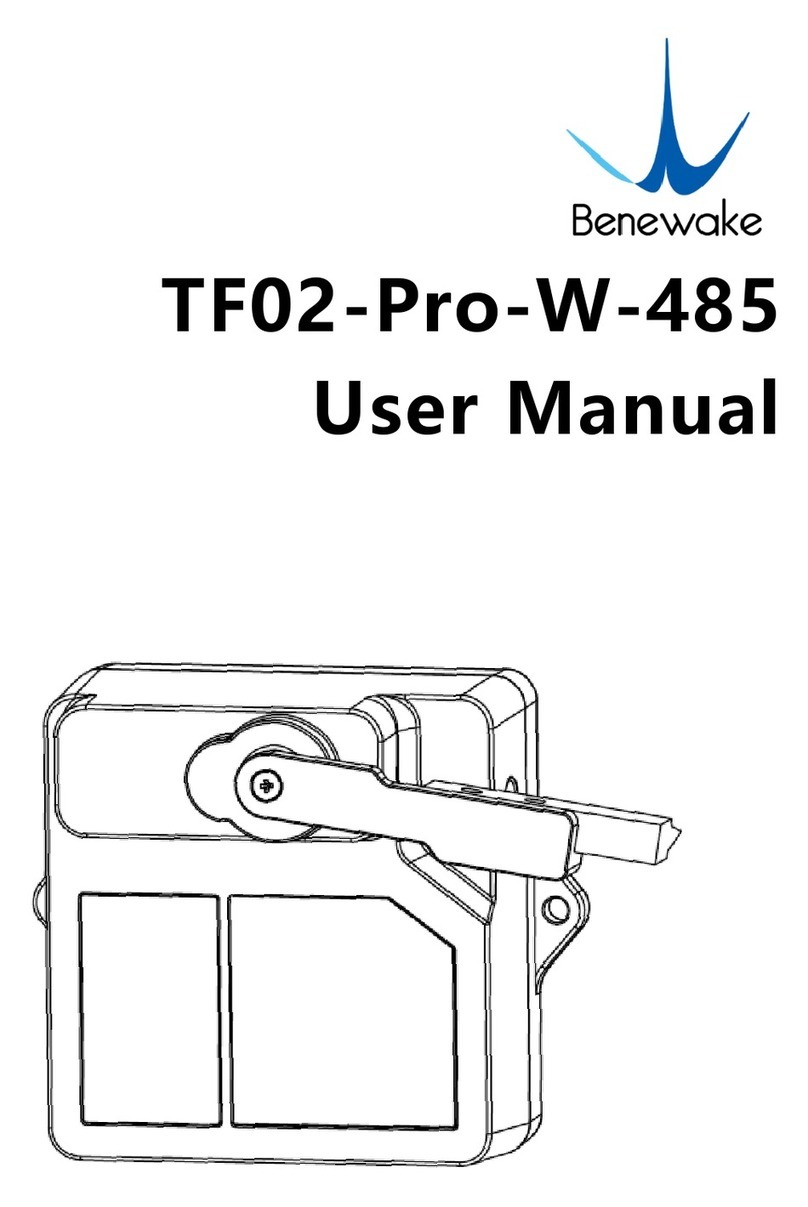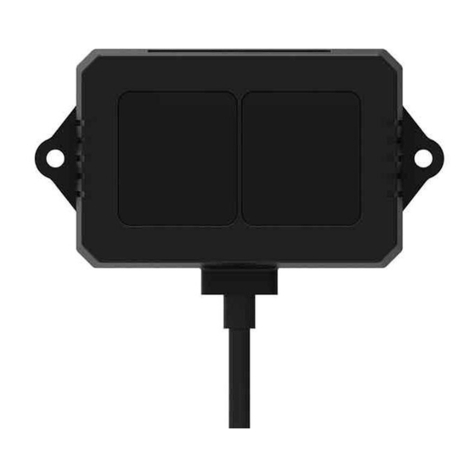Page3 ©Benewake · All rights reserved · Subject to change without notice
TABLE OF CONTENTS
1INTRODUCTION...................................................................................................................................... 4
FAILURE SCENARIOS ................................................................................................................................. 4
SYMBOLS AND DOCUMENT CONVENTIONS .................................................................................................... 5
2PRODUCT DESCRIPTION ......................................................................................................................... 6
APPEARANCE OVERVIEW........................................................................................................................... 6
DIMENSIONAL DRAWING........................................................................................................................... 6
MEASURING PRINCIPLE ............................................................................................................................. 7
TECHNICAL SPECIFICATION ......................................................................................................................... 7
FOV...................................................................................................................................................... 9
3ELECTRICAL INSTALLATION ................................................................................................................... 10
PIN AND WIRE COLOR ASSIGNMENT........................................................................................................... 10
CONNECTOR ......................................................................................................................................... 11
WIRE CROSS-SECTIONS ........................................................................................................................... 11
GENERAL CONDITIONS FOR DATA INTERFACE................................................................................................ 12
WIRING THE RS-232 INTERFACE............................................................................................................... 13
WIRING THE RS-485 INTERFACE............................................................................................................... 13
4COMMUNICATION PROTOCOLS............................................................................................................ 13
COMMUNICATION PROTOCOL................................................................................................................... 14
DATA FRAME......................................................................................................................................... 14
MODBUS ............................................................................................................................................. 14
4.3.1 PROTOCOL DESCRIPTION ....................................................................................................................... 14
4.3.2 FUNCTION CODE ................................................................................................................................. 15
4.3.3 ACCESSIBLE REGISTER ADDRESS............................................................................................................... 15
4.3.4 COMMON COMMANDS FOR MODBUS...................................................................................................... 16
5CUSTOM CONFIGURATION ................................................................................................................... 18
COMMAND PROTOCOL............................................................................................................................ 18
COMMON COMMANDS........................................................................................................................... 18
COMMAND EDITING............................................................................................................................... 19
6OPTIONAL ACCESSORIES ...................................................................................................................... 20
SELF-CLEANING MODULE ......................................................................................................................... 20
AIMING BEAM MODULE .......................................................................................................................... 22
EXTENSION CORD................................................................................................................................... 23
7QUICK START GUIDE ............................................................................................................................. 24
CONNECTION AND BASIC TEST .................................................................................................................. 24
TROUBLESHOOTING GUIDE FOR INITIAL TEST................................................................................................ 25
WORKING MODE ................................................................................................................................... 26
INFLUENCES OF OBJECT SURFACES ON THE MEASUREMENT.............................................................................. 26
8TROUBLESHOOTING ............................................................................................................................. 29
ATTACHMENT 1: REFLECTIVITY OF DIFFERENT MATERIALS......................................................................... 31