Bertin Technologies PRECELLYS Evolution Touch User manual
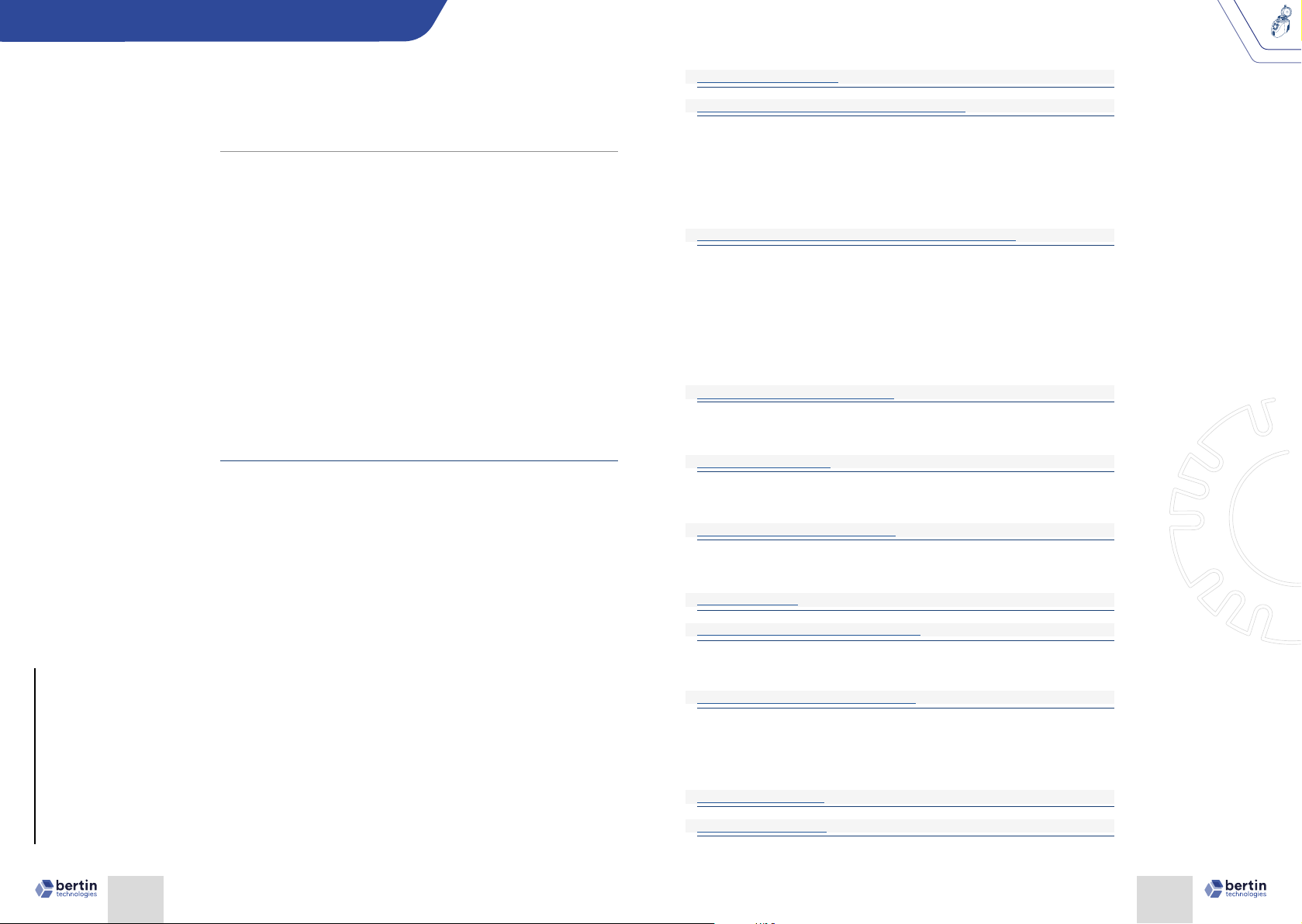
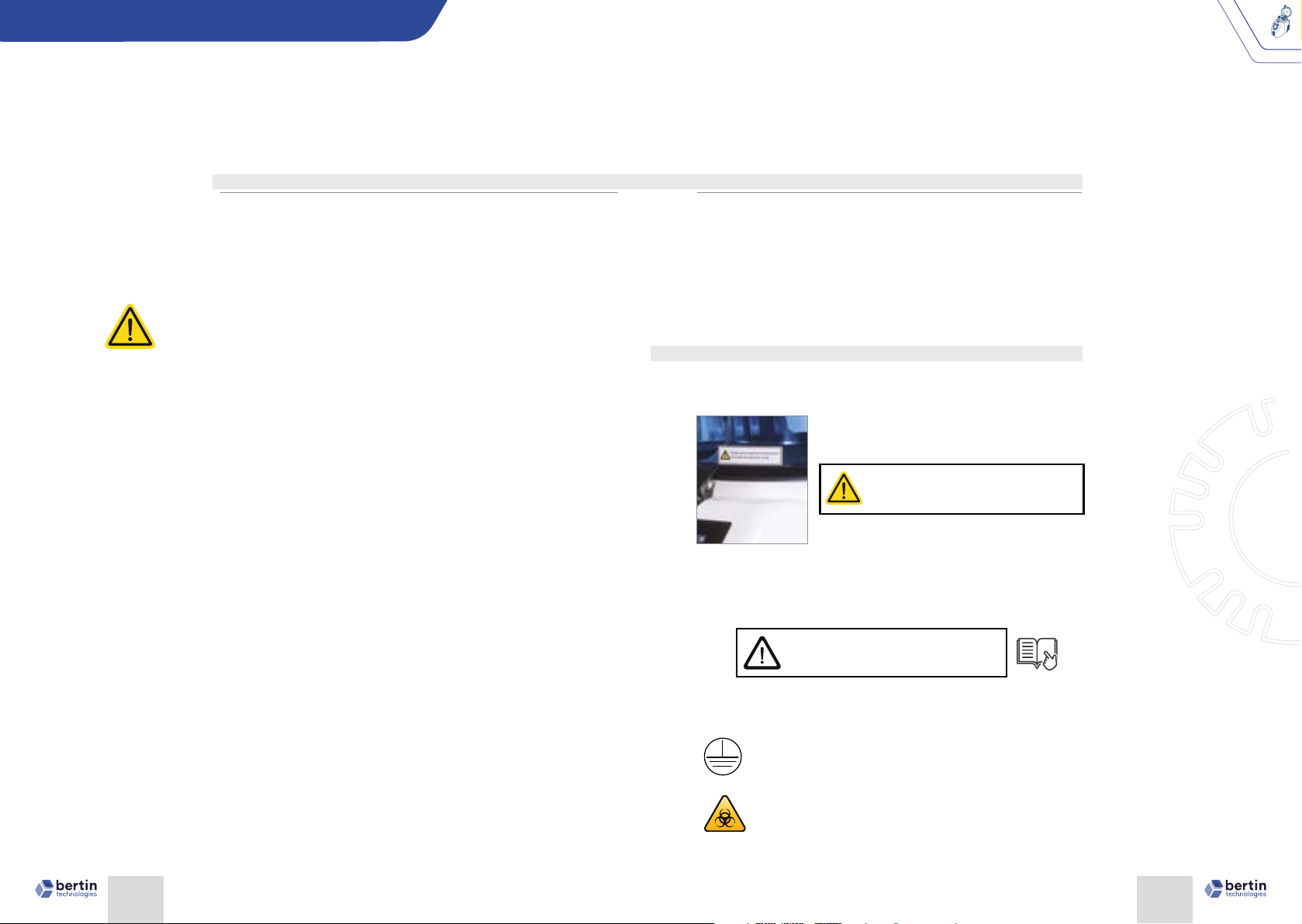

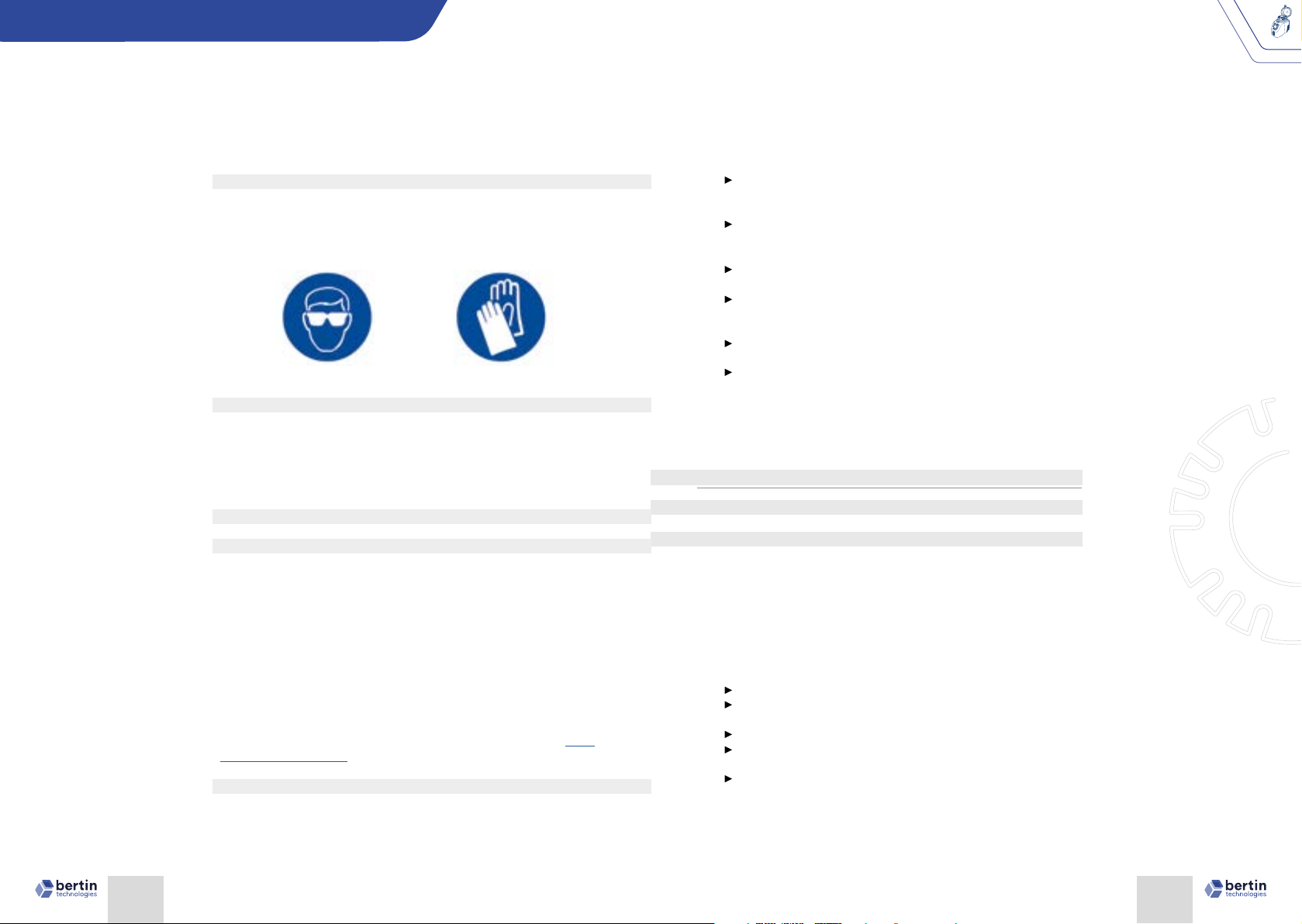





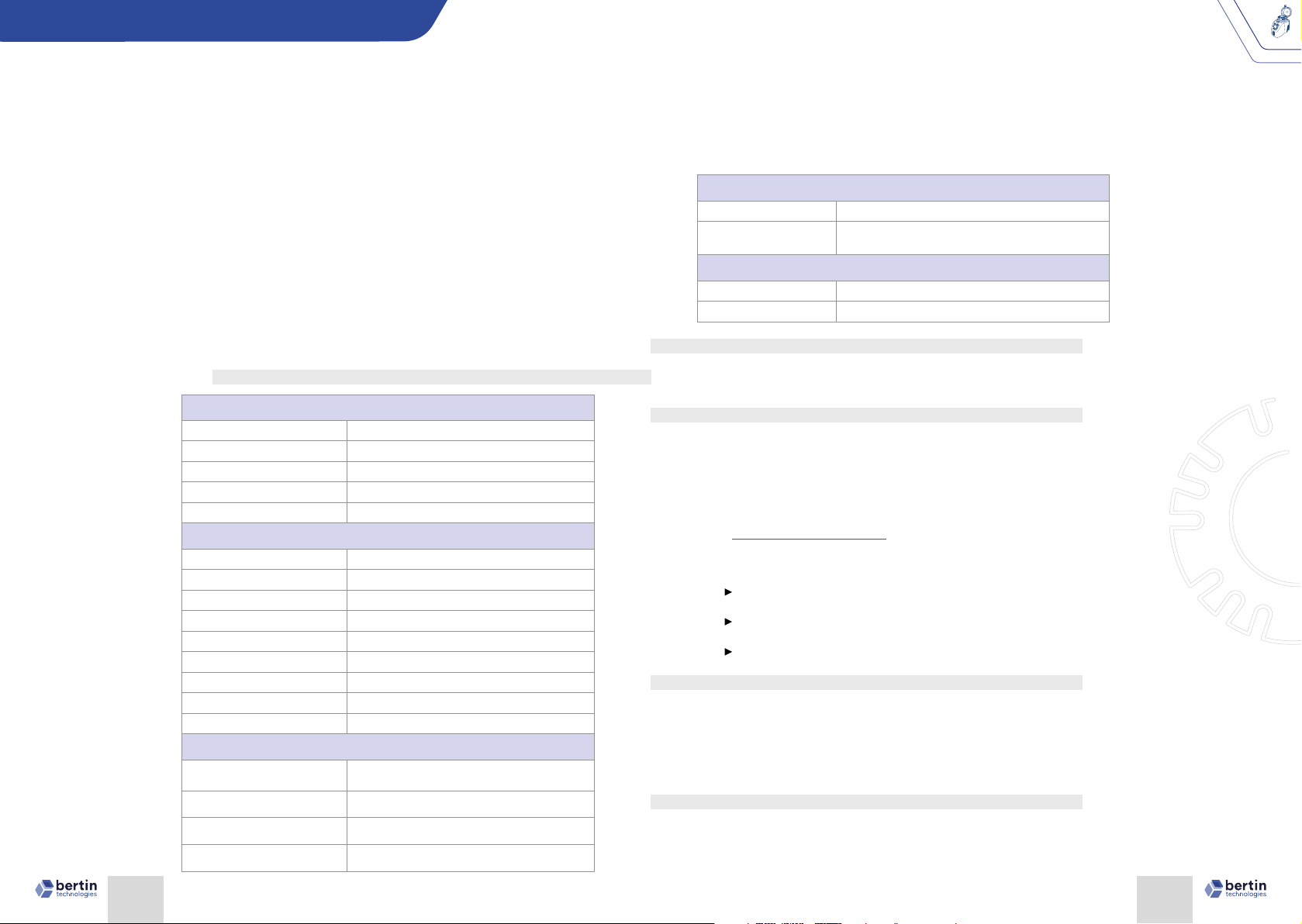
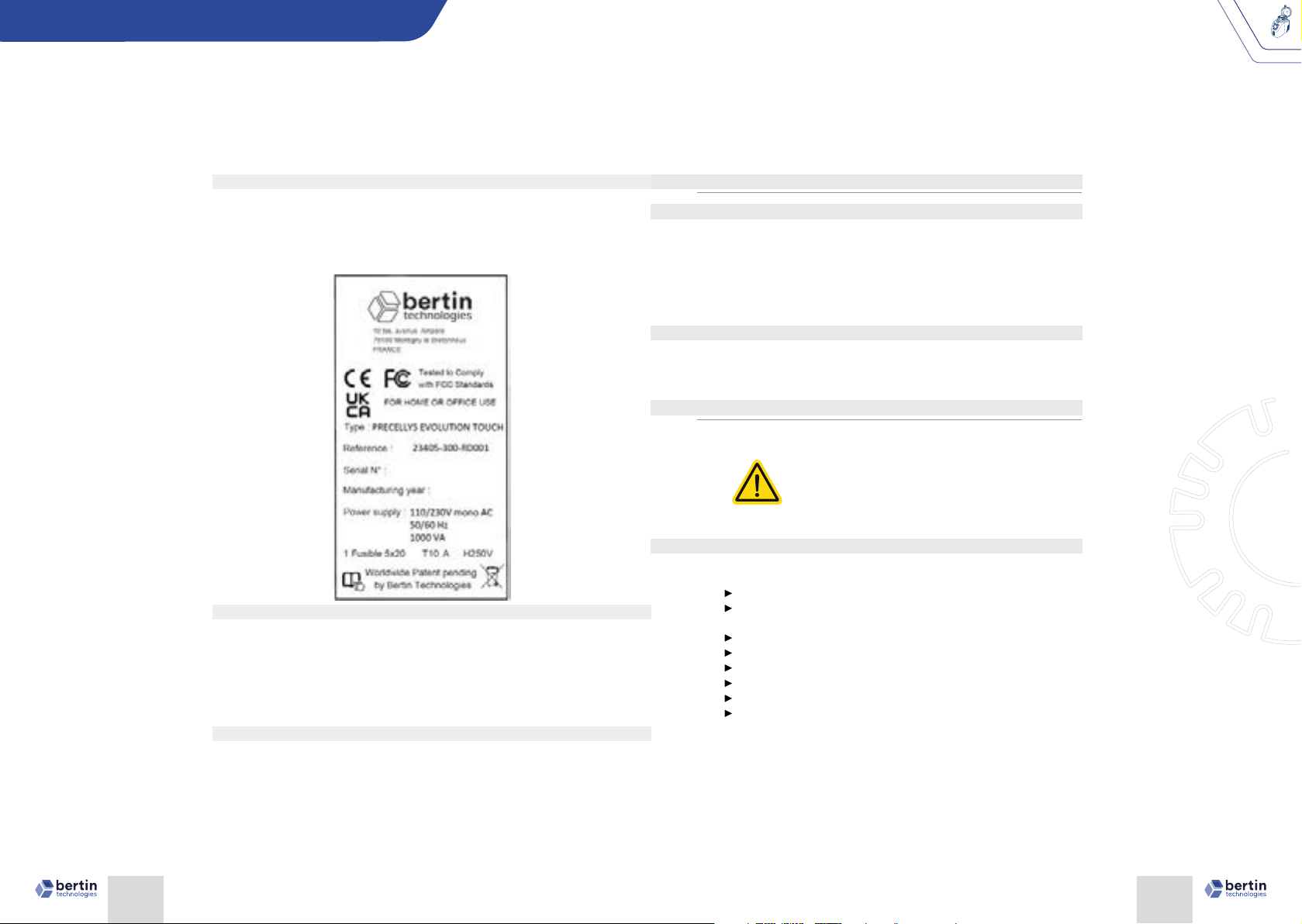
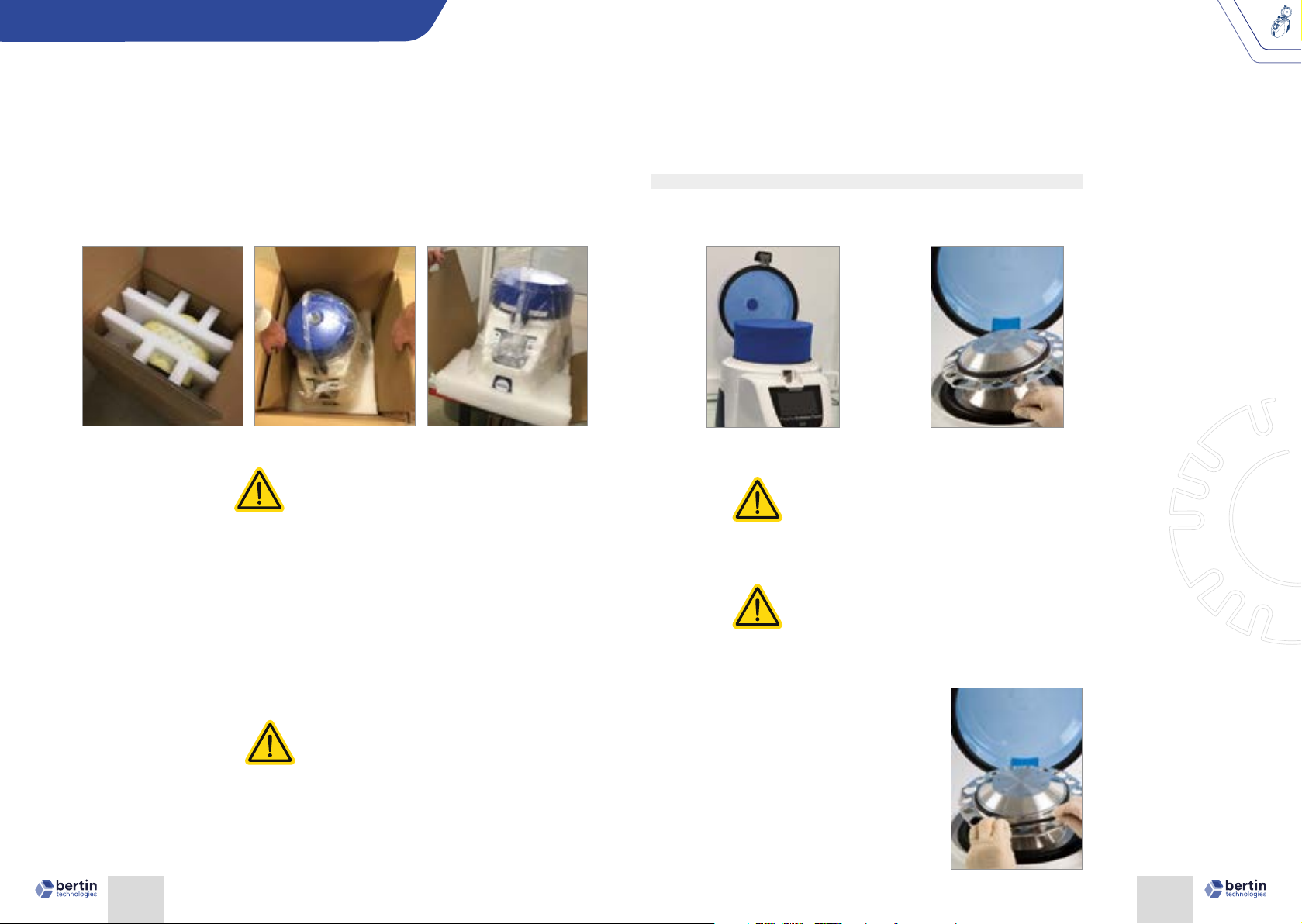



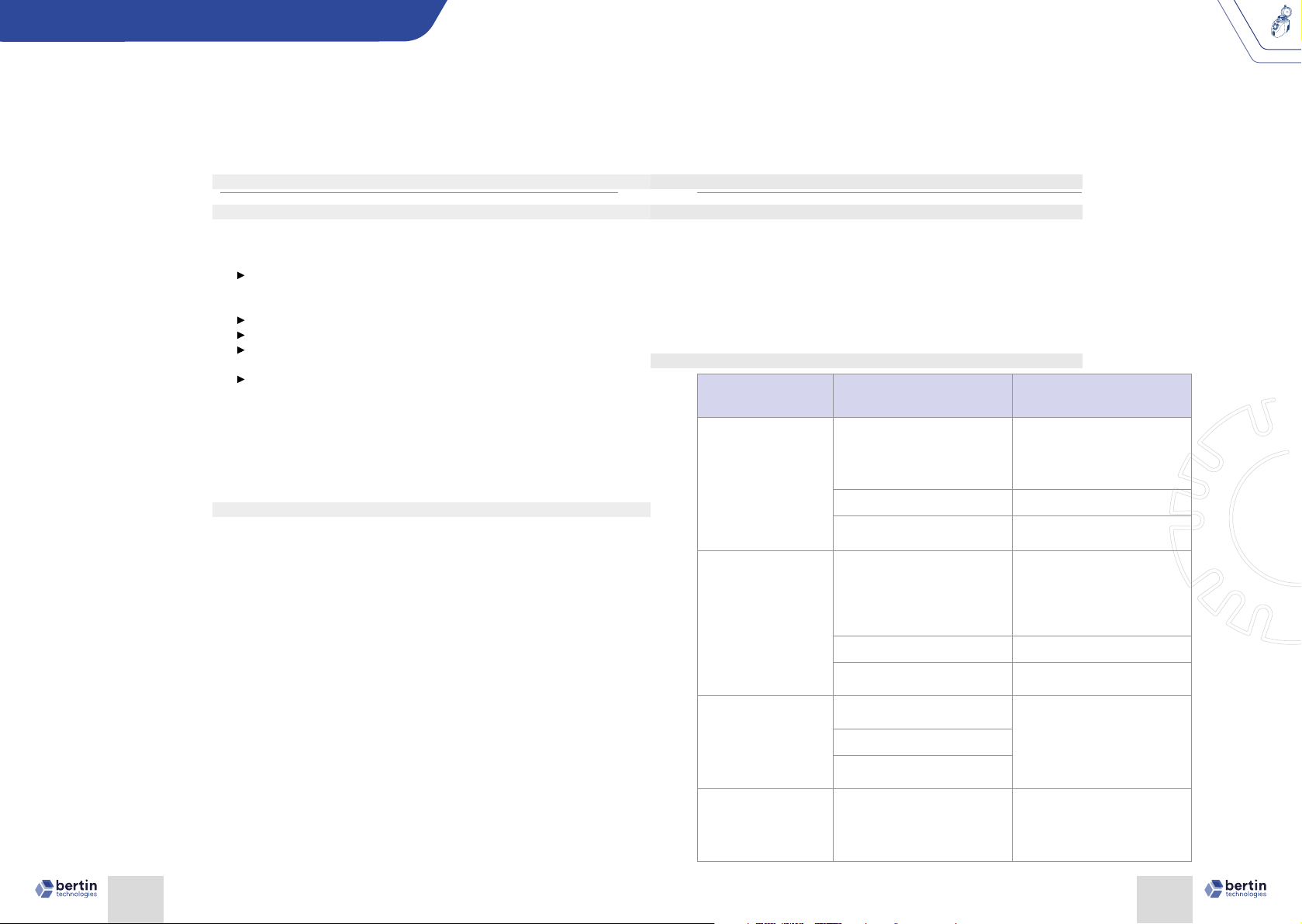
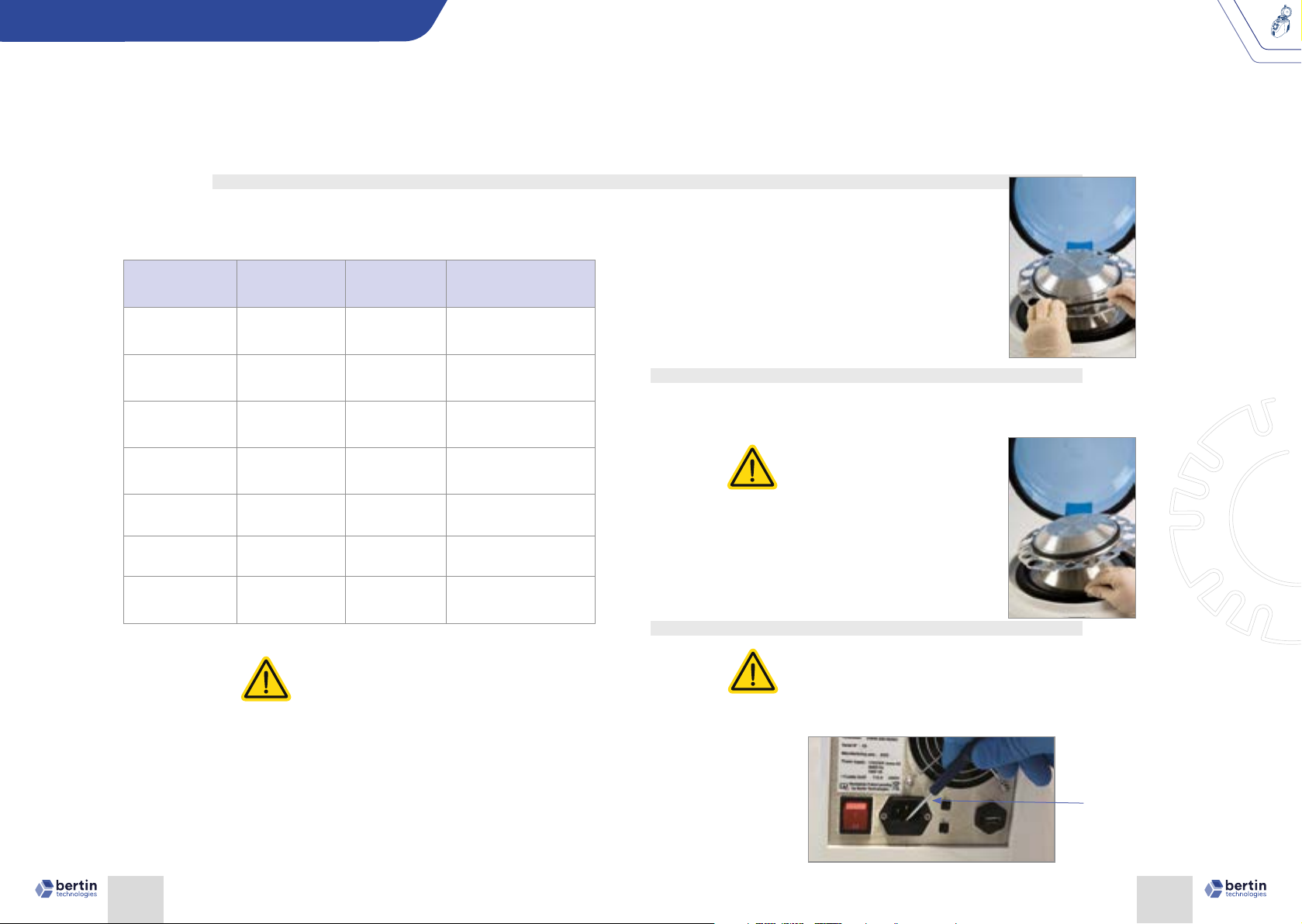


This manual suits for next models
1
Table of contents
Other Bertin Technologies Laboratory Equipment manuals

Bertin Technologies
Bertin Technologies PRECELLYS 24 Touch User manual
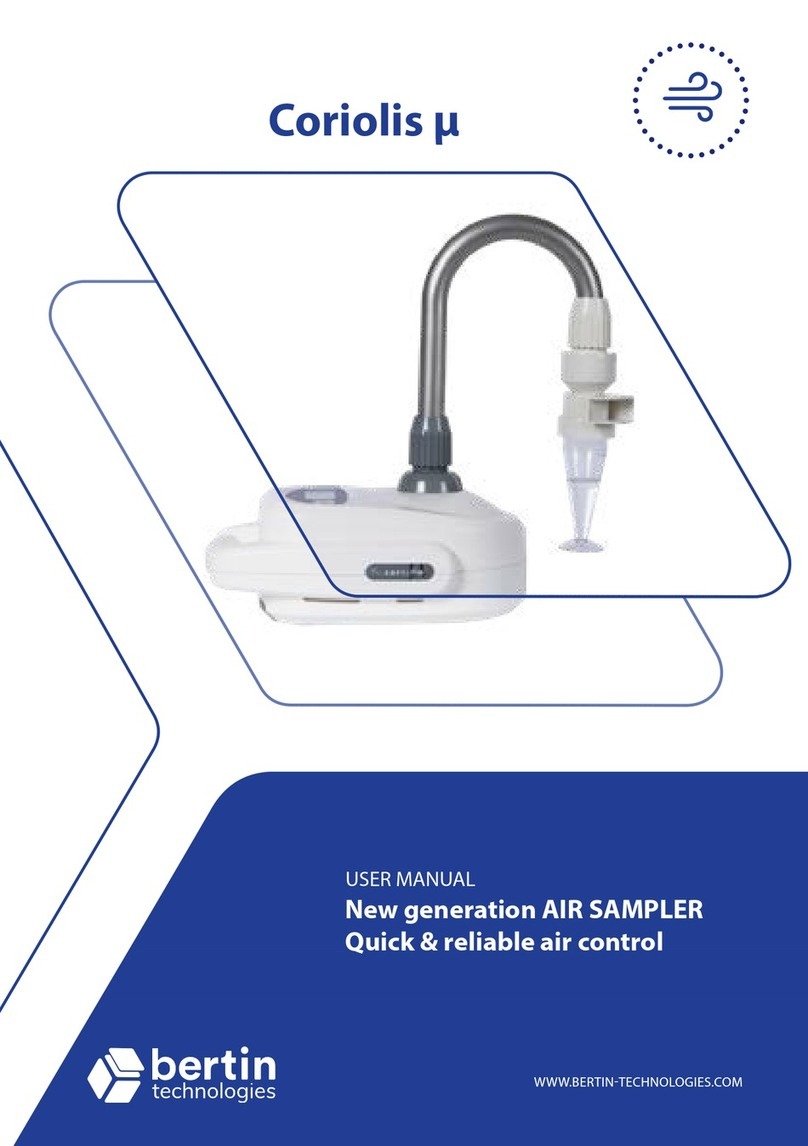
Bertin Technologies
Bertin Technologies Coriolis m User manual

Bertin Technologies
Bertin Technologies PRECELLYS 24 User manual

Bertin Technologies
Bertin Technologies PRECELLYS 24 User manual
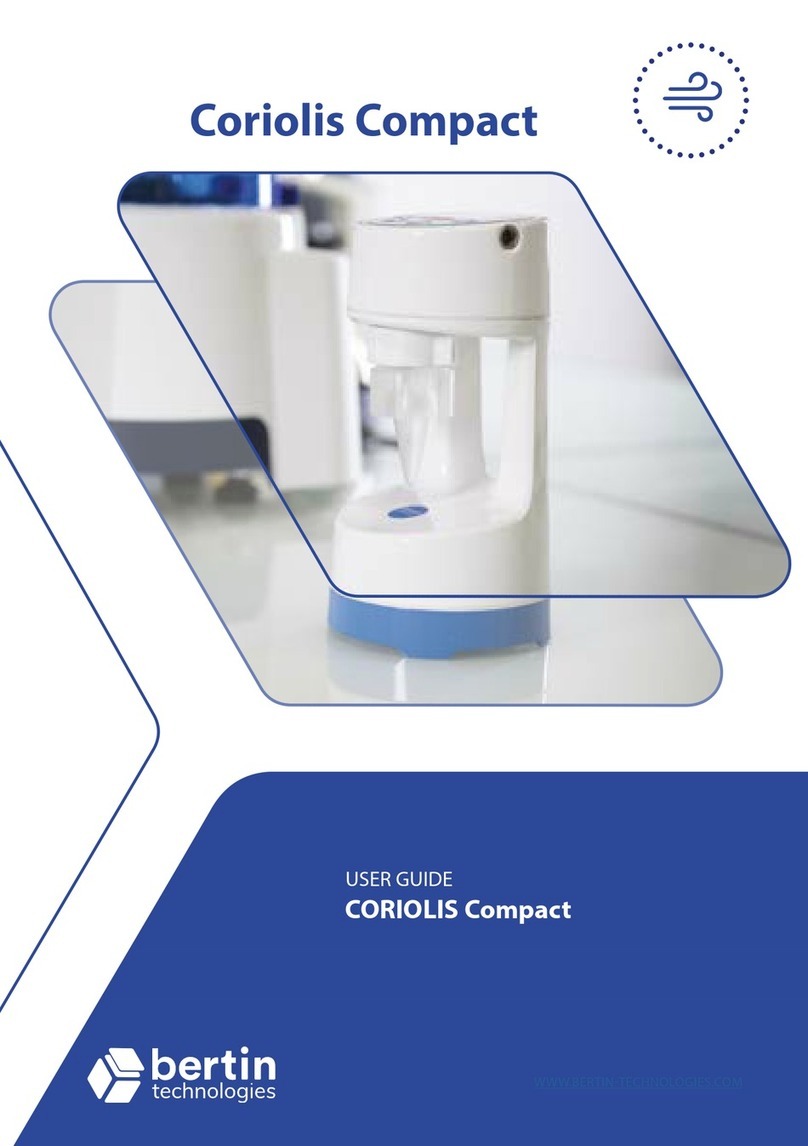
Bertin Technologies
Bertin Technologies CORIOLIS Compact User manual
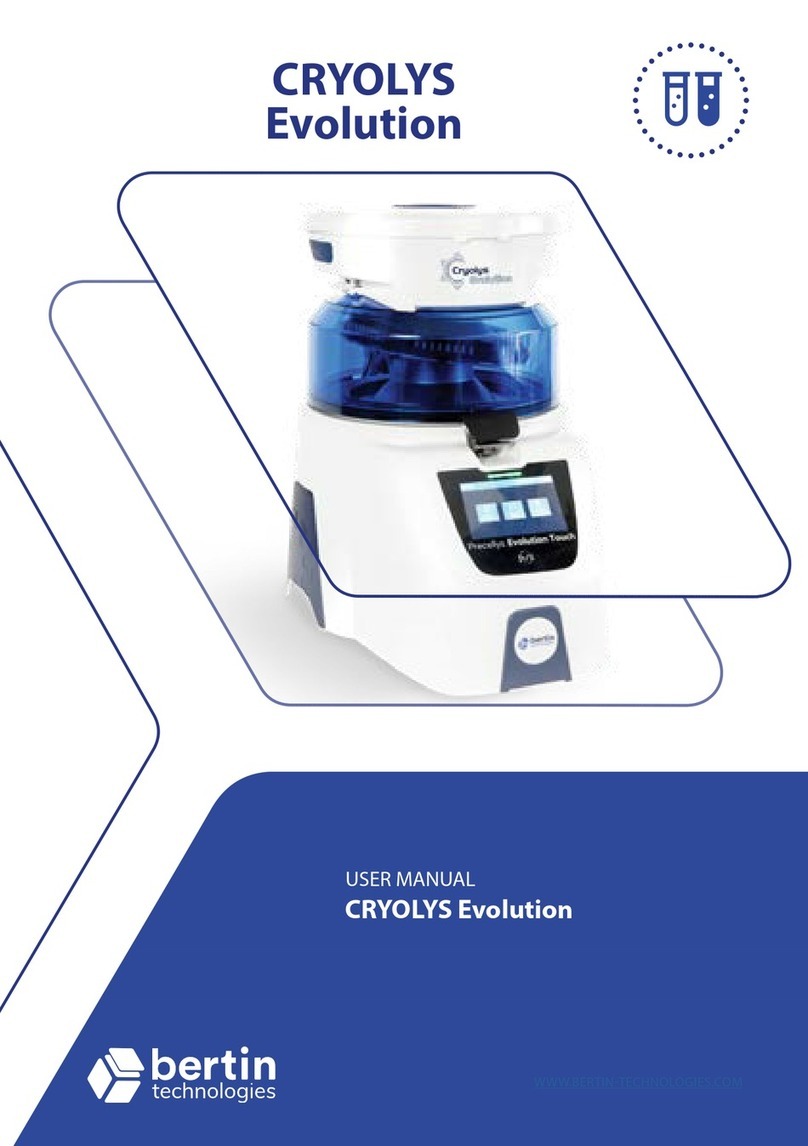
Bertin Technologies
Bertin Technologies Cryolys Evolution User manual
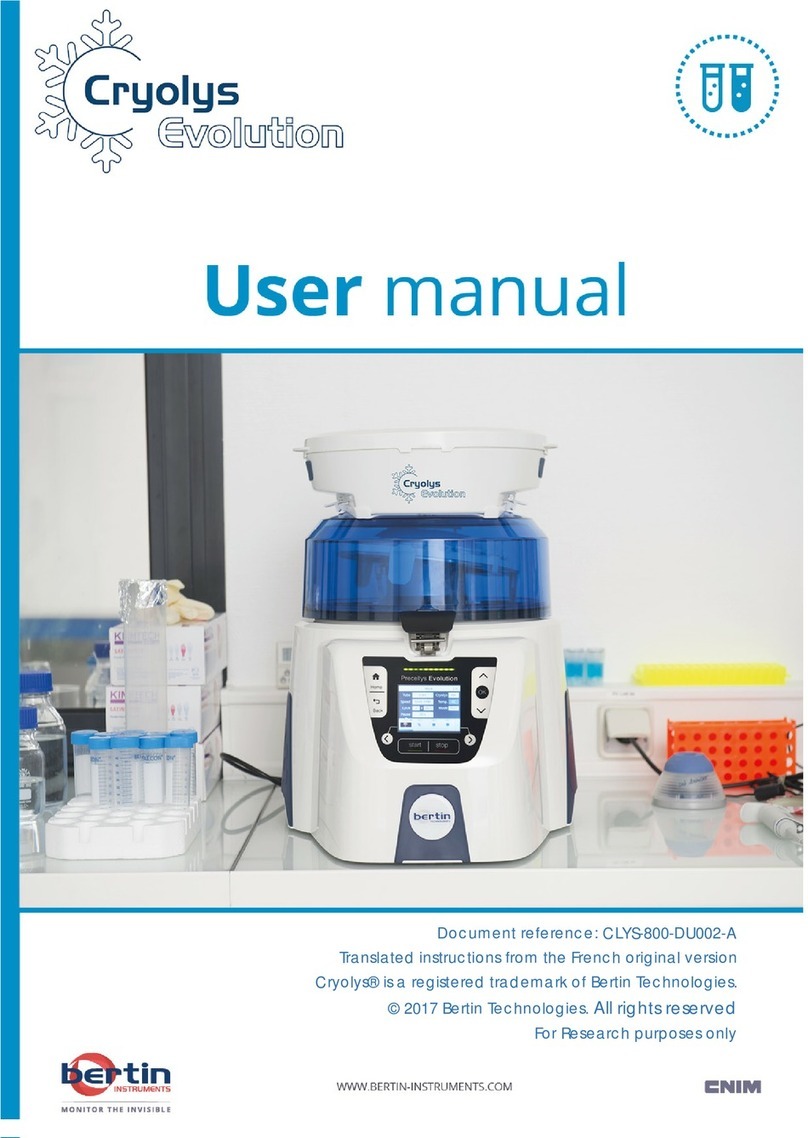
Bertin Technologies
Bertin Technologies Cryolys Evolution User manual

Bertin Technologies
Bertin Technologies Coriolis m User manual

Bertin Technologies
Bertin Technologies CORIOLIS COMPACT User manual
Popular Laboratory Equipment manuals by other brands

Christ
Christ Epsilon 1-4 LSCplus operating manual

Agilent Technologies
Agilent Technologies 5110 ICP-OES Service manual
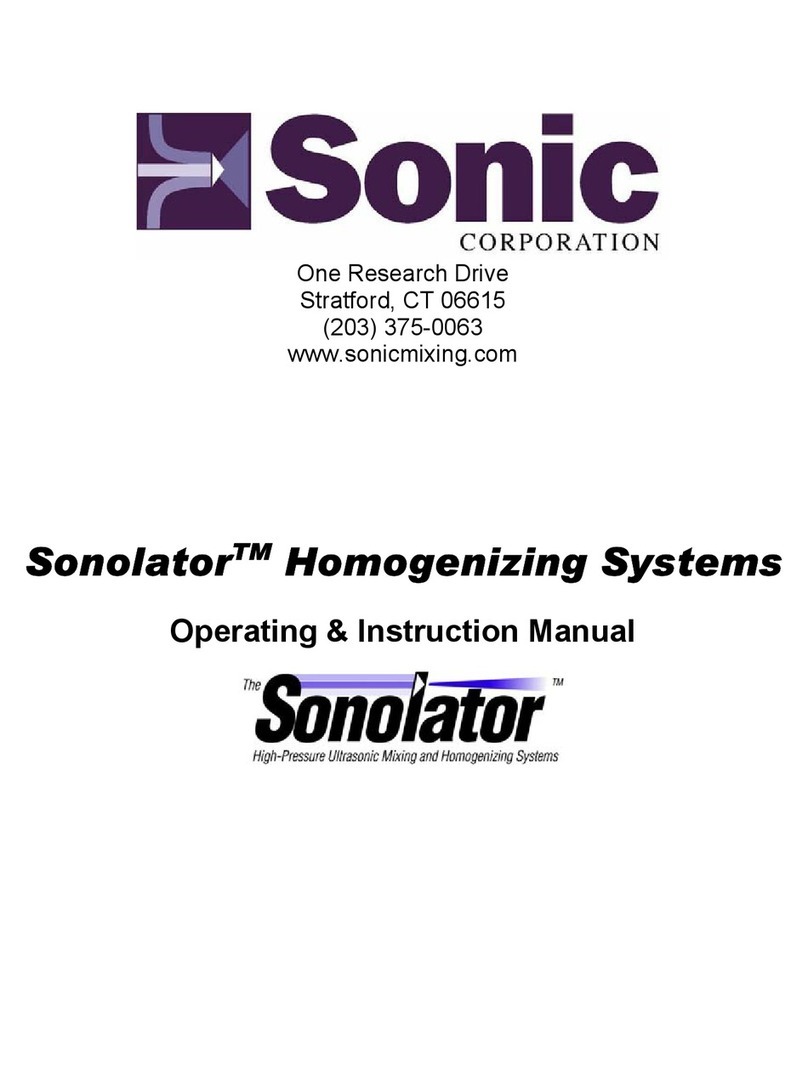
Sonic
Sonic Sonolator Operating instructions manual

Beckman Coulter
Beckman Coulter LH 780 instructions

SPEX SamplePrep
SPEX SamplePrep Genomax 2050 Operation manual
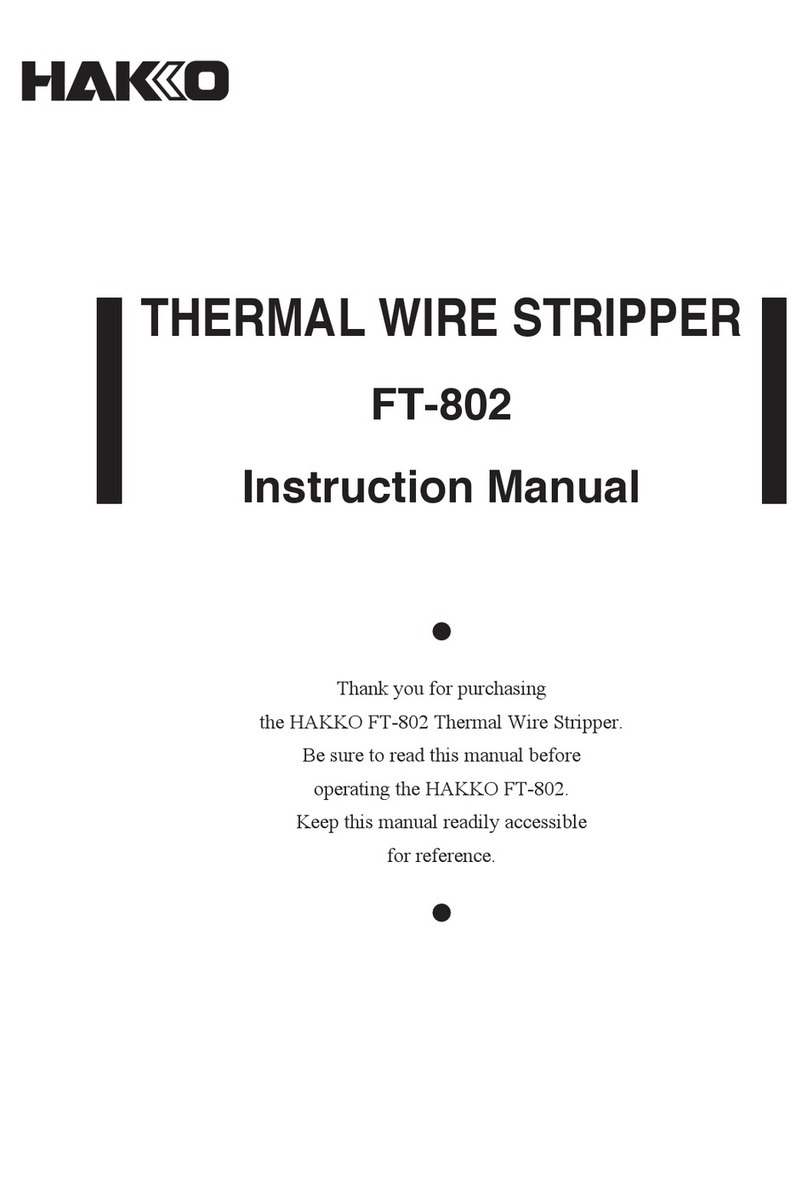
Hakko Electronics
Hakko Electronics FT-8003 instruction manual

Nippon Genetics Europe
Nippon Genetics Europe FastGene FG-09WS manual

Olympus
Olympus U-PCD2 instructions

Omni
Omni Sonic Ruptor 400 user manual
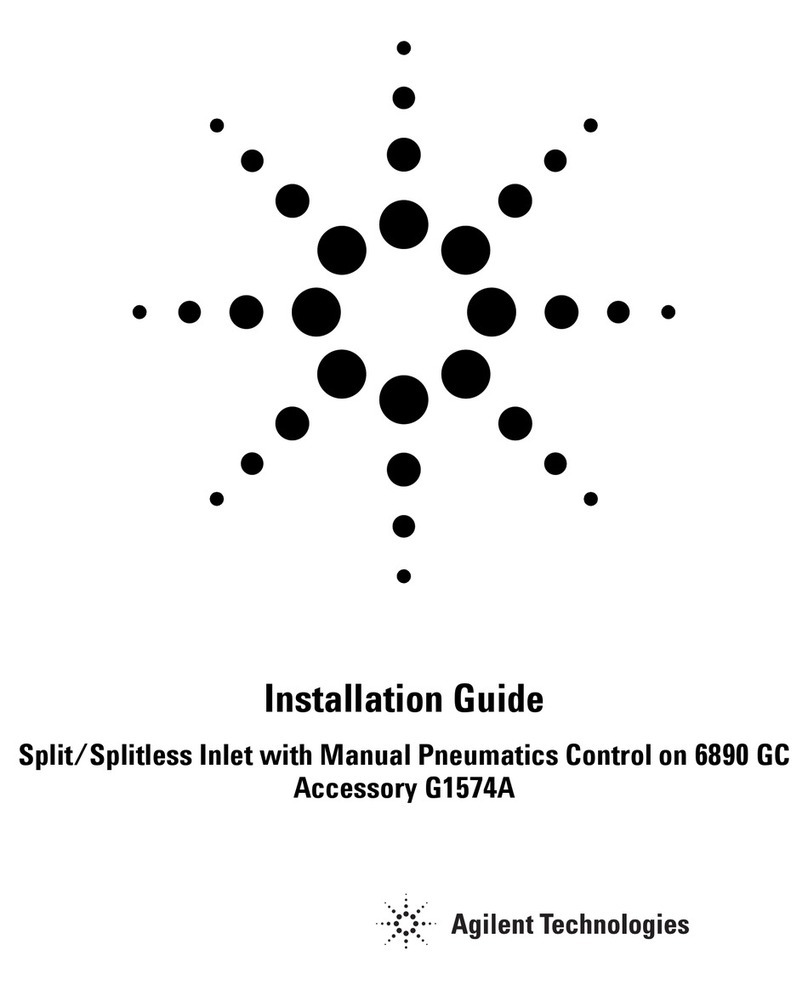
Agilent Technologies
Agilent Technologies G1574A installation guide
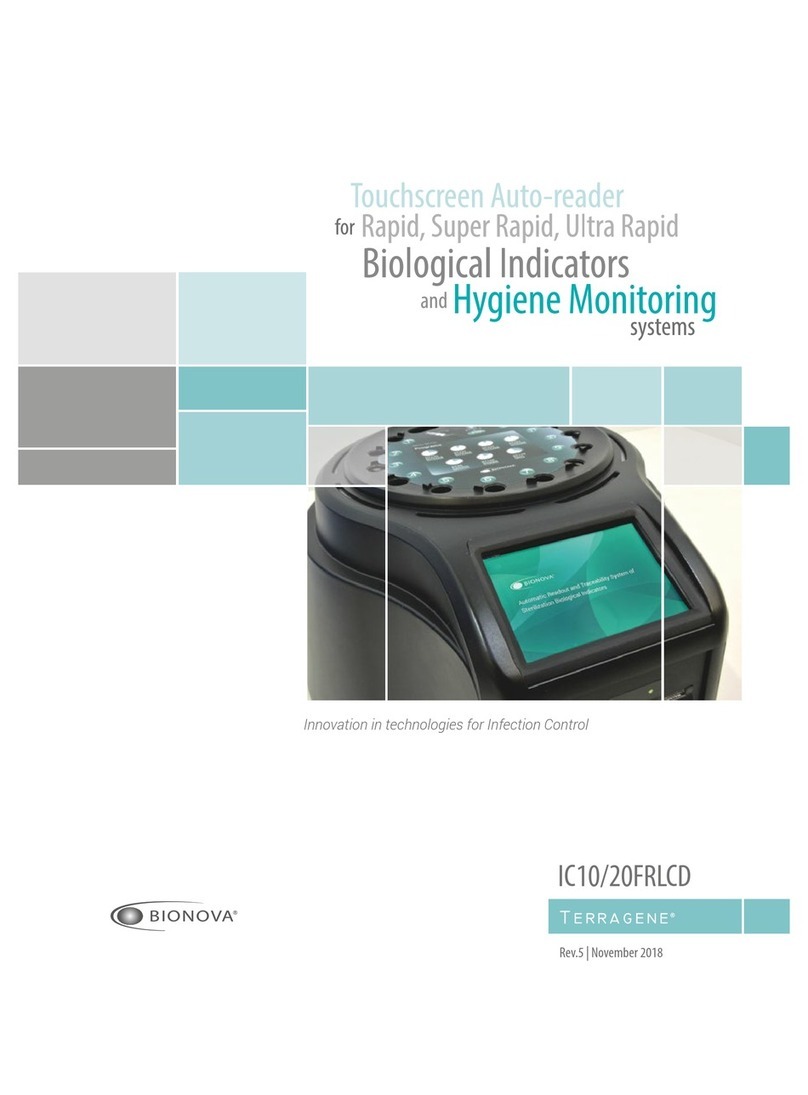
Terragene
Terragene Bionova IC10/20FRLCD manual
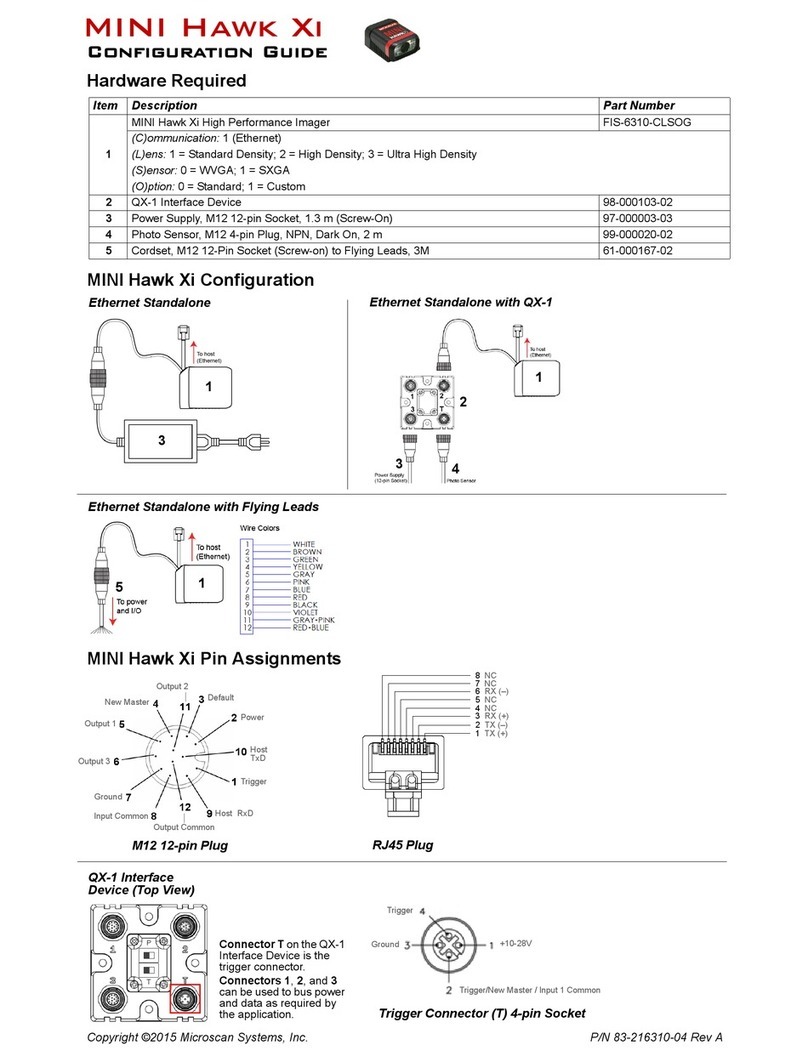
Microscan
Microscan MINI Hawk Xi Configuration guide

Sanuvox
Sanuvox S300 VOC Installer's instructions
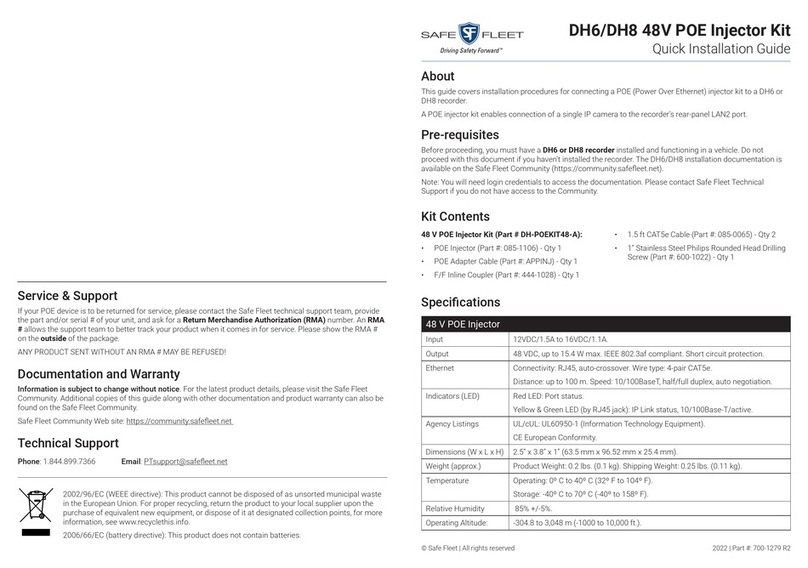
Safe Fleet
Safe Fleet DH6 Quick installation guide
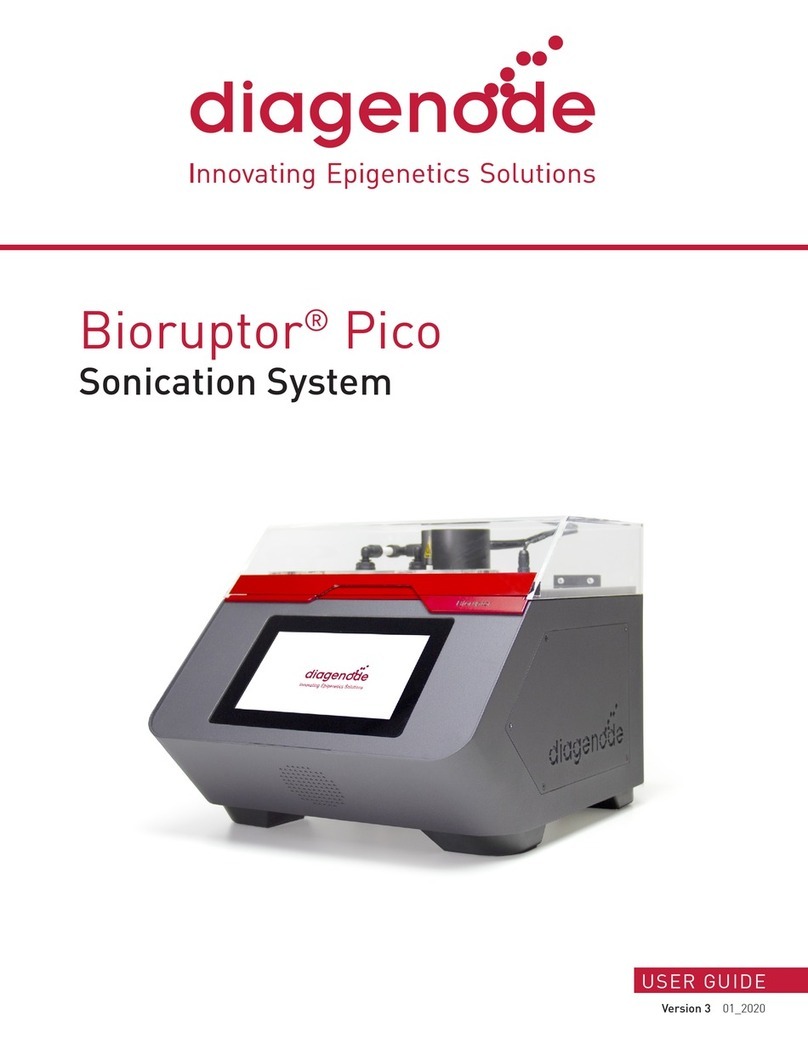
diagenode
diagenode Bioruptor Pico user guide
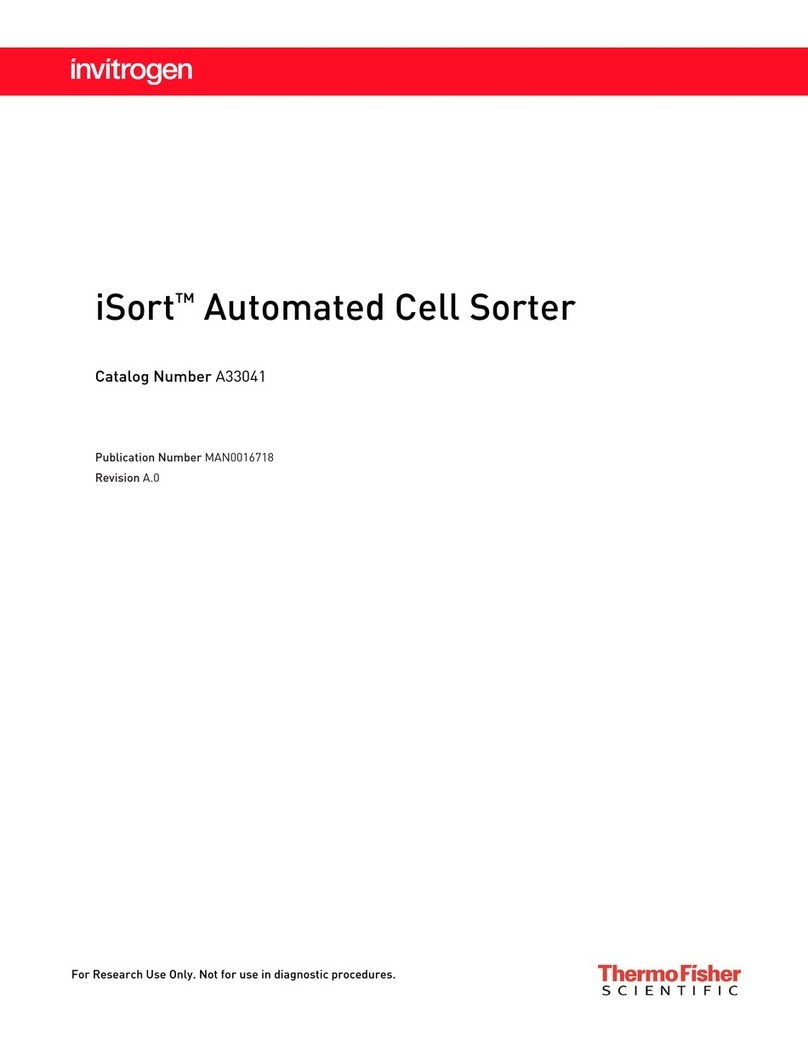
ThermoFisher Scientific
ThermoFisher Scientific invitrogen iSort Series manual
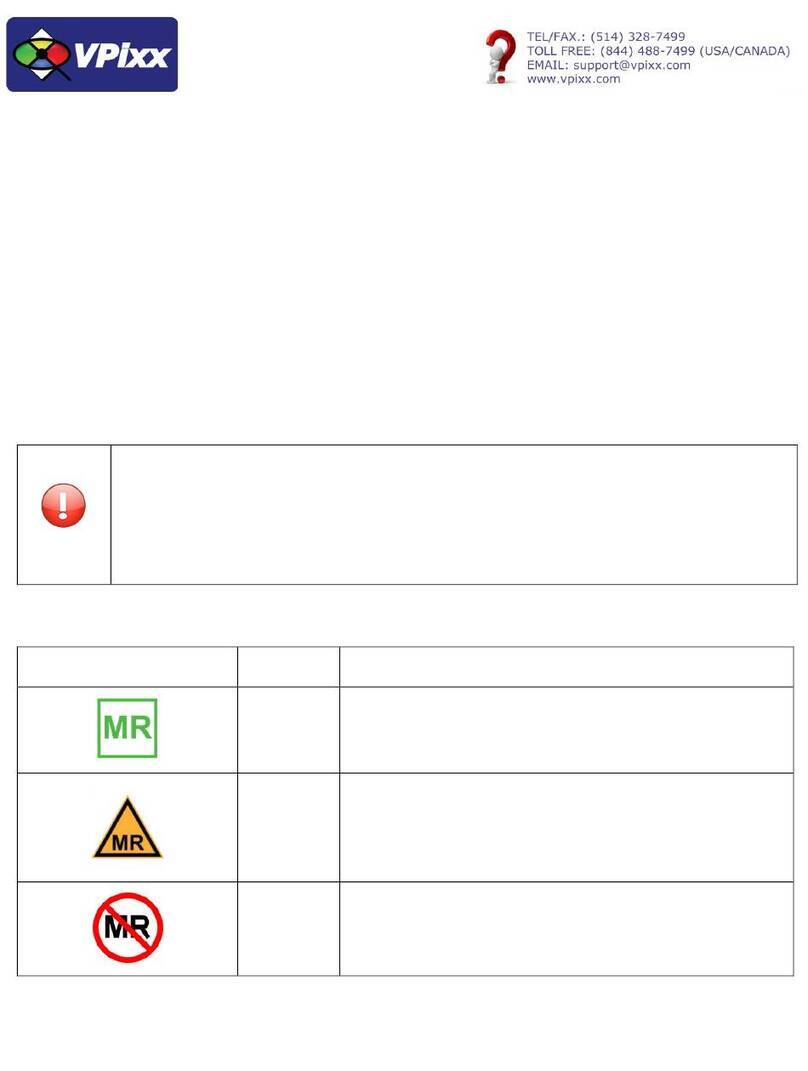
VPixx Technologies
VPixx Technologies VPX-ACC-5180 Assembly instructions

Molecular Devices
Molecular Devices QPix 450 user guide
